Standardizing Email Signatures in Office 365
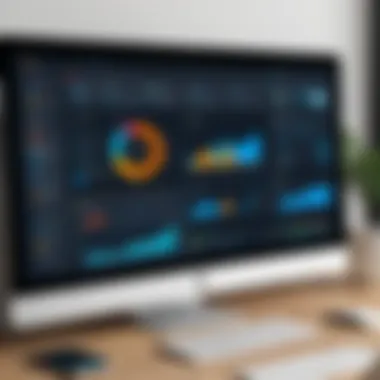

Intro
In the contemporary workspace, email serves as a fundamental communication tool. An effective email signature is not merely a formality but carries significant impact on branding and professionalism. Standardizing email signatures across all users in Office 365 can enhance a company's identity and lend an air of cohesion in communications. This article offers guidance on the implementation process, considering tools available, integration with Azure Active Directory, and common obstacles you may face.
Overview of Software
Description of Software
Office 365, now branded as Microsoft 365, is a cloud-based suite that combines robust applications like Word, Excel, and Outlook with the power of cloud storage and collaboration tools. It allows organizations to manage email communication seamlessly. A standardized email signature ensures that every outgoing message represents the organization properly and consistently.
Key Features
- Admin Control: Office 365 provides administrators with tools to enforce email signature settings for all users from a central point.
- Customizable Signatures: Users can create personalized signatures that adhere to the organization’s branding guidelines.
- Azure AD Integration: The integration allows leveraging existing user attributes to create dynamic signatures, including names, titles, and contact information.
- Multi-Device Support: Signatures render correctly across various devices and email clients, maintaining professionalism regardless of the platform employed by the recipient.
Implementation Steps
Accessing the Admin Center
To begin, administrators must log into the Office 365 Admin Center. Navigate to Exchange Admin Center to access features related to email signatures. This is where most administrative actions will take place.
Setting Up Email Signatures
Under Mail Flow, the option to configure rules will appear. Signatures can be added through the creation of a transport rule. Here are the steps:
- Select Mail Flow on the left sidebar.
- Click on Rules.
- Choose + to create a new rule.
- Define the conditions and select Append the disclaimer.
- Enter your standardized email signature in the specified field.
Testing and Validation
After implementing the signatures, it's advisable to send test emails to verify correct display. Check on multiple devices and platforms to ensure proper formatting. Make adjustments based on feedback from the employees who utilize the signatures daily.
Common Challenges
Implementing standardized email signatures is not without its challenges. Here are some potential roadblocks:
- User Resistance: Some employees may prefer personal signatures. Communicating the benefits is essential.
- Technical Limitations: Formatting can vary across email clients. Ensuring consistency may require thorough testing.
- Change Management: Without proper training, users may struggle to adapt.
Closure
Standardizing email signatures in Office 365 is a potent step towards reinforcing brand identity and professionalism. Understanding the tools available, integrating Azure AD, and addressing common challenges will streamline this process. Consistency and professionalism in email communications can significantly impact both internal and external communications. By implementing these steps, organizations can enhance their email practices effectively.
Prologue to Email Signatures
Email signatures are essential in today’s professional communication landscape. They serve not only as a formal closing to a message, but also as a branding tool. This section delves into why standardized email signatures are crucial for cohesive branding and effective communication within organizations.
Importance of Standardized Signatures
Standardized email signatures improve professionalism in every email sent. When all employees use a uniform signature, the organization portrays a united front. This consistency helps reinforce brand identity across outgoing communications. Furthermore, a well-designed signature can provide critical contact information, including phone numbers, job titles, and links to social media profiles or company websites.
Such signatures also ensure compliance with legal requirements. In certain regions, including disclaimers or confidentiality statements may be necessary. By implementing a standardized approach, organizations can minimize the risk of forgetting these important elements.
In addition, because email is often the first form of communication received by potential clients or partners, the signature offers an opportunity to make a strong first impression. Properly constructed signatures can also enhance marketing. Including promotions or links to newsletters can drive engagement with customers.
Overview of Office Capabilities
Office 365 provides numerous tools that facilitate the implementation of email signatures for all users. Its Admin Center allows IT administrators to manage user settings centrally. One notable feature is the ability to create mail flow rules for signatures that can be applied organization-wide. With this capability, updates can be enforced quickly and efficiently without needing individual user intervention.
Moreover, Office 365 works seamlessly with Azure Active Directory. This integration enables a more systematic allocation of email signatures based on user roles or departments. For example, higher management can have signatures that include their professional achievements or different branding elements compared to general staff.
Utilizing these capabilities empowers organizations to maintain a standardized email signature system that evolves with their needs while ensuring consistency and professionalism in their communications.
Understanding Office Admin Center
The Office 365 Admin Center acts as the command hub for IT administrators managing their organization's email and collaboration tools. Understanding this platform is critical for implementing email signatures effectively across all users. The Admin Center provides a user-friendly interface to manage various settings, including user accounts, security features, and email functionalities.
There are various benefits associated with being well-versed in the Admin Center. First, it streamlines the process of configuring email signatures, ensuring consistency and compliance across the organization. Additionally, knowing how to navigate this center allows administrators to easily troubleshoot issues and adjust settings as needed, which is vital for maintaining effective email communication.
Beyond basic functions, the Admin Center integrates closely with Azure Active Directory. This means that any changes made to user information can be synced across applications, further enhancing operational efficiency. For businesses dealing with a large number of employees, understanding these features can lead to reduced manual labor and quicker updates.
Navigating the Admin Center


When first accessing the Office 365 Admin Center, it is essential to familiarize oneself with its layout and main functionalities. The dashboard serves as a starting point, displaying various critical metrics, user notifications, and shortcuts to key tasks.
- Dashboard Overview: The initial view highlights important notices and provides access to recent activities, such as user sign-ins and important alerts. This helps in quickly identifying any issues needing attention.
- Menu Navigation: The left-hand menu contains a list of sections, allowing admins to navigate effortlessly between user management, roles and policies, and settings. Each of these sections provides deeper insights and control over the organization's email framework.
- Search Functionality: Utilizing the search bar can save time when looking for specific features or settings. Inputting text related to your requirement will quickly lead to corresponding options, simplifying the process.
By easily navigating these elements, administrators can maintain better control over the email signature implementation process, ensuring that updates or changes are performed swiftly and accurately.
User Management Features
Effective user management is at the core of any successful implementation of email signatures. The Office 365 Admin Center includes a variety of features tailored to manage user accounts efficiently.
- User Creation and Deletion: Adding or removing users from the system can be done with a few clicks, impacting who receives and sends emails linked to the email signatures.
- Role Assignments: Different roles can be assigned to users based on their departments or responsibilities. This allows for managing permissions, such as who can edit email signatures across the organization.
- Monitoring User Activity: Keep track of user activity within the organization. Activity logs can assist in understanding who sends emails the most, which may influence how signatures are deployed/preferences.
- Bulk User Operations: For larger organizations, the Admin Center offers bulk functionality, enabling administrators to add or remove users in groups. This is particularly useful for ensuring that all users have a standardized signature without repeated manual efforts.
Understanding these user management features will enhance the effectiveness of implementing email signatures in Office 365. With a solid grasp of these functionalities, IT professionals will find it easier to reduce inconsistencies and improve the overall professionalism of company communications.
Methods to Add Signatures to All Users
Adding standardized email signatures across an organization enhances professionalism and brand consistency. In Office 365, administrators have multiple methods to deploy these signatures collectively for all users. This section will discuss three widely utilized techniques: using Mail Flow Rules, third-party solutions, and integrating with Azure Active Directory. Each method offers unique advantages that can streamline the implementation process.
Using Mail Flow Rules
Mail Flow Rules, also known as transport rules, allow organizations to manage email signatures effectively without needing extensive coding skills. By setting up a rule in the Exchange Admin Center, administrators can automatically append a signature to outgoing emails based on specific criteria. This method is straightforward and integrated within Office 365, making it easily accessible.
To set up a Mail Flow Rule for email signatures:
- Log in to the Exchange Admin Center.
- Navigate to the ‘Mail flow’ section.
- Click on ‘Rules’ and then select ‘Add a rule.’
- Choose the condition that fits your organization's needs—like all messages or messages sent outside the organization.
- Select the action ‘Append a disclaimer’ to add the signature.
- Enter your signature text with any necessary formatting.
This method ensures that every email sent by the users contains a consistent signature. However, it is important to note the limitations regarding design and functionality. Complex layouts and images may not always render well, potentially affecting the overall appearance.
Utilizing Third-Party Solutions
For those seeking more advanced features or customized designs, third-party solutions provide a powerful alternative. Numerous companies specialize in email signature management that offers tools for centralized control, enhanced analytics, and extensive customization options. A few established products include Exclaimer, CodeTwo, and Wisestamp. These platforms allow organizations to create rich, visually appealing signatures that align with brand identity.
When choosing a third-party solution, consider:
- Ease of Integration: Assess how well it integrates with Office 365 and other business tools.
- User Management Features: Look for tools that provide an intuitive dashboard for administration.
- Support for Images and Social Media Links: Ensure it supports various visual elements to enhance signature design.
Implementing these solutions may require additional budget allocation, but the return on investment often justifies the expense through improved brand perception and user engagement.
Integrating with Azure Active Directory
Integrating email signatures with Azure Active Directory (Azure AD) opens a new realm of possibilities for dynamic signatures based on user attributes. By utilizing Azure AD, administrators can automate the inclusion of various user details such as names, job titles, and phone numbers into email signatures. This approach ensures signatures are always current and accurate, significantly reducing human error.
To integrate signatures with Azure AD, follow these steps:
- Connect your email signature management tool (if applicable) to Azure AD.
- Map user attributes from Azure AD to the corresponding fields in the signature template.
- Set rules for how and when to pull this information.
This method allows for easier updates as staff changes occur within the organization. However, care must be taken to protect personal data and to comply with data protection regulations. Effective policies should be enacted to manage the display of potentially sensitive information.
Utilizing Azure Active Directory provides capabilities for dynamic signatures, enhancing relevance and reliability in corporate communication.
Creating a Dynamic Email Signature
A dynamic email signature is an essential component for any organization using Office 365. This section delves into its significance, focusing on the specific elements, benefits, and considerations associated with creating a signature that is not only visually appealing but also functional.
Elements of an Effective Signature
When crafting an email signature, the following elements should be included to enhance its effectiveness:
- Full Name: Ensure the name is clear and prominently placed, as it facilitates easy identification of the sender.
- Job Title: Including the title adds professionalism and context about the sender’s role within the organization.
- Company Name: This reinforces brand association and credibility.
- Contact Information: Essential details such as phone number and email address should be present for seamless communication.
- Social Media Links: Providing links to relevant social accounts can invite engagement and showcase the company’s digital presence.
- Legal Disclaimers: These are often necessary for compliance and should be included, depending on industry regulations.
The goal is to create a signature that is both informational and visually streamlined. Overly cluttered signatures may dilute the message and distract the recipient.
Incorporating Branding Elements
Branding is a critical aspect of email signatures. By integrating consistent branding elements, organizations can elevate their professional image. Key considerations include:
- Logo Usage: The company’s logo should be included but scaled appropriately to maintain balance and not overpower the signature.
- Color Scheme: Adhering to the brand’s color palette reinforces recognition and consistency across all communications.
- Font Choices: Fonts should be legible and align with the organization’s branding guidelines. Using too many different fonts can lead to visual disarray.
- Tagline or Motto: A catchy company tagline can add personality and communicate the brand's mission succinctly.
By meticulously crafting these elements, organizations ensure that their email signatures convey professionalism while maintaining brand integrity.
"A well-designed email signature is more than just a sign-off; it is an extension of your brand's identity."


Testing and Deploying Signatures
Testing and deploying email signatures is a critical phase in the process of implementing a standardized signature solution in Office 365. This step ensures that the signatures function as intended and deliver the desired professionalism in communication. If the signatures are not tested adequately, it can lead to several inconsistencies and issues that may undermine the brand image.
Send Test Emails
Conducting tests by sending emails is fundamental. It allows administrators to see firsthand how the signatures appear in various email clients. This is important because emails can be viewed differently depending on the recipient's email software. You will want to check the alignment, fonts, colors, and overall appearance.
Some aspects to consider when sending test emails:
- Different email clients: Ensure you send test emails to accounts using Outlook, Gmail, and other major platforms.
- Mobile vs. desktop: View the email on both devices. This allows you to check for possible display issues when users send emails on their smartphones.
- Signature text and images: Confirm that all text is visible and that images or logos appear correctly, as some settings may block images.
"Testing is not just about finding bugs, it’s about validating the experience."
By evaluating these factors, you can make adjustments as needed. Experimenting with different formats in test emails helps in perfecting the signature before full deployment.
Gathering Feedback from Users
After deploying the email signature across the organization, it is essential to gather feedback from users. User input can reveal critical insights about how the signature operates in real communiction scenarios. This practice can help improve the experience and address any issues that might not have surfaced during initial tests.
To facilitate effective feedback collection, consider the following strategies:
- Surveys: Distribute a brief survey asking users about their experience with the new signature. Focus on ease of use and any observed errors.
- Group discussions: Organize small group meetings to discuss the new signatures and listen to any concerns or suggestions.
- Direct communication: Encourage users to report problems or inconsistencies directly to the IT department. This collaborative approach fosters a problem-solving mindset.
Once feedback has been gathered, analyzing it is essential for identifying trends or common issues. Depending on the responses, administrators may find it necessary to revise the signature design or implementation method. Continuous engagement with users builds a culture of accountability and refinement in the email signature process.
Common Challenges in Implementation
Implementing email signatures in Office 365 is not merely a technical task; it is a multifaceted process that presents several challenges. Understanding these challenges is essential for IT professionals and organizations aiming for a smooth implementation experience. Addressing challenges proactively can lead to enhanced communication standards and greater compliance within an organization. This section will explore two prominent challenges: technical issues and user compliance and adoption.
Technical Issues
Technical challenges frequently arise during the implementation of email signatures. These issues can stem from various sources, including system compatibility, configuration settings, and user permissions within Office 365.
One common technical challenge is ensuring that the email signature appears consistently across different email clients. Various clients render HTML differently, which can cause signatures to look distorted. Therefore, testing across platforms such as Outlook, webmail, and mobile applications is crucial.
Another significant issue might be related to the use of Mail Flow Rules. If not configured correctly, Mail Flow Rules can override user settings or fail to apply the signature at all. Thorough comprehension of how these rules work within Office 365 is vital to avoid misconfiguration.
Regular updates in Office 365 can also lead to unexpected glitches. An update may alter the way signatures are deployed, necessitating timely revisions on the administrator’s part. A proactive approach to monitoring and maintaining the signature deployment process is essential to mitigate potential technical roadblocks.
User Compliance and Adoption
After overcoming technical barriers, the next challenge lies in ensuring user compliance and adoption of the standardized email signatures. Even the most well-planned signature implementation can falter if end users do not adopt or understand how to use it properly.
User training is often overlooked. Many employees may not fully understand the importance of maintaining a uniform email signature. If users perceive it as another task added to their responsibilities, they might neglect to implement or follow through with the guidelines. Educating users about the benefits, such as improved brand recognition and professionalism, is essential for fostering buy-in.
Moreover, there's the concern of resistance to change. Long-established habits can be difficult to modify. To combat this, administrators should consider providing clear, step-by-step guides or training sessions. Engaging users through intuitive communication about the changes can enhance acceptance.
"Effective communication and ongoing support can significantly improve user compliance and ensure a successful implementation."
Finally, administrators should establish measurable compliance metrics. Tracking adherence will help in identifying areas of resistance and allow for timely interventions to encourage consistent use of the email signature.
Maintaining Signatures Over Time
Maintaining email signatures over time is a critical aspect of ensuring a consistent and professional appearance in communications. In a world where email serves as a primary channel for business interactions, the email signature is more than just a sign-off. It reflects the organization's branding, credibility, and adherence to legal requirements. If signatures are not updated regularly, they can quickly become outdated, leading to confusion and a negative impression among clients and partners.
To illustrate the significance of ongoing maintenance, consider how an email signature may contain outdated contact information or links to defunct social media profiles. Such errors can diminish trust and detract from professionalism. Regular updates not only ensure accuracy but also provide opportunities to reinforce significant company announcements, marketing efforts, or personnel changes. Therefore, having a structured approach to maintaining these signatures is beneficial for solidifying the organization’s image.
Regular Updates
Regular updates to email signatures are essential for two primary reasons: branding consistency and compliance with legal standards. From a branding perspective, every email sent should reflect current company marketing materials. For instance, if the organization has undergone a rebranding, failing to update signatures can lead to a mismatch in public perception.
Moreover, changes in contact details, such as a new phone number or office address, should be reflected immediately in all signatures. Keeping a calendar for updates can streamline this process. Additionally, it is vital to consider the implications of legal changes in how an organization communicates its data protection policies. Regularly checking and refreshing signatures will help ensure compliance with such standards.
An effective strategy includes setting reminders for regular audits and updates of email signatures. By organizing the maintenance process diligently, organizations can avoid common pitfalls associated with stale content.
Consistency Monitoring
Monitoring email signatures for consistency involves regularly reviewing various aspects of these signatures across the organization. Achieving uniformity is crucial to present a cohesive image to clients and partners. When users customize their signatures arbitrarily, it can lead to discrepancies that diminish the credibility of the brand.


A way to support consistency monitoring is to create a standard template that all employees must use. This template can be stored on a shared drive or included in onboarding materials. Utilizing digital tools or software that enforce signature compliance can also assist in this respect. These could include Mailchimp or Exclaimer, which enable administrators to manage signatures centrally, ensuring that variations do not occur.
"Consistency in branding across communication channels reinforces trust and professionalism."
Consistent monitoring should focus on ensuring that all signatures remain compliant with organizational and legal standards, aligning with any updates in policies, such as privacy notices.
Regularly collecting feedback from team members regarding the signatures can help identify any unintentional deviations. This not only fosters a culture of accountability but also keeps everyone engaged with the organization’s branding efforts.
In summary, maintaining email signatures over time requires diligence in updating signatures regularly and monitoring for consistency. By prioritizing these tasks, organizations will reap the benefits of improved professional image and compliance, while minimizing potential risks associated with outdated information.
Legal Considerations for Signatures
Understanding the legal landscape surrounding email signatures is crucial for organizations that utilize Office 365. As digital communication becomes central to business processes, maintaining compliance with applicable laws is paramount. This section examines key legal considerations that must be addressed when implementing email signatures for all users, ensuring that organizations uphold their responsibilities while projecting professionalism and credibility.
Compliance with Legal Standards
Organizations must be aware of various legal standards when creating email signatures. Different countries have specific regulations regarding electronic communications, including those related to advertising, privacy, and data protection. Failing to comply can lead to legal repercussions and financial penalties. Below are important considerations:
- E-Signature Laws: Many regions have enacted laws governing electronic signatures and communications. Familiarity with such legislation ensures that the email signature framework aligns with legal expectations.
- Advertising Regulations: If an email signature is perceived as a commercial communication, it must comply with advertising laws, including opt-out provisions and accurate representation of the entity.
- Industry Regulations: Some sectors, such as healthcare and finance, are subject to stricter regulations about digital communication. Organizations in these industries must ensure their signatures meet specific regulatory requirements.
"The intersection of technology and law can be complex, especially in digital communications. A clear understanding of applicable regulations is essential for compliance."
Personal Data Concerns
Email signatures often include personal data, such as job titles, phone numbers, and even company logos. The handling of such data may trigger obligations under privacy laws, like the General Data Protection Regulation (GDPR) in Europe. Organizations should consider the following:
- Data Minimization: Only include essential information in your email signature. This practice limits exposure and reduces potential data breaches.
- Privacy Notices: Communicate to users how their personal data will be used in email signatures. A transparent approach enhances trust and compliance with data protection laws.
- User Consent: Securing consent from employees regarding the information included in email signatures is advisable, particularly when it contains personal identifiers.
By considering these legal aspects, organizations can design email signatures that not only enhance branding and communication but also meet legal obligations. This careful approach promotes responsible business practices and can shield organizations from the risks of non-compliance.
Future Trends in Email Signatures
As the digital landscape evolves, email signatures have gained prominence beyond mere contact information. Focusing on future trends in email signatures is vital for organizations aiming to stay relevant and efficient in their communication. This section highlights several elements and benefits influencing the trajectory of email signatures. Understanding these trends is essential for IT professionals and businesses looking to enhance their brand image and user experience.
Innovative Technologies
The integration of innovative technologies into email signature design is one of the most impactful trends. Tools like artificial intelligence and machine learning are transforming how signatures are created and maintained. For instance, AI can help analyze user behavior and preferences, enabling organizations to tailor email signatures that resonate more with the recipient. This could lead to more engaging outcomes.
Moreover, automated signature management platforms, such as Exclaimer or CodeTwo, are becoming increasingly popular. They streamline the process by offering customizable signature templates and real-time updates across the organization. These technologies allow companies to ensure compliance with branding guidelines while saving time on manual updates.
- Personalization: Advanced technologies allow for a more personalized approach to email signatures. Companies can provide user-specific information, such as job title or department, automatically pulling this data from other sources.
- Analytics: Innovative tools often include analytics features that provide insights into how well the signatures are performing. Knowing how emails are perceived can revolutionize how companies communicate.
The future may also see the rise of interactive signatures, incorporating elements like social media links, promotional imagery, and even call-to-action buttons, which engage the recipient further.
Evolving User Expectations
With the rapid advancement of technology, user expectations are also evolving. Today’s consumers are more discerning; they demand consistent, professional communication. Email signatures must align not only with branding but also with the user experience.
Factors influencing this trend include:
- Mobile Compatibility: Users access emails from various devices. Signature designs must adapt seamlessly to both desktop and mobile formats. This ensures that emails retain their professional appearance irrespective of the platform.
- Visual Appeal: Aesthetics are becoming increasingly important. Users expect visually appealing signatures that harmonize with overall email design. Colors, fonts, and images should complement without overwhelming the recipient.
- Sustainability: Environmentally conscious practices are influencing user expectations. Organizations may benefit from creating eco-friendly email practices, like reducing the size of email signatures to lower carbon footprints.
"A well-designed signature can leave a lasting impression, showcasing professionalism and attention to detail."
The End and Best Practices
Implementing email signatures in Office 365 is an essential task that requires careful consideration and planning. This section underscores the significance of establishing uniform email signatures across all users within an organization. A consistent email signature not only enhances brand recognition but also boosts professionalism. Therefore, best practices should be established to ensure optimal implementation and maintenance of these signatures.
From the discussions throughout this article, we have identified key elements that contribute to effective email signatures. These include the incorporation of essential contact details, branding, and compliance with legal standards. Moreover, the use of dynamic signatures can make emails more engaging while providing relevant information.
The importance of adapting to evolving user expectations is also noteworthy. As email communication evolves, being responsive to trends such as mobile-friendly designs or additional branding elements can enhance user satisfaction. Results from effective signature implementation lead to improved communication and trust with clients and partners.
Best practices should not only focus on initial implementation but also on ongoing adjustments. Companies must keep their signatures current with any changes in branding or staff. Regular audits of email signatures can help to maintain consistency and compliance with legal requirements.
Taking the time to standardize email signatures reflects an organization’s commitment to professionalism and attention to detail. These factors can influence overall customer perception.
Summary of Key Points
- Uniformity and Professionalism: A consistent email signature helps establish a professional image.
- Mandatory Elements: Include contact information, branding, and compliance notices in signatures.
- Dynamic Features: Leverage templates to create dynamic signatures for various departments or campaigns.
- User Compliance: Encourage user adherence and awareness regarding the importance of standardized signatures.
- Legal Considerations: Ensure email signatures comply with relevant laws and regulations regarding personal data.
Recommended Next Steps for Administrators
To ensure effective implementation of email signatures in Office 365, administrators should consider the following actions:
- Audit Current Signatures: Review existing signatures for compliance and uniformity across the organization.
- Set Up Guidelines: Develop clear rules and templates for signatures to maintain consistency.
- Integrate Automation Tools: Use built-in Office 365 capabilities or third-party solutions for easy and effective rollout.
- Monitor Feedback: Actively seek user feedback post-implementation to identify areas for improvement.
- Evaluate Legal Compliance: Regularly check signatures against legal obligations to protect company and user data.
By following these steps and emphasizing the significance of cohesive email signatures, IT professionals can drastically enhance organizational communication standards.















