Survey Monkey vs Google Forms: Which Is Better?
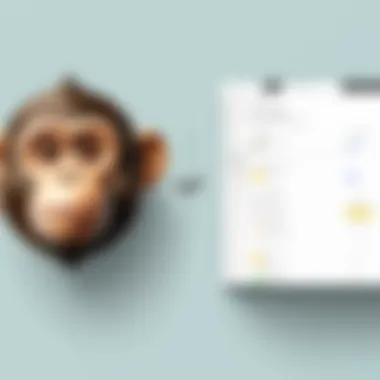

Intro
In the digital age, companies and individuals require effective tools for gathering insights and opinions. Online surveys play a key role in this process, enabling data collection at unprecedented scale and speed. Two popular options in this space are Survey Monkey and Google Forms. Both tools have garnered attention for their unique features, yet their utility varies based on user needs. This guide delves into an analysis of these platforms, presenting a thorough comparison that spans functionalities, ease of use, and more.
Overview of Software
Description of Software
Survey Monkey is a seasoned player in the online survey sector. Founded in 1999, this platform specializes in creating, distributing, and analyzing surveys. It provides various templates and question types that cater to different survey requirements. On the other hand, Google Forms, launched in 2008, is part of the Google Workspace suite. It allows users to design and share forms with a high degree of integration with other Google products.
Key Features
Survey Monkey:
- A wide range of customizable templates.
- Advanced analytics tools that generate insightful reports.
- The ability to conduct A/B testing.
- Strong integration with other business tools.
Google Forms:
- User-friendly interface with minimal learning curve.
- Completely free to use with no hidden charges.
- Seamless integration with Google Sheets for data analysis.
- Easy collaboration options, allowing multiple users to edit forms simultaneously.
Software Comparison
Comparison with Similar Software
When placed alongside other survey tools, both Survey Monkey and Google Forms stand out for different reasons. For instance, platforms like Typeform offer a more visually appealing user experience. However, they may lack the comprehensive analytics features present in Survey Monkey. Conversely, Google Forms excels in accessibility and ease of use, particularly for users already integrated within the Google ecosystem.
Advantages and Disadvantages
Survey Monkey Advantages:
- Greater customization options for surveys.
- More robust analytics capabilities.
- Pre-built templates that save time on survey design.
Survey Monkey Disadvantages:
- May incur costs for premium features.
- The interface can be overwhelming for some users.
Google Forms Advantages:
- Completely free for all users.
- Simple and intuitive user interface.
- Excellent for straightforward surveys and quick data collection.
Google Forms Disadvantages:
- Limited customization compared to Survey Monkey.
- Fewer advanced analytics and reporting tools.
Ultimately, the choice between Survey Monkey and Google Forms will depend on the specific needs and contexts of the user. Individual and enterprise-level considerations weigh heavily in this decision.
Overview of Survey Monkey and Google Forms
In the current digital age, online surveys are crucial for gathering insights and feedback. The platforms one chooses to conduct these surveys significantly impacts the quality of data collected. Survey Monkey and Google Forms are two leading tools in this field. Each offers unique functionalities and benefits that cater to diverse needs.
Understanding the differences and similarities between them is essential for businesses and individuals looking to streamline their data collection processes. An overarching exploration of these tools helps highlight what they can offer and their potential limitations.
Prelims to Survey Monkey
Survey Monkey is an established online survey development tool founded in 1999. It offers a wide array of features that support user-friendly survey creation. The platform stands out for its vast libraries of question formats and its advanced analytics capabilities. The versatility of Survey Monkey makes it a popular choice among organizations seeking professional-grade surveys.
The platform allows users to customize their surveys extensively. Whether it's designing a personalized brand aesthetic with logos or choosing specific themes, the options available are robust. Additionally, Survey Monkey supports complex logic structures, allowing survey paths to vary based on responses. This feature enhances user engagement and improves data quality.
Moreover, the analytics dashboard in Survey Monkey provides comprehensive insights, enabling users to draw actionable conclusions from the collected data. The platform facilitates the integration of various third-party applications to broaden its functionality. Thus, it caters effectively to small businesses and large enterprises alike by providing scalability and collaboration features.
Intro to Google Forms
Google Forms is a free tool developed by Google. It is integrated into the Google Workspace suite and allows users to create surveys quickly and easily. The simplicity of Google Forms is among its most significant assets. Users can set up surveys in a matter of minutes without needing advanced technical knowledge.
The platform includes essential features such as multiple-choice questions, short answer fields, and dropdown options. This makes it an excellent tool for straightforward data collection. Though Google Forms lacks some of the advanced customization features of Survey Monkey, it allows for basic branding options. Users can add images and select theme colors, which can help maintain consistency with their other communication materials.
Moreover, Google Forms automatically organizes collected responses into a Google Sheets spreadsheet. This integration allows for easy data manipulation and analysis. The real-time data collection capability keeps users informed as responses come in, which is beneficial for quick decision-making.
Overall, Google Forms may appeal to those seeking a cost-effective solution, especially smaller organizations or individuals who do not require extensive survey features.
Key Functionalities


Understanding the key functionalities of Survey Monkey and Google Forms is essential for evaluating their effectiveness as survey tools. Each platform provides a variety of features that serve specific needs. This section dives into aspects like design and customization, question types, logic implementation, and response collection methods, offering insights into how they can be utilized effectively.
Design and Customization Features
Both Survey Monkey and Google Forms allow users to tailor their surveys according to their branding and specific requirements.
Survey Monkey offers a range of templates and themes. Users can select from customizable formats or create their own design. The platform provides advanced styling options. For example, users can modify colors, fonts, and layouts to fit their organization’s image. The flexibility in design is particularly beneficial for branding purposes, especially for businesses aiming to present a professional appearance.
On the other hand, Google Forms is simpler in design capabilities. While it includes basic themes and color options, it lacks the extensive customization that Survey Monkey offers. However, this simplicity can be an advantage for those who prefer minimalist designs. Users can still add images and videos to make forms more engaging, though the overall aesthetic is less flexible than that of Survey Monkey.
Question Types and Logic
The range of question types available can significantly affect the depth of data collected from respondents.
Survey Monkey provides an extensive selection of question formats. Multiple-choice, open-ended responses, and rating scales are just a few examples. Importantly, it supports advanced logic features, such as skip logic and branching questions, enhancing the survey's interactivity and relevance for respondents. This capability is crucial for professional surveys where targeted information is essential.
In contrast, Google Forms also offers a variety of question types, such as checkboxes and dropdowns, but lacks some of the detailed logic features found in Survey Monkey. The platform does support basic branching logic, allowing users to direct respondents based on their answers. This can work well for straightforward surveys, but those needing advanced logic may find it limiting.
Response Collection Methods
Effective response collection is vital for any survey's success.
Survey Monkey supports diverse collection methods. Surveys can be distributed via email, social media, or embedded in websites. The platform provides unique URLs for each survey, making it easy to track responses from various channels. Additionally, it offers features like respondent authentication, which can be useful for sensitive surveys.
Google Forms, being integrated with other Google services, allows for seamless sharing through Gmail and social media platforms. Users can also generate a shareable link for easy access. However, it has some limitations regarding respondent tracking compared to Survey Monkey. While it serves the needs of many users well, those looking for more sophisticated tracking may prefer Survey Monkey's options.
Understanding these functionalities is crucial for selecting the right tool that aligns with your specific goals. Choosing the right tool can impact the quality and insights derived from the data collected.
User Experience and Usability
In the realm of online survey tools, user experience and usability are paramount. A well-designed interface not only enhances user satisfaction but also directly impacts the efficiency of creating and analyzing surveys. Both Survey Monkey and Google Forms cater to diverse user needs, yet their approaches differ significantly. It is crucial to analyze specific elements that contribute to a positive or negative user experience.
The usability of a survey tool affects both the survey creator and the respondents. When tools offer a seamless experience, it results in higher response rates and more reliable data collection. Key aspects include the accessibility of features, intuitiveness of navigation, and overall layout. In this context, let's delve into the interface design and ease of survey creation for both platforms.
Interface and Navigation
The interface and navigation of Survey Monkey and Google Forms represent their commitment to user-centric design. Survey Monkey has a polished, professional interface that appeals to corporate users. It offers a sophisticated layout with well-organized features. Users can easily access design templates, customize their surveys, and view results from the main dashboard.
However, some users may find the number of options overwhelming, especially in the paid versions. The learning curve can be steeper due to the variety of features available.
In contrast, Google Forms presents a more minimalist design. The layout prioritizes simplicity, enabling even novice users to navigate with ease. Features are accessible from a single menu, making it easier to create and manage surveys quickly. Although it lacks the advanced design features of Survey Monkey, its straightforward approach is appealing for many users looking for efficiency over complexity.
Additionally, both platforms have mobile-friendly designs, ensuring surveys are accessible on various devices. This mobile optimization is essential for reaching a wider audience.
Ease of Survey Creation
Ease of survey creation is another critical factor in user experience. Survey Monkey excels in providing many templates that assist users in crafting surveys tailored to specific needs. These templates include options for market research, customer feedback, and academic assessments. Users can choose either to utilize these templates or start from scratch, giving them flexibility in their design process.
Survey Monkey also features a drag-and-drop functionality for adding questions, which simplifies the survey building process. However, advanced users may find that they have limited control over certain design elements unless they upgrade to a paid plan. Moreover, the availability of question types is extensive, allowing users to select formats best suited for their needs.
On the other hand, Google Forms simplifies survey creation even further. Users can create a survey in a few clicks, with automatic saving in Google Drive. This capability secures data without requiring extra steps. Google Forms offers core question types, including multiple-choice, dropdowns, and short answers, which cover most basic needs. While it's less customizable than Survey Monkey, users who prioritize straightforward survey creation may find Google Forms more than adequate.
Data Analysis and Reporting
In the context of online surveys, data analysis and reporting stand as critical components. They allow users to derive meaningful insights from gathered information. Both Survey Monkey and Google Forms have built-in functionalities that cater to this need, but they exhibit differences that merit exploration. Understanding data analysis tools enhances survey utility, driving better decision-making processes for users across varying sectors.
Built-in Analytics Tools
Survey Monkey provides a range of built-in analytics tools that empower users to interpret their data effectively. The dashboard offers visual representations such as charts and graphs, making complex data more digestible. Users can filter results based on demographics or timeframe, granting deeper insights into the survey responses. The platform’s robust analytics include features like:
- Trend analysis: Users can observe how responses change over time.
- Cross-tabulation: This allows comparison across multiple variables, revealing correlations that may not be immediately evident.
- Sentiment analysis: For open-ended questions, Survey Monkey utilizes text analytics to gauge sentiment, identifying the overall tone of responses.
These features elevate the user experience by providing actionable insights, rather than mere data. However, a limitation noted by some users is that advanced analytics are often restricted to higher-tier plans, thus requiring budget consideration.
Exporting and Sharing Results
Sharing survey results is a crucial aspect, especially in collaborative environments. Google Forms is lauded for its simplicity in exporting data. Users can download results in various formats such as CSV or Excel, making it easy to integrate with external tools or software for further analysis. The direct integration with Google Sheets allows for live data updates, a significant strength when quick adjustments or ongoing analysis is needed. Features include:
- Real-time data collaboration: As responses come in, users can view and analyze data immediately without delays.
- Simplified sharing: Results can be shared directly through links or embedded into websites and other documents.
In contrast, Survey Monkey also offers exporting capabilities but can incur additional fees for certain file formats, which might limit accessibility for smaller users. The versatility in sharing options, such as generating reports for stakeholders, enhances the platform’s functionality but requires awareness of potential costs.
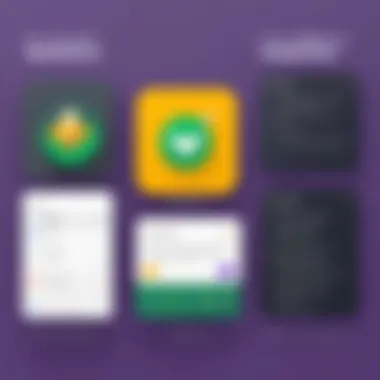

In summary, both platforms offer valuable data analysis and reporting tools, but the specifics of their analytics and sharing capabilities can influence the choice between them.
Ultimately, the selection of a survey tool often hinges on how well the data analysis and reporting align with the user’s objectives.
Integration Capabilities
In the digital age, integration capabilities of survey tools can greatly enhance the usability and functionality of online surveys. Both Survey Monkey and Google Forms offer various integration options, which are essential for streamlining workflows and consolidating data across platforms. These integrations provide users with the ability to connect their survey insights with existing software, enabling a more cohesive data management system. When selecting a survey tool, it is vital to consider how well it integrates with other applications.
Third-party Integrations
Survey Monkey boasts a wide array of third-party integrations that cater to different user needs. For instance, it can connect with CRMs like Salesforce and HubSpot, allowing for seamless data transfer between your surveys and marketing tools. Other notable integrations include Mailchimp for managing email campaigns and Slack for notifications and updates. This broad range allows users to enhance their data collection processes and improve their engagement strategies.
Google Forms, although more limited in terms of direct third-party integration, compensates through its compatibility with Google Workspace. Users can easily integrate with Google Sheets, which allows for real-time data collection and analysis. Additionally, users can leverage add-ons, such as FormRanger or Form Notifications, to extend functionality and ease of use. This may not be extensive as Survey Monkey, but it effectively covers essential needs for Google users.
Compatibility with Other Tools
Understanding compatibility is crucial when choosing between survey tools. Survey Monkey offers a robust API that allows developers to build custom integrations tailored to their needs. Organizations often find this feature useful because it can align with specific business processes, enhancing overall efficiency. Moreover, its extensive compatibility with major platforms such as WordPress, Zendesk, and Shopify makes it a versatile choice for businesses looking to implement surveys across various touchpoints.
Google Forms, while not as customizable, benefits from being part of the Google ecosystem. This allows users to easily share forms and collect responses via Google Drive and Google Calendar. For educational institutions, the capability to integrate with platforms like Google Classroom is beneficial. Many users appreciate this integration within the existing tools they already employ daily, which fosters a quick onboarding process and eliminates the need for additional training.
"Choosing the right survey tool can significantly impact data collection and analysis efficiency. Evaluate how each tool integrates with your existing systems to get the most out of your surveys."
Pricing Structures
Understanding the pricing structures of Survey Monkey and Google Forms is essential for users making decisions based on budget constraints and features needed. Pricing can affect not only accessibility but also the scope of functionality available to the user. Therefore, it is critical to analyze these aspects carefully.
Survey Monkey Pricing Plans
Survey Monkey offers several pricing plans that cater to different user needs. It has a basic free version, which provides access to a limited set of features. This can be beneficial for individuals or small teams who require only basic survey capabilities. However, for more advanced features such as custom branding, advanced question types, and additional response collection options, users need to look at the paid plans.
The paid plans range from $32 to $99 per month when billed annually. These include:
- Standard Plan: Priced around $32 per month, this plan allows for unlimited surveys and questions. It also provides data analysis tools, which are useful for small businesses.
- Pro Plan: At approximately $49 per month, the Pro Plan offers custom branding and A/B testing features. This is ideal for marketing departments or larger teams focused on optimized survey responses.
- Business Plan: This plan is around $99 per month and is designed for larger organizations. It includes advanced collaboration features and integrations with various enterprise tools.
The flexibility of Survey Monkey's pricing allows organizations of various sizes to select a plan that aligns with their specific needs.
Google Forms Pricing Model
Google Forms fundamentally operates under a free pricing model. It is included as a part of Google Workspace, making it easily accessible to anyone with a Google account. Users can create unlimited surveys without needing any commitment to a paid service, thus substantially lowering the barrier for entry.
While Google Forms lacks many advanced features found in Survey Monkey's paid plans, it compensates by providing strong basic features such as:
- Responsive design for all devices
- Integration with other Google services like Google Sheets
- Basic analytics to track responses
For organizations that already use Google Workspace, Google Forms can be an attractive option due to its seamless integration with other services. Overall, the pricing model provides a clear advantage for users looking for an affordable solution without compromising essential survey capabilities.
Use Cases
Understanding the various use cases of Survey Monkey and Google Forms is crucial for selecting the right tool for survey creation and data collection. Each platform offers unique features that can cater to different objectives and contexts. By identifying the specific scenarios where one tool may be favored over the other, users can optimize their workflow and enhance the overall effectiveness of their surveys.
Identifying your target audience, as well as the scale and scope of your survey, should be paramount when considering use cases. Both Survey Monkey and Google Forms have been designed with various users in mind, from individual researchers to enterprises.
When to Use Survey Monkey
Survey Monkey is especially effective for in-depth research, market analysis, and professional-grade surveys. Its sophisticated analytics and diverse question types enable users to create complex surveys that gather rich data. The following scenarios highlight when one should consider using Survey Monkey:
- Market Research: If you need to collect detailed consumer insights or analyze trends, Survey Monkey provides advanced features that facilitate complex question types and logic.
- Professional Feedback: When gathering feedback from employees, customers, or stakeholders, Survey Monkey’s advanced templates and customization options can yield precise insights, tailored to the audience.
- Data Security: For organizations that prioritize data security, Survey Monkey offers robust security features, including data encryption and compliance with various regulations. This makes it a suitable choice for sensitive data collection.
Survey Monkey also provides additional functionalities like A/B testing, which is critical for experimenting with different survey versions to optimize results. The analytical tools available allow complex data analysis, presenting results in a range of formats, which aids in making informed decisions based on the collected data.
When to Use Google Forms
Google Forms shines in scenarios where simplicity and ease of use are paramount. It is perfect for quick surveys and informal data collection. The following contexts emphasize when Google Forms may be the better choice:
- Quick Feedback: If you require immediate responses, Google Forms offers rapid setup and ease of distribution via links.
- Educational Purposes: With its user-friendly interface, Google Forms allows educators to create quizzes and collect assignments effortlessly from students. The seamless integration with Google Workspace is an added benefit.
- Cost-Effective Surveys: For users on a tight budget or those who require basic functionality, Google Forms is free and provides sufficient capabilities for straightforward surveys, making it accessible for small businesses and individuals.
Moreover, the real-time collaboration features of Google Forms allow multiple users to edit and analyze data simultaneously. It can easily integrate with Google Sheets, simplifying data management.
In summary, both platforms are useful, but the choice between Survey Monkey and Google Forms largely depends on the complexity of the survey, audience engagement techniques, and the specific needs of the user. Understanding these use cases helps users to navigate their options effectively.
Strengths and Weaknesses


Understanding the strengths and weaknesses of Survey Monkey and Google Forms is essential for users when choosing a survey tool. Each platform has unique features that cater to various user needs. Examining these attributes allows potential users to evaluate which tool aligns better with their specific goals.
Strengths of Survey Monkey
Survey Monkey offers several notable strengths that contribute to its popularity among users. Firstly, its sophisticated survey design capabilities stand out. Users can choose from a wide range of templates or create their own, facilitating a polished final product that is visually appealing. The platform provides customizable options, allowing users to incorporate branding elements such as logos and specific color schemes.
Moreover, Survey Monkey excels in advanced analytics. The tool presents detailed insights and reports on survey responses, which can be pivotal for decision-making. Users often benefit from features like cross-tabulation, which enables them to analyze feedback based on various demographics. This depth of analysis is particularly appealing to businesses and research organizations aiming for data-driven outcomes.
Additionally, Survey Monkey has a robust question logic system. Conditional branching allows users to tailor the survey flow according to answers given. This dynamic approach increases engagement and improves the quality of data collected, as respondents only see questions relevant to them.
Weaknesses of Survey Monkey
Despite its strengths, Survey Monkey has some weaknesses. Its pricing structure tends to be a concern for smaller organizations or independent users. While there is a free version available, the functionality is limited and not sufficient for users seeking extensive features. Users often find they need to upgrade to a paid plan to unlock essential capabilities.
Another challenge lies in the learning curve. New users may require some time to familiarize themselves with the platform's many features. This can be particularly daunting for those without prior experience in survey design or data analysis. As a result, users may feel overwhelmed rather than confident when creating their surveys.
Strengths of Google Forms
In contrast, Google Forms is celebrated for its simplicity and user-friendliness. The interface is straightforward, allowing users to create surveys effortlessly. The straightforward drag-and-drop feature to add questions makes it accessible for individuals who may not have technical expertise. This ease of use is particularly beneficial for small businesses and educators who need to deploy surveys quickly.
Google Forms also integrates seamlessly with other Google products. This compatibility allows for efficient collaboration. For example, users can simultaneously work on a survey with team members via Google Drive. This collaborative aspect makes it a preferred choice for teams working on group projects or studies.
Additionally, the tool provides unlimited surveys and responses without the constraints of a subscription model. This is a significant advantage for organizations that need to gather a large volume of feedback over time.
Weaknesses of Google Forms
However, Google Forms does have its drawbacks. The customization options are limited compared to Survey Monkey. Users may find that the available templates lack sophistication or variety, resulting in less visually appealing surveys. This can be a disadvantage for businesses aiming to impress customers with branded surveys.
Moreover, the data analysis capabilities of Google Forms are relatively basic. While it provides summaries and basic graphs, the lack of advanced analytics features means companies that require in-depth insights may need to export data to other tools for comprehensive analysis. This additional step can complicate the process for users who prefer an all-in-one solution.
In summary, both Survey Monkey and Google Forms have distinct strengths and weaknesses. Understanding these elements will help users select the appropriate survey tool that aligns with their specific needs and organizational contexts.
User Testimonials and Reviews
User testimonials and reviews serve as a vital element in understanding the practical application of any tool. This is especially true for online survey platforms like Survey Monkey and Google Forms. Feedback from actual users provides insights that can complement the specifications provided by the companies. Users often share their genuine experiences regarding usability, functionality, and customer support. This information can guide potential users in evaluating which tool better suits their specific needs and preferences.
When delving into testimonials, several aspects come into play. Users express their satisfaction or dissatisfaction based on features they find essential for their operations. This can include ease of creating surveys, customizing forms, or analyzing results. Positive reviews often highlight unique benefits while negative reviews may point out limitations or challenges faced during usage. Thus, examining these accounts offers a clearer picture of the platforms.
In the section that follows, we will explore reviews specifically for Survey Monkey, followed by experiences shared by users of Google Forms. The objective is to assess the reality behind the marketing narratives of these two tools, ensuring that our audience can make an informed choice.
Survey Monkey User Reviews
Survey Monkey enjoys a robust presence in the online survey market, attracting a diverse user base. Many reviews emphasize its intuitive interface. Users appreciate how easy it is to design surveys, even if they have limited technical skills. They often praise the variety of templates and question types available, which cater to different survey needs.
Feedback also mentions the analytics tools provided by Survey Monkey. Users value features such as real-time responses, data visualization, and the option to cross-analyze results. These functionalities can significantly enhance the quality of insights derived from collected data.
However, some users share concerns regarding the pricing structure. While Survey Monkey offers various plans, many find the cost to access premium features to be on the higher side. This opinion resonates especially among small businesses or individuals who are price-sensitive. Commonly quoted drawbacks include limited functionality in the basic plan and the perceived complexity of navigating the more extensive features.
Overall, Survey Monkey receives a mixed but generally favorable reception. The ease of use and extensive functionality are commendable, but the pricing structure sparks discussions around value for money.
Google Forms User Experiences
Google Forms stands out as an accessible option, particularly for those who are already embedded in the Google ecosystem. Many user experiences reflect a high degree of satisfaction, primarily attributed to its cost-effectiveness, as the service is free for anyone with a Google Account. This aspect makes it particularly appealing to individuals and small businesses.
Users frequently praise the seamless integration of Google Forms with other Google products, such as Google Sheets and Google Drive. This integration facilitates easy data management and sharing. Many reviews highlight how this interconnected setup enhances collaboration, allowing multiple users to work on forms simultaneously.
Despite positive feedback, some users express a desire for more complex functionalities. They note that Google Forms lacks certain advanced features found in other tools. This includes deeper analytics and customization options. Additionally, while the user interface is straightforward, a few users describe it as less visually appealing compared to alternatives.
In summary, Google Forms provides strong fundamentals with its ease of use, integration capabilities, and cost advantage. However, it may not fully meet the expectations of users looking for comprehensive survey tools with extensive features.
"When choosing a survey tool, user feedback often reveals more than what marketing materials showcase. Real experiences can illuminate the path toward the ideal solution for your needs."
The exploration of user testimonials and reviews enriches the overall comparison of Survey Monkey and Google Forms. It emphasizes the significance of real-world application and the value of authentic feedback.
Ending
The conclusion of this article serves as a pivotal element for readers who are navigating the landscape of online survey tools. It synthesizes key insights and empowers users to make reasoned decisions based on detailed analyses. Understanding the nuances between Survey Monkey and Google Forms is essential, given that the choice of tool can significantly impact data collection and analysis.
Several critical factors emerge from our discussion. Firstly, recognizing the strengths and limitations of each platform can assist users in aligning their requirements with the right tool. Survey Monkey, with its sophisticated analytical features, appeals to those needing extensive data insights. Meanwhile, Google Forms provides a cost-effective and user-friendly alternative, perfect for straightforward surveys.
Here are some elements to consider when making a decision:
- User Requirements: Understand what you need to accomplish with the survey. Is it simple data collection or a more comprehensive analysis?
- Budget Constraints: Assess pricing models. While Google Forms offers free services, Survey Monkey has tiers that might suit enterprise needs.
- Integration Needs: Consider how each tool fits within your existing software ecosystem. Survey Monkey’s wide range of integrations could be beneficial for complex projects.
"Empowerment through understanding is key to selecting the appropriate tools for effective data collection."
Ultimately, this conclusion not only reiterates the features discussed but also emphasizes strategic thinking for user choices. By acknowledging both platforms' distinct advantages, businesses can optimize their approach to survey creation and data analysis.















