Comprehensive Review of System Mechanic Professional


Intro
In the rapidly evolving realm of technology, maintaining optimal system performance is crucial for both individuals and businesses. System Mechanic Professional emerges as a robust solution designed to enhance computer efficiency, addressing common issues such as slow startup times and insufficient storage space. This software asserts its ability to optimize system performance through a suite of features aimed at improving both speed and stability.
This review will delve into various aspects of System Mechanic Professional, including its functionalities, ease of use, and its position in relation to similar tools available in the market. By examining how it caters to a diverse range of users—from everyday individuals to IT professionals—this article aims to provide a detailed understanding of its value.
Overview of Software
Description of Software
System Mechanic Professional is an advanced system optimization tool developed by iolo technologies. It provides a comprehensive suite of utilities designed to enhance the performance of Windows-based computers. The software operates under a clear premise: by allocating system resources more efficiently, users can expect to experience improved speeds and overall responsiveness from their devices.
This solution is particularly relevant for those facing issues such as fragmented hard drives, cluttered registries, and general system sluggishness. Its user-friendly interface appeals to both novices and tech-savvy users, promoting ease of navigation and functionality.
Key Features
The strength of System Mechanic Professional lies in its extensive feature set, which includes:
- Real-Time Optimization: Adjusts settings automatically to maintain peak performance.
- Registry Cleaner: Removes unnecessary entries to prevent system conflicts.
- Disk Defragmentation: Organizes data to enhance read/write speeds.
- Startup Optimizer: Manages startup programs to reduce boot time.
- Malware Protection: Employs features to remove potential threats and vulnerabilities.
- Privacy Protection: Offers tools to securely erase sensitive files and maintain user privacy.
Each of these features contributes to a streamlined user experience and improved operational efficiency, making System Mechanic Professional a solid choice for both home and business environments.
Software Comparison
Comparison with Similar Software
System Mechanic Professional competes with other optimization tools such as CCleaner, Advanced SystemCare, and Glary Utilities. While each software package offers distinct functionalities, System Mechanic Premium sets itself apart through its emphasis on real-time optimization features and a more extensive toolkit.
Here is a concise comparison:
- System Mechanic Professional
- CCleaner
- Advanced SystemCare
- Glary Utilities
- Pro: Comprehensive suite with real-time optimization
- Con: Requires a learning curve for some advanced features
- Pro: Simple interface and effective for basic cleaning
- Con: Limited advanced features compared to System Mechanic
- Pro: User-friendly with one-click maintenance
- Con: Can be resource-heavy during operation
- Pro: Offers a wide range of tools in a free version
- Con: Some advanced functionalities are restricted to the paid version
Advantages and Disadvantages
System Mechanic Professional comes with its share of advantages and disadvantages:
Advantages:
- Comprehensive toolkit for system optimization
- Effective real-time monitoring and adjustments
- Strong privacy features with malware protection
Disadvantages:
- Initial setup can be complex for inexperienced users
- Some advanced tools may require additional configuration
"Choosing the right system optimization software can significantly enhance your computing experience. System Mechanic Professional offers a blend of powerful features and user-friendly design, making it a strong contender in the market."
Prelude to System Mechanic Professional
Understanding the function and efficacy of System Mechanic Professional is crucial for IT professionals and software users alike. This software offers a comprehensive suite of tools designed to maintain and optimize the performance of a computer. For businesses—large and small—maximizing system efficiency directly affects productivity and cost management. Therefore, a thorough grasp of System Mechanic Professional can lead to better decision-making regarding its adoption.
In today's digital landscape, system slowdowns and inefficiencies are common. Using a utility like System Mechanic Professional can help alleviate these issues. This software combines various features to tackle performance-related concerns, including cleaning the registry, freeing up disk space, and optimizing startup processes. Understanding these elements is essential, as they bring significant benefits for maintaining a user’s workstation and ensuring consistent operation of applications.
Another vital aspect to consider is the target audience of System Mechanic Professional. The tool caters not only to individual users but also to professionals and businesses seeking reliable solutions for their computing needs. Recognizing who can benefit from this software informs how it should be utilized within different environments, influencing everything from installation to ongoing maintenance. Thus, examining the nuances of System Mechanic Professional helps readers appreciate its relevance and capabilities in a comprehensive way.
Overview of System Mechanic
System Mechanic Professional is an all-encompassing system optimization software provided by iolo technologies. It promises to increase system speed, improve online security, and ensure reliability. The platform encompasses multiple features that address various aspects of system performance and integrity. Some of the distinctive characteristics include a powerful registry repair tool, privacy protection features, and options for data backup. The unified approach in a single solution makes it appealing to users who prefer streamlined software tools for managing their computer’s health.
In an era where every second of downtime matters, such tools serve a practical purpose by addressing technical concerns efficiently. The claim that System Mechanic Professional can enhance speed and stability is backed by numerous user testimonies, further solidifying its appeal in the market.
Target Users and Benefits
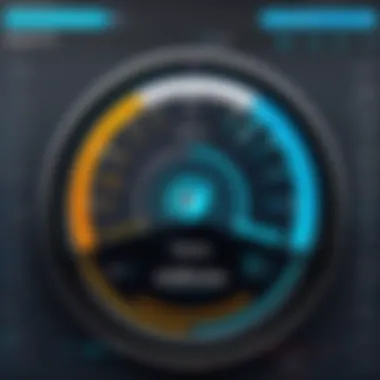

System Mechanic Professional targets a diverse user base, from casual computer users to IT professionals and businesses. Its multifaceted approach caters to different technical levels, making it suitable for those unfamiliar with system maintenance as well as experts seeking sophisticated optimization.
Key benefits of System Mechanic Professional include:
- Improved System Performance: Helps in restoring lost speed and managing resources effectively, which can lead to smoother operation of applications.
- Time Savings: Reduces the time spent on troubleshooting and maintaining computer systems.
- Enhanced Security: Safeguards sensitive data through privacy features, including secure browsing enhancements.
- User-Centric Solutions: The software is designed with an intuitive interface, allowing users of varying expertise levels to navigate and utilize its functionalities easily.
In summary, System Mechanic Professional appears as a suitable tool for improving computing experiences across various sectors. Its capacity to address diverse performance issues aligns with user demands in both individual and business contexts.
Key Features of System Mechanic Professional
System Mechanic Professional offers a range of powerful tools aimed at enhancing the performance of a computer system. Understanding these features is essential for users looking to optimize their computing experience. Each tool within the software functions toward specific aspects, leading to an overall improvement in system efficiency, speed, and user experience.
Performance Optimization Tools
The performance optimization tools in System Mechanic Professional play a critical role in increasing system responsiveness. These tools analyze various system parameters and run automated tasks to reclaim lost resources. Tasks may include removing junk files, optimizing system settings, and managing startup processes.
Users will find several useful utilities in this area:
- System Cleanup: Deletes unnecessary files, freeing up disk space and reducing clutter.
- Startup Optimizer: Helps manage and disable non-essential programs on startup, significantly improving boot times.
- Memory Optimizer: This tool frees RAM by closing applications that are not currently in use, thus speeding up multitasking capabilities.
By utilizing these tools, users can experience a noticeable enhancement in their system's speed and overall performance.
Registry Cleaner Functionality
System Mechanic Professional includes a comprehensive registry cleaner that addresses issues found within the Windows registry. The Windows registry is essentially a database that stores configuration settings for the operating system and installed applications. Over time, it can accumulate errors and unnecessary entries, which may lead to system slowdowns or crashes.
The registry cleaner performs the following functions:
- Error Detection: It identifies missing or corrupt registry keys and values.
- Automated Repairs: Offers the ability to repair detected issues with minimal user intervention.
- Backup Options: Users can back up the registry before making changes. This feature provides peace of mind, ensuring simplifed recovery if needed.
The efficient management of registry content can reduce errors, enhance loading times, and improve system stability.
Internet Speed Optimization
For many users, the internet is a crucial component of daily work, whether in personal use or business operations. System Mechanic Professional includes internet speed optimization features designed to enhance online performance.
The optimizer works by:
- Analyzing Network Settings: It evaluates the current configuration and suggests adjustments for improved speed.
- Identifying Bandwidth Hogs: It can detect applications that are using bandwidth excessively.
- Router Settings: Offers recommendations for router configurations that can improve connectivity.
By implementing these optimizations, users can experience faster download and upload speeds, leading to a more efficient workflow.
Privacy Protection Features
In an era where digital privacy is of utmost importance, System Mechanic Professional takes proactive steps to protect user information. It includes several privacy features aimed at safeguarding user data from potential vulnerabilities.
Key functionalities include:
- History Cleaner: Clears browser history, cache, and tracking cookies.
- Privacy Protection Settings: Allows users to manage settings that affect how data is shared with third-party apps and websites.
- File Shredder: Permanently deletes sensitive files, ensuring they cannot be recovered by unauthorized individuals.
These features enable users to maintain greater control over their personal information and online identity.
Backup and Recovery Options
Data loss is a concern for many users. Therefore, System Mechanic Professional includes strong backup and recovery options to help safeguard valuable information.
The effective backup system consists of:
- Scheduled Backups: Users can set up scheduled intervals for automatic backups of critical files, ensuring data is preserved without manual intervention.
- Restore Options: Simple restoration processes allow users to recover lost data swiftly in case of hardware failure or accidental deletion.
Implementing these options can significantly reduce the risk associated with data loss, making it easier for users to manage important information.
By understanding and employing these key features of System Mechanic Professional, users can maximize system performance, safeguard sensitive data, and enhance their overall computing experience.
Installation and User Experience
Installation and user experience are vital components when evaluating any software, including System Mechanic Professional. These factors directly impact how users interact with the program and whether they can utilize its features effectively. A seamless installation process sets a positive tone for the entire experience. Additionally, an intuitive user interface can minimize the learning curve, making advanced tools accessible even to novices. Understanding these elements aids potential buyers in making informed decisions and ensures they receive maximum value from the software.
Installation Process
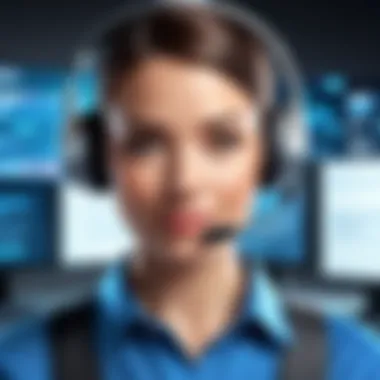

The installation process of System Mechanic Professional is designed to be straightforward. Users can begin by downloading the program from the official website. After downloading, the setup wizard guides users through the steps required to install the software. The installation typically involves agreeing to the terms and conditions, selecting the installation folder, and proceeding with the installation. Some users may benefit from a quick guide that highlights any important steps or options available during the process.
It is also essential to consider system requirements before installation. System Mechanic Professional performs better on machines with adequate RAM and processing power, as these factors significantly affect performance. Overall, the installation should take around ten to twenty minutes, depending on the system’s speed and specifications.
User Interface Overview
Once installed, users are greeted with a clean, organized interface that promotes usability. The main dashboard provides a summary of system health, including optimization status and available tools. This layout is designed to be user-friendly, allowing users to navigate with ease. Icons are simple and direct, improving accessibility for all experience levels.
Furthermore, the design is visually appealing, using colors that indicate performance status effectively. Users can quickly identify whether their system requires attention or if everything is functioning optimally. Each tool is logically categorized, allowing quick access to performance optimization functions.
Ease of Use for Beginners
One of the primary goals of System Mechanic Professional is to cater to users of all skill levels, including beginners. The software is equipped with automated features that enable users to perform optimization tasks without extensive knowledge. For instance, one-click repairs can fix common issues without requiring technical skills.
Moreover, the presence of tooltips and help sections helps guide users through various features. Beginners can learn about their system's needs through educational prompts. This approach not only makes it user-friendly but also empowers users to improve their technical understanding over time.
Customization Options
Customization is a key feature that enhances user experience. System Mechanic Professional provides options for users to tailor its interface and functionality to their preferences. Users can configure settings for automatic scans, select which tools to prominently display on the dashboard, and set notifications based on their usage habits.
Additionally, advanced users may dig deeper into performance metrics, selecting specific areas to optimize. Features like custom repair profiles allow for a more personalized approach to system management. This flexibility accommodates diverse user preferences, ensuring that both casual users and IT professionals can find what suits them best.
The thoughtful integration of installation ease and user experience can significantly enhance the overall effectiveness of System Mechanic Professional.
Performance Evaluation
Performance evaluation is a crucial aspect of assessing any software, including System Mechanic Professional. It provides insight into how well the software achieves its objectives, particularly regarding system optimization. The evaluation process involves analyzing both quantitative metrics and qualitative feedback from users. This holistic approach allows potential users to understand what to expect in terms of performance gains and usability from the software.
Benchmark Tests and Results
Benchmark tests are essential for measuring System Mechanic Professional's effectiveness in enhancing system performance. These tests typically use standardized software that evaluates various system aspects such as boot time, application launch speed, and overall responsiveness after the optimization process.
In practical terms, the results from these tests are quantifiable metrics that provide clarity to users. For instance, after running System Mechanic Professional, the average boot time of a system may decrease by several seconds. Similarly, application launch times could improve significantly, leading to a more efficient workflow.
Key metrics assessed during benchmark tests may include:
- Boot time reduction.
- App launch speed increases.
- System CPU and memory usage before and after optimization.
These results not only demonstrate the software's proficiency but also its adaptability to different user environments and hardware configurations.
Real-World Usage Scenarios
Real-world usage scenarios can illustrate how System Mechanic Professional performs under typical conditions encountered by various users. This evaluation considers factors like the user’s hardware specifications, the complexity of the tasks being performed, and the overall system load.
For example, in a real-world office environment, users might run multiple applications simultaneously while managing various documents and communications. After applying System Mechanic Professional, feedback often indicates smoother multitasking and minimized lag.
Additionally, gamers who utilize System Mechanic Professional report improved performance during resource-intensive gameplay, marked by stable frame rates and reduced latency. These scenarios highlight the software's practical benefits in enhancing both productivity and recreational experiences.
By integrating both benchmark data and real-world experiences, users can gather a practical perspective on System Mechanic Professional's overall effectiveness, ensuring they can make informed decisions about their system optimization needs.
Comparative Analysis
Comparative analysis is crucial in the realm of software evaluation. It allows potential users to understand how System Mechanic Professional measures up against other tools in the market. With numerous options available, making an informed choice is vital for users seeking optimal system performance. This section delves into the specific strengths and weaknesses of System Mechanic Professional in comparison to its competitors, providing clarity on its position in the software landscape.
System Mechanic vs Other Tools
When evaluating System Mechanic Professional, it is essential to consider its functionality alongside similar products like CCleaner, Advanced SystemCare, and Glary Utilities. Each of these tools offers unique features and user experiences which can cater to different needs. Here, we will explore how System Mechanic compares in key areas:
- Performance Optimization: System Mechanic generally provides a comprehensive suite of optimization features such as memory management, startup program control, and background process termination. Other tools, like Advanced SystemCare, also focus on performance but may lack the depth that System Mechanic offers, especially in terms of detailed reports.
- User Interface: The user experience matters. System Mechanic has a well-organized user interface that is easy to navigate. Conversely, tools like CCleaner may be efficient, but their interface is often seen as utilitarian, which might not appeal to all users.
- Range of Tools: System Mechanic Professional includes a robust set of features like a registry cleaner, privacy protection, and internet speed optimization tools. Comparatively, some competitors may offer only basic cleaning tools, which might not suffice for users looking for in-depth system enhancement.
In this comparison, it is evident that while some tools excel in specific areas, System Mechanic tends to offer a more holistic approach to system maintenance.
Strengths and Weaknesses
Every software has its strengths and weaknesses, and System Mechanic Professional is no exception. Understanding these aspects is essential for prospective users considering this software. Below are some noteworthy strengths:
- Comprehensive Features: System Mechanic stands out due to its wide-ranging optimization tools that address various performance issues.
- User Accessibility: The ease of use makes it approachable for both beginners and seasoned users alike.
- Regular Updates: The software is frequently updated, ensuring that it stays relevant with the latest technology improvements.
However, potential downsides exist as well:


- Price Point: Some users might find the pricing higher compared to competitors who offer similar services for less.
- Resource Intensity: Users might experience that the software consumes more system resources during scans and optimizations, which could lead to slowdowns in performance temporarily.
"A thorough understanding of strengths and weaknesses allows users to tailor their software choice to their specific needs."
In summary, a comparative analysis of System Mechanic Professional against other tools illustrates its robust capabilities, although it is essential for users to weigh these benefits against any limitations to make an informed decision.
Customer Support and Resources
Customer support and resources are vital aspects of any software product, including System Mechanic Professional. They provide users with the necessary assistance to troubleshoot issues, maximize the software's features, and enhance overall satisfaction. High-quality customer support can differentiate a software product, making it more appealing to potential buyers.
Support Availability
System Mechanic Professional offers various support channels, ensuring users have access to assistance when needed. These channels typically include:
- Email Support: Users can submit queries or reports via email. This method is effective for detailed questions that require thoughtful responses.
- Live Chat: For immediate assistance, the live chat feature allows users to connect with support representatives quickly. This option is particularly useful for urgent issues.
- Phone Support: Many users prefer speaking directly to a representative. Phone support provides a personal touch, ensuring a direct line of communication.
These support options cater to diverse preferences, allowing users to select their preferred method. The availability of multiple support channels enhances the user experience, ensuring that help is only a call or click away.
Documentation and Tutorials
In addition to direct support, System Mechanic Professional offers extensive documentation and tutorials. These resources serve to empower users to make the most of the software. Key aspects of the documentation include:
- User Manuals: Comprehensive guides that outline every feature and function, helping users understand the software thoroughly.
- Video Tutorials: Visual aids that demonstrate how to perform specific tasks, making it easier for users to learn at their own pace.
- FAQs: A list of frequently asked questions addresses common concerns. This self-service option allows users to find answers without needing to contact support.
This wealth of documentation means users can find solutions to many issues independently.
"Well-designed support resources can reduce frustration and enhance user engagement, leading to increased loyalty."
Overall, the combination of accessible support and thorough resources makes System Mechanic Professional a robust choice for IT professionals, software developers, and businesses of all sizes. Having these resources ensures that users can navigate challenges effectively, optimizing their experience with the software.
Pricing Structure
Understanding the pricing structure of System Mechanic Professional is crucial for potential users. The cost can be a significant factor when determining if the software meets specific business or individual needs. By analyzing pricing options, users can make informed decisions that align both with their budgets and performance expectations.
Overview of Pricing Options
System Mechanic Professional offers several pricing tiers, designed to accommodate various user requirements and preferences. The plans typically include:
- Annual Subscription: This is the most common choice. It provides full access to all features and updates for a year.
- Multi-Device License: For users or organizations needing to install the software on multiple machines, this option offers a cost-effective solution.
- Volume Pricing: Large enterprises can benefit from discounts when purchasing multiple licenses, which can result in significant savings.
Each plan has distinct advantages, making it important for users to assess their needs carefully. Whether one requires a single-user license for personal use or a multi-seat arrangement for an organization, System Mechanic has options to fit.
Value for Money Analysis
Evaluating System Mechanic Professional in terms of value for money involves looking beyond just the initial price. Considerations include:
- Feature Set: The software provides a robust set of tools for performance optimization, making it a strong contender in the market. Users should weigh the extensive capabilities against the cost.
- Updates and Support: Subscription-based services often include ongoing updates and reliable customer support. This can save time and reduce frustration in the long run.
- Potential Savings: By effectively optimizing system performance, users might extend the lifespan of their devices. This can lead to lower costs associated with hardware upgrades and repairs.
"Investing in System Mechanic Professional can enhance system performance and longevity, ultimately providing a good return on investment."
In summary, a careful examination of the pricing structure reveals that System Mechanic Professional offers competitive options for users. Balancing the cost with the software's vast functionality and potential long-term savings is essential for making an informed decision.
The End and Recommendations
The conclusion and recommendations section is crucial in summarizing the insights gained from the detailed analysis of System Mechanic Professional. This part serves to synthesize the information discussed throughout the article and to present actionable guidance for potential users. In making informed software decisions, understanding the criteria that delineate efficacy and value proposition is vital.
Summary of Findings
Throughout the review of System Mechanic Professional, various aspects of the software were evaluated. The performance optimization tools stood out as robust solutions to enhance system efficiency. Moreover, the registry cleaner functionality has shown to effectively eliminate unnecessary entries and potentially boost system response time. In addition, the internet speed optimization feature revealed significant improvements in connection stability and load times.
Privacy protection features also warrant attention, as they offer users peace of mind in an increasingly digital world. The backup and recovery options enhance the overall utility of the software, ensuring that data integrity is maintained during optimizations.
The evaluation process revealed that while System Mechanic Professional excels in several domains, there are areas where it could improve, especially in terms of user support for more complex issues.
Final Thoughts on System Mechanic Professional
System Mechanic Professional presents a solid investment for individuals and businesses seeking to optimize their computer systems. Its wide range of features addresses common pain points experienced by users, whether novice or experienced.
When considering the pricing options, the value for money offered balances favorably against the benefits derived from the software. A well-rounded approach, incorporating comprehensive features, user-friendly design, and effective performance, positions System Mechanic Professional as a proficient tool in the market.
Ultimately, the decision to adopt this software should take into account the specific needs of the user. Thus, individuals must weigh the tool's strengths against its weaknesses before making a commitment. With careful consideration, users can leverage System Mechanic Professional to improve their system's performance and longevity.
"Investing in quality software is investing in productivity."
As a final recommendation, potential users are encouraged to explore the trial version before making a purchase. This approach allows experience of the tool's functionalities firsthand and assures alignment with user expectations.















