Top System Performance Monitoring Tools for Windows
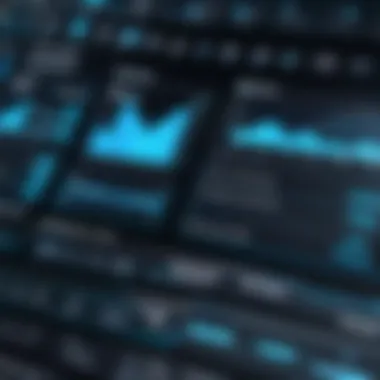

Intro
System performance monitoring is crucial for maintaining optimal functionality in Windows environments. In today’s fast-paced digital landscape, businesses rely on efficient system performance to ensure smooth operations. Poor system performance can lead to increased downtime, decreased productivity, and ultimately, lost revenue. Therefore, understanding the tools available for monitoring system performance is essential for IT professionals and businesses alike.
This article provides a detailed exploration of various performance monitoring tools tailored for Windows. It serves as a compass for both seasoned IT experts and less experienced individuals who seek to enhance their knowledge and make informed decisions. By exploring key features, comparisons, and user experiences, this guide equips readers with valuable insights into the landscape of Windows performance monitoring tools.
Overview of Software
Performance monitoring tools for Windows have evolved significantly over the years. These tools are designed to help users monitor and analyze system performance in real-time. They provide crucial data that can assist businesses in troubleshooting problems, optimizing their systems, and enhancing overall performance.
Description of Software
Several software solutions exist, each catering to different monitoring needs. Popular tools like Microsoft Performance Monitor, PRTG Network Monitor, and SolarWinds Server & Application Monitor are commonly used. Each software has unique capabilities and addresses specific system monitoring challenges. Performance Monitor, a built-in Windows tool, tracks various metrics such as CPU usage, memory, and disk performance. On the other hand, PRTG offers extensive network monitoring capabilities, enabling professionals to oversee large networks seamlessly. SolarWinds is known for its user-friendly interface and robust reporting features.
Key Features
Key features often include the following:
- Real-Time Monitoring: Users can view live performance metrics and quickly react to issues.
- Custom Alerts: Most tools provide customizable alerts to notify users of performance drop.
- Detailed Reporting: Comprehensive reports help users analyze trends over time.
- User-Friendly Interface: Many solutions feature intuitive designs for easier navigation.
Software Comparison
When evaluating monitoring tools, a careful comparison is necessary to select the right solution for a specific environment.
Comparison with Similar Software
Considering tools like Microsoft Performance Monitor alongside third-party options like PRTG or SolarWinds can reveal distinct advantages and limitations. Microsoft Performance Monitor offers basic functionality without additional costs but lacks some advanced features found in commercial software. Conversely, PRTG and SolarWinds provide extensive capabilities tailored to complex environments, though they often come with licensing fees.
Advantages and Disadvantages
Understanding the pros and cons of each software is critical:
- Microsoft Performance Monitor
- PRTG Network Monitor
- SolarWinds Server & Application Monitor
- Advantages: Free, built-in with Windows, straightforward.
- Disadvantages: Lacks advanced features, not ideal for large networks.
- Advantages: Comprehensive network analysis, real-time alerts.
- Disadvantages: Requires extensive setup and configuration, can be expensive for larger networks.
- Advantages: User-friendly, robust reporting capabilities.
- Disadvantages: Licensing costs can add up for larger businesses.
Remember: Selecting the right monitoring tool depends on the specific needs of your organization. It is essential to analyze your environment and budget meticulously.
Foreword to System Performance Monitoring
System performance monitoring is a critical aspect of maintaining optimal computing environments. In the context of Windows systems, understanding their performance metrics becomes essential for both businesses and individual users. Monitoring tools help to oversee system health, resource usage, and application performance. This article delves into various tools available for Windows, offering insights into selecting the most appropriate solution for unique needs.
Importance of Performance Monitoring
Performance monitoring is not merely a technical necessity; it serves as a foundation for effective IT management. The importance of this practice includes:
- Proactive Problem Detection: Early identification of issues allows for swift resolution, minimizing downtime.
- Resource Optimization: Monitoring enables efficient use of CPU, memory, and disk resources, ultimately enhancing productivity.
- Data-Driven Decisions: Organizations can make informed choices regarding upgrades or investments based on robust data.
Ultimately, performance monitoring cultivates a stable and reliable computing environment, directly benefiting productivity and performance.
Overview of Monitoring Tools
There is a rich tapestry of monitoring tools available for Windows, each tailored to different aspects of system performance. These tools vary in functionality, ranging from basic resource tracking to complex application performance management. The primary categories include:
- Resource Monitors: Focused on CPU, memory, and disk usage.
- Network Performance Monitors: Track network health, bandwidth utilization, and latency.
- Application Performance Monitoring Tools: Assess user experience and transaction efficiency.
Selecting the right tool requires understanding these categories and their specific roles in monitoring system performance. Thorough research and analysis help align organizational needs with the appropriate monitoring solutions.
Types of Monitoring Tools
Understanding the types of monitoring tools available is essential for optimizing system performance. These tools help identify and troubleshoot issues effectively. By recognizing the specific capabilities of various monitoring tools, IT professionals can select the most suitable options for their needs.
Resource Monitors
Resource monitors are vital for tracking and managing system resources effectively. They play a key role in ensuring that essential components such as CPU, memory, and disk space operate within normal limits.
CPU Monitoring
CPU monitoring focuses on the central processing unit's performance. This aspect is crucial because CPU performance directly affects the speed and efficiency of a system. The main characteristic of CPU monitoring is its ability to track usage patterns, helping locate processes that consume excessive resources.
A significant advantage of CPU monitoring is its real-time feedback. This can be beneficial for quick assessments during high-demand situations. However, one disadvantage can be data overload, as not all users are equipped to interpret complex data sets effectively.


Memory Monitoring
Memory monitoring deals with tracking the system's RAM usage. This is important in environments where applications require substantial memory allocation. A primary characteristic of memory monitoring is its capacity to flag potential memory leaks, which can lead to system slowdowns or crashes.
This tool is popular among system administrators because it can significantly enhance performance. Yet, some tools might require advanced knowledge to use effectively, which can deter less technical users from utilizing them fully.
Disk Usage
Disk usage monitoring examines how storage space is utilized on a system. This aspect is paramount as insufficient disk space can lead to performance degradation. A key characteristic of disk usage monitoring is its ability to provide insights into file sizes and storage habits.
Disk usage tools often come with features that alert users when they're running low on space. However, a limitation might be that some applications may not provide detailed analysis, making it hard to troubleshoot specific issues.
Network Performance Monitors
Network performance monitors are crucial for ensuring efficient data flow across networks. They allow organizations to maintain optimal network health and performance.
Bandwidth Usage
Bandwidth usage monitoring measures the amount of data transmitted over a network. It is essential as it helps understand traffic patterns and bandwidth allocation. A prominent characteristic of this tool is its ability to provide insights into peak usage times, which aids in planning.
This type of monitoring is beneficial for enhancing overall network efficiency. A possible disadvantage is that without proper configurations, it can give misleading data, which can lead to incorrect conclusions about network health.
Latency Monitoring
Latency monitoring concerns the delay in data transmission across networks. High latency can negatively impact application performance and user experience. The main feature of latency monitoring tools is their capability to track response times, allowing teams to address slowdowns.
Such tools can be crucial for troubleshooting, especially for businesses relying heavily on real-time data. Nevertheless, they may require advanced networking knowledge to interpret the results effectively.
Network Error Tracking
Network error tracking focuses on identifying and diagnosing errors within a network. This is important as errors can disrupt operations. A key characteristic is its ability to provide immediate alerts when issues occur, enabling quick responses.
This aspect of monitoring is beneficial for maintaining system reliability. However, one drawback may be the potential for false positives, which can lead to unnecessary investigations.
Application Performance Monitoring Tools
Application performance monitoring tools are designed to track how applications function. These tools are fundamental for businesses that rely on third-party or in-house applications.
User Experience Monitoring
User experience monitoring evaluates how end-users interact with applications. It is important because positive user experiences drive satisfaction and retention. A noteworthy characteristic is its ability to gather user feedback in real-time, offering insights into app usability.
This monitoring type is favored as it helps organizations address issues before they escalate. While beneficial, a limitation could be the challenge of collecting meaningful data from a broad user base.
Transaction Monitoring
Transaction monitoring focuses on the performance of specific transactions within an application. Ensuring quick and reliable transactions can affect overall client satisfaction. A key feature of transaction monitoring tools is their ability to trace transaction flows, pinpointing any slowdowns or failures.
The advantages of this monitoring include better service delivery and faster troubleshooting. However, complex systems may make it hard to get a clear overview of all transactions.
Log Analysis Tools
Log analysis tools examine system logs for any irregular activities or performance issues. They are significant since logs hold historical data essential for understanding issues. A prime characteristic of these tools is their ability to parse large volumes of log data efficiently.
These tools can deliver valuable insights and are popular for detecting anomalies. Nonetheless, parsing log files effectively can be time consuming and may require a steep learning curve.
Criteria for Selecting Monitoring Tools
Selecting the right system performance monitoring tools is critical for both effective performance management and operational efficiency. This section elucidates the key criteria that should guide IT professionals and businesses in making informed choices tailored to their specific needs. Understanding these criteria ensures that users not only maximize the utility of the tools but also align their selection process with organizational goals.
Ease of Use
When it comes to selecting monitoring tools, one of the foremost considerations is ease of use. A tool that boasts a user-friendly interface can drastically reduce the learning curve, enabling quick adaptation by teams across various levels of technical expertise. The last thing you want is for complex software to hinder performance monitoring efforts.
Most effective tools provide intuitive dashboards that simplify the process of setting up monitoring parameters and viewing performance metrics. Look for solutions that offer clear documentation and tutorials. Ultimately, the simpler the tool is for team members at any tech skill level, the more likely it will be successfully adopted.
Scalability
Scalability is another pivotal criterion when choosing performance monitoring tools for Windows. As your organization grows or if your systems evolve, your monitoring needs change. A scalable tool should seamlessly integrate with your existing infrastructure, accommodating new hardware and software without requiring a major overhaul.
Consider the potential growth in your organization. Tools that allow for scaling—be it through adding new features, expanding capacity, or accommodating additional users—offer longevity in investment. If a tool can grow with your company, it ensures sustained performance oversight without the need for frequent replacements or upgrades.
Integration Capabilities
Integration capabilities are essential for the efficient functioning of monitoring tools. Modern IT environments are complex, often encompassing various systems and applications. Therefore, the ability of a performance monitoring tool to integrate with other software solutions, including ticketing systems, reporting tools, and cloud services, greatly enhances its efficacy.
Verify how well potential tools integrate with systems you currently use. Robust integration facilitates better communication among tools, centralizing data for deeper insights and more informed decision-making. Furthermore, a tool's compatibility with APIs can streamline the workflow, ultimately saving time and resources.


"Choosing the right monitor tool involves assessing your ease of use, scalability potential, and integration capabilities, as these touchpoints are critical for operational success."
In the competitive landscape of performance monitoring tools for Windows, understanding these criteria equips businesses to make thoughtful, strategic decisions, thus enhancing productivity and operational reliability.
System performance monitoring tools are essential for managing Windows environments. They help ensure that systems run optimally and can quickly identify potential bottlenecks. In a world where both small and large businesses rely on efficiency, having the right tools can mean the difference between smooth operations and disruptive failures.
Windows Performance Monitor
Features
Windows Performance Monitor is a built-in tool that provides detailed insights into system performance. It allows users to monitor various performance counters, including CPU usage, disk activity, and network traffic. One key characteristic of Windows Performance Monitor is its real-time data analysis capability. This is particularly useful for diagnosing issues as they arise. A unique aspect is its ability to create logs for later analysis. This feature supports long-term performance tracking, which aids in identifying trends and patterns over time. However, the interface can sometimes be challenging for novice users, limiting its accessibility.
User Experiences
User experiences with Windows Performance Monitor highlight its robust nature but also its steep learning curve. Many IT professionals appreciate the depth of data it provides. Users often mention that while the data is comprehensive, setting up the monitoring parameters can be time-consuming. Moreover, it is widely regarded as a reliable tool when configured correctly. The ability to save customized views is a plus for experienced users, although beginners might find this feature overwhelming initially.
Pros and Cons
Pros of using Windows Performance Monitor include its integration within the Windows operating system and its extensive monitoring capabilities. It enables proactive detection of system performance issues. However, its cons involve the complexity of its setup and requirement for a certain level of expertise. New users may find themselves frustrated by the learning curve, which can lead to ineffective usage in critical situations.
Process Explorer
Features
Process Explorer offers a comprehensive view of system processes. One notable feature is its ability to show which handles and DLLs processes have opened or loaded. This functionality is particularly advantageous for advanced users who need to troubleshoot specific applications. Process Explorer is favored for its user-friendly interface, which contrasts with traditional Task Manager views. Additionally, it provides detailed resource usage stats, making it easier to analyze which applications are consuming the most resources. However, continuous usage can lead to confusion for those unfamiliar with certain technical terms.
User Experiences
User experiences indicate that Process Explorer is favored for its simplicity in identifying resource-hungry applications quickly. Users often commend its color-coded display, and many note it enhances their ability to troubleshoot issues. Advanced users reveal that the additional details regarding resource usage allow for better-informed decisions during performance tuning. Nonetheless, less technically inclined users may find themselves puzzled by the abundance of information presented on the interface.
Pros and Cons
The strengths of Process Explorer include its detailed analytic capabilities and an easy-to-navigate interface. This makes it a preferred tool among system administrators. On the downside, it can be somewhat overwhelming for new users. The extensive data can lead to information overload, which detracts from its utility in swift troubleshooting.
HWMonitor
Features
HWMonitor focuses on the physical health of a system. It monitors temperatures, voltages, and fan speeds in real-time. Its key feature is the ability to read hardware sensors, which is critical for ensuring components do not overheat. This tool stands out for its straightforward design and easy readability of information. However, it lacks advanced analytical capabilities, which may limit its usefulness for those looking for deeper insights.
User Experiences
User feedback often emphasizes HWMonitor's effectiveness in monitoring critical hardware parameters. Many find its real-time temperature readings helpful, especially during high loads. However, some users mention that its simplicity may compromise its ability to provide deeper analytical insights. It is widely regarded as user-friendly, making it accessible to less tech-savvy individuals who need basic monitoring.
Pros and Cons
The pros of HWMonitor lie in its essential focus on hardware health, making it a valuable tool for maintaining system integrity. However, it has limited depth in terms of analytical features and may not suit users looking for comprehensive software performance monitoring solutions.
GlassWire
Features
GlassWire shines in network monitoring. It provides an intuitive graphical representation of network activity over time. One key characteristic is its visual approach to display data usage, which is visually appealing. The tool also includes alerts for unusual activity, enhancing security. Its unique feature of mapping out all network connections is a significant advantage in identifying potential security issues. However, its dependency on internet connectivity for full functionality can pose challenges during network outages.
User Experiences
User experiences generally reflect satisfaction with GlassWire’s user-friendly interface. Many find the graphical representation of network data beneficial for understanding usage patterns. Users often appreciate the alert system, which assists in identifying potential security threats. Nevertheless, some have expressed concerns regarding its performance overhead and slowdowns on older systems, leading to mixed reviews regarding its compatibility.
Pros and Cons
The primary advantage of GlassWire is its focus on network security and monitoring, making it popular among users who prioritize these factors. However, its reliance on system resources can be a drawback for those using older hardware, which may struggle to run multiple resource-intensive applications simultaneously.
"The right monitoring tools can significantly enhance system performance and security, providing deep insights and guaranteeing operational efficiency."
Understanding these tools and their capabilities can greatly influence performance tuning and troubleshooting decisions, impacting the overall effectiveness of any Windows environment.
Benefits of Using Monitoring Tools
System performance monitoring tools offer several advantages that can improve the functionality and reliability of Windows systems. These tools are especially important for IT professionals and businesses of all sizes that seek to maintain optimal performance while ensuring security and proactive issue resolution. Here are some key benefits:
- Proactive Problem Resolution
Monitoring tools serve as early warning systems. By continuously gathering performance data, organizations can detect anomalies before they escalate into serious issues. For instance, if CPU usage unexpectedly spikes, alerts can notify users to investigate and rectify potential problems before they cause downtime or data loss. - Performance Tuning
These tools aid in identifying underutilized resources and bottlenecks. With insights on how various components of the system are performing, adjustments can be made accordingly. Organizations can optimize resource allocation, ensuring better utilization of memory, CPU, and disk space. This leads to smoother operations and an overall enhanced user experience. - Enhanced Security
An often-overlooked benefit is the role of monitoring tools in cybersecurity. They provide visibility into abnormal activities, allowing for quick action against potential threats. For example, unusual network activity may indicate a security breach, enabling teams to respond promptly and mitigate risks.
In summary, the benefits of using system performance monitoring tools are numerous. They support proactive maintenance, fine-tune performance, and strengthen security measures. These factors are critical in today's technical landscape, where systems must operate efficiently and securely.
Proactive Problem Resolution
Utilizing monitoring tools leads to timely problem detection. For example, a sharp rise in disk usage could hint at a malfunctioning application or a potential data overflow issue. By catching these trends early, IT teams can address the root cause before it affects users.


This also extends to potential network failures. Network performance monitors flag latency or packet loss, allowing teams to troubleshoot connectivity issues. The quicker a problem is spotted, the less impact it has on business operations.
Performance Tuning
Performance tuning is essential for both user satisfaction and resource management. Through the use of monitoring tools, organizations can closely analyze metrics like CPU load, memory consumption, and disk input/output rates. Evaluating such data highlights trends and patterns that may not be obvious at first glance.
For instance, if an application consistently consumes high memory, this may necessitate a speed optimization or code review. In this way, continuous monitoring enables ongoing performance adjustments and enhancements that align with changing business needs.
Enhanced Security
Finally, the aspect of security cannot be overstated. Monitoring tools aggregate data that can reveal troubling patterns. An increase in failed login attempts, for example, could flag potential unauthorized access, while monitoring tools can track user activity for compliance purposes. This vigilance can ultimately protect the organization against both internal and external threats.
"In the absence of proactive measures, organizations are often left with reactive responses that are costlier and less effective."
Thus, the integration of monitoring tools creates a more secure system environment while helping organizations stay ahead of potential vulnerabilities, ensuring not just efficiency but also safety in their technical landscape.
Challenges in Performance Monitoring
Performance monitoring entails many complexities. While the advantages are clear, organizations often face significant challenges that can hinder the monitoring process. Not addressing these challenges can lead to ineffective monitoring and unproductive results. Hence, a deeper understanding of these obstacles is vital for IT professionals in optimizing their monitoring strategies.
Data Overload
One prevalent challenge in performance monitoring is data overload. Modern systems generate vast amounts of performance data. This can include CPU usage, memory consumption, disk I/O, and various other metrics. The sheer volume of data can be overwhelming. Monitoring tools can produce numerous alerts and reports. When systems generate too much information, it can be difficult to distinguish between crucial alerts and noise.
IT teams often spend excessive time sifting through this information, which can lead to delayed responses to real issues. Additionally, too much data can result in analysis paralysis, where time spent interpreting data prevents timely action. It is key for organizations to define what relevant metrics are. By focusing on critical performance indicators, teams can reduce clutter and streamline their analysis processes.
Integration Issues
Integration is another critical aspect to consider. Many organizations use multiple monitoring tools. Each tool must effectively communicate and share information with others to be truly effective. If integration fails, it creates gaps in monitoring coverage. Each tool may have different data formats or protocols for sharing information. Without compatibility, teams may find themselves using isolated data sets, which limits their ability to get a holistic view of system performance.
Moreover, integrating performance monitoring tools into existing systems can require significant time and resources. Staff may need to learn new tools or adapt processes, leading to interruptions in workflows. It is essential to select tools designed for easy integration. This decision supports seamless sharing of information and an overall improved monitoring experience.
User Resistance
User resistance poses another hurdle. Change can be challenging in any organization. When introducing new monitoring tools or procedures, team members may be reluctant to adopt them. This resistance can stem from various factors such as fear of increased scrutiny or lack of understanding about the tool’s benefits. If staff do not see the practical advantages of a monitoring tool, they may not fully utilize it.
To mitigate this issue, it is crucial to engage users early in the process. Training sessions that clarify the benefits and functionalities can help. Encouraging feedback and incorporating user suggestions creates responsive systems that meet user needs. This approach can facilitate a smoother transition and promote acceptance among team members.
"Understanding the challenges faced during performance monitoring is crucial. It enables organizations to implement effective solutions, improving their overall system performance."
Future Trends in System Performance Monitoring
The landscape of system performance monitoring is continuously evolving, driven by advances in technology and changing business needs. These trends are crucial for IT professionals and businesses, as they influence how monitoring tools will be deployed, utilized, and expanded in the coming years. The increasing complexity of systems and applications makes effective monitoring essential to maintain optimal performance. The integration of new technologies ensures that organizations can address emerging challenges and maximize their operational efficiency.
Key elements to consider in future trends include the growing role of machine learning and artificial intelligence, and the shift towards cloud-based monitoring solutions. Each of these factors is reshaping the methods used for performance monitoring and providing compelling benefits.
Machine Learning and AI Integration
Machine learning and artificial intelligence are rapidly being integrated into system performance monitoring tools. These technologies analyze vast volumes of data from various sources, identifying patterns that are not immediately apparent to human operators. By automating the analysis process, they reduce the time and effort required for effective monitoring, allowing IT professionals to focus on more strategic tasks.
Benefits of this integration include:
- Predictive Analytics: Tools can forecast potential performance issues before they arise, allowing for proactive resolutions. This helps in minimizing downtime and enhancing system reliability.
- Anomaly Detection: By learning from historical data, AI can automatically detect abnormal system behaviors. Immediate alerts allow administrators to act quickly and efficiently.
- Resource Optimization: Machine learning algorithms can suggest optimal resource allocation based on real-time usage patterns and trends.
The incorporation of AI can improve not just the quality of monitoring but also the overall decision-making processes within organizations.
Cloud-Based Solutions
The move towards cloud-based solutions in system performance monitoring reflects broader trends in IT infrastructure. Companies are increasingly adopting cloud technologies for their flexibility, scalability, and cost-effectiveness. Cloud-based monitoring tools provide a centralized platform for performance analysis across multiple systems and locations.
Some key aspects of cloud-based monitoring solutions include:
- Scalability: Organizations can easily scale their monitoring capabilities up or down based on operational needs. This adaptability is costly in traditional environments but seamless in the cloud.
- Accessibility: Monitoring tools available in the cloud can be accessed from anywhere, enabling remote management and real-time monitoring. This is particularly important in today’s increasingly remote work environments.
- Integrated Solutions: Many cloud-based platforms offer integrations with various services and applications. This creates a more holistic view of performance metrics across all operations.
As cloud technology continues to advance, the future of system performance monitoring will be increasingly reliant on these solutions. Organizations that embrace these trends early will likely enhance their operational performance and maintain competitive advantages.
"The integration of AI and cloud-based solutions into performance monitoring represents not just a technological advancement, but a fundamental shift in how organizations operate and respond to challenges."
Finale
In summary, monitoring tools help in pinpointing bottlenecks that can hinder performance, enabling teams to address problems before they escalate into serious disruptions. Moreover, regular use of such tools aids in long-term planning, allowing IT departments to align resources with the needs of the organization effectively. The adoption of robust monitoring strategies ensures that both hardware and software environments are consistently evaluated, which contributes to overall system reliability and user satisfaction.
Summary of Key Points
- Performance monitoring tools play a pivotal role in optimizing system efficiency.
- Identifying potential issues proactively helps in minimizing downtime.
- Effective monitoring fosters better resource allocation and strategic planning.
- The comprehensive evaluation of tools leads to informed selection, tailored to organizational needs.
Final Thoughts on Monitoring Tools
The realm of system performance monitoring is continually evolving. The mix of traditional and modern tools offers various possibilities for systems administrators. It's paramount to stay informed about new trends and advancements, particularly with the integration of AI technologies and cloud solutions. Adopting innovative monitoring strategies allows for enhanced visibility into system health.
Furthermore, organizations should emphasize training and support for personnel responsible for monitoring tasks. The effectiveness of these tools depends not only on their capabilities but also on the expertise of those using them. A well-trained team can extract invaluable insights from monitoring data, driving performance improvement initiatives and ultimately achieving business goals.
Engaging with the community through platforms such as Reddit and Facebook to share knowledge and experiences can provide additional learning opportunities. Regular workshops and updates on new features are also beneficial in keeping staff equipped with the necessary skills. Overall, investing in performance monitoring tools equips organizations with essential mechanisms for maintaining high-performing Windows environments.















