Understanding Tableau Server Licensing Costs for Businesses


Intro
Tableau Server is a powerful platform for data visualization that enables businesses to make data-driven decisions. As organizations increasingly rely on accurate data analysis, understanding the costs associated with licensing Tableau Server becomes critical. Many factors influence the pricing of Tableau Server licenses. These include the type of license required, the number of users, and additional features that may be necessary for a specific business context.
Before committing to a Tableau Server deployment, it is vital for decision-makers to assess their budget considerations and evaluate potential return on investment. This comprehensive guide not only simplifies the intricacies of Tableau Server licensing but also equips IT professionals, software decision-makers, and business administrators with the knowledge needed to navigate through this essential aspect of deploying a data visualization solution.
In the sections below, we will delve into the key elements of Tableau Server licensing, breaking down pricing structures and types of licenses available. Furthermore, we will consider relevant comparisons with similar software, outlining the advantages and disadvantages of Tableau Server in the broader software landscape.
Overview of Tableau Server
Understanding Tableau Server is essential for businesses looking to harness the power of data visualization. Tableau Server is a powerful tool that enables organizations to share and collaborate on data insights. It facilitates the deployment of dashboard applications and enables users to interact with data in real time. This article will discuss various aspects of Tableau Server licensing costs, making it crucial for decision-makers to comprehend its operational framework and financial implications.
Definition and Purpose
Tableau Server is an enterprise-level platform designed for hosting Tableau dashboards and reports. Its primary purpose is to allow users to access, collaborate, and manage data visualizations securely. Organizations can scale their data management approach with real-time insights that encourage informed decision-making. The software is particularly vital in environments where large teams must engage with shared data. By centralizing resources and offering controlled access, Tableau Server streamlines workflows and enhances productivity.
Key Features of Tableau Server
Tableau Server boasts several key features that facilitate efficient data handling. These features are integral to its functionality:
- User Collaboration: Multiple users can work on visualizations, providing an environment that fosters teamwork.
- Security Measures: It includes robust security protocols to protect sensitive information.
- Data Storytelling: Users can create narratives using data visuals, simplifying complex insights.
- Custom Dashboards: It allows customization of dashboards tailored to specific business needs.
- Mobile Access: The software ensures that users can access data on mobile devices, increasing flexibility,
These features make Tableau Server a comprehensive solution for organizations aiming to leverage data effectively. They highlight the software’s capability to transform raw data into actionable insights, facilitating business intelligence efforts.
Understanding Licensing Models
Understanding the licensing models for Tableau Server is essential for any organization looking to integrate it into their data infrastructure. This section aims to clarify how these models operate, as well as their various nuances. A comprehensive knowledge of licensing options enables businesses to optimize their investments, ensuring that they select the model that aligns best with their operational needs and budget constraints.
Types of Licenses Available
Choosing the right type of license is a critical step in deploying Tableau Server. Each license has specific features and benefits tailored to different user groups. The three primary types of licenses include Creator, Explorer, and Viewer. Understanding the distinct characteristics of each license is fundamental to making an informed decision.
Creator License
The Creator License is designed for individuals who require complete access to Tableau's powerful analytics capabilities. This licensing tier is often viewed as foundational. The key characteristic of the Creator License is its extensive feature set, which includes the ability to create, publish, and share datasets and dashboards. This makes it a beneficial choice for data analysts and developers within an organization.
The unique feature of the Creator License is its integrated use of Tableau Prep, a tool that allows for data preparation and cleaning before the analytics process. This integration facilitates a smoother workflow, giving users comprehensive control over their data analysis process. However, one disadvantage is the higher cost associated with this license compared to other options, which may deter smaller firms or budget-constrained teams.
Explorer License
The Explorer License caters to users who need to analyze and explore data but do not require the full array of features available to Creators. This makes it a suitable choice for business users who need to derive insights from the data presented by others. The Explorer License significantly aids in data sharing and collaboration across teams, bridging the gap between raw data and decision-making.
This license allows users to interact with dashboards and create new visualizations based on existing data. However, it lacks the full data preparation capabilities found in the Creator License, which may be seen as a limitation for some users. Overall, the Explorer License strikes a good balance between cost and capability.
Viewer License
The Viewer License provides the most basic functionality, aimed at individuals who primarily consume and review dashboards. This type of license is highly cost-effective, making it an attractive option for organizations looking to provide many users with access to visualizations without incurring high costs. The key characteristic of the Viewer License is its limited interactivity. Users can view and navigate dashboards, but they cannot create or modify them.
A unique feature of the Viewer License is its ability to share insights across an organization efficiently. This is beneficial for executives and managers who need access to analytics without needing in-depth interaction with the data. Nonetheless, this license may fall short for users who require more advanced analytical capabilities.
User-Based vs Core-Based Licensing
When considering Tableau Server licenses, it is essential to understand the difference between user-based and core-based licensing models. User-based licensing revolves around a per-user fee, while core-based licensing is based on the number of processing cores in the server.
User-based licensing is advantageous for organizations with a smaller number of active users who need dedicated access to Tableau. It provides flexibility in managing user access and is generally easier to scale depending on workforce needs.
In contrast, core-based licensing can be advantageous for larger enterprises, as it allows unlimited user access under one license as long as the server’s core capacity can handle the demand. This model may present cost advantages for organizations that anticipate significant growth in the number of users, potentially leading to substantial savings in license costs in the long term.
Both models present unique benefits and considerations, making it vital for decision-makers to assess their specific usage patterns and business goals before choosing a licensing model.
Cost Structure of Tableau Server Licenses
Understanding the cost structure of Tableau Server licenses is crucial for organizations that anticipate utilizing this powerful data visualization tool. It is not just about the initial purchase price; various elements intertwine to create a comprehensive financial picture. Key considerations include the types of licenses, the number of users, and deployment options, which all factor into the overall expenditure. By comprehending these components, businesses can make more specific choices, leading to greater cost efficiency and enhanced ROI.
Pricing Tiers Explained
The pricing tiers for Tableau Server licenses vary based on the features included and the user roles defined. Typically, Tableau offers three primary tiers: Creator, Explorer, and Viewer. Each license serves different purposes, allowing organizations to tailor their access levels according to their needs. The Creator license tends to have the highest cost, as it grants full authoring capabilities. Conversely, the Viewer license is more affordable, catering to users who merely need to consume dashboards and reports. This tiered system allows organizations to create a budget that aligns with their specific usage.
Factors Influencing License Pricing


Number of Users
The number of users can significantly influence the cost of Tableau Server licenses. Organizations must assess their user base to determine the appropriate licensing strategy. Typically, costs scale with the number of users added to the service. As user demand increases, the licensing expenses may also rise, especially for Creator and Explorer licenses, which offer greater capabilities. This characteristic makes planning and forecasting essential, ensuring that companies align their licensing with actual user needs, avoiding overpayment for unused access.
Types of Licenses
Different types of licenses cater to diverse user requirements. The Creator license allows full content creation, while Explorer provides limited content modification capabilities. This variation helps organizations allocate resources effectively, aligning costs with employee roles. Selecting the right type of license is key to maintaining a balance between functionality and cost. For example, a company that primarily needs users to view reports might consider fewer Explorer licenses to minimize expenses, leveraging the Viewer license for a broader audience.
Deployment Options
Deployment options also play a role in licensing costs. Tableau Server can be deployed either on-premises or in the cloud. On-premises deployment often requires initial capital investment for hardware and maintenance, whereas cloud services usually follow a subscription model, which might lower upfront costs. The choice between these options should reflect the organization's budget situation and IT infrastructure capabilities. Each deployment method possesses unique cost implications that should be thoroughly analyzed to select the most suitable approach for comprehensive Tableau Server use.
"Understanding Tableau's cost structure helps businesses navigate the complexities of data visualization licensing decisions."
Appropriate allocation across user types and deployment options can lead to effective use of resources without overspending.
Budgeting for Tableau Server Licenses
Budgeting for Tableau Server licenses is a critical aspect that organizations must address prior to moving forward with deployment. A well-structured budget allows companies to anticipate their total costs and aids in resource allocation. Understanding this component helps stakeholders gauge the financial implications and craft strategies for efficient implementation. Without a comprehensive budget, organizations might find themselves facing unexpected expenses that could derail their data strategy objectives.
Estimating Total Costs
Determining total costs for Tableau Server licenses involves more than just the upfront fees associated with purchasing licenses. Companies should consider several factors that contribute to the overall expenditure, including number of users, types of licenses needed, and additional components like infrastructure and maintenance.
An essential initial step is to identify the size of the user base. This will directly influence the number of licenses required. More licenses generally mean higher costs. Additionally, the choice between Creator, Explorer, and Viewer licenses can swing the budget. Organizations should evaluate the features of each license type to decide which aligns best with their goals.
- Creator License allows for full functionality, catering to analysts and developers.
- Explorer License provides access to powerful analytical features but with more limitations than the Creator.
- Viewer License is primarily for consumption of reports and dashboards.
Establishing a proper framework for forecasting these costs will enhance financial planning. Leveraging tools that facilitate cost quotes or consulting with third-party service providers might yield a clearer estimate of financial obligations.
Hidden Costs to Consider
While it can be easy to focus solely on licensing fees, organizations must also consider the hidden costs associated with deploying Tableau Server. Understanding these factors is crucial for creating an accurate financial plan that covers the entire tableau landscape.
Maintenance Fees
Maintenance fees are a recurring cost that organizations often overlook when budgeting for Tableau licenses. These fees generally cover support, updates, and system performance enhancements. Their consistency allows for long-term planning and helps in managing the budget effectively. Companies, by allocating funds for maintenance fees, ensure they have access to timely updates, which keeps the server running optimally.
Even though these fees might seem like an additional burden during initial budgeting, the benefit of having a support system in place is notable. It can prevent costly downtime and the potential for significant losses in productivity.
Training Costs
Training costs are another often underestimated aspect. Providing the necessary resources for staff to become proficient in using Tableau can require a substantial investment. In a data-driven environment, skill gaps may hinder the potential of the software. Organizations should incorporate training programs to develop user capabilities, ensuring that all team members are equipped to make the most out of Tableau's functionalities.
Investing in training not only facilitates smoother adoption but also empowers employees to leverage the tool for enhanced business intelligence. As a result, well-trained staff may drive greater value from their licenses.
Upgrades
Upgrade costs represent yet another factor to consider when budgeting for Tableau Server licenses. As technology evolves, so too does the need for updated software versions. Organizations must plan for potential upgrade fees and associated costs with moving to newer versions.
Regular upgrades are essential for maintaining effective performance, introducing new functionalities, and addressing security vulnerabilities. Without this foresight in budgeting, organizations might face not just financial issues, but also operational challenges when earlier versions become unsupported.
"Regular assessments of costs associated with Tableau licenses help organizations make informed decisions and avoid unpleasant financial surprises."
In summary, careful budgeting for Tableau Server licenses requires evaluating direct costs as well as the hidden fees that contribute to the total cost of ownership. By accounting for every aspect from initial licensing to maintenance, training, and upgrades, organizations can foster a more informed deployment strategy.
Comparative Analysis
The comparative analysis of Tableau Server licenses is vital for businesses that want to maximize their investments in data visualization. This analysis allows decision-makers to evaluate the effectiveness of Tableau against its key competitors. By considering several factors such as functionality, usability, and price, organizations can better understand which solution aligns with their needs.
Engaging in a thorough comparative analysis facilitates informed decisions. It emphasizes not just the costs but also value aspects—such as efficiency, user experience, and support capabilities—making it easier to craft strategies that optimize their data handling.
Tableau vs Competitors
Power BI
Power BI, developed by Microsoft, is an influential player in the data visualization market. One of its prominent aspects is its integration with other Microsoft services, like Azure and Office 365. This characteristic makes it particularly appealing for organizations already using Microsoft's ecosystem.
The unique feature of Power BI is its interactive dashboard capabilities. These dashboards are user-friendly and can be customized easily, which allows non-technical users to extract insights swiftly. However, some users may find that while Power BI is powerful, it has limitations in handling large datasets compared to Tableau.
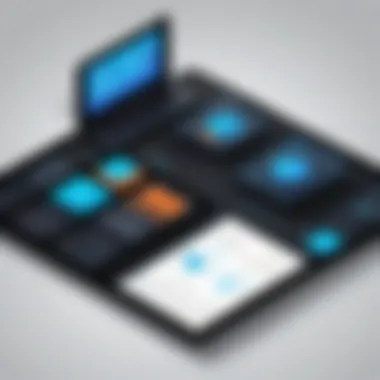

QlikView
QlikView is known for its associative data model. This means users can explore data freely, unearthing hidden insights without predefined queries. QlikView's capacity for deep data exploration is a key characteristic, making it beneficial for businesses that prioritize in-depth analysis.
A unique feature of QlikView is its ability to handle large sets of data in near real-time. This provides a significant advantage for enterprises needing up-to-the-minute information. However, the learning curve may be steep for new users, sometimes hindering quick adoption.
Looker
Looker stands out with its unique LookML modeling language, which allows businesses to create a customized data model. This feature empowers organizations to extract data through a code-centric approach, thus catering to those with more technical expertise.
The key characteristic of Looker is its focus on data analytics rather than just visualization. This makes it a popular choice for firms looking to build more complex data-driven applications. However, this complexity might be seen as a disadvantage for those seeking a straightforward, user-friendly visualization tool.
Cost-Benefit Considerations
Understanding the costs associated with Tableau versus its competitors is essential but requires a broader view. Each platform presents specific benefits like operational efficiency, ease of use, and scalable features.
When assessing costs, consider:
- Initial license fees
- Training resources and support
- Potential productivity increases
- Long-term ROI based on analytical depth and decision-making efficiency
A cost-benefit analysis also encourages professionals to evaluate whether the features of each system justify their price points and suit their specific business applications. It helps in forecasting potential savings and optimizing resource allocation.
Licensing for Enterprise vs Small Business
Understanding the licensing requirements for Tableau Server is essential for any organization, regardless of size. Enterprises and small businesses have distinct needs and expectations when it comes to data solutions. The approach to licensing has implications for cost, usage, and the ability to scale, making this comparison critical for decision-makers in both environments.
Diverse Needs and Requirements
The needs of enterprises typically differ significantly from those of small businesses. Enterprises may require extensive data integration capabilities, support for large user bases, and advanced analytics features. These organizations usually have specialized teams that benefit from multiple Creator Licenses, which allow for greater content creation and data management.
On the contrary, small businesses may not have the same complexity in their data requirements. They often focus on straightforward data visualization and reporting. A few Explorer or Viewer Licenses might suffice for their teams. The capability to access insights without extensive training allows smaller organizations to extract value efficiently from Tableau Server
Organizations must evaluate their specific use cases and goals. Understanding these diverse requirements helps in selecting the right type of licenses and ensuring that the allocated budget aligns with organizational expectations for data utilization.
Scalability and Flexibility in Licensing
Scalability becomes an important aspect when discussing licensing options for both enterprises and small businesses. As organizations grow, their data needs evolve. Tableau Server offers varying licensing models that can accommodate this growth.
For enterprises, the ability to add more licenses without significant cost disruptions is crucial. They need a flexible framework that allows for quick adaptation to new projects or changes in user demand. With core-based licensing, enterprises can scale up or down based on their requirements. This flexibility means that large organizations can manage costs effectively as they refresh or expand their data initiatives.
In contrast, small businesses benefit from a different kind of flexibility. They might require the option to scale gradually. Starting with a few licenses can be more manageable without heavy upfront investment. If demand increases, they can expand their licensing easily on a temporary or permanent basis without overstretching finances.
Taken together, understanding the scalability and flexibility of Tableau Server licenses can empower both enterprises and small businesses to make informed decisions that will facilitate growth and maximize the return on investment in data analytics.
Expanding Usage and Additional Costs
As organizations grow, their data analysis needs often evolve. This section examines how these changing requirements impact Tableau Server licensing costs. Expanding usage becomes imperative for many businesses aiming to leverage data effectively. Understanding the intricacies surrounding expansion helps in making informed decisions that align with organizational goals.
Scaling Up Your License
Scaling up your Tableau Server license is about matching the software capabilities with user demand. As more users access the platform, the need for additional licenses increases. This may also include upgrades to accommodate advanced features and higher data volume. For example, if your organization initially opted for a few Creator or Explorer licenses, a subsequent surge in data analysts or business users could necessitate both more licenses and perhaps a transition to a more comprehensive license type.
The process involves evaluating current usage patterns and forecasting future needs.
- License Types: Familiarize with different license options such as Creator, Explorer, and Viewer. Each serves distinct purposes within the organization.
- User Count Analysis: Keep track of your current user count to assess the right time for expansion.
- Reviewing Needs: Regularly review both planned and unexpected growth in usage.
By addressing these points, you can effectively scale your Tableau Server license to ensure smooth access as your teams grow.
Cost Implications of Expansion
Expanding usage of Tableau Server entails several cost implications that must be carefully examined. Additional licenses naturally carry their own costs, but other factors also contribute to the overall budget impact.
- Increased Subscription Fees: As you add users, subscription fees increase. This is generally straightforward; however, understanding tiered pricing structures is vital. More users might shift you into a higher pricing tier, which could significantly elevate costs.
- Training and Onboarding: New users often require training to utilize the platform effectively. This can lead to both direct and indirect costs such as time spent and resources invested in training materials.
- Infrastructure Costs: More users may necessitate an upgrade in the underlying server infrastructure. An increase in data volume can also require adjustments, potentially leading to additional expenses in cloud storage or server capabilities.
"Understanding the full cost of expanding usage is critical for maintaining budgetary control in any organization."
In summary, while expanding usage can drive business insights and enhance decision making, it also introduces costs that need thorough evaluation and strategic planning.
Trial Programs and Licensing Discounts
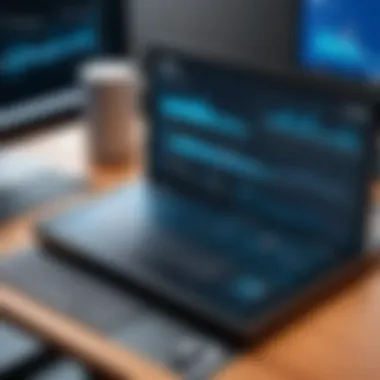

Trial programs and licensing discounts play a critical role in guiding potential users towards informed decisions about Tableau Server. These offerings provide individuals and organizations a chance to explore the software's full capabilities without the immediate financial commitment typical of paid licenses. An effective trial program can enhance user experience, providing hands-on familiarity with the features and functionalities of Tableau Server. Furthermore, discounts available for specific types of organizations can significantly influence budget considerations, making the software more accessible to diverse users.
Evaluating Free Trials
Free trials are a key component of the Tableau server licensing strategy. They allow potential users to test the product in their own environment, which is essential for understanding whether the platform meets their specific needs. It is important to evaluate the length of the trial and what features are included. The trial typically offers full access to capabilities, allowing users to draw up meaningful insights from their data using Tableau’s advanced visualization tools.
When considering a free trial, here are some important factors to keep in mind:
- Duration: Most trials can last from 14 to 30 days. Users should maximize this time to assess the software thoroughly.
- Features: Ensure that the trial includes access to the most relevant features, such as data connections and analytics tools.
- Support: Some trials may come with reduced or full support. Evaluate how responsive the support is during the trial period.
- Feedback: Take note of usability and how straightforward the interface is when working with data. Gather internal feedback from team members who test the software as well.
Taking these steps can provide a clearer picture of how Tableau Server can integrate into existing workflows.
Discounts for Non-Profits and Educational Institutions
Tableau recognizes the importance of supporting non-profit organizations and educational institutions by offering substantial discounts on software licenses. This approach not only fosters wider adoption of their product but also promotes data literacy in diverse contexts.
Organizations classified as non-profits can benefit from discounted rates, making it feasible to implement advanced data visualization tools without straining financial resources. Similarly, educational institutions aiming to provide students and faculty with access to industry-standard tools often are eligible for special pricing, enhancing learning and research capabilities.
Important Note: It is essential for organizations to present appropriate documentation to qualify for these discounts, ensuring a smooth application process.
Key benefits of these discounts include:
- Cost-Effective Solutions: Access to high-quality data tools at a reduced price enables deeper data analysis even within tight budgets.
- Enhanced Learning Opportunities: Educational institutions can equip future professionals with valuable skills essential in today’s data-driven landscape.
- Community Impact: Non-profits can leverage data for greater impact, driving insights that improve social outcomes.
In summary, trial programs and discounts offer essential pathways for engaging with Tableau Server more affordably and comprehensively. They empower prospective users to make informed decisions that align with their operational needs and budget constraints.
User Experience and Support Considerations
User experience and support considerations are critical aspects when evaluating Tableau Server licensing. A positive user experience greatly enhances the overall efficacy of any software tool, and Tableau is no exception. When businesses invest in Tableau Server, they do not just acquire a product; they integrate a platform that requires user adaptation. This demands attention to detail regarding support resources that accompany the licenses.
A smooth user experience can lead to higher productivity and better data insights. If users find the platform difficult to navigate, it may hinder the implementation of data-driven decision-making. Hence, organizations must assess how licensing impacts access to user support and training resources. Effective support services can ensure that users understand how to utilize the platform more efficiently, which ultimately leads to greater satisfaction and ROI.
The Role of User Support in Licensing
User support plays an essential role in licensing for Tableau Server. When choosing a licensing option, organizations should consider what level of support is included in their package. Many companies choose to upgrade their licenses because they seek enhanced support services. These services may range from basic help desk availability to advanced operational guidance.
Support structures usually include:
- Technical assistance for resolving issues.
- Account management for understanding licensing and product features.
- User communities that provide peer support and knowledge exchange.
Investing in a licensing plan that offers robust support can result in more effective use of the software. Users can get quick resolutions to problems, reducing downtime and frustration. As such, thorough evaluation of support options is crucial in maximizing the benefits of Tableau Server licensing.
Training Resources Provided
Training resources are another vital aspect linked to the user experience in Tableau Server licensing. Organizations need to harness the full potential of their data visualization tool. To achieve that, proper training is essential, and most licensing structures offer access to varied training materials.
These resources can include:
- Online tutorials that allow users to learn at their own pace.
- Webinars conducted by Tableau experts.
- Documentation that covers best practices and tips.
- Interactive training sessions for hands-on learning.
Well-structured training can lead to improved proficiency among users. When employees are well-informed, they can create more compelling visualizations, and this can impact business intelligence strategies positively. In sum, effective training resources enhance the value derived from Tableau Server licenses.
To make the most of Tableau Server, investing time in training and utilizing support resources is paramount for every organization.
By prioritizing user experience and support considerations, businesses can optimize their investment in Tableau Server, ensuring greater satisfaction and usability in the long run.
Ending and Recommendations
The exploration of Tableau Server licensing costs reveals various crucial aspects that organizations must consider. Understanding the complexities surrounding the licensing model is not just about grasping the numbers. It involves comprehending how these costs impact overall business performance and strategic data initiatives. Decision-makers need to identify the right license type suited to their needs. This can help prevent overspending while maximizing the benefits of data visualization tools.
Making Informed Decisions
In making informed decisions regarding Tableau Server licensing, organizations should initiate a detailed internal audit of their requirements. Assessing the number of users requiring access, the level of data interaction they will have, and potential scalability needs are critical steps. The distinction between Creator, Explorer, and Viewer licenses must also be clear. Each type serves unique functions. For instance, choosing the wrong license type could result in inadequate resources for detailed data analysis or collaboration. A structured approach involves:
- Mapping Business Needs to License Types: Organizations need to clearly define the roles of users in the data ecosystem.
- Budget Forecasting: It's essential to not only consider initial costs but also potential future expenses related to scaling or upgrades.
- Evaluating Alternatives: Exploring different deployment options or third-party integrations can sometimes yield better value.
Through careful planning and assessment, businesses can strategically phase their Tableau Server implementation to stay within budget while ensuring they harness the full potential of the platform.
Future Trends in Licensing
The landscape of software licensing is evolving, influenced by broader technological advancements and changing business dynamics. In the coming years, organizations can expect the following trends related to Tableau Server licensing:
- Adoption of Consumption-Based Pricing: Many software companies are exploring consumption-based models, allowing businesses to pay only for what they use. This can lead to more efficient cost management.
- Increased Focus on User Experience and Accessibility: Enhancements in user interface and user experience will likely take precedence. This ensures that all users, regardless of technical proficiency, can effectively use Tableau.
- Greater Integration of AI and Machine Learning: These technologies might be embedded into Tableau going forward, impacting pricing structures based on their added value.
Ultimately, keeping an eye on these trends will allow companies to remain competitive while also ensuring that their investment into Tableau Server is not just relevant today, but future-proofed for tomorrow.















