Navigating Tabs3 Connect Login: A Comprehensive Guide


Intro
In today's digital world, secure and efficient access to software applications is crucial for businesses of all sizes. Tabs3 Connect is a cloud-based solution designed for law firms and businesses looking to manage their operations more effectively. This guide aims to simplify the login process, identify common obstacles, and provide clear solutions for a seamless user experience.
Overview of Software
Description of Software
Tabs3 Connect is a remote access application that allows users to work with Tabs3 software from any location. It provides a flexible solution for professionals who require access to their financial and practice management data without being tied to a specific office or workstation. The software is especially beneficial for small and large firms in the legal sector.
Key Features
The features of Tabs3 Connect are designed to enhance productivity and security. Some of these features include:
- Remote Access: Allows users to log in from anywhere, facilitating flexible working conditions.
- User-Friendly Interface: The intuitive design improves navigation and usability.
- Comprehensive Data Security: Advanced encryption methods safeguard sensitive information during login and usage.
- Robust Integration: Works seamlessly with existing Tabs3 applications to streamline workflows.
- Multi-User Functionality: Supports collaboration among team members, enabling concurrent access.
These features collectively ensure that users can efficiently manage their tasks and access critical data from virtually anywhere.
Software Comparison
Comparison with Similar Software
When considering software like Tabs3 Connect, it is essential to compare it with alternatives in the market such as Clio and TimeSolv.
- Clio: Known for its extensive practice management features, Clio also provides cloud-based functionality but at a higher price point.
- TimeSolv: While offering great time tracking capabilities, it lacks some of the integrations that Tabs3 offers with its existing suite.
Advantages and Disadvantages
Advantages of Tabs3 Connect:
- Flexible cloud access.
- Compatible with established Tabs3 applications.
- Strong security measures.
Disadvantages:
- Limited to users of Tabs3 software.
- Some users report a learning curve for new interface elements.
"Understanding the unique features and advantages of Tabs3 Connect is essential for maximizing its potential within your organization."
This overview highlights important elements of Tabs3 Connect as a solution tailored for professionals. Knowing how it compares with other software can help businesses make informed decisions.
Understanding Tabs3 Connect
Tabs3 Connect bridges the gap between cloud-based accessibility and traditional desktop software solutions. Knowing how to navigate this platform is essential, especially for IT and software professionals who require a streamlined approach to client and practice management. This section will delve into the core aspects of Tabs3 Connect, shedding light on its functionalities and user-centric design. Understanding this software is critical for businesses aiming to enhance operational efficiency while accommodating remote work environments.
Overview of Tabs3 Software
Tabs3 is a comprehensive practice management software tailored for law firms and other professional services. The platform covers a wide array of functions, including billing, accounting, and document management. Recognizing the need for cloud-based solutions, the developers introduced Tabs3 Connect, a web application enabling users to access their Tabs3 data from virtually anywhere. This feature is integral for firms striving to maintain productivity while offering flexibility to their workforce. The user interface is designed with ease of navigation in mind, ensuring that accessing important information is simple.


Key Features of Tabs3 Connect
Tabs3 Connect encompasses several features that enhance user experience and functionality. Some of the key features include:
- Remote Access: Users can log in from any device with internet connectivity, ensuring flexibility and convenience.
- Real-Time Data Sync: All changes made are updated instantly, eliminating discrepancies and improving workflow.
- User-Friendly Interface: Designed to simplify navigation, even for those less tech-savvy, making it easier to manage tasks.
- Multi-Device Compatibility: It supports multiple devices and operating systems, enhancing accessibility.
These features collectively improve user interaction with the software, contributing significantly to efficiency in managing practice operations.
Benefits of Using Tabs3 Connect
Tabs3 Connect offers numerous advantages that can benefit both small and large firms alike. The primary benefits include:
- Increased Productivity: With remote access to files and client information, employees can work from anywhere, reducing downtime.
- Enhanced Collaboration: Teams can easily share documents and updates, streamlining communication and project management.
- Cost Efficiency: By opting for a cloud solution, firms can drastically reduce the cost of maintaining physical infrastructure.
- Data Security: Tabs3 Connect employs robust security measures to protect sensitive information, giving users peace of mind.
- Scalability: As a firm grows, Tabs3 Connect easily adapts to increased operational demands without significant investments in new software.
Overall, understanding Tabs3 Connect is about recognizing its potential to transform traditional workflows into modern, efficient practice management. Its features and benefits reflect the changing needs of businesses, making it a valuable tool in the current digital landscape.
The Login Process for Tabs3 Connect
The login process for Tabs3 Connect is more than a simple step into the software. It acts as a gateway, ensuring only authorized users can access sensitive data. Given the nature of legal and professional services, the security and identity verification at this stage are paramount. A well-executed login not only protects user information, it enhances productivity by allowing seamless access to the tools and resources necessary for efficient workflow. Understanding this process contributes to efficient work habits and less frustration over access issues.
Accessing the Login Portal
To begin the journey, users must first access the Tabs3 Connect login portal. This portal is the initial point of interaction, where users will enter their credentials. Typically, the access is through a web browser. Users may open Tabs3 Connect either via a direct URL or through their organization’s intranet. It is essential to ensure that the link is authentic to avoid phishing attempts. Once the site is reached, a clean interface should prompt for login details.
Entering Credentials
Username Requirements
Username requirements form the first line of defense in securing a Tabs3 Connect account. Generally, usernames must be unique within the organization and associated with specific user profiles. A distinguishing feature of the username is its role in minimizing the chances of unauthorized access. Users should choose a username that is easy to remember but not easily guessable, often avoiding personal information in the process. The main advantage here is that a unique username prevents other users from impersonating one another, contributing to the overall security of the system.
Password Specifications
Password specifications play a critical role next to the username. Each password must meet specific criteria, usually including a mix of upper and lower case letters, numbers, and special characters. This requirement is in place to ensure that passwords are complex enough to deter brute-force attempts. The unique feature of these password specifications is that they drastically increase the difficulty of unauthorized access. The disadvantage lies in that some users may find it challenging to create and remember such complex passwords. Thus, employing a strategy for creating strong yet memorable passwords becomes essential.
Understanding Multi-Factor Authentication
Multi-factor authentication (MFA) is another layer of defense. This method requires users to provide two or more verification factors to gain account access. The use of MFA significantly decreases the likelihood of unauthorized access, even if someone else knows the username and password. Common forms of MFA in Tabs3 Connect might include a text message verification code or a secondary authentication app. By understanding how MFA works, users can appreciate the extra measures taken to ensure secure access, ultimately fostering trust in the system.
Troubleshooting Common Login Issues
Navigating login issues can often be a frustrating experience. Addressing common problems promptly is crucial for maintaining efficient access to Tabs3 Connect. In this section, we explore various issues that users may encounter, focusing particularly on username and password incorrectness, connectivity problems, and account lockout scenarios. Understanding these factors can improve efficiency and productivity in the use of Tabs3 Connect software.
Incorrect Username or Password
One of the most common issues users face is entering an incorrect username or password. This problem can lead to significant delays and frustration.
Resetting Your Password
Resetting your password is a straightforward process designed to enhance the user experience. When users forget their password, the reset feature acts as a secure method to regain access. Its key characteristic is the ability to create a new password, ensuring the former password's security is not compromised. This method is popular because it allows users to maintain their accounts even after forgetting their credentials.


A unique feature of this process is the generated password link sent via email, allowing secure access restoration. The advantages include quick recovery of access and improved account security. However, users need to ensure they have access to the registered email for successful password reset operations.
Username Recovery Options
For users who forget their username, recovery options play an essential role in account access. This process offers different ways for users to find or reset their usernames. The main characteristic is the verification through email or security questions, which enhances account security while providing a solution to the problem. This method is beneficial because it ensures user identity is confirmed before recovering sensitive information.
A unique feature of this recovery process is the option to verify identity through personal information or answers to security questions. It is advantageous because it minimizes the risk of unauthorized access. On the downside, this process might require users to remember personal information, which can sometimes lead to difficulties during recovery.
Connectivity Problems
Connectivity issues can also hinder access to Tabs3 Connect. Identifying and troubleshooting these problems is fundamental for maintaining reliable connections.
Network Configuration Checks
Network configuration checks are essential in resolving issues related to Internet connectivity. This process involves reviewing settings to ensure proper connections. The key characteristic is assessing local and server-side configurations, which can highlight any underlying issues affecting access. Regular checks can prevent future disruptions, making it a popular choice among users.
A unique feature of these checks includes verifying router and firewall settings that could block access to the Tabs3 Connect portal. Their advantages are efficient problem identification and resolution, ensuring users can connect with minimal hassle. However, the disadvantage is that users may need technical knowledge to perform these checks effectively.
Internet Browser Compatibility
Browser compatibility is another critical aspect of successful logins to Tabs3 Connect. This ensures that the browser in use does not impede the login process. The key aspect here is ensuring users utilize an updated and supported browser. Many users may not realize that outdated browsers can lead to login failures or incomplete page loads.
A unique feature of focusing on browser compatibility is the ability to troubleshoot issues by simply changing the browser. This can sometimes solve stubborn login problems without further investigation. The advantages include smoother operation and increased security. On the downside, users may need to switch to a less familiar browser, which can be inconvenient.
Account Lockout Scenarios
Account lockouts occur for various reasons, including too many failed login attempts. These scenarios can significantly interrupt access to vital business tools. Understanding how to navigate these situations is important for users.
Best Practices for Secure Login
The significance of secure login practices cannot be overstated. In the realm of online platforms like Tabs3 Connect, where sensitive data is managed, adopting solid security measures can prevent unauthorized access and data breaches. Proper login methods enhance not only the security of user accounts but also boost confidence in software usage. Furthermore, abiding by best practices for secure login helps users navigate complexities of authentication while mitigating risks associated with cyber threats. Below are some essential practices that can assist users in maintaining secure access to their accounts.
Creating Strong Passwords
Creating strong passwords forms the cornerstone of secure online access. A robust password should incorporate a variety of characters, including uppercase and lowercase letters, numbers, and special symbols. It is suggested that a password be at least 12 characters long. Avoid using easily guessable information like birthdays or common words.
Strong passwords are hard to crack and serve as your first line of defense against intruders.
For added security, consider using a passphrase—a combination of random words that are memorable yet not easily guessable. An example may include terms from different categories, such as "BlueTigerRain27$". When choosing a password, always remember to change it periodically and never reuse it across multiple platforms.
Utilizing Password Managers
Password managers can be invaluable tools for ensuring that passwords are not only strong but also manageable. These tools securely store and encrypt passwords, allowing users to create unique passwords for every account without the hassle of remembering them all. Services such as LastPass or 1Password offer features that generate complex passwords, reducing the risk of account compromise due to repetitive or weak passwords.
When using a password manager, be sure to
- Choose a reputable provider.
- Enable multi-factor authentication for the manager itself.
- Regularly update the master password associated with the manager.
By incorporating a password manager into your security strategy, you can enhance your overall security posture significantly.
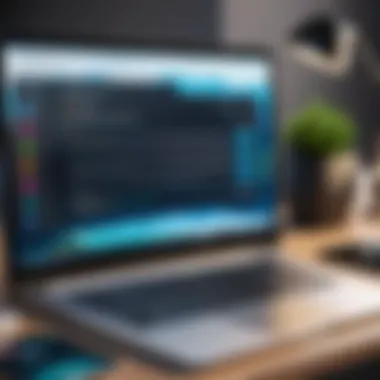

Regular Account Monitoring
Regularly monitoring your account activity is a critical component of secure login practices. Keeping track of logins, especially from new devices or unknown locations, allows users to detect potential security breaches swiftly.
Consider implementing the following monitoring practices:
- Check account logs: Regularly review your activity logs for any unusual activities.
- Enable notifications: Set up alerts to be notified of any login attempts from unfamiliar devices.
- Review linked devices: Check the list of devices that have access to your account and revoke access to any that are unrecognized.
By being proactive in monitoring your account, you can identify and respond to security issues in a timely manner.
User Experience Insights
Understanding user experience is vital in today's digital landscape, particularly for software applications like Tabs3 Connect. This section delves into the significance of gathering insights on user interactions, challenges, and overall satisfaction. Users' experiences with software can directly impact productivity and efficiency. When developers comprehend user needs, they can make informed decisions that enhance functionality and usability, leading to higher adoption rates of the software.
Key elements of user experience include:
- Ease of Use: An application should be intuitive. Users value systems that require minimal effort to navigate. If users struggle with logging in or accessing features, they may become frustrated, leading to decreased usage.
- Performance: Fast loading times and responsive design are crucial. Slow performance can hinder workflow and disrupt business operations, ultimately influencing user satisfaction.
- Support: A responsive help or support feature contributes significantly to a positive experience. Users should have easy access to assistance when encountering issues.
By analyzing these elements, developers can identify strengths and weaknesses, allowing them to enhance the Tabs3 Connect platform for all users.
Feedback from Tabs3 Connect Users
User feedback is one of the most informative sources for establishing the effectiveness of Tabs3 Connect. Many users appreciate the platform's features, such as convenient access to data and the ability to manage financial information efficiently. However, they also share challenges that they have faced during login and usage. Common areas of feedback include:
- User Interface: While many find the interface user-friendly, some users suggest that certain navigation elements could be more straightforward or visually clearer.
- Login Issues: Users report occasional difficulties due to password requirements or multi-factor authentication complications. These issues can lead to frustration during high-pressure situations, especially when immediate access to financial data is necessary.
- Support Responsiveness: Many users value quick support responses, yet there are instances where users feel that their feedback does not always result in swift improvements.
This feedback loop serves as a critical resource for developers. By fostering an environment where users can share their thoughts, software teams can prioritize issues and explore avenues for enhancement.
Improvements and Updates
Continuous improvement is essential for maintaining software relevance. Tabs3 Connect must evolve based on user feedback and emerging technology. Developers actively monitor trends in user experience and regularly implement updates aimed at enhancing the usability of the platform. Frequent improvements may include:
- User Interface Updates: Simplifying the login process and ensuring the layout accommodates varying user preferences can significantly enhance user satisfaction.
- Login Security Features: Staying ahead in password security and reducing login friction through updated authentication methods is crucial. Users appreciate features that make their access both secure and efficient.
- Regular Communication: Developers should keep users informed about upcoming changes and how feedback is realized into actionable improvements. Transparency fosters trust and encourages ongoing user engagement.
By focusing on these priorities, Tabs3 Connect continues to refine its offerings, ensuring that user experience evolves in line with expectations and technological advances.
Finale
In any comprehensive guide, a conclusion serves as a crucial component. It reinforces the main ideas discussed throughout the article, ensuring that the reader is left with a clear understanding of the overall message. This is especially important when covering a complex subject like the Tabs3 Connect login process. By revisiting essential points, readers can solidify their knowledge and feel more equipped to handle the software effectively.
The conclusion in this article emphasizes components such as the login process, troubleshooting methods, and security practices. These elements are critical for users aiming to optimize their experience with Tabs3 Connect. For IT professionals and software users, mastering these aspects not only enhances productivity but also minimizes downtime caused by technical issues.
An effective conclusion also highlights considerations for future usage. As software evolves, ongoing adaptability is vital. Users should remain aware of potential updates and enhancements that could affect their login experience. Thus, concluding this guide with a focus on future developments ensures that readers appreciate the dynamic nature of technology and software systems. Such foresight is essential for fostering a proactive approach in using Tabs3 Connect to its fullest potential.
Recap of Important Points
- Understanding the overall framework of Tabs3 Connect is fundamental. It aids in grasping how the login process fits into broader operational contexts.
- The login steps include accessing the portal, entering credentials correctly, and employing multi-factor authentication to enhance security.
- Addressing common login issues, such as incorrect credentials and connectivity problems, prepares users for potential setbacks.
- Implementing best practices for secure login—such as creating strong passwords and utilizing password managers—ensures that accounts remain protected.
- User feedback offers insights into the practical experiences of Tabs3 Connect customers, illuminating areas for improvement and highlighting satisfaction.
Looking Ahead: Future Updates and Features
As with any software, Tabs3 Connect will continually update to feature enhanced security, efficiency, and user-friendliness. Users should stay informed about such changes to maximize their use of the platform. Future updates may include:
- Integration with additional authentication methods, further strengthening security.
- Enhancements in user interface design, making it simpler to navigate the login portal.
- Automation of troubleshooting processes to minimize user intervention when errors occur.
- Continued development of mobile app capabilities, reflecting the increasing demand for accessibility and mobility in work environments.
Anticipating these developments is essential for users—both individuals and businesses—who rely on Tabs3 Connect for their professional needs. A proactive outlook ensures that they remain well-equipped to adapt to a changing digital landscape.















