Comprehensive Review of Take Command Health Software


Intro
The health management software landscape is evolving rapidly, with various tools designed to enhance user experience and improve outcomes. One such tool is Take Command Health. This article aims to deliver a thorough examination of the reviews associated with Take Command Health. By focusing on user experiences, software functionality, and effectiveness, we aim to provide a valuable resource for IT professionals and business leaders considering their options for health management software.
Understanding the capabilities and limitations of such software is crucial for making informed decisions. We will explore the nuances of user feedback and integrate expert insights to offer a comprehensive view of this software. This analysis is intended to equip readers with essential knowledge to weigh the pros and cons as they navigate through their options.
Overview of Software
Description of Software
Take Command Health is a health management platform designed to simplify the healthcare experience for individuals and businesses. It primarily aids users in navigating health insurance claims, managing healthcare costs, and accessing necessary resources effectively. The software targets users who require clarity in insurance processes and wish to take command of their health-related expenses.
Key Features
Take Command Health incorporates several features intended to enhance usability and streamline health management. Some of the notable features include:
- User-Friendly Dashboard: Intuitive layout that allows for easy navigation and accessibility.
- Claims Management: Comprehensive tools for filing and tracking health insurance claims.
- Cost Transparency: Provides insights into healthcare costs, helping users understand their financial obligations.
- Resource Directory: A database of healthcare providers, making it easier to find necessary services quickly.
- Expense Tracker: Enables users to monitor their healthcare spending over time.
These elements work together to promote an efficient health management experience, offering functionality that appeals to both individuals and organizations.
Software Comparison
Comparison with Similar Software
When evaluating Take Command Health, it is essential to consider its position in relation to other health management tools, such as HealthSherpa and Gusto. While all these platforms aim to enhance healthcare navigation, they each have unique offerings. For instance:
- HealthSherpa: Focuses mainly on facilitating enrollment in health insurance through the marketplace. It provides a narrower scope compared to Take Command Health, which offers comprehensive management capabilities.
- Gusto: Primarily a payroll and HR software, it has some features related to employee health benefits. However, it lacks the detailed claims management offered by Take Command Health.
Advantages and Disadvantages
Advantages
- Streamlined User Experience: The interface helps users make informed decisions regarding their health care.
- Comprehensive Features: Offers a range of tools that address various aspects of health management.
- Cost Visibility: The software enables users to understand their healthcare expenses better.
Disadvantages
- Learning Curve: Some users may find it difficult to navigate at first.
- Limited Integrations: Integrating Take Command Health with other applications may not be as smooth as with competing solutions.
- Target Audience: While it serves a wide range of users, it may not fully address the specific needs of all demographics.
Preamble to Take Command
Take Command, as a health management software, occupies a significant position in the sector of healthcare technology. With a focus on streamlining the process of managing health information, it has increasingly become vital for both individual users and organizations. This article will explore various dimensions of Take Command, including user experiences, its functionalities, and the perceptions from industry experts. Understanding these aspects is instrumental for any IT professional, software developer, or business leader aiming to improve health management systems.
The relevance of Take Command lies in its potential to enhance efficiency in healthcare management. It addresses numerous challenges faced by users when dealing with health-related data. As technology evolves, the need for intuitive and effective software becomes more pronounced. Therefore, diving into the specifics of Take Command not only informs on its strengths and weaknesses but also aids in recognizing opportunities for improvement within the software itself.
Overview of Take Command
Take Command serves as a comprehensive platform designed to assist users with their health management tasks. It provides a range of tools and features that facilitate data input, tracking, and analysis. Users can manage their health records, medications, and appointments through a singular interface, which aims to reduce the complexity of healthcare management.
Designed for both individual users and healthcare professionals, Take Command stands out due to its user-centric approach. The software aims to integrate feedback continuously, thus allowing it to adapt to changing user needs. With a focus on usability, it positions itself as more than just a record-keeping tool; it is a means to actively engage with one's health.
Purpose of Health Reviews
Health reviews serve multiple purposes when it comes to software like Take Command. The primary goal is to gather user experiences and insights, which can influence future iterations and enhancements of the software. By evaluating health reviews, prospective users are able to gauge the effectiveness of the software before making a commitment.
In addition, health reviews can highlight areas for improvement, both from a practical standpoint and a user experience perspective. Understanding common pain points allows the developers to address these issues in subsequent updates. Also, analyzing reviews contributes to establishing transparency, which is critical for fostering trust among users.
"User feedback is essential in driving improvements in health software. Learning from actual experiences ensures that software like Take Command meets the practical needs of users."
Moreover, health reviews elevate the discourse surrounding software solutions in healthcare. They create a platform for users to share experiences, fostering a community of shared knowledge and support. This not only enhances user experience but also helps to build a more informed user base.
User Experience Insights
Understanding user experience insights is essential in evaluating Take Command Health. This section provides a crucial perspective on how users interact with the software, highlighting strengths and weaknesses. User experience can strongly influence satisfaction levels and, ultimately, the decision to adopt or abandon this health management solution.
In exploring user experience insights, we should focus on two principal areas: real user feedback and common user challenges. User feedback offers direct accounts of interactions with the software, revealing its effectiveness and shortcomings. By documenting these experiences, we gain a well-rounded view of user sentiment. Common challenges faced by users provide valuable information for potential improvements. Addressing these challenges can enhance the overall usability of Take Command Health.
Real User Feedback


User feedback serves as the foundation for user experience insights. It comprises firsthand accounts from individuals who have used the software in their daily operations. Analyzing this feedback helps to understand what users appreciate and where they encounter issues.
Typical responses include comments on the software’s ease of use, functionality, and impact on health management. Positive reviews often emphasize the intuitive interface and comprehensive features, which streamline processes and enhance productivity. Users frequently appreciate how Take Command Health simplifies health tracking and management tasks, allowing them to focus more on their overall wellbeing.
Conversely, negative feedback sheds light on areas requiring attention. Some users report frustrations with specific features that do not work as intended or require complicated navigation. This information is invaluable, as it points to specific improvements that could be made to enhance user satisfaction.
Common User Challenges
While user feedback highlights the good and the bad, it is essential to identify patterns in the challenges users experience. Common user challenges often revolve around usability issues. For example, users may find certain functions unintuitive, leading to confusion or inefficiency.
Technical issues also play a significant role in user frustrations. Occasional bugs or system slowdowns can interrupt workflows, negatively impacting the user experience. Furthermore, some users may struggle with the technical support provided, feeling that their issues are not resolved in a timely manner.
Addressing these common challenges is necessary for sustaining user engagement and fostering loyalty. Organizations considering Take Command Health should be aware of these potential pitfalls and evaluate the steps taken by the company to mitigate them.
"User experience impacts not only satisfaction but also the likelihood of continued use. Pay attention to the hurdles users face with Take Command Health to inform your decision-making."
In summary, understanding user experience insights gives a comprehensive view of how Take Command Health performs in real-world applications. These insights can aid businesses in making informed decisions regarding their health management needs.
Functionality and Usability
In the realm of health management software, the terms "functionality" and "usability" carry substantial weight. Understanding these elements is crucial for businesses and individuals aiming to make informed choices in software selection. Functionality pertains to the features and capabilities of the software, while usability refers to how easily users can engage with those features. Together, these aspects can significantly influence user satisfaction and productivity.
Importance of Functionality
Functionality in Take Command encompasses the software tools designed to streamline healthcare management. This includes features for tracking expenses, managing health accounts, and facilitating communication between users and providers. A robust set of functionalities not only enhances the user experience but also enables users to manage their health choices more effectively.
Importance of Usability
Usability aims at ensuring that users can quickly adapt to and efficiently utilize the software. This includes intuitive navigation, clear layouts, and minimal learning curves. A user-friendly interface can dramatically improve engagement and reduce errors during use, leading to better health management outcomes.
Overall, both functionality and usability need to align with user expectations to provide real value in health management tasks.
Software Features Overview
Take Command hosts a variety of software features tailored to improve health management. Some key functionalities include:
- Expense Tracking: Users can efficiently log and manage their healthcare expenses, allowing for better financial oversight.
- Health Account Management: The software allows users to monitor their health accounts and insurance information in one centralized location.
- Integration With Providers: Take Command facilitates communication and data sharing with healthcare providers, enhancing user support.
- Customizable Alerts: Users can set reminders for health appointments or medication refills, improving adherence to health plans.
These features serve distinct purposes, catering to different user needs. The overall functionality not only aids in health management but also strives for a seamless user experience.
User Interface Analysis
The user interface (UI) of Take Command plays a pivotal role in how users interact with the software. An effective UI design encapsulates:
- Simplicity: The interface should be straightforward, minimizing unnecessary elements that could distract or confuse users.
- Clear Navigation: Users should find it easy to locate various features without extensive training. This includes well-structured menus and a logical flow.
- Accessibility Options: Considering a diverse user base, accessibility features like screen reader compatibility and adjustable text sizes are vital for inclusivity.
Evaluating the user interface reveals its effectiveness in boosting user satisfaction by reducing friction points in software interaction. A well-designed interface can elevate the overall experience, making the complex task of health management feel more manageable.
"Usability is about making things easy to use, while functionality is about making things work as intended. Both must be optimized for best user experience."
In summary, the interconnection of functionality and usability within Take Command can lead to enhanced overall performance and user satisfaction, which is crucial for health management practices.
Expert Opinions
Incorporating expert opinions into the evaluation of Take Command is essential for a comprehensive understanding of its effectiveness and reliability in the health management software arena. Experts in the field bring a wealth of experience and knowledge, lending credibility and a deeper analysis of the software's capabilities. Their perspectives can help identify best practices, usability considerations, and potential areas of improvement that a typical user may overlook.
By examining the insights provided by professionals, users can gain a nuanced view of the software's alignment with industry standards. This is particularly relevant for IT and software professionals, as well as businesses considering its integration into their practices. The credibility of these opinions stems from the experts' familiarity with similar products, their understanding of user needs, and their ability to benchmark Take Command against other solutions in the market. In essence, expert opinions act as a bridge between user experiences and technical assessments, encouraging informed decision-making.
Industry Expert Reviews
Industry experts often conduct reviews based on a combination of technical analysis and user feedback. Such reviews often highlight both the strengths and weaknesses of Take Command. For example, an expert might commend the software's robust data management features but also point out areas where the user interface could be more intuitive.
These reviews are not just opinions; they are informed assessments based on statistical data, user metrics, and professional insights. Experts typically analyze aspects like seamless integration, compliance with regulations like HIPAA, and the ease of accessing features. By reviewing factors such as customer support responsiveness and update frequency, they provide a more rounded evaluation of how Take Command performs in real-world applications.
"Expert evaluations are invaluable because they consider a broader context in which the software operates, allowing users to see beyond their immediate experiences."
Comparative Analysis with Other Software
When comparing Take Command with other health management solutions, experts assess various metrics including usability, functionality, and performance. This type of analysis is crucial for potential users as it outlines not only where Take Command excels but also where it may lag behind competitors.
For example, while Take Command might boast superior customization options, other software could deliver better integration capabilities with existing health systems. This nuance is particularly important for businesses of all sizes. A small firm may prioritize cost-efficiency, while a larger enterprise might focus on comprehensive features and scalability.
Key areas often evaluated in comparative analyses include:


- Feature Set: How Take Command's features stack up against competitors.
- User Experience: Comparative surveys of user satisfaction levels.
- Pricing: Cost-benefit analysis in relation to what features are included versus competitors.
Ultimately, these comparisons provide users with critical insights, guiding them to decide which software might be best suited for their particular needs and environment.
Performance Evaluation
Evaluating performance is crucial in determining the effectiveness of health management software like Take Command. This section highlights the significance of metrics that not only reflect how well the software functions but also influence overall user satisfaction. By assessing the reliability and response time of the platform, users can make educated decisions regarding their healthcare solutions. Performance evaluation acts as a compass, guiding businesses in selecting systems that ensure operational efficiency in handling health records and engagements.
Reliability Metrics
Reliability metrics serve as the backbone for understanding the stability of Take Command. Users expect seamless experiences devoid of extended downtimes or glitches that could compromise sensitive health information. Metrics such as system uptime percentage and error rates provide a window into the software's consistency. A healthy system should aspire for 99.9% uptime, minimizing disruptions that can hamper user trust.
Notably, error rates are vital for measuring the frequency of operational failures. A low error rate indicates that the software can execute tasks accurately without significant hitches. This is particularly important in healthcare, where miscommunication can lead to critical errors.
Response Time and Loading Speeds
Response time and loading speeds are equally essential facets of performance evaluation in Take Command. Users expect swift navigation through the platform, especially in urgent healthcare scenarios. An ideal system should load pages within a couple of seconds to maintain user engagement and satisfaction. A delay can lead to frustration and could potentially impact the decision-making processes in health management.
Measuring loading speeds provides essential insights into how well the software adapts under different server loads. In peak hours, a robust software system must maintain efficiency without significant slowdowns. Therefore, speed tests and real-time performance monitoring play a crucial role in ensuring that the software meets user expectations.
"In health management, time and accuracy are of utmost importance; hence evaluating performance rigorously is not just preferred but necessary."
Taking all these elements into consideration enhances the credibility of Take Command, ensuring that it meets the evolving needs of its user base. By prioritizing performance evaluations, businesses can optimize their health management strategies and foster a more efficient health care environment.
Pricing Structures
Pricing structures are a crucial element of any health management software review. They shape not just the accessibility of the software but also the perceived value among users. For businesses, especially, understanding the costs associated with a service like Take Command can determine its feasibility and usability in the long term. This section addresses relevant components such as subscription models, one-time fees, and additional costs that may arise, offering a detailed analysis geared toward IT professionals, software experts, and businesses of various sizes.
Cost Analysis
The cost analysis of Take Command reveals essential insights into its pricing model. Many software solutions adopt a subscription-based pricing format, and Take Command is no exception. Subscriptions can vary in terms of features and support offered per tier, making it important for prospective users to evaluate their specific needs against pricing.
For instance, Take Command may offer different plans for individuals versus businesses. A small startup might opt for a budget-friendly plan, which usually includes fewer features, whereas a larger corporation could seek a more comprehensive package with advanced integrations and customer support.
Factors that affect cost include:
- Number of Users: Costs often scale with the number of users. Businesses need to factor in the total expected users when determining cost.
- Feature Set: More advanced feature sets might justify a higher cost, such as in-depth analytics or integration capabilities.
- Support and Training: Some packages may include support or training at an added cost, which is a significant consideration for teams adapting to new software.
Value for Money Assessment
Assessing the value for money offered by Take Command involves looking beyond just the sticker price. It requires evaluating how effectively the software meets users' needs relative to its cost.
Factors to consider include:
- Efficiency Gains: What time and labor savings does this software provide? If Take Command can reduce the hours spent on health management, this can significantly offset costs.
- User Satisfaction: If users report high satisfaction rates, this indicates that the software is delivering on its promises, which contributes to its overall value.
- Return on Investment (ROI): Businesses must look for qualitative and quantitative measures of ROI.
It's essential to realize that lower-cost options might not always yield the best outcomes. Therefore, professionals should weigh benefits against costs.
"In health management, cheaper solutions can lead to higher longer-term costs if they fail to deliver on user outcomes."
Ultimately, potential users need to align their budgets with the perceived value of the offerings from Take Command. Conducting thorough research on user testimonials and expert reviews will aid in making informed decisions regarding both cost and value.
Pros and Cons
Evaluating the pros and cons of Take Command is significant in understanding its overall impact and suitability for users, especially for those in the health management sector. With health management software, it is crucial to weigh the advantages against the drawbacks. This way, users can make better decisions that align with their needs and expectations. In this analysis, we delve into what makes Take Command appealing, alongside the challenges it might present.
Advantages of Take Command
Take Command offers several advantages that can be compelling for both individual users and businesses alike. Firstly, its user-friendly interface simplifies the navigation, making it accessible even for those who may not be tech-savvy. This can save time and increase efficiency.
Another considerable benefit is its comprehensive features tailored to health management. The software allows for streamlined processes, such as claims submission and tracking, which can significantly reduce administrative burdens. Moreover, it provides valuable insights and analytics, helping users to make informed decisions regarding their health expenses.
Cost transparency is another key feature. Users appreciate knowing exactly what they are paying for without hidden fees. Additionally, the support available can enhance the user experience, as any issues or questions can be resolved promptly.
- User-friendly interface
- Comprehensive features for health management
- Streamlined processes
- Valuable insights and analytics
- Cost transparency
- Responsive customer support
Drawbacks and Limitations

Despite its advantages, Take Command also has limitations that potential users should consider. One drawback is that it may not be suitable for every type of user. For instance, larger organizations may find that the software lacks certain advanced functionalities that complex operations require.
Users have pointed out that while the interface is simple, some features can be overly basic. This raises issues for those who might need more depth or customization. The learning curve can also be steep for users who are less familiar with health management software in general.
There have been reports of occasional technical glitches, which could interrupt workflow and lead to frustration. Ensuring consistent reliability can be essential for maintaining user satisfaction, especially in the health sector where accuracy is critical.
- Might not fit larger organizations' needs
- Basic features may lack depth
- Steep learning curve for non-tech users
- Occasional technical glitches
In summary, understanding both the benefits and drawbacks of Take Command helps users identify how well it aligns with their specific requirements. Armed with this information, they can better navigate their choices in health management software.
User Testimonials
User testimonials serve as a critical compass in guiding potential users toward informed decisions. The importance of reviewing these real-world accounts lies in their ability to provide insights into the practical use of Take Command’s features and overall performance. Unlike marketing materials that often paint an overly flattering picture, these accounts expose both the strengths and weaknesses of the software.
In the realm of health management software, user testimonials can illuminate the actual impact of the tool on daily operations. They can offer examples of usability challenges faced by organizations, underlining the need for a software solution that is not just powerful but also user-friendly. Additionally, understanding the experiences of others can help prospective users evaluate if the software fits their specific needs.
Positive User Experiences
Positive testimonials often highlight significant benefits gained from using Take Command. Users may report enhancements in administrative efficiency and service delivery. For example, many have praised the software for its intuitive interface, which simplifies tasks related to health claims processing. This usability translates into reduced training time for staff, helping organizations to quickly adapt and maximize productivity.
Furthermore, some users share stories about how Take Command has shifted their approach to health benefits management. They report feeling empowered by the tool's comprehensive analytics capabilities, which allow for a data-driven assessment of employee health trends. This can be crucial for making informed decisions about benefits offerings, ultimately leading to improved employee satisfaction.
- Improved Interactivity: Users enjoy a responsive platform that allows for seamless communication with healthcare providers.
- Customization Options: Many appreciate the ability to tailor dashboards and reports to meet specific organizational needs.
- Support and Resources: Positive feedback frequently mentions the helpfulness of customer service, providing quick assistance and detailed guides, enhancing overall user experience.
Negative User Feedback
Although there are many positive aspects, it is important to also consider negative user feedback. Some users express frustrations regarding specific functionalities that did not meet their expectations. Common complaints include initial setup difficulties, where users felt overwhelmed by the complexity of the software during onboarding. Misalignments between the software's capabilities and users' operational needs can lead to time-consuming adjustments.
Another area of concern is related to integration with existing systems. Some testimonials indicate challenges in syncing Take Command with other software tools, which can disrupt workflow. Users often mention that integration complexities can lead to data discrepancies, impacting decision-making processes.
- Steep Learning Curve: Certain users have noted that while the software is powerful, its comprehensive features require considerable time and effort to master.
- Performance Hiccups: Reports of occasional lag during peak hours have led some users to question the reliability of the platform.
- Cost Concerns: For small businesses, the pricing structures may appear prohibitive, especially when scaling.
In summary, user testimonials form a vital part of the evaluation process for Take Command. They present honest insights into the software's performance, which can help prospective users weigh benefits against limitations, ultimately aiding in their decision-making process.
Regulatory Compliance
In the context of health management software, regulatory compliance is a critical component that cannot be overlooked. Take Command Health, like any health software solution, must navigate a complex landscape of regulations to protect user information and ensure ethical practices. Understanding regulatory compliance helps in assessing the reliability and trustworthiness of the software.
The main focus on this section is to explain the significance of meeting compliance standards and the implications this has for users and businesses alike.
Understanding HIPAA Compliance
HIPAA, the Health Insurance Portability and Accountability Act, sets strict standards for the protection of sensitive patient information. Understanding HIPAA compliance is essential for any health management software, including Take Command Health. The act requires organizations to implement safeguards that ensure confidentiality, integrity, and availability of protected health information (PHI).
Key aspects include:
- Privacy Rule: Establishes national standards for the protection of individual medical records and personal health information.
- Security Rule: Defines the administrative, physical, and technical safeguards necessary to ensure the confidentiality, integrity, and security of electronic PHI.
When a software solutions prioritizes HIPAA compliance, it not only enhances security but also builds trust among users. Non-compliance can result in substantial penalties and can undermine the software’s reputation. Hence, understanding this compliance is a prerequisite for evaluating any health management system.
Certification and Standards
Certification and adherence to recognized standards play a vital role in determining the effectiveness of Take Command Health. Various bodies establish these standards to ensure security and quality.
Some significant certifications to be aware of include:
- ISO/IEC 27001: This standard focuses on information security management systems (ISMS). It provides a framework for managing sensitive company and customer information so it remains secure.
- SOC 2 Compliance: This certification is an auditing procedure that ensures service providers manage data securely to protect the interests of the organization and the privacy of its clients.
The attainment of such certifications not only demonstrates a commitment to maintaining high standards but also reassures users that their data is handled with care. Notably, companies undergo rigorous assessments to achieve these certifications, underscoring the importance of these standards in guiding users toward a safe and efficient experience.
Understanding and ensuring compliance not only mitigates risks but also enhances the overall user experience, giving confidence to both individuals and businesses in their choice of software.
By exploring the regulatory compliance relevant to Take Command Health, users gain a better understanding of its value. The implications of HIPAA compliance, alongside relevant certifications, help demystify the complexities surrounding health software solutions, fostering informed decisions based on reliability and security.
Epilogue
The conclusion serves a critical purpose in the comprehensive analysis of Take Command Health Reviews. It synthesizes the essential themes and findings discussed earlier in the article, encapsulating both user feedback and expert insight into a cohesive understanding. It emphasizes the importance of being informed when selecting health management software, particularly in an increasingly complex digital health environment.
Summarizing Key Findings
Through this article, several key findings emerge about Take Command. Users appreciate the software for its user-friendly interface and robust functionality. Many testimonials highlight how it simplifies health management tasks, making processes more efficient. However, challenges such as occasional bugs or the steep learning curve for certain features are also noted. The expert reviews suggest that while Take Command holds significant advantages in usability, it may lag behind competitors in specific advanced features. Ultimately, it is essential for potential users to weigh these insights against their unique needs and workflows.
Final Thoughts on Take Command
In considering Take Command, users and businesses must reflect on their specific requirements and expectations. The dual nature of user experiences—both positive and negative—serves as a guide in decision-making. Engaging with the community on platforms like Reddit might offer real-time insights from current users. Additionally, by remaining aware of ongoing updates and improvements, potential users can better evaluate the software's evolution. Overall, Take Command shows promise as health management software, yet prospective users should approach their choice with comprehensive understanding and careful consideration.















