Tasktop Training: Enhance Your Software Delivery Skills


Intro
Tasktop is a critical tool in the landscape of software delivery, facilitating a seamless integration of various tools and processes. Understanding Tasktop and its training aspects is vital for IT professionals and software teams aiming for improved productivity and efficiency. This guide explores the necessary components of Tasktop training, offering insights into its functionalities, methodologies, and best practices. The focus will be on how it enhances productivity in organizations, allowing teams to optimize their workflows effectively.
Overview of Software
Description of Software
Tasktop is an integration platform designed to enhance collaboration across different software tools used in development, testing, and project management. It acts as a bridge between various tools, ensuring that all components of a project are communicated effectively. This capability is especially important for organizations using multiple software solutions, as it reduces silos and improves visibility into project status.
Key Features
- Integration Capabilities: Tasktop supports a wide range of tools such as Jira, Azure DevOps, and ServiceNow. This allows teams to maintain their preferred tools while enabling seamless flow of information.
- Reporting and Analytics: Built-in analytics give teams insights into project performance, helping them to identify bottlenecks and areas for improvement.
- Customization: Users can customize integrations based on unique workflows. This feature accommodates different methodologies, like Agile or Waterfall.
- Visibility: Enhanced visibility promotes accountability and proactive management across teams.
Training Methodologies
Effective training in Tasktop is crucial to realize its full potential. Professionals can engage in several learning methodologies:
- Instructor-led Workshops: These sessions provide hands-on training, where participants can learn actively and ask questions in real-time.
- Webinars and Online Courses: Flexible options for learning at one's own pace are available, often covering different levels from beginner to advanced.
- Documentation and Guides: Tasktop's official documentation offers users detailed instructions and insights into best practices. A thorough read-through is beneficial for anyone looking to deepen their understanding.
Best Practices for Tasktop Training
Adopting best practices can significantly enhance the learning experience. Here are some recommendations:
- Set Clear Goals: Understand what skills and knowledge you wish to acquire from the training.
- Collaborate with Peers: Learning alongside colleagues can foster a more engaging environment.
- Follow Up with Practice: Hands-on exercises after training solidify knowledge gained during sessions.
- Seek Feedback: Continuously improving by seeking feedback from trainers or peers can help identify areas for further development.
"Training isn’t just about learning; it’s about mastering the tools to enhance productivity."
The Role of Tasktop in Productivity
Understanding Tasktop's capabilities is not enough; professionals must comprehend its impact on team productivity. Tasktop has the potential to streamline communication, provide better resource allocation, and reduce time spent on tasks. The effectiveness of integration can significantly accelerate processes, allowing teams to focus on core work rather than managing tool discrepancies. Users frequently report enhanced workflow efficiencies after implementing Tasktop solutions.
The End
In summary, Tasktop training equips professionals with the knowledge to leverage its features effectively. By mastering this integration platform, teams and organizations can optimize their workflows, improve productivity, and foster collaboration. Engaging with various training methodologies and adhering to best practices underlines the importance of continuous learning in the tech field.
Foreword to Tasktop Training
In today's software-driven world, efficient project management and collaboration are crucial. Therefore, understanding Tasktop training is essential. Tasktop provides an innovative platform that integrates various software tools, thus enhancing productivity and workflow across teams. This section will cover the significance of Tasktop training, detailing its benefits and considerations that professionals should recognize.
Understanding Tasktop
Tasktop is not merely a tool; it represents a strategic approach to ensuring a seamless flow of information between different systems used in software development. It acts as a bridge that connects tools like Jira, Azure DevOps, and ServiceNow, allowing for real-time data synchronization. This capability helps organizations avoid the pitfalls of fragmented information silos.
Key components that define Tasktop’s functionality include:
- Integration capabilities that ensure data consistency across various project management tools.
- Work item synchronization that allows teams to track progress and updates seamlessly.
- Reporting tools that transform raw data into actionable insights, assisting in decision-making.
Understanding how Tasktop operates will lay the groundwork for appreciating the necessity of its training. As professionals engage with Tasktop, they will gain essential skills that can be applied directly to their current practices and workflows.
The Necessity of Training
Training is pivotal for unlocking the full potential of Tasktop. As organizations implement this platform, ensuring that all users are well-trained becomes critical.
Here are some reasons highlighting the necessity of training:
- Improved Efficiency: Proper training enables users to leverage Tasktop's features effectively, meaning teams can work more efficiently and minimize task delays.
- Enhanced Collaboration: When teams are adept in Tasktop, communication and teamwork across departments improve significantly, as members can easily share and access information.
- Avoiding Common Mistakes: Through training, users can learn to circumvent common integration issues and operational pitfalls that may arise with incomplete understanding of the system.
Training sessions can focus on practical scenarios, ensuring that participants experience hands-on learning. This approach not only aids in grasping theoretical knowledge but also enhances the users’ confidence in utilizing Tasktop in their day-to-day tasks.
Understanding Tasktop and undergoing formal training can prepare professionals to contribute meaningfully to their organizations' software delivery processes. By combining knowledge with practical skills, they can bridge the technology gap and propel their teams toward success.
Key Features of Tasktop
Tasktop serves a pivotal role in improving software delivery processes through its various features. Professionals who engage with Tasktop should have a clear grasp of its key functionalities. These features not only streamline workflows but also enhance team productivity and foster smoother collaboration across platform boundaries. Understanding these features is essential for maximizing the benefits of Tasktop and ensuring effective training within organizations.
Integration Capabilities
Tasktop's integration capabilities are one of its standout features. It connects various tools across the software development lifecycle, allowing teams to synchronize data between systems like Jira, Azure DevOps, and ServiceNow. This interoperability eliminates data silos and provides teams with a holistic view of their projects. It is fundamental for organizations looking to implement Continuous Delivery pipelines.
Benefits of Integration Capabilities
- Seamless data flow between tools prevents miscommunication and errors.
- Supports real-time updates which allow teams to react promptly to project changes.
- Enhanced visibility into project status improves resource allocation and decision-making.
When implementing Tasktop, organizations must evaluate their existing tools. A clear understanding of required integrations can lead to a more efficient setup and training process.
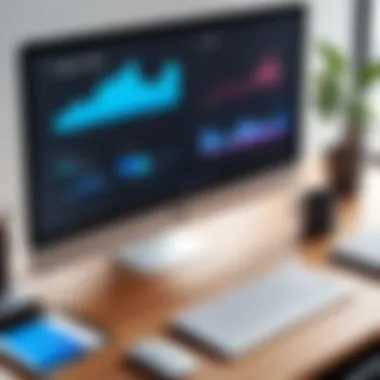

Reporting and Analytics
The reporting and analytics functionalities in Tasktop provide users with valuable insights into their workflows. Real-time data collection and analysis enable teams to track key performance indicators, manage bottlenecks, and make data-driven decisions. This feature holds immense importance, as organizations rely on precise metrics to measure productivity and effectiveness.
Key Reporting Features
- Customizable dashboards allow users to tailor views according to their needs.
- Automated reports reduce manual effort, ensuring accuracy and saving time.
- Historical data analysis reveals trends, aiding in forecasting future project needs.
These reporting capabilities support professionals in understanding the impact of their training programs and refining their approaches as needed.
Work Item Synchronization
Work item synchronization is another critical feature of Tasktop. This functionality ensures that tasks, bugs, and user stories are consistently updated across different tools. Teams can work in their preferred environments without losing track of important updates or changes.
Importance of Work Item Synchronization
- Prevents duplication of efforts and confusion about task statuses.
- Facilitates agile methodologies by adapting to changes in real-time.
- Keeps all team members on the same page, which is vital during collaboration.
To leverage work item synchronization effectively, organizations should focus on training participants to understand the workflow and data dependencies established through Tasktop.
"Success in adopting Tasktop is heavily reliant on understanding its key features and functionalities."
Types of Tasktop Training Programs
Understanding the various training programs available for Tasktop is crucial in aligning organizational goals with employee skills. Each program offers distinct benefits tailored to different learning preferences and environments. When choosing a training method, consider factors such as team size, existing expertise, and specific project needs. Such considerations will enhance the learning experience and ensure that employees gain practical and relevant knowledge.
Instructor-Led Training
Instructor-led training provides a structured learning environment. This type of training is conducted in person or virtually, allowing for real-time interaction between the instructor and participants. One of its key advantages is the opportunity for immediate clarification of concepts that participants may find challenging.
Additionally, instructor-led sessions can be customized to address specific needs. Companies can adapt the curriculum to their own workflows, ensuring relevance to their projects and objectives. However, this type of training can require significant investment of time and budget. Therefore, organizations should evaluate its cost-effectiveness based on their learning goals.
Self-Paced Online Courses
Self-paced online courses are increasingly popular among busy professionals. They provide flexibility, allowing individuals to learn at their convenience. This method is ideal for team members who may have varying levels of familiarity with Tasktop. Since these courses typically include pre-recorded content, learners can revisit sections as needed.
Moreover, self-paced courses can be easily integrated into existing workflows. Employees can complete training modules during downtimes or as part of their scheduled working hours. While this flexibility is beneficial, it does require a high degree of self-motivation and discipline from learners. Teams need to ensure that they are allocating adequate time for skill development.
On-Demand Webinars
On-demand webinars are another effective training option for professionals. They offer targeted content delivered through presentations recorded live. This format allows participants to explore specific topics of interest at their own pace. Furthermore, webinars often feature industry experts sharing insights on best practices.
One distinct advantage of on-demand webinars is the accessibility they provide. Teams can access these trainings whenever they need, making it easy to fit learning into busy schedules. However, the lack of direct interaction can sometimes limit the ability to ask questions or clarify concepts, which may detract from the overall learning experience.
Choosing the appropriate training program requires consideration of various elements, including team dynamics, readiness for change, and learning preferences. Balancing these factors will facilitate a comprehensive training approach that meets the diverse needs of employees.
Developing a Training Strategy
Developing a training strategy is essential for maximizing the effectiveness of Tasktop training programs. This process enables organizations to align training efforts with their ultimate goals, ensuring that both individuals and teams gain the necessary knowledge and skills. A well-structured training strategy can help in identifying gaps in existing competences and provide a clear framework for achieving desired outcomes. Moreover, it enhances the overall efficiency of organizations, making them more adaptable to changing technologies and market demands.
Assessing Needs and Objectives
Assessing needs and objectives is the first step in creating a robust training strategy. It is crucial to conduct a thorough analysis of the current skills of the staff, the gap that exists in leveraging Tasktop, and the specific goals of the organization. This systematic assessment can be achieved through a combination of surveys, interviews, and performance reviews. The information gathered provides clarity on specific training needs.
Some key aspects to consider include:
- Identifying skill gaps: Understanding where individuals or teams are lacking in skills is paramount. This focus allows for targeted training.
- Setting clear objectives: Establishing what the training program aims to achieve ensures that efforts are directed towards relevant outcomes, increasing the likelihood of successful integration of Tasktop tools.
- Engagement with stakeholders: Gathering input from both leadership and team members ensures the program addresses real-world challenges. This leads to better adoption of training initiatives.
Defining Learning Outcomes
Once needs are assessed, defining clear learning outcomes becomes the next step. Learning outcomes set boundaries on what participants should be able to do upon completion of the training. They guide the design of the training program and help in measuring success post-training.
Key factors to include in defining outcomes are:
- Relevance to job roles: Ensure outcomes are directly applicable to the daily tasks of the users, making learning more practical and relevant.
- Measurable goals: Outcomes must be quantifiable. For instance, stating that trainees will be able to effectively synchronize work items using Tasktop specifies the expected competency level.
- Time-bound expectations: Setting a timeline for achieving these outcomes helps in keeping the training on track and making necessary adjustments if needed.
Selecting Appropriate Resources
Selecting the right resources is critical to support the training strategy. Resources can come in various forms, including instructional materials, software tools, and human resources. Choosing appropriate resources ensures that training is engaging, effective, and sustainable.
Considerations when selecting resources should include:
- Variety of Formats: Utilize a mix of resources such as videos, webinars, and readings to cater to different learning styles.
- Up-to-date materials: Training content should be current, reflecting the latest features and updates in Tasktop.
- Access to experts: Engaging experienced trainers or industry professionals can enhance learning through sharing real-world insights and best practices.
In summation, developing a training strategy centered on assessing needs, defining learning outcomes, and selecting the appropriate resources can greatly enhance the effectiveness of Tasktop training. This methodical approach not only prepares staff for utilizing Tasktop efficiently but also contributes significantly to the overall productivity of the organization.


Implementing Tasktop Training
Training Delivery Methods
Delivering Tasktop training involves choosing suitable methods that cater to the learning habits of diverse participants. Depending on the objectives and resources, various approaches can be utilized.
Instructor-led training stands out as an effective way to convey complex information and foster interaction among participants. Experts in Tasktop can guide discussions, provide insights, and respond to real-time questions, enhancing overall understanding.
Self-paced online courses allow professionals to delve into content at their own pace. This method is particularly beneficial for those balancing busy schedules, as it enables flexibility and convenience.
Another method is the on-demand webinars, which are often recorded sessions. These offer the chance to absorb information when time permits. However, they might lack the interactive aspect seen in live sessions, making it critical to choose content that still engages viewers effectively.
Engaging Participants
Engagement is central to successful learning in Tasktop training. When participants are engaged, their retention of information increases significantly.
Active learning techniques can be employed to keep participants involved. For example:
- Group activities promote collaboration and practical application of learned concepts.
- Discussion forums enable participants to share experiences, fostering a sense of community.
- Real-world use cases can make the training more relatable, thus improving comprehension.
Incorporating tools like surveys or polls during sessions can also gauge understanding and improve engagement. When attendees see their input valued, it compels participation and ultimately enriches the training experience.
Facilitating Feedback and Discussion
A critical aspect of implementing Tasktop training is facilitating effective feedback. Constructive feedback helps identify areas for improvement, both for trainers and participants.
Ongoing feedback loops can be established through various channels. This includes post-session surveys that solicit opinions about content, delivery, and overall effectiveness. Additionally, real-time discussions during training sessions can be encouraged, allowing participants to voice their thoughts immediately.
Utilizing discussion boards or online forums allows for continued learning even after training sessions. Participants can post questions and share insights, leading to a robust exchange of ideas.
“The true sign of intelligence is not knowledge but imagination.” – Albert Einstein
Encouraging imagination and innovative thinking during training can unlock new insights into Tasktop's functionalities.”
In summary, implementing Tasktop training effectively requires a combination of thoughtful delivery methods, active engagement techniques, and open dialogues. These elements serve not only to disseminate knowledge but also to create an environment that promotes deeper understanding and continuous learning.
Evaluating Training Effectiveness
Evaluating training effectiveness is a crucial component in the context of Tasktop training programs. Without a thorough evaluation process, organizations may struggle to understand how well their training initiatives are performing. This section aims to explore the multiple layers involved in assessing the effectiveness of Tasktop training in a detailed manner.
The evaluation process provides insight into the knowledge retention among users and the enhancements in their productivity levels after undergoing training. By measuring effectiveness, organizations can align their training programs with business objectives.
Measuring User Competence
Measuring user competence is the first step in evaluation. This involves assessing how well the participants can utilize Tasktop's functionalities after training. Various methods can be employed:
- Pre- and Post-Training Assessments: Conducting assessments before and after training sessions helps to establish a baseline and determine improvement.
- Hands-On Tasks: Assigning practical tasks that require the use of Tasktop can reveal users' ability to apply what they've learned.
- Performance Metrics: Tracking relevant KPIs, such as task completion rates or cycle times, provides quantifiable data related to user competence.
A combination of these methods is often effective in detailing not just user competence but also areas for potential improvement.
Gathering User Feedback
User feedback can be an invaluable resource for evaluating training effectiveness. Collecting insights from the participants allows organizations to gauge the perceived value of the training. Here are some effective approaches:
- Surveys and Questionnaires: Distributing surveys immediately after training to capture immediate reactions and suggestions ensures rich data collection.
- Focus Groups: Conducting focus groups can deepen understanding, as participants may share more detailed feedback in a discussion format.
- One-on-One Interviews: Individual interviews can help in identifying specific areas where participants felt confident or uncertain post-training.
Feedback should not only focus on the training content but also on the delivery methods and engagement levels during the sessions.
Continuous Improvement Strategies
Implementing continuous improvement strategies based on evaluation results is essential for evolving the training process. Organizations should consider the following strategies:
- Iterative Training Design: Regularly revisiting and updating training materials based on feedback ensures relevance and effectiveness.
- Ongoing Support and Learning: Providing resources for ongoing learning after initial training fosters a culture of continuous growth among users.
- Adjusting Training Methods: Experimenting with different training methods, whether instructor-led or self-paced, can cater better to various learning styles.
By systematically applying these strategies, organizations not only enhance the efficiency of their training programs but also cultivate an adaptable workforce ready to meet the challenges of software delivery tools.
"Regular evaluations and feedback loops pave the way for robust and effective training methodologies, thereby ensuring that user competence evolves over time."
Common Challenges in Tasktop Training
Understanding common challenges in Tasktop training is vital for professionals engaged in software delivery and process optimization. When implementing a training program, organizations may encounter diverse obstacles that can impact the effectiveness and uptake of the training initiative. Addressing these challenges is essential not only to facilitate smoother training experiences but also to maximize the benefits of Tasktop's tools. Here are some of the primary challenges.
Resistance to Change
Resistance to change is a pervasive issue in many organizations, particularly when introducing new tools or methodologies. Tasktop often represents a significant shift from existing systems or processes. Employees may feel apprehensive about transitioning to a new solution due to uncertainties regarding its usability or the perceived threat it poses to their job security. To mitigate this resistance, stakeholders should foster an environment of open communication. This involves clearly explaining the reasons for adopting Tasktop, how it will benefit both individual employees and the organization as a whole, and providing continual support throughout the transition. Engaging team members in the decision-making process can also bolster buy-in.
Skill Gaps in Teams
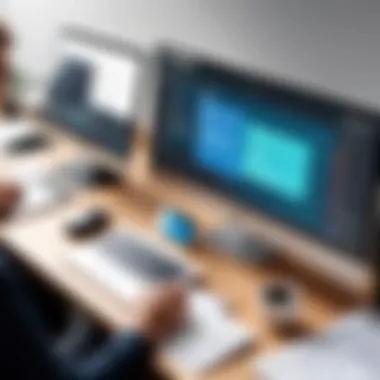

Skill gaps within teams can hinder the successful assimilation of Tasktop training. Employees may have different levels of expertise with technical tools, which can lead to frustration and inefficiencies during training sessions. To effectively tackle this challenge, organizations should conduct a skills assessment prior to launching the training. This assessment will help identify the varying levels of knowledge across the team. Based on this information, tailored training modules can be developed to bridge the gaps. Providing supplementary resources, such as tutorials and hands-on practice opportunities, can also enhance overall skill development.
Resource Allocation
Proper resource allocation is a critical consideration in successful Tasktop training. Organizations often underestimate the amount of time, personnel, and financial investment required to deploy an effective training program. Insufficient resources can result in rushed training sessions that do not fully prepare participants or lead to poorly designed learning experiences. To ensure effective resource allocation, organizations should create a detailed training plan that outlines the required resources at each stage. It's important to engage key stakeholders to secure the necessary support and funding. Furthermore, leveraging existing knowledge and skills within the organization can optimize resource usage, enabling a more sustainable training approach.
"The hurdles faced during Tasktop training can often be resolved through strategic planning and active engagement of all stakeholders."
Tasktop Community and Support
The Tasktop community serves as a vital resource for professionals seeking to maximize their knowledge and skills in using Tasktop solutions. This community provides multiple platforms where users participate in discussions, share experiences, and seek assistance. The collective knowledge exchange among members enhances individual learning and fosters collaborative growth.
User Forums and Discussion Groups
User forums and discussion groups are places where Tasktop users congregate to discuss diverse topics related to Tasktop tools and best practices. Participants often discuss troubleshooting strategies, share insights about recent updates, and analyze complex integration scenarios. These forums enhance user skills because they facilitate interaction with experienced professionals who often provide actionable advice. Forums also serve as a repository of solutions for common issues, allowing users to find answers efficiently without needing to consult official documentation.
Official Documentation and Resources
Official documentation provided by Tasktop forms the backbone of user support. This resource is critical for understanding product features and functionality. Well-structured guides and training materials ensure that users can learn at their own pace. Access to thorough documentation reduces confusion when troubleshooting and allows professionals to implement Tasktop integrations effectively. Essential resources, such as API documentation and user manuals, are particularly useful for developers and system integrators, as they require precise information to execute solutions accurately.
Networking Opportunities
Networking opportunities within the Tasktop ecosystem range from online webinars to in-person conferences. These events are crucial for building connections among professionals in the industry. Networking not only opens up potential collaborations but also provides access to industry experts and thought leaders. Attending these events can lead to connections that may enhance career prospects or lead to collaborative projects. The Tasktop community fosters a culture where information is shared freely, encouraging new relationships that are beneficial for both individual growth and organizational success.
"Engaging with the community often leads to significant enhancements in both individual and team-level productivity."
Integration into the Tasktop community offers numerous benefits. Through active participation, professionals can gain insights that direct their training efforts and optimize their use of Tasktop. This collective approach to learning supports continuous improvement and innovation within teams and organizations.
Success Stories and Case Studies
Success stories and case studies are powerful tools in understanding the real-world applications of Tasktop training. They demonstrate how organizations successfully implemented training programs, showcasing the tangible outcomes achieved. Such insights are significant for professionals looking to grasp the effectiveness of these training solutions in enhancing productivity and team efficiency.
Organizations with Effective Training Programs
Several organizations have integrated Tasktop training into their operations, yielding remarkable results. For instance, a global software development company adopted Tasktop’s training to streamline its delivery pipeline. Initially facing significant communication gaps among teams, they implemented comprehensive training programs that emphasized integration capabilities and synchronization of work items.
After completing the training, the organization reported a 30% improvement in project delivery times. This efficiency allowed them to respond swiftly to market demands and enhance customer satisfaction. Moreover, the training fostered better collaboration between departments, breaking down silos that previously hampered productivity. Insights from this example underline the value of investing in quality training tailored to the specific needs of an organization.
User Testimonials
User testimonials add authenticity to the discussion of Tasktop training outcomes. Many professionals who have undergone training express how it transformed their workflow. For example, one software engineer noted, "Before the training, I felt lost navigating Tasktop's complex features. Now, I manage integrations seamlessly. I'm more confident in my work."
Another project manager highlighted, "The training equipped our team with the necessary skills to utilize Tasktop effectively. Our sprint planning meetings have become more efficient, directly impacting our ability to meet deadlines."
These testimonials reflect the personal and team-based impacts that effective Tasktop training can have. User experiences provide valuable evidence of how tailored training can lead to improved efficiencies, better user satisfaction, and ultimately, enhanced performance in various organizations.
Learning from the success stories of others and understanding user feedback can help IT professionals and business leaders make informed decisions about implementing Tasktop training in their organizations.
Future Trends in Tasktop Training
As the landscape of software development evolves, Tasktop training must keep pace with emerging trends. Professionals increasingly seek innovative means to enhance their capabilities. Understanding future trends is vital for maximizing both individual growth and organizational efficiency.
Incorporation of AI and Automation
Artificial Intelligence (AI) and automation present transformative possibilities for Tasktop training. These technologies streamline processes, reduce manual workload, and enhance accuracy. For instance, AI can personalize training pathways based on individual user needs. This customization can amplify learning impacts by delivering relevant material that matches the skill level of each participant.
Furthermore, incorporating automation into training workflows allows for more dynamic interaction with participants. Real-time feedback is crucial in modern learning environments. Automated systems can track user progress, alert trainers to challenges, and suggest resources for overcoming obstacles. Such integration not only saves time for trainers but also ensures that learners receive timely support.
Evolving Learning Technologies
As technology advances, so too do the methods of delivering education. E-learning platforms and digital resources have revolutionized the approach to training. With the rise of cloud technology, training can now occur in real-time, regardless of location. This accessibility opens doors for diverse participation, allowing teams from different geographical backgrounds to align on Tasktop tools efficiently.
Moreover, immersive experiences like virtual reality (VR) and augmented reality (AR) are on the horizon for Tasktop training. These technologies can provide hands-on simulations that replicate real-world scenarios, enabling professionals to practice and refine their skills in a controlled environment.
Another important aspect is the integration of social learning and collaborative platforms. By connecting users to forums, online communities, and peer networking opportunities, the training process can become more interactive and engaging. This collaboration fosters knowledge sharing, which can lead to innovative solutions and strategies within teams.
Staying ahead of future trends in Tasktop training is not just an option. It is a necessity for professionals who want to remain relevant in a competitive landscape.
End
In the evolving landscape of software delivery, an effective training program for Tasktop is not just beneficial; it is essential. This article emphasizes how Tasktop training plays a pivotal role in empowering professionals, enhancing team performance, and ensuring successful project outcomes. Proper training allows users to fully understand and utilize the features of Tasktop, translating to improved workflows.
Recap of Key Takeaways
- Understanding Tasktop: Professionals should grasp the integration capabilities and reporting features that Tasktop offers. Knowing how to leverage these tools can drastically enhance project efficiency.
- Training Types: Various training formats—whether instructor-led or self-paced—cater to different learning preferences, making it easier for organizations to adopt the best suited approach.
- Evaluation Metrics: Measuring training effectiveness through user feedback and performance outcomes helps in continuously refining the training strategy.
- Community and Support: Engaging with Tasktop's community offers additional resources for growth and troubleshooting.
Encouragement for Ongoing Learning
The realm of software tools is ever-changing. Continuous learning ensures that professionals stay current with new Tasktop features and industry trends. Participating in ongoing training sessions and engaging with community resources fosters an environment of knowledge sharing that can be invaluable.
As your expertise grows, so too will your ability to contribute to your organization’s success. Engaging in lifelong learning not only enriches personal and professional growth but also positions you as an asset in the competitive landscape of today’s technology-driven world.















