Unlocking the Power of TeamViewer Recording Sessions


Intro
TeamViewer has emerged as a reliable tool for remote support, effective collaboration, and straightforward communication across distances. Particularly, one of its prominent features is the recording session capability, which offers users the power to document remote interactions. This functionality serves multiple purposes, including training, troubleshooting, and quality assurance. By examining this feature closely, we can understand how it not only enhances operational efficiency but also provides vital insights on user interactions.
Overview of Software
Description of Software
TeamViewer is a software application that facilitates remote desktop access and online meetings. It allows users to connect to computers and devices remotely, enabling support, file transfers, and screen sharing. This cross-platform application is available for various operating systems, including Windows, macOS, Linux, iOS, and Android, making it highly versatile and adaptable in different professional environments.
Key Features
- Remote Control: Allows users to access and control another device over the internet.
- File Transfer: Enables secure file sharing between connected devices.
- Screen Sharing: Users can share their screens for collaborative efforts.
- Session Recording: This recording feature captures the entire interaction for future reference and analysis.
The session recording capability is particularly noteworthy. It not only archives the processes in question but also enhances clarity, allowing for detailed reviews post-session. This feature can be critically beneficial in sectors that require stringent documentation, like IT support and training environments.
Software Comparison
Comparison with Similar Software
When evaluating TeamViewer's recording session feature, it is essential to consider its competitors, such as AnyDesk and RemotePC. Each software offers distinct functionalities that might attract specific user preferences.
| Feature | TeamViewer | AnyDesk | RemotePC | | Session Recording | Yes | Yes | Yes | | Cross-Platform Support| Extensive | Moderate | Limited | | File Transfer | Yes | Yes | Yes | | Video Conferences | Yes | Limited | Yes |
Advantages and Disadvantages
The advantages of using TeamViewer include:
- User-Friendly Interface: Easy to navigate, making it accessible for users of all skill levels.
- High Compatibility: Functions across numerous devices and operating systems.
- Robust Security Measures: Prioritizes data protection and privacy.
However, there are some disadvantages that come into play:
- Cost Implications: Subscription pricing can be a hurdle for small businesses.
- Internet Dependency: High-quality functionality relies heavily on a stable internet connection.
"The ability to record sessions not only helps in demonstrating processes but also serves as a formative resource for continual improvement."
As we proceed further into the article, we will explore how to utilize this valuable feature more effectively.
Prelude to TeamViewer
In the context of this article, understanding TeamViewer becomes crucial because it serves as a gateway to exploring how remote access technology revolutionizes communication and collaboration in modern workplaces. TeamViewer is more than just a remote access tool; it facilitates a comprehensive way for users to connect, assist, and manage systems from a distance. By using TeamViewer, businesses can save time and resources while maintaining high levels of productivity.
What is TeamViewer?
TeamViewer is a popular remote access software that enables users to connect to computers and other devices remotely over the internet. The software allows users to view and control the remote computer, facilitating real-time support and collaboration. It supports cross-platform connections, making it versatile for environments where different operating systems are in use. The user interface is designed to be intuitively understood, even by those with limited technical background.
The ability to record sessions is a significant feature of TeamViewer. It allows users to capture important interactions, facilitating training, documentation, and support. This function is especially beneficial for businesses that require a clear method of tracking procedures and discussions during remote sessions.
Overview of Remote Access Technology
Remote access technology includes various tools and solutions that enable users to connect to a computer or device remotely. This technology is critical for remote work, allowing employees to access their files and applications regardless of location. The two primary forms of remote access technology are remote desktop solutions and virtual private networks (VPNs).
Remote desktop solutions, like TeamViewer, allow users to gain control of another computer as if they were sitting right in front of it. VPNs, on the other hand, create a secure tunnel between the user's device and the network, allowing secure access to the network's resources. Both approaches have their advantages and serve distinct purposes in the business world.
The emergence of remote access technology has transformed how businesses operate. It increases flexibility for employees and ensures support can be provided anytime. Understanding these tools, including TeamViewer, is essential for today’s IT professionals and businesses aiming for efficient and timely solutions in operations.
The Purpose of Recording Sessions
Understanding the purpose of recording sessions in TeamViewer is essential for maximizing its utility in various contexts. Recording enables users to capture crucial interactions, whether for troubleshooting, training, or documentation purposes. This functionality not only promotes accountability but also enhances the overall quality of remote interactions. The recorded sessions serve as a reference, allowing users to revisit and analyze past engagements, which can lead to improved performance and results.
Reasons for Recording
Recording sessions in TeamViewer can be attributed to several specific reasons:
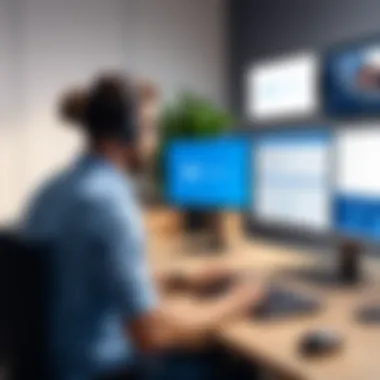

- Quality Assurance: Businesses can monitor support interactions to ensure representatives follow company protocols and provide high-quality service.
- Training and Development: Recorded sessions can be used as training material for new employees. They allow newcomers to learn from real-life situations, thus accelerating their understanding.
- Error Analysis: Capturing sessions allows technicians to review and analyze errors or issues faced during remote support. This can lead to identifying recurring problems and developing long-term solutions.
- Customer Feedback: Teams can gather insights into customer experiences by reviewing dialogue and actions taken during sessions. This information can be vital for refining services or products.
"Effective training and quality assurance rely heavily on the insights provided by recorded sessions."
Use Cases in Business
The practical application of recording sessions can be seen in various business scenarios:
- IT Support: Help desks utilize session recordings to provide better support by analyzing previous calls for frequently occurring issues.
- Remote Training: Training programs leverage recorded sessions to educate teams on best practices, including troubleshooting techniques and customer interaction strategies.
- Sales and Demonstrations: In sales, representatives can record product demos and client interactions to refine pitches and improve conversion rates based on feedback.
- Compliance and Auditing: Companies can maintain compliance by recording sessions that reveal adherence to regulatory processes.
Incorporating these recording sessions into business workflows offers a structured approach and can significantly enhance operational efficiency. By understanding how to effectively utilize this feature, IT and software professionals can help their organizations achieve better outcomes.
How to Record a TeamViewer Session
Recording a TeamViewer session is essential for various reasons. First, it serves as a means of documentation. This can be beneficial in training scenarios, where a recorded session acts as a reference for future learning. Also, it provides a chance to review technical support interactions, ensuring consistent quality.
Understanding how to record sessions can optimize your use of TeamViewer and help ensure all relevant events and actions are captured. This procedure informs users on what steps to follow and what settings to tweak.
Recording sessions introduce accountability as the actions taken can be reviewed later. For organizations, being able to reference past interactions can assist in improving service delivery and operations.
Step-by-Step Recording Process
The recording process in TeamViewer is straightforward and encompasses just a few steps. Follow these instructions to initiate a recording:
- Start a Session: Launch TeamViewer and connect to the remote computer.
- Initiate Recording: During the session, look for the additional options on the control panel. There will be a menu option labeled 'Start Recording.' Click it to commence the recording phase.
- Stop Recording: Once you finish, return to the same menu and select 'Stop Recording.'
- Save the File: A prompt will appear asking where to save the recording file. Choose your desired directory.
This process is designed to enable quick access to recording features while maintaining user-friendliness.
Settings and Configurations
Adjusting settings prior to recording can enhance the recording experience. Here are some options to be aware of:
- Quality Settings: You can select different recording qualities depending on your bandwidth. Higher quality demands more bandwidth and storage.
- Audio Recording: Ensure audio recording is checked if you need to capture communications during the session.
- File Formats: TeamViewer may allow saving in various formats. Choose one that fits your needs, usually MP4 or AVI.
- Permissions: Check your permissions settings to ensure that both parties are aware of the recording. Non-compliance can lead to privacy concerns which must be managed carefully.
To implement these, access the 'Options' menu from the main interface.
Managing Recorded Sessions
In today’s digital landscape, managing recorded sessions is a crucial aspect of effective remote collaboration and support. TeamViewer recordings provide an invaluable resource not only for training and documentation but also for quality assurance. Understanding how to access and manage these recordings can greatly enhance operational efficiency and accountability in any organization.
Accessing Recorded Files
Accessing recorded files is straightforward, yet essential for maximizing the benefits of this feature. Once a TeamViewer session is recorded, it is stored in a predetermined location on the user's device. Users can find these files by navigating to the folder specified in the settings. The default location is typically within the TeamViewer installation directory but can be customized based on user preferences.
To retrieve recordings, follow these steps:
- Open the TeamViewer application.
- Navigate to the menu and select Extras.
- Choose Options, then go to the Recording section.
- Here, you can view and modify the file location.
- Use your file explorer to locate the recorded sessions in that directory.
"Accessibility to recorded files is vital for review and training purposes, ensuring clarity in communication and process execution."
Having a centralized location for your recordings aids in easy retrieval when needed. This is particularly beneficial for teams that require quick access to training materials or previous support sessions.
Storage Options and Best Practices
Managing storage for recorded sessions requires careful consideration, especially when dealing with large files or numerous recordings. TeamViewer allows users to store files in various formats such as .tvs. Choosing the right storage solution is vital for efficient management.
Recommended Storage Options:
- Local Hard Drive: Ideal for quick access but may consume considerable disk space over time.
- Network Drive: Useful for teams, ensuring that recordings are accessible to multiple users securely.
- Cloud Storage: Platforms like Google Drive or Dropbox provide off-site storage, freeing up local resources and ensuring recordings are backed up.
Best Practices:
- Regularly Review Recordings: Schedule periodic reviews of recorded sessions to delete unnecessary files. This helps in maintaining an organized storage system.
- Label Files Clearly: Use descriptive file names that include session dates and key topics. This facilitates easier searching and retrieval.
- Implement Data Security Measures: Since recordings may contain sensitive information, consider encrypting files and limiting access to authorized personnel only.


Taking the time to organize and manage recorded sessions effectively not only ensures compliance with data protection regulations but also enhances the overall quality of training and support initiatives.
Advantages of Recording Sessions
Recording sessions in TeamViewer provides various significant advantages that can enhance operational efficiency and support quality. This feature is particularly valuable for organizations seeking to improve training, documentation practices, and overall service quality. A critical assessment of these advantages can lead to optimized workflows and better outcomes for both employees and clients.
Improving Training and Documentation
One of the primary benefits of recording TeamViewer sessions is the enhancement of training processes. Recordings serve as a resource for onboarding new employees, aiding them in understanding systems and applications through real-life examples. Rather than relying solely on theoretical training, new hires can learn from actual case scenarios.
Recorded sessions can easily demonstrate complex procedures, showcasing problem-solving techniques and software functionality. This method allows trainees to review the material at their own pace, fostering a deeper understanding of the subject matter.
- **Standardizing Training: ** Having a consistent reference helps ensure all employees receive the same level of training, promoting uniformity in skill sets across the team.
- **Accessible Documentation: ** Sessions can be archived and accessed later, making it easy to revisit specific tasks or concepts whenever necessary.
- **Performance Analysis: ** Recorded sessions provide insights into areas where team members may need additional guidance or difficulty understanding.
Utilizing recorded sessions in training bolsters documentation as these recordings can serve as manuals or guides. Companies can develop a library of scenarios that employees can reference whenever they encounter a similar issue in the future.
Enhancing Customer Support Quality
Another crucial aspect of recording sessions is the potential to improve customer support quality. Customer support representatives can benefit from reviewing recorded interactions to identify best practices and areas for improvement.
Recorded sessions help in several ways:
- **Quality Assurance: ** Supervisors can assess the performance of support representatives, identifying strengths and weaknesses. This assessment can guide targeted training efforts.
- **Client Interaction Patterns: ** Understanding how representatives engaged with clients provides insights into which techniques are effective, leading to better service across the board.
- **Feedback Mechanism: ** Representatives can self-review their recordings, offering an opportunity for self-reflection and self-directed growth.
"Recording sessions is not merely a formality; it is an avenue for genuinely enhancing the support experience and maintaining high standards in customer service."
Therefore, the recording feature in TeamViewer empowers organizations to refine customer support practices further and aligns with overall business goals. By systematically analyzing recordings, both the quality of service and customer satisfaction can improve significantly.
Limitations of the Recording Feature
Understanding the limitations of TeamViewer's recording feature is essential for users and organizations. While the capability to record sessions provides significant advantages, it also comes with constraints that can affect the overall utility of the feature. These constraints can be divided into two primary categories: technical constraints and user privacy concerns. Knowing these limitations helps users make informed decisions about when and how to utilize TeamViewer’s recording capabilities.
Technical Constraints
The technical limitations of the recording feature in TeamViewer can impact how effectively users can capture and utilize session records. Some key points include:
- Storage Space: Recorded files can take up a substantial amount of storage depending on the length and resolution of the session. Businesses must consider their storage capacity before deciding to record multiple sessions.
- File Formats: TeamViewer generally saves recordings in specific formats that may not be compatible with all media players. Users must ensure they have proper software to view the recordings.
- Performance Impact: Recording a session can consume additional bandwidth and resources on both the host and client machines. In environments with limited resources, this can degrade performance.
This understanding of technical constraints helps users recognize potential issues when using the recording feature during critical operations.
User Privacy Concerns
User privacy is a major consideration when implementing session recordings. Organizations using TeamViewer must be transparent and compliant with privacy laws, which varies by region. Important considerations include:
- Consent: It's essential to obtain consent from all participants before recording a session. Not doing so can lead to legal implications and breach trust among users.
- Data Security: The recorded files may contain sensitive information. Proper measures must be taken to protect these recordings from unauthorized access and breaches.
- Retention Policies: Organizations need to establish clear policies around how long recordings will be retained. Keeping recordings for longer than necessary can pose risks.
In summary, while the recording feature in TeamViewer adds great functionality, its limitations must be understood fully to mitigate risks. By addressing technical and privacy concerns, users can make optimal use of this tool within their remote support framework.
Real-World Applications of Session Recordings
In today's digital landscape, the ability to record remote sessions has become increasingly vital. TeamViewer's recording feature enables users to capture conferences, technical support, and training sessions, providing a valuable tool for various industries. These recordings can serve multiple purposes, enhancing training, improving problem resolution, and even aiding in compliance efforts. This section will explore the practical impacts of session recordings, illustrating how they have been employed across different sectors to optimize operations and improve service delivery.
Case Studies from Various Industries
To understand the breadth of TeamViewer's recording capabilities, it is essential to look at specific examples from various industries. In the education sector, for instance, instructors can record online lectures and share them with students. This allows students to revisit complex topics at their convenience, thus improving comprehension and retention.
In the technology support realm, companies like Dell utilize TeamViewer recordings to document troubleshooting steps taken by technicians. This practice not only helps in servicing similar future cases but also serves as training material for new hires who can learn from real examples.
Manufacturing companies often face compliance scrutiny. By using session recordings, they ensure audits can easily be conducted. Any interactions concerning safety protocols or machinery operations can be reviewed, ensuring that all regulations are met.
Additionally, customer service departments in retail chains leverage session recordings to analyze calls and interactions better. This data helps them refine their responses and improve customer satisfaction.
Feedback from Users and Experts
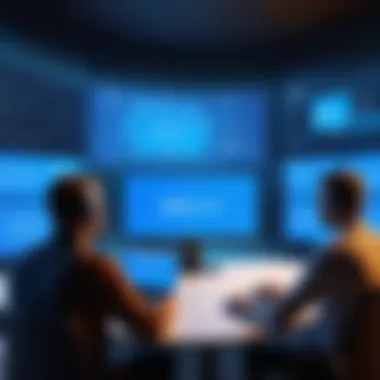

The responses from users and experts regarding TeamViewer's session recording feature reveal practical insights into its effectiveness and utility. Many IT professionals have noted that the ability to record support sessions significantly reduces the time taken to resolve issues. When technicians can refer back to recordings, solutions can often be identified much faster.
Experts underscore the importance of these recordings as educational resources. Feedback indicates that employees who watch sessions, whether they are tech support interactions or training modules, often feel more confident in their abilities after seeing practical examples.
"Recording sessions not only aids in problem-solving but also builds a knowledge base that future team members can utilize," states a technology manager from a leading software firm.
Moreover, users appreciate the balance between functionality and compliance that these recordings provide. It allows organizations to maintain standards while also offering avenues for improvement through analysis of recorded interactions.
In summary, TeamViewer sessions have significant applications across industries. By analyzing specific case studies and gathering feedback from users, one can appreciate the diverse benefits these recordings offer. They not only enhance operational efficiency but also create opportunities for continuous development and compliance adherence.
Comparing TeamViewer's Recording Feature
When assessing the effectiveness and utility of TeamViewer’s recording sessions, it is crucial to compare its offerings with those of other remote access tools. This comparison sheds light on distinctive features, usability, and applicability in various work environments. Such analysis not only helps potential users make informed decisions but also offers insights into enhancements TeamViewer can consider.
TeamViewer vs. Other Remote Tools
In the realm of remote access software, several competitors vie for user attention. Programs like AnyDesk, LogMeIn, and Zoom have their own recording capabilities, but TeamViewer often stands out because of its comprehensive features that cater to diverse needs.
- Recording Quality: TeamViewer offers high-definition recording which ensures that users can follow complex procedures without missing any detail. In contrast, others may compromise on quality for bandwidth.
- Ease of Use: TeamViewer is known for its intuitive interface. Users can start a recording session in just a few clicks. Other tools may have a steeper learning curve.
- Integration Capabilities: The ability to integrate with various productivity tools is another aspect where TeamViewer excels. This is especially beneficial for businesses that rely on different software.
Comparing these attributes can help users identify which tool suits their specific requirements. Are they looking for high-quality recordings, ease of navigation, or extensive integrations? The answer will guide them to the appropriate choice.
Feature Set Comparisons
Examining specific features helps highlight what TeamViewer brings to the table versus its competitors.
- Advanced Recording Options: TeamViewer offers options that allow users to control what gets recorded. Users can choose to record audio, video, or both, providing flexibility not available in every tool.
- Storage Solutions: TeamViewer allows users to save recordings on local machines or cloud storage. Some other platforms may restrict storage options, leading to increased operational risk.
- Security Protocols: With heightened concerns around data security, TeamViewer employs strong encryption methods for recorded sessions. Competitors may not provide the same level of assurance, putting sensitive information at risk.
- User Management Features: Within TeamViewer, you can assign permissions on who can view the recorded sessions. This feature is particularly significant for organizations that prioritize data protection and access control.
"Using recording features effectively can greatly enhance training opportunities, support processes, and more."
In summary, the comparison of TeamViewer's recording feature with other software emphasizes its strong position in the remote tool market. Evaluating usability, features, and additional considerations becomes essential for both individuals and organizations as they seek the most effective solutions for remote access needs.
Future of Recording Features in Remote Software
The landscape of remote software is evolving rapidly, with recording features becoming increasingly vital in enhancing user experience and support functionalities. The future implications of TeamViewer's recording abilities extend beyond mere documentation; they play a pivotal role in redefining how businesses and individuals observe, analyze, and optimize their remote interactions. Several key elements characterize the evolution of recording functionalities, making it a crucial area of focus for IT professionals and businesses alike.
As remote work solidifies its place in our professional lives, having tools that effectively record sessions ensures that all interactions are recorded accurately. This not only aids in compliance and accountability but also provides a wealth of data for analyzing customer interactions, client feedback, or even employee performance.
Trends in Remote Work Technologies
Remote work technologies are seeing innovative trends shaping the future of recording features. Many organizations now focus on integrating artificial intelligence to streamline the recording process. AI can help in automatically tagging important moments in an interaction, thus aiding in quicker retrieval of information. Further, the rise of cloud-based solutions allows for seamless storage and accessibility of recorded sessions, irrespective of location.
Additionally, there is an emphasis on enhancing collaborative tools. With multiple users often needing to access recorded sessions for various reasons, ensuring cross-platform compatibility is crucial. The demand for mobile recording capabilities is also increasing, as teams are often working on the move. Features that allow for simple recording on mobile interfaces are likely to gain traction.
Predicted Enhancements and Updates
Forecasts for enhancements indicate significant improvements divided into usability and security aspects. Enhanced user interface (UI) design is expected to facilitate easier navigation through recorded sessions. This reduction in complexity will promote broader usage across various team members, transcending technical proficiency levels.
From a security perspective, robust encryption protocols will become increasingly essential, safeguarding sensitive information captured during recorded sessions. Companies are likely to invest in features that empower users with greater control over their recordings, such as integration of consent management practices. This not only aligns with regulatory requirements but also builds trust among users.
In summary, the future of recording features within remote software like TeamViewer is promising. As the technology evolves, the capabilities will expand, allowing organizations to enhance efficiency and adapt to changing work patterns. The investment in these areas underscores the critical role of remote recording and its implications for businesses and individuals in an increasingly digital world.
Closure
The conclusion of this article serves as a key summary for understanding TeamViewer's recording session feature. It encapsulates the essential insights gained from the previous sections, emphasizing the functionality and practical benefits of these recordings. Utilizing recordings facilitates evaluation of remote sessions, encourages continuous improvement, and enhances training materials. The ability to replay sessions can significantly elevate support quality, as users can revisit employee interactions and address any shortcomings found during the support process.
Another crucial element is the privacy considerations surrounding recording sessions. Users and organizations must adopt established guidelines to navigate potential risks, ensuring that they align with legal requirements and best practices. This awareness of privacy implications is vital when making the decision to record any session.
By carefully weighing these aspects, businesses can leverage TeamViewer’s recording feature to optimize operations, enhance knowledge sharing, and increase accountability. As companies increasingly rely on remote collaboration tools, understanding how to effectively implement session recordings becomes integral to maintaining performance excellence.
Final Thoughts on TeamViewer Recordings
TeamViewer recordings present a strong case for boosting productivity and quality in remote interactions. The functionality of this feature allows users to pinpoint issues easily and adapt processes in real-time. Recording sessions not only serve as documentation but also provide an educational resource for new employees. Many organizations have reported improvements in support quality due to the insights gained from session reviews. However, it is essential to handle recordings with care, respecting user privacy and maintaining ethical standards.
Implications for Businesses and Individuals
For businesses, the implications are significant. Recorded sessions can help streamline operations, aid in training, and ensure that customer interactions align with company standards. Being able to analyze recorded sessions empowers companies to identify trends and enhance overall client satisfaction.
On an individual level, employees can benefit greatly from access to recorded files. They can review their own interactions, identify areas for self-improvement, and gain confidence in handling similar issues. Moreover, TeamViewer enables effective feedback mechanisms, which can foster a culture of continuous learning within organizations.















