Thrive Themes Quiz Builder: A Comprehensive Review


Intro
In the realm of digital marketing, tools that enhance user engagement have become increasingly essential. Thrive Themes Quiz Builder is one such tool, designed to create interactive quizzes that captivate audiences. This article aims to explore the features, usability, and implications of utilizing this quiz-building software. By examining its integration within the Thrive Themes ecosystem and comparing it with similar tools, readers can gain insights into its overall effectiveness in driving engagement and collecting leads.
Overview of Software
Description of Software
Thrive Themes Quiz Builder is a plugin tailored for WordPress, enabling users to design, customize, and deploy quizzes on their websites. It is part of the wider Thrive Themes suite, which includes various tools aimed at conversion optimization and user engagement. This quiz builder is designed with the aim of transforming a standard quiz into an engaging interactive experience, providing not just answers but also insights into user preferences and behaviors.
Key Features
Thrive Themes Quiz Builder comprises a range of features that enhance its functionality:
- Drag-and-Drop Interface: It allows for easy quiz creation without any coding knowledge.
- Lead Generation Capabilities: Collect email addresses and other data directly from quiz participants.
- Multiple Question Types: Users can choose from different formats such as multiple choice, true/false, or open-ended questions.
- Customizable Results Pages: Tailor how results are presented, providing participants with relevant feedback or suggested content.
- Integration with Other Tools: It seamlessly connects with popular email marketing platforms for smooth lead management.
- Analytics and Reporting: Track quiz performance and user engagement metrics for continuous improvement.
Software Comparison
Comparison with Similar Software
When placed alongside competing tools such as Outgrow and Typeform, Thrive Themes Quiz Builder holds its own in various areas. While Outgrow focuses primarily on interactive content creation, Thrive Themes offers a more holistic approach by synergizing quizzes with other marketing tools available within its suite. Typeform excels in user experience but might lack certain lead generation features prioritized in Thrive Themes.
Advantages and Disadvantages
Thrive Themes Quiz Builder provides distinct advantages:
- Deep Integration: Works seamlessly with other Thrive products, enhancing overall functionality.
- Focused on WordPress: Optimized for WordPress users, making installation and usage straightforward.
However, there are disadvantages to consider as well:
- Learning Curve: The depth of features may overwhelm new users.
- Limited Free Version: The full potential is unlocked only in the paid version, which might deter some users.
"In a digital landscape saturated with content, interactivity through quizzes can distinguish a business, creating unique user experiences."
This analysis seeks to provide IT professionals, software developers, and business owners with critical insights into how Thrive Themes Quiz Builder can enhance their digital strategies. With a clear understanding of its features and limitations, readers can make informed decisions about integrating this tool into their marketing efforts.
Preface to Thrive Themes Quiz Builder
The Thrive Themes Quiz Builder is an important tool for anyone aiming to boost user engagement and collect valuable insights. This section discusses what makes this tool significant in the context of digital marketing and user interaction. It highlights essential aspects like usability, integration, and function, that are crucial for maximizing the benefits of using such a tool.
Overview of Thrive Themes
Thrive Themes is a comprehensive suite of conversion-focused tools catering to marketers and business owners. Launched with the vision of helping users convert their visitors into leads and customers, Thrive Themes provides a range of products, including page builders, theme frameworks, and the Quiz Builder itself. Together, these tools enable users to create visually appealing and high-converting websites without extensive coding knowledge. The Quiz Builder stands out within this ecosystem, as it allows users to design interactive quizzes that engage visitors and drive more traffic to their sites.
Purpose of the Quiz Builder Tool
The primary purpose of the Quiz Builder is to enhance user interaction while simultaneously facilitating lead generation. This tool enables users to create quizzes that not only captivate an audience but also serve as an effective data collection method. Quizzes can provide tailored experiences for users, ensuring that visitors feel more involved and connected to the brand.
Using the Quiz Builder, marketers can achieve several objectives:
- Engagement: Quizzes are inherently engaging and can hold the attention of users longer than standard forms.
- Lead Generation: By requiring user input, they can collect valuable information like email addresses.
- Data Insights: The tool provides the ability to analyze quiz results, which can guide marketing strategies and content creation.
"The best quizzes are not just fun; they are essential to understanding your audience's preferences and needs."
Through this introduction, it becomes evident that the Thrive Themes Quiz Builder is a must-have tool for digital marketers focused on building meaningful connections with their audience.
Key Features of the Quiz Builder
The Thrive Themes Quiz Builder stands out due to its various features designed to enhance user engagement and marketing strategies. Understanding its key components is fundamental. These features provide not only functional benefits but also strategic advantages that can optimize user interactions. Each feature plays a crucial role in how businesses can leverage quizzes for lead generation and customer feedback.
Customizable Templates


One of the most significant advantages of the Thrive Themes Quiz Builder is its customizable templates. Users can select from various pre-designed quiz formats that are visually appealing and optimized for conversion. This feature saves time and allows for a consistent branding experience. Customization extends to colors, fonts, and layouts, enabling businesses to align quizzes with their overall marketing strategies seamlessly.
Businesses can also create quizzes that resonate with their target audience. When quizzes reflect the company’s branding, they not only attract attention but also encourage participation. This relevance enhances completion rates, leading to better lead generation outcomes. The ease of customization means that almost anyone, without extensive design skills, can create professional-looking quizzes.
Question Types and Formats
The variety of question types and formats offered by the Quiz Builder further enriches its utility. This flexibility allows users to design quizzes that cater to different objectives. The Vfor example, users can choose from multiple-choice questions, true/false questions, and open-ended responses. Such variety helps maintain user interest and leads to more informative responses.
Integrating different formats enables the quizzes to gather a well-rounded data set. This is vital for businesses aiming to derive meaningful insights from their audience. Crafting the right questions can direct the type of interaction and information collected. The Quiz Builder thus serves as a powerful tool for not just engagement but also deeper understanding of audience preferences and behaviors.
Analytics and Reporting Functionality
Finally, the analytics and reporting functionality of the Quiz Builder is critical for measuring success. After deployment, it’s essential for businesses to analyze quiz performance through metrics such as completion rates, question drop-off rates, and user demographics. Thrive Themes integrates powerful analytics tools that allow users to track engagement levels and performance metrics effectively.
Understanding these analytics provides actionable insights for future marketing strategies. For instance, if certain questions yield lower completion rates, businesses can tweak those areas to improve overall performance. Additionally, the data gathered can inform broader marketing decisions, making the quiz not just an isolated tool but a vital part of a business's marketing ecosystem.
The combination of customizable templates, diverse question formats, and in-depth analytics makes Thrive Themes Quiz Builder an essential asset for any digitally savvy business.
User Experience with Thrive Themes Quiz Builder
User experience is a critical factor in assessing any digital tool, including the Thrive Themes Quiz Builder. It shapes how effectively users can navigate the tool and realize its potential in an engaging way. A smooth user experience indicates that the tool is intuitive and provides valuable functionality. For marketers and businesses investing time and resources, understanding how user experience impacts engagement and lead generation cannot be overstated. This section will discuss key elements of usability, integration capabilities, and overall effectiveness.
Ease of Use
The Thrive Themes Quiz Builder stands out for its user-friendly interface. Users, regardless of their technical background, can easily navigate its features. The design is straightforward, allowing users to create quizzes swiftly. The simplicity of creating questions and customizing styles reflects a focus on accessibility. Users find it beneficial that they can drag and drop elements, making the entire quiz-building process efficient. It reduces the barrier for entry, especially for small businesses that might lack technical expertise.
Additionally, the tool provides pre-built templates. Utilizing these templates allows for quick assembly and deployment of quizzes. It saves users considerable time while ensuring they do not sacrifice quality. Having access to specific settings related to design and functionality can make quiz generation more engaging and relevant.
Integration with Existing Websites
Integration is another vital aspect of the user experience with the Thrive Themes Quiz Builder. It works seamlessly with WordPress websites, which is essential since many businesses use this platform. Users can embed quizzes directly into their websites or landing pages without complicated coding or technical hurdles. This ease of integration enhances the overall attractiveness of the tool.
Moreover, the Quiz Builder supports various plugins and services. For instance, integrating with mailing list services or CRM tools can streamline lead generation. Such functionality enables users to gather insights from quizzes and funnel leads into their marketing systems, optimizing their engagement strategy. Users find this versatility appealing, as it allows for adaptability based on specific marketing needs and campaigns. This enhances the overall user experience and elevates the effectiveness of marketing efforts.
"A good user experience eliminates friction, allowing users to focus on their objectives and benefit from the tool's functionality."
Benefits of Using Quiz Builder for Marketing
The integration of quizzes into marketing strategies has become increasingly vital in today's digital landscape. The Thrive Themes Quiz Builder stands out as a prominent tool that not only facilitates the creation of engaging quizzes but also amplifies lead generation and enhances user interaction. Understanding its benefits can help businesses, both small and large, leverage the tool effectively.
Lead Generation Techniques
Lead generation is a core component of any successful marketing strategy. The Thrive Themes Quiz Builder provides several techniques that help capture potential leads.
- Interactive Experience: Quizzes grab attention through interactivity. Users are more likely to provide their information when engaged in a fun and relevant activity. This engagement leads to a higher conversion rate as compared to traditional forms.
- Targeted Questions: Users can tailor questions based on demographic data or behavioral insights. This allows businesses to segment their audience accurately and capture leads who are genuinely interested in their products or services.
- Instant Results: The tool can provide instant feedback or results to users, creating a sense of closure and satisfaction. As users receive immediate rewards for their participation, they are more inclined to share their details, leading to an increase in email sign-ups or inquiries.
- Incentivized Participation: Offering incentives such as discounts or access to exclusive content for completing a quiz can further drive participation. This tactic not only boosts lead generation but also fosters goodwill toward the brand.
By utilizing these techniques, organizations can significantly improve their lead generation efforts, making it a strategic advantage in the competitive market.
Engagement and Interaction Enhancement
Engaging users effectively is crucial for maintaining interest and loyalty. The Thrive Themes Quiz Builder contributes to this through various interactive elements that enhance user interaction.
- Personalized Content Delivery: Quizzes can be designed to deliver personalized results based on user responses. When people see content tailored to their preferences, it fosters a stronger connection with the brand.
- Gamification Elements: Incorporating gamified elements, such as scores or leaderboard rankings, encourages users to engage repeatedly with the content. This can lead to increased website traffic and prolonged user interaction.
- Community Building: Quizzes can encourage sharing results on social media platforms. Such social interactions amplify reach, engage wider audiences, and promote discussions about the brand.
- Feedback Mechanism: The quiz responses can serve as valuable insights into customer preferences and behavior. Businesses can utilize this data to adjust their marketing strategies and foster an ongoing dialogue with their audience.
Quizzes not only serve as tools for lead generation but also as platforms for deeper engagement, making them an essential aspect of modern marketing strategies.
"Utilizing quizzes in marketing strategies cultivates engagement and transforms interactions into valuable leads."
In summary, the Thrive Themes Quiz Builder is not just a tool for assessment but a powerhouse for enhancing lead generation and user interaction. By understanding and applying these benefits, businesses can optimize their marketing efforts and achieve better results.
Comparative Analysis with Other Quiz Tools


In the digital space, it is crucial to understand how various tools resonate within the market. A comparative analysis of the Thrive Themes Quiz Builder against other quiz tools provides insight into its specific strengths and potential areas for improvement. Understanding these differences allows businesses and marketers to make informed decisions about which tool will serve their purposes best.
Thrive Themes vs. Other Solutions
When comparing Thrive Themes Quiz Builder with other solutions on the market, several factors come into play. Key attributes include user interface design, customization options, analytic capabilities, and integration possibilities with other platforms.
Thrive Themes offers a user-friendly interface that stands out due to its simplicity and ease of navigation. Many users appreciate the drag-and-drop functionality, which makes creating quizzes relatively straightforward compared to some competitors like Typeform or SurveyMonkey, which can be a bit more complex.
Moreover, customization options in Thrive Themes are extensive. Users can edit everything from colors to fonts, allowing for brand consistency. In contrast, tools such as Quizlet may offer limited customization. Thus, branding is easier with Thrive Tools.
In terms of analytics, Thrive Themes provides real-time tracking features. Users can see how their audience interacts with quizzes, and adjust strategies accordingly. Many other tools do have analytics but often charge extra for more sophisticated reporting features. This is a significant advantage of the Thrive Themes Quiz Builder.
Integration capabilities are also an essential factor. Thrive Themes works seamlessly with various digital marketing tools like ActiveCampaign and Mailchimp, enabling effective lead generation. Tools like Google Forms may lack this level of integration, which could hinder marketers aiming for comprehensive strategies.
Strengths and Weaknesses Comparison
Every tool has its pros and cons, and Thrive Themes Quiz Builder is no exception.
Strengths:
- Ease of Use: Its intuitive design means that even non-technical users can create engaging quizzes.
- Customization: Offers diverse options for branding and personalization.
- Analytical Insights: Provides valuable data that can inform marketing decisions.
- Integration: Smooth compatibility with other marketing tools adds to its effectiveness.
Weaknesses:
- Pricing: While it offers a lot, the pricing structure might be a barrier for small businesses.
- Limited Features on Lower Plans: Some advanced features are only available on higher-tier plans, which may restrict access for some users.
Real User Feedback and Case Studies
Understanding the experiences of real users provides invaluable insights into the efficacy of the Thrive Themes Quiz Builder. This section highlights user feedback and detailed case studies that illustrate successful implementation. Feedback from actual users brings attention to the strengths and potential weaknesses of the tool. Analyzing these experiences offers readers a realistic perspective on how the Quiz Builder performs in practice and how it can enhance digital marketing efforts.
User Experiences
User experiences often serve as the most profound testament to the effectiveness of software tools. The Thrive Themes Quiz Builder is no exception. Many users report a significant improvement in lead generation and engagement metrics after integrating the Quiz Builder into their marketing strategies. For instance, users appreciate the ease of creating quizzes that resonate with their target audience.
Users frequently mention the intuitive interface as a major advantage. They find it simple to customize quizzes to reflect their brand’s voice. This has resulted in increased completion rates and better user satisfaction. Additionally, the detailed analytics available post-quiz deployment has allowed marketers to refine their strategies based on real-time data.
However, not all feedback is entirely positive. Some users have pointed out minor technical issues when trying to integrate with other plugins. These issues, although occasional, underline the importance of providing a seamless user experience across multiple platforms. Addressing these concerns promptly can bolster the overall user satisfaction with the tool.
"The Thrive Themes Quiz Builder transformed our lead generation. The interface is friendly and easy to use. However, we faced some problems integrating with our existing systems."
– A satisfied yet cautious user.
Case Studies of Successful Implementation
Case studies provide concrete examples of how the Thrive Themes Quiz Builder has driven substantial results. One notable case involves a small fitness business that used the Quiz Builder to tailor workout plans for potential clients. By creating quizzes that identified individual fitness levels and goals, the business saw a 40% increase in lead conversion within three months.
Another case illustrates the impact on a digital marketing agency. This agency incorporated quizzes into its content strategy, resulting in a deeper engagement with their audience. The quizzes served dual purposes: providing entertainment and valuable information. They reported that quizzes were shared multiple times on social media, greatly expanding their reach.
In summary, these case studies underline the effectiveness of quiz tools in enhancing user interaction and lead capture. Real user feedback highlights both benefits and areas for improvement. Marketers and businesses can learn valuable lessons from these insights, which focus on the adaptability and performance of the Thrive Themes Quiz Builder.
Technical Aspects of Thrive Themes Quiz Builder
The technical aspects of the Thrive Themes Quiz Builder play a crucial role in determining its functionality and overall effectiveness in digital marketing. Understanding these elements allows users to fully leverage the tool’s potential, ensuring that it meets both marketing and technical requirements. This discussion will explore integration capabilities and mobile responsiveness, both of which significantly enhance user experience.
Integration Capabilities
Thrive Themes Quiz Builder offers impressive integration features that allow seamless connectivity with a variety of platforms. Users can link their quizzes to email marketing services like Mailchimp, ConvertKit, and ActiveCampaign. This interoperability enhances lead generation by automating the capture of email addresses through quiz results.
Additionally, the integration with other Thrive products, such as the Thrive Architect and Thrive Leads, provides a comprehensive suite for marketers. This allows for a holistic approach to crafting landing pages and collecting leads through quizzes without needing multiple tools.
Some key integration benefits include:
- Streamlined workflows: Reduces the need for manual data entry by automatically syncing results with email marketing lists.
- Enhanced data analytics: Provides insights by combining quiz performance data with email campaign analytics.
- Easier user segmentation: Helps businesses target specific audiences based on quiz results, allowing for more personalized marketing campaigns.

"With integrated tools, marketers can transform their user engagement strategies and achieve higher conversion rates."
Mobile Responsiveness
In today's digital landscape, mobile responsiveness is no longer optional. Thrive Themes Quiz Builder recognizes this need with its mobile-friendly design. Quizzes that are optimized for mobile devices ensure that users have a smooth experience regardless of the device they are using.
Responsive design is essential for various reasons:
- Increased reach: A significant portion of internet users accesses content via mobile devices. Ensuring the quiz is mobile-friendly widens the potential audience.
- Improved user engagement: A well-designed mobile interface means users are less likely to abandon quizzes due to usability issues.
- Consistent branding: Maintaining visual appeal across devices strengthens brand identity and fosters trust with users.
Cost Considerations
When evaluating any digital tool, especially one like the Thrive Themes Quiz Builder, cost considerations play a vital role. Understanding the financial commitments can significantly influence whether businesses, both small and large, decide to adopt this tool. Cost does not simply mean the purchase price; it encompasses various elements that can have a direct impact on a business’s bottom line. This section will explore pricing models, align costs with expected benefits, and highlight important factors for businesses to consider.
Pricing Models
Thrive Themes Quiz Builder offers several pricing options, tailored to meet the needs of different users. Here are the primary models:
- One-Time Payment: Users can opt for a one-time fee that grants indefinite access to the tool. This model is favorable for those who want to avoid recurring payments and prefer to make a single investment.
- Subscription Model: Alternatively, there is a subscription option that provides access to a broader range of features and regular updates. This is beneficial for businesses that require the most current features and support.
- Bundle Deals: Thrive Themes also offers bundle packages that include multiple tools at a discounted rate. This option can be particularly attractive for users looking to integrate various marketing tools to enhance their overall strategy.
Businesses should evaluate which pricing model aligns best with their budget and needs. Keeping an eye on annual events or promotions may lead to cost savings, particularly with subscription services.
Return on Investment (ROI)
Calculating the return on investment is crucial when considering any new software. For the Thrive Themes Quiz Builder, users can expect substantial potential benefits if used effectively. Here are some key aspects to consider:
- Increased Engagement: Well-crafted quizzes can stimulate user interaction, leading to prolonged site visits. Engaged users are more likely to convert, thus increasing the potential for sales or new leads.
- Lead Generation: Quizzes can act as effective lead magnets. When strategically combined with email capture forms, businesses can expand their mailing lists significantly. The potential increase in leads typically outweighs the initial cost of implementing the tool.
- Analytics Insights: The ability to collect data on user responses can yield valuable insights. This data can inform marketing strategies, ensuring improved targeting and potentially higher sales conversion rates.
Evaluating ROI requires careful analysis of increased engagement, lead generation success, and user feedback over time. A comprehensive approach to measuring these factors will ensure that the investment in the Thrive Themes Quiz Builder pays off, thereby justifying the initial costs involved.
Key Insight: Always consider both the short-term costs and long-term benefits when assessing the value of a digital marketing tool like Thrive Themes Quiz Builder. By doing so, businesses can make more informed decisions that align with their financial goals.
Future Developments and Updates
The arena of digital marketing and user engagement is constantly evolving. The Thrive Themes Quiz Builder is no exception. As this tool adapts to the changing needs of users, insight into its future developments becomes essential. Understanding these upcoming features can significantly enhance how businesses leverage quizzes for engagement and lead generation. It is crucial to stay informed about improvements, which can lead to better functionality and increased satisfaction.
Planned Features
Future updates to the Thrive Themes Quiz Builder are set to introduce several planned features aimed at enhancing user experience. One major aspect includes the expansion of question formats. Users will likely see a greater variety of question types, allowing for more creative interactions. This expansion may include advanced multimedia options, such as video questions or interactive sliders.
Moreover, integration capabilities are expected to improve. Enhanced compatibility with third-party applications and platforms will open new avenues for data collection and analytics. Users can anticipate better connections with CRM systems, facilitating a seamless flow of information and improving user segmentation.
Another vital planned feature is the enhancement of the analytics dashboard. This advanced functionality will provide more detailed insights into user engagement and behavior. Real-time tracking of quiz performance will allow marketers to make immediate adjustments to enhance effectiveness.
- More engaging question types
- Advanced integration possibilities with CRMs
- Enhanced analytics for performance tracking
User Feedback Integration into Updates
User feedback plays an instrumental role in shaping the future developments of the Thrive Themes Quiz Builder. The integration of real user experiences influences how updates are prioritized and designed. Feedback loops serve as a valuable resource for developers to identify pain points, feature requests, and usability challenges that may not be evident through internal testing alone.
Listening to users ensures the tool remains relevant and effective in addressing market demands. For instance, if a substantial number of users request specific features or express difficulty navigating the interface, these suggestions can lead to more user-friendly updates. In some cases, beta testing can be employed to involve users directly in the development process, ensuring that new features align with actual needs.
"User feedback enables continuous improvements and drives innovation. This is essential in such a rapidly changing field as digital marketing."
In summary, future developments in the Thrive Themes Quiz Builder are essential considerations for users. Planned features focus on enhancing functionality, while the incorporation of user feedback remains pivotal in ensuring the tool evolves according to users' needs. By staying abreast of these developments, businesses can leverage the Quiz Builder for optimum results.
Culmination
In this article, we have explored the nuances and functionalities of the Thrive Themes Quiz Builder. This tool not only enhances user engagement but also significantly aids in lead generation. Understanding its capabilities is essential for businesses looking to optimize their marketing efforts.
The Quiz Builder stands out for its ease of use and customization options. Users can create tailored quizzes that reflect their brand and meet the specific needs of their audience. Additionally, the analytics and reporting features provided by the builder allow marketers to gather insights into user preferences and behaviors. This data can be extremely valuable in tailoring future marketing strategies.
Another critical aspect is the integration of user feedback into future updates. Thrive Themes emphasizes responsiveness to user needs, ensuring that the Quiz Builder evolves with the changing demands of its user base. This adaptability is crucial in today’s fast-paced digital landscape.
Furthermore, when compared to alternatives on the market, Thrive Themes Quiz Builder holds numerous advantages, such as a more user-centric design and deeper analytical insights. Recognizing these strengths can help businesses make informed choices about the tools they use.
Final Thoughts on Thrive Themes Quiz Builder
Thrive Themes Quiz Builder is an indispensable asset for those focused on crafting engaging content that drives user interaction. As digital marketing becomes more sophisticated, tools like the Quiz Builder play a vital role in gathering relevant data while providing a meaningful experience for users. Those who adopt this tool can expect to reap the benefits of improved engagement and conversion rates, setting a strong foundation for future marketing efforts.















