Discovering Top Alternatives to Confluence Wiki
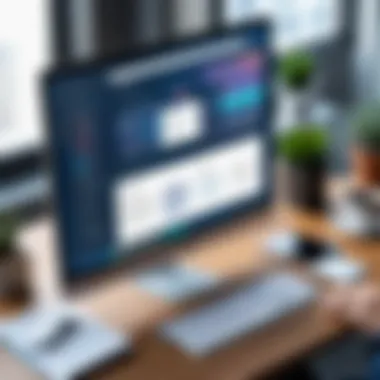

Intro
In recent years, knowledge management has become a pivotal aspect of organizational functionality. With the rise of remote work and digital collaboration, the need for effective tools becomes apparent. Confluence Wiki, a well-known platform, offers various features for documentation and teamwork. However, some users encounter limitations that hinder their productivity and collaboration.
This article delves into viable alternatives to Confluence. By analyzing different software solutions, readers will gain insights into options that may better suit their individual or organizational needs. The focus will be on functionality, user experience, pricing, and how well each tool integrates into existing workflows.
Overview of Software
Understanding the options available can help organizations choose the right solutions for their unique challenges. Below, several alternatives will be examined closely.
Description of Software
Each software discussed will provide specific functionalities designed to enhance knowledge sharing. From simple document storage solutions to complex content management systems, there are many paths to consider.
Key Features
When evaluating these alternatives, key features such as collaboration tools, user interfaces, and integration capabilities will be highlighted. Adaptable solutions can significantly improve how teams work together.
Software Comparison
Choosing a software tool requires careful consideration. It is crucial to compare different products directly with Confluence and among each other. This section will present that analysis.
Comparison with Similar Software
For effective decision-making, understanding how alternatives stack against Confluence is vital. Key considerations include:
- Collaboration features
- Ease of use
- Customization options
Some popular alternatives include:
- Notion: Known for its flexibility and clean interface.
- Microsoft OneNote: Offers deep integration with other Microsoft tools.
- Slite: Focused on simplicity and ease of use.
Advantages and Disadvantages
Each software has its unique pros and cons:
- Notion: Advantages include vast customization potential. Disadvantages may involve a learning curve.
- Microsoft OneNote: Excellent integration with Microsoft products is a plus, but it can lack certain advanced team features.
- Slite: Marks simplicity as its greatest strength, while scalability could be a concern for large teams.
As users navigate through the alternatives, they can determine which software aligns best with their operational processes.
"Selecting the right software requires thorough investigation into functionalities and workflows."
Ending
This exploration reflects the need for alternatives to the widely used Confluence Wiki. The right software choice varies per organization but can influence collaboration and productivity significantly. By deeply assessing user experiences, functionality, and pricing, professionals can make informed decisions tailored to their needs.
Prolusion to Knowledge Management Tools
Knowledge management tools play a significant role in how businesses and organizations handle information. They enhance collaboration and streamline communication processes. As companies grow and diversify, the volume of knowledge they need to manage increases. This demands not only a robust structure for storing information but also effective ways to share and access it across teams.
Among various tools, wikis are particularly useful. They allow users to create, edit, and manage content in a collaborative way. However, not all wikis are created equal. Each has its own set of features that cater to different organizational needs. As we will explore in this article, the limitations of tools like Confluence can drive the search for viable alternatives.
Understanding knowledge management is not just about knowing the tools. It's about recognizing their potential impact on productivity and information flow within an organization. An effective knowledge management tool can enhance decision-making and foster innovation. Thus, organizations are increasingly seeking to evaluate other options that may serve their requirements better than Confluence.
Understanding the Role of Wikis
Wikis serve as a digital collaborative platform. They enable users to contribute, edit, and retrieve information easily. This participatory nature of wikis encourages knowledge sharing and collective intelligence. Teams can document procedures, share ideas, and manage projects within a single interface.


Wikis also allow for a less hierarchical management structure regarding knowledge sharing. This aligns well with agile methodologies where adaptability and collaboration are key. By facilitating open access to information, wikis can break down silos and promote a culture of transparency among employees. To maximize their value, organizations must supplement wikis with proper guidance and best practices. This ensures that the content remains relevant and well-organized.
Evaluating the Limitations of Confluence
While Confluence has numerous strengths, several limitations can hinder its effectiveness.
Cost considerations
Cost is one of the primary concerns associated with using Confluence. The pricing structure can quickly escalate, especially if an organization grows or requires additional features. Companies need to analyze whether the benefits offered justify their investment. This financial consideration often leads organizations to seek more cost-effective alternatives.
Complexity in usage
Another notable issue is the complexity in usage of Confluence. Many users report a steep learning curve. While its extensive features provide a powerful framework, they can also lead to confusion among team members, especially those not technologically inclined. Simplified alternatives can offer a better user experience without overwhelming employees.
Integration issues
Integration often poses challenges for companies using Confluence. Many organizations operate with various software solutions, and Confluence may not seamlessly connect with all of them. This can create pain points that deter teams from utilizing the tool effectively. As a result, organizations may consider alternatives with better integration capabilities to enhance their workflow.
Confluence's limitations in cost, complexity, and integration can prompt organizations to explore other wiki tools that align better with their needs.
Key Factors to Consider in Alternatives
When selecting a knowledge management tool, especially as an alternative to Confluence, certain key factors must be taken into account. Each factor significantly impacts the overall effectiveness and satisfaction of using the chosen platform. This section will explore these factors, focusing on usability, integration capabilities, pricing models, and customization options. Understanding these elements helps organizations make informed decisions that align with their specific needs.
Usability and User Experience
Usability stands at the forefront when evaluating any software alternative. A tool must be intuitively designed to ensure users can navigate and utilize its features with minimal training. This aspect includes the interface layout, accessibility of features, and the overall learning curve for users.
For example, an easy-to-navigate dashboard enhances user experience, allowing teams to focus on content rather than struggling with the software itself. An alternative that requires less time for onboarding not only saves valuable time but also increases productivity early on. Positive user experiences can significantly impact employee adoption rates and overall satisfaction.
Integration Capabilities
Integration with existing tools and platforms is crucial for smooth workflows. Many organizations utilize a suite of software to manage their operations; thus, choosing an alternative that seamlessly fits into this ecosystem is essential. Compatibility with tools such as Slack, Google Workspace, or Microsoft 365 can greatly enhance collaboration.
Moreover, the ability to integrate APIs or plugins expands the functionality of the alternative, allowing for tailored solutions specific to the unique operational needs of a business. This flexibility ensures that organizations do not have to revamp their entire software suite to accommodate a new tool.
Pricing Models
Cost considerations are pivotal in selecting a suitable knowledge management platform. Different software provides varying pricing models that can range from subscription-based fees to one-time purchases. Many organizations operate within tight budgets, making it vital to assess the pricing structures and what they offer.
A transparent pricing strategy, which includes potential hidden costs or additional fees for premium features, is imperative. Comparison of price against functionality will help businesses find a balance between cost-effectiveness and the value received from the tool.
Customization Options
Customization is another significant factor when choosing an alternative to Confluence. The ability to tailor a tool according to specific workflows, branding, or requirements enhances its effectiveness. Various organizations have unique needs that off-the-shelf solutions may not adequately address. Therefore, a platform that offers robust customization will likely provide greater long-term satisfaction.
Well-implemented customization supports diverse teams and their varying tasks. This adaptability encourages all team members to engage fully with the tool, leading to improved collaboration and information sharing across the board.
Knowing these key factors enables organizations to effectively parse through potential alternatives. Proper evaluation based on usability, integration capabilities, pricing models, and customization options helps facilitate a better match between company needs and software capabilities.
Detailed Reviews of Alternative Platforms
In this section, we will analyze various platforms that serve as viable alternatives to Confluence Wiki. The importance of reviews lies in providing a clear understanding of each option's features, user experiences, and overall suitability for different organizational needs. Choosing the right tool can enhance collaboration and knowledge management while mitigating common pain points associated with traditional wikis. A thorough examination allows organizations to make informed decisions about the tools they adopt.
Notion: An All-in-One Workspace
Features and functionality
Notion offers a broad range of functions including note-taking, database management, and project tracking. Its flexibility makes it a strong contender for teams needing a multi-purpose tool. One key characteristic is its modular design, allowing users to build their own layouts with ease. This adaptability is beneficial for organizations that require a customizable solution. One unique feature of Notion is its ability to create interconnected pages, which aids in seamless navigation among different documents and projects. The advantage of this feature is that it promotes coherence in documentation efforts, but the complexity of their templates can be overwhelming for new users.


Pricing structure
The pricing structure of Notion is tiered, offering both free and paid plans. The free version is robust enough for small teams or individuals. This key characteristic makes Notion an accessible option for startups. However, larger teams may find the costs of premium plans escalate quickly. A unique detail is that Notion prices are determined by the number of users rather than features, which could lead to high expenses if a large team is involved.
User feedback
User feedback for Notion widely praises its versatility and user-friendly interface. Teams often cite how intuitive it is once they overcome the initial learning curve. The unique characteristic of community resources, such as templates shared by users, enhances its usability. While this collaborative aspect is beneficial, some users have expressed concerns regarding occasional downtime.
MediaWiki: The Foundation of Wikipedia
Technical requirements
MediaWiki operates on a server-client model, requiring specific technical specifications for installation. Its open-source nature allows for significant customization. A primary characteristic is that it can handle large volumes of content efficiently. This makes it appealing for organizations with extensive knowledge bases. A drawback, however, is that its technical requirements can be daunting for non-technical users, necessitating skilled personnel to manage the setup and updates.
User community
The user community around MediaWiki is extensive, shaped largely by Wikipedia. This characteristic means there is a wealth of resources and support available. Users can turn to forums and documentation readily. The active community encourages contributions and improvements. However, reliance on such a community can pose challenges if local expertise is limited.
Customization capabilities
MediaWiki offers extensive customization through extensions and skins. This feature can significantly enhance its functionality, making it a powerful tool for tailored knowledge management solutions. The unique advantage is the sheer number of plugins available. However, the process of customizing can be complex and may require programming knowledge, which could hinder adoption for some teams.
Tiki Wiki: A Flexible Wiki Solution
Modularity and features
Tiki Wiki emphasizes modularity, allowing users to select only the features they need. This characteristic makes it adaptable for various use cases. The unique advantage here is that teams can avoid clutter by focusing only on essential functionalities, enhancing user experience. Despite its flexibility, users frequently mention that managing different modules can become cumbersome.
Integration possibilities
Tiki Wiki supports integration with various third-party services. This characteristic is valuable for organizations looking to streamline processes. A significant benefit is that it can easily work alongside existing systems, offering more functionality without a complete overhaul. However, seamless integration may require technical resources, which can be a barrier for smaller teams.
User testimonials
Testimonials from users often highlight Tiki Wiki's strong community support and its robustness. People appreciate its flexibility and extensive features. However, some users mention difficulties regarding initial setup and configuration complexities, underscoring the need for proper planning and support during implementation.
DokuWiki: Simplicity Meets Functionality
Ease of setup
DokuWiki is known for its straightforward installation process, appealing to users who may not possess extensive technical knowledge. The main advantage lies in its simplicity, allowing teams to focus on content creation rather than setup complexity. Users can quickly start building their knowledge bases. While the ease of installation is a significant plus, its simpler capabilities might not satisfy larger organizations with advanced needs.
Security measures
DokuWiki features robust security protocols, including access control and user authentication. This characteristic enhances user confidence in content protection. Additionally, the simple implementation of plugins for enhanced security is a notable feature. However, some users express the need for more advanced security options, particularly in sensitive data environments.
Community support
A strong community supports DokuWiki, providing users with guidance and shared experiences. This characteristic means users can often find answers easily. The community facilitates the exchange of knowledge, which is invaluable. However, the variability in community engagement may lead to inconsistent support.
Slite: A Modern Collaboration Tool
Collaboration features
Slite excels in providing tools that foster collaboration, such as shared notes and integrated chat. Its main characteristic is the focus on team productivity and communication. The unique benefit is its ability to keep all project-related information in one location. Nevertheless, some users feel the collaboration tools may not be as powerful as some standalone options.
User interface


Slite's user interface is clean and intuitive, making it easy for teams to navigate and utilize effectively. The main advantage is that new users often adapt quickly. However, some experienced users may seek more advanced functionalities, which Slite might not provide.
Pricing and plans
Slite's pricing model is also tiered, offering free and premium options. The unique aspect is that it provides almost all features at a reasonable price point. This makes it accessible for small or medium enterprises. However, teams that require extensive capabilities might find the limits of the free plan constrictive.
Zoho Wiki: Part of a Larger Suite
Integration with Zoho products
Zoho Wiki is designed to integrate seamlessly with the wider Zoho ecosystem, enhancing its utility in multi-tool environments. This key characteristic provides users with the ability to connect various tools effortlessly. The unique benefit is that it supports a unified experience for teams already using Zoho's other products. However, this might not appeal to organizations using different software sets.
Usability assessments
Feedback around usability highlights Zoho Wiki’s intuitive design. Users appreciate how it aligns with common workflows, reducing training time. However, there are some mixed reviews about the depth of features, leading to varying user satisfaction.
Cost evaluation
Zoho Wiki’s pricing model is competitive. Its inclusion in the larger suite makes it appealing for organizations committed to utilizing multiple Zoho products. However, businesses not planning to use other Zoho applications may find better standalone alternatives that offer more specialized features without the additional suite cost.
Comparative Analysis of Alternatives
In the landscape of modern knowledge management, conducting a comparative analysis of alternatives to Confluence Wiki is crucial. This section delves into how such an analysis can inform decision-making for businesses and IT professionals seeking effective collaboration tools. By evaluating multiple platforms side by side, one can discern the strengths and weaknesses inherent in each solution.
A detailed comparison allows organizations to align their specific needs with the functionalities offered by various tools. Factors such as user experience, cost implications, and integration capabilities come into play. This careful consideration helps prevent misallocating resources toward the wrong tool, ultimately enhancing productivity in the workplace.
Moreover, a comparative analysis fosters informed discussions among stakeholders. This ensures that the chosen platform is not just a temporary fix but rather a long-term solution that can evolve with the organization.
Feature Comparison Chart
A feature comparison chart provides a visual representation of what each alternative offers. It concisely lists various functionalities across platforms, making it easier to see which tool aligns with your requirements. For instance, you might consider aspects like:
- Collaboration Tools: Characterize the options available for team interaction.
- Document Management: Compare how different platforms handle storage, organization, and retrieval.
- Search Functionality: Evaluate the effectiveness of search capabilities across platforms.
- Integration with Other Tools: Identify which applications can seamlessly connect with your existing software ecosystem.
This chart can be a powerful resource for decision-makers. With clarity on features at hand, your team can prioritize what is necessary for your workflow, which ultimately leads to greater efficiency.
Cost-Benefit Analysis
Understanding the cost of a tool is essential, but this must be counterbalanced with the benefits it provides. In a cost-benefit analysis, you assess not only the monetary cost but also the value generated by the platform.
Here are key points to consider in such an evaluation:
- Upfront Costs: Different platforms have varying pricing structures. Evaluate whether to expect a subscription model or a one-time fee.
- Long-Term Value: Determine how the tool can scale with your organization. A more expensive tool may offer better features that can save resources over time.
- User Adoption Costs: Consider training requirements. A less user-friendly platform may incur additional costs in terms of onboarding.
- Support Expenses: Factor in the level of customer support available and any potential costs tied to it.
A thorough cost-benefit analysis illuminates the potential return on investment from using an alternative platform, ensuring well-informed decisions that contribute to organizational goals.
The End: Making an Informed Choice
Making an informed choice regarding knowledge management tools is essential for organizations seeking to optimize their workflows. In this article, we explored various alternatives to Confluence Wiki, highlighting their unique features, user experiences, and pricing structures. Each tool offers distinct advantages that can cater to different organizational needs. Evaluating these options based on usability, integration capabilities, and customization available will help companies select the best fit.
Understanding the Implications
The implications of choosing a suitable alternative extend beyond mere functionality. It affects collaboration efficiency and knowledge transfer among team members. Thus, organizations must weigh the benefits against potential drawbacks of each option. Factors such as training requirements, the learning curve, and ongoing support should also factor into the decision-making process.
"Selecting the right knowledge management tool fosters a culture of sharing and innovation within teams."
Final Thoughts on Alternatives
Alternatives to Confluence Wiki present an opportunity for businesses to reconsider their knowledge management strategies. Each solution offers a different approach to collaboration and information sharing. For instance, Notion’s all-in-one workspace provides versatility, while DokuWiki emphasizes simplicity and ease of setup. In contrast, MediaWiki offers robust customization potential suitable for tech-savvy users. Understanding the specific contexts in which each tool excels is critical. This helps to ensure that the chosen platform aligns with organizational culture and employee preferences.
Ultimately, the decision should consider not only current needs but also future scalability. Scalability is important as business environments can be fluid; therefore, a solution that grows with the organization is ideal.
Recommendations for Different Use Cases
When selecting an alternative to Confluence Wiki, it is vital to align the choice with specific use cases. Here is a summary to guide decision-making:
- For startups or small teams: Notion offers an intuitive interface and a rich feature set, enabling effective knowledge management without complexity.
- For technical teams: MediaWiki provides extensive customization and tools for building detailed documentation, making it suitable for tech-centric organizations.
- For larger organizations: Tiki Wiki's modularity supports extensive integration options and can handle large volumes of content without compromising performance.
- For remote teams: Slite enables seamless collaboration across various locations, fostering a shared workspace experience that aligns with remote work dynamics.
- For organizations using Zoho products: Zoho Wiki integrates well within the Zoho ecosystem, enhancing usability for teams already familiar with these tools.















