Top Antivirus Software You Need for Your Laptop


Intro
Selecting the right antivirus software for laptops is crucial in today’s technology landscape. With the increasing number of cyber threats, businesses and individuals alike must find reliable protection for their devices. This guide will evaluate various software options tailored for laptop security. By understanding features, pricing, and user experiences, readers will be equipped to make informed decisions.
Antivirus software is not just about basic virus protection; it is about comprehensive security. As we proceed through the sections, we will explore various software options, comparing them based on their strengths and weaknesses. This analysis will help readers navigate through the often complex landscape of antivirus solutions, ensuring that they select a product suited to their specific needs.
Overview of Software
Description of Software
Antivirus software encompasses a range of programs designed to detect, prevent, and remove malicious software. The aim is to protect sensitive data and maintain system performance. Software such as Norton Antivirus, Bitdefender, and Kaspersky highlight the diversity within this realm. Each comes with unique features that cater to different user requirements, from basic protection to advanced cyber threat intelligence.
Key Features
When evaluating antivirus software, several key features must be considered:
- Real-time protection: Monitors for threats continuously.
- Malware scanning: Detects and removes various types of malware.
- Performance impact: Assesses how software affects laptop speed and usability.
- User interface: Considers how easy it is to navigate and use the software.
- Customer support: Evaluates the availability and quality of help resources.
- Pricing models: Reviews one-time versus subscription costs.
Understanding these components will guide users in selecting the antivirus software that aligns with their individual or organizational needs.
Software Comparison
Comparison with Similar Software
To facilitate informed choices, comparing software is vital. For instance, Norton Antivirus often comes equipped with a robust firewall and identity theft protection, while Bitdefender is known for its minimal performance impact and comprehensive ransomware protection. This allows users to weigh their options effectively based on specific priorities.
Advantages and Disadvantages
Here is a brief overview of the advantages and disadvantages of these popular antivirus solutions:
- Norton Antivirus
- Bitdefender
- Kaspersky
- Advantages: Strong malware protection, extensive features.
- Disadvantages: Can be resource-heavy, higher price point.
- Advantages: Effective malware detection, light on system resources.
- Disadvantages: Complicated to navigate for some users.
- Advantages: High detection rates, versatile options for various needs.
- Disadvantages: Concerns around privacy in certain regions.
Evaluating these factors will enable users to align their antivirus solutions with their expectations. By looking at strengths and weaknesses, readers can determine what best serves their laptop security needs.
Importance of Antivirus Software
In today's digital landscape, the significance of antivirus software cannot be overstated. As laptops become central to both personal and professional activities, the threats posed by malware, ransomware, and other forms of cyber attacks escalate. Antivirus software serves as the first line of defense against these intrusions, thus protecting sensitive data and maintaining system integrity. Its presence is not just an optional layer of protection but a necessary safeguard in an increasingly connected world.
Understanding Cyber Threats
Cyber threats evolve constantly. Understanding them is the first step to thwarting potential attacks. Malware can be broadly classified into several categories, including viruses, worms, and trojans. Each type behaves differently and exploits varying vulnerabilities within a system. For instance, ransomware can lock down files and demand payment for decryption, whereas spyware quietly gathers information without the user's knowledge.
Awareness of such threats is critical for businesses and individuals alike. An unprotected system is akin to an open door, inviting attackers to exploit weaknesses. Regular updates and knowledge of prevailing cybersecurity threats form a powerful defense strategy. The dynamic nature of these threats necessitates an adaptive approach that integrates antivirus software with user education and vigilant browsing practices.
The Role of Antivirus in Cybersecurity
Antivirus software plays a pivotal role in an overall cybersecurity strategy. Its core function is to detect, quarantine, and eliminate malicious software that may compromise systems. This capability forms the bedrock of a secure digital environment. However, the effectiveness of antivirus solutions often hinges on several factors, including their ability to update regularly and adapt to new threats.
Moreover, antivirus programs typically provide additional features that enhance security, such as firewalls, phishing protection, and identity theft safeguards. These tools work together to create a comprehensive security framework that not only identifies but also mitigates risks. In a corporate setting, deployment of antivirus solutions is crucial for regulatory compliance and safeguarding intellectual property.
In essence, antivirus software contributes significantly to the broader mission of cybersecurity. It not only protects individual users but also fortifies organizational networks against a wide range of threats.
"Effective antivirus software acts as a proactive partner in cybersecurity, adapting and responding to complex threats in real time."
The awareness and integration of effective antivirus solutions into everyday use can significantly influence the overall cybersecurity posture of both individuals and organizations.
Criteria for Selecting Antivirus Software
Selecting antivirus software involves several considerations. Understanding the criteria is essential for an informed decision. A well-chosen antivirus can protect against various threats, while a poor choice can leave systems vulnerable. Here are key aspects to consider that enhance the effectiveness of antivirus solutions.
Essential Features to Consider
When evaluating antivirus software, specific features stand out. These features directly influence the performance and reliability of the product.
Real-time Protection
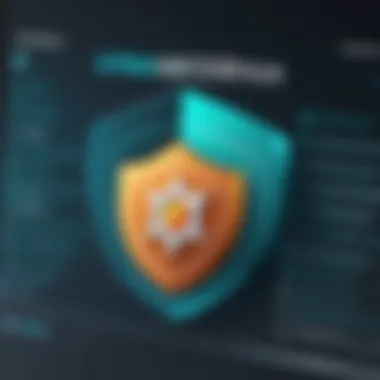

Real-time protection is vital. It continuously scans files and processes for potential threats. This feature detects malware as it arrives, not after the fact. The ability to block harmful software instantly is a key characteristic. A strong real-time protection system can greatly reduce the risk of malware infection. One unique aspect is the ability to adapt to new threats automatically. While effective, real-time scanning can impact system resources, leading to slower performance on less powerful laptops.
Malware Detection Rates
Malware detection rates measure how effectively antivirus software identifies malicious programs. This aspect is crucial since high detection rates mean better security. A product with strong detection capabilities ranks highly in our evaluation. Many independent testing labs provide comparative analyses of detection rates. However, a potential downside is that high detection may result in more false positives, requiring users to sift through alerts.
System Performance Impact
The system performance impact examines how antivirus software affects laptop functionality. Lightweight antivirus programs are preferable. They minimize lag during everyday use, ensuring a smooth user experience. A notable characteristic is the balance between protection and performance. Effective antivirus should not significantly slow down the system. In some cases, software with extensive features may compromise speed, so this trade-off requires careful consideration.
User Experience and Interface
User experience is vital in antivirus software selection. A clean and intuitive interface makes for easier navigation and faster access to features. The effectiveness of an antivirus software does not solely rely on performance metrics. If the software is challenging to use, it may deter users from utilizing its full potential. Simple installation processes enhance initial user experiences. Additionally, easily accessible help and tutorials can aid in better understanding.
Support and Updates
Regular updates are crucial in antivirus software. Cyber threats are continually evolving. Software needs to adapt, so ongoing support is necessary for maintaining protection. Companies with responsive customer support can provide more reliable service. Up-to-date virus definitions ensure the software can tackle the latest threats. The frequency of updates can greatly affect the effectiveness of the software. Poor support can lead to vulnerabilities, so this criterion should not be overlooked.
Top Antivirus Software Options
The selection of top antivirus software options is essential for ensuring an effective defense against cyber threats. Given the multitude of available products, it is important to thoroughly understand what each software offers. A strong antivirus program not only protects against known malware but also defends against evolving cyber threats. Choosing the right antivirus can significantly impact an individual's or organization’s cyber health.
Norton Antivirus
Overview
Norton Antivirus is a well-established name in cybersecurity. Known for its robust performance and multi-device support, it offers a comprehensive range of tools that shield against malware, phishing, and other threats. A distinguishing feature of Norton is its cloud-based architecture, which enables swift updates and real-time protection. Users appreciate this efficiency, making it a popular choice among diverse demographics.
Key Features
The key features of Norton include real-time protection, automatic updates, and anti-phishing tools. Its real-time protection works efficiently in the background, scanning files and downloads continuously. This proactive approach is a critical asset for users who require instant security. Another notable feature is the built-in VPN service, which provides a safe browsing experience, enhancing user privacy.
Pricing Structure
Norton offers a variety of pricing plans tailored for different needs, ranging from basic to premium coverage. Its subscription model typically includes different levels of service, often bundled with additional features. For example, lower-tier options might provide basic malware protection, while higher tiers include features like identity theft protection and VPN services. However, some users find the renewal prices higher, which can be a drawback for long-term use.
McAfee Total Protection
Overview
McAfee Total Protection is designed for comprehensive device security. It is recognized for its user-friendly interface and extensive features that cater to both individual and enterprise needs. Its ability to shield multiple devices under a single subscription makes it particularly appealing for families. McAfee also emphasizes user data protection, reinforcing its reputation in the cybersecurity field.
Key Features
Key features of McAfee include a personal firewall, malware scanning, and identity theft protection services. The firewall acts as a barrier against unauthorized access, while the malware scanner checks files and applications for harmful threats. Additionally, McAfee’s identity theft protection features monitor users' personal information, offering a layer of security that many find reassuring.
User Feedback
User feedback on McAfee is generally positive. Many users praise its ease of use and effectiveness in combating malware. However, some report that it can slow down systems during scans. Overall, it is seen as a solid choice for those prioritizing user-friendly navigation and comprehensive security features.
Bitdefender Antivirus Plus
Overview
Bitdefender Antivirus Plus has gained immense popularity owing to its advanced detection capabilities. This software utilizes artificial intelligence to enhance malware detection, which many users find beneficial. With a focus on minimal system impact, Bitdefender offers effective protection without straining device performance, making it suitable for a variety of laptops.
Performance Metrics
When considering performance metrics, Bitdefender consistently ranks high in third-party testing for its detection rates. It successfully identifies a vast majority of malware threats. Furthermore, its impact on system performance is minimal, allowing for smooth operation even during intensive scans.
Subscription Plans
Bitdefender offers diverse subscription plans which cater to different user requirements. These plans range from basic antivirus protection to comprehensive bundles that include additional tools for privacy and security. However, some users may find the most effective options come at a relatively higher price point, which could be a consideration in budget planning.
Kaspersky Anti-Virus
Overview
Kaspersky Anti-Virus is acknowledged for its effective threat detection capabilities. It employs heuristic analysis to detect new or unknown malware, which places it favorably among its peers. The interface is straightforward, allowing users to easily access protection features. Its global recognition further supports its credibility in the antivirus market.
Comparative Strengths
Compared to other antivirus software, Kaspersky excels in its malware detection ability. Many users find it offers comprehensive protection with minimal configuration needed. However, users should be cautious as the software has faced scrutiny in recent years regarding privacy concerns, which could be a barrier for some potential users.


User Testimonials
User testimonials often highlight Kaspersky’s effectiveness in stopping threats before damage occurs. Positive feedback centers around the application’s reliability and real-time protection features. On the contrary, some users express concerns about the performance impact during scheduled scans.
Trend Micro Antivirus+ Security
Overview
Trend Micro Antivirus+ Security is another strong contender in the market, well-regarded for its intuitive interface and powerful web protection features. The software’s focus on prevention rather than reaction sets it apart, particularly its capabilities against ransomware threats. Many appreciate its user-centric design that simplifies complex security tasks.
Cost-Benefit Analysis
When performing a cost-benefit analysis, Trend Micro generally offers good value for money, particularly given its robust feature set. The investment can prove worthwhile, especially for users who need strong protection against a broad range of threats. However, the pricing structure may appear higher than some competitors, which can influence decision-making.
Compatibility Issues
Trend Micro shows commendable compatibility with various operating systems, including Windows and macOS. However, some users experience challenges when integrating with older systems, leading to potential performance issues. These compatibility factors should be carefully considered when making a choice.
Windows Defender
Overview
Windows Defender, now known as Windows Security, is built into Windows operating systems. This built-in antivirus solution benefits from seamless integration into the OS, allowing users to enjoy a base level of protection without additional cost. Its continual updates from Microsoft ensure it remains equipped against emerging threats.
Built-in Advantages
The primary built-in advantage is its cost-effectiveness as it comes free with Windows. Users find its ease of use appealing, as there is no need to install third-party software. It offers essential protection features suitable for average users without heavy security needs.
Limitations
Despite its benefits, Windows Defender has limitations that may make it less appealing for users who require more comprehensive protection. Its detection rates can lag behind some dedicated products, meaning advanced users or businesses might require a more robust solution to effectively safeguard their data.
Comparative Analysis of Antivirus Solutions
In the landscape of antivirus software, a comparative analysis is crucial. This section digs deep into various antivirus solutions, examining their strengths and weaknesses. Understanding these aspects allows users to choose software that matches their unique needs, enhancing security while maintaining usability. With many options available in the market, a thorough comparison helps in distinguishing features and performances that can significantly impact user experience and data protection.
Performance Evaluation
Detection Rates
Detection rates serve as a primary indicator of an antivirus software’s effectiveness. This metric reflects how well the software identifies and blocks malware threats. The higher the detection rate, the more reliable the software is deemed for protecting laptops. This is particularly beneficial for users who prioritize security.
One key characteristic of detection rates is that they can vary widely among different antivirus products. Software with high detection rates, such as Bitdefender and Kaspersky Anti-Virus, typically employs advanced algorithms and extensive malware databases. These software solutions are capable of detecting new threats effectively, which is a significant plus for users looking for comprehensive protection.
However, there are some disadvantages to consider. For instance, products with very high detection rates sometimes also experience slower performance due to their intensive scanning processes. Users must weigh the benefits of increased security against the potential impact on system performance.
False Positives
False positives indicate when antivirus software mistakenly identifies a safe file as a threat. This aspect is vital because high false positive rates can lead to frustration and potentially disrupt the daily activities of users. Understanding this characteristic can aid in selecting a product that balances security with ease of use.
In this context, antivirus options with lower false positive rates are generally favorable. They ensure a smoother user experience, reducing interruptions associated with false alerts. For instance, Norton Antivirus is known for its relatively low false positive instances, making it a popular choice among users who desire dependable performance.
On the other hand, too tolerating false positive rates can increase vulnerability to actual threats. Thus, it is critical to choose an antivirus that minimizes false positives while maintaining strong detection capabilities.
Compatibility with Operating Systems
When selecting antivirus software, compatibility with different operating systems is an essential factor to consider. Many users operate on Windows, macOS, or Linux. Ideally, antivirus solutions should seamlessly function across platforms without causing performance hitches.
Being aware of each software’s compatibility helps prevent potential security gaps. Some antivirus products provide stellar protection on Windows but may lack efficiency on macOS or Linux. Users should confirm that their chosen antivirus offers full protection across required operating systems to maximize their investment.
User Experience Insights
User experience is a critical element in evaluating antivirus software. This encompasses the software's ease of installation, interface design, and how intuitively it interacts with users. A well-designed interface allows users, even those who may not be tech-savvy, to navigate the software effortlessly.
Furthermore, users increasingly prefer antivirus solutions that do not significantly slow down their devices. Reports and reviews often focus on how the software performs under real-world conditions, which aids potential customers in making informed decisions.
In summary, thorough comparative analysis equips users with valuable insights into antivirus solutions. By focusing on detection rates, false positives, compatibility, and user experience, buyers can select software that not only meets their needs but also adapts well to their operational context. This analysis is vital in today's cybersecurity landscape where threats are evolving rapidly.
Cost Considerations
In the context of choosing antivirus software, cost considerations play a pivotal role. The financial aspect often determines which software options are viable for individuals and organizations alike. A thoughtful examination of costs can reveal not just the price tag but also the value provided by different antivirus solutions.


Understanding the various cost structures associated with antivirus software is essential. This involves recognizing how different subscription models, whether monthly or annual, can affect overall expenditure. Additionally, evaluating the features included in these subscription plans can be crucial. Some antivirus products might appear affordable upfront, yet they may lack essential features that justify a higher investment.
An effective strategy for mitigating risks related to cost is to carefully analyze the potential return on investment. High-quality antivirus solutions could save substantial amounts compared to the costs incurred from data breaches or malware infections.
Moreover, as businesses continue to grapple with increasing cyber risks, the ability to allocate budget appropriately towards security measures becomes critical. In addition, organizations should consider total cost of ownership, which accounts for factors like required technical support and system maintenance. Overall, cost considerations aid in creating a balanced view of antivirus investments.
Analyzing Subscription Models
Subscription models for antivirus software vary widely. They can include single-device licenses, multi-device packages, and enterprise solutions. Each model comes with its unique pricing structure and features.
For individual users, a single-device plan may seem attractive due to its lower cost. However, multi-device packages offer better value for families or businesses needing to protect several devices at once. When analyzing these models, it is important to consider factors such as:
- Scalability: Whether the plan can be adjusted to add more devices or features in the future.
- Flexibility: The ability to switch plans as needs evolve over time.
- Trial versions: Many providers offer trial periods to assess their services before committing.
Taking time to explore different subscription terms can reveal hidden costs, such as auto-renewal fees or cancellation penalties, that could impact your decision.
Free vs. Paid Antivirus Solutions
The debate between free and paid antivirus solutions remains prevalent. Free options often attract attention due to their zero-cost appeal. While capable of providing a basic layer of protection against common threats, they typically lack the comprehensive features that paid alternatives offer.
Advantages of free antivirus software may include:
- No Financial Commitment: Ideal for casual users or those with minimal security needs.
- Basic Protection: Sufficient for everyday activities like browsing and email.
However, the limitations of free antivirus products can be significant:
- Limited Features: Often lacking advanced scanning, real-time protection, or dedicated customer support.
- Ads and Promotions: Many free versions display advertisements that can be intrusive.
- Less Frequent Updates: This could expose users to newer and more sophisticated threats.
On the contrary, paid antivirus solutions frequently provide a suite of features designed to deliver more robust protection. Paying for software often results in:
- Comprehensive Security: Including features like firewall protection, VPN services, and identity theft monitoring.
- Expert Support: Accessibility to skilled technicians who can assist with troubleshooting.
- Regular Updates: Ensures users benefit from the latest malware definitions and security enhancements.
Ultimately, determining whether to choose a free or paid antivirus solution should involve careful evaluation of individual needs, usage patterns, and the specific threats faced.
Future Trends in Antivirus Software
Understanding future trends in antivirus software is essential for staying relevant in the constantly changing cybersecurity landscape. As technology advances, so do the threats that target systems worldwide. Recognizing these trends helps both individuals and organizations make informed choices about their antivirus solutions, ensuring that their data remains protected against the latest cyber threats.
One significant trend is the increasing reliance on artificial intelligence and machine learning in malware protection. These technologies allow antivirus software to learn from vast amounts of data, improving its ability to detect and neutralize threats in real-time. As a result, newer solutions can anticipate potential dangers based on user behavior and system vulnerabilities, offering proactive security measures. Additionally, the integration of cloud-based services into antivirus solutions is gaining traction. This approach enhances data analysis and allows for instantaneous updates compared to traditional methods that rely on periodic updates from local servers.
Another important trend is the focus on user privacy and data protection. With stricter regulations like GDPR, antivirus providers are compelled to adopt practices that prioritize user consent and data management. Offering transparent policies and user-control options helps build trust between consumers and software companies, making it a priority for modern antivirus solutions.
Emerging Technologies in Malware Protection
Emerging technologies are reshaping malware protection strategies. The implementation of artificial intelligence enables antivirus programs to analyze patterns and detect new threats much faster than conventional methods. This evolution means a shift from reactive to proactive measures. Moreover, behavioral analysis helps software spot anomalies that could indicate a breach.
- Sandboxing Technology: This permits suspicious files to be opened in isolation, preventing them from accessing sensitive system areas until they are confirmed safe.
- Heuristic Analysis: This technique evaluates the characteristics of programs to identify potential threats, facilitating the detection of completely new malware that signature-based systems might overlook.
- Integrating Blockchain: Some antivirus solutions explore using blockchain to enhance data integrity and authenticity. This technology could provide a decentralized approach to security, creating an additional layer of protection.
These advancements in technology emphasize the need for continuous adaptation by software developers to keep pace with evolving threats.
Adapting to Evolving Cyber Threats
The malware landscape is dynamic, and antivirus software must adapt to these ongoing changes. Cybercriminals are increasingly using sophisticated methods to evade detection; thus, traditional antivirus solutions alone are not sufficient anymore. The integration of contextual intelligence into antivirus software can improve its effectiveness against novel attack vectors.
- Automated Threat Intelligence: Utilizing real-time threat intelligence sources allows antivirus solutions to respond faster to new attacks. For instance, internet traffic monitoring can provide valuable insights, allowing quick adjustments to protection strategies.
- Cross-Platform Security: As people use multiple devices, there is a growing need for solutions that provide comprehensive protection across different platforms—Windows, macOS, mobile devices, and IoT. This holistic approach is vital in ensuring that all potential entry points are secured.
- User Education: Antivirus software companies are focusing on educating users about potential threats and best practices in cybersecurity. Better-informed users make smarter choices, reducing the risk of infections.
Epilogue
In the context of today’s digital landscape, understanding antiviral software is pivotal for personal and organizational cybersecurity. The conclusion of this article should emphasize critical insights gained from the previous sections. Selecting the right antivirus software goes beyond just installation; it involves a keen understanding of various factors including effectiveness, usability, and vendor reliability. Each antivirus solution presents unique features that can greatly influence performance and user satisfaction.
The evaluation criteria discussed—ranging from real-time protection to customer support—are integral to making informed decisions. A well-considered choice not only protects devices from malware but also ensures optimal functionality without imposing heavy resource burdens. Ultimately, prioritizing these elements can significantly enhance data protection strategies and foster a more secure online experience.
Final Thoughts on Selection Criteria
As reflected throughout this article, the selection criteria for antivirus software are diverse yet interconnected. Factors such as malware detection rates and system impact must weigh heavily in decision-making. Additionally, user experience and intuitive interfaces can greatly enhance the effectiveness of an antivirus product in day-to-day use. For IT professionals and users alike, it is crucial to tailor choices based on specific needs and usage scenarios, ensuring comprehensive coverage against an evolving landscape of threats.
- Real-time protection helps prevent attacks before they can compromise data.
- Malware detection rates provide insight into the software’s capability in identifying threats.
- Performance impact is critical to avoid slowdowns that could hinder productivity.
By considering these aspects, users are positioned to select an antivirus that aligns with their operational framework and personal preferences.
Recommendations for Different User Needs
When recommending antivirus solutions, it is essential to categorize needs based on distinct user profiles. Here are tailored recommendations:
- Individual Users: For basic protection, Windows Defender offers robust built-in options without additional costs, paired with minimal system resource consumption.
- Small Businesses: Norton Antivirus, with its business-focused features and strong support structure, provides an excellent balance between protection and ease of use.
- Large Enterprises: Bitdefender Antivirus Plus not only offers extensive malware protection but also advanced features like vulnerability assessments, essential for safeguarding larger networks.
"The best antivirus is one that fits seamlessly into the user's lifestyle, offering protection without interfering with daily tasks."
Ultimately, understanding the specific needs and preferences of users empowers them to make informed decisions. By matching the right antivirus solution to user profiles, they can enhance security effectively while ensuring that productivity remains unhampered.















