Top Rendering Software: In-Depth Analysis & Insights


Intro
In the realm of digital design, rendering software plays a pivotal role. These tools transform raw data and artistic concepts into visual representations. They are indispensable for architects, game developers, animators, and a host of other professionals. Choosing the right rendering software can be daunting, given the myriad options available today. This comprehensive guide aims to clarify your choices by evaluating the most prominent rendering solutions in the market.
Rendering software varies significantly in terms of capabilities, ease of use, and price. By analyzing key features and conducting thorough comparisons, this article will enable tech enthusiasts and professionals alike to make informed decisions.
Overview of Software
Rendering software encompasses a diverse range of applications, each tailored to specific needs. This section will delve deeper into these tools, highlighting their essential characteristics and functionalities.
Description of Software
Rendering software can be broadly categorized into real-time and offline rendering solutions. Real-time engines, such as Unreal Engine and Unity, cater to fields like gaming and virtual reality. They focus on fast performance and high-quality visuals, allowing users to interact seamlessly. On the other hand, offline rendering software like Blender and V-Ray prioritizes image quality over speed, commonly used in film and architectural visualization.
These programs serve various industries, offering tools for modeling, lighting, texturing, and shading. Depending on the area of application, software can significantly impact productivity and overall workflow.
Key Features
When considering rendering software, some critical features to evaluate include:
- Rendering Speed: Time taken to produce final images.
- Compatibility: Integration capability with other software or platforms.
- Rendering Options: Availability of different techniques like ray tracing, rasterization, etc.
- User Interface (UI): Ease of navigation and usage.
- Support and Resources: Availability of documentation, forums, and tutorials.
Understanding these features is vital for aligning software capabilities with project requirements.
Software Comparison
A thorough comparison of rendering software helps clarify strengths and weaknesses. Each tool caters to different audiences and project types, which is critical to understand before making a choice.
Comparison with Similar Software
When comparing options, consider tools like Autodesk Maya, Lumion, and Corona Renderer.
- Autodesk Maya: Known for its advanced animation features, but may be complex for beginners.
- Lumion: Offers quick results in architectural visualization but has limitations in 3D modeling.
- Corona Renderer: Provides high-quality output but requires a steep learning curve.
Advantages and Disadvantages
To make informed decisions, it is useful to consider the pros and cons of each software. Here are some notable points:
- Autodesk Maya
- Lumion
- Corona Renderer
- Advantages: Detailed control, extensive features.
- Disadvantages: High cost, steep learning curve.
- Advantages: Fast rendering, user-friendly.
- Disadvantages: Limited modeling tools, high resource consumption.
- Advantages: Exceptional quality, strong community.
- Disadvantages: Slower rendering times, requires technical skills.
By examining these aspects, users can identify the best fit for their specific needs.
"Understanding the distinction between rendering tools is key to making an optimal choice for your projects."
Choosing rendering software requires careful consideration of functionality and user needs. This analysis serves as a foundational step for further exploration into each software solution.
Prelude to Rendering Software
Rendering software plays a critical role in visual content creation, translating complex 3D models and scenes into two-dimensional representations. It serves as the bridge between artistic vision and technical execution, allowing creators to visualize their ideas with clarity and precision. The significance of rendering software cannot be overstated; it is essential for industries ranging from film and animation to architecture and product design.
In the realm of digital art and design, the ability to render a scene realistically can be a differentiator between a concept and a finished product. To meet client demands, professionals rely on efficient rendering tools that not only enhance visual quality but also optimize workflow and productivity. Decisions regarding the choice of rendering software can influence project timelines, resource allocations, and ultimately the satisfaction of clients and audiences alike.
Definition and Importance
Rendering is the process of generating an image from a model by means of computer programs. It encompasses various techniques and algorithms, each impacting the end result's visual quality and computing resource requirements. The importance of rendering software lies in its ability to produce realistic images that reflect light, textures, and colors accurately. As visual standards continue to evolve, the demand for high fidelity in rendering becomes paramount.
Applications for rendering extend far beyond simple image generation. Many software solutions incorporate features like simulation of lighting dynamics, advanced shading techniques, and real-time rendering capabilities. This diversity addresses the needs of different projects and improves artistic expression. Moreover, rendering software often serves as a platform for collaboration among teams, each contributing unique skills to achieve a unified vision.


Applications in Different Industries
Rendering software is utilized in various sectors, each harnessing its capabilities for distinct purposes:
- Film and Animation: In cinematic productions, rendering software like Autodesk Maya or Blender is essential for creating visually stunning effects. These tools facilitate complex animations and special effects that are integral to storytelling.
- Architecture: Architects use software such as V-Ray or SketchUp to generate photorealistic visualizations of structures. Such designs help clients visualize the final product before construction begins, providing clarity and ensuring accuracy in presentations.
- Product Design: Companies in product design rely on rendering software to prototype and showcase products before they go to market. Visualization helps in refining designs and securing investor interest.
- Gaming: The gaming industry leverages rendering software to create immersive worlds. Tools like Unreal Engine provide developers with the ability to render detailed environments and characters in real-time.
The versatility of rendering software across these industries showcases its importance in the creative process. With continuous advancements in technology, the capabilities and applications of rendering software are likely to expand, offering even more powerful tools for creativity and innovation.
Key Features to Consider
Understanding the key features of rendering software is crucial for anyone looking to make an informed decision in today's competitive market. These features directly influence the overall effectiveness of the software in producing high-quality renders. Moreover, they can significantly impact the user experience, integration capabilities, and cost-effectiveness of the solution. In this section, we delve into the pivotal aspects that discerning users must take into account when evaluating rendering software.
Rendering Quality and Speed
Rendering quality and speed are often the foremost considerations for professionals. High-quality rendering ensures that the final output meets industry standards, particularly for sectors like film, gaming, and architectural visualization. Speed, on the other hand, is critical in meeting project deadlines, especially in environments where time is of the essence.
Users should look for rendering software that balances these two attributes effectively. Software that employs advanced rendering algorithms can produce stunning visuals without sacrificing time. For example, V-Ray utilizes global illumination techniques to enhance realism while optimizing speed through its bucket rendering system.
User Interface and Usability
A user-friendly interface can have a significant impact on productivity. For rendering software, the usability of the interface can streamline workflows and reduce the learning curve for new users. A well-designed interface allows users to access tools quickly without navigating through unnecessary menus.
Moreover, good usability includes customization options that enable users to tailor their workspace. Blender, for instance, provides extensive options for interface customization, helping users operate more efficiently.
Compatibility and Integration
Compatibility with existing software is another essential feature. Many professionals use various tools in their workflows. Hence, rendering software that integrates well with popular design and animation platforms adds immense value.
For instance, Autodesk 3ds Max is known for its robust integration capabilities with other Autodesk products. This compatibility enhances productivity by allowing seamless transfers of models and materials between software.
Cost and Licensing Options
The financial aspect of rendering software cannot be overlooked. Different software comes with varying price points, licensing structures, and hidden costs. Some offer one-time purchases while others operate on subscription models.
For businesses, understanding the total cost of ownership, which includes upgrades and additional features, is essential. Cinema 4D provides a subscription model that may be appealing for teams looking to manage their cash flow while accessing the latest features. Additionally, some software like Blender is open-source and free, providing significant advantages for individuals and startups with limited budgets.
In summary, evaluating rendering software involves considering rendering quality, usability, integration capabilities, and overall cost. Making an informed decision requires a comprehensive understanding of these features, ensuring that the chosen software aligns with the specific needs and resources of the user.
Top Rendering Software Solutions
The landscape of rendering software is vast and diverse. Top rendering software solutions become crucial for professionals seeking optimal performance and creativity in their projects. Each software offers unique features that cater to various user needs, making the selection process vital. Understanding these options allows users to harness their potential fully. The decision to choose a specific rendering software can greatly influence project timelines, quality, and even the overall satisfaction of the end product.
Autodesk 3ds Max
Overview and Features
Autodesk 3ds Max is recognized for its ability to create high-quality renders. This software offers an integrated toolset for 3D modeling, animation, and rendering. A key characteristic of 3ds Max is its robust capabilities in handling complex scenes. This versatility makes it a popular choice among architectural and game design professionals. An exceptional feature is the Nitrous graphics engine, which provides real-time rendering. This can significantly speed up workflows, as users can see immediate results of their modifications.
User Feedback and Ratings
User feedback often highlights 3ds Max's powerful animation tools. Many users appreciate how it streamlines the rigging process. On various forums and platforms, the software has received positive ratings for its depth of features. However, some report a steep learning curve, particularly for beginners. This complexity can lead to frustration, especially when compared to more intuitive options.
Strengths and Weaknesses
The strengths of Autodesk 3ds Max lie in its extensive features and industry recognition. It supports a wide range of plugins, enhancing its capabilities further. Yet, it is important to note its weaknesses as well. The subscription cost may be a barrier for smaller studios or freelancers. Moreover, performance may decline on less powerful hardware, limiting its accessibility.
Blender
Overview and Features
Blender stands out as a powerful open-source rendering software. Its growing popularity can be attributed to a comprehensive suite that offers everything from modeling to video editing. One significant characteristic is its cycle rendering engine, which allows for realistic light simulation. This feature enhances the quality of renders at a minimal cost, appealing to independent creators.
User Feedback and Ratings
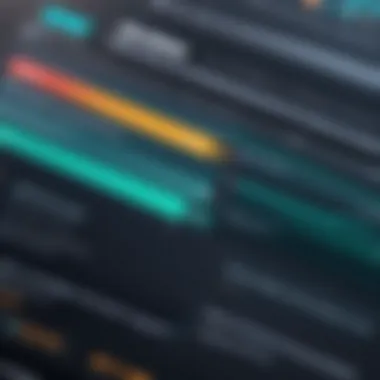

User ratings tend to reflect a generally high satisfaction with Blender's capabilities. Many users on platforms like Reddit rave about its flexibility and the vibrant community support. One unique aspect is that developers regularly release updates. This continuous improvement keeps it competitive. Yet, some users may find its interface less user-friendly than other solutions.
Strengths and Weaknesses
Blender's strengths include its cost-effectiveness and extensive features. The lack of licensing fees makes it accessible for everyone. However, it also presents challenges. The software can be overwhelming due to the abundance of options available. This could deter newcomers who need a more straightforward approach.
Cinema 4D
Overview and Features
Cinema 4D is regarded for its intuitive user interface and powerful rendering capabilities. Its strengths lie in motion graphics, which are invaluable for digital marketing and advertising sectors. A notable feature is the Advanced Render module, offering a wide array of lighting and shading options, catering to creative visuals effectively.
User Feedback and Ratings
Cinema 4D receives high marks from users for its ease of use. Many appreciate how quickly they can learn to create complex animations. On various review sites, users note that the software’s documentation is comprehensive, facilitating quicker onboarding. However, some critiques focus on its pricing, which might feel steep for hobbyists.
Strengths and Weaknesses
The primary strengths of Cinema 4D include its intuitive design and specialization in motion graphics. However, its focus on these areas might also limit its versatility for other tasks. Users in industries requiring more advanced 3D modeling might find it lacking in functionality compared to competitors.
V-Ray
Overview and Features
V-Ray is a highly respected rendering engine widely used in architectural visualization. Its compatibility with various software, such as SketchUp and Revit, makes it versatile. A key characteristic of V-Ray is its Ray tracing capabilities, allowing for realistic reflections and shadows. This is essential for producing incredible visual quality, particularly in architectural renders.
User Feedback and Ratings
Feedback about V-Ray is generally positive, especially regarding its render quality. Users emphasize the realism it can achieve in visual outputs. However, the complexity of the features can be overwhelming for some users. Many benchmark comparisons indicate that while it excels in results, it demands more from hardware resources than some alternatives.
Strengths and Weaknesses
The strengths of V-Ray lie in its realistic rendering abilities and integration with numerous platforms. However, it also has drawbacks. The software can be expensive, posing challenges for small businesses. Additionally, users report performance issues on less powerful systems, requiring optimal hardware for best results.
Octane Render
Overview and Features
Octane Render is a pioneer in GPU-based rendering, offering speeds that surpass traditional methods. One important feature is its real-time rendering capabilities, allowing for near-instant feedback while designing. This is particularly beneficial in collaborative environments where quick iterations are necessary. Octane's plugin system supports a wide range of hosts, expanding its usability.
User Feedback and Ratings
User feedback highlights Octane Render's speed and efficiency. Many reviewers on platforms like Facebook commend it for the quality of output. However, the reliance on GPU capabilities means that users without powerful graphics cards might encounter limitations. Thus, hardware considerations become a crucial factor when opting for Octane.
Strengths and Weaknesses
The main strength of Octane Render is its incredible speed and visual fidelity. Most users appreciate its efficiency in generating stunning visuals. Conversely, limitations arise from its hardware requirements. Users without advanced systems may find it challenging, leading to accessibility concerns.
Comparative Analysis
In the realm of rendering software, comparative analysis serves as a crucial tool for both professionals and enthusiasts. It allows users to identify strengths and weaknesses among various software solutions, facilitating informed decision-making. The intricate nature of rendering software means that each solution can differ vastly in terms of features, performance, and pricing. A comprehensive analysis informs users about which software aligns better with their specific needs and project requirements.
The comparative analysis highlights several key elements. It contrasts features like rendering quality, speed, and ease of use. Additionally, it delves into performance benchmarks to evaluate how different software solutions perform under various conditions, including complex scenes or high-resolution outputs. Understanding these elements leads to informed choices, ensuring that investments in software yield the desired outcomes.
Feature Comparison
When evaluating rendering software, feature comparison is often the first step. Users must consider the specific functionalities offered by each solution. Some features to assess include:
- Rendering Engine: Determines the quality and realism of the output.
- Lighting Models: Affects how well the software handles different light sources and shadows.
- Material Libraries: Availability of pre-built materials can speed up the workflow.
- Animation Capabilities: Important for projects that require motion.
It is essential to align these features with the intended use. For instance, a software solution that excels in architectural visualization may not be optimal for game design. The suitability of features varies across industries.
Performance Benchmarks


Performance benchmarks are vital for quantifying the efficiency of rendering software. Users often look for metrics such as rendering time, CPU and GPU usage, and memory consumption. Benchmarks should focus on real-world use cases to provide relevant insights. Considerations may include:
- Speed: How quickly the software can render a scene.
- Quality: Evaluate if the rendered output meets the desired standards.
- Stability: Ensure the software does not crash or produce errors in longer tasks.
Benchmarks can inform users on how the software will perform under pressure, allowing for better planning during a project's timeline.
Cost-Benefit Analysis
Cost-benefit analysis evaluates the price of rendering software against its features and performance. Software prices may vary based on licensing models, such as subscription-based or one-time purchases. It is crucial to assess:
- Initial Cost: Upfront price can impact budget allocation.
- Ongoing Costs: Subscription fees may add up over time.
- Return on Investment: Consider the potential for efficiency gains or improved output quality that can justify the initial and ongoing costs.
The most cost-effective solution might not always be the cheapest. A thorough cost-benefit analysis promotes sustainable financial decisions, ultimately leading to better project outcomes.
"Understanding the comparative aspects of rendering software can significantly elevate the quality of your work while ensuring cost efficiency."
User Testimonials
User testimonials are invaluable when assessing rendering software. They provide a perspective from real users who have navigated through the complexities of different software solutions. These insights reveal not just the technical capabilities of the software, but also how it performs in everyday scenarios. This helps potential users identify which rendering software could best meet their needs based on firsthand experiences.
Real-world Experiences
The importance of real-world experiences cannot be overstated. Users often share specific use cases that illustrate how particular software meets their unique demands. For instance, professionals in architecture may find Autodesk 3ds Max beneficial for its robust features and integration capabilities, while animators might lean towards Blender for its open-source nature.
Feedback from various industries such as gaming, film, and interior design showcases a wide range of applications for rendering software. Users frequently discuss the efficiency of rendering processes and the ability to produce high-quality visuals within tight deadlines. The positive experiences are often grounded in the software's user-friendliness and its capacity to deliver stunning graphics.
Common Issues Reported
While positive experiences are valuable, potential pitfalls also emerge from user testimonials. Users often report frustrating bugs or limitations related to specific software. For instance, some may highlight slow rendering times in certain scenarios or compatibility issues when integrating with other software like Unreal Engine or Unity.
Common complaints can provide crucial insight into what to expect when using the software. For example, it is noted that while V-Ray excels in photorealistic rendering, it might not be the best for real-time rendering needs. By acknowledging these common issues, prospective users can prepare themselves to mitigate these shortcomings, leading to a more informed decision-making process.
"User feedback plays a critical role in shaping our understanding of software effectiveness. It shines a light on capabilities we may overlook in more formal reviews."
Industry Trends and Future Developments
Understanding industry trends and future developments in rendering software is crucial for professionals at all levels. The rendering landscape is dynamic, influenced by rapid advancements in technology and changing user demands. Staying abreast of these trends allows businesses and individuals to adapt effectively. This knowledge influences software selection, ensures competitiveness, and fosters innovative practices within various industries.
Technological Advancements
Technological advancements are pivotal in shaping the future of rendering software. The introduction of ray tracing techniques, for instance, significantly enhances visual realism. This method, which simulates the way light interacts with objects, produces stunningly accurate renderings. Moreover, the rise of GPU acceleration facilitates faster rendering times. Users can leverage powerful graphics cards to complete processes that were once time-consuming. Such efficiencies not only save time but also resources.
Additionally, the integration of AI and machine learning is creating software that learns users' preferences, thereby streamlining workflows. AI-powered rendering can offer suggestions to speed up processes and enhance quality. For instance, software can predict and allocate resources more effectively, based on previous tasks. This brings a noteworthy evolution in rendering speeds and outputs.
Other advancements, such as cloud rendering, have transformed how teams collaborate. This technology allows for scalability in rendering tasks. Users can access powerful cloud computing resources, handling complex projects without the need for expensive local hardware. This shifts the paradigm of how rendering work is approached, making high-quality results accessible to more users.
Shifts in User Preferences
User preferences are changing as professionals seek more intuitive tools. There is a strong desire for user-friendly interfaces that simplify complex tasks. Software that offers drag-and-drop features and customizable workflows is in high demand. This shift indicates a movement towards inclusivity, catering to users of varying skill levels.
Moreover, the emphasis on real-time rendering capabilities reflects a significant trend. Designers and artists are increasingly seeking instant feedback on their work. Real-time rendering allows for immediate visual adjustments, fostering creativity and experimentation. This preference is particularly evident in industries like gaming and architecture, where quick iterations are essential.
Another critical shift is the growing importance of collaboration. As remote work becomes the norm, teams require software that enables seamless sharing and concurrent editing. Tools that support cloud-based solutions and integrated communication features will likely gain favor.
Epilogue
The conclusion section of this analysis serves as a crucial element for synthesizing the insights gained throughout the examination of rendering software. It encapsulates the critical findings and helps reinforce the importance of selecting the right rendering tool, particularly for IT and software professionals, as well as businesses of varying sizes.
Summary of Findings
This report has highlighted key features, performance benchmarks, and user experiences of various rendering software, including Autodesk 3ds Max, Blender, Cinema 4D, V-Ray, and Octane Render. Each software solution presents unique strengths and weaknesses. For instance, while Autodesk 3ds Max offers seamless integration in 3D modeling, Blender's open-source nature provides versatility at no cost. Performance analysis indicates that software like V-Ray stands strong in terms of rendering speed without compromising quality, a vital factor for production environments. User testimonials have revealed a spectrum of real-world experiences, showcasing practical usability alongside common issues such as steep learning curves and compatibility challenges.
Final Recommendations
In choosing rendering software, it is imperative to consider the specific needs of the project or organization. For professionals focusing on high-quality visualizations with robust features, V-Ray might be the most suitable option. In contrast, for those who prioritize budget and versatility, Blender can be a strong alternative. Ultimately, careful consideration of performance, user interface, and integration capabilities will lead to more informed choices. Tools like Cinema 4D may be more beneficial for motion graphics, whereas Octane Render excels in creating photorealistic outputs.
"The right rendering software can make a significant impact on productivity and project quality. Avoid a one-size-fits-all approach."
By applying these insights and recommendations, users can significantly enhance their rendering workflows, ensuring they select a software solution that best aligns with their goals and technical requirements.















