Top Ticketing Software Solutions for Businesses


Intro
In a world where seamless operations are vital for success, managing ticketing processes is more crucial than ever. Whether it's for events, customer support, or service desk applications, the right ticketing software can vastly improve operational efficiency and enhance customer experience. The landscape has transformed significantly, with numerous options available to meet the diverse needs of small and large enterprises alike. This article explores the foremost ticketing software available today, focusing on their unique features, usability, and what sets them apart in a crowded marketplace.
As we delve into the specifics, it’s essential to understand how these tools not only streamline processes but also have the power to boost customer engagement and retention. Fine-tuning ticket management systems can directly impact a business's bottom line. Armed with the right information, IT and software professionals, as well as business owners, can make astute decisions that align with their operational goals.
Thus, let's embark on a comprehensive examination of the leading ticketing software solutions. We will identify key aspects that influence efficiency, such as integration capabilities, user interface, and feedback provided by real-world users to facilitate a more informed approach to your ticketing needs.
Overview of Software
Description of Software
Ticketing software serves as an essential tool across various industries, designed to track and manage service requests or inquiries. This type of software can be for event ticketing, customer support management, or internal business processes. Each system is tailored to specific needs, yet they all share a common goal: to enhance operational efficiency and customer satisfaction.
What makes ticketing software indispensable is its ability to centralize all requests, allowing teams to prioritize tasks, assign tickets, and ensure timely responses. By consolidating communication, ticketing systems create a smoother workflow and empower support teams to work effectively.
Key Features
When selecting ticketing software, certain features stand out as fundamental:
- User-friendly Interface: Easy navigation is crucial for both users and customers. A clean, intuitive dashboard can significantly reduce training time and enhance productivity.
- Automation Capabilities: Automating routine tasks such as ticket assignment and follow-up can save valuable time for support staff, enabling them to focus on more complex issues.
- Reporting Tools: Robust analytics allow for tracking ticket resolution times and customer satisfaction, guiding teams towards continuous improvement.
- Integration Options: Seamless connection with other business applications can simplify processes and foster better collaboration across departments. Look for software that integrates smoothly with your existing systems.
- Mobile Accessibility: A growing trend is the importance of mobile support, allowing staff to manage tickets and respond to inquiries on the go.
Understanding these key features can pave the way for a more strategic selection process that aligns with your organization's unique requirements.
Software Comparison
Comparison with Similar Software
When comparing ticketing software, it’s important to recognize that no two solutions are identical. For example, Zendesk offers a robust support ticketing system with extensive integration capabilities, making it a powerful tool for customer service teams. On the other hand, Ticketmaster shines in the event management realm, with ticketing solutions that cater specifically to concert and event planning. Each software’s strength varies based on its target market and features.
Advantages and Disadvantages
As with any technology, there are advantages and disadvantages associated with ticketing software:
- Advantages:
- Disadvantages:
- Streamlined processes that reduce response time
- Enhanced customer experience through effective communication
- Scalable solutions that can grow with your business
- Cost implications can be significant depending on the features needed
- Over-reliance on technology can create issues if systems go down
- Learning curves can exist with initial setup or while integrating into existing workflows
Making comparisons allows businesses to choose software that best fits their needs. The decision should consider overall impact on productivity, user satisfaction, and potential return on investment.
Prolusion to Ticketing Software
Navigating the intricacies of modern business operations often leads to the vital consideration of ticketing software. This tool serves as a backbone for organizations, from small startups to established enterprises, offering systems that handle customer queries, event reservations, and even internal communications. Understanding ticketing software and its applications can drastically enhance efficiency and improve client relations, making it an essential component in the toolkit of any IT and software professional.
Defining Ticketing Software
At its core, ticketing software is designed to create, manage, and track requests or issues in various contexts. These systems streamline communication between customers and businesses by turning inquiries into "tickets" that can be tracked and resolved systematically. This not only ensures accountability but also enhances the speed of service, as teams can easily prioritize and categorize incoming requests.
- Types of Ticketing Software
- Customer Support Ticketing Tools
- Event Management Software
- IT Service Management Solutions
Whether it's a help desk solution like Zendesk, event ticketing platforms like Eventbrite, or IT service management tools such as ServiceNow, the functionalities may vary, but the primary goal remains consistent: to improve the flow of information and manage interactions effectively.
The Importance of Ticketing Systems
The significance of ticketing systems cannot be overstated in today's fast-paced business environment. They offer several advantages that are crucial for successful operations:


- Enhanced Organization: By centralizing communication, ticketing systems help companies keep track of customer interactions and ensure that no inquiry falls through the cracks.
- Improved Customer Experience: Customers appreciate prompt responses. A well-functioning ticketing system allocates resources effectively, leading to faster resolutions and greater satisfaction.
- Data-Driven Insights: With proper analytics, ticketing software provides valuable data on trends, allowing businesses to adjust their strategies based on real-time feedback from users.
"A robust ticketing system can be the difference between a satisfied customer and a lost opportunity."
Moreover, integrating ticketing software with existing systems can streamline workflows and enhance overall productivity, making it an invaluable asset for any organization looking to foster growth and build strong relationships with its clientele. This aligns perfectly with the insights offered in this article, as it dives deeper into distinct software options available in today's market that can help facilitate effective ticket management, ensuring that businesses remain competitive while meeting user expectations.
Key Features of Top Ticketing Software
When it comes to choosing ticketing software, the significance of key features shouldn’t be overlooked. The right tools can meaningfully transform how businesses engage with customers, manage their processes, and streamline operations. A well-rounded ticketing system stands as the backbone of customer interaction, making features such as user interface, integration capabilities, reporting, analytics, and customer support crucial in maintaining efficiency and enhancing user experience.
User Interface and Experience
The user interface is often the first interaction a customer has with ticketing software. It's akin to judging a book by its cover, where the initial impression can make or break the customer's decision to engage further. An intuitive design, easy navigation, and responsive elements are paramount in ensuring that users can find what they need without frustration. Colors, font choices, and layout must all harmonize to deliver a cohesive experience. Moreover, as the old saying goes, "life is too short for bad coffee", it also applies here – a user should not have to battle with complex software just to get basic tasks done.
A smooth user experience leads directly to improved engagement, as clients are more likely to interact with an interface they find appealing and easy to use. Features such as customizable dashboards can provide users with a personal touch, allowing them to prioritize what matters most to them and their business.
Integration Capabilities
The modern business environment thrives on connectivity. Ticketing software that can seamlessly integrate with existing platforms, whether it be CRM systems, marketing tools, or payment processors, adds immense value. Think of integration capability as the lubricant in a well-oiled machine; it ensures that everything runs smoothly. If your ticketing system can bridge the gap between multiple applications, it enhances productivity and enables automation of repetitive tasks.
Moreover, varying workflows can be established without extensive manual input, which saves time and reduces the potential for errors. For small businesses, integrating ticketing systems with social media platforms like Facebook can help them capture and respond to inquiries in real time, ultimately building better customer relations.
Reporting and Analytics
Data is the currency of decision-making, and having robust reporting and analytics features in ticketing software cannot be overstated. These tools provide insights into customer behavior, ticket resolution times, and overall performance metrics. A toolkit with advanced analytical capabilities allows businesses to track trends and identify areas needing improvement, hence leading to more informed strategic decisions.
Furthermore, historical data aids in forecasting future demands, effectively preparing a company for busy seasons or scaling operations efficiently. When businesses can measure KPIs relevant to their service level agreements, they can enhance customer satisfaction and loyalty, key pillars in retaining clients in today’s competitive marketplace. In this regard, it’s not merely about collecting data, but rather making sense of it – and reporting functions can pave that path.
"The essence of strategy is choosing what not to do." – Michael Porter. Thus, clear reporting can guide companies in identifying which aspects of their service may need more focus and which may be less critical, streamlining efforts in a world awash with options.
Customer Support Options
Support features can make or break the user experience with ticketing software. When issues arise—or questions pop up—the availability of support can determine a user's satisfaction. Excellent customer support reflects a commitment to user experience. Options might include live chat, phone support, or an extensive knowledge base.
Imagine a scenario where a user encounters an error while using the software during peak hours. If the support options are limited to emails that may take hours to respond to, frustration can mount quickly. Instead, having access to live help or rapid response times can be a game changer.
Moreover, comprehensive documentation and community forums can empower users to troubleshoot issues independently. The broader the support available, the better it positions companies to manage customer inquiries effectively, aligning with service expectations across various industries. When customers feel supported, they’re more likely to stick around.
In summary, the key features of top ticketing software extend beyond mere functionalities. They play a critical role in enhancing overall performance and fostering customer satisfaction. Thus, before diving headfirst into an investment, businesses must weigh their needs against these features to craft the best strategy moving forward.
Leading Ticketing Software Solutions
The selection of ticketing software in today's landscape is critical for businesses ranging from start-ups to established enterprises. The sheer volume of options on the market means organizations must carefully evaluate their needs before settling on a solution. This section will outline several leading ticketing software options, focusing on their distinct characteristics, pricing structures, and user satisfaction. These aspects not only help in addressing immediate operational requirements but also play a significant role in long-term strategic planning.
Option One: Software A
Overview and Features
Software A stands out with its robust functionality tailored for various business environments. Its user-friendly interface simplifies the ticket purchasing experience for customers, making it a popular choice among many event organizers. A key characteristic of Software A is its integration of automated reminders and notifications, which significantly reduces no-shows and increases engagement. The unique feature here is the customizable ticket templates that allow businesses to reflect their brand identity seamlessly. However, it might lack depth in advanced reporting capabilities compared to some competitors.
Pricing Structure
The pricing structure of Software A is often regarded as transparent, with tiered options based on usage and features required. Users appreciate the scalability this pricing model offers, enabling businesses of all sizes to find a suitable plan. A noteworthy aspect of this structure is the absence of hidden fees, which adds to its appeal. However, some users have noted that as businesses scale up, costs may increase considerably, potentially straining budgets in the long run.
User Feedback and Ratings
User feedback on Software A is generally positive, particularly praising its intuitive interface and quick customer service response times. Customers have highlighted the effectiveness of its feature set in enhancing event management. A unique feature in the ratings received is the ability to collect real-time feedback post-event, allowing businesses to adapt quickly to customer needs. Despite the positives, some users mentioned that the software's learning curve can be steep, particularly for those who are less tech-savvy.
Option Two: Software B
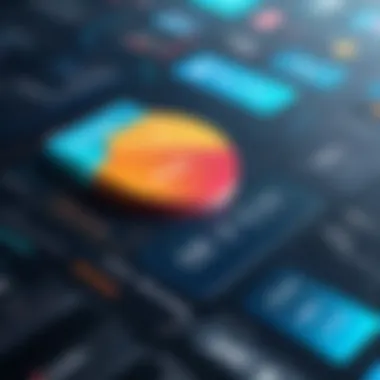

Overview and Features
Software B is recognized for its comprehensive event management capabilities, which extend beyond basic ticketing. This solution highlights its strong integration with social media platforms, promoting events efficiently. A central characteristic here is the in-depth analytics it provides, helping users understand buyer behaviors effectively. Its unique feature lies in the dynamic pricing model, allowing ticket prices to adjust based on demand, which can maximize revenue. However, this could create confusion among consumers, especially if they are not aware of the price fluctuations.
Pricing Structure
With Software B, the pricing structure is designed around a commission-based model rather than monthly fees. This approach is beneficial for smaller businesses because it aligns costs with revenue generated from ticket sales. It encourages growth without upfront risks. Nevertheless, larger organizations may find this model less appealing, as the cumulative fees can outweigh fixed costs in high-volume scenarios.
User Feedback and Ratings
The reception of Software B is a mixed bag. Users have mentioned its powerful features but also pointed out issues regarding customer support during peak times. A standout element in user ratings is its reporting tools, which are touted as some of the best in the industry. However, some have expressed frustration at the system’s occasional lag during high-traffic events, hinting at potential shortcomings in performance under pressure.
Option Three: Software
Overview and Features
Software C offers a versatile platform that caters to a wide range of industries. Its standout feature is the ticket bundling option that allows organizations to offer group discounts and packages effectively, driving ticket sales during events. This adaptability makes Software C an attractive option for diverse operational needs, particularly for those hosting multifaceted events. However, its user interface could be perceived as less intuitive compared to its rivals, potentially hindering user experience.
Pricing Structure
The pricing model of Software C includes several packages tailored to different business sizes. Its unique aspect is the flexibility of pay-as-you-go options, which is ideal for smaller businesses that might not have a consistent flow of events. While this approach reduces financial risks, organizations planning to use the software extensively may find more value in flat-rate plans available through competitors.
User Feedback and Ratings
User reviews for Software C often commend its flexibility and ease of customization. Customers value its capacity to adapt to varied event needs. A unique feature frequently mentioned in feedback is the robust support forum where users can find solutions collaboratively. On the downside, some feedback reiterates concerns about limited updates and upgrades, suggesting a stagnation in feature growth which could position it behind more frequently updated rivals.
Comparison of Ticketing Software
Making a wise choice in ticketing software is not just about picking a tool but understanding the nuances that differentiate one from another. In today’s fast-paced market, where customer expectations and technological advancements change rapidly, comparison becomes essential. This section aims to dissect various elements—features, pricing, and user experience—so businesses can pin-point what suits them best.
Feature Comparison
One of the most significant areas to focus on when comparing ticketing software is, undoubtedly, the features it offers. Not all software gave the same functionality, and features can vary widely from one option to another.
- Essential Features: Look for basic functionalities such as ticket creation, tracking, and automated responses, which should be standard.
- Advanced Capabilities: Many platforms provide additional options like customizable templates, multi-channel ticketing (including social media integration), or mobile app accessibility, which raises the bar.
- Scalability: As businesses grow, their needs change. Choosing software that scales smoothly is crucial, whether it's adding new users or integrating with existing systems.
"When one is comparing ticketing software, it's like shopping for a suit. Fit and fabric can make all the difference."
Understanding how different ticketing solutions stack up on these features can better guide your organization towards a choice that feels tailored, not off-the-rack.
Cost Analysis
Cost isn’t merely about the price tag on the front end; it encompasses a broader view that includes ongoing expenses, hidden costs, and potential return on investment.
- Initial Investment: This might include purchasing software, installing it, or even training staff to use it.
- Subscription Fees: Some software options operate on a subscription basis, adding up over time.
- Consider Hidden Costs: Factor in costs related to customizations, integrations with other software, or additional support.
- Long-term Value: It's wise to weigh how the ticketing solution contributes to efficiency and customer satisfaction—this might seem like a jumping-in-the-dark move, but it can pay off!
Many organizations may not realize that a slightly higher upfront cost could lead to better efficiencies and savings later on.
User Experience Evaluation
In a world where user experience often dictates success, the ease with which customers and staff can interact with ticketing software is non-negligible. A frustrating interface can lead to lost sales and diminished customer satisfaction.
- Intuitive Design: Is the software user-friendly? Prospective users should easily navigate and utilize its features without intensive tutorials.
- Feedback System: How does the software incorporate customer feedback? Features that allow customers to rate responses can enhance service efficiency.
- Accessibility: Consider how the software performs on different devices, particularly mobile—after all, we live in a world where responsiveness is key.
- Support System: Does the platform offer round-the-clock support? The quality and availability of customer support can make a standard tool exceptional.
Further understanding the user experience not only smooths the learning curve but can enhance overall productivity.
Overall, the comparison of ticketing software is pivotal for making a well-informed decision that aligns with both current needs and future growth. Look beyond the surface, consider your organization's specific requirements, and come out on the other side with a selection that feels right.
Trends in Ticketing Software
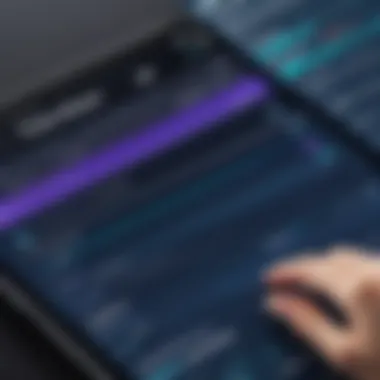

Understanding trends in ticketing software is crucial for businesses aiming to enhance their operational efficiency and customer experience. As the industry evolves, so do the tools and technologies that support it. Staying updated on these trends can lead to improved customer engagement, streamlined processes, and ultimately, increased revenue.
Emerging Technologies
One of the prominent trends shaping ticketing software today is the assimilation of emerging technologies. These can range from artificial intelligence to blockchain solutions, all aiming to optimize ticketing processes.
- Artificial Intelligence has made its mark in several areas, from chatbots providing instant assistance to predictive analytics that help businesses anticipate customer needs. By leveraging AI, businesses can enhance user experience and make data-driven decisions more effectively.
- Similarly, blockchain technology is gaining traction, particularly in securing ticket transactions and preventing fraud. This decentralized approach ensures that each ticket's authenticity can be verified, thus building trust among users.
By integrating these technologies, companies can not only enhance their current platforms but also position themselves as forward-thinking entities within the competitive market. New solutions often lead to better customer trust and satisfaction. Companies that embrace this shift stand to differentiate themselves from competitors stuck in old methods.
User Behavior and Preferences
Another integral aspect of ticketing software trends revolves around user behavior and preferences. Understanding what users want is paramount for software developers and businesses relying on these solutions.
- Personalization has risen to the forefront. Customers increasingly expect tailored experiences that speak to their specific needs, whether it be personalized emails or custom offers based on previous purchases. This shift suggests that ticketing software must empower businesses to collect and analyze user data efficiently and ethically.
- Moreover, the proliferation of mobile technology cannot be ignored. More users are turning to their smartphones to purchase tickets. Hence, having a mobile-friendly interface or even a dedicated app has transitioned from a luxury to a necessity. It’s not just about making a website responsive anymore; the entire buying process should be seamless, fast, and user-centric.
"In an era where users value experience as much as the product itself, ticketing software needs to adapt accordingly, catering to needs before the customer even recognizes them."
Understanding these trends aids businesses in making informed decisions regarding their ticketing solutions. By adapting to technological advancements and user preferences, staying relevant becomes a feasible goal.
Selecting the Right Ticketing Software
Choosing the right ticketing software can be a game changer for an organization. It streamlines operations, enhances customer experience, and impacts revenue positively. As businesses face varying demands, the significance of selecting the appropriate software becomes ever more critical. This part of the article will delve into the essential aspects to consider when making that selection.
Assessing Business Needs
Before diving into the ocean of available ticketing solutions, it’s vital to know precisely what your business requires. What are the specific problems you are facing? Are you dealing with numerous customer inquiries daily? Or is it about organizing events efficiently? Pinpointing these needs can be a tall order, but it’s essential.
- Understanding Workflows: Consider how your team operates. Does everyone need access to certain features? Will the software need to integrate with existing tools? A clear picture of your workflows can steer you in the right direction.
- Budget Constraints: Understand your budget. A hand-to-mouth approach often leads businesses to pick the wrong software, which can cost more in the long run.
- Scalability: If you plan to grow, ensure that the solution can expand along with your business. Sometimes what seems like a good deal today can become a burden later if it can’t adapt.
Trial Periods and Demos
Don’t just take a solution’s word for it—see it in action! Many ticketing software vendors provide trial periods or demos. It’s like trying on a pair of shoes before you buy them. You wouldn’t want to drop a chunk of your budget on something that doesn't fit. Here’s how you can make the most of trial runs:
- Engage Your Team: Get those who will be using the software involved. Feedback from front-line employees can provide deep insights.
- Test Features: Focus on key features that you identified earlier. How intuitive is the user interface? Can your team navigate through it without a manual?
- Maintenance and Support: Even during the trial, pay attention to how the vendor supports users. Responsive customer service during these early stages can be indicative of future support.
Long-term Considerations
When the dust of the selection process settles, it’s easy to overlook future impacts. A ticketing software isn’t just a one-off expense. Think about what it means for you long-term:
- Updates and Maintenance: Will the software receive updates regularly? An outdated system can lead to security vulnerabilities or lack of features.
- Community and Resources: Look into the community around the software. Active forums and educational resources can be invaluable for troubleshooting.
- Vendor Stability: The last thing you want is a software vendor that goes belly up. Research their history and future outlook.
"Choosing software is more about strategy than simply going for what is shiny and new. Understand your needs before you dive in."
Opting for the right ticketing software requires deep reflection and careful planning. Only when businesses take these steps can they make a sound decision that positions them for success.
Ending
In the ever-evolving world of ticketing software, making an informed decision is paramount for businesses aiming for optimal efficiency and customer satisfaction. As we've navigated through the intricate landscape of available solutions, it’s clear that having the right ticketing system can significantly impact both operations and customer interactions. The significance of choosing the appropriate ticketing software cannot be overstated; it influences how effectively a business handles customer requests, monitors interactions, and evaluates performance metrics.
When considering key elements from this article, remember that user experience and integration capabilities are not just mere features—they are essential to seamless operations. Furthermore, responsive customer support can make or break worker satisfaction with any ticketing solution. Each solution's pricing structure is equally a vital consideration, ensuring not only initial affordability but also long-term viability within the organization's budget.
Benefits of employing robust ticketing software are manifold. Enhanced reporting and analytics lead to superior decision-making, while adaptability to emerging trends ensures your business stays ahead of the curve. Ultimately, investing time in selecting the right software can yield significant operational improvements and enhanced customer loyalty.
Recap of Key Points
- User Interface and Experience: A streamlined layout and intuitive navigation help in reducing training time and increasing productivity.
- Integration Capabilities: The ability to connect seamlessly with existing systems boosts efficiency, allowing for a cohesive technological ecosystem.
- Reporting and Analytics: Insightful data helps in understanding customer behavior, providing a foundation for strategic adjustments.
- Customer Support Options: The responsiveness and resources available for troubleshooting and support can dictate user satisfaction and retention.
- Cost Analysis: A thorough examination of both upfront costs and potential long-term savings plays a critical role in the decision-making process.
Final Thoughts on Future Directions
Looking into the horizon, the ticketing software landscape is bound to witness advancements that will reshape the way businesses engage with customers. Deep learning and artificial intelligence are likely to further personalize user experiences, making systems more intuitive and responsive to individual needs.
In addition, as remote work gains traction, the prevalence of cloud-based ticketing solutions will likely rise, offering quick accessibility and collaboration among teams regardless of their physical location. Trends like automated ticket assignment and machine learning algorithms that streamline support processes could pave the way for faster resolutions, ultimately enhancing customer satisfaction.
Another noteworthy trend is the growing expectation for software to provide sustainability insights, as businesses seek to measure their impact on the environment. Software solutions that focus on eco-friendly practices could not only attract more users but could also become crucial for compliance with upcoming regulations.
In summary, the future of ticketing software seems bright, marked by rapid innovation and an increasing focus on user-centered design. Businesses that remain agile and open to adopting new technologies will likely excel in providing exemplary service in a competitive marketplace.















