Total AV for PC: A Comprehensive Analysis of Features
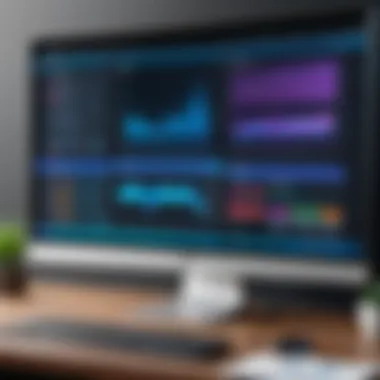

Intro
In the vast landscape of cybersecurity, the choice of antivirus software is crucial for both individual users and organizations. With viruses, malware, and other threats evolving constantly, finding robust protection becomes paramount. Total AV is one such software competing for attention among users. This analysis takes a close look at Total AV's capabilities, investigating its core features, usability, performance indicators, pricing strategy, and customer support.
Overview of Software
Description of Software
Total AV is designed as a comprehensive antivirus solution catering primarily to PC users. Its architecture aims to protect systems from various forms of malware while optimizing performance. The software has propelled itself into a position of prominence within the antivirus sector due to its user-friendly interface and a broad array of protective features.
Key Features
Total AV incorporates several notable features:
- Real-Time Protection: Monitors and blocks threats as they appear to minimize risks.
- System Optimization: Offers tools for cleaning and speeding up the PC for better performance.
- Web Shield: Safeguards users while browsing, preventing access to malicious sites.
- Identity Protection: Works on safeguarding personal information online.
- VPN Service: A Virtual Private Network feature enhances user privacy by encrypting internet connections.
These features are designed for ease of use, making Total AV accessible even for non-technical users while still appealing to IT professionals seeking comprehensive solutions.
Software Comparison
Comparison with Similar Software
In the realm of antivirus software, a few competitors consistently surface, such as Norton 360, Bitdefender Antivirus Plus, and McAfee Total Protection. Comparing these solutions can provide insight into how Total AV stacks up. Each program offers various features, pricing, and performance metrics.
Advantages and Disadvantages
The advantages of Total AV include:
- User-Friendly Interface: Intuitive design makes navigation simple for users of all skills.
- Affordable Pricing: Offers competitive pricing plans in comparison to its peers.
- Comprehensive Security: A combination of features aimed at various aspects of online threats.
However, there are also disadvantages:
- Limited Advanced Features: Some users might find that advanced security functions are less robust than those offered by alternatives like Bitdefender.
- Occasional Performance Impact: Some users report that using the software may lead to a decrease in system performance during scans.
It’s vital to evaluate both the strengths and weaknesses of any antivirus to determine the best fit for specific needs.
Understanding both Total AV's features and how it compares with other solutions enables users to make informed decisions regarding their software choices. This knowledge is essential not only for individuals but also for businesses looking to protect sensitive data in a digitally interconnected world.
Foreword to Total AV
In the current digital landscape, the need for effective antivirus software has become increasingly crucial. Total AV positions itself as a notable player among various antivirus solutions available for PC users. Understanding its functionality and features helps users make informed choices regarding their cybersecurity measures. This section emphasizes the significance of exploring Total AV to assess its strengths and weaknesses in protecting PCs from potential threats like malware and ransomware.
Overview of Antivirus Software
Antivirus software serves as a safeguard against malicious attacks that can compromise data security. The main function of this software is to detect, quarantine, and remove harmful software before it can cause significant damage to a system or network. Today’s threats are not only more advanced but can also come from various sources, including emails, downloads, and even social media platforms. Consequently, choosing the right antivirus software can be a pivotal decision for both individual users and organizations.
Key functions of antivirus software include:
- Real-time Protection: Continuously scans all files and processes running on the system to detect malware instantaneously.
- Scheduled Scans: Provides users the option to schedule regular scans, ensuring persistent vigilance against potential threats.
- Web Protection: Monitors internet activity and checks for malicious links, protecting users during their online sessions.
- System Optimization: Some antivirus software also includes features designed to enhance system performance and reduce unnecessary file clutter.
In summary, the functionality of antivirus software directly impacts overall security posture, and an informed selection can greatly benefit users.
Intro to Total AV
Total AV is designed to provide comprehensive protection for PC users through its suite of features that address various aspects of system security. Its ability to integrate multiple functionalities—such as virus protection, firewall security, and system optimization—makes it appealing to a broad audience. The software aims to simplify cybersecurity while delivering robust protection against a wide array of threats.
Total AV offers the following notable elements:
- User-Friendly Interface: The design of Total AV emphasizes ease of use, which is crucial for both tech-savvy individuals and those less familiar with technology.
- Comprehensive Scanning: The scanning capabilities of Total AV allow for deep system checks, ensuring not only that known malware is detected but also that new threats are recognized in real-time.
- Value-Added Services: Apart from traditional antivirus features, Total AV also includes tools for system performance enhancement, adding further value to its users.
This introduction provides a foundational understanding of Total AV as an antivirus option. It paves the way for a more granular examination of the product's core features, usability, and efficacy as a cybersecurity solution for PC.
Core Features of Total AV
The core features of Total AV are vital components that define its efficacy as an antivirus solution. In an age where cyber threats are increasingly sophisticated, understanding the software's capabilities helps users make informed choices. Total AV claims not just to protect against malware, but to enhance system performance through various tools. This section will detail the significant features that potential users should consider.
Virus and Malware Protection
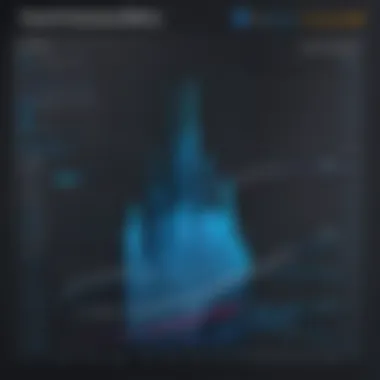

Virus and malware protection is fundamental to any antivirus program, and Total AV promises a robust defense against a range of threats. This includes not only traditional viruses but also spyware, ransomware, and adware. The software utilizes a combination of heuristics and signature-based detection methods. This allows it to identify known threats, while also flagging suspicious behavior to catch potentially harmful unknown malware.
With regular updates to its virus definition database, Total AV aims to ensure users have access to the most current protection. Users will find features such as scheduled scans and customizable scanning options. This flexibility allows individuals and businesses to tailor their protection based on usage patterns and risk factors. The effectiveness of these solutions can often be judged by independent testing labs, which can offer insights into how Total AV stands against its competitors.
Webshield and Phishing Protection
In today’s digital landscape, web-based threats can be just as dangerous as malware. Total AV includes a Webshield feature aimed at safeguarding users from phishing attempts and malicious websites. This feature automatically blocks unsafe sites while browsing, significantly reducing the chance of inadvertently providing sensitive data to cybercriminals.
Its phishing protection works by analyzing URLs and comparing them against known databases of fraudulent sites. This immediate assessment offers a proactive layer of security. The increasing sophistication of phishing tactics makes such measures critical. Users should confirm that their antivirus's web protection capabilities are not just reactive but predictive, as threats evolve rapidly. The effectiveness of these features speaks volumes to organizations managing sensitive client information.
System Optimization Tools
Another standout of Total AV is its system optimization tools. These features are not merely about security; they aim to enhance overall system performance. The software offers a range of optimization options such as disk cleaner, app uninstaller, and registry cleaner.
Disk cleaning helps free up space by removing junk files accumulated over time, while the app uninstaller feature assists users in completely removing unwanted software. Registry cleaning is often overlooked but can significantly improve speed and responsiveness. Many users may value this dual-functionality of Total AV for both security and maintenance. Regular optimization can contribute to a smoother computing experience, especially in environments where system resources may be limited.
Firewall Protection
Total AV also provides firewall protection, which is essential for shielding computers from unauthorized access and potential breaches. A firewall serves as a barrier between trusted internal networks and untrusted external networks. It monitors incoming and outgoing traffic based on predetermined security rules.
Total AV's firewall settings can often be customized, offering users control over which applications have network access. Regularly updating firewall rules and ensuring they are appropriately configured is crucial. By managing these settings effectively, users can limit vulnerabilities and strengthen their overall security posture.
In summary, the core features of Total AV form a comprehensive suite that caters to diverse security needs. By combining malware protection, web shields, optimization tools, and firewall capabilities, Total AV aims to deliver a holistic security solution. Understanding these components allows users to appreciate the full scope of what Total AV can offer in a constantly evolving digital world.
User Interface and Usability
The user interface and usability of Total AV play a crucial role in its effectiveness as an antivirus solution. A well-designed interface enhances user experience, allowing both novices and experts to navigate the software easily. Usability encompasses more than how the software looks; it also involves how intuitive the software is to use. This section explores various aspects of Total AV’s interface, highlighting design, navigation, and user feedback.
Design and Layout
The design choices of Total AV are pivotal in creating a functional and attractive interface. The layout is straightforward and emphasizes clarity. Users can find essential features without feeling overwhelmed. The color scheme is not overly aggressive, striking a balance that remains easy on the eyes.
Important features are easily accessible, arranged logically. For example, the dashboard provides clear visual indicators of system status. Elements like scan buttons and security health indicators are positioned prominently.
A clean and organized design can lead to better user engagement. Users tend to appreciate when the interface feels like an extension of their needs. Ultimately, Total AV’s design seems to cater to users who appreciate simplicity paired with functionality.
Navigation and Accessibility
The ease of navigation within Total AV significantly enhances user satisfaction. The main menu options are conveniently placed, allowing swift access to various features such as virus scanning and system optimization. Users can switch between sections with minimal effort, contributing to a more seamless experience.
Accessibility features also come into play. Total AV ensures that users with different accessibility needs can utilize the software effectively. Keyboard shortcuts facilitate navigation for those who prefer not to use a mouse. Moreover, specific elements can be resized, aiding users who may have visual impairments.
"A good interface should feel obvious. When users don’t have to think about how to navigate, they can focus on protecting their systems."
User Experience Feedback
Feedback from users provides valuable insights into usability aspects of Total AV. Many users have reported a positive experience when using the software, highlighting its user-friendly interface as a major benefit. They appreciate how quick it is to learn.
However, some users have also noted areas for improvement. For instance, certain advanced features may be hidden deeper within the menus, which can frustrate users seeking full control. Tall users and even businesses that require specific functionalities sometimes need clearer instructions.
Continued engagement with user feedback can enhance the product. Total AV regularly updates its software based on user insights. This commitment to refinement positions them better in the competitive landscape of antivirus solutions.
Performance Metrics
The performance metrics of an antivirus solution are crucial for determining its efficiency and overall impact on a user's system. These metrics help evaluate how well the software handles tasks such as scanning for threats, providing real-time protection, and maintaining system stability. For IT professionals and businesses, understanding performance metrics assures that the selected software integrates seamlessly without compromising operational efficiency.
Key performance metrics include scanning speed, real-time protection efficiency, and the impact on system performance. Each of these metrics reveals different facets of Total AV’s capabilities and offers insights into how it compares with competing products. By exploring these areas, decision-makers can make well-informed choices tailored to their specific needs.
Scanning Speed
Scanning speed is vital for any antivirus software. A quicker scan saves time and reduces user frustration. Total AV's scanning speed varies depending on the type of scan chosen. The software offers quick scans and deep scans, each designed for different contexts. Quick scans typically cover essential system areas, detecting immediate threats without extensive delays. Deep scans, however, may take longer and delve into all files and processes on the PC.
Users have noted that Total AV performs quick scans in a matter of minutes. This efficiency allows for routine checks without significantly interrupting daily activities. Additionally, users may schedule scans during off-peak hours, optimizing performance while ensuring thorough protection.
Real-time Protection Efficiency
Real-time protection is a significant feature of any antivirus software. It actively monitors processes and files, preventing malware from entering the system at the moment of impact. Total AV employs behavior-based detection and heuristic analysis to identify malicious activity effectively before it causes harm.
This proactive approach enhances the overall security profile of the system. Users often praise Total AV for its minimal false positives, meaning it accurately identifies threats without flagging safe applications as harmful. This efficiency is particularly important for businesses, where interruptions can lead to productivity losses.


"Effective real-time protection not only secures systems but also fosters user trust in the software's capabilities."
Impact on System Performance
A common concern with antivirus software is its potential to slow down system performance. Total AV aims to strike a balance between strong protection and system efficiency. According to user reports, Total AV generally has a low impact on system performance, making it suitable for both personal and professional use.
It is essential to note that the overall impact can depend on several factors, including system specifications and the specific features in use. Heavy activities, like full-system scans, may cause temporary slowdowns. However, the software's optimization tools work to maintain performance during routine tasks.
In summary, Total AV delivers a favorable balance between performance metrics and system efficiency, a critical consideration for IT professionals making choices for their organizations.
Pricing Structure
Understanding the pricing structure of antivirus solutions like Total AV is essential for businesses and individual users. Not only does it impact budgeting decisions, but it also influences the value and features a user receives. A well-thought-out pricing model can enhance user experience and maintain high customer satisfaction levels.
Subscription Plans Overview
Total AV presents multiple subscription plans tailored to different needs and budgets. These include individual plans, family options, and even business solutions. The plans typically range from basic to premium, offering increasing levels of protection and additional features.
- Basic Plan: Covers essential virus protection and malware detection.
- Pro Plan: Adds features like a VPN and system optimization tools.
- Ultimate Plan: Provides full firewall protection, multiple device support, and priority customer support.
Each subscription varies in cost, and users should assess their specific needs against what's offered in each plan. It is important to note that regular promotions can also impact pricing. It is wise for potential users to check the official Total AV website often for the most current deals.
Cost Comparison with Competitors
When considering Total AV, it is crucial to compare its pricing with other leading antivirus products like Norton, McAfee, and Kaspersky. Generally, Total AV often positions itself as more competitively priced than these rivals while still offering comprehensive protection features.
In a detailed analysis:
- Norton: Higher initial subscription costs but provides extensive services and long-term contracts.
- McAfee: Similar pricing structure but focuses heavily on multi-device plans.
- Kaspersky: Typically offers plans at a range of similar prices but often limits features in lower tiers.
This variance makes it important for consumers to weigh not just the costs but also the range of features included. Many users may find that Total AV offers a compelling balance of cost and comprehensive service.
Value for Money Analysis
In any product assessment, value for money is a pivotal measure. Total AV competes strongly in this regard. Customers evaluate whether the benefits they gain from the program justify the expenditure.
The value can be broken down into several key factors:
- Feature Set: Total AV includes features like real-time protection and web shielding, which add considerable value.
- Customer Support: Efficient technical assistance can enhance usability and increase satisfaction with the investment made.
- User-Friendly Interface: A straightforward interface adds to the overall experience, reducing time spent on handling issues.
Ultimately, many users feel confident that Total AV provides solid value compared to higher-priced competitors. While it is essential to account for the ongoing subscription costs, regular updates and responsive support make it favorable for both personal and business needs.
"Investing in a reliable antivirus software is a key decision for any user. Cost should reflect the protection and service provided."
Customer Support and Resources
Customer support is a critical facet of any software solution, impacting user satisfaction and retention. In the context of Total AV, strong customer assistance can mean the difference between a seamless experience and significant frustration. This section explores the support mechanisms in place, their benefits, and various considerations surrounding customer support.
Availability of Support Channels
Total AV offers multiple support channels to cater to the diverse needs of its users. These include:
- Email Support: Users can submit support tickets via email, which is useful for detailed inquiries.
- Live Chat: This feature enables real-time assistance, enhancing the efficiency of problem-solving.
- Knowledge Base: Comprehensive documentation helps users troubleshoot issues independently, covering common questions and advanced topics alike.
The presence of varied support channels allows Total AV to address issues promptly. Users can choose their preferred method of contact, which can significantly improve their overall experience.
Quality of Technical Assistance
Having access to quality technical support is paramount when issues arise. Total AV’s technical assistance is generally well-rated, with several key aspects contributing to its effectiveness:
- Expert Staff: Support personnel are trained and knowledgeable about both Total AV and general cybersecurity practices.
- Response Times: Users often report timely responses, especially when utilizing the live chat option. Quick feedback can prevent small issues from escalating.
- Problem Resolution: Many users testify to a high success rate in resolving issues during their first interaction, which speaks to the support team's competence.
User Community Feedback
User communities provide invaluable insights into the efficacy of customer support. On platforms like Reddit and Facebook, discussions abound regarding the support received from Total AV. Key observations include:
- Shared Experiences: Users often share their success stories about receiving prompt help, reinforcing the company's customer focus.
- Constructive Criticism: Feedback also includes areas for improvement. Users have highlighted delays in email support during peak times.
- User-Generated Solutions: The community often collaborates to offer solutions, displaying the collective knowledge that can enhance the overall experience.
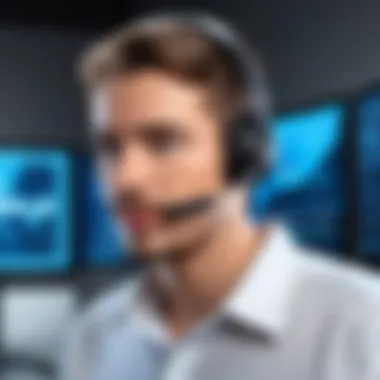

"Customer support is not just about solving problems; it is about building relationships with users."
In summary, while Total AV provides adequate customer support through various channels, the quality of this support is crucial for user satisfaction. Continuous monitoring of feedback and adapting to user needs will be important for maintaining high standards in support services.
Comparison with Leading Antivirus Solutions
In today's competitive landscape of antivirus software, choosing the right solution is crucial for any PC user. With many options available, it becomes essential to analyze how different programs stack up against each other. This section aims to delineate the key features, effectiveness, and user satisfaction levels of Total AV in comparison to prominent antivirus solutions like Norton, McAfee, and Kaspersky.
Total AV vs. Norton
When comparing Total AV and Norton, both solutions exhibit a strong focus on malware protection. Norton is well-known for its extensive threat database and proven track record against various types of malware. However, Total AV also provides solid protection with a user-friendly interface. The versatility of Total AV allows it to be appealing to those who prefer ease of use. Users often cite the simplicity of navigation and clarity in options offered by Total AV. This can be significant for non-technical users.
Norton does offer more in terms of additional features like a full-fledged VPN and extensive cloud backup solutions. Nonetheless, the pricing of Norton can become an obstacle for some, while Total AV provides competitive pricing, enabling wider access without compromising basic security features.
Total AV vs. McAfee
In the clash of Total AV and McAfee, both solutions come packed with features. McAfee tends to dominate in terms of advanced security tools like its Global Threat Intelligence, which learns from a wide array of user interactions online. Total AV, while not as expansive in this regard, makes strides with real-time protection and system optimization tools.
From a performance perspective, McAfee can put a heavier load on system resources. Users might experience some slowdowns during scans. Conversely, Total AV boasts an efficient scanning process, which can reduce system impact, making it a better choice for users requiring high system performance while maintaining security.
Price also plays a role in this comparison. McAfee's subscriptions can become costly and may not always justify the extensive features for individual users. In contrast, Total AV appears more affordable for everyday users looking for solid protection without elaborate extras.
Total AV vs. Kaspersky
Kaspersky is another heavyweight in the antivirus arena, known for its thorough scanning capabilities and low false positive rates. In many scenarios, Kaspersky shows superior detection rates against both known and emerging threats. However, Total AV aims to simplify the user experience through its interface and responsiveness.
While Kaspersky often appeals to security professionals due to its complex configurations and robust analytics, Total AV provides straightforward tools appealing to both casual users and professionals. Additionally, Total AV's focus on enhancing system performance through maintenance features is well-recognized.
However, Kaspersky's more extensive features might be favored by users who require additional layers of protection and analytics. The cost of Kaspersky can also exceed what some users might consider reasonable, making Total AV an attractive option in terms of price and basic protection.
The choice between these antivirus solutions often hinges on individual user needs, preferences, and budget considerations. Understanding these differences allows users to make informed decisions that best serve their computing environments.
User Testimonials and Reviews
In the landscape of software solutions, user testimonials and reviews play a pivotal role. They offer insights that go beyond technical specifications, revealing practical experiences from those who use Total AV regularly. Evaluating user feedback can illuminate areas of strength and weakness that may not be apparent through marketing materials. For IT professionals and software experts, understanding these perspectives can significantly influence software selection and implementation in various environments, whether small businesses or large enterprises.
The importance of user testimonials lies in their ability to provide real-world context. Each testimonial tells a story. It reflects not just the effectiveness of Total AV but also how it adapts to different needs and situations. User feedback can reveal patterns of reliability, stability, and ease of use that are essential for comprehensive decision-making.
Additionally, the variety of responses, ranging from highly positive to critical, contributes to a balanced understanding of the software. This makes reviews a crucial component in evaluating any antivirus solution.
Positive User Experiences
Many users share their favorable experiences with Total AV, often highlighting its intuitive interface and robust performance. For example, users frequently note the effectiveness of malware protection, stating that they feel secure while browsing the internet. Reviewers mention that the installation process is straightforward, which is particularly beneficial for users who may not be as technically savvy.
Commonly praised features in positive testimonials include:
- Deep Scanning: Users appreciate how Total AV thoroughly scans their systems for malware, eliminating potential threats quietly in the background.
- System Optimization: Many report noticeable improvements in their system's speed after utilizing Total AV's optimization tools, which can clear clutter and enhance performance.
- Support Accessibility: Positive feedback often includes users’ appreciation for reliable customer support, specifically citing responsive assistance for technical queries.
Overall, these positive experiences suggest that Total AV effectively meets the needs of various users, reinforcing its position as a viable antivirus solution.
Common Critiques
While many reviews are positive, some users express skepticism regarding specific features of Total AV. Common critiques often focus on the software’s pricing structure and its resource usage on older systems.
Specific areas of concern commonly highlighted are:
- Cost-Effectiveness: Some reviews indicate that compared to competitors like Norton and McAfee, Total AV’s subscription fees may be higher without offering proportional extra benefits, leading some to feel they are not getting sufficient value for their investment.
- Impact on System Performance: Users with older hardware sometimes report that Total AV can slow down their systems during scans, which proves frustrating if they require efficiency for work-related tasks.
- Feature Set Overdose: Certain users express confusion with the sheer number of features Total AV provides. They suggest that while options are welcome, too many features can lead to unnecessary complications, especially for those who may only need basic antivirus protection.
The End
In this article, we have explored Total AV’s capacity as a comprehensive antivirus solution for PC users. It is important to reflect on why the conclusion matters. The culmination of insights regarding features, user interface, performance metrics, pricing, customer support, and comparisons with competitors provides a holistic view of Total AV’s effectiveness. This ensures that readers, particularly IT and software professionals, can make well-informed decisions based on thorough analysis rather than marketing claims alone.
Key factors to consider include how Total AV balances security features with system performance, how its pricing aligns with its offerings, and the feedback from actual users about their experiences. Additionally, understanding the competitive landscape allows potential customers to see where Total AV stands relative to established giants like Norton, McAfee, and Kaspersky.
The benefits of utilizing Total AV extend beyond mere virus protection. Users gain access to optimization tools and real-time protection that enhance their overall computing experience. The integrated customer support system also underscores a commitment to resolving user issues effectively, fostering a sense of security beyond the software itself.
Before concluding, let’s emphasize that every antivirus software has its strengths and weaknesses. Assessing these elements requires careful consideration of individual needs and organizational requirements.
"Security is not a product, but a process."
This sentiment encapsulates the essence of selecting an antivirus program, where ongoing evaluation and adaptation are crucial.
Final Thoughts on Total AV
Total AV emerges as a viable contender in the crowded antivirus market, offering valuable features for both individuals and businesses. Its well-rounded approach, combining robust protection capabilities with user-focused design, makes it an attractive option for those seeking reliable security.
Ultimately, the decision to choose Total AV should align with a user’s specific needs and tech expertise. Given the rapidly evolving landscape of cybersecurity threats, investing in an effective antivirus solution like Total AV could be one of the most prudent choices a tech-savvy individual or organization can make.















