Exploring the TradingView Library: A Comprehensive Guide


Intro
The TradingView Library stands out as a pivotal resource for traders and developers. This guide aims to demystify and highlight its essential components. By examining its features and functionalities, users can better appreciate how to leverage this tool to enhance their trading practices.
It is crucial to understand that the TradingView Library is not just a tool; it is a comprehensive trading solution that integrates seamlessly with various platforms. This comprehensive approach allows for powerful visualizations, extensive data analysis, and innovative strategies that can significantly influence trading outcomes.
In this guide, we will cover the following key aspects: the dynamics of the software, a detailed look at its features, and its comparative advantages over other solutions. Each topic serves to provide a clear picture of how the TradingView Library can serve its users in practical ways.
Overview of Software
The TradingView Library is designed primarily to assist traders and developers alike. It offers various charts and widgets that can be integrated into websites or applications. This integration capability opens new avenues for user engagement and analysis.
Description of Software
At its core, the TradingView Library provides tools for creating various types of financial charts. The software caters to both novice and experienced traders, providing robust solutions to meet different levels of sophistication. Users can access real-time market data, customize their charts, and apply numerous indicators to improve their analysis.
Key Features
The TradingView Library boasts several compelling features:
- Interactive Charting: Offers users the ability to interact with live data and adjust parameters in real-time.
- Custom Indicators: Users can create and implement their own trading indicators, enhancing personal strategies.
- Wide Range of Data Sources: It aggregates data from various sources, enabling users to analyze markets comprehensively.
- User-Friendly Interface: The layout is intuitive, making it accessible for those who may not be tech-savvy.
"The TradingView Library empowers traders and developers with innovative solutions for real-time market analysis and decision-making."
Software Comparison
When comparing TradingView to other financial libraries and software such as MetaTrader and ThinkorSwim, several distinctions emerge. Each software has its strengths and enhancements, yet TradingView is celebrated for its exceptional real-time data visualization capabilities.
Comparison with Similar Software
- MetaTrader: Provides extensive back-testing functionality but lacks the interactive charting options.
- ThinkorSwim: Offers powerful analytics but can be overwhelming for beginners, whereas TradingView caters well to all experience levels.
Advantages and Disadvantages
While the TradingView Library is resourceful, it does have some drawbacks:
Advantages:
- High customization levels.
- Integration with different platforms and languages.
- Strong community support.
Disadvantages:
- May require learning curve for complete effectiveness.
- Free version has limited features compared to premium.
Understanding TradingView
Understanding TradingView is crucial for anyone involved in trading or developing trading applications. This platform offers an array of tools and features that serve both traders and developers alike. The importance of grasping its functionality cannot be overstated, as it allows users to create robust trading strategies and applications that leverage real-time market data.
One of the key elements when exploring TradingView is its user-friendly interface. This accessibility enhances the overall experience for traders, enabling them to analyze market trends efficiently. Furthermore, the integration capabilities with external data sources simplify the process of gathering and utilizing diverse market information.
Adopting TradingView also brings several benefits, including a rich library of technical indicators and charting tools, which are essential for effective market analysis. For developers, the ability to customize and integrate these tools into existing applications can significantly enhance the value provided to end-users.
Additionally, understanding TradingView takes into account the considerations surrounding data integration, as well as the customization options that cater to various trading styles. This section sets the groundwork for deeper exploration into the specific features that make TradingView a valuable asset for traders and developers.
Overview of TradingView
TradingView is a cloud-based charting platform that allows users to visualize market data and interact with it in real-time. Launched in 2011, it has quickly evolved to become one of the most popular tools among traders worldwide. It provides advanced technical analysis and collaboration tools, making it suitable for both novice and experienced traders.
Users can access a multitude of financial instruments, including stocks, forex, and cryptocurrencies. The platform supports a community-driven approach, where traders can share ideas and strategies, fostering a collaborative environment for learning and enhancing trading skills.
Core Features of the Platform
TradingView is replete with features that aid in effective trading analysis. Some of the core features include:
- Interactive Charts: Users can customize charts using various timeframes, indicators, and overlays. This aids in a deeper understanding of price movements.
- Scripting Language: The Pine Script language allows users to create custom indicators and strategies tailored to their specific needs.
- Alerts: Users can set price alerts for specific conditions, helping them stay updated in a fast-moving market.
- Social Networking: The platform allows traders to share their analyses and ideas, promoting collaboration and knowledge sharing.
- Education Resources: Numerous tutorials and documentation are available, enabling new users to learn the platform more efficiently.
The combination of these features provides an all-encompassing ecosystem for traders, making TradingView an indispensable tool in today’s trading landscape.
Prologue to the TradingView Library
The TradingView Library represents a significant asset for developers and traders alike, offering robust tools for charting and analysis. In this section, we will address the key aspects of the TradingView Library, focusing on its structure and functionality. The library is crucial for those looking to develop sophisticated trading applications or improve existing ones. Additionally, understanding this library helps users leverage its full potential for enhanced trading strategies.
What is the TradingView Library?
TradingView Library is a collection of JavaScript components designed for creating rich and interactive charts. It enables developers to embed advanced charting features into their applications quickly. The library supports various visualizations, including line, bar, and candlestick charts, along with customizable elements that suit individual user needs. Furthermore, the library integrates seamlessly with TradingView’s powerful technical indicators and drawing tools, making it diverse and adaptable for various trading strategies.
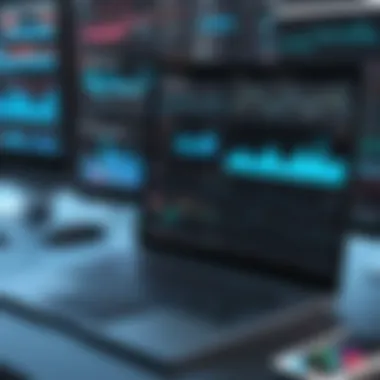

Key features of the TradingView Library include the following:
- Interactive charts that allow users to engage with data.
- Real-time updates for live market conditions.
- Customizable options catering to user preferences.
Understanding the foundation of the TradingView library is essential for developers. It provides the basis for building applications that can respond to market changes rapidly, thereby enhancing user experience and decision-making processes.
Purpose and Benefits
The purpose of the TradingView Library extends beyond mere chart creation. It acts as a comprehensive toolkit designed specifically for traders and developers who want to incorporate extensive data visualizations into their software. Below are some of the primary benefits of utilizing the TradingView Library:
- Ease of Integration: Its user-friendly API allows for quick implementation across various platforms.
- Enhanced User Experience: Visual representations of market data help traders make informed decisions swiftly.
- Rich Customization: Developers can tailor charts to meet specific business requirements, providing users a unique experience.
Moreover, the consistent updates from TradingView contribute to a library that adapts to the evolving financial landscape. Such adaptability is essential for developers who need assurance their tools will not become outdated as market technologies advance.
In summary, the TradingView Library is not simply a collection of tools; it embodies a space where innovation meets practicality. By understanding this library’s capabilities, both developers and traders can harness its resources effectively to innovate in trading technology.
Key Components of the TradingView Library
The TradingView Library serves as a powerful ally for developers looking to integrate sophisticated charting capabilities into their applications. Understanding the key components of this library is essential for unlocking its full potential. These components include the Charting Library, Technical Indicators, and options for User Interface Customizations. Each part plays a critical role in enhancing both functionality and user experience.
Charting Library Overview
The Charting Library is at the heart of TradingView's services. It provides interactive charts that display financial market data in real-time. Developers can leverage this tool to create highly customizable charts, tailored to various trading strategies. The library supports multiple chart types, such as line, candlestick, and bar charts, making it versatile for diverse analytical needs.
The Charting Library is crucial for visualizing data and allows traders to make informed decisions quickly.
Utilizing this library requires an understanding of its API, which includes options for setting up the chart environment, defining data sources, and managing user interactions. Each of these components can be adapted according to a developer's requirements, enhancing both performance and appearance.
Technical Indicators
Technical indicators are indispensable in the realm of trading, providing traders with analytical insights to make better decisions. The TradingView Library includes a plethora of built-in indicators such as Moving Averages, Bollinger Bands, and Relative Strength Index (RSI). These tools enable traders to assess market trends and potential reversals effectively.
Creating custom indicators is also supported, allowing developers to go beyond the built-in offerings. This feature is particularly beneficial for individuals looking to implement unique trading strategies. When integrating technical indicators, it becomes simpler to visualize complex calculations in an accessible format.
User Interface Customizations
User Interface Customizations allow developers to enhance the user experience further. Users can personalize the layout to reflect their trading preferences, making it straightforward for them to analyze data. By adjusting colors, sizes, and even chart styles, you create an interface that resonates with individual users.
Furthermore, the TradingView Library allows embedding of various interactive elements. This includes buttons, dropdowns, and sliders, which can facilitate advanced functionalities, such as data filtering or time frame selection. Engaging a trader’s senses through these visual aids can significantly impact user satisfaction and effectiveness.
In summary, understanding the key components of the TradingView Library is indispensable for those seeking to enhance their trading platforms. With the robust options for charting, technical analysis, and user interface customization, developers can create powerful tools that meet the evolving needs of traders.
Integrating the TradingView Library
Integrating the TradingView Library into a project is a significant step for developers working on trading platforms. This library offers extensive tools designed to enhance charting functionalities, providing users with a robust suite of resources for technical analysis. By integrating this library, developers can access advanced features and data visualization tools that can attract and retain traders. Effectively integrating the library can lead to improved user interfaces and overall better user experiences.
When considering the integration process, several key elements come into play. Firstly, understanding the core components of the library is crucial. This understanding enables developers to make informed decisions during implementation. Additionally, the process can be broken down into manageable steps, allowing for a systematic approach that minimizes potential issues. Accessing rich documentation and community resources is also invaluable, offering insights into common challenges and best practices.
Setting Up Your Development Environment
Before embarking on the integration of the TradingView Library, it is essential to set up a proper development environment. This setup ensures that all required tools and dependencies are in place for a smooth integration process. Start by ensuring you have a suitable code editor. Options such as Visual Studio Code, Atom, or Sublime Text can serve well. Furthermore, having Node.js installed can facilitate package management and server handling during development.
Once the code editor is ready, you should create a new project directory. In this directory, initializing a package manager can help keep track of dependencies. You can use commands like:
Following this, it's vital to install any necessary libraries. Most importantly, you’ll want to fetch the TradingView Library using npm or downloading it directly from the TradingView website. Having all these tools in place will prepare your development environment effectively.
Basic Integration Steps
Integrating the TradingView Library involves a series of straightforward steps. The first step typically includes adding the library script to your HTML file. This can usually be done by placing a tag in the header of your application. The tag often looks similar to this:
After including the script, the next step involves initializing the library in your JavaScript code. It’s recommended to use a simple setup right away to test basic functionalities. The following code snippet demonstrates how to initialize a chart:
This basic integration lays the groundwork for a more complex and feature-rich implementation in the future.
Advanced Integration Techniques
Once the basic integration is successfully completed, developers can explore advanced techniques to enhance functionality. For instance, custom event handling can be incorporated to make charts more interactive. Adding callbacks that respond to user interactions, such as a change in the selected symbol or time interval, can enrich the user experience significantly.
Another advanced technique involves integrating external data sources. For instance, connecting live data feeds to charts can provide real-time updates, making the application more dynamic. Developers can utilize APIs from financial data providers to pull in market data, enabling users to view current information directly on their charts. Implementing data feed logic may require utilizing asynchronous JavaScript functions to handle data retrieval effectively.
"Integration is more than just adding a library. It’s about enhancing functionality and ensuring a great user experience."


Thus, understanding how to effectively customize and extend the capabilities of the TradingView Library will empower developers to create more competitive and tailored trading applications.
Understanding Charting Functionality
Charting functionality is an integral component of the TradingView Library. It enables users to visualize data, track market trends, and analyze historical performance. This section focuses on the significance of charting, its essential elements, and the practical benefits it offers to users.
Visual representation of data is vital for traders because it transforms raw numbers into understandable insights. Good charting functionality means users can assess patterns quickly, which aids in making informed decisions.
Creating Custom Charts
Custom charts allow users to tailor their visual data representation according to their specific needs. Using the TradingView Library, creating charts can be straightforward.
- Choose the Chart Type: You can select from various chart types, such as line charts, candlestick charts, or bar charts. Each type serves different analysis needs.
- Configure Chart Settings: Set defaults like time intervals, colors, and grid lines. This customization enhances readability and comprehension.
- Overlay Indicators: Adding indicators can provide deeper insights. For instance, you might want to overlay moving averages on a price chart to identify trends.
- Use Charting API: The TradingView Library offers API access to implement more complex features like event-driven updates and user interactions. This capability is significant for developers wanting to tap into real-time data effectively.
The importance of customizing charts cannot be overstated. It allows traders to derive personalized analysis, which enhances their overall strategy.
Integrating External Data Sources
Integrating external data sources is paramount for real-time trading analytics. The TradingView Library provides options to connect with APIs or data feeds, ensuring that your charts reflect the most current market conditions.
- Data API Configuration: Users can set up connections with various data providers. For example, integrating with market data like Alpha Vantage or Yahoo Finance.
- Handling Data Types: Ensure that the data types used make sense for your chart. Different charts might require different data formats.
- Testing Data Integration: Before going live, test the integration for accuracy. This reduces the chance of errors, which can lead to poor trading decisions.
- Regular Updates: Ensure that data streams are consistently updated. Having the latest information is key to effective decision-making in trading.
Implementing Technical Analysis Tools
Implementing technical analysis tools is essential for traders and developers aiming to enhance their decision-making processes in financial markets. These tools are rooted in the analysis of price actions and market data over time. By integrating these tools into trading platforms, users can evaluate potential price movements and make informed investment decisions.
The TradingView Library offers a variety of resources that facilitate this implementation. The features within it provide insights that traders need to visualize trends, identify patterns, and understand market dynamics. This not only aids in making precise trades but also enhances the overall trading experience through intuitive interfaces and robust analysis capabilities.
Utilizing Built-in Indicators
Built-in indicators are one of the most significant aspects of TradingView's functionality. They include popular tools such as moving averages, Bollinger Bands, and RSI (Relative Strength Index). The inclusion of these indicators streamlines the analysis process, allowing traders to focus on key market movements quickly.
Here are some reasons why utilizing built-in indicators is beneficial:
- Quick Setup: These indicators can be implemented with minimal coding, enabling developers to save time while maintaining functionality.
- Testing and Validation: Built-in indicators are well-tested and have proven effective in various market conditions.
- User Trust: Many traders are familiar with these indicators, which builds confidence in the tools available on a platform.
Incorporating these indicators into your analysis can significantly enhance trading strategies. Users can generate signals based on predefined criteria, making the decision process more structured.
"Effective use of indicators can help a trader confirm market trends and reduce the subjectivity of trading decisions."
Creating Custom Indicators
Creating custom indicators is an advanced feature that allows developers to adapt the tools to their specific needs. While built-in indicators serve a broad audience, custom indicators offer flexibility for unique trading strategies.
The process typically involves defining the specific metrics and conditions that trigger signals. Developers can leverage JavaScript in TradingView to create these tailored solutions. Here is a brief outline of the process:
- Define Parameters: Identify the elements of the market that are most relevant to your strategy. These could include price movements, volume, or even external factors.
- Develop Logic: Program the logic that determines when and how the indicator will generate signals. This requires a sound understanding of both your trading strategy and the available coding tools.
- Testing: Once developed, rigorous backtesting is critical. It allows developers to assess the performance of their custom indicators under various market conditions.
Custom indicators can be invaluable for traders who want to refine their strategies. They can address specific market behaviors that generic indicators do not encompass, thus improving analytical accuracy and trading efficiency.
The TradingView Library stands as a comprehensive asset for implementing both built-in and custom technical analysis tools. By mastering these functionalities, developers and traders can significantly enhance their trading capabilities.
User Experience and Practical Applications
User experience plays a crucial role in the effectiveness of any trading tool. In the context of the TradingView Library, a well-designed user experience can lead to more informed trading decisions and enhance overall trading performance. It is essential to consider how users interact with the library's features. The importance lies in creating intuitive interfaces that cater to the diverse needs of traders and developers alike.
The practical applications of TradingView extend beyond simple charting. For example, integrating community-built scripts can offer traders unique insights. Each user's interaction with the platform can lead to valuable data that can be analyzed for ongoing improvements. The benefits include better engagement and satisfaction. Positive experiences encourage users to return, fostering a community that thrives on sharing knowledge and strategies.
Moreover, when developers focus on user experience, they can identify pain points that may disrupt trading activities. Addressing these through thoughtful design and functionality can result in a more seamless interaction with the platform, ultimately improving the efficiency of trading strategies.
"The quality of the user experience can often dictate the success of trading applications."
Case Studies from Users
Examining real-life case studies from users reveals how the TradingView Library enhances trading strategies. For instance, a small hedge fund incorporated the TradingView Library into its existing systems. By doing so, they improved their data visualization capabilities. This led to increased accuracy in predicting market movements. Utilizing built-in indicators allowed them to quickly analyze market trends and make informed trading decisions.
Users from various backgrounds reported enhanced capabilities. A retail trader focusing on cryptocurrency leveraged TradingView's community features to stay updated on market sentiments. By following expert users and their analyses, they managed to devise strategies that significantly increased their trading success. The adaptiveness of the library allows traders to learn from peers, solidifying the social aspect of trading.
Identifying Use Cases in Trading
The applications of the TradingView Library in trading contexts are vast. It can be used effectively in multiple ways. Firstly, it is useful for technical analysis, where traders apply various indicators to forecast market trends. By customizing these indicators, users can tailor their trading strategies to meet their specific needs.
Additionally, the integration of external data sources is a significant use case. For example, financial institutions might connect their databases to TradingView, giving traders access to real-time information. This improves decision-making in volatile markets.
Furthermore, the platform's collaborative features enable traders to share insights. This user-generated content can serve as a potent resource for refining strategies. Collectively, these use cases not only enhance individual performance but also contribute to a broader understanding of market trends.
In summary, the potential for practical applications within the TradingView Library is immense. Properly leveraging the user experience can significantly impact the effectiveness of trading tools.


Challenges and Limitations
Understanding the challenges and limitations of the TradingView Library is crucial for developers and traders alike. While the library provides robust features, it also has specific drawbacks that may impact usability. Awareness of these challenges allows users to make informed decisions and optimize their integration processes effectively.
Common Issues Encountered
Many users report facing common issues with the TradingView Library. Some of these include:
- Documentation Gaps: While the library has extensive documentation, certain areas may lack clarity. New developers may struggle to find answers to specific questions, which can slow down the implementation process.
- Customization Limits: Although customization is a strong point, there can still be limitations. Some users find that not all design elements can be modified to the extent they wish, which might restrict creativity in user interface design.
- Integration Complexity: Integrating the TradingView Library into existing systems may present challenges, especially for those unfamiliar with JavaScript or the specific frameworks used in their projects.
- Dependency Management: Handling dependencies effectively is critical. Users may face issues with version conflicts that complicate updates and maintenance.
Addressing Performance Considerations
Performance is a significant factor when implementing the TradingView Library. To ensure smooth operation, developers should pay attention to several considerations:
- Optimize Loading Times: Large datasets can slow down performance. Use pagination or lazy loading techniques to improve loading times, especially for charts displaying extensive data.
- Efficient Data Handling: When integrating external data sources, ensure that the data is being fetched in a manner that does not overwhelm the server. Batch requests or limit the amount of data processed at one time.
- Minimize Render Time: Avoid unnecessary re-renders by optimizing the component lifecycle in your application. Utilize memoization when dealing with functional components in React, for instance, to enhance performance.
- Monitoring Tools: Implement monitoring tools to analyze performance metrics. Identifying bottlenecks will help in pinpointing areas for optimization.
"Understanding these challenges is not just about avoiding problems; it's essential for maximizing the capabilities of the TradingView Library and ensuring a smoother experience for end-users."
By proactively tackling these challenges and limitations, developers can leverage the full power of the TradingView Library while minimizing frustrations. Doing so not only fosters a more efficient workflow but also enhances the overall quality of the trading solutions developed.
Future of TradingView Library
The future of the TradingView Library is pivotal in discussions surrounding trading technology. Its evolution will directly impact how developers and traders interact with financial data on various platforms. As markets become increasingly volatile, the need for sophisticated, adaptable trading tools rises. This section will delinate the importance of staying abreast of developments within the TradingView Library, particularly focusing on its updates and future predictions.
Recent Updates and Features
In recent months, TradingView has rolled out significant updates and new features that enhance its library's capabilities. Notable among these are improvements in performance, user interface, and additional functionalities that streamline both development and user experience.
- Performance Enhancements: Recent updates have reduced the loading times of charts and increased responsiveness during peak usage. This means users spend less time waiting and more time making timely decisions.
- Expanded Indicator Library: New technical indicators have been introduced, providing fresh options for traders seeking unique strategies or diversifying their analysis.
- Improved Documentation: TradingView has increased its documentation efforts, making it easier for IT professionals to integrate and customize the library.
The updates in the TradingView Library reflect a strong commitment to evolving user needs, which is crucial in fast-changing market environments.
These updates demonstrate a proactive approach in developing tools that align with trader requirements. By keeping pace with market demands, the TradingView Library stands poised to maintain its relevance in the ever-competitive financial technology landscape.
Predictions for Library Development
Looking into the future, several trends may shape the ongoing development of the TradingView Library. These predictions are crucial for developers and traders alike as they prepare to adopt advanced functionalities.
- Integration with AI and Machine Learning: The merging of AI capabilities with TradingView's tools may increase. This integration can allow users to employ predictive analytics more effectively, adjusting strategies based on real-time insights.
- Enhanced Customization Features: Users may anticipate greater customization options, enabling them to tailor their experiences more finely. This could include more visual themes, chart styles, and interface options that adapt to various trading strategies.
- Cross-Platform Compatibility: Anticipated improvements are aiming for better interoperability with various platforms and devices, including mobile. As trading increasingly moves to mobile-first strategies, this will be critical.
- Community-Driven Innovations: With a strong community, user feedback will likely steer future features and updates. This democratizes innovation, ensuring that the library evolves based on the needs of its users.
These elements indicate a trend towards deeper functionality and flexibility. Maintaining an eye on these developments will help users leverage the TradingView Library to its fullest potential.
Best Practices for Developers
In the realm of software development, adhering to best practices is crucial for ensuring the reliability, maintainability, and effectiveness of the tools being created. When working with the TradingView Library, developers should be aware of several key practices that can significantly enhance their productivity and the resulting product's performance. This section will outline essential practices that developers should consider when utilizing the TradingView Library.
Enhancing User Engagement
One of the primary goals for any developer is to create an engaging user experience. Enhanced user engagement can lead to higher satisfaction and retention rates. Here are some ways to improve user interaction with the TradingView Library:
- Intuitive Interfaces: Use clear labels and simple navigation structures. Users should not struggle to find the data or tools they need.
- Customization Options: Allow users to adjust charts according to their preferences. Let them change colors, layouts, and indicators. A personalized experience makes users feel more connected.
- Interactive Features: Integrate interactive elements such as tooltips, pop-ups, and zoom functions. This makes exploring data more intuitive and enjoyable.
"An engaged user is likely to become a loyal user. Designing for engagement is not just about aesthetics; it is about functionality and ease of use."
Performance Optimization Techniques
Optimizing the performance of trading applications is vital, especially in a volatile market. Developers must ensure that applications run smoothly under diverse conditions. Here are important techniques for performance optimization with the TradingView Library:
- Efficient Use of APIs: Minimize the number of API calls. Batch requests whenever possible to reduce load times and server strain.
- Data Management: Streamline how data is fetched and displayed. Use caching strategies to avoid reloading data unnecessarily. This technique may significantly improve load times.
- Responsive Designs: Ensure applications are responsive and adapt to various devices and screen sizes. A well-designed application performs better across all platforms.
- Testing Under Load: Before deployment, simulate heavy usage scenarios. This helps to identify bottlenecks and ensures the application can handle high traffic and data loads effectively.
By following these best practices, developers will not only improve the functionality of their applications but also enhance user satisfaction and maintainability, paving the way for a more successful implementation of the TradingView Library.
Epilogue
In concluding this exploration of the TradingView Library, it's essential to recognize the pivotal role this platform plays in modern trading and development. The TradingView Library is not simply a tool; it serves as a vital resource for software developers and traders alike, allowing for the creation and integration of advanced trading functionalities.
One of the key benefits of the TradingView Library is its comprehensive charting capabilities. With its vast array of technical indicators and custom charting options, users can analyze market trends more effectively. This analysis leads to informed trading decisions, enhancing the overall trading experience.
Moreover, integration with the TradingView Library can transform a basic trading application into a sophisticated platform that offers real-time analytics and visualizations. By utilizing its features, developers can create tailored solutions that meet the specific needs of their users.
Another critical aspect to consider is the community support surrounding the TradingView Library. Open forums and user-generated content can often provide practical insights and solutions to challenges encountered during implementation. This community aspect can significantly improve the learning curve for new developers.
"The TradingView Library not only simplifies the coding process but also empowers traders with the tools necessary to succeed in dynamic market environments."
In summary, the exploration of the TradingView Library highlights its significance in enhancing trading strategies and developing robust trading applications. Understanding its capabilities can lead to more effective use in practical applications, paving the way for superior trading outcomes. As the financial trading landscape continues to evolve, leveraging the strengths of the TradingView Library becomes increasingly important for maintaining a competitive edge.
Importance of References
- Validation of Information: References substantiate the data and claims made in the article. This is particularly important in technical discussions, where precision is critical.
- Resource Availability: When readers have access to relevant external resources, they can expand their understanding of the subject. This aids in learning and application, especially when tackling complex integrations or customizations.
- Credibility: Citing recognized sources elevates the credibility of the article. Professionals are more likely to trust information that is supported by data from established platforms or publishers.
Key Elements to Consider
- Diversity of Sources: A range of references from reputable sites like Wikipedia or Britannica enhances depth. Different perspectives can provide a more rounded understanding of the TradingView Library's functionalities.
- Recency of Information: Technology, particularly in finance and trading, evolves rapidly. References should be up-to-date to ensure readers are accessing the latest developments and features.
- Direct Linkages: Providing hyperlinks to resources ensures that readers can directly access them for convenience. This includes linking to relevant pages on platforms such as Reddit or Facebook, where users often discuss TradingView functionalities and community insights.















