Free Video Transcription Methods and Tools
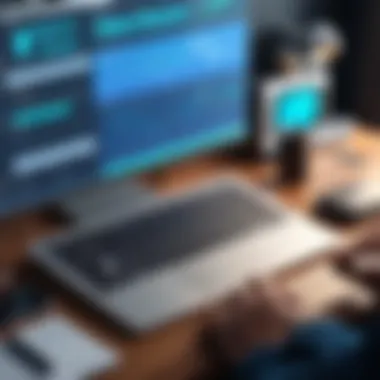

Intro
Transcribing videos has become a vital task for creators, educators, and businesses alike. Whether you are a content creator wanting to make your videos more accessible or an educator seeking to provide written materials for your students, the need arises to convert spoken words into text. Traditionally, transcription was an arduous task, often charged with hefty fees for professional services. However, with advancements in technology, there now exists a myriad of methods for transcribing videos without spending a dime. This guide delves into the tools, techniques, and user experiences surrounding this essential practice, focusing on both manual and automated solutions.
In this comprehensive guide, we will discuss:
- Various free tools and platforms that facilitate transcription, evaluating their effectiveness.
- User insights into different transcription methods, helping you gauge reliability.
- A detailed review of popular software options, providing clarity on what aligns best with your needs.
By the end of this guide, you should be well-equipped with the knowledge to select the transcription method that suits your requirements, whether you're an IT professional, a small business owner, or a corporate giant. Let's kick things off with an overview of the software available for transcription.
Prologue to Video Transcription
Transcribing videos might not seem like the most thrilling topic on the surface, but it holds significant importance across various fields. In a world increasingly dominated by video content, being able to convert spoken words into written text is invaluable. This goes beyond mere representation of words; it's about accessibility, searchability, and content usability. When videos undergo transcription, the audience can absorb information in different ways, hence broadening the scope of engagement. Whether you’re an educator, a content creator, or involved in corporate communications, transcription can elevate your work.
Understanding Video Transcription
Video transcription is, quite simply, the process of converting audio from video into written text. It encompasses everything spoken during a video, from the main dialogue to notable sounds or actions. The process can either be manual, where an individual listens and types out the content, or automatic, leveraging software that recognizes speech and generates text. While the mechanics may vary, the objective remains constant: to capture the audio content in a textual format that is accurate and easy to read.
Moreover, transcriptions can be used in numerous ways, facilitating insights into everything from dialogue accuracy to keyword checks. For instance, educators tap into transcriptions to generate study materials and highlight key concepts. Similarly, marketers often employ transcripts to create compelling articles or promotional content from video footage.
Importance of Accurate Transcription
Accuracy in transcription isn’t just a nice-to-have; it’s a fundamental requirement. Inaccurate transcriptions can lead to misunderstandings, misquotations, and ultimately damage credibility. A precise transcript ensures that the message is conveyed correctly and that the intent of the speaker is fully realized. For businesses, this is especially critical when transcribing meetings, as any errors could misrepresent decisions made or tasks assigned.
Furthermore, consider the role of transcription in enhancing accessibility. Individuals who are deaf or hard of hearing rely heavily on transcripts to engage with video content. Here, accuracy is paramount, as poor transcription can hinder their ability to understand or engage with the material. By providing a quality transcription, you not only cater to this vital audience but also improve your overall reach and engagement.
"Transcription serves as both a bridge and a gateway, connecting varied audiences to content that might otherwise remain inaccessible."
In summary, transcribing videos effectively and accurately presents numerous benefits, from improving comprehension to expanding reach. Understanding these fundamentals lays the groundwork for further exploration into the methods and tools available for effective transcription.
Free Transcription Options Overview
In the era where accessibility and cost-effectiveness reign supreme, video transcription emerges as a pivotal necessity for many across various fields. Understanding the array of free options becomes critical not only for individuals but also for small to large enterprises aiming to enhance their content accessibility, SEO, and user engagement. This section delves deep into the available choices—specifically, manual transcription techniques and automated tools—highlighting their relevance in achieving effective video transcription without the financial burden.
Manual Transcription Techniques
Manual transcription techniques are time-tested methods still favored by many for their accuracy and attention to detail. When you opt for this route, you bring a human touch to the transcription process that automated solutions sometimes overlook. Below are two popular techniques worth exploring.
Transcribing by Ear
Transcribing by ear involves listening to the video and typing out what you hear, which, at first glance, may seem daunting. The key characteristic of this approach is its requirement for acute listening skills and a strong command over the language being spoken in the video. This technique suits those who thrive in auditory learning environments and can tune into nuances, accents, and colloquialisms.
One unique feature of transcribing by ear is that it fosters a deeper understanding of the subject matter. As you transcribe, you naturally absorb the content, enhancing retention and comprehension. However, it does come with its share of challenges: the speed of speech can sometimes outpace typing skills, leading to missed information or fragmented sentences. Additionally, it can be difficult to maintain focus, primarily when distractions are nearby or when the audio quality isn't top-notch.
Using Text Editors
Utilizing text editors streamlines the transcription process once the audio is transcribed by ear or other methods. Text editors like Notepad or Google Docs provide an essential platform for arranging and editing the transcribed text clearly and effectively. The most significant advantage here is the ease of formatting, allowing you to implement various styles and structures to improve readability.
The versatility of text editors plays a crucial role in enhancing productivity during transcription. One can easily make corrections, insert headings, or add bullet points and lists for clarity. Conversely, working solely in a plain text format may feel restrictive for some, limiting the stylistic options — a trade-off when aiming for a clean, distraction-free workspace.
Automatic Transcription Tools
With advancements in technology, automated transcription tools have emerged as a popular alternative. These options offer speed and efficiency, reducing the time spent on the transcription process. However, the effectiveness of these solutions can vary significantly depending on the tool used.
Speech Recognition Software
Speech recognition software leverages artificial intelligence to convert spoken words into text. The hallmark trait of this technology is its speed—users can swiftly generate transcriptions without the manual effort involved in traditional methods. This category includes software like Google Speech-to-Text and Microsoft Azure Speech Service.
The unique feature of speech recognition software lies in its ability to adapt and learn from user input. As you provide corrections, the software improves its accuracy over time. Nevertheless, it is not without drawbacks. These tools frequently struggle with accents, background noise, or technical jargon, potentially leading to inaccuracies if the environment is less than ideal.
Online Platforms
Online platforms strive to facilitate video transcription by offering a user-friendly interface for uploading videos and generating text. Tools like Otter.ai and Temi stand out in this arena due to their accessibility and minimal setup requirements. The key advantage of online platforms is their collaborative features, allowing multiple users to edit and share transcriptions in real-time.
However, their reliance on internet connectivity can be a double-edged sword. While convenient, poor internet signals can lead to disruptions or incomplete uploads. Moreover, free versions of these platforms often come with limitations, such as word count caps or restrictions on audio quality.
"Choosing the right transcription method depends largely on your specific needs, whether it's accuracy, speed, or cost-effectiveness."
Step-by-Step Guide for Manual Transcription
Transcribing videos manually can seem like a daunting task, but breaking it down into actionable steps makes it more manageable. This guide is all about simplifying that process. The goal is to not just convert spoken words into text but to do so in a way that maintains clarity and meaning.
Benefits of Manual Transcription:
Manual transcription allows for a better understanding of the context, tone, and nuances that might be lost in automated processes. It gives you control over the quality and accuracy of the transcription. Importantly, it's entirely free, making it a popular choice.


Preparing Your Tools
Choosing the Right Software
When it comes to choosing software for transcription, having the right tools in your corner is half the battle. Look for programs that allow for easy playback and text input, because let’s face it, trying to keep up with a video using standard notepad applications can feel like you're running a marathon without shoes.
A popular choice is Express Scribe, which is specifically designed for transcription work. It offers features such as keyboard shortcuts and variable playback speed. Its highlight? The ability to use foot pedals for hands-free control can significantly streamline your workflow. A consideration, however, is that it might have a slight learning curve, especially for those unfamiliar with transcription software.
Setting Up Your Workspace
An efficient workspace can make or break the transcription experience. Find a spot that minimizes distractions, whether it’s a quiet office or a corner of your living room that’s away from the hustle and bustle. A sturdy desk and a comfortable chair go a long way in making sure you can focus on what needs to be done.
An ideal setup could include dual monitors—one for watching the video and the other for transcribing. This setup helps avoid constant back-and-forth movements that can strain your eyes and neck. On the downside, if you're working on a single screen, be prepared for a bit of back and forth to manage your windows efficiently.
Transcribing in Real-Time
Practical Tips for Efficiency
One of the standout characteristics of manual transcription is efficiency, and implementing a few practical tips can aid immensely. Using shortcuts can save minutes. For instance, learning commands to play, pause, or rewind a video without lifting your hands from the keyboard makes life easier.
Moreover, trying to "chunk" your transcription can help too. Instead of attempting to transcribe the entire video at once, focus on segments of a few sentences at a time. This method not only reduces fatigue but allows you to better capture the essence of what’s being said.
Checking for Accuracy
Checking for accuracy isn’t just a luxury—it’s a necessity in transcription. Making sure that your transcription matches what’s being said is crucial. A good strategy is to read the text aloud while comparing it against the video. This dual approach helps catch errors and ensures the tone and meaning are preserved.
Also, don’t shy away from using tools like Grammarly or Hemingway to help with spelling and grammar. These tools can assist you in catching minute details that might slip through the cracks, enhancing the overall standard of your work. However, be mindful that such tools may not always grasp the context in which certain terms are used, which requires your judgement to address.
The key takeaway in this section is simplicity through preparation and routine. The more structured your approach, the higher your chances of producing a high-quality transcription, turning the daunting task of manual transcription into a smoother, more rewarding process.
Exploring Automation for Video Transcription
Automation in video transcription has burgeoned as a necessary tool, reshaping how we approach converting audio into written text. With the increasing volume of multimedia content produced today, relying solely on manual methods becomes impractical. This section delves into automatic tools that simplify the transcription process, exploring their accuracy and efficiency, as well as reviewing popular software options.
Evaluating Automatic Tools
Accuracy of Transcription
When we talk about accuracy in transcription, it boils down to how well the automated tools can capture the spoken word. Accuracy is pivotal because it directly influences the usability of the transcript. A transcript riddled with errors can mislead, misinform, and ultimately misrepresent the original message. Automatic transcription tools often tout their ability to produce high accuracy levels, but it's essential to scrutinize this claim closely.
A key characteristic of accuracy is its ability to adapt to various accents and dialects. It's not just about capturing standard English; users appreciate tools that understand regional variations, making them more user-friendly for a diverse audience. However, some tools may struggle with background noise or overlapping dialogue, which can skew results.
One unique facet of accuracy is the reliance on continuous updates from the providers. Many services improve their algorithms based on user feedback, meaning that tools used today may perform differently in six months. This adaptability is an advantage, but inconsistency can be a drawback for users needing reliable performance on the fly.
Speed vs. Quality
Speed is another cornerstone in the evaluation of transcription tools. In a world where time is not just money but also a crucial resource, rapid delivery of high-quality transcripts is coveted. Users need solutions that can churn out transcriptions at a pace that keeps up with the fast-moving nature of business and education.
The push for speed, however, often raises questions regarding quality. Can a tool truly deliver both? Many automatic transcription services allow users to prioritize either speed or quality. For instance, quick transcriptions might mean slight inaccuracies, whereas slower, more deliberate processing often yields better results. This dichotomy is critical for users to understand.
Some services also offer tiered plans where users can choose their balance of speed and quality based on project requirements. This feature can be especially beneficial when facing tight deadlines or when the nuance of the content is vital.
Popular Free Transcription Software
Comparison of Features
In exploring the realm of free transcription software, comparing the features of each can help users make informed decisions. Every software comes with its own suite of capabilities designed to meet different needs. For example, tools like Google Docs Voice Typing streamline the task by integrating speech recognition directly into a document, but they might lack precise editing capabilities afterward.
On the other hand, Descript offers a robust audio/video editor combined with transcription features, although it may have limitations on free usage. Users keen to understand their options should look for specific functions such as multi-language support, speaker identification, and exporting capabilities. This understanding helps users align their choice with project requirements and personal preferences.
User Reviews
User reviews serve as an invaluable resource for assessing transcription tools. They present real-life experiences that highlight both strengths and weaknesses clearly. Scanning platforms like Reddit or software review sites provides insights that marketing materials often gloss over.
For instance, users might praise a particular tool's ease of use, while others might cite frustrating bugs or inaccuracies encountered in actual usage. These reviews can help identify patterns—tools that frequently encounter issues in transcription should probably be approached with caution.
Moreover, user feedback also sheds light on how responsive a tool's support team is. This aspect is crucial when problems arise, as timely assistance can make all the difference in maintaining productivity.
"In the age of digital transformation, understanding the tools at your disposal can elevate your content strategy significantly."
By weaving through these elements, the importance of automation for video transcription becomes clear. It is not just about the functionality of a tool, but about choosing the right tool that enhances productivity, accuracy, and ultimately the quality of the deliverable.
Best Practices for Editing Transcriptions
Editing transcriptions is a crucial aspect of ensuring that the content is not only accurate but also accessible and engaging for the reader. The process pays off in the long run by enhancing the quality and usability of transcriptions, which are often used in diverse settings such as education, business, and media. While creating a transcription serves its purpose, editing it takes it a step further, transforming a raw outline into a polished, reader-friendly document.
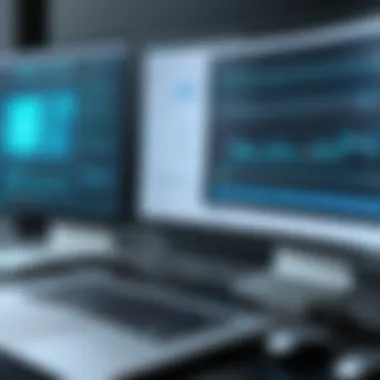

At this stage, it’s essential to be aware of common pitfalls and practices that can lead to significant improvements. This section explores techniques and tools that can assist in editing transcriptions effectively, balancing between technical fidelity and readability.
Proofreading Techniques
Proofreading is the backbone of any editing process. It demands attention to detail which is often the difference between merely satisfactory and truly excellent work. There are techniques that editors can employ to streamline this process while ensuring that no errors slip through the cracks.
Common Errors to Look For
In the world of video transcription, certain mistakes crop up more often than not. These include typographical errors, misheard words, and even missing punctuation. Highlighting specific errors to look for enhances the proofreader's efficiency. For those transcribing spoken language, understanding common phrases that might be confused with others is vital.
A notable characteristic of focusing on common errors is that it makes the proofreading process predictive. By training the eye to catch known issues, editors can work faster and more accurately. It's a beneficial approach for any transcription project. However, it can lead to overlooking other unique or less frequent mistakes if not approached with care.
One advantage of being aware of typical issues is the ability to develop a checklist. This list acts as a guide during reviews, ensuring that editors consistently address areas prone to errors.
Improving Readability
Readability plays a significant role in how the audience engages with the transcript. Carlyle once said, "The first duty of a university is to teach wisdom, not trade; character, not technicalities." This school of thought is equally applicable to editing. A transcript needs to speak clearly and effectively to the reader, rather than getting bogged down by jargon or unclear constructs.
Improving readability involves not just fixing mistakes but also structuring the text. Using shorter sentences, breaking down complex ideas, and clear formatting makes a transcript inviting. One key aspect is ensuring that the flow of ideas is logical, guiding readers from one point to the next without unnecessary bumps.
The unique feature of focusing on readability is its immediate impact. A well-structured text aids comprehension, thus benefiting the overall aims of the transcription. Limitations can arise in balancing rich content with simplicity; however, clarity should always be the priority.
Using Formatting Tools
Formatting is often overlooked but is fundamental to achieving a polished appearance. It can underpin the transcript's professionalism and usability, making it easier for people to glean relevant information quickly.
Essential Formatting Styles
When we refer to formatting styles, we're talking about how text is organized on the page. Bullet points, headings, and consistent typefaces can make a transcript visually digestible. This characteristics reveals the structure of the content, aiding the reader’s journey through the material.
Utilizing specific formatting styles is beneficial for creating a hierarchy of information, guiding readers’ attention as they skim or read from start to end. However, consistency is key; inconsistent formatting can create confusion, detracting from the quality of the transcript.
Unique features like color coding for speakers or styles for different types of content (like quotes or key points) can also enhance the usability and appearance of a transcript. However, overdoing these can lead to clutter, which should be avoided.
Enhancing Accessibility
Making transcriptions accessible is not merely a nice-to-have; it’s a necessity. This means ensuring that the text can be easily read by individuals with disabilities, as well as being friendly to search engines.
One key characteristic of enhancing accessibility is incorporating tags on your digital document, or adhering to the Web Content Accessibility Guidelines if the text is shared online. Effective use of whitespace, alternative text for images, and ensuring text is readable by screen readers are basic requirements.
If a transcript is neither accessible nor easy to read, it risks alienating a segment of the audience. In some instances, accommodating for accessibility could mean sacrificing on aesthetics, but ultimately, such adjustments foster inclusivity. The balance between accessibility and design is an ongoing challenge, but making the effort can significantly broaden reach and impact.
Case Studies of Effective Video Transcription
Case studies provide firsthand insight into how video transcription can transform various fields. Whether in academia or business, effective transcription serves as the backbone of information dissemination and accessibility. These real-world examples showcase the practical benefits and innovative approaches that organizations adopt when integrating transcription into their workflows.
Educational Content
Leveraging Transcriptions for Learning
One of the prime advantages of transcribing video content in educational settings is its ability to bolster comprehension. When students have access to transcriptions, they can read along while watching lectures. This practice reinforces learning and caters to diverse learning styles. Having written texts helps learners who may struggle with audio alone or who want to review specific sections at their own pace.
A notable feature of this approach is enhanced retention, as students frequently find they remember information better when combining visual, auditory, and written forms of learning. Transcription also enables accessibility for students with hearing impairments, ensuring that educational resources are inclusive.
However, while leveraging transcriptions generates significant benefits, it does require careful attention to detail during both the transcription and editing phases. Errors in transcription can lead to misunderstandings or misinterpretations of the content being taught.
Tools Used in Education
In the realm of education, various tools have gained traction for transcribing video content. Among them, Google Docs with voice typing stands out as an accessible solution for real-time transcription. Features like collaborative editing allow teachers and students to work together, facilitating dynamic learning experiences. Institutions often use tools like Otter.ai, which specializes in converting spoken language into text, providing easy access to discussion notes or lectures.
Despite their advantages, these tools sometimes face challenges. Accuracy can vary based on audio clarity and speaker accents, which means educators must take time to proofread transcriptions to avoid potentially misleading content.
Business Applications
Transcription in Meetings
In the business world, transcription plays a significant role in enhancing productivity. Accurate meeting transcriptions allow organizations to capture key discussions, decisions, and action items effectively. This practice ensures that employees remain aligned with organizational objectives and can refer back to essential points whenever necessary.
The essential characteristic of using transcription in meetings is clarity. A well-written transcript can eliminate ambiguity about responsibilities and commitments made during discussions. Additionally, recordings can be played back alongside the transcriptions, for anyone who may have missed the meeting, ensuring everyone is on the same page.
However, companies must be mindful of privacy considerations. Before implementing video transcription in meetings, obtaining consent from participants is crucial to avoid legal repercussions.
Use in Marketing


Transcription also holds valuable potential in marketing strategies. By transforming video content—like webinars and product demonstrations—into written form, businesses can repurpose this information for blogs, guides, or social media posts. This process not only improves SEO but also broadens reach by catering to audiences who prefer different content formats. Having a written record of video content means that information can actively contribute to a brand's online presence.
Unique features of transcription in marketing include the ability to create shareable content and the facilitation of in-depth analysis of viewer engagement. For example, brands can spotlight quotes from interviews or customer testimonials, enriching marketing material with authentic voices.
Nevertheless, companies must balance the efficiency of creating transcriptions with the need for maintaining brand voice and tone. If not executed thoughtfully, transcriptions might dilute the branding message or fail to resonate with the target audience.
"Well-done transcriptions are not just text; they are bridges to better communication and accessibility for diverse audiences."
Challenges in Video Transcription
Transcribing videos is often simpler than it appears on the surface. However, it's not all sunshine and rainbows. Understanding the challenges associated with video transcription is paramount for anyone keen on doing this effectively. From technical issues surrounding free tools to the human limitations we all face, the hurdles can be numerous. Grasping these challenges will allow users to strategize better and optimize their transcription processes.
Technical Limitations of Free Tools
Quality Issues
One can't overlook the quality issues that come into play when using free transcription tools. High-quality audio is vital for accurate transcription. Free software often struggles with background noise or poor audio clarity, which inevitably tarnishes the end product. This is a vital aspect because poor-quality transcriptions can lead to misinterpretations or omissions of key information. Many find it hard to accept relying on a transcription that misses vital context or nuance
The key characteristic of these quality issues is that they can become a sticking point for users. You might find yourself battling with accuracy. While many free tools promote their services as adequate, most won't measure up to human accuracy levels, often leading to painstaking back-and-forth efforts to correct the faults. One unique aspect is that quality problems, while limiting in a lot of cases, can also lead to users developing their own selective listening skills, honing the art of understanding context despite the noise.
Pros and cons exist here.
- Advantages: Free tools can get the job done in a pinch.
- Disadvantages: You'll likely end up spending more time managing errors than actually transcribing.
Compatibility Problems
Equally important are the compatibility problems that surface with free transcription tools. Not every software will work seamlessly across different devices and operating systems. A user who relies heavily on their smartphone may find that the chosen platform doesn't support mobile transcription well, leading to frustration. When it comes to video formats too, compatibility can pose a challenge. Users may waste hours trying to convert files into acceptable formats only to find that the transcription tool doesn’t handle them well.
What stands out about these compatibility issues is that they almost serve as a test of patience. These tools might claim to be user-friendly; however, firsthand experience often tells a different tale. Many have ended up scrambling to find alternative solutions just to get basic tasks accomplished.
Some unique features of compatibility to consider include:
- Multi-device support
- File format versatility
Much like quality issues, these compatibility hurdles come with their own sets of pros and cons.
- Advantages: Users gain exposure to alternative platforms, potentially uncovering tools better suited to their needs.
- Disadvantages: The time wasted trying different tools may have been better invested transcribing directly.
Mitigating Human Errors
Managing Distractions
When it comes to managing distractions, this aspect can be a real game-changer. Focus is critical in transcription. However, it’s no secret that our environments aren't always conducive to concentration. From notifications to ambient noise, distractions can cloud judgment and energy. This can result in incomplete or inaccurate transcriptions, affecting the overall goal of producing high-quality materials.
The key characteristic here lies in the atmosphere. A peaceful, organized workspace can have a significant effect on output. Likewise, recalling how distractions robbed time or impaired quality can serve as useful motivation to establish a more positive environment.
Identifying what commonly distracts you is essential. By addressing these so-called productivity thieves, you can take greater strides toward minimized errors and increased efficiency.
- Advantages: Reducing distractions enhances focus, leading to more accurate output.
- Disadvantages: It takes time to identify and eliminate distractions; the solution isn’t immediate.
Time Constraints
Finally, we must acknowledge the reality of time constraints in transcription efforts. With deadlines ever-looming, the pressure can lead to rushed transcriptions, where shortcuts may be taken. This ultimately hampers quality, defeating the purpose of taking the time to transcribe accurately in the first place.
Time constraints create an environment ripe for errors, often leading to chaotic workflows. Not only does it risk accuracy, but it also leads to additional stress. The key characteristic here is the immediacy of tasks against the backdrop of quality, which creates tension for anyone undertaking the work.
Understanding time constraints is invaluable to managing efforts wisely.
- Advantages: Acknowledging the constraints can help strategize better and prioritize tasks.
- Disadvantages: The pressure can lead to compromised quality, resulting in a cycle of corrections.
"In a world where speed often trumps quality, the true challenge lies in balancing efficiency without letting accuracy slip through the cracks."
The End
In this digital age, the importance of transcription cannot be overstated. The ability to convert video content into text not only enhances accessibility but also opens doors for diverse applications across various fields. As we've explored, video transcription is not merely about turning spoken word into written form; it serves to enrich content, improve understanding, and foster engagement.
Summarizing Key Takeaways
Transcribing videos for free can be achieved through a range of methods, each with its strengths and limitations. Here are some crucial points to remember:
- Manual vs. Automatic: While manual transcription offers greater control over accuracy, automated tools provide a quicker solution. Evaluate your specific needs to determine which is best.
- Tools Available: Options like Google Docs voice typing or platforms such as Otter.ai can streamline the process. Familiarizing yourself with these tools can save considerable time.
- Editing and Proofreading: A rough transcript often requires diligent editing. Familiarity with proofreading techniques ensures the final output is both readable and professional.
- Mitigating Errors: Both human mistakes and technical glitches are likely to occur. Being aware of these potential pitfalls can help in managing transcription quality over time.
Future of Video Transcription Tech
Looking forward, the landscape of video transcription is bound to evolve. With advances in artificial intelligence and natural language processing, future tools may offer higher accuracy rates and adapt better to different accents and dialects. Here are some key trends to observe:
- Integration with Other Technologies: As AI capabilities expand, we may see transcription tools integrating with content management systems, allowing seamless workflows for video creators.
- Real-Time Transcription: The demand for instant results could lead to improvements in real-time transcription accuracy, benefiting live events and webinars significantly.
- Language and Multilingual Support: The ability to transcribe in various languages and provide subtitles will become more commonplace, making content accessible to a larger audience.
- Data Privacy Advances: As users grow more concerned about their data, future transcription services may prioritize enhanced privacy features, ensuring user information is secure.
"Transcription is more than just a tool; it’s a bridge between ideas and accessibility."
In summary, as we navigate through the complexities of transcribing videos, understanding the nuances—from basic transcription methods to future tech developments—will empower individuals and businesses alike to make informed decisions about their content strategies.















