Understanding Trello Cost Per Month: A Detailed Guide


Intro
Trello, a popular project management tool, has gained significant traction among individuals and businesses alike. Its intuitive interface and flexibility make it a valuable asset for task organization. Understanding the cost structure on a monthly basis is essential for users considering its adoption. This analysis will dissect Trello's various subscription plans, highlighting their features and associated costs. The implications of these costs will also be explored, ranging from personal users to larger organizations.
Overview of Software
Description of Software
Trello is a web-based application that employs boards, lists, and cards for project management. Users can create distinct boards for different projects, allowing for a streamlined view of tasks and responsibilities. The software supports collaboration, making it ideal for teams looking to work together effectively, regardless of their geographical location.
Key Features
- Visual Task Management: Trello's interface is based on an intuitive drag-and-drop mechanic. This enables easy updates and rapid rearrangement of tasks.
- Collaboration Tools: Users can invite team members to boards, assign tasks, and comment on cards, enhancing communication within projects.
- Integration Capabilities: Trello integrates with numerous third-party tools such as Slack, Google Drive, and Evernote, expanding its functionality and utility.
- Custom Workflow: Users can create checklists within cards, set due dates, and categorize tasks with labels, allowing for personalized workflow management.
Understanding the Cost Structure
Trello offers different plans catering to various user needs, from individuals to larger teams. Pricing can be a determinant when selecting a suitable plan. Here’s a brief overview of existing pricing tiers:
- Free Plan: Limited features suitable for personal use with basic functionalities.
- Business Class: Monthly fee that unlocks advanced features ideal for teams, including enhanced security measures and administrative controls.
- Enterprise Plan: Tailored for large organizations, featuring custom pricing options based on specific needs.
"Choosing the right plan involves evaluating the feature sets against your needs. This ensures optimum use of Trello along with cost-effectiveness."
The analysis of additional costs associated with premium integrations may also be necessary to gain a full understanding of potential expenses.
Software Comparison
When assessing Trello, it's beneficial to compare it with similar project management tools such as Asana, Monday.com, and ClickUp.
Comparison with Similar Software
- Asana: Focuses on task dependencies and timelines. It also has robust reporting tools, which some Trello users might find beneficial.
- Monday.com: Provides a more visually dynamic interface with comprehensive automation features, appealing to those who prefer visual customization.
- ClickUp: Offers an extensive suite of features at competitive pricing, including time tracking and goal-setting capabilities.
Advantages and Disadvantages
Advantages of Trello:
- Simple and user-friendly interface.
- Strong collaboration tools.
- Ability to customize workflows easily.
Disadvantages of Trello:
- Limited advanced reporting features compared to competitors.
- Can become cluttered if many cards are present without proper organization.
Preamble to Trello
Trello has emerged as a popular tool in both personal and professional spheres. Understanding its cost structure is crucial for individuals and businesses alike. This section introduces the essence of Trello and its relevance in project management. Knowing what Trello offers helps users make informed decisions about financial investments for project management tools.
What is Trello?
Trello is a web-based application that helps users manage projects and tasks through a visual approach. It uses boards, lists, and cards to organize task statuses. Each board represents a project, and lists can represent different stages of that project, such as "To Do," "In Progress," and "Done." Users can create cards for tasks, assign them to team members, set due dates, and add comments and attachments. This visual organization aids in clarity and enhances productivity.
Trello stands out due to its simplicity and flexibility. Users can adapt it to various workflows, making it suitable for both individual users and organizations. Whether a small team or a large corporation, Trello offers a framework that can scale accordingly. It allows project leaders to maintain oversight while giving team members autonomy. Therefore, Trello's user-friendly interface is appealing to many.
The Role of Trello in Project Management
In the realm of project management, Trello plays a significant role. It facilitates collaboration among team members and ensures transparency in task management. By visually breaking down projects into manageable components, Trello allows team members to understand their responsibilities quickly. This organization increases efficiency and helps avoid miscommunication.
Trello's features, such as deadline tracking and task assignment, enable teams to monitor progress easily. These functionalities help in identifying bottlenecks and adjusting plans proactively. Additionally, the tool integrates with various other applications, enhancing its capability to support diverse workflows. For small businesses and startups, Trello offers a cost-effective solution to robust project management without the extensive investment typical of complex software.
Consequently, for anyone considering utilizing Trello, understanding its foundational role and features is vital. It shapes how effectively teams can navigate their projects and ultimately influences their success.
Overview of Trello Pricing Structure
Understanding Trello's pricing structure is critical for assessing its viability for different use cases. This section delves into the nuances of Trello's pricing plans, helping potential users understand what they can expect at every tier. The cost breakdown is not just about dollars and cents; it involves evaluating the features and value each plan delivers.
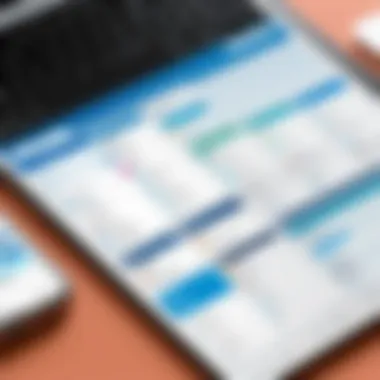

By exploring the distinct categories of plans, users can determine which aligns best with their organizational needs and budgets. Choosing the proper plan could enhance productivity without overspending. Each plan has a particular focus designed to cater to diverse user profiles from individuals to businesses.
Furthermore, it is essential to consider how these plans relate to specific project management functionalities that Trello is known for. Assessing how pricing correlates with features like integrations, collaboration tools, and user limits provides clarity for potential customers.
Free Plan Details
The Free Plan serves as an introduction to Trello for many users. This plan allows individuals or small teams to familiarize themselves with the Trello platform without any financial commitment. Users can create unlimited boards, lists, and cards, which provides a robust environment to organize tasks.
However, there are limits to its functionality. Users can only integrate with one Power-Up per board. A Power-Up is an add-on that enhances board capabilities. Many potential users find the limitations frustrating as they explore more complex use cases. In summary, while the Free Plan enables newcomers to test the waters, it might not be sufficient for growing projects or larger teams.
Trello Standard Plan Insights
The Standard Plan introduces more sophisticated tools aimed at enhancing productivity. This plan is priced at a modest rate per user per month and includes features that offer significant advantages over the Free Plan.
Key features include:
- Unlimited Power-Ups: This eliminates the single Power-Up limit in the Free version, allowing for more flexibility in project management.
- Advanced Checklists: Users can create detailed checklists to track tasks more effectively.
- Custom Backgrounds and Stickers: Enhances visual organization, which is valuable for teams engaged in creative projects.
Such features allow teams to manage workflows more efficiently and creatively. With this plan, users can integrate with tools they already utilize, which can improve collaboration and save time.
Trello Premium Plan Features
The Premium Plan is tailored for larger teams or organizations needing more advanced functionality. This plan enhances various features designed to improve collaboration and reporting.
Significant aspects include:
- Dashboard View: A visual summary of progress and performance across projects, which helps track multiple boards.
- Admin Controls: Enhanced security features such as user management and permissions to control team dynamics.
- Role-Based Permissions: Assigning permissions based on team roles adds a layer of security and organization to team workflows.
These features are valuable for organizations that require a higher level of control and insight over their projects. With the Premium Plan, team leaders can oversee progress effectively and adjust resources as needed.
Trello Enterprise Plan Advantages
The Enterprise Plan is the most comprehensive offering from Trello, aimed at large organizations with complex collaboration needs. It encompasses all features of previous plans while adding advanced security and administrative functions.
Key advantages include:
- Enhanced Security Features: Single Sign-On (SSO) and encryption ensure sensitive data is protected.
- Priority Support: Timely assistance is critical for large organizations that may rely heavily on Trello for day-to-day operations.
- Custom Solutions: Tailored onboarding and extensive training options give enterprises a significant edge in implementation.
Organizations with substantial project management demands often find this plan justifiable, as it provides not only functionality but also peace of mind regarding security and support.
The pricing structure of Trello is designed to scale with your needs, from individual users to large organizations. It’s wise to consider the long-term implications of each plan as you choose your path.
Monthly Costs Associated with Each Plan
Understanding the monthly costs associated with different Trello plans is essential for both individual and business users. Knowing the financial implications of each plan can help users make informed choices that suit their organizational needs. Different plans come with varied features and support, each with its own pricing structure. Evaluating these can significantly impact productivity and cost-efficiency for teams of all sizes.
Cost Breakdown for Free Plan
The Free Plan of Trello serves as an entry point for new users. It is particularly beneficial for individuals or small teams who want to experiment with the platform without any financial commitment. Users have access to essential features such as creating boards, lists, and cards. However, the Free Plan does come with limitations, including a cap on Power-Ups and restricted advanced features.
Some key points about the Free Plan include:
- No Cost: This is appealing for startups and personal projects.
- Limited Power-Ups: Users can only enable one Power-Up per board at a time.
- Basic Automation: The automation options are minimal, which might hinder more complex project workflows.
Monthly Expense of Standard Plan
The Standard Plan addresses the needs of teams seeking basic project management features without overwhelming costs. Priced at a monthly fee, this plan enhances collaboration tools and introduces more comprehensive capabilities when compared to the Free Plan.
From a financial perspective, the Standard Plan's cost per month can be well justified based on its features. Key features include:
- Unlimited Power-Ups: Teams can integrate various tools according to their needs.
- Advanced Checklists and Custom Fields: These features greatly enhance task management.
- Enhanced Security Features: Improved permissions ensure that sensitive information is protected.
The pricing structure makes it a suitable option for small to medium-sized enterprises looking to scale their operations while keeping budget considerations in mind.


Premium Plan Monthly Cost Analysis
The Premium Plan is more for teams that require advanced project management tools. This plan comes at a higher cost per month but offers substantial value in terms of enhanced features.
Included in the Premium Plan are:
- Advanced Workspace Features: Features like board sorting and calendar views enhance usability and organization.
- Analytics and Reporting Tools: These capabilities enable teams to track progress and performance metrics.
- Unlimited Guests: Organizations can invite as many external contributors as needed.
It often translates to higher productivity, which can warrant the monthly expense for those who rely heavily on collaborative efforts.
Enterprise Plan Cost and Structure
The Enterprise Plan is designed for larger organizations requiring tailored solutions to manage complex workflows. As expected, the cost here is significantly higher than the other plans, but it includes features that justify its price.
Key characteristics of the Enterprise Plan include:
- Custom Pricing: Plans can be tailored to fit specific business needs and sizes.
- Enhanced Security Protocols: This is crucial for enterprises handling sensitive information.
- Dedicated Support: Having a dedicated account manager can provide crucial support for larger teams.
The structure of this plan not only demonstrates Trello’s commitment to enterprise clients but is also a reflection of the complexities businesses face in project management. For those businesses with extensive project management needs, this can be a valuable investment.
Comparative Cost Analysis
Comparative cost analysis is essential in understanding the expenses tied to using Trello versus other project management tools available in the market. This section serves to illuminate the nuances of Trello's pricing alongside its competitors. Comparisons help clarify the relative value derived from different plans, enabling both individuals and organizations to make informed decisions. By dissecting the various subscription options, users can better assess the benefits and drawbacks that each choice presents, particularly in relation to their specific needs and budget constraints.
Comparing Trello with Competitors
When evaluating Trello against competitors like Asana, Monday.com, and ClickUp, several factors need attention. Pricing is a primary consideration, but it isn't the only metric to evaluate. Users should consider the features offered, the user interface, integrations, and customer support as well.
- Pricing Structure: Trello offers a free plan, while competitors may have entry-level paid options that range in features. For example, Asana’s Basic plan includes limited features compared to Trello’s offerings without any cost.
- Feature Comparison: Trello is known for its simplicity and visual layout. In contrast, tools like Monday.com provide more comprehensive features for complex project management needs, making it potentially more suitable for larger teams.
- User Interface Ease: Trello’s board and card system is user-friendly. Asana and ClickUp offer such systems too, but they may have a steeper learning curve due to their broader functionality.
- Integrations and Flexibility: While Trello has a variety of Power-Ups to enhance functionality, some of its competitors come equipped with built-in features, reducing the need for as many additional integrations.
The differences in these factors dictate how each platform's pricing can be perceived. While Trello may seem cost-effective at first glance, a deep dive reveals that the total cost may fluctuate when additional features or integrations are needed.
Value for Money Assessment
Assessing value for money is a critical aspect for any business or individual considering a project management tool. With Trello, users must evaluate what they receive in exchange for their investment. The assessment includes:
- Feature Set Utilization: Does the user leverage features within their selected plan? Utilizing key components can justify costs, especially in the Premium and Enterprise plans which offer extensive tools and integrations.
- Team Productivity: Gauging whether Trello contributes to enhancing productivity becomes imperative. Increased efficiency can offset costs, making even premium plans beneficial.
- Return on Investment (ROI): Comparing the output against the expenses incurred is vital. For users who implement sophisticated project management strategies, the expected ROI must exceed the monthly fees paid to Trello.
- Long-term Commitment: Assessing users’ needs over time can provide insight into whether a basic plan suffices or if upgrading yields substantial benefits.
"Understanding how each feature impacts overall productivity is key to determining Trello's worth for your team."
Hidden Costs and Additional Expenses
The examination of hidden costs and additional expenses is a critical dimension when discussing Trello's pricing structure. Pricing is often presented in a straightforward manner, highlighting base subscription rates; however, the total cost of ownership involves several factors beyond the basic fee. Being aware of these hidden costs ensures that users do not face unexpected financial burdens, thus helping to maintain budget control within both small and large organizations.
Integration Costs
Integration costs refer to the expenses associated with connecting Trello to other applications and platforms. Many users opt to incorporate various tools to enhance the functionality of Trello, leading to added costs. The importance of understanding integration costs cannot be understated. For instance, many businesses rely on tools such as Slack, Google Drive, or Jira to synchronize workflows. While Trello itself may be affordable or even free at a basic level, the additional fees associated with these integrations can accumulate quickly.
Moreover, depending on the company's needs, the pricing for these integrations can vary widely. Some integrations are included at no extra charge, while others may require a premium subscription or a one-time fee. Consideration of these expenses will play a considerable role in assessing the overall cost-effectiveness of using Trello.
Cost of Power-Ups and Add-ons
Power-Ups and add-ons refer to the enhanced functionalities that Trello provides users through its marketplace. These features enable users to customize their project management experience. While they can significantly enhance Trello's capability, each Power-Up typically comes with its own price tag. This can lead to a substantial increase in monthly costs, particularly for teams that heavily rely on multiple Power-Ups to achieve their desired productivity levels.
It is essential to evaluate which Power-Ups genuinely add value to the team's projects versus those that may offer minimal benefit. For organizations operating on tighter budgets, selecting only the most essential add-ons can help to mitigate unnecessary spending.
In summary, users of Trello need to take a comprehensive approach to budgeting that encompasses not only the visible costs but also the hidden costs and additional expenses associated with integrations and Power-Ups. Recognizing these costs is vital in making informed decisions that align with both operational and financial goals.
Potential Discounts and Offers
Understanding potential discounts and offers provided by Trello is crucial for budget-conscious users and teams. The value these offers bring can significantly reduce monthly expenses, especially for larger organizations. Many businesses look for ways to optimize costs, and Trello recognizes this necessity. By leveraging discounts, teams can focus on utilizing Trello's features without the burden of high costs.
Available Discounts for Teams
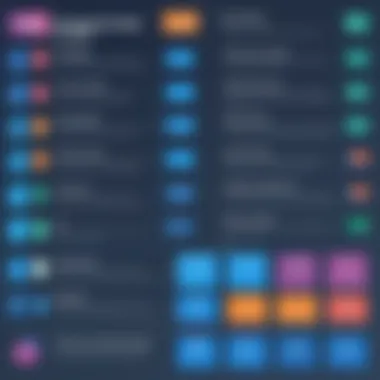

Trello often extends discounts to teams that subscribe to its paid plans. These discounts apply when a certain number of members join the same plan. For example, if a team of ten members signs up for the Premium plan, they may receive a reduction in the usual monthly fee per user. This initiative encourages team collaboration while ensuring costs remain manageable.
Such discounts can be quite substantial, often reaching up to 20% off standard pricing. To access these discounts, team leaders typically need to contact Trello’s sales department or use the platform’s online resources. It's important, however, for teams to evaluate how many users will truly benefit from the paid features to maximize the advantages of these offers.
Annual Payment Discounts
Trello also provides discounts for annual payments, which can be an attractive option for businesses that plan to utilize the platform long-term. When users opt for an annual plan instead of a monthly subscription, they can save money upfront. The typical reduction can be around 10% to 15% compared to monthly fees.
Choosing this payment structure not only allows businesses to manage their budgets more effectively but also ensures continuous access to Trello's robust features. It removes the worry of monthly billing cycles.
Organizations should analyze their project management requirements and budget constraints carefully before committing to annual payments. This assessment will help in determining whether the savings justify the upfront investment.
Key Takeaway: Discounts offered by Trello can significantly affect overall costs, making it a prudent choice for teams and organizations aiming to enhance productivity without financial strain.
User Feedback on Trello Pricing
Understanding user feedback regarding Trello's pricing is essential for both potential and current users. It provides a lens through which one can evaluate the software’s value against its cost. User reviews can reveal not only satisfaction levels but also highlight specific areas such as usability, functionality, and value for money. This feedback helps inform decisions, allowing potential users to align their needs with features provided in various pricing plans.
User Experience with Free Plan
The Free Plan of Trello is quite popular among individuals and small teams looking to manage projects without financial commitment. Users often appreciate the ease of use and intuitive layout that facilitates project tracking. The fundamental features provided in this plan allow for simple task management, collaboration, and sharing with team members.
However, users frequently mention limitations. The number of boards available can be a restricting factor for teams that need to manage multiple projects simultaneously. Additionally, access to Power-Ups, which enhance the functionality of Trello boards, is limited. As such, users might find the experience somewhat insufficient if they have advanced project management needs. Still, many users indicate that for basic tasks, the Free Plan can be adequate.
Insights from Premium Users
Moving to the Premium Plan, feedback tends to shift significantly. Users who pay for this version often express satisfaction with access to enhanced features. The ability to create unlimited boards, advanced checklists, and custom backgrounds are frequently praised. The added automation capabilities coupled with the larger file attachment sizes represent positive aspects for teams working on detailed projects.
However, some premium users report that while the features are robust, they might be too extensive for smaller teams or individual users. The consensus among premium subscribers is that the cost is justified by the return on investment through improved collaboration and project outcome efficiencies.
Moreover, feedback from premium users indicates that investing in Trello can lead to noticeable productivity improvements. Premium users tend to appreciate the way Trello supports scalability as their operations grow. They often recommend this plan for teams that prioritize efficiency and advanced features over cost.
"Trello's premium features changed the way we manage our projects, making collaboration seamless."
Evaluating this feedback provides valuable insights into the typical user experience across different pricing plans. It helps potential users understand the trade-offs they might encounter as they choose among the various subscriptions.
Assessing Trello’s Value Proposition
When reviewing Trello's pricing, understanding its value proposition is crucial. It goes beyond mere cost. The value proposition encapsulates the features and benefits, which determine whether Trello aligns with a user's needs. A solid understanding of these aspects enables users, regardless of business size or individual requirements, to make informed choices.
At its core, Trello offers features aimed at improving productivity and facilitating collaboration. It appeals not just to tech-savvy users but also to less experienced project managers. The platform's visual layout aids clarity in task management. This aspect is essential, especially for stakeholders who may struggle with traditional linear project management tools.
Key elements to assess include:
- The interface's intuitiveness.
- Customization options available with different plans.
- Integrations with other software solutions that enhance functionality.
Features Justifying the Cost
Trello’s various subscription levels provide diverse features tailored for different types of users. An analysis reveals that the cost is often justified through several significant features:
- Collaboration Tools: With Trello, teams can work together seamlessly. Task assignments, comments, and sharing files are easy, which fosters a collaborative environment.
- Automation: Trello provides automation options through Butler. By automating repetitive tasks, users can save time, reducing manual workload while maintaining project flow.
- Customizable Boards: Each plan allows for setting up boards tailored to specific project needs. This flexibility offers immense value, particularly for complex projects requiring detailed oversight.
- Power-Ups: While some advanced features are only available through Power-Ups, they provide additional functionality. Examples include calendar views or integration with platforms like Google Drive or Slack.
These features contribute to a strong return on investment, especially for teams requiring effective project management.
Comparative ROI of Subscription Tiers
The return on investment for each subscription tier of Trello varies greatly. By assessing the impact of each tier on productivity, users can gauge their value.
- Free Plan: This tier allows users to explore Trello’s fundamental features without financial commitment. It suits individuals and small teams testing the waters.
- Standard Plan: With a more extensive set of features at a monthly cost, the Standard Plan is a step up. The increased functionality can lead to significant productivity gains, making it worthwhile for teams with regular project demands.
- Premium Plan: For businesses requiring advanced features, the Premium Plan delivers high ROI. The board views, advanced checklists, and enhanced security make it suitable for medium to large enterprises.
- Enterprise Plan: Tailored for large organizations, the Enterprise Plan combines advanced features with additional security and compliance options. This aspect often translates to substantial long-term savings through risk mitigation.
End on Trello Costs
In assessing the costs associated with Trello, it becomes clear that understanding its pricing structures and their implications is crucial for potential users. This section consolidates the key points discussed throughout the article, emphasizing the relevance of each plan and additional expenses involved. By examining these factors, individuals and businesses can make informed decisions aligned with their specific needs and budget constraints.
Final Thoughts on Trello Monthly Costs
Trello offers a range of pricing options, catering to diverse users from individuals to large teams. The free plan provides basic functionalities that may suffice for personal projects or small groups. However, for those who require enhanced features and integrations, the Standard, Premium, and Enterprise plans come with their own unique advantages and financial obligations. Evaluating the monthly costs allows users to weigh the value against their expected outcomes. Essentially, it becomes a matter of balancing project demands with available resources.
Recommendations for Potential Users
For individuals considering Trello, starting with the free plan can offer a solid introduction without financial commitment. If your needs grow more complex, transitioning to a paid plan may prove advantageous. For teams and businesses, it is advisable to thoroughly analyze the features of each tier. Assess how the capabilities align with your collaborative efforts. Moreover, potential users should remain aware of hidden costs related to integrations and power-ups. Taking advantage of discounts for teams or annual payments can provide additional savings. Ultimately, focusing on how Trello’s functionalities can enhance productivity will guide users in selecting the most appropriate plan that meets their demands.















