True Key Review: Comprehensive Password Management Insights


Intro
In today's digital world, keeping passwords safe is as important as locking your front door. With countless accounts demanding unique credentials, the task of remembering them all can feel like trying to juggle flaming torches—daunting and likely to end in flames. True Key emerges as a solution, aimed at making password management not just safer, but also simpler.
This product, originating from McAfee, takes a user-centered approach to digital security, combining convenience with robust features. By exploring the ins and outs of True Key, potential users can get a clearer picture of whether it's the right tool for their needs. In the upcoming sections, we will dissect its functionalities and comparing it to other players in the password management sphere—here's where the review gets interesting.
Overview of Software
Description of Software
True Key is a password manager that places user experience at the forefront. Designed for individuals and businesses alike, it allows you to store and retrieve passwords securely while offering features that go beyond simple storage. Instead of juggling a heap of keys, True Key boils down your digital access to a single key, managed intuitively through a sleek interface. Users can access their passwords on various devices without a hitch, creating a seamless experience as technology whirls around us.
Key Features
A few standout functionalities set True Key apart from its competitors:
- Multi-factor Authentication: Adding an extra layer of security, users can authenticate their identity not only with a password but also using biometrics, such as face recognition or fingerprints.
- Secure Password Generation: The software helps create strong, random passwords that contribute to the overall security of your digital identity.
- Cross-Platform Synchronization: This functionality ensures that passwords are always at your disposal, no matter the device—be it a smartphone, tablet, or computer.
- Browser Extension Support: True Key integrates well with most web browsers, streamlining the login process and automating form filling as needed.
These features not only enhance usability but also systematically reduce the risks associated with weak or reused passwords.
Software Comparison
Comparison with Similar Software
When placed alongside other password managers like LastPass, Dashlane, or 1Password, True Key brings a unique flavor to the table. Each of these tools has its advantages, yet True Key’s focus on user identity through biometrics gives it a slight edge—particularly in this age of increasing privacy concerns.
Here’s a brief look at how True Key stands up against its rivals:
- LastPass: Offers comprehensive sharing options but may feel complex to some users.
- Dashlane: Emphasizes premium features like dark web monitoring, which might not be essential for everyone.
- 1Password: Known for its versatile features, it does come with a steeper learning curve for novices.
Advantages and Disadvantages
While True Key boasts several strengths, it’s not without its weaknesses:
Advantages:
- User-friendly interface that appeals to non-tech savvy individuals.
- Strong focus on security through multi-factor authentication.
- Comprehensive cross-device integration for greater accessibility.
Disadvantages:
- Limited features in the free version compared to other competitors.
- May not be suitable for advanced users looking for more granular control over their password management settings.
"In the realm of password management, True Key aims to balance between uniqueness and usability."
In summary, True Key presents itself as a competent player in the password management arena, merging robust features with an intuitive interface that can be a real boon for users who have enough on their plates without adding password management woes to their list.
Prelude to True Key
As our lives become increasingly intertwined with technology, the need for reliable password management solutions has never been more paramount. True Key stands out in this crowded market, offering a multifaceted approach to securing and storing passwords. This section delves into the core elements that position True Key as a go-to solution for individuals and businesses alike.
Overview of Password Management Solutions
Password management solutions serve as a digital fortress, providing users with tools to securely store, retrieve, and generate complex passwords. In a world where data breaches occur as regularly as the sunrise, using a password manager is no longer just a convenience; it’s becoming essential. Solutions like LastPass, Dashlane, and of course, True Key, have stepped in to address the myriad challenges of online security. These include preventing unauthorized access, reducing the risks of phishing attacks, and simplifying the user experience by reducing password fatigue.
One key aspect of effective password management is its ability to generate robust, unique passwords for each online account. This is crucial as using the same password across multiple sites is a ticket to trouble. By leveraging these solutions, users can not only manage their passwords but also enhance their overall digital security posture.
When comparing these options, it’s important to look at usability, security features, and integration capabilities. True Key, for example, is built with simplicity in mind, aiming to provide a user-friendly interface without compromising on essential security features.
Purpose and Scope of This Review
The purpose of this review is straightforward: to dissect True Key's features, strengths, and weaknesses in a manner that equips potential users with the knowledge they need to make informed decisions. This review will focus on key functionalities, usability, and integration possibilities that True Key offers users in the fast-paced world of online security.
Moreover, we wish to clarify the context of this review. By examining user testimonials alongside expert insights, readers will gain a well-rounded understanding of how True Key fits into the broader landscape of password management solutions. The analysis will serve not only seasoned IT professionals but also individuals and businesses looking to bolster their security measures without getting lost in a sea of technical jargon.
By the end of this review, potential users should have a clear sense of whether True Key is the right tool for them—helping to streamline their password management and enhance their digital safety.
Key Features of True Key
When it comes to password management solutions, True Key stands out due to its various features tailored to enhance user experience and security. In a digital era where data breaches are rampant, having the right tools to safeguard personal information and manage passwords effectively is paramount. True Key offers a blend of convenience, security, and usability that makes it a strong contender in the password management arena.
User Interface and Experience


A critical aspect of any software, especially password managers, is the user interface (UI). True Key's UI is designed with the user in mind, offering an intuitive layout that simplifies navigation. Users often laud the clean design, which minimizes clutter and allows for easy access to various functions like password storage and account settings. It's refreshing, particularly compared to more outdated password managers that can feel cumbersome. The experience doesn’t just end at aesthetics; the software also responds smoothly, which keeps frustrations at bay during both setup and daily usage.
Password Generation and Storage
Password generation is an integral component of maintaining good security hygiene. True Key boasts a sophisticated password generator that creates complex passwords to thwart potential breaches. This aspect is essential as many users still opt for easily remembered passwords, unwittingly inviting compromise. Users can choose parameter settings such as length and complexity, thus tailoring the password generation to their specific needs.
Once created, passwords are stored securely within the app. True Key employs AES-256 encryption, a gold standard in securing sensitive data. Keeping passwords central to your security, True Key ensures that even if a breach were to occur, the data remains practically inaccessible to unauthorized users.
Multi-Device Synchronization
In today’s world, people utilize multiple devices for various activities like work, education, and leisure. True Key recognizes this shift by offering seamless multi-device synchronization. This means that whether you're accessing your account via a smartphone, tablet, or desktop, your passwords and secured data can be easily accessed across all platforms.
Not only does this promote convenience, but it also bolsters security management. By having a unified vault across devices, it becomes easier to adopt good practices such as regularly updating passwords without jumping through hoops trying to remember the latest changes across each platform.
Authentication Methods
The landscape of security continues to evolve, and True Key provides diverse authentication methods to enhance user protection. Here’s a deeper look.
Biometric Authentication
Biometric authentication is at the forefront of modern security measures. True Key integrates this feature, allowing users to log in using fingerprints or facial recognition. One of the most notable benefits of biometric authentication is the ease it brings; there's no longer a need to type in long, complex passwords. With just a touch or glance, users can access their secure vault, making the process both quick and efficient.
Moreover, biometric authentication is hard to duplicate, which adds an additional layer of security. While some may express concerns over reliance on biometrics—such as potential failure points or data misuse—the feature is generally regarded as a secure and user-friendly option for accessing sensitive information.
Two-Factor Authentication
Adding another layer of protection is the option for two-factor authentication (2FA). This method requires not only a password but also a second piece of information, typically sent to a user’s mobile device. This characteristic is significant; it serves as a safeguard against unauthorized access, particularly if a user's password becomes compromised.
True Key allows users to enable 2FA easily, reinforcing their overall security posture. With the rise of phishing attacks and data breaches, having this extra layer significantly raises the bar for potential attackers without hindering legitimate access.
"Incorporating multiple layers of authentication not only simplifies user experience but also establishes a comprehensive security framework."
In summary, the key features of True Key—including its user-friendly interface, advanced password generation, seamless multi-device synchronization, and robust authentication options—combine to create a powerful password management tool. By addressing both usability and security, True Key is well-equipped to meet the demands of today’s digital users.
Usability Analysis
When it comes to software solutions, usability isn’t just a buzzword; it’s the hearty bread and butter of user satisfaction. In the realm of password management, a tool like True Key shines if it prioritizes ease of use and a seamless experience. Users often find themselves wrestling with numerous passwords and complicated security procedures. A user-friendly platform can make navigating this landscape manageable, allowing individuals and businesses alike to focus on their core activities without constantly worrying about digital security pitfalls.
In this analysis, we’ll peel back the layers of True Key’s usability. We will explore its installation, onboarding, and everyday functionality. This careful examination will show you why True Key stands out or perhaps where it may fall short.
Installation Process
Jumping straight into the deep end, the installation process remains a significant first hurdle for any software user. With True Key, the installation experience can be summed up as relatively straightforward. First, users download the app from its official site or respective app stores—easy peasy!
The installation itself typically takes a matter of minutes, and most of it runs on autopilot. However, there are a few things to keep in mind:
- System Requirements: Ensure your device meets the minimum requirements. While True Key covers a broad range of operating systems, older devices may face compatibility issues.
- User Permissions: True Key will request access to specific files or services; these are necessary for the app to function correctly, but always makes one pause.
After installing, users are greeted by a friendly interface that lays out the initial setup steps in a clear and concise manner.
Onboarding Experience
The onboarding process serves as a vital introduction to any software. True Key offers an engaging onboarding experience, crafted with the user in mind. It aims to guide new users through setting up their accounts and understanding the primary features without yelling at them with jargon.
During onboarding, users can expect:
- Easy Sign-Up: Using either an email or social media account makes starting off smoother. Users who might shy away from remembering yet another password will appreciate this option.
- Step-by-Step Guidance: An intuitive walkthrough helps users complete essential setup tasks like integrating with browsers and syncing devices.
- Personalization: The app encourages personalization, allowing users to select features that suit their needs.
Ultimately, this onboarding not only eases users into the application but actively engages them in personalizing their experience. Even those who aren’t tech-savvy can quickly grasp the necessary functions.
Ease of Use During Daily Activities
True Key shouldn’t just shine during the installation or onboarding; it must maintain the same level of usability day-in and day-out. During regular use, True Key has crafted an interface that feels more like a well-worn library than a cluttered desktop.
Here are a few attributes that contribute to this ease of use:
- Instant Access: With True Key, users can jump into their stored passwords without having to sift through layers of menus. A few clicks get them right where they need to go.
- Browser Integration: Seamless integration with major browsers like Google Chrome and Mozilla Firefox makes logging in to accounts a breeze. The one-click fill feature reduces the hassle involved with typing passwords manually.
- Search Functionality: The built-in search bar means users can locate specific passwords or accounts in a blink. For small business employees or IT professionals juggling numerous accounts, this feature alone can save precious time.
The usability of True Key in daily scenarios emphasizes its purpose—a tool designed to simplify security without the headache.
In summary, the usability analysis of True Key reveals strong features that cater to a broad audience. From installation to daily use, the app aims to reduce friction in the password management process while providing a secure and efficient tool for managing digital identities.
Integration with Other Software


When considering a password management solution like True Key, evaluating its capability for integration with other software applications is paramount. In a world where digital tools are often used in conjunction, the synergy between such applications can determine overall effectiveness, enhancing both security and efficiency. True Key manages to present itself as a robust contender in this space by allowing seamless interactions with various platforms and tools.
Compatibility with Browsers
Browser compatibility serves as the backbone of True Key's integration capabilities. True Key has done its homework by ensuring that it works smoothly with major web browsers such as Chrome, Firefox, Safari, and Edge. This is not just a box-ticking exercise; the integration is designed to operate without interruptions, offering users the convenience they expect. With an easy installation process, the extension enables features like auto-fill for passwords during web interactions, leading to quicker logins and enhanced user experience.
Moreover, updates from browsers can often break extensions or create conflicts, but True Key seems to navigate this landscape adeptly. Its ability to stay timely with updates ensures minimal disruption for users. Importantly, this support for a diverse range of browsers positions True Key favorably against competitors who may not offer the same level of flexibility.
"A good password manager should work where you work. True Key does exactly that."
Third-Party Application Integration
Beyond simple browser extensions, True Key extends its functionality with various third-party applications. The software allows users to integrate it with commonly used tools such as Microsoft Office, email services, and even cloud storage solutions. This provides a centralized approach to accessing credentials across platforms without having to remember multiple passwords.
The real kicker here is how True Key supports this integration through an open approach. By facilitating easier connections with other tools, users can maximize the software’s utility across their digital environment. For instance:
- Business Connectivity: In environments where collaboration is key, True Key’s integration with team applications like Slack or Trello can streamline communication while safeguarding access credentials.
- Social Media Integration: With social media accounts often linked to various services, having True Key manage these passwords can be a lifesaver, reducing security risks tied to forgetfulness or weak passwords.
It's also noteworthy that this adaptability doesn’t come without considerations. As more integrations are added, the challenge of maintaining security can increase, demanding diligence from users and developers alike. However, when executed properly, the integration of True Key with third-party applications can vastly improve workflow efficiency and elevate overall security practices.
Security Considerations
In today’s digital landscape, where data breaches and cyber threats abound, the security considerations of any password management solution become paramount. True Key, renowned for its nuanced approach to user authentication, must be evaluated through this critical lens. With sensitive data at stake, a comprehensive understanding of True Key’s security protocols not only helps users safeguard their online identities but empowers them to make informed decisions amidst a myriad of choices in the password management domain.
Encryption Standards
True Key operates on robust encryption protocols to ensure that user data remains confidential. It employs AES (Advanced Encryption Standard) with a key length of 256 bits, widely recognized as one of the most secure encryption methods available. This level of encryption not only aligns with industry best practices but also fortifies user information against potential threats. When a user inputs their master password, the data is transformed into an encrypted format using this AES standard, making it nearly impossible for malicious entities to decipher without the appropriate decryption key.
Moreover, True Key utilizes zero-knowledge architecture. This means that even the service provider cannot access the user's passwords — they are only known to the user. This design is beneficial because it decreases the risk factor associated with data storage. In simple terms, if the server were ever compromised, no hacker could extract or exploit the user’s passwords.
Vulnerability History
Like any digital solution, True Key is not immune to potential vulnerabilities. Over its operational history, the software has faced scrutiny, particularly surrounding a handful of security incidents. While no serious breaches have been reported, smaller issues have surfaced which highlight the need for diligence and continuous improvement in security measures. These vulnerabilities primarily stem from third-party integrations rather than True Key’s core infrastructure itself.
It’s important for users to keep abreast of the application's update logs and change logs. Keeping True Key updated mitigates risks associated with known vulnerabilities. For instance, in a 2019 incident, a third-party integration faced a brief period of vulnerability. Users were promptly notified, and patches were deployed swiftly to rectify the issue. This reflects a commitment to timely responses in crisis situations, illustrating how transparency and communication play roles in maintaining user trust in True Key's brand.
Data Breach Policy
True Key adopts a clear and direct data breach policy, essential for navigating the complexities of user information security. The protocol dictates immediate notification to users in the event of a breach. This transparency emphasizes True Key's dedication to user-centric values, where clients are informed promptly about potential threats. Notably, this policy aligns with stringent regulations like GDPR, ensuring that the rights and privacy of users are inherently protected.
The breach policy includes:
- Notification Timeliness: Users will be notified without undue delays following the identification of a data breach.
- Investigation Measures: They will perform thorough investigations into the breach to understand its origin and mitigate further risks.
- User Guidance: Following a breach, users receive assistance on how to enhance their security posture moving forward.
"Security is not a product, but a process" – Bruce Schneier
By emphasizing these critical security features, this review underscores why True Key could be a compelling option for businesses serious about safeguarding their digital lives.
Pros and Cons of True Key
When it comes to selecting a password manager, weighing the pros and cons of any solution is crucial. True Key, as a popular player in the realm of digital security, showcases both advantages and disadvantages that potential users must consider. Understanding these aspects will empower you to determine whether this tool aligns with your specific needs and expectations. In this section, we’ll take a close look at what makes True Key shine, along with the clouds that might cast shadows over its performance.
Advantages of True Key
True Key offers a range of features designed to enhance user experience while safeguarding sensitive information. Here’s a closer look at some of its notable benefits:
- User-Friendly Interface: A sleek, intuitive design allows users to navigate through the application seamlessly. This can be vastly helpful, especially for individuals not particularly tech-savvy.
- Strong Security Features: True Key employs robust encryption protocols, ensuring that your passwords are well protected. The combination of biometric authentication and two-factor authentication bolsters security levels even further, offering peace of mind to users.
- Cross-Device Accessibility: With support for various platforms, including Windows, macOS, iOS, and Android, True Key allows you to access your passwords on any device, provided you have an internet connection. This ensures that you stay linked in today’s multi-device world.
- Password Generation: The built-in password generator creates strong, random passwords that help users avoid the pitfalls of password reuse, a common pitfall in password management.
- Integration Capabilities: True Key works well with multiple browsers, including Chrome, Firefox, and Safari. This compatibility makes it easier to autofill passwords, saving user time and effort in the process.
Disadvantages and Limitations
While True Key holds many advantages, it’s not without its drawbacks. Here’s where users might find some limitations:
- Subscription Costs: Unlike some of its competitors that offer free versions, True Key primarily operates on a subscription model. This can deter budget-conscious users looking for a completely free solution.
- Limited Free Version Features: The free version, while functional, lacks some key features like multi-device synchronization. For users wanting a comprehensive experience, the absence of these features can be a deal-breaker.
- Inconsistencies in Synchronization: Some users have reported issues regarding syncing passwords across devices. While this can vary by individual experience, it’s certainly a point of contention to keep in mind.
- Dependence on Internet Connectivity: Like many cloud-based services, True Key requires a constant internet connection for full functionality. This could pose a problem for users in areas with unreliable internet access.
- Occasional Updates: Users have mentioned that updates can sometimes introduce bugs rather than fixing existing ones, leading to moments of frustration.
Overall, while True Key presents a well-rounded password management solution with multiple benefits, it is essential to consider its limitations. Thorough examination will aid individuals and organizations in making the right decisions based on their unique requirements.
User Testimonials and Experiences
User testimonials play a crucial role in understanding the performance and practicality of any software solution, and True Key is no exception. This section delves into user experiences to gauge the software's strengths and weaknesses, offering insights that go beyond technical specifications. By incorporating real-life applications and user feedback, potential customers can better evaluate whether True Key meets their unique needs. Evaluating user reviews helps paint a clearer picture of how the platform functions outside of controlled environments, particularly how IT professionals, software experts, and businesses utilize it in their daily operations.
Positive Reviews and Recommendations
Positive feedback from users often highlights important aspects of their experience with True Key. First and foremost, many users commend its user-friendly interface, which makes navigation straightforward—even for those not deeply versed in technology. The commendations often center on the ease with which passwords can be generated and stored securely. In fact, numerous users have expressed satisfaction with the password generation tool that True Key provides, finding it to be robust enough to reinforce their online security without adding complexity to the password management process.
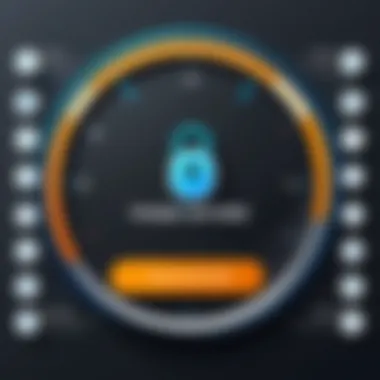

Several real-world users report that the multi-device synchronization feature is a standout function. When transitioning from a desktop to a mobile device, for instance, passwords seamlessly sync, alleviating the hassle of manual input. This has proved particularly invaluable for professionals who juggle various devices throughout the day. According to one user:
"True Key makes managing my passwords a breeze across all my devices. It's like having my own personal assistant for security!"
Additionally, testimonials frequently mention the flexible authentication methods offered, including biometric options. Users often appreciate the added convenience of logging in with a fingerprint or facial recognition, which not only enhances security but also streamlines access. Recommendations abound, particularly among users who appreciate straightforward security measures without unnecessary complications.
Criticism and Areas for Improvement
While there are a plethora of positive reviews, no software is without its drawbacks. Users have noted several areas where True Key could improve. One recurring criticism points to customer support. There are users who have experienced delays or unsatisfactory interactions, especially when trying to resolve technical issues. In the world of IT, where timely support can be a game-changer, this can significantly diminish the overall user experience.
Moreover, some business users have indicated that certain features, like advanced organizational tools for managing multiple passwords across teams, could use enhancement. They express a need for more granular control options that cater to larger teams or businesses that require a more complex password management approach.
Lastly, there's the issue of pricing, which some users describe as on the higher side, especially for small businesses that are budget-conscious. While they acknowledge the benefits of True Key, the cost could deter potential customers looking for more affordable solutions.
These criticisms offer a balanced view, prompting potential users to weigh True Key's positives against its downsides. Ultimately, it's this combination of praise and constructive feedback that helps inform an accurate assessment of the product's performance in real-world scenarios.
Comparison with Competitors
In the realm of password management, understanding how a solution stacks up against its competitors is crucial for potential users. A comparative analysis highlights the different strengths and weaknesses each option presents. By dissecting these alternatives, users can make informed decisions, weighing factors such as security features, usability, compatibility, and pricing. This section sheds light on how True Key fares against several leading competitors in the market.
True Key vs. LastPass
True Key and LastPass are often pitched against each other, sharing many similarities yet differing in key areas. LastPass is known for offering a free tier with robust features, making it an attractive choice for budget-conscious users. However, True Key emphasizes an intuitive interface more focused on biometric logins, which appeals to those prioritizing speed and security.
- Security: Both platforms provide excellent security measures, but True Key ups the ante with biometric authentication. This often feels more secure for users who might forget complex master passwords.
- User Experience: LastPass has a steeper learning curve, mainly due to its plethora of options, while True Key keeps it simple and effective.
- Pricing: True Key operates on a tiered pricing model, which might be a drawback compared to LastPass’s flexible free tier.
Users might prefer True Key’s unique approach that emphasizes minimalism alongside efficacy, making password management feel like less of a chore.
True Key vs. Dashlane
When juxtaposed with Dashlane, True Key presents different values that cater to varying user needs. Dashlane is recognized for its exceptional dark web monitoring feature, something True Key lacks. However, True Key compensates by offering a sleeker user interface, making it easier for novices to grasp.
- Features: Dashlane's premium features include identity theft monitoring, while True Key focuses on password security through biometric login.
- Cross-Platform Functionality: True Key has robust multi-device support but lacks some of the advanced productivity features seen in Dashlane.
- Usability: Users often note that True Key is simpler to manage on a day-to-day basis than Dashlane, appealing to those who prefer to keep things straightforward.
This difference can be pivotal, particularly for small businesses that require ease of use without compromising security.
True Key vs. Bitwarden
Bitwarden has gained traction as a free and open-source alternative, often making it a preferred choice for tech-savvy individuals. The stark contrast lies in the open-source nature of Bitwarden, which allows users to review the underlying code for vulnerabilities, while True Key operates behind a closed curtain, which some users might find unsettling.
- Accessibility: While Bitwarden provides a solid free option, True Key's premium features offer more in security and convenience, albeit at a cost.
- User Interface: True Key’s design is sleek and modern, which may entice users preferred a polished aesthetic over Bitwarden's straightforward layout.
- Security Focus: Both tools offer end-to-end encryption, but True Key's biometric feature often becomes a talking point for security enthusiasts.
Ultimately, the choice between these two boils down to whether a user values transparency and cost-effectiveness or prioritizes a more refined user experience.
"The key to a secure digital life often lies in smart choices about the tools you use. Comparing options can illuminate the path most suited to your needs."
In summary, while True Key has its set of advantages, its competitors offer compelling reasons for users to consider their services. Evaluating personal needs against what each tool brings to the table helps in making the right decision for password management.
Final Thoughts
As we draw the curtain on this thorough exploration of True Key, it's essential to reflect on the impact that effective password management has on our digital lives. In the context of a world where online threats loom large, the importance of a reputable password management solution cannot be overstated. True Key stands out as a formidable contender, with its suite of features designed to bolster security while enhancing user convenience.
Overall Assessment of True Key
True Key excels in its combination of usability, security measures, and seamless integration with various devices and applications. The user interface is intuitive enough to ensure that even the most tech-averse individuals can navigate it without pulling their hair out. At the same time, its robust encryption standards provide essential peace of mind, reducing the odds of your sensitive data falling into the wrong hands. However, it's worth noting that there have been some criticisms regarding its customer support and ongoing updates.
In terms of practicality, True Key effectively addresses the pressing need for a solution that can manage a multitude of passwords securely. With its multi-device synchronization, users can access their login details from anywhere. This flexibility is increasingly crucial as remote work and diversified online presence become more common. Moreover, the biometrics feature ensures that logins are not just secure but also involve minimal hassle. Therefore, for anyone who prioritizes both security and convenience, True Key deserves consideration.
Who Should Consider True Key?
Identifying the right fit for True Key largely depends on individual user needs and preferences.
- IT professionals: They will appreciate the granular control and security features that True Key offers, ensuring that sensitive business information is well protected.
- Software professionals: These users often juggle multiple accounts and platforms, making True Key's password storage and management capabilities an asset.
- Small and large businesses: Organizations that mandate stringent security practices will find True Key aligns well with their needs, especially in its capacity to safeguard authentication details shared among teams.
That said, casual users who only maintain a few online accounts might find the features somewhat overwhelming, opting instead for simpler tools. Additionally, those heavily reliant on certain browsers may want to ensure compatibility before fully committing to True Key. Thus, understanding your own needs is key in deciding whether True Key fits the bill.
Recommendations for Potential Users
When it comes to managing your digital life, passwords are the unsung heroes, although they're often underappreciated. In the age of constant connectivity, where every detail of our lives is shared online, the need for a robust password management system like True Key can't be overstated. This section hones in on why the considerations provided here are crucial for users looking to bolster their digital security and simplify their online interactions.
Best Practices for Password Management
- Create Unique Passwords: It's tempting to reuse passwords, especially with the staggering number of accounts most people juggle. A unique password for each account can be a tireless line of defense. True Key’s password generator can help combat the issue of password fatigue by creating strong, random passwords effortlessly.
- Enable Two-Factor Authentication (2FA): Adding another layer of security, like 2FA, significantly fortifies your defenses. True Key seamlessly supports this method, enhancing your account protection without additional hassle.
- Regularly Update Passwords: Consider a regular schedule to rotate your passwords, particularly for critical accounts like banking or email. True Key can provide reminders, making it easier to keep passwords fresh without the headache of remembering them all.
- Educate Yourself About Phishing Scams: A common way cybercriminals exploit users is through phishing. Being aware of how to identify suspicious emails and links is vital. True Key does not prevent phishing, but knowing how it works can save you from falling into traps.
- Use Password Vaults Wisely: With True Key, you can store sensitive information, such as credit card details and security questions, securely. However, it’s wise to regularly review what you have stored and ensure inactives are deleted.
- Authenticate Devices: Given that True Key uses biometric evidence for login, always ensure you’re on a secure device. If sharing a device, be cautious about logging in and out to protect your credentials from unauthorized access.
Final Recommendations on True Key
True Key offers a wide array of features that are particularly beneficial to users managing numerous online accounts. Here’s a quick rundown of what to keep in mind:
- User-Friendliness: For many, the interface matters. True Key is designed to be intuitive, meaning you don’t need to be a tech wizard to navigate it.
- Advanced Security Measures: With encryption protocols in place, True Key ensures your data isn’t just floating around unprotected. That’s a comfort for many users.
- Flexibility Across Devices: Whether you’re on your laptop, tablet, or smartphone, True Key works across these platforms, making your life simpler.
- Integration Potential: Coupling True Key with third-party applications can enhance functionality. This adaptability can be particularly useful for businesses that rely on various software.













