Comprehensive Review of TurboTax Small Business Software
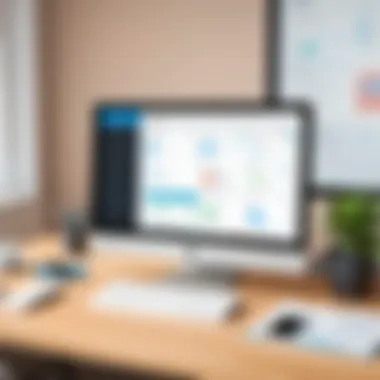

Intro
In today’s fast-paced business landscape, handling taxes can often feel like walking a tightrope without a safety net, especially for small business owners. With the stakes higher and time often a luxury they can't afford, the right software can be a game-changer. Enter TurboTax Small Business Software, a tool designed specifically for entrepreneurs who want to take the headache out of tax season. By streamlining the process and providing clarity, TurboTax can transform a daunting task into a more manageable one.
This review will dissect the components that make TurboTax Small Business Software a popular choice among small business owners. We’ll delve into its features, user experiences, and expert opinions. All this will help in determining whether it's a suitable fit for a small business’s tax filing needs.
Overview of Software
Description of Software
TurboTax Small Business Software is tailored to meet the unique requirements of small business owners, which often differ from individual tax filers. It encompasses a range of functionalities that streamline tax preparation and filing processes. Designed to cater to various business structures, including sole proprietorships, partnerships, and corporations, this software can significantly lessen the burden of tax compliance.
Key Features
TurboTax Small Business Software comes packed with numerous features that aim to simplify tax preparation:
- User-Friendly Interface: The intuitive layout allows users to navigate the software with ease, which is crucial during the often-stressful tax season.
- Deductions Finder: This tool actively identifies potential deductions, ensuring that no stone is left unturned when it comes to reducing tax liability.
- e-Filing Capabilities: TurboTax enables direct e-filing with the IRS, which expedites the process and ensures that returns are processed in a timely manner.
- Real-Time Guidance: As you input your information, the software offers prompts and suggestions to help clarify any ambiguities.
- Support for Multiple Business Types: Whether you're running a C Corporation or filing as a sole proprietor, TurboTax has you covered with tailored advice.
"Tax filing might be a necessary evil, but with the right software, it doesn't have to be an ordeal."
Software Comparison
Comparison with Similar Software
When evaluating TurboTax Small Business Software, it’s insightful to reference similar tools in the market. Popular alternatives include H&R Block Business and TaxAct, both of which offer comparable services.
TurboTax vs H&R Block:
- Ease of Use: TurboTax generally receives higher marks for user-friendliness.
- Price Point: H&R Block tends to be more budget-friendly, especially for businesses with simpler needs.
TurboTax vs TaxAct:
- Customizability: TurboTax provides more in-depth options for varied business scenarios, making it a better fit for complex returns.
- Customer Support: TaxAct often lags behind TurboTax in customer support ratings.
Advantages and Disadvantages
Every piece of software comes with its own pros and cons. Here’s how TurboTax Small Business Software stacks up:
Advantages:
- Comprehensive features tailored for small businesses
- Continual updates in line with current tax laws
- Helpful customer support options
Disadvantages:
- Price can be prohibitive for some small business owners
- Some users report issues with navigating the software during peak times.
Prologue to TurboTax Small Business Software
In today's complex financial landscape, tax preparation stands as a pivotal task for small business owners. TurboTax Small Business Software is designed to take some of the load off this often daunting responsibility. Grasping the significance of this software helps clarify its relevance in a market filled with various options, each promising to streamline the tax filing process.
Tax seasons can bring forth stresses that no one truly welcomes. For small businesses, maintaining compliance while maximizing deductions is crucial. TurboTax Small Business addresses these distinct needs, with a focus on helping owners navigate their way through the myriad of tax forms and regulations. It seeks to transform what can typically be a painstaking process into a more manageable task.
The software's composition is quite an advantage. Users benefit from an intuitive interface that simplifies data entry, ensuring they do not miss any essential details that could impact their tax obligations. The array of features offered aims to cater to a diverse set of business types—whether you're a sole proprietor or running an LLC, TurboTax has options that can fit various scenarios.
Consider, for instance, how the program integrates with other financial tools. This capability can significantly lighten the burden of gathering extensive documentation when tax time comes around. With proper integration, the software can pull data directly from your accounting systems, thus minimizing errors.
TurboTax also offers supplemental resources, such as expert guidance and support services. Engaging with these features can prove invaluable, especially for those less experienced in tax matters. The availability of assistance can ensure that users feel confident navigating through their financial obligations, allowing them to focus their energies where they matter most: running their business.
"With TurboTax Small Business Software, small business owners gain a lifeline during tax season, transforming stress into manageability."
Furthermore, the user experience within the platform is crafted to ensure that even those who may not have advanced technological skills can maneuver through their filings with relative ease. This accessibility can often be the difference between a smooth filing process and an overwhelming one.
Key Features Overview
When diving into TurboTax Small Business Software, it's vital to understand its core features. This software is designed specifically for small business owners who need a reliable tool for managing their tax obligations efficiently. The functionalities offered by TurboTax not only simplify the tax preparation process but also add value through unique capabilities that cater to different business structures. Key features extend beyond mere calculations; they reflect how well the software can adapt to a variety of tax scenarios and user requirements.
Comprehensive Tax Forms
TurboTax Small Business Software prides itself on a wide array of tax forms. This is not just about filling out forms; it's an integral part of keeping your business compliant and organized. The software includes anything from the standard 1040 forms to more specialized documents needed for corporations and partnerships. This extensive selection allows users to cater to their specific needs without having to search for extra documentation elsewhere.


Having access to comprehensive tax forms means business owners can avoid hefty penalties and ensure they're meeting compliance requirements. The software intelligently prompts users to select the correct forms based on the information they input. Those who may not be tax-savvy will find this feature particularly helpful, as it streamlines the often-daunting task of tax filing.
Integration with Other Financial Software
Another golden feature of TurboTax is its ability to integrate seamlessly with a range of other financial software. Integration can make or break the user experience, particularly for small businesses that utilize multiple platforms for different aspects of their operations. By connecting to applications like QuickBooks, PayPal, or others, TurboTax allows for data importation directly into the tax forms, saving time and reducing the likelihood of errors.
The magic of integration lies in the convenience it offers. For example, if a user receives payments through an app like PayPal, importing that data into TurboTax ensures that every penny is accounted for, and calculations are automated. This interconnectedness is a real game-changer for small businesses that need a more holistic view of their finances.
Support for Multiple Business Types
TurboTax goes the extra mile to support various business types—from sole proprietorships to S-corps. Each business model has unique tax requirements, and TurboTax acknowledges that with tailored functionality. For instance, the software offers features specifically for freelancers and independent contractors, ensuring that deductions and credits that apply to these individuals are not overlooked.
This adaptability means users can trust that the software will guide them through the complexities of their specific tax situations. Whether you are a single-person operation or managing a team, TurboTax Small Business Software offers flexible solutions to meet your needs. This level of support can significantly ease the tax burden, allowing business owners to focus more on their operations and less on paperwork.
In summary, understanding the key features of TurboTax Small Business Software is pivotal. These capabilities not only simplify filing taxes but also help users stay organized and compliant. With an expansive library of tax forms, robust integrations with other financial platforms, and support for various business types, TurboTax stands out as a powerful ally for small businesses navigating the often-challenging tax landscape.
"Having the right tools is half the battle. TurboTax gives you the tools to play it smart when it comes to taxes."
By focusing on these crucial elements, prospective users can make well-informed decisions that can save them time, money, and stress.
Usability and User Experience
When it comes to small business tax software, usability and user experience can make or break the user’s efficiency in handling their financial tasks. In the fast-paced world of business, small business owners don’t have the luxury to wrestle with complicated software. Instead, they need solutions that provide clear paths from input to output. TurboTax Small Business Software offers a framework that values simplicity and functionality, making it easier for users to focus on managing their taxes instead of battling with the software.
With an emphasis on user-activated assistance, usability encompasses everything from intuitive interface design to how quickly a user can become proficient with the tool. Here are some essential aspects worth considering when discussing usability and user experience:
- Intuitive Design: A clean, organized interface allows users to swiftly locate necessary functions without wading through clutter.
- Accessibility: Whether users are tech-savvy or not, clear instructions and helpful prompts cater to a wider audience.
- Efficiency: The ability to complete tasks with minimal steps is crucial. Time spent on entry should be significantly less than the time spent on review.
These elements not only improve the experience but also significantly reduce the stress that often accompanies tax preparation. Here’s a deeper exploration into each aspect of usability and user experience.
User Interface Evaluation
One of the standout features of TurboTax’s user interface is its clarity. Upon logging in, users are greeted with a dashboard that lays out tax tasks in a logical sequence. This organized layout helps users prioritize their actions without feeling overwhelmed by a plethora of options. Each segment is well-labeled, which speaks to its logical flow, and important features are front and center, where users can quickly engage with them.
Additionally, TurboTax often incorporates visual aids, such as charts and progress meters. These features not only make the software more engaging, they also provide instant feedback on the user’s progress, helping to alleviate anxiety during what is often viewed as a tedious process.
"The visual representation of my progress was like a breath of fresh air; it kept me motivated to get through my tax filings!"
Ease of Navigation
Navigating TurboTax is relatively straightforward. The primary menu presents various options broken down into categories. Users can easily switch from tax forms to guides at the click of a button. Shortcuts for frequently accessed features further enhance usability, allowing for seamless transitions between tasks without losing context.
Moreover, TurboTax offers a search function that acts as a friendly guide for those who might not be sure where to start. If users find themselves stuck, the built-in help resources are easily accessible, packed with tips, tutorials, and even a virtual assistant ready to lend a hand. This smooth approach allows users to spend less time searching for answers and more time completing their tasks.
Customer Support Options
In terms of customer support, TurboTax extends its offerings beyond traditional phone and email channels. Users can expect a range of support options. Live chat facilitates real-time problem resolution, which is a significant advantage during the crunch of tax season. Additionally, their online community can be a rich source of information, where both users and experts share advice, strategies, and troubleshooting methods. Users often find that their questions have already been addressed in forums or community boards, which can save a lot of headaches.
Furthermore, support articles cover a wide array of topics, ensuring that even the most niche concerns can usually be resolved without direct intervention. Combining these offerings greatly enhances the overall experience, enabling small business owners to feel supported throughout their tax journey.
In summary, usability and user experience are pivotal in ensuring that small business owners can efficiently manage their taxes. TurboTax Small Business Software stands out by providing a user-friendly interface, easy navigation, and a robust customer support system. By focusing on these elements, TurboTax helps ease the burden of tax preparation, allowing business owners to concentrate on what they do best.
Cost Structure and Value Proposition
When it comes to managing the financial well-being of any small business, understanding the cost structure and value proposition of the TurboTax Small Business Software is vital. This section will delve into how the pricing strategy correlates to the features offered, the comparison to competitors, and the overall return on investment that users can expect. This analysis helps clarify whether the expenditure on this software yields benefits that align with small business owners’ financial goals.
Pricing Breakdown
TurboTax offers various pricing tiers to cater to different business needs. These tiers range from the basic self-employed version to more comprehensive offerings for larger enterprises. For instance, the pricing might start around $60 for solo entrepreneurs and can reach into the hundreds for more robust functionalities.
- Basic Plan: Offers essential features, suited for solo practitioners and freelancers.
- Professional: Provides additional tools for partnerships and S corporations.
- Comprehensive: Aimed at larger enterprises needing more advanced tax solutions.
Each plan generally includes support for a variety of forms, direct e-filing options, and access to customer support. The real kicker, however, is to assess what each plan delivers in relation to the cost. Many users find that while the list price may seem high at first glance, the potential deductions and credits identified through the software often offset the upfront costs.
Comparison with Competitors
In the crowded field of tax software, TurboTax stands out, but how does it stack up against similar offerings? Comparing its functionality and pricing with alternatives like H&R Block and TaxAct shows some key differences.
- H&R Block: This platform tends to offer more expertise in terms of in-person support. Although it's generally priced on par with TurboTax, some users find personal interaction comforting and beneficial.
- TaxAct: On the flip side, TaxAct’s pricing can be significantly lower, appealing to more cost-conscious users, but the trade-off often comes in the form of fewer advanced features.
- QuickBooks: For those already familiar with QuickBooks, integrating tax preparation becomes seamless, but it might not be the most budget-friendly option.


Return on Investment
For small business owners, calculating return on investment (ROI) is crucial. Many professionals experience a higher ROI when they invest in TurboTax due to its intuitive features that help save time and reduce errors in tax preparation. Factors contributing to this ROI include:
- Time Savings: Automation capabilities allow users to file taxes faster, freeing up time for other business activities.
- Cost Efficiency: Enhanced accuracy minimizes potential penalties from the IRS due to mistakes.
- Knowledge Gains: The software offers insights into deductions that small business owners may not have previously considered, allowing for better financial planning.
"When you can save hours and potentially thousands, it changes the game. TurboTax does more than just crunch numbers; it helps you see the bigger picture."
Ultimately, the cost structure and value proposition of TurboTax Small Business Software can be articulated as beneficial for those who want streamlined tax processes without sacrificing quality. Thorough exploration of the program’s capabilities can thus inform future financial decisions, making it an attractive choice for varied small business configurations.
Performance and Reliability
Performance and reliability form the backbone of any significant software, especially when it comes to financial applications like TurboTax Small Business Software. For small business owners, the stakes are high. Software that falters under pressure can lead to missed deadlines and systemic errors, ultimately complicating what should be a straightforward task. In this section, we will explore the specific elements associated with performance and reliability, highlighting why they matter in a competitive landscape.
System Requirements
Understanding the system requirements for TurboTax Small Business Software is critical to ensuring optimal performance. Users must ensure that their hardware and software environments meet or exceed these requirements. Generally speaking, TurboTax runs smoothly on modern computers. Here’s a breakdown:
- Operating System: Compatible with Windows 10 and later or macOS Mojave and above.
- RAM: At least 4 GB; 8 GB or more is recommended for heavy loads.
- Storage: A minimum of 2 GB of available space, with additional space required for backups.
If these specifications aren't met, users may find themselves in troubled waters, with sluggish performance or, worse, software crashes just when they need it the most. This means that before diving into using the software, business owners should do a quick inventory check of their existing setup.
Software Updates and Maintenance
Regular updates are like oil changes for a car; they keep everything running smoothly and protect against potential issues. TurboTax Small Business Software releases updates throughout the year, primarily tied to tax law changes or important bug fixes. These updates can be installed automatically or manually, ensuring that users are always equipped with the latest tools and features.
Failing to keep software updated can lead to vulnerabilities in security and performance. Users often miss out on new features or enhancements that can save them both time and money. Hence, making a habit of checking for updates is not simply a suggestion; it’s vital. It’s recommended that users set reminders at least every quarter to engage with the software’s updates.
Customer Feedback on Reliability
The pulse of customer sentiment offers invaluable insights into the software’s reliability. TurboTax typically garners mixed feedback, with many users praising its ease of use and robust feature set, while some point out reliability issues during peak seasons.
"During tax season, TurboTax can slow down significantly, which can be nerve-wracking," says one small business owner on Reddit.
However, it's important to note that for the majority, it remains a reliable choice that meets their expectations. Consistent positive feedback often mentions the support and help resources available through TurboTax, which can ease the burden if issues arise.
Overall, while TurboTax Small Business Software may encounter its share of hiccups, its performance and reliability largely remain commendable given its extensive features and user-friendly design.
Security and Data Protection
In the realm of financial software, security and data protection stand tall as cornerstones of user trust. With sensitive information like income, expenses, and personal identification details at stake, any software solution must prioritize safeguarding this data from unauthorized access. For TurboTax Small Business Software, the implications of security and data protection are particularly vast since it caters specifically to small businesses that rely heavily on accurate financial reporting for tax compliance.
One must consider not only the strength of the available encryption protocols but also how easily users can navigate security features without getting tangled in complicated settings. A seamless experience should not come at the expense of robust security measures.
"In today's digital landscape, a strong security framework is not just a preference but an essential component of software across industries."
Encryption and Secure Access
At the forefront of TurboTax's security features is its encryption technology, which works like a lock on a treasure chest. This encryption transforms sensitive data into codes that are nearly impossible to decipher without the right keys. TurboTax employs advanced encryption protocols that meet industry standards, ensuring that data in transit and at rest remains confidential from potential breaches.
Additionally, users are granted secure access through multi-factor authentication. This means that beyond a simple password, users must confirm their identity through supplemental methods, such as a text message or authentication app. While it may seem cumbersome at first, this extra step acts as a formidable barrier against unauthorized attempts to access sensitive data.
For small business owners, the peace of mind that comes with knowing their financial information is secure cannot be overstated. When clients interact with the software, they can be confident their data is treated with utmost care, lowering the risk of identity theft or fraud.
User Account Security Features
Beyond encryption, TurboTax Small Business Software offers a host of user account security features. These aspects not only protect data but also empower users to take control over their security settings. Key features include:
- Strong Password Requirements: Users are encouraged to set complex passwords with a mix of characters, which minimizes the likelihood of unauthorized access.
- Activity Logs: The software keeps records of logins and changes, allowing users to scrutinize their account activity. If something looks out of place, users can act quickly to secure their data.
- Alerts for Unusual Activity: TurboTax notifies users when it detects unusual account access or changes to personal information, prompting immediate action when necessary.
- Support Resources: TurboTax provides a wealth of resources and guidance on best practices for maintaining account security. From password management to recognizing phishing attempts, the software educates its users.
In summary, the platform makes it easier for users to maintain security without feeling overwhelmed by technical jargon. This balance is essential for small businesses that may not have dedicated IT resources but still require top-notch data protection.
User Testimonials and Case Studies
Understanding the experience of users can offer immense insights into how TurboTax Small Business Software truly performs in the wild. These two elements—user testimonials and case studies—serve as real-life examples that illustrate not just the capabilities, but also the shortcomings of the software.
When potential users read about the experiences of actual small business owners, it provides a relatable perspective far beyond the polished marketing materials. It enables prospective users to see the software in action within businesses similar to their own, making it easier to gauge how their unique needs might be met.
Small Business Owner Experiences


A plethora of small business owners share their stories regarding TurboTax. They often describe it as a double-edged sword; while many commend its user-friendly interface and effective tax form workflow, others voice frustrations over limitations in specific areas. For example, consider Linda, a boutique owner who utilized TurboTax for her intricate sales tax needs. She found that the diagnostic tools helped in flagging potential discrepancies, enabling her to avoid pitfalls that might have led to fines. Yet, she also realized there were functions that required additional manual input, time she wished could’ve been allocated on growing her business.
Similarly, Mark, who runs a consultancy, appreciates the time savings TurboTax delivers during tax season. He emphasizes in his testimonial that the software’s ability to connect seamlessly with various bank accounts has been a game-changer for his financial tracking. However, he wishes there was more robust integration for specialized platforms he uses, which sometimes means he has to rely on spreadsheets instead. Their testimonials encapsulate the blend of practicality and occasional hassle encountered by many.
Expert Reviews and Recommendations
Expert opinions also provide a layered understanding of TurboTax's potential. Financial analysts and tax professionals weigh in, often recommending TurboTax for straightforward filing needs while hinting at some advanced features falling short for complicated tax situations.
Take Jamie, a CPA, who regularly advises small business clients. He acknowledges that TurboTax delivers excellent support for common tax scenarios but cautions clients with more complex financial structures to seek additional assistance. He stresses that while the software can handle various forms and necessary calculations, the human touch is sometimes irreplaceable.
"TurboTax fills a critical gap for many small businesses, but users must recognize the complexity of their own needs before fully relying on it. A blended approach often serves best."
Similarly, forums and expert review sites discuss both praise and critique of the platform. In communities like Reddit or specialized tax forums, insightful threads often emerge around TurboTax’s efficacy and real-world application. These discussions can guide decision-making, backed by the shared experience of professionals and users alike, thus forming a holistic view of what to expect in one’s journey through tax season.
Pros and Cons of TurboTax Small Business Software
Understanding the pros and cons of TurboTax Small Business Software is crucial for any small business owner looking to navigate their tax obligations more smoothly. Tax preparation can often feel like a convoluted web of forms and deadlines, which means that the tools used to tackle this task must be as efficient and user-friendly as possible. In this section, we will explore the various advantages and limitations presented by TurboTax, helping you weigh the software's overall value in the context of your needs.
Advantages
TurboTax Small Business Software offers several compelling advantages that make it a popular choice among business owners. Here are some notable benefits:
- User-Friendly Interface: The design is intuitive, allowing even those who are not tech-savvy to manage their finances without day-to-day confusion.
- Comprehensive Tax Forms: It covers a wide array of forms, ensuring that users can find everything they need without hunting high and low.
- Integration Capabilities: This software can effortlessly integrate with various financial programs, streamlining your workflows. Users can pull in data from QuickBooks or other accounting tools, saving considerable time.
- Industry-Specific Guidance: TurboTax provides tailored recommendations based on the type of business you run. This means if you operate a freelance gig or own an LLC, the advice and steps are relevant and specific to your situation.
- Maximize Deductions: It employs a meticulous approach to help you claim all applicable deductions, potentially leading to substantial savings. This feature can be a budget-saver for small business owners doing their best to leverage every dollar.
In summary, the combination of ease of use, comprehensive features, and focused guidance makes TurboTax a valuable asset for managing small business taxes.
Limitations
While TurboTax Small Business Software has its impressive list of advantages, it’s equally important to acknowledge the limitations that might affect users:
- Cost: Some users find TurboTax to be on the pricey side compared to other tax software alternatives. If you are a small business, budgeting for tax preparation software without breaking the bank can be challenging.
- Complexity in Advanced Scenarios: Responses may falter in more unusual tax situations, particularly if your business involves multiple revenue streams or foreign income. Users in complex tax positions might find the guidance less comprehensive than needed.
- Limited Personalization: The guided pathways may feel a bit too generic for some who may want a hands-on approach with personalized support. Sometimes it can feel like you are simply another number.
- Dependence on Internet Connection: As a cloud-based service, a reliable internet connection is a must. If you're in an area with flaky internet, it can lead to various headaches.
"When it comes to choosing tax software, weighing benefits against costs lays the groundwork for a well-informed decision."
Future Upgrades and Features
As the landscape of business software continues to evolve, so too must the tools that businesses rely on. When it comes to TurboTax Small Business Software, understanding the potential for future upgrades and features is key for users wanting to stay ahead of the curve. Each upgrade represents not just a tweak here and there, but potentially a significant improvement in usability, effectiveness, and responsiveness to changing laws or practices. With each version, TurboTax aims to enhance user experience and address longstanding concerns, ensuring that small business owners feel supported in their efforts to manage their tax obligations.
Expected Enhancements
Looking into the crystal ball, several anticipated enhancements could make a noteworthy stir in the upcoming versions of TurboTax. For instance, there’s been chatter about integrating advanced artificial intelligence features that could significantly expedite data entry. Imagine snapping a photo of receipts with a phone app and having TurboTax automatically categorize and process those expenses directly—meetings might never be the same!
Additionally, the real-time collaboration feature might get a facelift, allowing multiple users to work on their taxes concurrently. This function could assist not only internal team members but also third-party accountants who often need to intervene at critical moments.
There may also be an expansion of their resource base, such as more detailed tutorials and expand FAQs that are tailored to specific industries, acknowledging that not all small businesses operate within the same guidelines or face similar challenges. This would empower small businesses to feel more competent when navigating their tax obligations.
Feedback Incorporation in Future Versions
Listening to the user base is paramount for any software’s growth and success. TurboTax has been known to seek feedback actively, whether it’s through surveys or forums like reddit.com. Many users appreciate the fact that they can voice their opinions and, likely, see their suggestions materialize in new updates.
For example, if users express a desire for greater customization in their reports, TurboTax might prioritize developing more flexible reporting tools in subsequent releases. Such responses underline an essential ethos within TurboTax's philosophy—adaptability. They’re not just crafting a product; they’re evolving with their users’ needs.
"By keeping the lines of communication open, TurboTax can foster an environment where small business owners feel valued and heard, ultimately enhancing user loyalty and satisfaction."
Culmination: Is TurboTax Small Business Software Right for You?
When it comes to selecting the right tax preparation software for your business, the choices can often feel like swimming in a sea of options. TurboTax Small Business Software stands as a prominent name, but is it truly the right fit for you? This question isn't just about the software itself; it also extends to your unique business needs, your familiarity with technology, and your comfort level with tax issues.
Important Considerations
There are key aspects to weigh in this decision-making process:
- User-Friendliness: If your experience with tax software is limited, you might appreciate TurboTax's intuitive design. Its straightforward interface eases the learning curve, which is crucial for small business owners who may already be stretched thin with various responsibilities.
- Features Versatility: TurboTax caters to a range of business structures. Whether you run a sole proprietorship, partnership, or an S-Corp, the software offers tailored solutions to minimize filing errors and tax liabilities. Not to forget, comprehensive forms and utilization of modern tax codes streamline operations.
- Integration Possibilities: In an age where businesses rely on multiple tools for their financial operations, having a software that integrates seamlessly with other platforms can be a game changer. TurboTax works well with various financial software, enabling smooth data transfers that save time and reduce mistakes.
- Customer Support: Tax law is complex and often subject to changes. Having access to reliable customer support is therefore essential. TurboTax’s support network, with various options like live chat and phone assistance, gives users peace of mind knowing help is readily available if needed.
- Cost Efficiency: Weighing the pricing against the features offered is crucial. While TurboTax may not always be the cheapest option available, its functionality and depth often lead to greater overall returns and efficiency – a factor that certainly shouldn’t be overlooked.
"Choosing the right tax software can be as significant as choosing the right partner – both require trust, compatibility, and an understanding of needs."
Who Should Consider TurboTax?
This software is especially appealing to:
- Small Business Owners: If you’re managing a growing business with evolving financial needs, TurboTax can adapt alongside you.
- Entrepreneurs Seeking Ease: For those just starting or those who prefer less complicated systems, the user-friendly nature of TurboTax makes it a suitable choice.
- Tech-Savvy Users: If you’re comfortable with technology and prefer a more hands-on approach to managing taxes, the software will cater to your proactive style.
Final Thoughts
Ultimately, the decision lies in aligning TurboTax Small Business Software’s capabilities with your specific needs. There’s no one-size-fits-all answer, as every business comes with its individual set of requirements. Carefully assessing the benefits, limitations, and other alternatives available can lead you to a more informed and strategic choice regarding your tax preparations.















