Unleashing Efficiency: A Deep Dive into the Unanet Mobile App


Intro
The Unanet Mobile App is designed to empower users with a high-quality platform for managing business operations. Its relevance in today's fast-paced business landscape cannot be understated, especially for professionals involved in project management, time tracking, and resource allocation. Understanding its capabilities is crucial for those contemplating its adoption. This comprehensive overview will unpack the app's features, integration capabilities, and its implications on productivity.
Overview of Software
Description of Software
The Unanet Mobile App serves as an extension of the Unanet web platform, focusing on mobile users. It is tailored for both small and large businesses aiming to streamline their operations. This intuitive app consolidates essential project management and resource allocation tools into a single location, allowing users to manage diverse business activities from their mobile devices.
Key Features
Unanet offers a range of features that enhance user experience and business productivity:
- Project Management: Users can create, edit, and track projects in real-time.
- Time Tracking: The app allows employees to log hours quickly and accurately, minimizing administrative overheads.
- Resource Allocation: Facilitate optimal resource usage with tools that support real-time changes.
- User-Friendly Interface: Simplified navigation and design make it easier for users to utilize the app effectively.
- Integration Capabilities: The app integrates with other Unanet modules and third-party applications, enhancing functionality.
Software Comparison
Comparison with Similar Software
When evaluating project management tools such as Trello, Asana, or Microsoft Project, Unanet stands out for its emphasis on project financial management. While other tools offer similar project tracking features, Unanet provides comprehensive visibility into project budgets and resources, which is vital for industries like construction and consulting.
Advantages and Disadvantages
Using Unanet Mobile presents several advantages and disadvantages:
Advantages:
- Comprehensive Project Oversight: Excellent for detailed project tracking and management.
- Real-Time Updates: Facilitates immediate adjustments and data access on-the-go.
- Resource Efficiency: Enables better use of resources, which can lead to cost savings.
Disadvantages:
- Learning Curve: New users may require time to familiarize themselves with advanced features.
- Dependence on Internet: Performance may be influenced by connectivity issues in certain areas.
Understanding that Not every tool is suitable for every business can save time and resources in the long run.
Intro to the Unanet Mobile App
The Unanet Mobile App is increasingly recognized for its role in streamlining business processes. In an era where efficiency is paramount, organizations seek tools that provide ease of use alongside advanced functionalities. The app addresses this need by offering solutions particularly tuned for project management, time tracking, and resource allocation. These features become essential as teams navigate the complexities of modern project demands.
This introduction outlines the significance of the Unanet Mobile App in the operational toolkit of IT professionals and businesses of all sizes. With the ever-evolving technology landscape, professionals require tools that not only enhance productivity but also support robust performance metrics.
Key benefits of the Unanet Mobile App include:
- Streamlined processes for managing projects.
- Enhanced capabilities for tracking time effectively, which is crucial in client billing and internal resource management.
- Comprehensive resource allocation that ensures effective deployment of staff and assets.
In considering the Unanet Mobile App, users benefit from its ability to deliver real-time data and insights. This immediacy is vital for decision-making in fast-paced environments. Moreover, the app's design accommodates both small businesses and larger enterprises, adapting to various operational scales.
By utilizing the Unanet Mobile App, organizations aim not just for task completion but also for improving workflow efficiency. As teams become increasingly mobile, having a tool that supports remote operations is critical. The Unanet Mobile App fulfills this requirement while laying the groundwork for future enhancements in productivity methodologies.
As we explore the functionalities and features of the app further, it is clear that the Unanet Mobile App is not just an additional software tool. It is a significant component that can realign how businesses approach project management and operational efficiency.
Key Features of the Unanet Mobile App
The Unanet Mobile App is designed to facilitate business operations with multiple features tailored to enhance project efficiency and streamline workloads. Understanding the key features is essential for users aiming to maximize productivity and manage resources effectively. Each aspect of the app offers unique advantages that cater to a broad spectrum of operational needs.
Project Management Tools
The project management tools within the Unanet Mobile App allow users to oversee their projects comprehensively. Users can create tasks, assign them to team members, and set deadlines to maintain accountability. This functionality supports collaboration, ensuring everyone involved knows their responsibilities.
With capabilities such as Gantt charts and Kanban boards, users easily visualize project progress. These tools enable real-time tracking of milestones, making adjustments as necessary to meet deadlines. Furthermore, the ability to integrate these tools with calendars enhances scheduling, allowing for better time management.
Time Tracking Functionality
Time tracking in the Unanet Mobile App is crucial for productivity analysis and ensuring that resources are applied effectively. The app provides an intuitive interface where employees can log their hours against specific tasks. This simplifies reporting and aids managers in evaluating productivity levels.
Additionally, automated reminders for time entry ensure that users do not overlook logging hours. Reports generated from this data help identify bottlenecks in projects, allowing for strategic decision-making to improve efficiency. The ease of access to this functionality via mobile makes it a valuable asset for teams working remotely or on-site.
Expense Management Capabilities
Expense management is another key feature of the Unanet Mobile App. The app allows users to report expenses in real-time, facilitating prompt reimbursement. Users can upload receipts directly from their mobile devices, reducing the manual effort involved in tracking expenses.
Moreover, this feature integrates with project management tools, enabling users to connect expenses directly to individual projects. Hence, teams can evaluate project profitability more accurately. Regular reports on spending patterns and budget adherence help organizations maintain fiscal discipline.
Resource Allocation Features
Efficient resource allocation is paramount to project success, and the Unanet Mobile App provides robust tools for this purpose. The app allows managers to assess available resources and balance workloads among team members. This helps avoid conflicts and ensures that each project is adequately staffed.
Users can determine which employees are over-allocated or under-utilized, thus making informed decisions on where to redistribute resources. Additionally, forecasting tools help anticipate future resource needs based on current project trends. Overall, this feature contributes significantly to optimizing productivity throughout the organization.
User Interface and Experience
The User Interface (UI) and User Experience (UX) are critical elements in any mobile application, especially for a complex tool like the Unanet Mobile App. A well-designed UI can enhance usability and drive user satisfaction. With the growing reliance on mobile solutions in project management, understanding the UI and UX will help professionals maximize their productivity and efficiency.
Design Principles
Good design principles are the foundation of a successful app. The Unanet Mobile App applies clear visual hierarchies. This means important features are easily accessible, allowing users to remain focused on what matters most. Colors are used purposefully, offering a sense of order without overwhelming the user. Typography is legible, ensuring that users can read content without straining their eyes.
Additionally, consistency is key. Users benefit from familiar layouts across various features. This familiarity reduces the learning curve and encourages engagement. Designers also consider user feedback to refine and enhance design elements continuously. Crucially, the UI is designed for both novices and experienced users. This inclusivity serves a wide audience, from small business owners to IT professionals in larger organizations.
Navigation Ease
Effective navigation is a cornerstone of user experience. In the Unanet Mobile App, the navigation structure is streamlined. Users can easily find what they need, whether it is managing projects or tracking time. Clear and intuitive menu layouts reduce frustration and save time.
The app includes a search function to further assist users. This feature allows quick access to specific tasks or data, enhancing efficiency. Also, feedback mechanisms like tooltips provide guidance without cluttering the interface. As a result, users can navigate the app confidently, facilitating smoother workflows.
Integration with Other Software
The Unanet Mobile App's functionality hinges significantly on its ability to integrate seamlessly with other software. This integration enhances the user experience and broadens the scope of the app's capabilities. Businesses often rely on various software tools to operate efficiently, and the ability to connect these platforms is essential for maintaining streamlined workflows. Effective integration can lead to improved data accuracy, enhanced productivity, and better overall performance management.
API Integration
API integration is a crucial feature of the Unanet Mobile App. It allows the app to connect with other applications through Application Programming Interfaces. This connection enables automatic data transfer between systems, minimizing manual input and reducing the chances of human error. For example, organizations can integrate Unanet with tools like customer relationship management software or accounting systems. This ensures that financial and project data remains consistent across platforms.
Some benefits of API integration include:
- Scalability: As businesses grow, they can easily add new software solutions without disrupting existing operations.
- Real-time data synchronization: Information is updated immediately across all platforms, facilitating informed decision-making.
- Enhanced productivity: Teams can focus on core tasks rather than managing data across multiple systems.
Businesses must consider their specific integration needs before implementing the Unanet Mobile App. Identifying which software will be connected helps in designing an effective integration strategy.
Compatibility with Existing Systems
Compatibility with existing systems is another vital consideration when implementing the Unanet Mobile App. Many organizations already use specialized software tailored to their workflows. Therefore, it is crucial to assess how well Unanet blends with these systems. A smooth compatibility ensures that users can continue utilizing familiar tools without significant disruptions.
In assessing compatibility, businesses should look for the following:
- Data migration capabilities: Ensuring that data from existing systems can be transferred to Unanet without loss or corruption.
- User interface coherence: The app's design should be user-friendly, mirroring existing systems where possible to ease the transition.
- Support for various file formats: This expands the ability to integrate with different software solutions and enhances interoperability.
Understanding integration needs and compatibility helps businesses maximize the value derived from the Unanet Mobile App.
Performance Analysis
Performance analysis is a crucial aspect when evaluating the Unanet Mobile App. This section highlights how well the app operates in real-world scenarios. It encompasses functionality assessment and the efficiency of response times, both of which are significant indicators of an application's usability and effectiveness. By understanding its performance, businesses can make informed decisions about adopting the Unanet Mobile App into their existing workflows.
Functionality Assessment
Functionality is the backbone of any mobile application. For the Unanet Mobile App, the functional capabilities determine how users can manage projects, track time, and allocate resources effectively. A thorough assessment of functionality includes:
- User Tasks and Operations: The app must support essential tasks seamlessly. Users should be able to log hours, submit expenses, and access project information without confusion.
- User Support Features: Functionality is enhanced by the availability of support options. Accessible help features can assist users in overcoming challenges without external aid.
- Integration with Tools: The ability to integrate with other essential business tools is a vital functional requirement. Ensuring compatibility with software like Microsoft Project or Slack can boost overall productivity.
An effective functionality assessment goes beyond testing basic operations. It identifies areas for improvement and highlights strengths, leading to increased user satisfaction.
Response Time and Efficiency
In today's fast-paced business environment, response time and efficiency are essential for any mobile application. The Unanet Mobile App should load quickly and perform operations without lag, providing a smooth experience. Several factors contribute to evaluating response time and efficiency:
- Load Times: Users will often compare the speed of the Unanet app to competitors. Slow load times can frustrate and deter users from utilizing the app.
- Task Performance: Efficiency is measured by how quickly the app completes tasks. For example, what is the average time taken to log hours or submit an expense? Lower times indicate higher efficiency.
- System Resources Usage: It is important to monitor how many device resources the app consumes. An app that uses excessive memory or battery can lead to negative experiences.
Evaluating response time and efficiency can guide updates and improvements in the app, ensuring it meets the needs of its users. By focusing on these key areas, Unanet can enhance its value proposition and support its users more effectively.
The overall performance of an application significantly influences user retention and satisfaction.
User Feedback and Testimonials
User feedback and testimonials play a critical role in assessing the real-world effectiveness of the Unanet Mobile App. This section provides an overview of what users think about the application, highlighting their experiences, challenges, and overall satisfaction. Gathering this feedback is essential as it serves not only as validation of the app's features but also provides insights into areas that may require improvements.
Understanding user feedback helps potential users make informed decisions. It also aids the developers in refining features and prioritizing updates. By examining testimonials from diverse user groups, including IT professionals and businesses of various sizes, stakeholders gain a clearer perspective on how the app fits into different operational contexts. The balance of positive experiences and critiques gives an honest picture that can directly influence adoption rates.
Positive User Experiences
Many users have reported favorable experiences with the Unanet Mobile App, citing several key benefits. One of the most praised features is its intuitiveness, which allows users to navigate without extensive training. Users often commend the time tracking functionality for its accuracy. Many appreciate how simple it is to log hours and manage project timelines effectively.
Furthermore, the project management tools in the app have received accolades for enhancing team collaboration. Users have noted how task assignment and progress monitoring streamline workflows. This can lead to a more productive atmosphere, especially in teams that manage multiple projects simultaneously.
Some comments from users include:
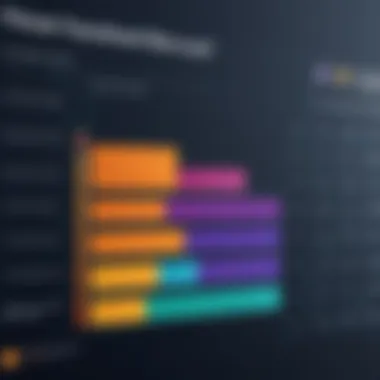

- "The app's interface is user-friendly. It really saves time."
- "I love how I can track my expenses in real time."
- "Great for keeping the whole team in sync."
These positive sentiments reflect a general consensus that the Unanet Mobile App contributes significantly to operational efficiency and employee satisfaction.
Challenges and Critiques
Despite the app's strengths, not all feedback is positive. Some users have expressed concerns regarding certain features and functionalities, pointing out aspects where improvement is necessary. A common critique is the app's performance during peak usage times. Users report occasional lags, which can disrupt workflow.
Additionally, while the intuitive design is praised, some users indicate that certain advanced features are not as straightforward to use. These complexities may require additional training, which could divert time from other critical activities.
Another point raised by users is the integration capabilities with legacy systems. Some have found compatibility issues which can impede smooth operation, especially for larger organizations that rely on specific software solutions.
Feedback examples include:
- "It would be great if it could sync better with other tools we use."
- "Sometimes, the app feels slow when too many people log in at once."
- "The advanced features could use clearer instructions."
This candid critique provides actionable insights. It signals areas for future enhancements and indicates that user experiences can vary based on specific use cases and organizational infrastructures.
Overall, user feedback offers a dual lens through which to view the Unanet Mobile App — a platform with considerable merit, yet with rooms for growth. By embracing user insights, the development team can continue to enhance the app while fostering greater customer satisfaction.
Pricing Structure of the Unanet Mobile App
Understanding the pricing structure of the Unanet Mobile App is vital for potential users, particularly for businesses evaluating its feasibility and alignment with their financial strategy. A clear grasp of pricing enables organizations to assess the app's overall value in relation to its capabilities. This section will dissect the subscription models available and provide a thorough cost-benefit analysis, critical to informed decision-making.
Subscription Models
Unanet offers various subscription models to cater to diverse business needs. These models allow for flexibility depending on the size of the organization and its specific requirements. Typically, there are options based on user tiers, making it easier for smaller entities to subscribe without the burden of paying for unused functionalities.
Main Subscription Models Include:
- Individual Plan: Aimed at freelancers or small businesses needing essential features.
- Team Plan: Suitable for small to medium-sized teams, this model offers enhanced features such as collaborative tools.
- Enterprise Plan: Designed for larger organizations, this plan includes all features, custom integrations, and priority support.
The tiered pricing approach ensures that users only pay for the features they actually use and need. Additionally, the plans are typically billed annually, allowing businesses to spread costs over the year, improving cash flow management.
Cost-Benefit Analysis
Evaluating the cost-benefit of the Unanet Mobile App is crucial for organizations considering its adoption. While the upfront subscription fees may deter some, it's important to analyze the potential returns it can generate through increased efficiency.
Key Points in Cost-Benefit Analysis:
- Increased Productivity: Users often report significant enhancements in productivity due to streamlined processes.
- Reduction in Errors: Automated time tracking and expense organizations greatly reduce manual errors.
- Time Savings: Employees spend fewer hours on administrative tasks, allowing more time for core responsibilities.
- Scalability: The app grows with the business, ensuring long-term effectiveness and reduced costs associated with changing systems later.
According to user testimonials, many corporations find that the savings from increased efficiency often outweigh the initial costs of the subscription. Organizations should consider a trial period if available to quantify these benefits effectively.
"Investing in software like Unanet is not merely a cost, but a strategic investment in operational efficiency."
Comparison with Competitors
In the landscape of project management mobile applications, understanding the positioning of the Unanet Mobile App against its competitors is crucial. This section aims to elucidate the specific strengths and weaknesses that define the app's competitive edge. Analyzing how Unanet stacks up against other platforms allows businesses to make informed choices about the tools they incorporate into their workflows. Relevant factors include user-friendliness, feature richness, pricing, and the overall impact on productivity.
Strengths Against Competitors
The Unanet Mobile App possesses distinct strengths that separate it from other project management applications.
- Comprehensive Features: The app integrates several functionalities such as project management, time tracking, and resource allocation, which are often fragmented across competing applications. This all-in-one approach reduces the need for multiple tools and enhances efficiency.
- User-Centric Design: Feedback from users suggests that the intuitive nature of the app contributes to faster onboarding times and less frustration during use. Features are easy to navigate, thus minimizing the learning curve typically associated with similar platforms.
- Robust Data Analytics: The analytics capabilities provided by Unanet offer valuable insights into project performance. Users gain access to essential metrics that aid in decision-making, a feature that some competitors may lack or provide at a premium.
- Flexible Integration: Unanet connects smoothly with various enterprise systems, making it a more versatile choice for businesses looking to integrate it into existing workflows without significant disruptions.
These strengths contribute to making Unanet a compelling option among its peers when evaluating tools for productivity optimization, especially for IT professionals and small to large businesses.
Weaknesses in the Marketplace
Despite its notable advantages, the Unanet Mobile App is not without flaws, especially in comparison to other products in the marketplace.
- Pricing Concerns: While offering numerous features, some users find the subscription cost relatively high compared to alternative solutions. This can deter smaller organizations or those with limited budgets from choosing Unanet.
- Limited Offline Functionality: Many users have expressed a need for offline capabilities. Competitors may provide more robust solutions for those with inconsistent internet access, making them more appealing to certain user demographics.
- Feature Overload: Although having many features can be an asset, it may also lead to confusion for users who need only basic functionalities. Some users may prefer simpler tools that focus on essential tasks without the clutter of excess options.
Conclusively, while Unanet boasts strengths that can significantly benefit users, its weaknesses also necessitate consideration, especially for businesses evaluating multiple options. Understanding these dynamics is pivotal for IT professionals and business leaders aiming to choose the best tools for their operational needs.
Implementation and Onboarding Process
The implementation and onboarding process is a critical aspect of integrating the Unanet Mobile App into an organization’s operational framework. This phase ensures that users can maximize the app's features from the beginning, aligning with their business objectives seamlessly. A structured implementation plan facilitates smoother adoption of the app, minimizes disruptions, and encourages user engagement.
Initial Setup Requirements
The initial setup requirements for the Unanet Mobile App encompass several key steps and considerations that must be adequately addressed.
- System Compatibility: Before initiating the setup, organizations need to confirm that their existing systems meet the minimum hardware and software requirements for the app. This may involve checking network configurations and ensuring devices are compatible.
- Access Permissions: Proper permissions need to be established, assigning roles to users based on their responsibilities within the organization. This step is crucial for maintaining data integrity and security throughout the platform.
- Integration with Existing Tools: Given the emphasis on interoperability, aligning the Unanet Mobile App with other software like accounting tools, project management platforms, or human resources systems is essential. Smooth functionality across platforms enhances overall productivity.
- Data Migration: Transitioning data from legacy systems into the new app may require meticulous planning. This includes identifying vital data and structuring it in a way that is compatible with the new system. Aspects such as time entries, project budgets, and resource allocations must be carefully transferred to prevent data loss or misalignment.
Establishing these initial setup requirements forms the backbone of a successful introduction to the Unanet Mobile App, providing users with a functional environment tailored to their needs.


User Training Programs
Effective user training programs are essential to ensure all stakeholders can utilize the Unanet Mobile App to its fullest potential. These programs help to reduce resistance to change while enhancing user proficiency.
- Structured Training Sessions: Training sessions should be organized to cover app functionalities, specific features related to project management, time tracking, and expense reporting. Both in-person and online options should be available to accommodate scheduling preferences.
- Resource Materials: Users should have access to comprehensive manuals and video tutorials that they can reference post-training. Clear documentation enhances understanding of nuanced features and solves potential confusion.
- Feedback Mechanism: Implementing a feedback loop where users can share their training experiences allows continuous improvement of the training content. Understanding what users find challenging helps refine future training initiatives.
- Support Channels: Establishing channels for ongoing support, such as dedicated forums or helpdesk functionalities, helps users troubleshoot issues they encounter after the onboarding phase. This ongoing assistance further instills confidence in utilizing the app.
As organizations embark on the implementation and onboarding process for the Unanet Mobile App, these elements are vital. A thoughtful approach to setup requirements and user training will lead to enhanced user satisfaction and a more streamlined workflow.
Takeaways: Successful implementation requires attention to both initial setups and user training. Adequate preparation can significantly influence the user experience and overall satisfaction with the Unanet Mobile App.
Future Developments and Updates
The realm of mobile applications, especially those utilized for business, demands constant evolution. In this section, we will explore the upcoming advancements of the Unanet Mobile App. Staying current with technology and user expectations is essential for maintaining relevance in the marketplace. Future updates are critical as they provide businesses with enhanced features that can improve workflow and efficiency. Additionally, they allow companies to address any weaknesses identified in feedback from users. This helps in fine-tuning the app to better meet their needs.
Upcoming Features
Unanet Mobile App is gearing up for several new features aimed at enriching user experience and functionality. Some key upcoming features include:
- Advanced Analytics Tools: Users can expect deeper insights into project progress and team productivity. This could include comprehensive reporting options that facilitate data-driven decision making.
- Improved User Interface: An updated user interface that makes navigation even more intuitive. This will reduce the learning curve for new users.
- Integration with AI Tools: Features that apply artificial intelligence to streamline resource allocation and project management tasks. By utilizing AI, the app could assist users in predicting project timelines more accurately.
- Enhanced Collaboration Features: Tools that improve communication between team members. This could involve real-time chat functionalities and enhanced file sharing capabilities.
- Mobile Offline Capabilities: The potential to allow users to continue working without an internet connection, syncing data once back online. This is particularly vital for field teams who may operate in areas with limited connectivity.
These features not only align with user demand but also advocate for a significant leap in how project management tasks can be approached.
User Requests and Feedback Implementation
Implementing user feedback is often the backbone of future developments in technological applications. For the Unanet Mobile App, the engagement with its user base has been integral to its evolution. Gathering insights from users provides developers with valuable information on what is working and what needs improvement. Key aspects of this ongoing process include:
- Regular Surveys and Feedback Collection: Conducting surveys and engaging with users actively to solicit their thoughts on current features and potential needs.
- Feature Request Tracking: A transparent system for users to submit requests and track their status can encourage community involvement and demonstrate that the developers value user input.
- Agile Development Approach: Adopting an agile methodology allows the Unanet team to respond quickly to feedback. New features or improvements can be integrated into the development cycle efficiently, allowing for timely releases that reflect user desires.
- User Beta Testing Programs: Engaging a select group of users to test new features before a full-scale launch. Their experiences can help fine-tune functionalities.
By actively implementing user requests, Unanet ensures that it evolves in a direction that reflects the demands of those who rely on its application for their daily operations. This commitment to user-centered development is a key strength and will likely yield a more satisfied and engaged user base.
Security and Data Protection
Security and data protection are critical considerations for any mobile application, particularly for one like the Unanet Mobile App, which handles sensitive business-related information. The importance of robust security measures cannot be overstated, as they protect the integrity of data, ensure compliance with legal requirements, and maintain user trust. Businesses rely on the Unanet App to manage vital aspects such as project timelines, employee hours, and financial data. A breach in security or misuse of data could lead to significant financial losses or reputational harm.
Factors influencing the security of the Unanet Mobile App include the methods of data encryption and the privacy measures put in place. Each element reinforces the app's ability to protect user data effectively while also complying with industry standards and regulations. In this section, we will analyze these components in detail.
Data Encryption Methods
Data encryption is the process of converting information into a code to prevent unauthorized access. For the Unanet Mobile App, strong encryption protocols safeguard sensitive data transmitted and stored within the application.
The most commonly utilized encryption methods in mobile applications are AES (Advanced Encryption Standard) and RSA (Rivest–Shamir–Adleman) encryption. Both are known for their effectiveness in securing data:
- AES is widely regarded as the standard for symmetric encryption since it uses the same key for both encrypting and decrypting data. Its flexibility with key sizes (128, 192, or 256 bits) makes it versatile across various applications.
- RSA is an asymmetric encryption method that uses a pair of keys—one public and one private. This double-key system enables secure data transmission, as only the corresponding private key can decrypt the data encrypted with the public key.
"Encryption is a crucial layer in securing data integrity and fostering user confidence in the Unanet Mobile App."
Moreover, end-to-end encryption ensures that data remains encrypted during its journey from the user’s device to the server and vice versa. This prevents anyone, including potential attackers, from intercepting and deciphering critical business information.
User Privacy Measures
User privacy measures play a pivotal role in enhancing the overall security framework of the Unanet Mobile App. Protecting user data is not solely about encryption; it also involves ensuring that personal and business information is handled with care and respect.
Key privacy measures include:
- User Consent: Ensuring that users understand what data is collected, how it is used, and obtaining their consent is fundamental. Transparency builds trust.
- Access Controls: Limiting data access based on user roles prevents unauthorized exposure. Individuals should only access the information necessary for their functions, reducing the potential for data misuse.
- Regular Audits: Continuous review of data protection practices through audits helps identify vulnerabilities and compliance issues. Regular assessments ensure that the app adheres to current privacy regulations like the GDPR (General Data Protection Regulation).
- Data Minimization: Collecting only the necessary data reduces risk exposure. This principle is not only ethical but also minimizes complications associated with storing and managing large volumes of sensitive data.
Final Assessment of the Unanet Mobile App
This final assessment holds significant relevance in this article as it encapsulates the overall evaluation of the Unanet Mobile App. After exploring various facets of the application—from its key features and performance capabilities to user feedback and cost considerations—this section provides a clear synthesis of the findings. The intention is to ascertain whether the app meets its intended purpose while addressing the demands of its user base. This thorough analysis offers insights into what users can expect upon adopting the app in their organizational processes.
Overall Performance Summary
In reviewing the overall performance of the Unanet Mobile App, several key elements come into focus. First is the app's capability to streamline project management activities while integrating seamlessly with existing workflows. Users report that tasks such as time tracking and expense reporting are simplified, allowing for greater focus on core business activities. Additionally, the app's design contributes to its functionality by ensuring ease of use across devices. This has proven to be instrumental for remote teams who rely on mobile solutions.
Performance metrics suggest that user adoption has translated into noticeable improvements in productivity. For instance, quick response times during task updates significantly enhance the user experience. Furthermore, the integration with other software enhances data accuracy and accessibility, which positively affects decision-making processes in businesses. Overall, the Unanet Mobile App represents an asset for organizations pursuing efficiency and optimization in their operations.
Ideal User Profile
The Unanet Mobile App is well-suited for a specific demographic of users within the professional landscape. Ideal users include project managers, team leads, and finance professionals in both small and large enterprises. Given its focus on project management, the app attracts those whose work involves tight deadlines and resource allocation. Individuals who value streamlined communication and real-time data are also likely to benefit from this application.
Moreover, companies that emphasize remote work or have flexible team structures can leverage the app's capabilities fully. It is particularly relevant for industries where precise timekeeping and accurate expense tracking are critical, such as consulting and project-oriented work.
Businesses exploring solutions for improving tracking methodologies and boosting overall productivity will find the Unanet Mobile App advantageous. Its comprehensive toolset, paired with user-friendly design, ensures that it can adapt to various operational needs. This makes it an essential consideration for many professionals looking to enhance their productivity measures.
Ending
The conclusion serves as a pivotal element in this article, synthesizing the extensive information about the Unanet Mobile App. It encapsulates the insights gathered throughout the analysis of the app, its features, usability, and user experiences. Highlighting the importance of the Unanet Mobile App is essential for IT professionals, software developers, and managers within small to large enterprises who seek to streamline their operations.
Key insights from this article demonstrate how the Unanet Mobile App enhances productivity by facilitating complex tasks like project management, time tracking, and resource allocation. The app's features such as intuitive user interface and ability to integrate seamlessly with other software underline its relevance in the current tech landscape. Moreover, understanding user feedback and the app's limitations gives potential users valuable context in evaluating their choices.
When considering the investment in any software for business operations, examining both strengths and weaknesses—as outlined—helps in making informed decisions.
"Choosing the right tool can dramatically influence the efficiency of project management and resource allocation within an organization."
In closing, this article not only assesses practical functionalities but also discusses the broader implications of adopting the Unanet Mobile App. The importance of aligning technology with business strategies cannot be overstated. This conclusion ties together the threads of functionality, user experience, and potential return on investment, emphasizing that the Unanet Mobile App stands out as a crucial player in enhancing operational effectiveness.















