Understanding the Adobe Acrobat API: An In-Depth Guide
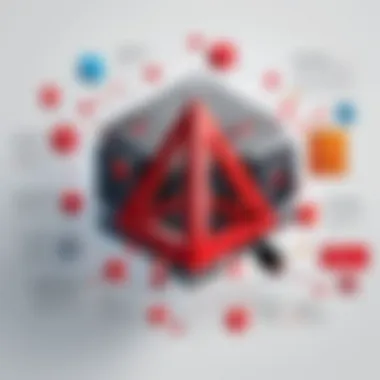

Intro
The Adobe Acrobat API offers developers a powerful toolset for interacting with PDF files programmatically. Its capabilities extend beyond mere document viewing, allowing for various manipulations such as editing, creating, and converting PDFs. This overview aims to clarify the essential components, key features, and potential challenges faced by developers when implementing the API into their projects.
Overview of Software
Description of Software
Adobe Acrobat is widely recognized as a leading application for handling PDF documents. The API allows developers to integrate its functionalities into their own software solutions or workflows. By offering a standardized way to manage documents, the Adobe Acrobat API empowers organizations to enhance productivity, improve document workflows, and deliver seamless user experiences.
Key Features
The key features of the Adobe Acrobat API include:
- Document Generation: Easily create and manipulate PDF documents programmatically.
- Conversion Tools: Convert files from various formats into PDFs and vice versa.
- Security: Apply encryption and digital signatures for document protection.
- Interactive Forms: Create and manage interactive forms that users can fill out.
Each of these features provides significant value to IT and software professionals looking to streamline processes and improve data management.
Integration Strategies
Integrating the Adobe Acrobat API into existing systems can present unique challenges and opportunities. Considered strategies include:
- RESTful APIs: Utilize REST architecture for making requests to the API. This approach simplifies integration with web applications.
- SDK Availability: Leverage Software Development Kits (SDKs) for various programming languages to ensure better compatibility and ease of use.
- Authentication Mechanisms: Implement robust authentication systems to safeguard API calls and ensure appropriate access control.
Best Practices
To maximize the effectiveness of the Adobe Acrobat API, consider the following best practices:
- Regularly update to the latest API version to benefit from new features and security improvements.
- Thoroughly document any custom implementations to facilitate easier maintenance.
- Engage in testing and user feedback collection to optimize user experience.
Potential Challenges
Despite its advantages, the Adobe Acrobat API may pose several challenges, such as:
- Complexity: The breadth of available features can be overwhelming, leading to a steep learning curve for new users.
- Resource Intensive: Some API calls can demand significant server resources, potentially slowing down performance.
- Cost: Depending on usage frequency, licensing costs can become a consideration for budget-conscious businesses.
"To leverage the full potential of the Adobe Acrobat API, developers must navigate both the strengths and weaknesses of its offerings."
Software Comparison
Comparison with Similar Software
When comparing the Adobe Acrobat API to similar tools, there are distinct differences in terms of functionality and ease of use. While tools like Foxit PDF SDK and Nitro Pro offer comparable features, Adobe's integration capabilities and feature set often remain superior in enterprise contexts.
Advantages and Disadvantages
The advantages of using the Adobe Acrobat API include:
- Extensive feature set covering a wide range of PDF functionalities.
- Strong support and documentation, facilitating faster development cycles.
However, disadvantages may include:
- Higher costs compared to some alternatives.
- Potential complexity for smaller projects or simple document tasks.
In summary, understanding the Adobe Acrobat API is crucial for leveraging its capabilities effectively. This comprehensive overview provides insights into its features, integration strategies, and potential pitfalls, serving as a valuable resource for IT professionals and developers.
Prelims to the Adobe Acrobat API
The Adobe Acrobat API serves as a critical tool for software developers, enabling seamless integration of PDF functionalities into their applications. This section outlines the essence of the Adobe Acrobat API, its relevance, and the potential advantages it brings to various user groups. The API extends the capabilities of PDF handling beyond conventional usage, bridging the gap between basic document processing and advanced functionalities.
Background and Origins
Adobe introduced the Acrobat API within the framework of its broader mission to facilitate efficient document management. Originally aimed at enhancing the Adobe Acrobat suite, the API evolved over time. It responded to the growing demand for developers to access, manipulate, and create PDF documents programmatically. The origins of the API can be traced back to Adobe’s early days, where it aimed to establish a standard for creating and sharing documents across different systems. As technology advanced, so did the API, adapting to the needs of developers who sought more robust interaction with PDF files.
Understanding the historical context of the Adobe Acrobat API is fundamental. The innovations from Adobe have consistently aimed to resolve issues faced by businesses and developers alike. This journey reflects a commitment to improving user experience and integration capabilities.


Purpose of the API
The purpose of the Adobe Acrobat API is multifaceted. First and foremost, it allows developers to automate common tasks involving PDFs. Simple actions like creating, editing, and converting documents can be seamlessly integrated into existing workflows. This functionality not only increases productivity but also reduces the margin of error associated with manual tasks.
Thus, the API is more than just a utility; it enhances business processes. For small and large businesses, leveraging the Adobe Acrobat API means optimizing document workflows, improving collaboration, and ensuring data accuracy.
Moreover, the API supports various programming languages and platforms, making it versatile for different technological environments. With a solid understanding of its purpose, businesses can formulate strategies that align with their specific document management needs.
The Adobe Acrobat API is pivotal for businesses looking to refine their document management systems while boosting efficiency and accuracy.
Core Features of the Adobe Acrobat API
The Adobe Acrobat API serves as a fundamental tool for developers and businesses looking to enhance their applications with powerful PDF functionalities. Its core features provide essential capabilities that align with the demands of modern digital workflows. Understanding these features is crucial for leveraging the API effectively, leading to improved productivity and streamlined document handling. In this section, we will delve into the specifics of these features, emphasizing their relevance and benefits.
PDF Creation and Manipulation
One of the primary features of the Adobe Acrobat API is its ability to create and manipulate PDFs. Users can generate new PDF documents from scratch or based on existing templates. The API supports various content types, including text, images, and vector graphics. This allows companies to automate documentation processes, thereby reducing manual effort and errors. The manipulation features also include merging, splitting, and rearranging pages. Thus, users can customize documents to fit specific business needs seamlessly.
Document Conversion Capabilities
The document conversion capabilities of the Adobe Acrobat API streamline the process of transforming files from one format to another. For instance, users can convert Word documents, Excel spreadsheets, or even HTML pages into PDF format without losing the original formatting. This feature is particularly advantageous for organizations that deal with diverse document types regularly. Having a standardized format like PDF ensures consistency and enhances document sharing across different platforms. Additionally, the API supports batch conversion, which boosts efficiency when handling large volumes of files.
Form Handling and Data Extraction
Forms are integral to many business processes, and the Adobe Acrobat API excels in handling them. Users can create interactive forms that allow for data input and submission directly within PDF documents. Once forms are filled, the API facilitates data extraction, enabling businesses to collect and analyze information efficiently. This feature is beneficial for customer feedback, surveys, and other data-gathering initiatives. Moreover, there is built-in support for validating form input, ensuring data integrity before submission.
Annotations and Markup Features
Annotations and markup features play a vital role in collaborative environments. The Adobe Acrobat API provides tools for adding comments, highlights, and drawings to PDF documents. This fosters communication among team members when reviewing or editing documents. Users can also track changes, making it easier to manage multiple revisions. These functionalities are essential for businesses that require a clear audit trail of document modifications. As a result, the API not only allows for efficient documentation but also enhances the collaborative aspect of working with PDFs.
The core features of the Adobe Acrobat API empower users to automate, streamline, and enhance almost every aspect of PDF management, thus transforming traditional document workflows.
Technical Architecture of the Adobe Acrobat API
The technical architecture of the Adobe Acrobat API serves as the foundation upon which its functionalities operate. Understanding this architecture is crucial for developers and businesses aiming to utilize the API effectively. It is comprised of several components, including endpoint structure, authentication mechanisms, and response formats. Each element plays a significant role in how the API interacts with applications and handles data.
Endpoint Structure and Usage
An endpoint is a specific URL where an API can be accessed. The Adobe Acrobat API has a clearly defined endpoint structure designed to streamline user requests. Each endpoint corresponds to a specific function, such as creating a PDF or extracting data from forms.
Using these endpoints typically follows RESTful practices, allowing for straightforward integration with various applications. This structure is beneficial for developers, as it provides predictability and clarity during implementation. For instance, a POST request to a designated URL can initiate document creation processes, while GET requests can retrieve existing documents.
Benefits of Clear Endpoint Structure:
- Simplicity: Developers can easily understand and navigate the API’s capabilities.
- Efficiency: Reduces the time needed to implement and troubleshoot integration issues.
- Consistency: Establishes a uniform way of accessing diverse functionalities, enhancing usability.
Authentication Mechanisms
Security is paramount in API design. The Adobe Acrobat API employs robust authentication mechanisms to safeguard user data and ensure authorized access. Most interactions require an OAuth 2.0 token, ensuring that only legitimate applications can perform actions on behalf of the user.
This method of authentication not only grants access but also defines the scope of that access. Developers need to manage tokens carefully, as improper handling can lead to security vulnerabilities.
"Utilizing OAuth 2.0 ensures that users can authorize applications securely without exposing their credentials."
Considerations for Authentication:
- Use secure storage for access tokens to prevent unauthorized use.
- Regularly review and refresh tokens to maintain security integrity.
- Understand the scope of access privileges granted during authentication.
Response Formats and Error Handling
When the API processes a request, it returns responses in specific formats, typically JSON or XML. This choice allows developers to easily parse the data returned. Understanding the response structure is essential for handling the information effectively, especially in applications where quick data retrieval is necessary.
Error handling is another critical aspect of response management. The API provides clear error codes and messages that guide developers in diagnosing and resolving issues. Effectively managing these errors is vital for maintaining user satisfaction and system reliability.
Key Points on Response Handling:
- Ensure the application gracefully handles errors and displays meaningful messages to users.
- Familiarize yourself with common error codes, such as 401 for unauthorized access and 404 for not found requests.
- Monitor API usage to quickly identify and rectify unexpected behaviors or performance issues.


Integration with Other Applications
Integrating the Adobe Acrobat API with other applications is vital for enhancing the capabilities of software solutions. As organizations strive for efficiency, the ability to integrate various tools and platforms is increasingly important. The Adobe Acrobat API provides a bridge to connect PDF functionalities to other systems, allowing developers to create seamless workflows. This integration can lead to improved productivity and better user experiences across diverse applications.
Integration Strategies with Existing Systems
Utilizing the Adobe Acrobat API within established systems requires careful planning. Developers often look for ways to leverage existing software while incorporating new functionalities. Common integration tactics involve the use of middleware or direct API calls. Middleware can act as a bridge, facilitating communication between different software applications without the need for extensive changes.
Utilizing RESTful services is a popular approach. These services support various programming languages, making implementation accessible for many development teams. In addition, event-driven integration strategies can help sync data in real-time, allowing updates in one system to reflect in another immediately. Here are some significant strategies to consider:
- RESTful Web Services: Use HTTP requests to perform actions on PDF files.
- Webhook Implementations: Set up triggers in applications for real-time data exchange.
- Utilization of SDKs: Employ software development kits that simplify communication with the API.
Successfully integrating the Adobe Acrobat API requires a clear understanding of the current system architecture and potential bottlenecks. By identifying critical points of interaction, developers can ensure a smooth integration process.
Use Cases in Business Applications
The potential applications of the Adobe Acrobat API in business environments are extensive. Several key industries benefit from its capabilities, notably finance, education, and healthcare. For instance, financial institutions may automate document generation, allowing real-time processing and reducing the risk of human error. In the education sector, the API can streamline processes such as contract management or student data handling.
Additional use cases might include:
- Invoice Processing: Companies can automate the creation and management of invoices, reducing administrative burdens.
- Report Generation: Businesses can dynamically create and distribute reports based on live data.
- Contract Automation: Streamlining contract workflows can result in faster turnaround times and enhanced compliance.
These examples illustrate how integrating the Adobe Acrobat API can streamline everyday tasks, leading to more efficient operations.
Interoperability Considerations
When integrating the Adobe Acrobat API with other applications, understanding interoperability is crucial. Developers must consider how different systems communicate and whether they can handle various data formats. The API is built to support PDF standards, which is beneficial since PDFs are widely used for document exchange.
A few considerations regarding interoperability include:
- Data Formats: Ensure that the data exchanged aligns with the requirements of both systems.
- Version Compatibility: Regularly update systems to prevent conflicts that may arise from using different software versions.
- Network Security: Safeguard against vulnerabilities that may complicate cooperation between applications.
In summary, the Adobe Acrobat API offers robust integration options for developers, enhancing the functionality of existing systems. By adopting strategic approaches and being mindful of interoperability issues, organizations can fully leverage the power of the API.
Best Practices for Using the Adobe Acrobat API
Using the Adobe Acrobat API effectively requires understanding several best practices. These are essential to ensure optimal performance, security, and a smoother development experience. Developers can benefit from these practices by improving integration efficiency and reducing potential issues during the project lifecycle. Adopting best practices not only enhances the overall functionality but also strengthens the robustness of the final application.
Optimal Usage Patterns
Optimal usage patterns refer to ways developers can best interact with the API to maximize performance. Familiarizing oneself with the API's structure helps in identifying the most efficient calls to make. When building applications, developers should avoid unnecessary calls that can waste resources. For instance, batching requests can significantly reduce the number of API calls, improving both speed and performance.
Additionally, caching results can enhance efficiency. When a function retrieves data that does not change frequently, storing that data temporarily will prevent repetitive API calls, thereby reducing response time. It’s also advisable to keep abreast of API updates, as newer versions may offer enhanced features or optimized methods.
Testing and Debugging Techniques
Effective testing and debugging are critical to successful development with the Adobe Acrobat API. Having a streamlined process for fault identification can save time and resources. One recommended approach is utilizing error logs to keep track of unexpected behavior. This allows developers to analyze and fix issues promptly.
Unit testing should be part of the development workflow. By running tests on individual pieces of code, developers can validate functionality before deployment. Using tools such as Postman or similar can help simulate API requests, allowing developers to experiment and troubleshoot independently of the larger application.
Proper testing can catch issues early, saving significant time in the future.
Security Considerations
Security is a paramount concern when working with APIs. The Adobe Acrobat API requires careful attention to authentication and data protection. Always use secure methods for transmitting sensitive information, such as OAuth 2.0 for authentication.
Moreover, limiting access to the API to necessary endpoints can help mitigate security risks. Developers should adopt principles of least privilege, allowing only essential permissions. Regularly reviewing permissions and access logs can uncover potential vulnerabilities.
Challenges and Limitations
When working with the Adobe Acrobat API, understanding its challenges and limitations is crucial. Recognizing these aspects allows developers to devise effective solutions and manage expectations. Awareness of potential pitfalls equips teams to navigate difficulties during integration and usage. The API, while robust, isn't without its shortcomings.
Common Issues Faced by Developers
Developers often encounter a range of common issues when implementing the Adobe Acrobat API. These issues can impact development timelines and lead to frustrations during the integration process. Some prevalent problems include:
- Authentication Difficulties: Many users struggle with the authentication process, which is essential for accessing the API. Misconfiguration can lead to unauthorized errors, making it vital to follow guidelines closely.
- Documentation Gaps: Although Adobe provides documentation, some developers find it lacking in certain areas. This can result in misinterpretation of functionalities or features.
- Limited Support for Legacy Systems: Integration with older systems can prove problematic. Developers may face compatibility issues, which lead to additional workarounds or complete redesigns.
- Error Messaging: The API may return error messages that are not always clear. Without detailed explanations, developers have to spend extra time troubleshooting.
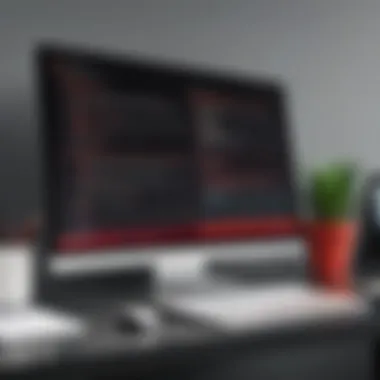

Understanding these issues helps developers to mitigate risks and implement strategies that can lead to smoother interactions with the API.
Performance Constraints
Performance constraints are another significant aspect when using the Adobe Acrobat API. These limitations may stem from various factors, including network conditions, server response time, and the overall scale of the operations.
- Latency: High latency can arise when requests are sent over the network, leading to delays in receiving responses. This is particularly problematic for applications that require real-time processing.
- Scalability Issues: As application demand increases, the API may struggle to handle multiple simultaneous requests. This could limit performance under heavy loads, impacting user experience negatively.
- Resource Consumption: Some operations can demand considerable resources, both in terms of memory and processing power. Developers must consider optimizing their API calls to ensure efficient resource management.
"Understanding performance constraints is essential for leveraging the Adobe Acrobat API effectively while minimizing disruptions."
By being aware of these performance constraints, developers can design their applications accordingly. This knowledge can facilitate better user experiences, minimize downtime, and streamline operations. In turn, addressing these challenges and limitations proves beneficial for businesses aiming to harness the full potential of the API.
Future Directions of the Adobe Acrobat API
The future directions of the Adobe Acrobat API represent a significant aspect of this discussion. As technology continually evolves, so too must the tools and services that developers utilize. Understanding the potential developments within the API is crucial for IT and software professionals. These enhancements enable businesses to stay competitive and to harness the latest innovations in document management and automation.
Upcoming Features and Enhancements
Adobe regularly introduces features that cater to user needs and market demands. Upcoming features of the Acrobat API include enhanced AI capabilities, which will allow for smarter automation in document processing. For example, improved natural language processing could facilitate better text recognition and contextual understanding within PDF documents. This could streamline data extraction tasks, making it easier for developers to integrate advanced functionalities into their applications.
In addition, Adobe is likely to expand support for more programming languages and platforms, enhancing accessibility for developers. Increased integration with cloud services could also be a focus area, allowing for seamless collaboration and file sharing across different ecosystems.
Some expected enhancements are:
- Improved API Response Times: Speed is vital in an increasingly fast-paced tech environment. Adobe aims to optimize response times, improving user experience.
- Expanded File Format Support: With the increasing diversity of digital formats, support for more document types could broaden the API's usability.
- Enhanced Security Features: As security threats evolve, so too must the protective measures offered by the API. Updates in encryption standards and secure document sharing are anticipated.
Impact of Emerging Technologies
Emerging technologies play a pivotal role in shaping the future direction of the Adobe Acrobat API. For instance, machine learning is being implemented to improve the intelligence of document editing and processing. This could automate repetitive tasks, allowing users to focus on more strategic efforts.
Furthermore, the rise of blockchain technology may influence document verification processes within the API. Blockchain's immutable records can ensure the authenticity of documents, providing an additional layer of trust in digital transactions.
Here are some technologies influencing the API's future:
- Artificial Intelligence: This technology supports advanced processing, making features like text recognition smarter and more efficient.
- Cloud Computing: Increased reliance on the cloud promises better performance, integration, and real-time collaboration opportunities.
- Internet of Things (IoT): With IoT devices generating vast amounts of data, the API can potentially incorporate features that handle data from these devices efficiently.
The continuous advancement of the Adobe Acrobat API is essential for developers and businesses seeking to leverage the latest document management capabilities.
As these technologies progress, Adobe will likely adapt the API to meet changing user needs, ensuring its relevance and effectiveness in various applications.
Finale
The significance of the conclusion in this article lies in its ability to encapsulate the essence of the Adobe Acrobat API, providing readers with a clear synopsis of the key themes explored throughout the text. Recognizing the impact of the Adobe Acrobat API on modern software development is crucial for both IT professionals and various businesses. This article details the extensive capabilities, integration strategies, and best practices concerning the API, aiming to serve as a practical guide for effective adoption in diverse applications.
Summary of Key Points
In this article, we explored several fundamental aspects of the Adobe Acrobat API:
- Core Features: Understanding that the API includes functionalities such as PDF creation, document conversion, and form handling. Each feature supports a wide range of business applications, making it essential for developers to master them.
- Technical Architecture: Highlighted the importance of the API's endpoint structure, authentication methods, and error handling processes. This information is vital for ensuring seamless integration and functionality.
- Integration with Other Applications: Covered various strategies for integrating Adobe Acrobat API with existing systems and the considerations for interoperability. Such integration enables businesses to maximize their existing software investments.
- Best Practices: Emphasized optimal usage patterns and security considerations, enabling developers to navigate potential pitfalls in API implementation.
- Challenges and Limitations: Identified common issues faced by developers and the performance constraints that might arise when using the Adobe Acrobat API.
- Future Directions: Discussed upcoming enhancements and the influence of emerging technologies on the API's evolution. Staying abreast of these developments is key for developers who want to leverage the full potential of the API.
Final Thoughts on API Adoption
Adopting the Adobe Acrobat API holds considerable advantages for businesses seeking to streamline their operations and enhance document management workflows. By integrating this powerful tool into their systems, organizations can significantly improve efficiency and maintain a competitive edge in a rapidly advancing digital landscape. However, it is essential for professionals to approach this adoption with a comprehensive understanding of the key features, integration strategies, and best practices outlined in this article.
As the world continues to evolve digitally, understanding APIs like Adobe Acrobat will be pivotal. Companies must engage with the API thoughtfully to fully benefit from its capabilities. The investment in training and development will yield dividends for businesses, improving productivity while enhancing the overall user experience. The Adobe Acrobat API is not just a tool; it is a gateway to more effective document workflows.
Key Literature on APIs
Understanding the literature regarding APIs is essential for developers, IT professionals, and businesses. It helps them gain a solid foundation regarding application programming interfaces and their role within software development. Here are some pivotal works to consider:
- The RESTful API Design Rulebook by Mark Masse: This book outlines the principles of designing effective RESTful APIs, a common architecture used by Adobe Acrobat API.
- API Design Patterns by JJ Geewax: This work offers insights into various design patterns that can be applied when developing APIs, covering best practices and guidelines.
- Microservices Patterns by Chris Richardson: Helps understand how APIs fit within a microservices architecture, allowing for more scalable and maintainable applications.
Engaging with these works fosters a holistic view of APIs and inspires developers to create solutions with an optimal design. Moreover, it offers perspectives that link best practices in API development to real-world applications.
Official Adobe Documentation
Accessing the official Adobe documentation is invaluable for anyone working with the Adobe Acrobat API. The documentation provides comprehensive guides, usage examples, and the latest updates directly from the source. Here are key components found within the Adobe documentation:
- API Reference: Detailed descriptions of each endpoint, its parameters, and expected response formats, enabling developers to implement features correctly.
- Quick Start Guides: Step-by-step instructions that help developers get started quickly with the API integration.
- Code Samples: Practical examples showing how common operations are performed using the API. These snippets are essential for illustrating proper usage of the API's features.
- FAQs and Best Practices: Answers to common queries and recommended practices for effective API utilization.
Official documentation is a living resource, continuously updated to reflect changes in the API. Regularly consulting it ensures that development practices are current and effective.
In summary, references play an integral role in deepening understanding and fostering effective usage of the Adobe Acrobat API. They are indispensable tools for advancing knowledge and practice in API integration, development, and best practices, suitable for various applications in the field.















