Adobe Animation 2D: Features, Applications, and Insights


Intro
In a world where digital content creation is increasingly accessible, Adobe Animation stands out as a pivotal tool for artists and animators. As the demand for engaging visuals grows, understanding this software becomes essential for both beginners and seasoned professionals. The following sections will explore the intricacies of Adobe's 2D animation capabilities, offering insights into its features, usability, and relevance in today's animation landscape.
Overview of Software
Adobe Animation is a robust platform designed primarily for creating 2D animations. It has evolved over the years, integrating various advanced tools to facilitate a comprehensive animation process. Its design makes it suitable for diverse applications ranging from educational content to entertainment.
Description of Software
With its intuitive interface, Adobe Animation allows creators to bring their ideas to life efficiently. The software caters to a wide range of users, from amateur animators experimenting with their first projects to experienced professionals working on complex animations. The blend of ease of use and powerful functionalities gives it a unique position in the digital animation field.
Key Features
Adobe Animation includes several features that enhance the user experience. These features can be grouped into key categories:
- Vector Graphics Creation: Enables animators to construct scalable graphics that retain quality across different sizes.
- Timeline and Keyframes: Offers a structured approach to animation, allowing for precise control over movement and timing.
- Audio Synchronization: Supports seamless integration of sound, making it easier to align audio effects with animations.
- Export Options: Various formats for final output ensure compatibility with different platforms or distribution methods.
Software Comparison
When considering tools for 2D animation, it’s beneficial to compare Adobe Animation with other leading software. This comparison highlights where Adobe excels and where other options may be more suitable depending on specific needs.
Comparison with Similar Software
Several animation software exist alongside Adobe Animation, including Toon Boom Harmony, Moho Pro, and OpenToonz. Each has unique features catering to distinct audiences and animation styles. For instance, Toon Boom Harmony is often selected for its superior rigging capabilities, while Moho Pro is favored for its life-like animations and character creation tools.
Advantages and Disadvantages
Advantages of Adobe Animation include:
- Integration: It works well with other Adobe products like Photoshop and After Effects, enhancing workflow for users already familiar with the Adobe ecosystem.
- Comprehensive Toolset: Offers an extensive range of tools to cover various aspects of animation creation.
However, disadvantages must also be considered:
- Cost: The subscription model may not be ideal for hobbyists who require software for casual use.
- Learning Curve: While intuitive, the depth of features can be overwhelming for newcomers expecting a simple start.
"Adobe Animation’s blend of power and flexibility makes it a compelling option for serious animators seeking to create dynamic 2D visuals."
End
Understanding Adobe Animation is pivotal for anyone looking to enter the realm of 2D animation. Its features cater to various user levels, making it a valuable resource in the creative toolkit. By comparing its strengths and weaknesses with other software, potential users can determine the best fit for their specific needs. As the animation industry continues evolving, staying informed about tools like Adobe Animation will ensure animators remain competitive.
Prolusion to Adobe Animation
Adobe Animation, particularly in the realm of 2D, represents a fundamental toolset for artists and professionals alike. The relevance of understanding this software extends beyond mere creation; it encompasses the very principles that underpin modern digital animation. This comprehensive overview aims to unravel the intricacies of Adobe's offerings, as well as illuminate their application in various industries.
Historical Context
The journey of Adobe Animation can be traced back to the company's foray into digital media. Adobe Flash, a pivotal product, debuted in the late 1990s. It revolutionized online content, allowing for the integration of animations, sound, and interactivity. As tools evolved, so did users' needs and expectations. The advancements in computing power, design philosophy, and internet capabilities have significantly shaped Adobe's software. The eventual transition from Flash to Adobe Animate reflects a broader industry shift, emphasizing more versatile and adaptive animation processes.
Evolution of 2D Animation
2D animation, as an art form, has undergone substantial transformation throughout the decades. Early animation was labor-intensive, reliant on hand-drawn frames. The advent of digital technologies facilitated a shift to software-based processes, enhancing efficiency and creativity. Adobe's tools permit artists to streamline their workflow, providing extensive libraries of assets and pre-built functionality. As digital platforms increasingly embrace animation, the importance of mastering software like Adobe Animate grows exponentially. This evolution illustrates a move towards an environment where accessibility meets creativity, opening doors for both professionals and amateurs to explore and innovate.
"Adobe Animation has become a staple in the toolkit of modern animators, shaping their creative processes and expanding the boundaries of what's possible in 2D animation."
This historical context and evolution of 2D animation establish a foundation for understanding how Adobe's software fits within the broader landscape. As we delve deeper into its key features and functionalities, it becomes clear that Adobe Animation not only enhances productivity but also fosters creativity across diverse sectors.
Key Features of Adobe Animation Software
Adobe Animation Software stands out for its wide array of features that serve the needs of both amateur and professional animators. Understanding these key features is critical for optimizing workflows and achieving desired results. This section explores some notable elements including vector graphics, frame-by-frame animation, as well as the various tools and techniques offered within the software. Each of these aspects contributes significantly to the overall effectiveness of Adobe Animation.
Vector Graphics Support
Vector graphics support is an essential component of Adobe Animation. Unlike raster images, vector graphics are resolution-independent. This means they can be resized without losing quality. Using vector graphics facilitates the creation of clean, scalable animations that retain their sharpness across different views. This capability is vital for animation projects that demand precision and clarity, such as UI animations and infographics.
Adobe Animate provides a suite of tools geared toward the manipulation of vector graphics. Users can draw, edit, and animate shapes with high accuracy. Furthermore, utilizing Adobe's Creative Cloud Library enables easy access to vector assets. This integration allows designers to maintain consistency in their projects, thus elevating the visual quality. The importance of vector graphics support cannot be overstated; it empowers animators to produce versatile and professional-grade animations across multiple platforms.
Frame-by-Frame Animation
Frame-by-frame animation is another pillar of Adobe Animation. This method involves drawing each frame individually, permitting a high degree of customization. It is particularly useful for creating complex movements and expressive character animations. This technique mirrors traditional hand-drawn animation, giving artists the freedom to experiment with styles and aesthetics.
With Adobe Animate, animators can leverage onion-skinning features. This offers a transparent overlay of previous frames to ensure continuity and fluidity in motion. Animators can identify issues and make adjustments efficiently. This form of animation demands patience and skill but ultimately results in one-of-a-kind visual storytelling. Therefore, frame-by-frame animation is significantly influential in the artistry of 2D animation using Adobe tools.
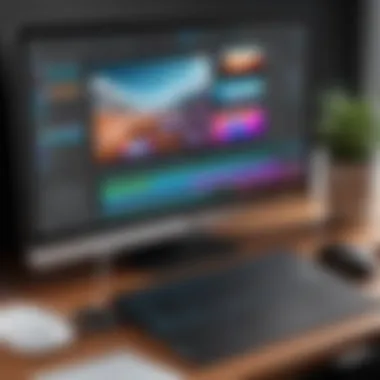

Animation Tools and Techniques
The animation tools and techniques embedded in Adobe Animation Software provide a rich toolkit for users. The software includes options such as tweens, motion paths, and easing functions. Tweens enable animators to create smooth movements between keyframes. This feature not only simplifies the animation process but also enhances the visual flow of actions.
Diving into the various techniques is essential for any animator aiming to maximize their creative potential. One notable technique is lip-syncing, which can be automated, saving time during the character animation process. Additionally, the software offers a comprehensive library of pre-built assets and animations. This can significantly expedite production timelines for projects that require a quick turnaround.
Overall, tapping into these tools allows users to implement advanced animation strategies. The blend of different techniques facilitates the production of diverse animation styles tailored to various industries.
"The versatility of Adobe's animation tools has redefined the expectations for what is possible in digital storytelling."
Getting Started with Adobe 2D Animation
Getting started with Adobe 2D Animation is crucial for anyone looking to delve into the world of digital animation. This foundation provides the essential framework upon which animators can build their skills. Understanding initial requirements ensures a smoother transition into using complex tools and features. Several elements come into play when beginning this journey, including system requirements and the installation process. Each of these factors enhances the user experience and equips individuals with the necessary tools to create compelling animations.
System Requirements
Before diving into Adobe's 2D Animation software, it is important to check the system requirements. These requirements ensure that the software runs smoothly, minimizing any performance issues. A computer should meet, or ideally exceed, the minimum specifications to enjoy optimal performance.
- Operating System: Windows 10/11 or macOS 10.13 or higher.
- Processor: Multicore Intel or AMD processor with 64-bit support.
- RAM: A minimum of 8 GB is recommended, though 16 GB enhances performance.
- Graphics Card: GPU with DirectX 12 compatible or OpenGL 2.0.
- Disk Space: At least 4 GB of available hard-disk space for installation.
- Display: A monitor capable of 1280 x 800 resolution or higher.
These recommendations are tailored to assist users in avoiding performance issues associated with underpowered systems. Properly assessing your hardware ensures that your animation projects do not face interruptions or slowdowns, giving you a seamless creative process.
Installation Process
The installation of Adobe 2D Animation software should be straightforward, provided users follow the correct steps. To install the software:
- Visit the official Adobe website and log in or create an Adobe ID if you don’t have one.
- Navigate to the ‘Products’ section and select the specific version of 2D Animation you want.
- Click on the button. This will initiate the download of the installer.
- Once downloaded, locate the installer file in your downloads folder and double-click it to run.
- Follow the on-screen instructions to complete the installation, accepting the terms and conditions.
- After installation, launch the application to start working on your animations.
Understanding these steps and preparations can help new users avoid common pitfalls. Creating animations should be an enjoyable experience, and this foundational knowledge is essential for that enjoyment. With the proper system setup and installation process, you are now ready to embark on your 2D animation journey with Adobe.
Functional Components of Adobe Animation
Understanding the functional components of Adobe Animation is crucial for anyone seeking to master 2D animation. Each element plays a significant role in how animators create, manage, and finalize their projects effectively. Key components include timeline and layering, asset management, and the rendering process. Each of these components contributes to the overall workflow and efficiency within Adobe's animation framework.
Timeline and Layering
The timeline is one of the most vital parts of Adobe Animation. It allows animators to control timing and sequencing of their animations. Through the timeline, users can insert keyframes, which mark the starting and ending points of a transition. By utilizing layers, animators can separate various elements of their animation. This separation enables individual editing of graphics or characters without affecting the others.
Benefits of managing layers include:
- Enhanced organization makes it easier to track multiple assets.
- Facilitates complex animations by allowing independent movement of elements.
- Simplifies editing as changes can be made in isolation.
When the timeline and layering are effectively used, animators can create more dynamic and polished animations. Understanding these tools helps in navigating and manipulating animation sequences fluidly.
Asset Management
Effective asset management is fundamental in Adobe Animation. It refers to how animators store, organize, and utilize various assets throughout the animation process. Assets can include images, video clips, audio files, and animations themselves. Proper organization allows quick access and modifications, which is critical for maintaining workflow efficiency.
Key considerations for asset management include:
- Naming conventions: Use descriptive names for easy identification.
- Folder structures: Organize assets into folders based on categories, such as characters, backgrounds, or sound effects.
- Version control: Keep track of changes to assets to avoid confusion and maintain quality.
A well-structured asset management system saves time, helping animators to focus on the creative aspect of their projects rather than being bogged down by searching for files.
Rendering Process
The rendering process is the final step before an animation project is fully complete. It involves compiling all the individual elements, effects, and movements into a single playable file. Adobe Animation allows users to set various parameters for rendering, such as output resolution and format. Depending on project needs, the rendering time can vary significantly based on complexity and settings.
Some elements to consider during rendering include:
- Output settings: Choose the format that best suits the intended platform, whether for web or broadcast.
- Quality settings: Higher quality settings result in larger file sizes and longer rendering times but improve the final visual appeal.
- File compression: Understanding when and how to compress files without significant loss of quality can optimize delivery and performance.
"The rendering process is where your animation comes to life; it brings together your creative efforts into a single, cohesive final product."
In summary, mastering these functional components enhances an animator's capability to produce impressive and efficient animations. The timeline and layering facilitate creative freedom, asset management ensures efficient workflows, and a thorough understanding of rendering guarantees high-quality results. Building proficiency in these areas is essential for anyone venturing into 2D animation with Adobe.
Best Practices in 2D Animation with Adobe
In the field of 2D animation, adopting best practices is crucial for achieving high-quality results. Adobe Animation offers extensive tools and features, yet the effectiveness of these tools largely depends on how they are utilized. Implementing best practices not only enhances the visual appeal of animations but also streamlines the workflow for animators. This section examines critical aspects of planning, storyboarding, and understanding animation principles, which contribute significantly to the creation of impactful animations.
Planning and Storyboarding
Effective planning is the foundation of successful animation. Before one jumps into animating, taking the time to develop a clear plan helps in organizing ideas and ensuring that creative vision is realized.
Storyboarding is an integral part of this planning process. It involves sketching out scenes to visualize the narrative flow. Storyboards serve as a guide for timing, scene transitions, and character movements. They create a cohesive direction for the project, enabling animators to analyze the pacing and overall progression of the story. A storyboard does not need to be overly detailed, but it should convey key elements clearly.
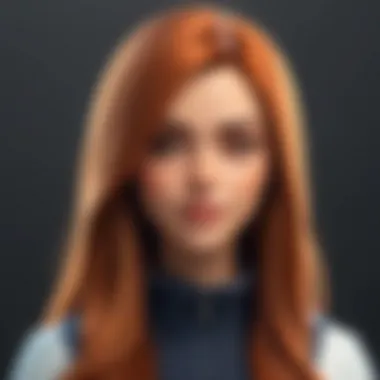

Consider the following tips when storyboarding:
- Focus on key frames: Identify the most important moments in a scene. This helps in prioritizing what needs to be animated and saving time.
- Use simple shapes: Start with basic shapes to represent characters and objects. This simplifies the process without losing clarity.
- Indicate camera movements: If the animation involves any camera movements, note these in the storyboard. This helps to establish how the animation will unfold visually.
By investing time in a solid planning phase, animators can avoid many common pitfalls during the production stage.
Animation Principles
Understanding the fundamental principles of animation is essential for creating dynamic and engaging 2D animations. These principles, outlined by early animators such as Frank Thomas and Ollie Johnston, help animators create lifelike movements and believability in animation.
Some core principles include:
- Squash and Stretch: This principle gives a sense of weight and flexibility to characters. It helps to communicate the physical properties of an object during movement.
- Anticipation: Before an action occurs, preparation is necessary. This builds expectations for the audience, enhancing their experience.
- Follow Through and Overlapping Action: These concepts relate to realism. Not all parts of a character will move at the same time, and understanding this can add depth to animations.
Incorporating these principles produces animations that feel polished and fully realized. They also help animators maintain consistency in their work, regardless of the project's complexity.
Adhering to best practices in planning, storyboarding, and applying animation principles will foster a more efficient workflow. It will lead to the creation of animations that resonate with the audience, elevating the overall quality of work produced with Adobe Animation tools.
Challenges and Limitations of Adobe Animation
In the realm of 2D animation, Adobe Animation presents several challenges and limitations that can impact its effectiveness for users. Recognizing these challenges is important for animators, whether they are professionals or hobbyists. Understanding these factors allows for informed decisions about the tools chosen for animation projects. Critical aspects include performance issues faced during animation creation and the steep learning curve associated with mastering the software.
Performance Issues
Performance issues often arise when using Adobe Animation. Many users report slow response times when handling large files or complex animations. This can be frustrating, especially during peak creative moments. Factors contributing to this include system requirements that may not meet optimal performance standards.
- System Resources: Users frequently see high CPU and RAM usage when Adobe Animation processes detailed animations. This can lead to lagging or crashing, disrupting workflow.
- File Size: Large projects with multiple assets can strain system capabilities. Users must consider the size of files they are working with, as optimization may be necessary.
For optimal performance, users should consider upgrading their hardware or managing their project size effectively. Implementing simple practices such as minimizing open applications during animation work can enhance performance significantly.
Learning Curve
The learning curve for Adobe Animation presents a substantial challenge. While the software offers extensive capabilities, mastering these features requires time and effort. New users, in particular, may find the interface complex and overwhelming.
- Interface Familiarization: Users often struggle with layers, timelines, and various tools available within the software. This initial struggle can dissuade new users from fully utilizing the software's potential.
- Resource Accessibility: Although there are many online tutorials and resources available, the sheer volume can be daunting. Users may not know where to start, leading to confusion during the learning process.
- Technical Knowledge: Understanding the underlying principles of animation and how they integrate with the software is crucial. This requires more than just watching a tutorial; it involves practice and experimentation.
"Effective learning is iterative. Practicing consistently with the tool can simplify complex tasks over time."
In summary, while Adobe Animation is a powerful tool, its challenges and limitations must be carefully considered. Awareness of performance issues and the learning curve can lead users to develop more effective skills and leverage the software more proficiently. Understanding these elements is crucial for mastering Adobe Animation in a 2D context.
Comparative Analysis with Other Software
The importance of comparative analysis in the realm of 2D animation software cannot be overstated. Such comparisons provide a framework for users to evaluate tools based on their functionalities, user experiences, and overall effectiveness. Adobe Animation holds a prominent place in the 2D animation landscape, yet it faces stiff competition from tools like Toon Boom Harmony and TVPaint. Understanding the nuances in their offerings can assist both novice and experienced animators in selecting the software that best meets their needs.
This section will examine how Adobe Animation stacks up against its main competitors, focusing on performance metrics, user experience, and specific features. The insights gained from such comparisons will enable users to make an informed choice, thereby enhancing the quality of their animation projects.
Adobe vs. Toon Boom Harmony
Toon Boom Harmony is a leading software in the animation sector, especially recognized for its advanced capabilities in character rigging and 2D animation. When comparing Adobe Animation to Toon Boom Harmony, several key factors come into play.
- Functionality: Toon Boom Harmony offers extensive tools integrated into a single package, catering to various styles of animation. It excels particularly in cut-out animation alongside traditional frame-by-frame techniques. In contrast, Adobe Animation, while robust, focuses primarily on vector-based graphics and streamlined motion animations.
- User Interface: The user interface in Toon Boom can be more complex due to its rich features. However, it allows for a more detailed animation workflow. Adobe Animation, conversely, presents a more straightforward approach, which may benefit users just starting with animation.
- Performance: Performance can differ based on project scope. Toon Boom typically handles larger projects with multiple elements efficiently. On the other hand, Adobe Animation can show some performance limitations with extremely high-resolution graphics or complex timelines, depending on the user’s system capabilities.
- Cost: Pricing structures also vary significantly. Adobe Animation often comes with a subscription model as part of Adobe's Creative Cloud, while Toon Boom offers differing pricing options, which may suit various budgetary needs.
When users understand these distinctions, they can better tailor their choice to what their specific projects require, whether it be simplicity or advanced capabilities.
Adobe vs. TVPaint
TVPaint is another prominent player in the field of 2D animation, known for its strong emphasis on raster graphics and traditional animation workflows. Comparing Adobe Animation to TVPaint reveals other critical contrasts.
- Artistic Flexibility: TVPaint provides a more traditional approach in handling brush strokes and textures, which allows animators to achieve a hand-drawn look. Adobe Animation primarily focuses on vector capabilities, which may not appeal to all users but does provide excellent scalability and clean graphics.
- Animation Styles: TVPaint excels in projects requiring a rich, painterly style, making it a favorite among artists. Adobe Animation supports various animation styles but may lack the depth in raster capabilities found in TVPaint.
- Learning Curve: TVPaint can require more time to master due to its comprehensive toolset and artistic options. In contrast, Adobe Animation's learning curve may be less steep, allowing users to start creating animations sooner.
- Output Quality: Both software programs handle high-quality outputs, but their approaches differ. Adobe Animation optimizes vector output, while TVPaint retains the quality of traditional animation styles better.
Understanding these aspects highlights the strengths and weaknesses of each application. Making this distinction helps users align the software to their project's anticipated requirements and artistic direction. Overall, this comparative analysis is a valuable point of reference for those looking to invest time and resources into 2D animation tools.
Applications of 2D Animation in Various Industries
The field of 2D animation is vast and rapidly evolving, playing a significant role across multiple industries. This section explores the vital applications of Adobe Animation 2D in entertainment, education, and marketing. Each of these sectors leverages animation to enhance engagement, whether it be for storytelling, teaching complex concepts, or promoting products. The relevance of 2D animation cannot be overstated, as it offers visual appeal and clarity in communication.
Entertainment and Media
In the realm of entertainment, 2D animation is foundational. Animated films, television series and web content rely heavily on this technique. Adobe Animation provides artists with powerful tools to create vibrant and engaging characters and environments. The ability to animate frame by frame enhances storytelling possibilities and captivates audiences.
Moreover, video games also utilize 2D animation to build immersive experiences. Animators can create fluid character motions and dynamic backgrounds. This adds excitement and keeps players engaged. Popular platforms like Adobe Animate offer features tailored for the gaming industry, making it accessible even for independent developers.
"Animation in entertainment stretches beyond traditional media. The rise of streaming platforms has created an insatiable demand for animated content, making 2D animation a vital skill."

Education and E-Learning
2D animation serves a crucial role in education and e-learning. Visual aids enhance comprehension and retention of information. Adobe Animation allows educators to create animated videos that explain challenging concepts in an easily digestible manner. Simple animations can turn a complex process into a step-by-step guide.
In e-learning, platforms integrate 2D animations to engage learners. For instance, animations can accompany courses on soft skills, science, or math. This multimedia approach caters to different learning styles, making education more effective. Furthermore, animated characters explain content, making lessons enjoyable.
Marketing and Advertising
Within marketing and advertising, 2D animation captures attention more effectively than static content. Companies use animated videos to tell stories about their products or services. This approach makes information memorable. Adobe Animation offers tools to create compelling animations that can convey brand messages succinctly.
Additionally, animated graphics are ideal for social media marketing strategies. With platforms like Facebook or Instagram prioritizing video content, businesses can leverage 2D animations to share their brand's story quickly. Engaging animations can lead to higher conversion rates as potential customers are more likely to share and remember animated ads.
User Experiences with Adobe Animation
Understanding user experiences with Adobe Animation serves as a vital aspect of this article. Users' insights provide a lens through which the true functionality, advantages, and limitations of the software can be evaluated. Different user groups, such as professionals and amateurs, result in a diverse range of experiences, insights, and expectations. By analyzing their feedback and usage patterns, we can capture a realistic picture of Adobe Animation's role in the realm of 2D animation.
Users appreciate Adobe Animation for its robustness and flexibility, allowing them to create captivating visuals efficiently. The software's diverse toolset is often highlighted by professionals for its capability to produce high-quality animations. However, it's essential to consider the unique challenges that come with this powerful tool as some users report a steep learning curve. Thus, their shared experiences become instrumental in guiding new users on what to expect and how to optimize their workflows.
Through discerning feedback and shared knowledge, potential users can gain insights into how Adobe Animation fits within their specific projects and workflows.
Professional Users
Professional users of Adobe Animation often leverage its comprehensive features to produce sophisticated animations for a variety of applications, including media, advertising, and corporate videos. These users generally possess a strong foundation in animation principles, which enables them to utilize the software's capabilities effectively.
Many professionals praise Adobe Animation for its integration with other Adobe Creative Cloud applications like Photoshop and After Effects. This feature allows seamless transitions between different software, leading to a more efficient workflow. For instance, assets created in Photoshop can be imported into Adobe Animation, enabling intricate detail and greater creativity.
Moreover, professional users often benefit from the extensive online resources available, such as tutorials, forums, and communities on platforms like Reddit or dedicated Facebook groups. These resources help them stay updated with the latest features and techniques. However, experienced users report that the software may at times have performance issues, particularly when handling complex animations. This inconsistency can disrupt the creative process, making the importance of a well-optimized system vital.
In summary, professional users find Adobe Animation a valuable tool. The extensive features and community resources assist them in delivering top-notch animations, though they must also navigate the occasional technical challenges.
Amateur Users
Amateur users typically approach Adobe Animation with enthusiasm, often driven by a desire to learn and explore the world of 2D animation. While they may not have extensive backgrounds in animation, the software's user interface offers many accessible features that make it suitable for beginners.
Many amateur users begin with simple projects and gradually build their skills as they experiment with tools and techniques. They often note the effectiveness of online tutorials in facilitating their learning. The vibrant community surrounding Adobe Animation provides a support system for novices, encouraging an ongoing dialogue about techniques, challenges, and successes. This support can be invaluable, as amateur users often feel overwhelmed by the vast capabilities of the software.
However, the learning curve remains a significant hurdle for many newcomers. Several users express frustration regarding the complexity of certain features, which may not be easily understood without prior knowledge. This challenge can lead to a feeling of being lost in the software’s capabilities.
Despite these challenges, the potential for creative expression keeps amateur users engaged. Many share their creations on platforms like Reddit, seeking feedback from the community, which cultivates growth and learning.
Future Trends in 2D Animation and Adobe's Role
As the digital landscape continues to evolve, the realm of 2D animation is also undergoing significant transformations. Understanding these future trends is crucial not only for professionals already in the field but also for businesses looking to leverage animation as a core part of their strategies. Adobe, being a major player in 2D animation software development, holds a prominent role in shaping these trends. This section explores innovations that are likely to redefine animation practices and illustrates Adobe's response to these changes.
Technological Innovations
The technological advancements in animation tools drastically improve how creators produce content. Noteworthy innovations include:
- Artificial Intelligence: AI streamlines many aspects of the animation process, from automating frame interpolations to suggesting artistic enhancements based on user preferences. Adobe's integration of AI features within its software can help users focus on creativity rather than repetitive tasks.
- Cloud Collaboration: The shift toward remote work has made cloud-based solutions an integral part of the animation workflow. Adobe Sensei enables collaborative projects that allow multiple users to work on animation pieces in real-time, thus enhancing creative input and efficiency.
- Enhanced Tracking and Motion Capture: Advanced tracking technologies provide animators with tools to capture and replicate human motions more accurately. This is particularly valuable in character animation, where fluid movement is essential. Adobe’s commitment to integrating such technology can transform traditional frames into dynamic animations.
These innovations not only streamline processes but also empower creators to push the boundaries of their craft. The flexibility and creativity afforded by these advancements will allow animators to generate content that is both visually striking and narratively engaging.
Integration with Other Tools
The integration of Adobe Animation with other creative tools and platforms is another aspect that will determine its relevance in the future. This integration can manifest in various forms:
- Cross-Platform Compatibility: As animators often use multiple software for different tasks, Adobe is working to ensure smooth compatibility among its products. For example, Adobe Animate integrates seamlessly with Adobe After Effects, allowing users to enhance their animations with sophisticated effects without extensive adaptation.
- Third-Party Plugins: The richness of animation experiences often relies on the addition of specialized effects and transitions. Compatibility with plugins like Bodymovin, which exports animations to JSON for web usage, enhances the usability of Adobe’s animations beyond traditional platforms.
- Social Media Integration: As animations increasingly find their audience on platforms such as Facebook or TikTok, Adobe has been focusing on easy export options for these channels. Features that allow quick adaptations for different formats can enhance user engagement and visibility.
The future of 2D animation lies in adaptability and integration, as these factors will dictate the functionality and effectiveness of animation tools.
For more extensive knowledge and updates on animation technology, it is beneficial to explore resources like Wikipedia, and Britannica.
Ending
The conclusion section of this article serves as a critical component that ties together the various elements discussed throughout. Understanding Adobe Animation in the realm of 2D not only requires knowledge of its features and functionalities but also an appreciation of its significance in different industries. The importance of this topic is vast, reaching from art and entertainment to education and business.
Summarizing Key Points
In summary, we have explored several key aspects of Adobe Animation. This includes:
- Historical Context: Tracing the evolution of 2D animation and its software.
- Key Features: Delving into the tools and techniques that Adobe provides, enabling users to create visually compelling animations.
- Getting Started: Helpful insights on system requirements and the installation process to ensure a smooth onboarding experience.
- Functional Components: Focusing on timeline management and asset handling, which are crucial for effective animation.
- Best Practices: Outlining planning strategies and animation principles that enhance the quality of work.
- Challenges: Analyzing common performance issues and the curve associated with mastering the software.
- Comparative Analysis: Evaluating how Adobe stands against other popular animation tools like Toon Boom Harmony and TVPaint.
- Applications: Discussing how industries utilize 2D animation techniques to serve various purposes.
- User Experiences: Gathering insights from both professional and amateur users to gauge overall satisfaction.
- Future Trends: Understanding how technological advancements might shape the landscape of 2D animation.
This summary encapsulates fundamental points that reinforce the value of Adobe Animation in the digital content creation domain.
Final Thoughts
In reflecting on the importance of Adobe Animation, it is clear that the software is not just a tool, but a gateway to creativity and innovation in animation. As industry standards evolve, so will the capabilities of animation tools.
The future holds promising advancements. Adobe's integration with other technological tools further enhances its usability and functionality. Professionals and amateurs alike can benefit from leveraging the vast array of features Adobe offers. By understanding the critical aspects of 2D animation and applying best practices, users can elevate their animation projects to new heights. It is not just about learning software; it is about understanding its potential in storytelling, branding, and user engagement.
Adopting a forward-thinking approach will prepare users for the evolving landscape of animation technology. With this understanding, animators can create impactful visuals that resonate across platforms and audiences.















