Understanding AWS Auto Scaling Groups: Key Insights


Intro
Auto Scaling Groups (ASGs) in Amazon Web Services (AWS) are essential tools for managing the performance and reliability of applications in the cloud. They allow organizations to dynamically adjust the number of compute resources based on demand. This capability ensures that applications can handle varying loads efficiently while minimizing costs by reducing resources during low-demand periods.
Understanding how to utilize ASGs effectively can offer significant advantages for IT professionals, software developers, and businesses. By leveraging ASGs, you can maintain a healthy application environment that responds to traffic variations without unnecessary waste of resources.
In this overview, we will break down the core aspects of Auto Scaling Groups. This includes their operational framework, configuration options, benefits, and best practices for implementation. The information presented will provide a comprehensive understanding necessary for maximizing the efficiency of cloud-based applications.
Overview of Software
Description of Software
Auto Scaling Groups represent a powerful aspect of AWS's cloud management features. They enable the automatic scaling of EC2 (Elastic Compute Cloud) instances. The ASG automatically adjusts the number of instances based on rules defined by the user, monitoring metrics such as CPU utilization or network traffic to trigger scaling actions. Overall, this contributes to maintaining an optimal performance level.
Key Features
- Dynamic Scaling: Automatically adjusts resources to meet demand without user intervention.
- Scheduled Scaling: Allows users to scale resources based on time schedules, which is useful for applications with predictable traffic patterns.
- Health Checks: Monitors the health of instances to replace unhealthy ones automatically.
- Integration with Load Balancers: Works seamlessly with Elastic Load Balancing to distribute incoming traffic across active instances.
Benefits of Auto Scaling Groups
Utilizing ASGs has several advantages for performance, cost management, and application availability:
- Cost Efficiency: By scaling down resources during less busy times, organizations save on computing costs.
- Improved Availability: Ensures that applications remain responsive even during spikes in traffic.
- Automatic Recovery: Detects failures in instances and replaces them, thus improving reliability.
"The key to success on AWS is in leveraging the built-in capabilities of the platform, such as Auto Scaling Groups, to maintain application performance with minimal attention."
Best Practices for Using ASGs
To optimize the use of Auto Scaling Groups, consider the following best practices:
- Define Scaling Policies Carefully: Base scaling policies on actual performance metrics rather than assumptions to ensure accurate scaling.
- Utilize CloudWatch: Monitor application performance in real-time using CloudWatch to refine scaling policies.
- Test Scaling Settings: Conduct tests to see how ASGs respond to different traffic conditions, adjusting configurations as necessary.
Understanding and implementing Auto Scaling Groups effectively can lead to substantial improvements in how businesses manage their applications in the cloud. With the increasing reliance on digital services, the role of ASGs is only expected to grow.
Foreword to Auto Scaling Groups
Auto Scaling Groups (ASGs) are a critical component of Amazon Web Services (AWS) cloud architecture. They address the dynamic needs of applications in a cloud environment by automating the process of scaling resources in response to varying demands.
Organizations rely on ASGs to enhance operational efficiency and maintain performance. As workloads fluctuate, ASGs enable applications to adapt automatically. This adaptability is crucial because it ensures that applications have the right amount of capacity at all times. The efficient scaling of resources can lead to notable cost savings, reducing the need for over-provisioning.
Definition of Auto Scaling Groups
Auto Scaling Groups are collections of Amazon Elastic Compute Cloud (EC2) instances that work together to maintain application availability and performance. By enabling automatic scaling, they adjust the number of EC2 instances based on specific conditions set by the user. These conditions often relate to metrics such as CPU utilization, network traffic, and other performance indicators.
ASGs maintain a fleet of instances. Users define the minimum and maximum number of instances in a group as well as the desired capacity. The system automatically adds or removes instances to meet the specified capacity. This management ensures applications remain available even during traffic surges, making ASGs an essential tool for cloud developers and IT professionals.
Importance of ASGs in Cloud Environments
The significance of Auto Scaling Groups in cloud environments cannot be overstated. They offer numerous benefits that contribute to the overall efficiency of deployed applications.
- Cost Management: With ASGs, businesses can optimize their expenditures. Automatically scaling down when demand decreases prevents wasteful spending on idle instances.
- Enhanced Availability: ASGs ensure that applications remain accessible. In case of instance failure, ASGs can quickly replace unhealthy instances, maintaining uptime.
- Improved Performance: By scaling out resources during high traffic times, ASGs help improve application responsiveness. This is vital for maintaining user satisfaction and engagement.
- Flexibility: Applications can demand more resources as they grow or can reduce resource needs as they stabilize. This flexibility is crucial in a rapidly changing market where user demands are unpredictable.
"Auto Scaling Groups not only address performance needs but also play a vital role in financial efficiency in cloud computing."
Core Concepts of Auto Scaling
The core concepts of Auto Scaling are central to the effective management of resources within Amazon Web Services (AWS). Understanding these concepts can significantly enhance the ability to handle application demands in real-time. It is not merely about adding or removing instances; it also involves comprehension of how resources can be adjusted seamlessly based on the workload. Knowing the intricacies of Auto Scaling will allow IT professionals and businesses to maintain availability while managing costs effectively.
What is Elasticity in ASGs?
Elasticity is the foundation of Auto Scaling Groups. It refers to the ability of a system to automatically adapt to changes in demand. In AWS, elasticity signifies the capacity to scale resources up or down dynamically. This characteristic is crucial for businesses that experience fluctuating workloads.

For instance, during peak hours, an application might need more resources to maintain performance levels. Conversely, during off-peak hours, these resources can be reduced to save costs. Elastic systems can respond to demand changes instantaneously or gradually, depending on the configured policies. This responsiveness ensures application performance remains optimal, making elasticity an essential concept for leveraging Auto Scaling Groups effectively.
Understanding Desired, Minimum, and Maximum Capacity
To effectively configure Auto Scaling Groups, it is vital to understand the concepts of desired, minimum, and maximum capacity. These terms define the operative limits for the resources managed by ASGs.
- Desired Capacity: This refers to the ideal number of instances that the Auto Scaling Group should maintain at all times. It is essential for ensuring application performance aligns with the expected load.
- Minimum Capacity: This establishes the least number of instances that must be running at any given time. Setting a minimum capacity helps in situations where you always need at least some level of service. If the number of instances dips below this threshold, the Auto Scaling Group will automatically launch new instances to compensate.
- Maximum Capacity: This defines the upper limit for instances that the Auto Scaling Group can scale out to. It is important to set a maximum capacity to avoid over-provisioning, which can lead to excessive costs.
By understanding these three key capacity parameters, IT professionals can create a finely-tuned resource management strategy. This approach allows for both operational efficiency and cost savings in the cloud environment.
Setting Up Auto Scaling Groups
Setting up Auto Scaling Groups (ASGs) is crucial for achieving dynamic scalability and ensuring efficient resource utilization in cloud environments. As applications grow or are subjected to varying loads, manual management of server instances becomes impractical. This is where ASGs play a vital role. They allow automatic adjustments in the number of running instances based on real-time demand. Hence, understanding how to configure ASGs effectively contributes directly to application reliability and reducing costs while enhancing performance.
Prerequisites for Configuration
Before creating an ASG, several prerequisites must be considered to ensure successful implementation. These include:
- Basic AWS Account Setup: You must have an active AWS account to work with the services.
- IAM Roles: Identity and Access Management roles need to be configured. This is necessary for granting permissions to instances launched in the ASG.
- Launch Configuration: You need to create a launch configuration or a launch template that defines the instance settings, such as the Amazon Machine Image (AMI), instance type, security groups, and key pairs.
- VPC and Subnet: Ensure that you have a Virtual Private Cloud (VPC) and subnets configured. This is essential for network placement. The ASG can launch instances in these networks.
Step-by-Step ASG Creation Process
Creating an ASG requires a systematic approach. Understanding each step is important to streamline the process.
- Access the EC2 Dashboard: Start by navigating to the EC2 Dashboard in the AWS Management Console.
- Launch Configuration: If you haven't created one earlier, select the option for Launch Configurations. Follow the prompts to define the settings needed for instance creation.
- Create Auto Scaling Group:
- Set Availability Zones: Select the availability zones where your ASG will operate. This can enhance fault tolerance.
- Configure Scaling Policies: Define how the ASG should scale. You can adjust scaling based on demand or scheduled scaling.
- Review and Create: Examine all settings and proceed to create your ASG.
- Click on "Auto Scaling Groups" and choose to create a new ASG.
- Select the launch configuration you just made.
- Specify the group size by defining the minimum, maximum, and desired capacities.
Configuration Options and Parameters
Once the ASG is created, several configuration options and parameters can fine-tune its behavior. Key components include:
- Termination Policies: Choose how an ASG should handle instance termination. This affects the reliability during scale down events.
- Health Checks: Set the health check type, either EC2 or ELB, to determine instance availability.
- Notifications: Configure notifications through Amazon SNS to get alerts on scaling activities.
- Tags: Apply tags to instances for organization and management purposes. This can simplify tracking and automation processes.
"Properly configured ASGs can maintain application performance and minimize downtime."
Understanding these details will ensure that your ASG is agile, responsive, and efficient in accommodating traffic fluctuations, thereby optimizing overall application performance in AWS.
Scaling Policies in ASGs
Scaling policies are essential for managing Auto Scaling Groups (ASGs) effectively in AWS. They dictate how resources are added or removed in response to specific metrics or thresholds. This ensures applications can cope with varying loads efficiently. By using appropriate scaling policies, organizations can enhance performance while optimizing costs. Therefore, understanding these policies is crucial for IT professionals, software developers, and businesses of all sizes.
Types of Scaling Policies
There are generally three main types of scaling policies you can implement in ASGs:
- Simple Scaling Policies: These policies initiate scaling actions based on threshold breaches. For instance, when CPU usage exceeds a specific percentage, more instances are launched. Conversely, if usage falls below the threshold, instances are terminated.
- Step Scaling Policies: In this method, the scaling action is determined by a set of predefined steps. Depending on how much a metric exceeds or falls below the threshold, a corresponding number of instances will be added or removed. This method allows for more nuanced adjustments in resource allocation.
- Target Tracking Policies: These policies maintain a specific metric at a target value. The scaling actions automatically adjust to changes in demand, ensuring the application remains balanced regarding performance metrics.
Target Tracking Scaling Policies
Target tracking scaling policies allow you to maintain the desired performance of your application automatically. They focus on a specific metric, such as average CPU utilization, and ensure it stays within defined limits. You set an ideal target value, and AWS adjusts the number of instances in the ASG accordingly.
This approach is advantageous because it simplifies the scaling process, eliminating the need for complex calculations or manual adjustments. For example, if the average CPU usage increases past your target of 60%, AWS automatically adds more instances. This not only eases management tasks but also improves the application's responsiveness to load changes.
The straightforward nature of target tracking scaling makes it a preferred choice among many organizations. It requires less ongoing monitoring compared to other policies, allowing technical teams to focus on core tasks.
Step Scaling Policies Explained
Step scaling policies provide a detailed method for adjusting the ASG size based on specific thresholds. In this strategy, you define multiple scaling actions based on varying levels of metrics. For example, if CPU utilization remains above 70% for a designated period, you can instruct AWS to add two instances. If it exceeds 90%, you could specify the addition of five instances.
This flexibility allows for tailored responses to different intensities of demand, which can be crucial for managing resources effectively. Step scaling is particularly beneficial for environments with fluctuating usage patterns, as it enables gradual adjustments rather than abrupt, large-scale changes.
Monitoring and Metrics for ASGs


Monitoring Auto Scaling Groups (ASGs) is critical in AWS. It enables the management of applications running in auto-scaling mode effectively. Metrics provide insight into how an application performs under different circumstances, allowing for necessary adjustments in scaling strategies and configurations.
Effective monitoring results in better resource management. This setup ensures that application performance remains steady, even during demand fluctuations. Thus, maintaining performance reliability and minimizing operational costs is accomplished through vigilant monitoring and appropriate adjustments based on metrics.
CloudWatch Integration
AWS CloudWatch serves as a primary tool for tracking metrics in ASGs. This powerful service records data points that are essential for evaluating the performance of instances and overall application stability. Users can define alarms based on these metrics. It will send notifications when certain thresholds exceed or fail, ensuring prompt responses to issues.
Key Features of CloudWatch Integration:
- Real-time Monitoring: Users can monitor operational health and performance with minimal delay.
- Custom Metrics: Users can add custom metrics that are specific to their application needs, allowing a more tailored approach to monitoring.
- Automation: Integration allows for automated scaling actions based on predefined rules, optimizing resource usage further.
CloudWatch also provides a visual representation of metrics through dashboards. This visibility is beneficial for ongoing assessments of performance and timely decision-making.
Key Metrics to Monitor
When working with Auto Scaling Groups, certain metrics stand out as crucial indicators of application performance and resource utilization. The following metrics are essential to monitor:
- CPU Utilization: This metric indicates how much CPU resources an instance is utilizing. High CPU usage may signal a need for additional resources or autoscaling.
- Network In/Out: Monitoring network traffic helps identify bottlenecks or issues that could affect application performance.
- Request Count per Target: This metric tracks the distribution of incoming traffic among instances. An even distribution indicates that scaling is effectively managed.
- Health Check Status: Regular health checks ensure that instances are running optimally. Unhealthy instances can lead to slow response times and degraded user experience.
Keeping an eye on these metrics is vital. Ignoring them may result in downtime or performance lags.
Benefits of Using Auto Scaling Groups
Auto Scaling Groups (ASGs) play a pivotal role in optimizing performance and managing the dynamic demands of applications in cloud environments. The importance of ASGs not only lies in their capacity to respond to variations in traffic but also extends to cost management and overall system reliability. In this section, we dissect the key benefits of deploying Auto Scaling Groups in Amazon Web Services (AWS).
Cost Efficiency
One of the most significant advantages of ASGs is their ability to enhance cost efficiency. By automatically adjusting the number of running instances based on current demand, organizations can minimize expenses while ensuring their applications perform optimally. Rather than maintaining a fixed number of resources that might be underutilized during low traffic periods, ASGs allow for dynamic scaling, which directly translates to cost savings.
- Pay-as-you-go model: This approach enables businesses to pay only for what they need, which can lead to substantial financial savings over time.
- Minimizing over-provisioning: ASGs help to prevent unnecessary spending on idle resources by scaling incidents up or down in response to real-time load conditions.
- Budget control: Implementing ASGs comes with the ability to set specific thresholds and budgets, which assist organizations in keeping their cloud expenditure in check.
Improved Application Availability
ASGs contribute significantly to improved application availability. In modern cloud environments, system uptime is crucial. Downtime can lead to loss of customers and potential revenue. ASGs ensure that the resources are available to meet user demand at all times.
- Automatic recovery: If an instance fails, ASGs replace it automatically without any manual intervention. This process ensures a continuous level of service availability.
- Load distribution: By scaling out, ASGs can distribute incoming traffic efficiently across multiple instances, which improves responsiveness and reduces the likelihood of bottlenecks.
- Redundancy: ASGs inherently support redundancy, reducing single points of failure and helping applications remain accessible.
Enhanced Performance and Reliability
Incorporating ASGs within AWS provides a path toward enhanced performance and reliability for applications. This enhancement is essential for meeting the expectations of users and maintaining competitive service levels.
- Dynamic scaling: ASGs can adjust their capacity based on real-time metrics, ensuring that applications can handle sudden spikes in traffic without performance degradation.
- Resource management: ASGs optimize the allocation of resources based on the current load, ensuring that applications run smoothly even during peak hours.
- Consistent user experience: With proper scaling configurations, users always have access to consistent application performance, which fosters trust and encourages user retention.
The integration of Auto Scaling Groups ensures that applications not only perform effectively but also remain resilient in the face of fluctuating demands.
In summary, the benefits of using Auto Scaling Groups extend beyond mere cost savings. They encompass enhanced availability and reliability, which are paramount in today’s fast-paced digital landscape. For organizations leveraging AWS, the implementation of ASGs is not just a tactical decision; it is a strategic imperative that aligns with modern operational expectations.
Common Challenges with ASGs
Auto Scaling Groups (ASGs) are crucial tools for maintaining application performance and availability in AWS environments. However, using ASGs effectively involves navigating several challenges. Understanding these common difficulties can aid IT professionals and software developers in implementing strategies to mitigate their impacts. Identifying these issues upfront provides a foundation for optimizing the use of ASGs.
Configuration Errors and Their Impacts
Configuration errors represent a significant challenge when setting up ASGs. These mistakes can arise from incorrect scaling policies, misconfigured launch configurations, or insufficient permissions.
An example is setting improper scaling metrics. If the selected metric does not accurately reflect the workload, it may lead to inadequate scaling responses. For instance, if an ASG is set to scale based on CPU utilization but the application's performance relies more on memory usage, the ASG may either not scale enough or scale excessively, resulting in performance bottlenecks.
The impact of these errors can be severe. It may lead to application downtime, increased operational costs, or degraded user experience. Therefore, regular audits of ASG configurations are essential.
"Monitoring configuration regularly can prevent unforeseen issues that arise out of misconfigurations."


Over-Provisioning and Under-Provisioning Issues
Over-provisioning and under-provisioning are two sides of the same coin and present ongoing challenges. Over-provisioning occurs when an ASG allocates more resources than necessary. This translates to higher costs without a corresponding performance benefit. Conversely, under-provisioning happens when the ASG does not allocate enough resources to handle demand, leading to potential service interruptions and dissatisfied users.
Both situations stem from inadequate scaling policies or misunderstandings regarding application load trends. To prevent these issues, one should analyze historical data and establish metrics that truly reflect the application's resource needs. Adjusting scaling policies based on this data can enhance the responsiveness of ASGs while optimizing cost.
In summary, understanding these common challenges enhances the capability to manage ASGs efficiently. Strategies addressing configuration errors and avoiding provisioning issues ensure that ASGs serve their intended purpose effectively.
Best Practices for Auto Scaling Groups
Auto Scaling Groups play a crucial role in managing application performance in cloud environments. Employing best practices is essential to maximize the benefits of using ASGs. These practices ensure that the scaling process is seamless, efficient, and aligned with the organization’s goals. Following these guidelines can lead to improved system availability, consistent performance, and cost savings. The right approach can substantially reduce the risk of configuration errors, ensuring smoother operations.
Regular Monitoring and Adjustments
Regular monitoring is key to the success of Auto Scaling Groups. Continuously tracking the performance metrics allows IT professionals to identify anomalies quickly. It is important to check the health of the instances in the group. Using AWS CloudWatch can provide insights into various metrics, including CPU utilization, memory usage, and network traffic. Based on these metrics, adjustments can be made to scale in or out more effectively.
Adjustments should not only be reactive but also proactive. Establishing a schedule for regular reviews of the scaling policies is beneficial. As the application evolves, scale configurations must adapt accordingly. A revision leads to continued optimization of resource utilization.
"Monitoring is not just about metrics; it's about understanding the story behind the numbers."
In this process, vulnerabilities in the auto-scaling setup can be identified and mitigated before they lead to service degradation or outages. Therefore, monitoring should be considered an ongoing exercise that enables organizations to maintain desired performance levels over time.
Testing Scaling Policies
Testing scaling policies is essential to validate their effectiveness. Before deploying Auto Scaling Groups into production, it is vital to conduct tests under simulated loads to ascertain how they react. This approach can reveal weaknesses in the configuration. Additionally, an understanding of how the policies function in different environments contributes to overall reliability.
Establishing test scenarios mimicking real-world traffic patterns helps in evaluating how scaling actions are performed. It is advisable to consider using services such as AWS Elastic Beanstalk, which provides an environment for testing.
Moreover, regular tests should also be conducted to ensure existing policies remain effective as application use evolves. This continuous testing approach helps keep the scaling policies aligned with changing business needs.
Use Cases for Auto Scaling Groups
Auto Scaling Groups (ASGs) are a pivotal component in optimizing cloud resource management in Amazon Web Services. Understanding their practical applications equips organizations to improve resource utilization effectively while maintaining performance. The primary importance of this section lies in illustrating how ASGs can mitigate challenges associated with fluctuating workloads, ensuring that IT and software professionals comprehend how to leverage this feature to their advantage.
Applications with Variable Load
Many applications experience variable load patterns due to user demand or external factors. For instance, e-commerce platforms often see spikes during sales events or holidays. In such scenarios, maintaining a consistent user experience is crucial. This is where ASGs demonstrate their effectiveness.
With Auto Scaling, businesses can set minimum and maximum instance limits that match their workload requirements. For example, an online retail application can automatically scale up the number of EC2 instances when traffic surges. As user activity declines, the ASG can downscale to reduce costs. This dynamic adjustment allows businesses to optimize their spending on cloud resources while still providing performance during peak times.
Moreover, applications benefiting from ASGs include social media sites and news websites, which often face unpredictable traffic. The ASG configuration allows for elastic scaling, as instances are added or removed based on real-time traffic data, ensuring that users have access to services without interruptions.
Handling Traffic Spikes Effectively
Traffic spikes can occur unexpectedly due to various reasons, such as viral content or marketing campaigns. Handling these surges efficiently can prevent server failure and downtime. ASGs play a significant role in managing such situations.
When a sudden increase in traffic is detected, the ASG can automatically start additional instances to meet the demand. This feature is especially critical during events that lead to sudden traffic increases. Consider a major sporting event; an application delivering live updates may face enormous traffic. By employing ASGs that respond to metrics like CPU usage or network traffic, the application can scale seamlessly.
"The use of Auto Scaling Groups ensures not just performance but reliability during unpredictable traffic events."
Organizations need to configure scaling policies correctly. This includes defining thresholds for scaling actions, such as CPU utilization or request counts per second. Proficiently tailored policies help avoid situations where resources either run out or vastly exceed requirements, resulting in unnecessary costs.
Finale
The conclusion section is essential to encapsulate the significance of Auto Scaling Groups (ASGs) in AWS, especially given the complexities of modern cloud computing environments. Auto Scaling Groups play a vital role in ensuring that applications can adjust dynamically to fluctuating demand, which leads to better resource utilization and cost efficiency. This technology enables businesses to maintain performance without incurring unnecessary costs due to over-provisioning.
Reflecting on the Role of ASGs in AWS
Auto Scaling Groups serve as a cornerstone for application deployment in the AWS ecosystem. They allow for seamless scaling of resources based on predefined policies and metrics. This ensures that workloads remain manageable, regardless of changing traffic patterns. Organizations benefit from enhanced application availability and responsiveness, making ASGs invaluable for modern enterprises seeking operational excellence.
Moreover, the adaptability offered by ASGs addresses one of the most significant challenges in cloud computing: achieving the right balance between cost and performance. With ASGs, businesses can avoid the pitfalls of both over and under-resourcing, allowing them to allocate resources efficiently based on real-time needs.
Future Trends in Auto Scaling
As technology advances, the future of Auto Scaling Groups in AWS appears bright. We might witness further integrations with artificial intelligence and machine learning, leading to more intelligent auto-scaling solutions. Such advancements could offer predictive scaling capabilities, wherein the system anticipates traffic spikes based on historical data and trends.
Another trend could be the increased adoption of serverless architectures, allowing ASGs to complement microservices and container orchestration. This would enable organizations to take full advantage of cloud resources while minimizing administrative overhead.
In the end, understanding how Auto Scaling Groups operate, their benefits, and their evolving role in AWS is fundamental for IT professionals and developers. Embracing ASGs is not only about keeping up with technology but also about optimizing operational workflows to meet the demands of the ever-evolving digital landscape.















