Understanding Burp Software: A Complete Overview


Intro
Burp Software has become a crucial tool for professionals in cybersecurity and web application testing. Its suite of features and capabilities addresses the intricate demands of modern web environments. By understanding how Burp Software operates, users can apply its functionalities effectively, leading to enhanced security and optimized application performance.
Overview of Software
Description of Software
Burp Software is a platform designed for security testing of web applications. It provides a variety of tools that enable both automated and manual testing. With its user-friendly interface and powerful capabilities, it facilitates the detection of vulnerabilities in web applications, allowing developers and security experts to address issues proactively. This software is widely used by penetration testers and QA teams to ensure that web applications are robust and secure against potential threats.
Key Features
- Proxy Capabilities: Burp Software functions as an intercepting proxy, allowing users to inspect and modify traffic between the browser and the web application under test.
- Scanner: The automated scanner identifies known vulnerabilities in web applications, saving time and enhancing testing efficiency.
- Intruder: This tool helps in performing automated attacks, which is useful for testing a wide array of scenarios without manual intervention.
- Repeater: Users can modify and resend individual requests to analyze responses systematically. This feature proves vital for understanding how applications react to various input scenarios.
- Extensibility: Burp Software supports various plugins and extensions, enabling users to tailor the tool to meet their specific requirements.
Software Comparison
Comparison with Similar Software
Burp Software stands out amidst various security testing tools due to its comprehensive suite of features. Competitors such as OWASP ZAP and Acunetix offer alternative functionalities; however, each has distinct strengths and weaknesses.
For example, OWASP ZAP is known for its open-source nature and community support, making it a great option for those needing a free solution. In contrast, Acunetix’s user interface is considered more intuitive, suitable for users less familiar with security testing.
Advantages and Disadvantages
Advantages:
- Comprehensive set of tools in one platform.
- Strong community support and extensive documentation.
- Regular updates to maintain relevance with evolving web technologies.
Disadvantages:
- Pricing can be a barrier for small businesses.
- Some features may require a learning curve for new users.
"Understanding the strengths and limitations of Burp Software can greatly enhance your testing regimen."
By analyzing these facets, IT professionals, software developers, and businesses can better assess their options in the realm of web security tools.
Prologue to Burp Software
Burp Software stands as a pivotal tool in the realm of web application security. Understanding its basics is crucial for professionals who engage in penetration testing and security assessments. The software provides a suite of functionalities tailored for effective web application testing, uncovering vulnerabilities and enhancing security postures. Its importance cannot be overstated as it aids organizations in safeguarding sensitive information from potential intrusions.
The significance of this section lies in grasping what Burp Software represents and its role in contemporary cybersecurity practices. This article will dissect its components, working mechanisms, and benefits. By presenting accurate and detailed insights, we aim to inform IT professionals, cybersecurity practitioners, and businesses alike about employing Burp Software effectively.
What is Burp Software?
Burp Software functions primarily as an integrated platform for performing security testing of web applications. It encompasses various tools within a single interface, allowing testers to manage multiple aspects of vulnerability assessment simultaneously. Key features include a proxy server, scanner, and various utilities aimed at manipulating the requests and responses between the client and server.
The application is designed to assist security testers in identifying types of vulnerabilities such as Cross-Site Scripting (XSS), SQL Injection, and other web-related security risks. Overall, Burp Software plays a vital role in securing the digital assets of organizations, making it essential for cybersecurity professionals to understand its functionalities thoroughly.
Historical Context and Evolution
Burp Software was first introduced in the early 2000s as a simple proxy tool for web security assessments. Over time, it has evolved into a comprehensive suite incorporating advanced features that cater to the demands of modern web applications. Initially, user interactions were limited to basic request interception and analysis. However, as the landscape of cybersecurity faced new challenges, enhancements were made to support automated scanning and various testing capabilities.
Throughout its development, Burp Software has integrated user feedback, allowing it to refine its features and usability. This constant evolution signifies the dynamic nature of cybersecurity, where new threats emerge regularly and tools must adapt accordingly. Consequently, Burp Software continues to remain an indispensable resource for security experts.
In summary, understanding Burp Software entails recognizing its critical role in web security testing, its core functionalities, and its evolutionary path. This knowledge establishes a foundation for utilizing the software effectively to protect against emerging digital threats.
Core Features of Burp Software
The Core Features of Burp Software play a vital role in defining its utility and effectiveness for cybersecurity professionals. Understanding these features is crucial to leveraging the software effectively. Each component within Burp Software is designed to enhance the overall process of web application security testing. This section explores the user interface and key functionalities, which are the backbone of Burp Software's operation.
User Interface Overview
The user interface of Burp Software is designed with user experience in mind. It provides a layout that allows easy navigation through the various tools available. Menu options and buttons are placed strategically, making it simple for users to access different functionalities. The interface is responsive and aids in streamlining tasks related to web application testing. Users can customize certain aspects of the interface to suit their preferences, contributing to an efficient workflow. This adaptability can significantly enhance productivity for both novice and experienced users.
Key Functionalities
Burp Software offers several key functionalities that cater to various aspects of cybersecurity testing. These functionalities include Scanning, Spidering, Intruder, Repeater, and Decoder. Each tool provides unique capabilities that contribute towards comprehensive web application analysis.
Scanning
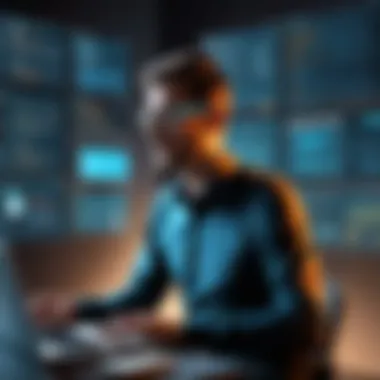

The Scanning feature assesses web applications for vulnerabilities. This functionality automates the process to some extent, saving time and effort for security teams. Users benefit from its ability to identify common web vulnerabilities, such as SQL injection and cross-site scripting. A key characteristic of the scanning tool is its configurable settings that allow users to customize their scans according to specific needs.
A unique feature of scanning in Burp Software is its detailed reporting capabilities. It can provide comprehensive reports that outline different vulnerabilities in a clear format. However, users should be cautious as false positives can occur, requiring manual validation.
Spidering
The Spidering tool plays an essential role in mapping out a web application's structure. It crawls through the application, identifying links and resources. This function allows users to gain insights into the application’s layout, which is crucial for understanding its potential vulnerabilities.
A key characteristic of Spidering is its ability to explore hidden paths within the application that might not be immediately visible. Its automated nature allows rapid discovery of resources, thus facilitating efficient testing. One challenge with Spidering is that it may overlook some dynamic content, necessitating additional checks by the user.
Intruder
The Intruder functionality is designed for carrying out automated attack sequences against web applications. This feature can be used for various attack types, including brute force and parameter manipulation. A key characteristic is its flexibility, allowing users to define custom attack patterns and payloads.
The distinct advantage of the Intruder tool lies in its high level of customization. Users can adjust settings to tailor each attack to the application's specifics. However, it requires careful configuration, as improper settings could lead to inefficient testing or even unintentional denial of service.
Repeater
The Repeater functionality enables users to manually modify and resend HTTP requests repetitively. This helps in testing specific vulnerabilities in detail. A primary characteristic of the Repeater is its simplicity and precision in manipulating requests.
It allows users to inspect responses easily and tweak requests as needed. This is beneficial for in-depth analysis. On the downside, the Repeater requires manual engagements and can be time-consuming for large testing environments.
Decoder
The Decoder tool provides decoding and encoding features for various formats, including URL encoding, Base64, and HTML encoding. It helps in understanding and manipulating data exchanged during requests and responses. This feature is critical for analyzing obscured or encoded data.
A unique advantage of the Decoder is its straightforward interface, making it accessible for users unfamiliar with encoding concepts. It allows for quick conversions of different data formats, facilitating efficient testing. However, it mainly serves analytical function and does not directly interact with application vulnerabilities.
Overall, the core features of Burp Software significantly enhance security testing processes, providing essential tools for professionals in the field. Understanding these functionalities enables users to execute strategic tests and validate the security posture of web applications.
Applications of Burp Software
The applications of Burp Software are diverse and crucial in today’s technology landscape. As cybersecurity threats become more sophisticated, the need for robust tools to assess vulnerabilities in web applications rises. Burp Software meets this need effectively, strengthening its role in various sectors. Understanding its applications helps IT and software professionals strategize effectively and protect sensitive data.
Cybersecurity Assessments
Burp Software is pivotal in conducting cybersecurity assessments. This process involves identifying security weaknesses in web applications before malicious actors can exploit them. With features like automated scanning and real-time traffic monitoring, Burp Software helps professionals detect vulnerabilities such as SQL injections, Cross-site Scripting (XSS), and insecure server configurations.
The effectiveness of these assessments also relies on how well one understands the application landscape. By using Burp's Reporting feature, users can generate detailed summaries of security findings, which enhances decision-making and prioritizes remediation efforts. A proactive approach to security assessment is vital because it helps organizations protect sensitive customer data and maintain trust.
Web Application Testing
Another fundamental application of Burp Software is in web application testing. This function assesses the security measures implemented in a web application throughout its lifecycle. Users can perform ethical hacking exercises to test the resilience of these applications against various attack vectors.
Burp's multiple tools, like the Spider and the Intruder, allow for a comprehensive testing process. The Spider is effective for mapping application content while the Intruder helps automate attacks concerning specific vulnerabilities. In addition, these tools facilitate custom testing scenarios, making it easier to assess applications in tailored environments. Taking the time to test web applications regularly can lead to discovering critical security flaws early and minimizing potential damage.
Compliance and Vulnerability Management
Compliance is a growing concern for organizations worldwide. Regulations like GDPR, PCI DSS, and HIPAA require businesses to ensure their web applications adhere to specific security standards. Burp Software aids in vulnerability management and compliance by providing features that allow comprehensive audits of web applications.
By routinely utilizing Burp for assessment and monitoring, organizations can track vulnerabilities and ensure that they comply with necessary regulations. The software enables transparency in the security assessment process, which is crucial for accountability and governance. Maintaining compliance not only protects organizations but also fortifies their reputation in a digital-first world.
"Utilizing Burp Software empowers organizations to stay ahead of security threats and comply with regulations, ensuring trust and integrity in their operations."
In summary, the applications of Burp Software span across various domains, particularly in cybersecurity assessments, web application testing, and compliance. The tool offers strength and depth to professionals responsible for maintaining secure environments. By understanding these applications, organizations can implement best practices that enhance their security posture.
User Experience and Usability
User experience (UX) and usability play essential roles in determining the effectiveness and efficiency of Burp Software. These components significantly influence how professionals interact with and utilize the tool during cybersecurity assessments and web application testing. A positive user experience leads to enhanced productivity and satisfaction, which are crucial in high-stakes environments where time and accuracy are paramount.
Evaluating the user experience involves multiple factors, including navigation, accessibility, and the intuitiveness of the interface. These elements contribute to how effortlessly users can execute tasks, thus minimizing frustration and maximizing efficiency. Burp Software's design considers these aspects, enabling users to locate functionalities and features without unnecessary difficulty.
Ease of Use
The ease of use of Burp Software is pivotal, especially for IT professionals who may have varying levels of technical expertise. A simplified interface ensures that even those less familiar with penetration testing tools can navigate the software effectively. Features such as a well-organized menu structure and clear labeling help users to operate more confidently, reducing the time spent searching for particular functions.
Moreover, Burp Software offers customization options that enhance usability. Users can tailor the layout and functionality to suit their preferences, which can lead to a more seamless workflow. This adaptability allows individuals to incorporate Burp Software into existing processes without significant adjustments.
Learning Curve


The learning curve associated with Burp Software is another critical aspect of user experience. While the tool is robust and feature-rich, it can be daunting for beginners. However, Burp Software provides comprehensive documentation and resources that aid in reducing this learning curve.
Training materials, such as tutorials and community forums, are available to help users grasp its functionalities more quickly. Engagement with these resources can accelerate the learning process, allowing newcomers to develop proficiency faster. Ultimately, a manageable learning curve ensures that organizations can effectively utilize the software across various levels of expertise, making it an attractive choice in the cybersecurity landscape.
A positive user experience with Burp Software not only enhances productivity but also fosters deeper engagement from users, encouraging continual learning and adaptation within the rapidly evolving field of cybersecurity.
Integration and Compatibility
Integration and compatibility are crucial aspects to consider when utilizing Burp Software in any professional environment. The power of Burp Software is greatly enhanced when it is effectively integrated with existing tools, platforms, and workflows. This not only streamlines processes but also amplifies the overall effectiveness of cybersecurity measures.
When businesses undertake web application testing or cybersecurity assessments, they must factor in how Burp Software can blend seamlessly with their current systems. Compatibility enables smoother interactions between Burp Software and various operating systems, browsers, and programming languages. An understanding of integration possibilities ensures that teams do not face cumbersome obstacles when deploying effective security measures.
Supported Platforms
Burp Software is designed to operate on multiple platforms. This flexibility allows professionals in different environments to leverage its capabilities without significant adjustments or configurations.
- Windows: The software is compatible with various versions of the Windows operating system, making it accessible for most users.
- macOS: For Apple users, Burp Software works efficiently on macOS, supporting the need for penetration testing in diverse settings.
- Linux: Many IT professionals prefer Linux for its robust performance. Burp Software supports most distributions, thus catering to a broader audience.
Furthermore, because Burp functions as a Java application, it is platform-independent as long as the Java Runtime Environment is installed. This independence often simplifies deployment and ensures consistency in performance across various environments.
APIs and plugins
The extensibility of Burp Software is one of its most defining features. Through its support for various Application Programming Interfaces (APIs) and plugins, users can tailor the software to meet specific needs. This flexibility enhances Burp's functionality significantly, allowing it to adapt to different testing scenarios and add specialized capabilities.
- Burp Suite API: The built-in API allows users to automate tasks and integrate Burp into their existing workflows. This can significantly reduce manual effort and enhance efficiency.
- Community Plugins: The Burp Suite Extender feature permits the installation of community-developed plugins. This contributes to a rich ecosystem of additional tools and capabilities that users can use without waiting for vendor updates. Popular plugins include JSON Viewer, which helps in managing JSON data effectively.
- Custom Plugins: Advanced users can create custom plugins tailored to specific testing requirements. This provides the flexibility to address unique scenarios that may not be covered by existing plugins.
Comparative Analysis
The significance of a comparative analysis in the context of Burp Software cannot be overstated. IT professionals and businesses today often operate in an intricate landscape of software solutions tailored for cybersecurity and web application testing. A comparative analysis provides a structured way to evaluate Burp Software in relation to its competitors. This not only illustrates its positioning in the market but also highlights its unique capabilities and limitations. By understanding how Burp measures against similar tools, users can make informed decisions that directly impact their security posture.
Burp Software vs. Competitors
Burp Software's landscape is dotted with competitors, each offering different features and benefits. Conducting a comparative assessment requires careful attention to several essential metrics.
Comparison Metrics
Comparison metrics serve as the backbone of any analysis focused on software tools. Key metrics might include ease of use, scanning capabilities, integrations, and cost-effectiveness. Each of these aspects contributes significantly to the overall goal of selecting the proper software for an organization's needs. In this article, the comparative metrics specifically highlight Burp Software's robust scanning capabilities, especially when juxtaposed against tools like OWASP ZAP and Acunetix.
This aspect stands out because Burp Software is widely recognized for its intuitive interface and extensive functionality, making it a dependable choice for cybersecurity experts.
One unique feature of Burp's comparison metrics is its detailed reporting system, which gives testers actionable insights. While offering significant advantages for users, it can, however, introduce complexity for beginners. Understanding this metric ensures a thorough evaluation of how Burp aligns with a team’s requirements.
Pros and Cons
In the world of software, weighing pros and cons is essential for understanding the practicality of a tool. When analyzing Burp Software, the pros often cited include its rich feature set and continuous updates, which allow it to adapt to emerging threats. These factors make it a popular choice among cybersecurity professionals aiming to stay ahead of potential vulnerabilities.
However, even with its strengths, there are notable cons. Some users find the pricing model a barrier, especially for small businesses. Moreover, the learning curve can pose challenges for organizations that lack prior experience with similar tools. Its complex nature might overwhelm new users, thus requiring investment in training and support.
Understanding both the pros and cons is valuable for potential users evaluating Burp Software. The insight gained from this analysis greatly contributes to making informed decisions, ultimately leading to better implementation of security practices.
Best Practices for Using Burp Software
When working with Burp Software, adhering to best practices is crucial for optimizing its functionalities and ensuring efficient web application testing. The strategies outlined in this section will assist IT professionals and software developers in harnessing the full potential of Burp, enabling thorough analysis and security assessments. It is essential to configure the software correctly and adopt effective testing methodologies, which can lead to better outcomes in vulnerability detection and resolution.
Configuration Settings
The initial step towards leveraging Burp Software effectively involves proper configuration. The default settings may not suit every testing environment, which is why customizing them to fit specific needs is vital. Here are some key elements to consider:
- Proxy Configuration: Setting up the proxy correctly is fundamental. Ensure your browser is routed through Burp's proxy to capture requests accurately. Adjust HTTP and WebSocket settings as needed to cater to dynamic content.
- Target Scope: Clearly define your target scope within Burp. This helps to focus testing efforts and filter out extraneous data. Specify the domains and endpoints that are most relevant to your assessments.
- Intruder Settings: For vulnerability testing, configure the Intruder tool adequately. Set parameters like payload types, attack type, and timeouts. This ensures efficient testing and reduces the chance of false positives.
- Session Handling Rules: Implement session handling rules to manage authentication seamlessly. This setup allows Burp to maintain session states during testing, which is crucial for accurate results.
Such adjustments not only enhance the performance of Burp Software but also improve the overall testing workflow. Spending time on configuration can save resources and lead to more precise findings.
Efficient Testing Strategies
Once configured, employing efficient testing strategies can maximize the capabilities of Burp Software. Here are several strategies that can lead to more robust assessments:
- Utilizing the Scanner: The automated scanning features should be used judiciously. Schedule scans during non-peak hours to avoid impacting production environments. Analyze issues flagged by the scanner critically, as automated tools may report false positives.
- Leveraging the Spider Tool: Use the Spider tool to explore web application endpoints thoroughly. This tool helps to identify hidden parameters and functionalities by crawling the application.
- Combining Tools: Take advantage of Burp's various tools in tandem. For instance, use the Repeater for manual testing of specific requests and combine it with the results from Intruder.
- Regular Updates: Keep your Burp Software updated. Regular updates ensure the software has the latest features and security enhancements.
- Custom Rules and Plugins: Explore and implement custom rules and community plugins to extend Burp's capabilities. These can cater to specific testing scenarios that may not be covered by the base system.
Implementing these strategies will not only facilitate a more thorough testing process but also enhance your understanding of potential vulnerabilities, ensuring a stronger security posture for web applications.
"Incorporating best practices in Burp Software usage can significantly elevate your testing effectiveness."
By refining your configuration settings and employing efficient testing strategies, you can make the most of what Burp Software offers, ultimately contributing to more effective cybersecurity assessments.
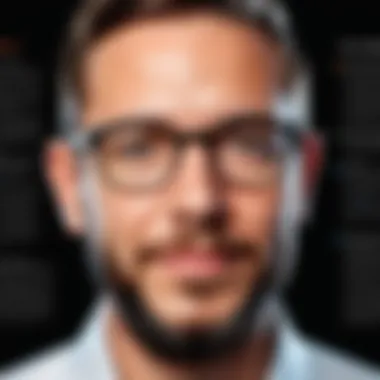

Case Studies
Case studies are a pivotal element in understanding the real-world application of Burp Software. They provide tangible examples that illustrate how organizations leverage this tool to solve specific problems, enhance security measures, and optimize web application testing processes. The insights gleaned from these studies extend beyond theory, offering concrete evidence of best practices and outcomes.
Successful Implementations
Successful implementations of Burp Software highlight how varied organizations—ranging from startups to established enterprises—have integrated the tool into their cybersecurity frameworks. For instance, a mid-sized e-commerce company employed Burp Suite to conduct a comprehensive vulnerability assessment. They identified numerous security flaws in their payment processing system, leading to remedial actions that significantly improved their security posture. This implementation not only protected sensitive customer data but also increased customer trust and loyalty.
Another noteworthy case is that of a healthcare provider adopting Burp Suite for its web applications. By systematically testing their online portals, the organization managed to uncover several vulnerabilities before they could be exploited. This proactive approach ensured compliance with stringent health data regulations, protecting both the organization and patient information. These instances underscore the efficacy of Burp Software in enabling organizations to fortify their digital environments.
Lessons Learned from Adoptions
Analyzing lessons learned from various adoptions of Burp Software reveals valuable insights for prospective users. One common takeaway is the importance of user training. Organizations that allocated time and resources for training their teams saw a marked improvement in both the efficiency and effectiveness of their testing processes. In contrast, companies that rushed into using the software often faced hurdles due to a lack of understanding of its sophisticated features.
Additionally, regular updates and adaptation to new threats are integral. Organizations that continuously monitored and updated their scanning configurations reported higher detection rates of emerging vulnerabilities. For instance, a financial institution leveraging Burp Suite frequently adjusted its settings in response to evolving cyber threats, ensuring that its defenses remained robust and responsive.
In summary, case studies accentuate the practical implications of using Burp Software and offer a roadmap for effective implementation. Understanding successful use cases and common pitfalls provides IT professionals and software specialists with a clearer path forward in their security efforts. These insights can assist businesses in making informed decisions regarding the adoption of Burp Software in their unique contexts.
User Testimonials
User testimonials are a critical component of understanding any software product, including Burp Software. These firsthand accounts offer insights into how professionals use the software in real-world scenarios. They can highlight strengths, uncover weaknesses, and provide a richer understanding of user experiences beyond what marketing materials and technical documentation typically convey. The credibility that comes from actual user experiences significantly enhances the article's value by presenting a more nuanced view of Burp Software.
Insights from Cybersecurity Professionals
Cybersecurity professionals often provide invaluable feedback about Burp Software. Their testimonials can range from detailed assessments of features to anecdotal evidence on how well the software performs in practical applications. For instance, professionals might discuss specific tools like the Intruder and its effectiveness in scanning web applications.
Such insights help in dissecting what works and what doesn't. They can reflect upon how capabilities like scanning speed or accuracy impact their day-to-day operations. The professionals also share experiences regarding the software's integration with existing security infrastructures, making it easier for others to evaluate its fit in their environments. Moreover, cybersecurity experts can describe any unique challenges they faced, such as issues in settings or usability that others may encounter.
Feedback from IT Departments
IT departments play a pivotal role in choosing security tools like Burp Software. Their feedback often extends beyond the technical capabilities to include factors such as deployment processes, employee training requirements, and ongoing support. User testimonials from IT departments provide a broader perspective on the software’s usability and overall impact on workflows.
For example, a testimonial might reveal that integrating Burp Software required minimal adjustments to the IT ecosystem, particularly for teams familiar with security protocols. Conversely, it may highlight areas where the learning curve posed challenges. This feedback can significantly inform potential users about the practical aspects of implementation.
Furthermore, the departments may discuss return on investment, detailing how Burp Software has improved their security posture or reduced vulnerabilities. Such testimonials serve as essential input for businesses contemplating the adoption of Burp Software, guiding them through important considerations before making a purchase.
Future Prospects of Burp Software
As Burp Software continues to adapt to the evolving landscape of cybersecurity and web application penetration testing, understanding its future prospects becomes essential. This section highlights the significance of looking ahead at technological advancements and market trends that will shape the software's development. Such knowledge is crucial for IT professionals and organizations seeking to remain competitive and secure in a rapidly changing digital environment.
Technological Advancements
In recent years, technological advancements have profoundly impacted how cybersecurity tools operate. Burp Software is no exception. The integration of artificial intelligence and machine learning is one area where significant progress is anticipated. These technologies can enhance scanning capabilities, enabling more accurate identification of vulnerabilities. Tools like
- Automated scanning: will likely evolve to become more self-refining, adapting as new vulnerabilities emerge.
- Machine learning algorithms can analyze past scans to improve future performance.
Additional advancements may include improved user interfaces that simplify complex functions. This aligns with the current trend to make sophisticated security tools more accessible. The integration of real-time collaboration features may also rise as organizations seek to enhance teamwork in security efforts.
"The future of cybersecurity tools like Burp Software strongly hinges on incorporating AI capabilities to keep pace with the ever-evolving threat landscape."
Market Trends
Examining market trends is vital in predicting Burp Software's future positioning. One major trend is the growing emphasis on DevSecOps, where security is integrated into the development process from the start. Burp Software could play a critical role in this shift by providing continuous security testing to detect vulnerabilities early in the development lifecycle.
There is also a visible market shift toward cloud-based solutions. As organizations migrate services to the cloud, the demand for testing tools that can accommodate these environments will increase. Burp Software may need to adapt its offerings to cater specifically to cloud-native applications.
In addition to cloud computing, considerations around compliance and regulations will likely shape demand for reliable penetration testing tools. In this context, Burp Software's ability to provide documentation and reporting features will be an asset. With more organizations being held accountable for data security, effective vulnerability management and compliance auditing will become increasingly essential.
The combination of these trends indicates a robust future for Burp Software, with opportunities for innovation and increased market penetration. As a result, professionals in the IT sector should remain proactive in understanding these dynamics to effectively leverage the tool for their cybersecurity strategies.
Culmination
The conclusion is a pivotal part of this article, synthesizing the insights gained from exploring Burp Software. By encapsulating the core themes, we highlight the significance of understanding its functionalities and applications. This section serves not only as a summary, but also as a reminder of the implications of using Burp Software in various settings.
Burp Software provides an essential toolkit for cybersecurity and web application testing. Its features, including scanning and spidering capabilities, position it as a powerful resource for professionals in the field. As we summarized earlier, usability and integration are equally critical factors. These elements contribute directly to the efficiency of security assessments and testing processes. When discussing the future prospects of Burp Software, it is clear that continued advancements in technology will further enhance its capabilities.
"A thorough understanding of Burp Software ensures better security practices and informed decision-making in technology implementations."
Summarizing Key Insights
The key insights derived from this article include crucial elements such as:
- Robust Features: Burp Software includes advanced functionalities that facilitate different aspects of web application testing. From scanning and intruding to decoding, every feature addresses specific testing needs.
- Usability Considerations: The user interface is designed to cater to varying levels of expertise. It is intuitive, allowing new users to learn quickly while still offering depth for seasoned professionals.
- Continuous Evolution: Adaptation is critical in the cybersecurity landscape. Burp Software has consistently evolved to keep pace with technological advancements, ensuring users can tackle emerging threats effectively.
- Community Feedback: Users from different sectors provided valuable insights, revealing the practical implications of using Burp Software in real-world scenarios.
Final Thoughts on Burp Software
Investing in understanding and implementing Burp Software will empower professionals to navigate complex security challenges. The insights gained from extensive research, user experiences, and technological trends collectively inform us that making informed choices in cybersecurity is not just beneficial, but essential. Adopting Burp Software can significantly enhance an organization’s response to security vulnerabilities, ultimately fostering a more secure web environment.















