Understanding Cisco Webex Meetings Pricing Explained


Intro
In today's digital age, effective communication is essential for personal and business purposes. Video conferencing tools have become pivotal in how we connect, collaborate, and communicate across distances. Cisco Webex Meetings stands out among the available options. This article delves into the intricacies of Cisco Webex Meetings' pricing structure, aims to elucidate the features offered across various plans, and guides potential users in their decision-making process. By examining the value proposition of each plan and comparing it to competitors, this guide seeks to equip IT professionals and businesses with solid information about their video conferencing needs.
Overview of Software
Description of Software
Cisco Webex Meetings is a comprehensive video conferencing solution that caters to individuals, small businesses, and large enterprises. It is designed to foster collaboration through high-quality video and audio, screen sharing, and interactive features. The platform is intuitive, allowing users to schedule meetings seamlessly and engage with participants easily. Cisco Webex Meetings is notable for its scalability, making it adaptable for varying organizational sizes and requirements.
Key Features
This software offers a variety of features that enhance the conferencing experience. Some of them include:
- HD Video and Audio: Ensures clear communication and a professional experience during meetings.
- Screen Sharing: Facilitates the sharing of presentations, documents, and applications.
- Recording Capabilities: Enables users to record meetings for future reference or for absentees.
- Integrated Messaging: Allows communication before, during, and after meetings through built-in messaging functions.
- Virtual Backgrounds: Users can customize their backgrounds for a more personal touch.
- Mobile Compatibility: The mobile app ensures accessibility on the go for users working remotely.
These features collectively enhance the user experience, convenience, and productivity, making Cisco Webex Meetings a popular choice in the video conferencing landscape.
Software Comparison
Comparison with Similar Software
When analyzing Cisco Webex Meetings, it is essential to consider its position among its competitors such as Zoom, Microsoft Teams, and Google Meet. Each platform has unique strengths and weaknesses. For instance, Zoom is renowned for its user-friendly interface and extensive features. Microsoft Teams excels in collaboration tools integrated with Office 365, while Google Meet offers straightforward integration with Google Workspace applications.
Advantages and Disadvantages
Advantages:
- Robust security features with end-to-end encryption.
- Comprehensive customer support available 24/7.
- Flexible plans suitable for diverse usage needs.
Disadvantages:
- May be perceived as complicated for new users, requiring some learning time.
- Higher pricing compared to basic options from competitors.
In making an informed decision, it is crucial for businesses to consider these factors and their specific communication needs.
Cisco Webex Meetings offers an extensive range of features, but understanding its pricing is key to maximizing value.
Intro to Cisco Webex Meetings
In the rapidly evolving digital landscape, understanding the tools available for effective communication is crucial. Cisco Webex Meetings emerges as a leading choice in video conferencing solutions. With a variety of pricing options and features, it allows teams to connect seamlessly, irrespective of their geographical location. This section introduces the core elements of Cisco Webex and underscores the significance of mastering its offerings in today's business environment.
Overview of Cisco Webex
Cisco Webex is a comprehensive suite designed for video conferencing, online meetings, and team collaboration. It is widely recognized for its reliability and rich feature set, which includes screen sharing, real-time messaging, and recording capabilities. Users can host high-quality video meetings, making it suitable for businesses of all sizes.
One of the standout aspects of Cisco Webex is its cloud-based functionality. This allows for maximum accessibility, as users can join meetings from various devices like desktops, tablets, and smartphones. Moreover, the platform is continuously updated with new features, ensuring users have access to the latest technology. Without a doubt, Cisco Webex is tailored for modern work environments where remote collaboration is not just beneficial, but essential.
Importance of Video Conferencing
The importance of video conferencing cannot be overstated. As businesses face the challenge of remote work, engaging communication becomes essential. Video conferencing provides a personal touch that emails or voice calls simply cannot replicate. By using visual cues and body language, participants can express their ideas more clearly, leading to a deeper understanding and collaboration.
Furthermore, video conferencing software like Cisco Webex eliminates the constraints of physical presence. This flexibility allows teams to quickly adapt to any situation, enhancing productivity and efficiency. Organizations can also reduce travel costs and time typically associated with in-person meetings. As the workplace continues to evolve, embracing the importance of video conferencing will remain vital for any forward-thinking business.


Pricing Structure of Cisco Webex Meetings
Understanding the pricing structure of Cisco Webex Meetings is vital for organizations seeking effective video conferencing solutions. Clarity on costs allows businesses to budget appropriately and evaluate the value extracted from each plan. Cisco Webex offers multiple tiers, each designed to cater to different user needs and expectations. This structure not only promotes accessibility but also ensures that enterprises can select a plan aligned with their communication requirements.
Free Plan Overview
Features Included
The free plan of Cisco Webex Meetings provides crucial features like video conferencing for up to 100 participants, screen sharing, and a simple user interface. These elements make it a compelling choice for individuals and small teams that need basic virtual communication tools without financial commitment.
A unique characteristic of the free plan is the integrated capability for meeting recording, which enables users to revisit discussions. However, recordings are limited in duration. This flexibility promotes user engagement while maintaining simplicity.
Limitations
Despite its advantages, the free plan has notable limitations. One key aspect is the time restriction of 50 minutes per meeting. This may hinder longer discussions, especially for businesses relying on deep collaboration. Moreover, the lack of administrative controls and security features makes it less suitable for formal business environments.
These limitations might be a drawback for larger organizations or those that prioritize secure communications over cost.
Basic Plan Details
Monthly Cost
The Basic plan presents a monthly cost that is affordable, especially for small businesses. This model supports up to 200 participants, which is a significant improvement over the free offering.
A standout feature of the Basic plan includes unlimited meeting duration. This aspect facilitates seamless collaboration, allowing teams to focus on tasks without the interruption of time constraints. It provides a budget-friendly solution without sacrificing too much functionality.
Core Features
The core features of the Basic plan emphasize reliability with HD video quality and enhanced security options. These features support professional interactions and provide reassurance for organizations that manage sensitive information.
Secondary features include personal meeting rooms and integrations with popular productivity tools. However, organizations might miss advanced reporting capabilities, which are essential for larger teams or enterprises.
Business Plan Analysis
Pricing Options
Cisco Webex's Business plan offers flexible pricing options to accommodate varying team sizes. This plan introduces a tiered structure, allowing organizations to select configurations that best suit their needs.
A significant advantage of the Business plan is that it provides enhanced administrative features, like user management controls. Organizations appreciate these details for maintaining efficient operations and ensuring compliance with internal policies.
Advanced Features
The advanced features of the Business plan include breakout rooms and enhanced cloud storage. These facilitate group collaboration and foster dynamic meeting environments.
While these features contribute positively to the overall utility, some companies may find the total cost higher compared to some competitors. It is worth considering the return on investment before committing to this plan.
Enterprise Plan Features
Custom Pricing
For larger organizations, the custom pricing of the Enterprise plan is beneficial. This adaptability allows for specialized solutions tailored to business requirements.
A key characteristic of custom pricing is the potential for volume discounts, which can significantly reduce costs for enterprises with many users. This flexibility enhances budget efficiency and makes Cisco Webex an attractive option for extensive networks.
Scalability Benefits


The scalability benefits of the Enterprise plan empower organizations to expand their teams with ease. Cisco Webex's infrastructure supports growth, allowing firms to onboard new users without significant downtime.
This feature is advantageous for rapidly growing businesses that require flexibility without compromising security or functionality. However, enterprises must remain vigilant about maintaining a proper investment in features that align with actual use cases.
Comparative Analysis of Plans
In the realm of video conferencing, understanding the differences between various service plans is paramount. The comparative analysis of Cisco Webex Meetings plans serves as a crucial touchpoint for users who seek to maximize their investment while ensuring that their team’s unique needs are met. This section breaks down how each plan corresponds to specific requirements, enabling organizations to make well-informed decisions. Key elements of this comparative analysis include features, pricing structures, and overall value. By meticulously examining these components, businesses can align their choices with strategic objectives.
Feature-by-Feature Comparison
When evaluating the Cisco Webex Meetings plans, a feature-by-feature comparison is essential. Each plan presents a distinct bundle of capabilities that can either enhance or limit user experiences.
- Free Plan: This entry-level plan offers fundamental features, such as basic video conferencing capabilities and screen sharing. However, its limitations in participant count and meeting duration present challenges for larger teams.
- Basic Plan: This plan introduces critical features like HD video quality and session recording, making it suitable for small businesses that require reliable tools without the advanced options.
- Business Plan: The business plan enhances collaboration with features like webinar capabilities and advanced security options. This plan is geared toward medium to larger businesses that demand more robust functionalities.
- Enterprise Plan: Designed for large organizations, the enterprise plan allows for a high degree of customization, advanced integrations, and superior scalability. It operates best for entities with complex needs.
This feature breakdown ensures clarity for potential users, allowing them to analyze how specific offerings impact their workflow.
Cost vs. Benefits
Costs associated with Cisco Webex Meetings plans vary significantly, but understanding the cost-to-benefit ratio is crucial for decision-making. Organizations must weigh the financial implications against the functional advantages offered by each plan.
- Free Plan: While there’s no financial investment, businesses may incur costs indirectly through limitations in productivity and engagement. This plan might be adequate for low-stakes meetings but insufficient for professional rates of productivity.
- Basic Plan: Typically, this plan incurs a modest monthly fee. The benefits, such as improved quality and additional features, present a beneficial return on investment, particularly for start-ups and small teams.
- Business and Enterprise Plans: As organizations scale, investing in the business or enterprise plan often results in greater efficiency and enhanced collaboration. The upfront costs are justified through increased team productivity and improved communication protocols.
"A careful evaluation of cost versus benefits enables organizations to find a balance between their financial budgets and the functionality needed for optimal results."
In summary, understanding the comparative analysis of Cisco Webex Meetings plans equips potential users with essential insights. This enables tailored planning based on ideal features and cost implications, thus steering organizations toward the most suitable option for their video conferencing needs.
User Experiences and Testimonials
User experiences and testimonials play a crucial role in understanding how Cisco Webex Meetings fits into the broader landscape of video conferencing tools. They provide real-world insights that potential users can rely on to make informed decisions. As the market for video conferencing continues to grow, the voices of actual users become indispensable.
Positive User Feedback
Many users of Cisco Webex Meetings emphasize the platform's reliability and ease of use. They often highlight the intuitive interface, which simplifies the onboarding process for new users. Features like screen sharing and breakout rooms are frequently praised, especially for facilitating effective collaboration during meetings. Users report a seamless experience when conducting large conferences. The platform's ability to handle many participants without lag is a significant advantage.
- Integration Capabilities: Users appreciate how Cisco Webex integrates with other tools like Microsoft Teams and Slack, enhancing productivity by streamlining workflows.
- Quality of Service: The video and audio quality during calls is noted as consistently high, which is essential for professional environments.
- Customer Support: Many testimonials commend the customer support team for their responsiveness and helpfulness in resolving concerns.
"Webex has made our remote meetings feel almost as engaging as face-to-face communications. The features are robust and the service is dependable." - A regular user.
Critiques and Challenges
Despite the positives, some users express dissatisfaction with certain aspects of Cisco Webex Meetings. The learning curve for advanced features can be steep, particularly for teams not familiar with technology.
- Pricing Concerns: Some users feel that the pricing structure becomes prohibitive for small businesses. They suggest a more adaptable approach to pricing might attract a broader audience.
- Feature Overload: A few users cite an overwhelming number of features, which can complicate the user experience for those who require basic functionalities only.
- Connectivity Issues: Occasionally, users report connectivity issues, particularly when bandwidth is limited or during peak usage times.
In summary, user experiences and testimonials shed light on both the strengths and weaknesses of Cisco Webex Meetings. They reveal valuable insights that potential users should consider while evaluating their video conferencing needs.
Considerations for Choosing a Plan
When selecting a plan for Cisco Webex Meetings, businesses must evaluate their unique requirements. This decision involves not only understanding the features available but also aligning those features with specific organizational needs. Properly assessing requirements can lead to cost-effective choices that enhance productivity.
Identifying User Needs
Size of Team
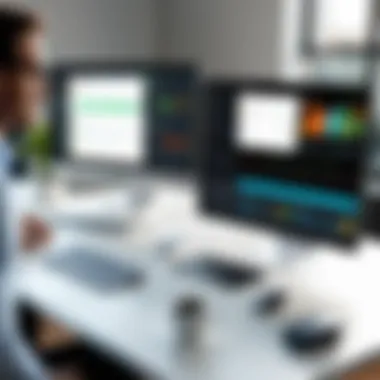

The size of the team plays a crucial role in determining the appropriate Cisco Webex plan. Small teams typically benefit from options like the Free and Basic Plans, which provide essential functionalities for basic collaboration needs. Conversely, larger organizations may need features offered in Business or Enterprise Plans.
Key characteristics of team size include scalability and collaboration demands. A larger team often requires advanced capabilities such as larger participant capacities and enhanced security features. Adopting a plan that accommodates the team size is beneficial, as it ensures all members can engage seamlessly, fostering better communication.
One unique feature to consider is participant limits. For example, the Free Plan allows only a limited number of participants, while Business Plans can host many more. This aspect is vital because exceeding participant limits can disrupt meetings and affect productivity.
Type of Usage
The type of usage is equally important. Organizations may utilize Cisco Webex for varied purposes such as occasional meetings, frequent webinars, or mission-critical collaborations. Each type may call for different features.
The key characteristic of usage types impacts the choice of features required within a plan. For instance, enterprises that conduct regular webinars will benefit from features like recording capabilities and advanced reporting. Meanwhile, teams focused on casual meetings may prioritize basic functionalities.
A unique feature related to the type of usage is integration with other tools. Organizations that commonly collaborate on projects may need tools that allow integration with applications such as Slack or Trello. Choosing a plan that supports these integrations can improve workflow efficiency significantly.
Evaluating Long-Term Value
Long-term value assessment is essential for businesses considering Cisco Webex Meetings. Organizations should not only think about their current needs but also future growth and potential changes in collaboration practices.
Long-term value includes evaluating the costs associated with upgrading plans as the organization grows or its needs evolve. Generally, choosing a plan that is flexible enough to accommodate new features without the need for frequent upgrades can lead to better resource allocation.
In summary, identifying user needs based on team size and type of usage is crucial. Additionally, evaluating long-term value helps in selecting a plan that is beneficial not just in the present but also for future requirements.
Alternatives to Cisco Webex Meetings
In the rapidly evolving landscape of video conferencing tools, it's crucial for users to explore options beyond Cisco Webex Meetings. The importance of this exploration lies in understanding that while Cisco Webex offers robust features for many users, there are alternative solutions available that may better align with specific needs and budget constraints. Evaluating these alternatives can lead to more informed decisions, ensuring that businesses select platforms that will enhance productivity and facilitate effective communication.
Several factors come into play when considering alternatives to Cisco Webex Meetings. These include pricing, features, usability, and integration capabilities with existing systems. By assessing different platforms, organizations can also uncover unique functionalities that may cater better to their team dynamics and operational requirements.
Competitor Overview
In the world of video conferencing, various competitors to Cisco Webex Meetings stand out due to their distinct offerings. Among the most notable are:
- Zoom: Known for its user-friendly interface and extensive features, Zoom has become a popular choice across various industries. It supports large meetings, breakout rooms, and has a strong mobile app.
- Microsoft Teams: This platform integrates seamlessly with Microsoft 365 applications, making it ideal for organizations already utilizing Microsoft products. Teams offers collaboration features such as document sharing and team channels.
- Google Meet: Part of Google Workspace, Google Meet provides a simplified option for users looking for reliability and ease. Its integration with Google Calendar streamlines scheduling.
- Skype: While it has a long history in the video calling space, Skype offers basic conferencing features that cater to small businesses and personal use.
Each of these platforms has distinct advantages and some limitations, making it important for users to assess their specific needs.
Cost Comparison with Competitors
When evaluating alternatives, cost becomes a critical consideration. The pricing structures vary significantly among video conferencing platforms:
- Zoom: Offers a free tier with a 40-minute limit on group meetings and various paid plans that start at $149.90 annually per user, adding features such as cloud recording and larger meeting participants.
- Microsoft Teams: Provides a free version with substantial collaboration tools. Paid plans are integrated within Microsoft 365 subscriptions, which can start as low as $6 per user per month, depending on the features included.
- Google Meet: Features a free version for one-on-one calls and business tiers that come as part of Google Workspace, starting around $6 per user per month.
- Skype: Free for personal use. Also offers paid services for calls to landlines and mobile phones.
When comparing costs, businesses should consider the total ownership costs that include hidden charges related to user training, support, and any additional features required. While Cisco Webex Meetings may present a robust feature set, its pricing may be higher relative to the alternatives.
Ultimately, the decision of whether to stick with Cisco Webex or to explore these alternatives involves careful thought about team needs, long-term goals, and budget constraints. Understanding these elements can significantly impact the effectiveness of a video conferencing solution.
Finale
The conclusion is a pivotal section in this article as it encapsulates the essential findings regarding Cisco Webex Meetings pricing. Summarizing the earlier discussions provides clarity and context for readers who seek to make informed choices. In a dynamic market where video conferencing tools are abundant, the way Cisco Webex structures its pricing can significantly impact user decisions.
Summarizing Key Points
As we assessed the different plans offered, several key points emerged:
- Diverse Plans: Cisco Webex Meetings presents a range of plans tailored for various organizational needs, from small teams to large enterprises.
- Features Versus Cost: Users must weigh the features available against the cost of each plan. The free plan offers basic functionalities, while paid options expand on these capabilities substantially.
- User Feedback: Testimonials highlight both strengths and weaknesses in the service, offering prospective users a ground-level view of what to expect.
- Competitor Analysis: Understanding how Cisco Webex measures against competitors is crucial for businesses looking to invest wisely in video conferencing solutions.
"Selecting the right video conferencing platform can define the quality of communication in today's remote work environments."
Final Thoughts on Pricing Strategy
A strategic approach to pricing helps Cisco Webex Meetings stay competitive in a crowded marketplace. The thoughtful tiering of plans is not only a response to varied user requirements but also showcases the software's adaptability. Organizations are encouraged to assess their specific needs, focusing on team size and usage frequency, before selecting a plan. This targeted strategy ensures that companies receive the most value for their investment.















