Understanding the Costs of Zoom Meetings for Organizations
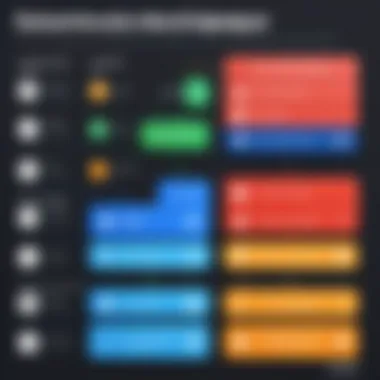

Intro
The digital landscape has evolved significantly over the years, particularly in the realm of virtual communication. Software platforms like Zoom have become indispensable for businesses and organizations aiming to maintain collaboration and connectivity. However, using Zoom, or any other software for that matter, comes with a variety of costs. Understanding these costs is crucial for IT professionals, software developers, and businesses of all sizes. This article offers a detailed look into the financial implications of utilizing Zoom for meetings, which can help stakeholders make informed decisions.
Overview of Software
Description of Software
Zoom Video Communications, Inc. is a leading platform designed to facilitate virtual meetings, webinars, and video conferencing. Launched in 2013, Zoom has quickly gained popularity due to its user-friendly interface and reliable service. The platform supports large meetings, breakout rooms, and HD video, allowing users to connect seamlessly regardless of location. As remote work becomes more commonplace, understanding the costs linked with Zoom becomes increasingly important.
Key Features
Zoom offers several features catering to diverse user needs. Key attributes include:
- Video Conferencing: High-definition video and audio quality for clear communication.
- Screen Sharing: Conveniently share screens for presentations, documents, and collaboration.
- Breakout Rooms: Create sub-meetings within a larger session, promoting targeted group work.
- Webinars: Host large events with up to 10,000 view-only attendees.
- Cloud Recording: Save meeting recordings securely in the cloud for future reference.
These features enhance productivity and streamline communication, yet they come with associated costs. Understanding these costs is essential for businesses seeking to leverage the full potential of this software.
Cost Analysis
A detailed cost analysis offers clarity on what's included in Zoom's pricing model. The subscription options include Free, Pro, Business, and Enterprise tiers, each catering to different needs.
- Free: Basic features suitable for personal use but limited to 40-minute meetings for three or more participants.
- Pro: Monthly fee expands meeting duration to 30 hours and adds key management features.
- Business: Monthly plan that supports larger teams and advanced administrative tools.
- Enterprise: Tailored for large corporations with extensive needs.
Additional costs can arise from add-ons like cloud storage or webinar licenses. These costs can significantly affect budget planning, making awareness vital for IT and software professionals.
"Effective usage of Zoom decisions is often based on not only the features it offers but also understanding the associated costs that can indirectly impact budgets and resources."
Software Comparison
Comparison with Similar Software
When evaluating Zoom, one must also consider competing platforms, such as Microsoft Teams and Google Meet. While each platform possesses strengths and weaknesses, their respective pricing structures can differ notably.
- Microsoft Teams: Integrated with Office 365, offers extensive collaboration tools with a competitive pricing model.
- Google Meet: Part of Google Workspace, supports good functionality with flexible pricing.
A comprehensive comparison highlights Zoom's advantages in video quality and user experience, although it may fall short in terms of integrated workspace frameworks that Teams and Meet provide.
Advantages and Disadvantages
Each software platform has pros and cons that influence decision-making.
Advantages of Zoom:
- High-quality video and audio.
- Intuitive user interface.
- Strong breakout room feature.
Disadvantages of Zoom:
- Cost may be a concern for larger organizations.
- Security incidents have raised concerns in the past.
Understanding these aspects lays the groundwork for selecting the right communication software.
This discussion delves into the various elements that comprise the total cost of using Zoom for meetings. By analyzing subscription options, features, and the financial implications of additional expenses, professionals can navigate the challenges that accompany software selections.
Prologue to Zoom Meeting Costs
When evaluating Zoom meeting costs, it is crucial to consider not only the service fees but also the potential hidden expenses. Each pricing tier offers distinct functionalities, which can significantly influence the user experience. Knowing which features are included in your chosen plan helps in determining whether the investment is justified.
Moreover, small and large businesses face different considerations concerning these expenses. For smaller companies, evaluating each cost element may lead to more economical choices. Larger organizations might need to assess how tier features align with team requirements, making the selection process more complex.
Budget constraints play a pivotal role in the decision-making process. Companies must analyze their current expenses against the benefits that Zoom provides. Let’s not forget the integration aspect. How easily Zoom connects with other tools can also affect the overall cost efficiency.


Ultimately, navigating the complex landscape of Zoom costs requires a clear understanding of both direct and indirect financial implications. A thorough comprehension enables tech enthusiasts and professionals to make well-informed decisions tailored to their specific needs.
Overview of Zoom Pricing Tiers
The examination of Zoom's pricing tiers is essential for understanding the overall costs associated with using the platform. Motivation behind exploring this section arises from the fact that the pricing structure affects not just initial expenses, but also the long-term investment in a video conferencing solution. Each tier serves distinct user needs and organizational goals. Therefore, comprehending the benefits, features, and limitations of each option is key for potential users.
Zoom offers a variety of plans, making it adaptable for both individuals and organizations. Understanding these tiers enables users to evaluate which plan aligns best with their requirements. Cost is not just a one-time factor; it is about maximizing value and usability over time.
Free Tier Features
Zoom's Free Tier is an attractive option for many users. It includes essential features that provide a solid foundation for basic video conferencing needs. Users can host unlimited one-on-one meetings. However, group meetings are limited to 40 minutes. Despite this restriction, the free service permits essential functionalities such as screen sharing and virtual backgrounds, which are beneficial for casual users or small teams.
A primary consideration for users opting for the Free Tier is understanding its limitations. If the lack of extended meeting duration poses an issue, it often encourages users to explore paid options.
Pro Subscription Breakdown
The Pro subscription serves as a step up from the Free Tier, offering users enhanced features necessary for small to medium-sized businesses. This tier allows for meetings up to 30 hours, making it suitable for longer discussions. Additionally, participants can record meetings locally or to the cloud. This feature can be indispensable for training or documentation purposes.
Further benefits include advanced administrative controls, which allow for better management of participants and settings. Pricing typically falls within a reasonable range, ensuring that it is an economically sound choice for those needing more from the platform. A detailed breakdown of costs reveals that investment in a Pro subscription often results in significant benefits compared to relying on the Free Tier.
Business Plan Considerations
The Business plan is tailored for organizations that require enhanced features and more robust administrative tools. It supports up to 300 participants per meeting, which is critical for larger teams or departments. Additional features include custom branding, dedicated phone support, and enhanced reporting capabilities.
Cost considerations here must include not only the initial subscription fee but also the potential savings from improved organizational efficiency. Investing in a Business plan can mitigate productivity losses often experienced with less capable solutions.
Enterprise Pricing and Customization
For large organizations, Zoom offers Enterprise pricing which is highly customizable. The structure accommodates organizations needing to scale their conferencing capabilities extensively. Specific features like unlimited cloud storage and enhanced customization options appeal directly to enterprises with unique needs.
While the overall cost can be higher, it often proves to be a worth-while expense for implementing a comprehensive communication strategy. Users are encouraged to negotiate terms and features that align with their specific operational requirements.
Ultimately, understanding the pricing tiers is crucial. Each plan offers unique features and capabilities catering to diverse needs. Balancing cost with functionality will help users make informed decisions about their investment in Zoom.
Additional Costs Beyond Subscription Fees
The costs of using Zoom extend far beyond just monthly subscription fees. Understanding these additional expenses is crucial for organizations aiming to utilize Zoom effectively. These costs can include add-ons, integration with other software, and necessary hardware investments. Such expenses can significantly impact the total cost of using Zoom for meetings. Hence, cultivating awareness around these factors allows users to make informed decisions, ultimately optimizing their investment in digital collaboration tools.
Add-ons and Extensions
Webinar Hosting
Webinar Hosting plays a pivotal role in expanding Zoom's capabilities, allowing users to conduct large-scale presentations and engage audiences more comprehensively. One key characteristic of Webinar Hosting is its ability to accommodate up to 10,000 view-only participants, making it a powerful choice for large organizations and educational institutions.
The unique feature of this add-on is the option to produce a professional livestream, providing tools for registration, polls, and Q&A sessions. This creates a more engaging and interactive experience for attendees. However, the cost of this add-on can be a consideration for some users, as it is not included in standard plans, leading to higher expenses for those who utilize it.
Large Meeting Add-on
The Large Meeting Add-on is another feature that enhances the Zoom experience, allowing for increased participant limits in meetings. With this add-on, users can host meetings with up to 500 or even 1,000 participants, which is essential for companies arranging training sessions or company-wide meetings. Its primary advantage is the scalability it offers to organizations that anticipate rapid growth.
One critical aspect to note is that this add-on comes with a separate cost that can increase the overall expenditure of using Zoom. While it offers enhanced capabilities, businesses need to evaluate whether such a capacity is necessary for their specific needs.
Cloud Recording Storage
Cloud Recording Storage is an integral feature that assists in retaining meeting content for future reference. This capability allows for automatic recording of meetings and webinars, which can be beneficial for training, compliance, and knowledge sharing. The key characteristic of this service is the ability to access recorded sessions from any device, enhancing flexibility and convenience for users.
However, users should keep in mind that the cost of storage can accumulate over time, especially if many recordings are kept for long durations. Organizations must weigh the benefits of having access to these recordings against the costs involved in storage over time.
Integration with Other Software
CRM Systems
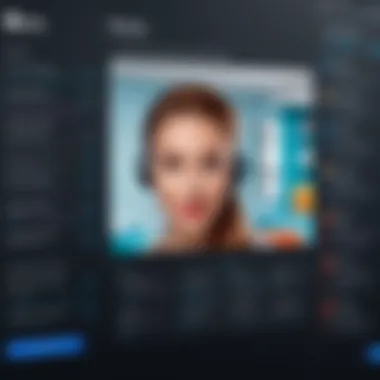

The integration of Zoom with Customer Relationship Management (CRM) systems provides a seamless workflow for sales teams and customer support. This integration allows users to directly schedule and initiate Zoom meetings from within their CRM platforms, enhancing productivity and communication. The primary advantage is the ability to keep all customer interactions organized in one place.
Users should be aware that while these integrations streamline processes, they may come with additional costs from the CRM provider itself. The benefits often justify the expenses, though careful evaluation is necessary to ensure it aligns with budget constraints.
Project Management Tools
Integrating Zoom with project management tools helps teams collaborate effectively during project discussions. It supports real-time communication, which is vital in project environments. The main advantage lies in keeping projects on track through clear communication.
This type of integration can lead to higher costs depending on the project management tool chosen. Organizations should examine the features each tool offers and how they fit into existing workflows to ensure they are not overspending without receiving proportionate benefits.
Hardware Costs for Optimal Experience
The costs associated with hardware cannot be overlooked when planning to utilize Zoom effectively. For optimal video and audio quality, investing in quality webcams, microphones, and speakers is essential. Organizations might also consider purchasing dedicated devices designed for video conferencing to improve the overall meeting experience. Each of these hardware pieces can represent a significant one-time expense, which can impact budgeting for Zoom services.
Choosing the right hardware can enhance engagement and participation in meetings, while lower quality sets may lead to communication issues and frustration among users. Thus, careful research is necessary to find equipment that offers the best value for the performance required.
Cost Efficiency Analysis
The importance of cost efficiency in selecting a video conferencing platform cannot be overstated. This analysis aims to provide insight into how users can maximize value while minimizing expenses associated with using Zoom. A thorough examination of costs versus benefits is critical for businesses that rely on digital communication tools. Organizations must ensure that their investments yield appropriate returns, especially when multiple options like Zoom and its competitors exist in the market. Understanding cost efficiency also involves dissecting total ownership costs and any potential hidden fees that could arise during usage.
Comparing Zoom to Competitors
In this section, we will examine how Zoom stands against competitors in the video conferencing landscape. The goal is to highlight their strengths and weaknesses while providing insights into why users may prefer one platform over another.
Google Meet
Google Meet is one of the leading alternatives to Zoom, primarily known for its integration with other Google Workspace applications. This integration allows seamless transitions between tasks, making it particularly appealing for those who already use Gmail or Google Calendar. One of the key characteristics of Google Meet is its security features; it offers end-to-end encryption and prevents unwanted intrusions, which is a significant factor for organizations focused on data protection. Although a beneficial choice for businesses looking for streamlined workflows, Google Meet has limitations, such as fewer advanced features compared to Zoom's paid plans. The lack of breakout rooms, for instance, might hinder collaborative efforts in larger teams.
Microsoft Teams
Microsoft Teams offers a comprehensive suite that combines video conferencing with collaboration tools such as file sharing and chat. It stands out due to its integration with Microsoft Office products, making it a strong contender for organizations already entrenched in the Microsoft ecosystem. The unified platform can significantly enhance productivity, creating a streamlined experience for tasks ranging from meetings to project management. However, Teams may seem more complex for users who need straightforward video meetings. Learning to navigate its numerous features could take time and pose challenges for less experienced users.
Webex
Webex has been in the video conferencing scene for years and continues to be a formidable player. This platform specializes in high-quality video and audio feeds, making it suitable for larger enterprises with intensive needs. Webex provides extensive customization options and allows for integration with various business tools, enhancing its overall versatility. However, its pricing may steer potential users in Zoom's direction. Organizations that prioritize budget concerns might find Webex to be more costly than its price offerings suggest. Despite this, Webex remains a strong choice for companies that value reliability and quality above all.
Total Cost of Ownership
Understanding the total cost of ownership (TCO) when using Zoom is essential for creating a complete cost efficiency analysis. TCO includes not only the upfront subscription fees but also the hidden costs that may arise from add-ons, integrations, and hardware requirements. Businesses should consider the long-term implications of their choice in terms of operational costs and potential upgrades. Evaluating TCO helps organizations see the full financial picture and can guide them in choosing a solution that balances cost with feature availability. By doing so, they can avoid scenarios where initial savings lead to higher expenses down the line.
"Organizations that overlook total ownership costs may find themselves facing financial challenges, impacting their overall productivity."
In summary, analyzing the cost efficiency of Zoom versus competitors helps organizations identify the most valuable solution for their needs. Companies must look beyond surface-level pricing and take into account both immediate and long-term costs to make the best decision. This approach enables a clearer understanding and application of budgetary constraints while maximizing the use of technology solutions for their operations.
Impact of Costs on User Decisions
Budget Constraints and Choice
Organizations often face strict budget limitations. These constraints can dictate the software decisions that businesses make. For many, the initial subscription fee may seem manageable, but the long-term expenses, such as add-ons and integrations, can add up quickly.
When considering Zoom, small businesses may lean towards the Free Tier. While it offers basic functionalities, it may not suffice for dynamic needs. Larger enterprises might find themselves investing in a Pro subscription or the Business plan, acknowledging that the return on investment justifies these costs.
Several factors are at play in this decision-making process, including:
- User Capacity: The number of participants in meetings can necessitate higher-tier plans.
- Feature Necessity: Features like cloud recording and webinars incur extra costs but enhance collaboration and communication.
- Compliance and Security: Organizations may choose higher-tier plans to comply with regulatory requirements.
Ultimately, user decisions are swayed by the balance between necessary features and their price. Understanding this balance leads to more informed software choices, tailored to specific needs, rather than a one-size-fits-all approach.
Value Per Feature Analysis


Evaluating value per feature is essential for maximizing the investment in Zoom. Each tier provides distinct capabilities that may or may not align with an organization’s objectives. The importance of specific features varies by use case.
Take for example the Webinar Hosting add-on. For businesses aiming to deliver public seminars, its cost may be justified. However, for teams mainly conducting internal meetings, prioritizing such features would be unnecessary.
Consider the following advantages of analyzing value per feature:
- Feature Utilization: Understanding which features are frequently used helps in deciding if an upgrade is warranted.
- Cost Redundancy: Some organizations may pay for features that are duplicated by other tools they already own.
- Feedback and Adaptation: Gathering user feedback on feature importance can inform future subscriptions, leading to more strategic spending.
By recognizing their specific needs and constraints, organizations can make better-informed choices about which Zoom subscription aligns most closely with their operational goals.
Case Studies on Cost Management
Understanding how organizations manage costs associated with Zoom is critical for several reasons. First, these case studies highlight the way in which various businesses, irrespective of their size or industry, adapt their strategies to optimize expenses while maximizing the utility of Zoom’s features. Additionally, examining real-world applications provides practical insights that can help other organizations develop effective cost management strategies of their own.
Importance of Cost Management in Zoom Usage
Cost management is not just a planning exercise; it is also about ongoing evaluation and adjustment to ensure that resources are being used effectively. Zoom, as a widely adopted conferencing tool, presents organizations with numerous features that can lead to increased costs if not managed carefully.
Benefits of implementing effective cost management practices around Zoom may include:
- Avoiding Unnecessary Expenses: By analyzing usage data and determining which features are essential, companies can eliminate unneeded subscriptions or add-ons.
- Optimized Resource Allocation: Businesses can focus budget on features that yield the best return on investment, like cloud recording for essential meetings rather than paying for extra participants.
- Informed Decision-Making: Case studies show the outcomes of various budgeting strategies, helping organizations to make better decisions based on proven methods.
Considerations for Cost Management Strategies
When analyzing cost management strategies related to Zoom, consider the following elements:
- Usage Patterns: Organizations should monitor how the service is being used across departments. The frequency and type of meetings can dictate whether a free tier or a full subscription is more appropriate.
- ROI Analysis: Each Zoom feature should have a corresponding impact on productivity. This includes understanding how often features such as webinars or large meetings are utilized.
- User Feedback: Gathering input from users about the software can highlight underused or valuable features, leading to more informed decisions.
Case studies, such as those published on platforms like Reddit or industry journals, provide a wealth of data that organizations can analyze to improve their economic efficiency when utilizing Zoom.
"Effective cost management ensures that organizations can continue to leverage the benefits of Zoom without incurring unnecessary expenditures."
By implementing lessons learned from these studies into their own operational frameworks, organizations can refine their approach toward budgeting for Zoom. This leads not just to cost reduction, but also enhances overall organizational efficiency. Understanding these elements will empower IT professionals and business leaders to take greater control of their Zoom-related expenses.
Future of Zoom Meeting Pricing
The future of Zoom meeting pricing is a critical component of understanding costs for users and organizations alike. As remote work continues to evolve, so do the pricing structures of platforms like Zoom. Examining this future provides insights into potential shifts in how businesses will plan and budget for video conferencing tools. It encompasses important elements such as user demand, feature enhancements, and market competition.
Trends in Remote Work
One cannot overlook the shifts in workplace dynamics brought about by the gradual adoption of remote and hybrid work models. Organizations are increasingly investing in technology to support distributed teams. Zoom has become one of the main players, positioning itself to capture more users.
The rise of remote work has created trends that impact pricing strategies. Here are some key considerations:
- Increased Demand for Features: Users now expect features that enhance collaboration, such as breakout rooms and integrations with other software.
- Simplicity vs. Complexity: Businesses require solutions that are both easy to use and robust in feature sets. This expectation might lead to tiered pricing models that cater to different organizational needs.
- Focus on Security: With more sensitive information shared online, video conferencing tools that provide enhanced security features may justify higher price points.
Predictions for Zoom's Pricing Strategy
Looking ahead, there are several predictions about how Zoom might approach its pricing strategy. Given the competitive landscape and user expectations, here are some possible directions:
- Flexible Pricing Models: Zoom may adopt more flexible pricing models, allowing organizations to pay based on actual usage rather than a flat rate. This could accommodate varying team sizes and meeting frequencies.
- Bundling Services: To enhance value, Zoom might bundle its other products like Cloud Recording or Zoom Events into the main subscription, allowing users to benefit from a comprehensive toolset at a lower incremental cost.
- Dynamic Pricing Based on Features: As competition increases, Zoom may adjust its pricing based on the features that users most demand while monitoring how competitors price similar offerings.
- Geographical Pricing Considerations: International markets differ in purchasing power. Zoom may explore adjusting prices based on regional economic conditions, providing localized pricing options for better market penetration.
As the landscape of remote work continues to evolve, so too will the pricing strategies that companies adopt. Staying informed will be essential for organizations to optimize their budgets effectively.
In summary, the future of Zoom meeting pricing is tied closely to ongoing trends in remote work and the competitive atmosphere. Organizations must remain vigilant in tracking how these elements interact, ensuring that they can adapt their strategies accordingly.
Closure
In summary, the costs associated with using Zoom for meetings extend far beyond simple subscription fees. Understanding this complete landscape is vital for any organization or individual considering the platform.
Key elements to consider include:
- Subscription Structure: Each tier offers distinct advantages and limitations, necessitating a detailed assessment based on specific organizational needs.
- Hidden Costs: Costs for add-ons or integrations can accumulate. Features such as webinar hosting or cloud storage might necessitate additional budgeting, thus impacting overall expenses.
- Long-Term Investments: Evaluating the total cost of ownership is critical. Organizations must consider not just immediate costs but future expenses including updates and scalability.
- User Decisions and Impact: Financial constraints often dictate choices. Analyzing the value derived from specific features can aid in making informed decisions that align with budgetary guidelines.
Utilizing platforms like Zoom can drive considerable gains in productivity and communication. Yet, all potential costs should be navigated with caution. A well-thought-out strategy toward expenses can lead to enhanced user experience and operational efficiency.
"The decision to invest in a meeting platform like Zoom should be backed by a thorough understanding of not only upfront costs but also ongoing fees and the value of the features provided."















