Understanding DocVault: A Comprehensive Analysis


Intro
In today’s world, the management of documents is a critical aspect for both individuals and organizations. With the proliferation of digital content, effective tools for document storage, retrieval, and security are essential. DocVault emerges as a pivotal solution in this landscape, designed to address the complexities and challenges associated with document management. This analysis will delve into its functionality, user experience, and integration capabilities. By examining specific features and user feedback, this piece aims to provide actionable insights for IT professionals and businesses alike, promoting a deeper understanding of how DocVault can enhance productivity and data integrity.
Overview of Software
Description of Software
DocVault is a document management system that offers a user-friendly interface for managing digital files securely. It is tailored for a variety of users ranging from small businesses to larger enterprises. The software facilitates not only document storage but also version control, access management, and automated workflows. With its advanced encryption methods and compliance tools, DocVault aims to meet the stringent demands of modern security protocols.
Key Features
DocVault boasts several features that distinguish it in the market. These include:
- Secure Document Storage: Documents are encrypted both at rest and in transit, ensuring high levels of security.
- Version Control: Users can track changes and maintain versions of documents, allowing easy access to past modifications.
- User Access Controls: Customizable permissions can be set for different users, enhancing data protection.
- Integration Capabilities: DocVault seamlessly integrates with other software like Microsoft Office and Google Drive, ensuring a smooth workflow.
- Mobile Access: A mobile application allows users to manage documents on the go, increasing accessibility.
These features collectively create a robust environment for document management, aiming to boost productivity and minimize risks associated with data handling.
Software Comparison
Comparison with Similar Software
When evaluating DocVault, it is useful to compare it against other document management solutions such as M-Files, SharePoint, and Dropbox Business. Each of these tools offers unique strengths and potential weaknesses in the realm of document control and security.
M-Files is known for its metadata-driven approach, which allows intuitive file organization. However, it can be complex to set up. SharePoint, on the other hand, is highly customizable but may overwhelm users with its extensive features. Dropbox Business prioritizes ease of use but lacks some advanced features like comprehensive compliance tools, which DocVault excels at.
Advantages and Disadvantages
Advantages
- User-Friendly Interface: Many users report that the navigation in DocVault is straightforward, reducing the learning curve for new users.
- Security Features: Advanced encryption and access controls make DocVault suitable for sensitive documents.
- Customization: The software allows users to tailor their experience, adjusting settings to meet specific organizational needs.
Disadvantages
- Cost Considerations: For smaller businesses, the pricing may be higher compared to competitors offering freemium models.
- Limited Offline Functionality: Users have reported challenges accessing documents without an internet connection, which can be a drawback for some workflows.
Understanding the balance of advantages and disadvantages is crucial when selecting a document management solution.
This structured evaluation will help potential users synthesize the information and determine how best to leverage DocVault's capabilities in the context of their specific needs.
Preamble to Document Management Systems
Document management systems (DMS) have become essential tools for organizations looking to streamline their operations and improve efficiency. In today's digital environment, the ability to create, store, and retrieve documents is vital for business success. A well-implemented DMS enables organizations to manage their documents effectively while enhancing security and accessibility.
Understanding document management systems is crucial, especially for businesses accustomed to traditional hard copy files. Digital organization offers advantages such as reduced physical storage needs and improved searchability of documents. Adopting such systems minimizes the risk of document loss caused by natural disasters or human error.
Moreover, a document management system allows for better collaboration among team members. When documents are stored digitally, multiple users can access and work on them simultaneously, which fosters innovation and faster decision-making processes.
Key elements of a DMS include document capture, storage, indexing, retrieval, and sharing. These elements contribute to a unified approach resulting in organizational efficiency and a powerful advantage over competitors. However, businesses must consider various factors when implementing a DMS. They should evaluate their specific requirements, assess user needs, and choose a system that integrates well with existing processes.
In moments of uncertainty or rapid change, a document management system can provide much-needed stability and organization. As the digital landscape continues to evolve, understanding the fundamentals of document management systems becomes indispensable for IT professionals and businesses alike.
Overview of DocVault
The significance of understanding DocVault lies in its capacity to alter how organizations handle their documentation needs. In a world necessitating enhanced productivity and security, recognizing DocVault’s functionality is essential. This section offers an in-depth examination of what DocVault is, its key features, and the user interface.
What is DocVault?
DocVault represents a modern document management system designed to streamline how users create, store, and retrieve documents. It offers a cloud-based solution, which means that documents are stored securely off-site, ensuring easy access at any time and from any location. The architecture of DocVault supports various file types, integrating seamlessly with multiple operational protocols across sectors. This versatility makes it a compelling choice for organizations looking to optimize their document processes. Furthermore, the emphasis on data integrity and security is apparent in its design, allowing companies to safeguard sensitive information effectively.


Key Features of DocVault
The appeal of DocVault lies in several key features that stand out from traditional document management systems. These include:
- Robust Security Protocols: Encryption, access controls, and audit logs help protect documents.
- Search Functionality: An intuitive search mechanism enables users to find documents quickly.
- Collaboration Tools: Allowing multiple users to edit and comment on documents simultaneously increases teamwork efficiency.
- Version Control: This feature provides a clear history of document changes, helping eliminate confusion about the most recent files.
- Mobile Compatibility: Users can access documents from mobile devices, which is crucial for remote teams.
These features ensure that DocVault is not only functional but also remains relevant in dynamic work environments.
User Interface and Experience
A user-friendly interface enhances the overall usability of any software. DocVault's design prioritizes user experience, making navigation straightforward. The dashboard is organized intuitively, with categorized sections for easy access to documents.
Feedback from users indicates that the learning curve is minimal. New users can adapt quickly without extensive training, which is a significant advantage for organizations implementing this system. Moreover, visual designs aid in making the document management process more engaging, reducing frustration often associated with complex software tools.
"The layout of DocVault allows for quick sorting and searching, making it an indispensable tool in our daily operations."
Functionality of DocVault
The functionality of DocVault is a central part of its design, influencing how users interact with this document management system. With a focus on enhancing productivity, collaboration, and security, the features offered by DocVault cater to a wide range of industries and use cases. Understanding these functionalities allows users to maximize their investment in the software while ensuring their document management needs are met efficiently.
Document Storage and Retrieval
DocVault excels in document storage and retrieval, which is imperative for any document management system. Users can store a large volume of files in a structured format, making it easy to find necessary documents quickly. This aspect is critical for businesses facing stringent compliance and regulatory standards.
One of the key advantages of DocVault's storage capabilities is its use of indexing techniques. This feature allows users to search for documents based on keywords, tags, or other criteria. The retrieval process is streamlined, reducing the time spent searching for information.
"The ability to find documents easily has fundamentally changed our workflow. It saves hours each week."
— User Testimonial
Furthermore, DocVault offers version control. This function helps prevent confusion around different document edits by tracking changes made. In collaborative environments, knowing which version is being used is crucial for maintaining data integrity.
Collaboration Features
Effective collaboration is vital in today's interconnected work environment, and DocVault addresses this need with a variety of collaborative tools. Employees can easily share documents with team members, facilitating better communication and teamwork. Users can leave comments or notes directly on documents, which enriches the overall discussion surrounding projects.
Additionally, DocVault supports multiple user roles and permissions. This functionality ensures that sensitive documents are accessible only to authorized personnel, striking the right balance between collaboration and security. Managing user roles is straightforward, making it easier for administrators to adapt permissions as team structures change.
This focus on collaboration ensures that projects can move forward swiftly, reducing bottlenecks that often arise from outdated communication methods.
Integration with Other Software
In the age of digital workflows, integration with other software tools is essential for maximizing efficiency. DocVault recognizes this need and provides compatibility with various applications commonly used in business processes. This includes CRM systems, project management software, and even simple tools like email clients.
The integration capabilities allow for seamless data exchange between different platforms. For example, linking DocVault with popular email services enables users to directly save email attachments into the DocVault system. This not only saves time but also reduces the risk of losing important documentation.
Moreover, using APIs for custom integrations can further enhance the functionality of the DocVault system. Organizations can tailor integrations to meet their specific operational needs, creating a personalized experience that aligns with unique workflows.
In summary, understanding the functionality offered by DocVault allows businesses to leverage its full potential. Whether through effective document storage and retrieval, seamless collaboration tools, or robust integration capabilities, DocVault positions itself as a comprehensive solution for modern document management challenges.
Benefits of Using DocVault
Using DocVault presents various benefits that can positively impact organizations. Understanding these advantages is crucial for businesses contemplating a switch or a first-time implementation of a document management system. The focus here will be on how DocVault helps enhance security measures, improve data accessibility, and proves cost-effective for different types of organizations. Each element contributes to the overall efficiency of managing documents in a digital environment.
Enhanced Security Measures
One of the leading benefits of DocVault is its robust security measures. In a world where data breaches appear increasingly commonplace, security can no longer be an afterthought. DocVault implements multiple layers of protection ranging from encryption to access controls, ensuring that sensitive documents remain safeguarded.
- Data Encryption: DocVault utilizes encryption protocols to protect data both at rest and in transit. This means that unauthorized users cannot easily access confidential information stored in the system.
- User Authentication: The software requires verified user credentials before granting access. This helps to mitigate risks associated with unauthorized access.
- Audit Trails: Organizations can monitor who accessed documents and make edits, thanks to the comprehensive audit logs that track all activities. This transparency can prove vital during audits or breach investigations.
By prioritizing security in document management, DocVault reassures users that their data is handled responsibly.


Improved Data Accessibility
Accessibility is another crucial advantage offered by DocVault. Businesses today often encounter issues related to data retrieval and organization. With DocVault, users can enjoy streamlined processes for accessing important documents.
- Search Functionality: DocVault provides advanced search capabilities, enabling users to quickly locate files using specific keywords or filters. This reduces the time spent sorting through vast amounts of data.
- Central Storage: By centralizing document storage, teams can access necessary files from any location. This feature supports remote work and enhances collaboration among team members.
- Version Control: The ability to manage document versions ensures that users are always working with the most current information. This reduces errors and enhances productivity.
By enhancing data accessibility, DocVault allows organizations to operate more flexibly and efficiently, which is imperative in today’s fast-paced business landscape.
Cost-Effectiveness
Implementing DocVault can lead to significant cost savings, making it an attractive option for organizations operating on tight budgets. The software’s effective management capabilities minimize various costs often associated with document handling.
- Reduced Paper Costs: Digital document management reduces the need for physical storage and paper purchases, leading to immediate cost reductions.
- Time Efficiency: Automating document workflow and retrieval reduces the time employees spend on manual tasks, allowing them to focus on higher-value activities instead. This efficiency translates directly into cost savings.
- Scalability: DocVault’s scalable nature ensures that organizations can expand or adjust their document management needs without encountering exponential cost increases.
Potential Limitations of DocVault
While DocVault offers a range of advantageous features for document management and security, it is crucial to consider its potential limitations. These limitations are vital in evaluating the software's effectiveness and suitability for diverse business environments. A balanced assessment can reveal areas where DocVault may not meet user expectations fully or require additional resources to overcome hurdles.
Possible Technical Issues
Technical issues can occur with any software, and DocVault is no exception. Some users have reported occasional stability concerns, such as slow performance or error messages during file uploads. These technical glitches can hinder productivity, especially in environments where efficiency is paramount. Furthermore, compatibility with existing hardware or software may pose challenges. For instance, older systems might struggle to integrate smoothly with DocVault's requirements. Users should weigh these factors carefully, as they could impact long-term reliance on the system.
- Frequent updates may also introduce temporary bugs that could disrupt user experience.
- Regular maintenance may be necessary to avoid prolonged downtimes.
- Understanding the system's technical specifications before implementation can prevent headaches later.
"Assessing technical reliability before adopting any software is always a wise move for businesses."
User Adaptation Challenges
Transitioning to a new software platform often leads to user adaptation challenges. DocVault, despite its user-friendly design, demands an adjustment period for many users. This adaptation may affect team morale and productivity in the short term. Training sessions may be required to help staff become comfortable with new processes. Users familiar with other document management systems could find the switch particularly jarring.
The following aspects might hinder user adaptation:
- Learning Curve: Users may need time to familiarize themselves with DocVault's features and workflows.
- Resistance to Change: Some employees may be resistant to adopting new technology, preferring familiar systems.
- Support Needs: Additional support resources might be necessary during the transition phase to facilitate adaptation and address user concerns.
By recognizing these challenges, organizations can implement strategies to ease transitions. Supporting team members through adequate training and gradual integration can enhance acceptance and overall satisfaction with DocVault.
User Testimonials and Case Studies
In any analysis of software solutions, user testimonials and case studies play a crucial role. They provide real-world insights into how a product, like DocVault, performs outside of theoretical scenarios. These accounts allow businesses and IT professionals to assess not just the features, but the effectiveness of those features in everyday use. Reading about actual experiences can help potential users weigh the benefits and limitations of DocVault based on how it aligns with their unique needs.
Case Study Overview
Case studies offer detailed insights into how different organizations apply DocVault to their operations. They may range from enterprises needing secure document sharing platforms to small companies looking for efficient document storage. Highlights often focus on the initial challenges those organizations faced before implementation, including problems like inefficiency in document retrieval, security lapses, or compliance issues with data regulations.
Once DocVault was integrated, these studies detail measurable improvements in productivity, data management, and cost-effectiveness. They also often explore the specific features of DocVault that were most beneficial, such as its user-friendly interface, robust security features, and integration with existing workflows. The transformation stories can serve as a valuable guide for organizations considering DocVault as their document management solution.
Real User Feedback
Feedback from users provides a goldmine of information on the strengths and weaknesses of DocVault. Users often mention aspects such as ease of navigation, the clarity of the user interface, and the adequacy of support provided by the company. For many users, having a streamlined document management process is a game changer.
Some positive feedback includes:
- Increased Efficiency: Users report a significant reduction in time spent searching for documents.
- Enhanced Collaboration: Teams enjoy better collaboration features, allowing multiple users to work on documents without conflicts.
- Strong Security: Feedback generally emphasizes confidence in security measures, which is particularly vital for sensitive documents.
Conversely, some criticisms may arise. Users sometimes report initial hurdles with setting up the system or issues with specific features that do not fully meet expectations. Understanding these user experiences helps future potential users make a more informed choice regarding DocVault, balancing its advantages against the possible drawbacks.
"The transition to DocVault transformed our document management. The growth in efficiency was immediate, though initial setup had a learning curve."
- Anonymous User
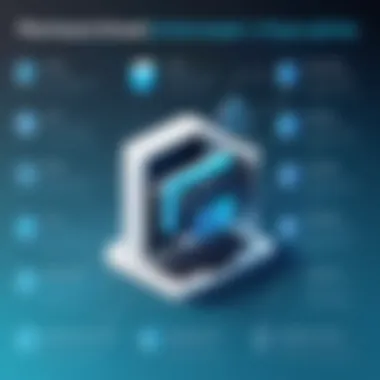

Through these insights, organizations can get a clearer picture of how DocVault will serve them, ultimately allowing for an informed decision about its implementation.
Comparative Analysis with Other Document Management Systems
A comparative analysis of document management systems, especially DocVault, is a significant aspect of understanding its place in the competitive landscape of software solutions. This analysis enables organizations to make informed decisions, ensuring that their chosen software aligns with specific needs and expectations. In a world where digital documentation continues to grow, choosing the right system can impact productivity, efficiency, and security in profound ways.
DocVault vs. Competitors
When placing DocVault side by side with its competitors, several factors come into play. These elements include functionality, user interface, integration capabilities, and cost-effectiveness. For instance, DocVault facilitates seamless document storage and retrieval but also offers robust security features, setting it apart from systems like DocuWare or M-Files. When evaluating DocVault against competitors such as SharePoint, many users notice that DocVault tends to provide a more intuitive user experience.
Another noticeable area is collaboration features. While many systems allow for collaboration, DocVault provides a streamlined approach that minimizes friction, making real-time collaboration more intuitive. On the other hand, competitors often include additional complexity which can hinder user workflow.
Security is also critical. DocVault takes a strong stance on safeguarding data with advanced encryption methods and user authentication measures. Comparatively, some competitors might not offer the same level of security, exposing users to potential risks.
Strengths and Weaknesses
Both strengths and weaknesses need to be analyzed to provide a clear understanding of how DocVault holds up against others.
Strengths:
- User Experience: DocVault presents a clean and straightforward interface that enhances navigation and usability.
- Security: Advanced encryption and access controls contribute significantly to data protection.
- Integration: Ability to work well with other software tools, thereby enhancing overall functionality.
Weaknesses:
- Cost: For smaller businesses, the licensing costs might be seen as a barrier.
- Learning Curve: Users who are accustomed to other systems may find the transition challenging initially.
"Choosing the right document management system requires understanding each unique use case and the specific features that support those requirements."
Future Developments for DocVault
The future of DocVault is an integral topic within the realm of document management, especially as technology continues to evolve rapidly. Understanding potential pathways for this software helps businesses and users prepare for advancements that may significantly improve their document handling abilities. Anticipated enhancements and trends in document management systems play a crucial role in maintaining robust functionality and relevance in an ever-changing market.
Anticipated Features and Updates
Several anticipated features could emerge in DocVault's future iterations. Key areas for development include:
- Enhanced AI Integration: Incorporating artificial intelligence can facilitate smarter document classification and an improvement in search capabilities, reducing time users spend locating files.
- Expanded Cloud Storage Options: As companies increasingly move their operations to the cloud, the need for flexible storage solutions is vital. Expect updates that allow seamless integration with other cloud services while ensuring security and compliance.
- Advanced Security Protocols: With the increasing focus on data breaches, improved encryption methods and multi-factor authentication measures can be anticipated. This development is crucial for organizations handling sensitive information.
- Mobile Optimization: As remote work grows, ensuring that DocVault functions seamlessly across mobile platforms will likely be a priority for developers.
- User Customization Features: Future updates may include more options for personalizing interfaces, workflows, and notifications according to user preferences.
These features not only promise greater efficiency but also aim to provide a more tailored approach for various industries that rely on document management.
Trends in Document Management Systems
To fully grasp the trajectory of DocVault, it is essential to consider current trends in document management systems. Businesses today are experiencing shifts that influence how software solutions develop. Some relevant trends include:
- Increased Emphasis on Remote Collaboration: Innovations will likely focus on team collaboration tools that allow employees to work on documents in real-time, regardless of their physical location.
- Integration with Emerging Technologies: Document management systems will head towards greater compatibility with emerging technologies like blockchain and machine learning to enhance data integrity and operational intelligence.
- Focus on Compliance and Regulatory Standards: As data privacy laws evolve, systems need to incorporate features that streamline compliance reporting and audits efficiently.
- Sustainability Initiatives: There is a growing trend towards digital sustainability, where document management systems adopt practices that reduce waste and promote energy efficiency.
- User-Centric Design: Systems will increasingly prioritize user experience design, which includes intuitive navigation and learning paths.
End and Recommendations
The final section of this article centers on the Conclusion and Recommendations for the use of DocVault as a document management system. Understanding the nuances of this topic is critical as it encapsulates the key takeaways and practical advice for users. The synthesis of information throughout this article forms a foundation for informed decision-making, confirming the relevance of this exploration.
While DocVault offers robust document management capabilities, it is vital for organizations to approach its implementation thoughtfully. This ensures maximized benefits while minimizing potential challenges. The conclusion acts as a guide, summarizing important aspects and outlining specific recommendations tailored for diverse users, including IT professionals and businesses.
Summary of Key Points
In discussing DocVault, several key points emerge:
- Enhanced Security: DocVault prominently emphasizes data protection through advanced security measures. Encryption and user permissions are foundational components that help maintain document integrity.
- Improved Accessibility: With cloud-based storage solutions, users can retrieve documents anytime and anywhere, significantly enhancing productivity.
- Cost-Effectiveness: Implementing DocVault can lead to reduced operational costs through efficient document handling, storage savings, and minimized paper usage.
- Integration Capabilities: Compatibility with various software solutions allows for seamless workflow integration, which is crucial for modern businesses.
- User Feedback: Real user experiences add to the understanding of DocVault's practical application, highlighting both benefits and areas for improvement.
"The real value in any software solution lies in its ability to evolve with users' needs."
Best Practices for Implementation
Implementing DocVault effectively requires adhering to certain best practices to ensure a smooth transition and optimal utilization. Some recommended practices include:
- Assess Organizational Needs: Before deployment, conduct an in-depth needs assessment. This will help identify specific requirements that DocVault needs to satisfy.
- Provide Training: Adequate training for employees is essential. Familiarity with features and functionalities dictates the system’s success.
- Data Migration Strategy: Plan a structured approach for migrating existing documents into DocVault. This helps to avoid confusion and potential data loss during transitions.
- Leverage Support Resources: Utilize the customer support services provided by DocVault for troubleshooting or clarification during the implementation phase.
- Monitor and Review: After deployment, consistently evaluate the system’s performance and user satisfaction. Regular monitoring can lead to early identification of issues needing attention.
Following these practices not only enhances the implementation process but also thoroughly integrates DocVault into an organization’s operations, enabling a more effective document management experience.













