Hootsuite Image Sizes: A Guide for Marketers
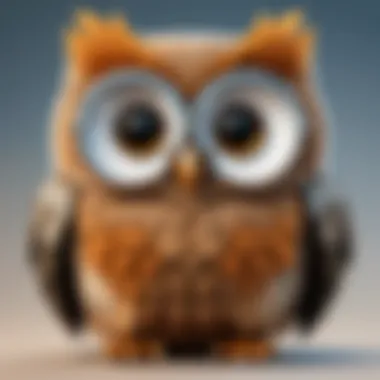

Intro
In social media marketing, visuals hold a position of significant importance. Images capture attention and convey messages much quicker than text. Hootsuite is a widely trusted social media management platform that simplifies this process. However, understanding image sizes proper for each social media channel is crucial for maximizing engagement. Optimal dimensions enhance content visibility and create a professional appearance.
This article aims to dissect Hootsuite's image sizes systematically. We will examine the recommended dimensions for various platforms integrated with Hootsuite and consider the implications of image quality and size on engagement metrics. By the end, readers should grasp how to effectively utilize Hootsuite's image specifications to improve audience interaction.
Overview of Software
Description of Software
Hootsuite is a social media management software that empowers users to manage multiple accounts in one place. It caters to both small businesses and large enterprises, providing tools for scheduling, monitoring, and analyzing social media performance. Hootsuite supports various platforms, including Facebook, Instagram, Twitter, and LinkedIn, among others.
Key Features
- Social Media Scheduling: Hootsuite allows users to plan and post content across various channels at optimal times.
- Analytics and Reporting: Users can track performance metrics to understand audience engagement effectively.
- Content Curation: Hootsuite provides tools for discovering and sharing relevant content, fostering community interaction.
- Team Collaboration: The software facilitates teamwork, allowing multiple users to manage social media accounts and campaigns collaboratively.
It is imperative to navigate the nuances of image sizes when posting on social media platforms through Hootsuite. Each network has specific requirements regarding dimensions and formats for visual content.
Properly sized images can dramatically enhance user engagement and convey professionalism.
For Facebook, the recommended image size for a regular post is 1200 x 630 pixels. For profile pictures, the ideal size is 180 x 180 pixels. As for cover photos, 820 x 312 pixels is optimal. Ensuring your images meet these sizes can improve visibility and user interaction.
On Instagram, the recommended sizes differ based on the format:
- For square posts, utilize 1080 x 1080 pixels.
- For landscape posts, stick to 1080 x 566 pixels.
- Portrait posts work best at 1080 x 1350 pixels. Users should also note the quality of images as Instagram emphasizes vibrant visuals.
Twitter suggests an image size of 1200 x 675 pixels for shared images. Profile pictures can be set at 400 x 400 pixels, while header images should ideally be 1500 x 500 pixels. Adhering to these dimensions assists in maintaining content clarity.
For LinkedIn, company page images should be 300 x 300 pixels for the logo and cover images at 1584 x 396 pixels. Regular post images commonly perform well at 1200 x 627 pixels. Accuracy in these specifications helps businesses maintain their professional image.
General Guidelines
- Ensure images are in .JPG or .PNG format for most platforms.
- Avoid overly large files that may hinder loading times.
- Aim for a balance between quality and upload size without compromising visual clarity.
Hootsuite becomes invaluable by automating the process of regularly checking these dimensions before scheduling posts across various platforms. Its functionality translates into enhanced efficiency for marketing efforts.
End
Prologue to Hootsuite and Image Sizes
In the realm of social media marketing, having the right tools can significantly influence success. Hootsuite stands out as one of the most effective platforms available. It allows users to manage various social media accounts in one interface. Given its capabilities, one area that deserves focus is image sizes. Proper dimensions play a crucial role in how content is perceived and engaged with across different platforms.
This section will elaborate on the significance of Hootsuite and the often-overlooked aspect of image sizing. An understanding of image specifications not only ensures a consistent visual identity but also enhances visibility and engagement with your target audience.
What is Hootsuite?
Hootsuite is a social media management tool that provides users with a dashboard to manage multiple social accounts simultaneously. Launched in 2008, it has become a vital resource for individuals and organizations looking to enhance their online presence. Users can schedule posts, analyze performance metrics, and engage with followers efficiently. The integration of various platforms within Hootsuite allows businesses to leverage their social media strategy effectively.
The platform supports major social networks like Facebook, Twitter, Instagram, LinkedIn, and Pinterest, simplifying the management process. Users can tailor their content based on the specific needs and preferences of their audience on each social platform. Thus, it becomes essential to understand how image sizes can optimally fit into this multi-platform strategy.
The Importance of Image Sizes in Social Media
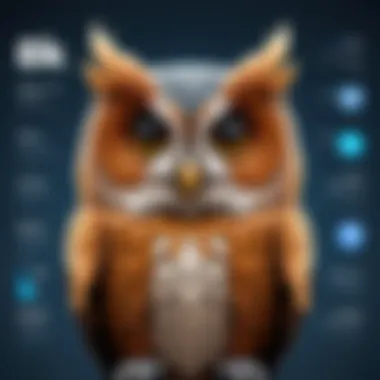

Image sizes carry great weight in social media environments. In many cases, they can determine visibility and engagement rates. Each platform has specific requirements for dimensions, which require continual updates to stay ahead.
Aesthetic appeal is a vital component, as well-formatted images lead to improved user experience. When users scroll through their feeds, the first impression often relies on visual content. Hence, images that meet optimal size specifications can grab attention more effectively.
Moreover, using the incorrect image size can lead to various issues. Images may get cropped, pixelated, or not display at all. Such technical complications diminish the intended impact and may discourage users from engaging with posts.
To summarize, understanding Hootsuite image sizes is essential for any individual or business aiming to enhance their social media strategy. By ensuring that visuals are properly sized, users can maximize engagement, maintain a consistent brand image, and reduce the risk of technical errors.
Optimal Image Sizes for Different Social Media Platforms
Understanding the optimal image sizes for various social media platforms is essential for effective online marketing. Each platform has its unique requirements and specifications. The right dimensions ensure that visuals display correctly, maintaining clarity and visual appeal. Using incorrect sizes can lead to images being cut off or distorted, resulting in a negative impact on user engagement. Therefore, adhering to the specified image sizes can improve the aesthetic quality of posts on platforms like Facebook, Twitter, Instagram, LinkedIn, and Pinterest.
Facebook Image Specifications
Profile Picture Size
The profile picture on Facebook serves as a crucial aspect of branding. The recommended size is 180 x 180 pixels. This size allows content to maintain clarity across different devices. A clear profile picture enhances brand recognition, making it easy for users to identify a business or personal page. One unique feature of the profile picture is that it appears in various contexts, such as comments and shares. Thus, maintaining high-quality images here is beneficial for establishing a professional appearance.
Cover Photo Size
The cover photo is another significant visual element on Facebook. It is recommended to use an image size of 820 x 312 pixels. This dimension provides an opportunity to showcase brand identity or key messages effectively. The cover photo's unique feature is its prominent placement at the top of the profile, making it a focal point for visitors. However, it is important to note that this image may appear differently on mobile devices, often cropping the content. Therefore, it’s crucial to consider how the most important parts of the image would be viewed on various screen sizes.
Post Image Size
When sharing posts, the recommended size for images is 1200 x 630 pixels. This size is optimal for engaging audiences since it displays well in the news feed. An advantage of using this size is that it allows for clear and attractive visuals that can capture attention rapidly. However, if the aspect ratio is not maintained, images can lose their quality, leading to a poor viewing experience.
Twitter Image Specifications
Profile Image Size
On Twitter, the profile image size recommendation is 400 x 400 pixels. This size ensures a crisp display on all devices. A distinct profile image supports brand visibility on this platform, where concise messaging is critical. This aspect is beneficial for quick recognition. A potential downside is that smaller images may appear pixelated when viewed in larger formats.
Header Photo Size
The header photo is visually significant on a Twitter profile. The ideal dimensions are 1500 x 500 pixels. This image offers a chance to convey deeper brand narratives or promotions distinctively. It is advantageous since it occupies a significant amount of space at the top of the profile, grabbing user attention. However, like Facebook, this image can appear differently on mobile devices, which necessitates careful design considerations.
Tweet Image Size
For individual tweets, the recommended size for images is 1200 x 675 pixels. This measurement allows wide images to appear clearly without any loss of quality. Utilizing this size can increase the likelihood of engagement, as tweets with images are known to perform better than text-only ones. If the image size does not align with the recommended dimensions, it might lead to unattractive cropping, diminishing user interest.
Instagram Image Specifications
Profile Picture Size
On Instagram, the recommended profile picture size is 320 x 320 pixels. This size ensures that images do not look grainy or pixelated. A clear profile image can enhance follower trust and engagement. Users often quickly assess profiles by the visual identity. A possible disadvantage of this size is that it can seem quite small when viewed alongside a timeline.
Square Image Size
When posting square images, the optimal size is 1080 x 1080 pixels. This size allows for quality displays on feeds. It is particularly beneficial as it fits perfectly in the Instagram layout, making visual content appealing. A unique feature is that square images are versatile, often drawing more responses than landscape photos. However, it requires a precise composition to utilize the space effectively.
Story Image Size
For Instagram Stories, the recommended size is 1080 x 1920 pixels. This size ensures that images fill the screen vertically, capturing viewer attention. This format is essential for brands looking to engage users with immersive visuals. Stories often have a more temporary existence, requiring high-impact designs to optimize immediate engagement. A drawback could be the need for frequent content updates, considering the ephemeral nature of stories.
LinkedIn Image Specifications
Profile Picture Size
On LinkedIn, the profile picture should be 400 x 400 pixels. This size allows for professional representation, crucial for networking purposes. A well-defined profile image provides users a clear view of the individual, aiding personal branding efforts. However, care should be taken to ensure that the image conveys professionalism since LinkedIn is a professional platform.
Background Photo Size
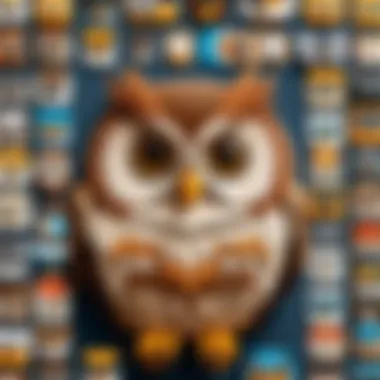

The background photo on LinkedIn has an ideal size of 1584 x 396 pixels. This size is cultivated to provide significant visual support to the overall profile. The unique feature of this image is its ability to convey brand values or promote important information effectively. A downside is that the file size must be managed carefully to avoid slow loading times on profiles.
Post Image Size
For posts, the recommended image size is 1200 x 627 pixels. This size facilitates clear visibility of content shared in the news feed. Using high-quality images can drive engagement, as compelling visuals attract audiences. However, improper dimensioning might result in poor presentation, reducing the post's effectiveness.
Pinterest Image Specifications
Profile Picture Size
On Pinterest, the profile image should be 165 x 165 pixels. This size allows for clear visibility while supporting the overall design aesthetic of the page. A well-executed profile picture can encourage user trust and increase follower counts. However, the small size can sometimes limit the detail that can be conveyed.
Pin Image Size
For images shared as pins, the recommended size is 1000 x 1500 pixels. This format allows for vertical imagery, which is essential for Pinterest, as it encourages better engagement. The advantage of this size is that it is optimized for mobile viewing. However, it also requires careful attention to design elements to maximize visibility in feeds.
Board Cover Size
The board cover size on Pinterest should be 222 x 150 pixels. This size serves to represent the content of a board visually. A well-designed board cover can greatly influence a user's decision to explore further into the board's content. However, the limited space can restrict detailed storytelling, necessitating a focus on overall design.
Key Takeaway: Proper image sizing across platforms is vital for achieving optimal engagement and clear representation. Consistency in visuals establishes strong branding and improves interactions.
Quality Considerations for Images
In the realm of social media marketing, visual content serves as both a hook and a medium for message delivery. Quality considerations for images can significantly influence how audiences perceive and engage with posts. An effective image can elevate a brand's presence, while a poorly executed one can detract from it.
This section delves into the specific elements that define image quality: resolution and clarity, plus the various file formats available. Understanding these factors is crucial not just for aesthetic appeal but also for technical compatibility across different platforms. The clearer and more visually appealing the images, the higher the likelihood of positive engagement.
For businesses implementing Hootsuite, maintaining high-quality visuals becomes even more pertinent as they cater to diverse social media channels.
Resolution and Clarity Standards
Resolution refers to the amount of detail an image holds, measured in pixels. The clarity standards dictate how sharp, defined, and visually engaging the image appears to viewers. A higher resolution often leads to better clarity; thus, optimal choosing within recommended sizes becomes essential. Images that are too small may appear pixelated, while large images can slow down loading times on social media platforms.
Social media platforms have specific requirements regarding resolution, which can vary by image type, such as profile pictures versus posts. Adhering to these guidelines ensures that you present a professional image that reflects well on your brand.
File Formats and Their Impact
Different file formats can greatly affect how images are displayed and perceived on social media. Below is a brief overview of the three primary formats—JPEG, PNG, and GIF—each with its own unique attributes.
JPEG
JPEGs are widely used due to their balance of quality and compression. This format allows for a significant reduction in file size without substantial loss of detail, making it ideal for photographs and images with complex colors.
- Key Characteristic: Compression capabilities that minimize file sizes.
- Contribution: JPEG is beneficial for fast loading and good quality displays on platforms.
- Advantages/Disadvantages: While it supports rich colors, its loss of detail after excessive compression can be a drawback.
PNG
PNGs excel in maintaining image quality, particularly with graphics that require transparency. This format is favored for images with text, logos, and sharp edges.
- Key Characteristic: Ability to handle transparency, making them versatile for overlays.
- Contribution: PNGs ensure that images retain their integrity, which is crucial for branding.
- Advantages/Disadvantages: They tend to have larger file sizes compared to JPEGs, which might pose loading issues.
GIF
GIFs are a format primarily used for animated graphics. They are less suited for high-resolution images but work well for short animations or simple graphics.
- Key Characteristic: Support for animation within a limited color palette.
- Contribution: Useful in capturing attention on feeds through motion.
- Advantages/Disadvantages: The limitation of colors can lead to a loss of quality, especially in detailed images. However, their ability to create engaging content is undeniable.
Choosing the right file format and maintaining the appropriate resolution impacts overall visual strategy on platforms like Hootsuite. Throughout multiple campaigns, keeping an eye on these factors is essential for high engagement and brand representation.


Impact of Image Sizes on Engagement
Understanding how image sizes affect engagement on social media is essential for any effective marketing strategy. Images are not just decorative; they are critical in capturing user attention, influencing decisions, and ultimately driving actions. When users scroll through their feeds, the visual aspect is what often attracts their interest first. Well-optimized images can lead to increased interaction, which is vital for achieving broader marketing goals.
Additionally, different platforms have specific image size requirements that can impact how the content is perceived. Images that are too large may be cut off or take too long to load, while those that are too small may appear pixelated or unprofessional. This section will delve deeper into engagement metrics to explore how proper image sizing correlates with significant audience interaction.
Analyzing Engagement Metrics
Engagement metrics allow businesses to gauge how well their content performs. Likes, shares, comments, and other forms of interaction provide insights into audience preferences. This knowledge is invaluable when tailoring content to meet audience expectations.
Likes and Shares
Likes and shares are often the most straightforward indicators of content popularity. A like may represent an instantaneous approval from the user, while a share suggests that the user finds the content valuable enough to distribute to their network. This behavior is particularly beneficial for brands seeking to increase their reach.
- Key Characteristics:
- Likes serve as a quick metric indicating approval.
- Shares amplify reach, leading to potential new followers or customers.
The unique feature of likes and shares is their ability to create viral content. As more users interact with a piece of content, it gains visibility, often leading to exponential increases in reach. However, it's crucial to balance the size and quality of images since poorly formatted images can lead to a decrease in user engagement.
Comments and Interactions
Comments and interactions often provide deeper insights than simple likes or shares. They indicate a level of engagement that requires more effort from the user. When users comment, they express their opinions, ask questions, or engage in discussions, which adds richness to the content.
- Key Characteristics:
- Comments can reveal audience sentiment and generate community around a brand.
- Strong interaction can improve content visibility within social media algorithms.
The uniqueness of comments lies in their capacity for fostering conversation, which can enhance brand loyalty. Images that prompt users to share thoughts or experiences often lead to richer interactions. It’s essential to consider how image sizing might influence this. Larger, clearer images can stimulate discussion, while smaller or poorly laid out images might not.
Adapting to Changing Platform Requirements
Adapting to changing platform requirements is essential for effective social media strategy, particularly when using tools like Hootsuite. Social media platforms frequently update their image sizing guidelines, which can significantly affect how posts are displayed to users. Understanding these requirements ensures that images upload correctly and look professional. Failure to comply with updated specifications can lead to distorted images or poor engagement on posts, impacting overall marketing efforts.
Keeping Updated with Guidelines
Keeping abreast of the latest image size guidelines is paramount. Each social media platform has its own set of rules that can change at any given time. Regularly checking for updates on image dimensions helps in maintaining consistency in appearance. Using resources like the official Facebook Help Center or Instagram Business page can provide accurate information directly. Additionally, subscribing to relevant newsletters or setting reminders for checking updates can prevent the last-minute scramble for resizing images.
- Monitor each platform's official updates.
- Set up alerts or reminders for guideline changes.
- Follow relevant blogs or news sites for industry insights.
Best Practices for Image Management
Implementing best practices in image management improves efficacy and saves time in the long run. First, organize images according to the platforms they will be used on. By creating folders that categorize images based on social media channels, you simplify your workflow. Using naming conventions that include the image specifications can be helpful as well.
Utilize tools within Hootsuite to schedule posts in advance while keeping a uniform image size across all platforms. This saves on varying image criteria and alleviates any last-minute adjustments. Consider using tools, such as Canva or Adobe Photoshop, to create and edit images according to specific size requirements before uploading them to Hootsuite.
- Organize images into distinct folders.
- Use a consistent naming convention.
- Create templates for frequently used sizes.
- Leverage scheduling tools for timely posting.
Maintaining an ecosystem where images are up-to-date and properly formatted contributes significantly to your overall social media presence and effectiveness.
In sum, adapting to changing platform requirements involves diligence and organization. It minimizes the risks associated with non-compliance, enabling businesses to present their best image across channels.
Ending
The conclusion serves several essential roles within this article on Hootsuite image sizes. First, it consolidates the information presented, ensuring that readers grasp the significance of proper image dimensions and quality in social media marketing. As platforms evolve, maintaining an awareness of image specifications becomes critical for effective engagement strategies.
Recap of Image Sizing Best Practices
In summary, adhering to specific image sizing best practices can greatly influence your social media presence. Consider the following:
- Adherence to Platform Specifications: Each social network maintains unique image requirements. Ensuring images meet these criteria enhances visual appeal and prevents issues such as distortion or cropping.
- Resolution Matters: High-resolution images contribute to clarity, making your content more appealing to viewers. A blurry or pixelated image can deter potential engagement.
- File Type Selection: Choosing the right file format can impact loading times and visual fidelity. Generally, JPEG is suitable for photographs, while PNG is preferred for graphics and images requiring transparency.
- Consistency Across Platforms: Maintaining a consistent visual identity across different social media platforms helps in brand recognition and adherence to your marketing message.
"Proper image sizing and quality standards could enhance engagement and brand visibility across various social platforms."
Final Thoughts on Image Strategy
- Incorporate Analytics: Monitoring engagement metrics following image posts will allow for adjustments to be made, ensuring a more tailored approach to audience preferences.
- Stay Informed: Social media platforms regularly update their specifications. Frequent checks on these guidelines will help you stay ahead and optimize your content accordingly.
- Experimentation: Try different image types and sizes to determine what resonates best with your audience. Sometimes, even small adjustments can yield significant results.















