Exploring iCloud Services: A Comprehensive Guide


Intro
The evolution of technology encourages a reevaluation of data management strategies, making it essential to understand services that offer storage, synchronization, and security. iCloud is one such service that caters to both personal and organizational data needs. As it integrates seamlessly with the Apple ecosystem, users often consider it a vital component of their digital lifestyle. This guide introduces iCloud, examining what it offers, its operational intricacies, and where it fits within the information management landscape.
Understanding iCloud's utility involves looking beyond simple storage. It is a multi-faceted platform designed to ensure productivity while maintaining a focus on user data security. This makes it particularly relevant for IT professionals and businesses striving to enhance their data strategies.
Overview of Software
Description of Software
iCloud is an online cloud storage service developed by Apple Inc. Launched in 2011, it serves various functions essential for modern digital communication and organization. Users can store photos, files, notes, and contacts, synchronizing them across multiple devices including iPhones, iPads, and Macs.
The service operates on a subscription-based model, offering different tiers to cater to user data requirements. This flexibility makes iCloud accessible to a diverse range of users—from casual consumers to large enterprises.
Key Features
- Data Synchronization
iCloud allows users to keep their data updated across devices automatically. For instance, if a photo is added to an iPhone, it appears on the iPad instantly, ensuring consistency. - File Sharing and Collaboration
Users can share files with others easily. This feature is particularly useful for teams working remotely as it fosters collaboration in real-time. - Backup and Restore
iCloud offers convenient backup solutions for devices. It simplifies the process of restoring data after device upgrades or replacements. - Find My iPhone
This feature increases device security. If a device is lost, iCloud helps locate it, protecting sensitive information. - iCloud Drive
This allows users to store any type of file and access it from different devices, ensuring flexibility.
iCloud stands out because of its ease of use and deep integration with Apple’s ecosystem, making it particularly appealing to Apple users.
Software Comparison
Comparison with Similar Software
While iCloud is primarily associated with Apple products, it competes with various cloud services such as Google Drive, Microsoft OneDrive, and Dropbox. Each of these platforms has unique selling points.
- Google Drive: Offers a more versatile document processing capability with Google Docs.
- Microsoft OneDrive: Integrates excellently with Windows and Office products, making it preferable for Windows users.
- Dropbox: Provides a strong emphasis on file sharing and collaboration tools but lacks extensive native integration with operating systems compared to iCloud.
Advantages and Disadvantages
Advantages
- User-friendly interface, especially for Apple device owners.
- Stronger privacy settings due to Apple’s focus on security.
- Continuous updates and feature enhancements.
Disadvantages
- Limited integration with non-Apple systems.
- Costs can accumulate based on storage needs, potentially making it expensive.
- Various features may not be fully utilized by users unaware of their existence.
In summary, iCloud presents an appealing option for those immersed in the Apple ecosystem, but it faces competition from other services that provide distinct advantages. The balance of security and accessibility continues to influence its position in the market.
Prolusion to iCloud Services
In today's digital landscape, the management of data is more crucial than ever. iCloud services stand out as a key player in organizing and safeguarding information across various devices. This section aims to break down why understanding iCloud is essential for individuals and businesses alike.
Primarily, iCloud offers a seamless solution for storage, backup, and synchronization. Whether it is photos, documents, or application data, the ability to access these files from any device enhances productivity. For individuals, this means having peace of mind, knowing that their personal data is safe and readily available. For businesses, efficient data management directly impacts operational effectiveness.
Key Benefits of iCloud Services:
- Accessibility: Users can retrieve their data from different devices, making work flexible.
- Backup: iCloud automatically backs up devices, which minimizes the risk of data loss.
- Consistency: The synchronization feature ensures that updates made on one device reflect onto others in real-time.
Considerations are also necessary when evaluating iCloud. For instance, the service's performance can be influenced by internet connectivity, and there are storage limits that might not meet the needs of all users. Furthermore, understanding how iCloud fits into Apple's larger ecosystem can clarify its overall usefulness. A cohesive blend of features allows users to tap into various aspects of technology that work in concert rather than isolation.
Overall, this section prepares the reader for a comprehensive journey through the various facets of iCloud services. By delving into the core features, usability, and security of iCloud, users gain a well-rounded insight that may inform their decisions on data management solutions.
Understanding iCloud: Definition and Purpose
iCloud is a cloud storage and computing service from Apple that allows users to store data such as documents, photos, and music on remote servers rather than on individual devices. Its primary objective is to provide seamless access to information across various devices linked to the same user account. For IT professionals and businesses, understanding the definition and purpose of iCloud is vital for evaluating its applicability to their infrastructure and operational needs.
One major benefit of iCloud is its integration with the Apple ecosystem. It unifies the user experience across a range of devices, such as iPhones, iPads, and Macs. When a user saves a document in iCloud Drive, they can access it from any of their devices without needing to manually transfer files. This not only saves time but also minimizes the risk of losing important files due to local device failures.
Moreover, iCloud's automatic backup capabilities ensure data preservation. Regular backups protect against unexpected data loss, making it invaluable for both personal and business data management. The backup process is streamlined, requiring little to no manual intervention. This feature is particularly essential for small and large businesses that must safeguard sensitive information and keep workflows uninterrupted.
Security is another critical aspect of iCloud. Apple employs cutting-edge encryption methods to secure user data. This focus on privacy helps alleviate concerns regarding data breaches, a significant consideration in today’s digital climate. Many businesses recognize that any loss of customer data can lead to legal repercussions and reputational damage, so a reliable cloud solution is key.
Some considerations should be kept in mind when looking into iCloud. First, the compatibility of iCloud with devices not made by Apple can be limited. This can be a downside for organizations using mixed-device environments. Also, users should be aware of the storage limits imposed on free accounts, which may necessitate investment in paid plans for more extensive data needs.
In summary, understanding iCloud, its definition and purpose, provides clarity on its functionality and benefits. This knowledge is crucial for effective data management strategies tailored to meet both individual and organizational needs.
Core Features of iCloud Services
Understanding the core features of iCloud is essential for anyone looking to maximize its utility in both personal and professional contexts. iCloud offers a range of functionalities that facilitate seamless data management, enhancing productivity through its well-designed ecosystem. By focusing on key areas such as data storage, document sharing, photo management, and device synchronization, users can appreciate how iCloud integrates into their daily lives, creating a cohesive experience across devices.
Data Storage and Backup
iCloud serves as a robust data storage and backup solution. The service provides users with the ability to securely store files, applications, and other data. This includes documents, photos, and app data, ensuring that important information is readily accessible from all linked devices.
One significant aspect of iCloud is automatic backups. With this feature, users can set their devices to back up data automatically, alleviating worries about data loss. Regular backups help safeguard against hardware issues and accidental deletions. Users can also manually trigger backups through their device settings, providing greater control over what is stored and when.
Document Sharing and Collaboration
The document sharing and collaboration features of iCloud streamline teamwork. iCloud Drive allows users to create, share, and collaborate on documents in real time. When multiple users access a shared document, changes appear instantly, fostering effective communication among team members. This approach eliminates version control issues commonly seen in traditional file sharing methods.
Moreover, the ability to share files through links simplifies the collaboration process. Users can send invitations to access documents or folders, ensuring that all relevant parties can contribute without complexity. This is especially beneficial for businesses and teams operating remotely.
Photo Management and Storage
With iCloud Photos, users can effectively manage their photo collections across devices. This service automatically uploads images to the cloud, allowing seamless access from iPhone, iPad, or Mac. Its smart organization system categorizes photos by date, location, and people, making retrieval straightforward.
Additionally, iCloud Photo Library ensures that storage does not become an issue. High-resolution photos and videos are optimized for space, and users can access the full-quality versions anytime. The shared albums feature also promotes collaboration, letting users invite others to view or contribute to photo collections.
Device Synchronization
Device synchronization is a fundamental feature of iCloud services. It permits users to maintain continuity across multiple devices, where changes on one device are reflected on all. This includes calendar events, email, contacts, and even application data. The synchronization process is largely automatic, which saves time and effort for the user.
Furthermore, this feature supports a more integrated user experience. For instance, if a user receives an email on their iPhone, they can immediately access it on their Mac. This fluidity enhances productivity and keeps users connected to their work and personal life, regardless of their location.
In summary, the core features of iCloud services provide a strong framework for users to manage their data efficiently. These capabilities not only enhance personal use but also support business operations, ultimately positioning iCloud as a vital tool in the digital landscape.


The Role of iCloud in Apple's Ecosystem
iCloud is pivotal to the seamless functionality of Apple's product lineup. This service integrates deeply with various devices and applications, facilitating a cohesive user experience. Understanding its role helps in comprehending the broader Apple ecosystem.
One of the main benefits of iCloud is its ability to synchronize data across multiple devices. Users can start a task on an iPhone and pick it up on a MacBook without any noticeable interruptions. This continuity is vital for professionals who often switch between devices. Additionally, features like Handoff and Universal Clipboard enhance productivity.
iCloud also acts as a central repository for documents, photos, and backups. This centralization simplifies data management. Users are less likely to lose files, as everything is stored and accessible in one location. The built-in iCloud Drive provides an intuitive interface for organizing data, further streamlining user workflows.
Moreover, the collaboration features in iCloud enable effective teamwork, allowing multiple users to edit documents in real-time. This is particularly beneficial for businesses and educational institutions where collaboration is key. The data is always the latest, decreasing the chances of version conflicts.
Security is another notable aspect of iCloud's role. By implementing strong encryption standards, Apple assures users that their data is protected. The introduction of two-factor authentication adds an extra layer of security, making unauthorized access significantly harder.
"iCloud transcends simple data storage. It is integral to how Apple products work together, fostering an ecosystem dedicated to user convenience."
However, reliance on iCloud also brings considerations. Issues such as service outages and syncing problems can disrupt workflows. Users should be aware of these potential risks while maximizing the advantages. Thus, understanding iCloud's role within the Apple ecosystem is crucial for optimizing its benefits for individuals and businesses alike.
iCloud User Experience: Analyzing Usability
Understanding the user experience that iCloud offers is crucial for both casual users and IT professionals. The usability of iCloud influences how effectively individuals and organizations utilize its features for data management and synchronization. User experience encompasses various elements such as the interface design, accessibility, and overall performance. Analyzing usability can reveal strengths and weaknesses that impact the effectiveness of iCloud in meeting users' needs.
User Interface Overview
The iCloud interface is designed with simplicity in mind. Its layout facilitates intuitive navigation, allowing users to access their data without extensive training or prior knowledge. The interface is cohesive across all devices, providing a consistent experience whether using an iPhone, iPad, or Mac. Key elements of this user interface include:
- Clean Design: Minimalist aesthetics help users focus on their tasks without unnecessary distractions.
- Accessibility Features: Options for users with disabilities enhance usability, ensuring that everyone can navigate and use the service effectively.
- Integration with Apple Ecosystem: Seamless connections with other Apple applications like Photos, Mail, and Notes improve efficiency and user satisfaction.
While the interface largely achieves its goals, some users may experience confusion over features that are less frequently used. Despite this, most feedback indicates a user-friendly experience overall.
Performance and Reliability
Performance and reliability are paramount when evaluating the usability of iCloud. Users expect their data to sync quickly and accurately across devices, and Apple's infrastructure is generally robust. However, performance can sometimes be influenced by external factors such as internet speed or server outages.
Key considerations include:
- Syncing Speed: iCloud typically offers efficient synchronization, but peak usage times may cause delays.
- Downtime Incidents: Although rare, outages can affect accessibility. Users should stay informed about scheduled maintenance or unexpected downtimes through Apple's support channels.
- Data Transfer Reliability: iCloud employs a strong infrastructure to ensure data integrity during transfers, reducing the risk of loss.
"User experience is not just about how a product looks. It is about how it works and how it fulfills users' needs effectively."
For additional information on usability and design principles, consider exploring resources like Wikipedia.
This section emphasizes the importance of usability in cloud services, highlighting how a well-designed interface and reliable performance contribute to a better overall experience for users.
Security and Privacy Considerations
Security and privacy are critical components of any cloud service, and iCloud is no exception. With the increasing reliance on cloud storage solutions, users must address concerns about the safety and confidentiality of their data. Apple asserts a strong commitment to user privacy and security, but understanding how these elements work in iCloud is vital for users, especially for those in business and IT professions. In this section, we explore the key aspects of security and privacy in iCloud, emphasizing how its features provide protection against potential threats.
Data Encryption Standards
Data encryption is an essential aspect of protecting information stored in iCloud. Apple employs various encryption methods to secure user data both in transit and at rest.
- In transit: Data is encrypted using Transport Layer Security (TLS), which safeguards information from eavesdropping while it travels between devices and Apple's servers.
- At rest: Once data reaches iCloud, it is encrypted and stored securely. The encryption keys are unique per user, and many files are also protected by end-to-end encryption. This means that only the user holds the key to access their data, making it virtually inaccessible to unauthorized entities, including Apple.
These encryption standards create a robust framework, ensuring that personal and sensitive information remains secure. This capability is especially crucial for business users, where maintaining data integrity is vital.
User-Controlled Privacy Settings
iCloud offers users several features to manage their privacy settings effectively. Control over one’s data is essential in an era of data breaches and increased online surveillance.
- Account settings: Users can adjust privacy settings in their iCloud account, determining what information is synced and shared across their devices.
- App permissions: Users can control which applications have access to iCloud data through their device settings. This is important for preventing unauthorized access.
- Two-factor Authentication: This additional security measure ensures that even if a password is compromised, unauthorized users cannot access the account without a second verification step.
Such user-controlled privacy settings empower individuals to safeguard their data actively, thus enhancing the overall security framework of iCloud services.
Risks of Data Breaches
Despite the robust security measures in place, the risk of data breaches in cloud services, including iCloud, cannot be overlooked.
- Human error: Employees may inadvertently expose sensitive data through poor security practices, such as weak passwords or sharing access credentials.
- Phishing attacks: Users can fall prey to phishing scams designed to steal login details, thus highlighting the need for vigilant online behavior.
- Exploits of vulnerabilities: Cybercriminals are continuously looking for vulnerabilities in cloud infrastructures. It is essential for users to remain aware of the security updates and vulnerabilities reported by Apple.
"The cost of data breaches can be significant, affecting not only financial resources but also customer trust."
By acknowledging these risks, users can take proactive measures to mitigate potential threats. Implementing best practices for password management and active monitoring of account activity are effective strategies
Cost Analysis of iCloud Services
Understanding the cost structure of iCloud Services is critical for users making informed decisions about their data storage and management options. In a landscape where various cloud services compete for dominance, the pricing model of iCloud offers insights into its accessibility and value propositions. This section explores key considerations surrounding the costs associated with iCloud, helping potential users weigh their options effectively.
Free vs. Paid Plans
iCloud provides a tiered system of plans that cater to different user needs, making it essential to discern the differences between free and paid options. The free plan typically grants users 5 GB of storage, which may be sufficient for light users who only require backup and basic syncing for few devices. However, for users who rely heavily on iCloud for photos, documents, and app data, this limit may become a constraint.
On the other hand, paid plans offer substantial increases in storage capacity. The current offerings include:
- 50 GB plan: Ideal for users with moderate storage needs at a reasonable monthly fee.
- 200 GB plan: Suitable for users with extensive libraries of photos and files, allowing families to share storage through Family Sharing.
- 2 TB plan: Designed for power users or businesses, offering ample space for backups and collaboration needs.
Cost comparisons reveal that while the free plan may appeal to casual users, increasing demands necessitate upgrades to the paid plans. Thus, understanding individual needs is key to selecting the appropriate plan.
Value for Business Users
For businesses, the value derived from iCloud Services extends beyond mere storage. This segment considers critical factors influencing how businesses benefit from the costs associated with iCloud.
Many organizations utilize iCloud for its collaboration features, enabling easy sharing and real-time editing of documents. Paid plans remove the barriers of limited storage, allowing teams to work seamlessly without concerns about hitting capacity limits. In addition, the integration with Apple's suite of productivity tools—like Pages, Numbers, and Keynote—can enhance workflows significantly.
In terms of cost-effectiveness, businesses might find iCloud appealing in relation to other cloud providers, especially when considering the convenience of tight integration with Apple's hardware and software ecosystem. However, it is vital for businesses to take into account data encryption capabilities and compliance needs as they evaluate iCloud's suitability.
Ultimately, businesses need to assess the total value, factoring in seamless communication, file sharing capabilities, and streamlined operations against the subscription costs of iCloud. Understanding the true cost-benefit relationship will help them decide whether this platform aligns with their operational goals.
The decision to use iCloud should not solely be based on price, but rather on what features best serve your needs and provide long-term value.
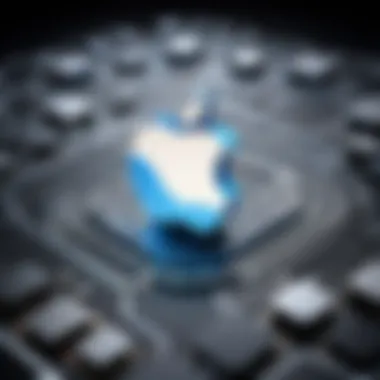

Overall, the Cost Analysis of iCloud Services helps to paint a clearer picture of whether it is the right choice for individuals or businesses. By weighing free and paid options and analyzing the business benefits, users can make educated choices that align with their financial considerations and operational requirements.
Integration with Third-Party Applications
In today's digital landscape, the ability to integrate services with third-party applications has become crucial. iCloud not only emphasizes data storage and synchronization but also offers a platform that seamlessly connects with various external applications. This integration enhances user experience and expands the functionality of iCloud services, making them more versatile for a wide range of use cases.
Importance of Third-Party Integration
The primary benefit of iCloud's third-party integration is its ability to enhance productivity and usability. For businesses and individual users alike, integrating with external applications can lead to the following advantages:
- Improved Workflows: Tools like Trello, Evernote, and others can connect with iCloud to streamline work processes. This helps in managing projects and documents more efficiently.
- Data Synchronization: With applications such as Adobe Creative Cloud or Google Workspace, users can ensure that their data is always up-to-date, regardless of the platform they are using.
- Customization: Users can tailor their iCloud experience by integrating specific applications that suit their unique needs. This flexibility is a significant advantage for both individual users and organizations.
Popular Third-Party Applications
Several categories of third-party applications integrate effectively with iCloud:
- Productivity Applications: Evernote and Notion allow users to take notes, manage tasks, and collaborate with others while syncing this data with their iCloud account.
- Creative Tools: Applications like Adobe Photoshop and Final Cut Pro can store projects directly on iCloud, making it easier for professionals to access their work across all devices.
- Cloud Services: Google Drive and Dropbox can integrate with iCloud, offering more choices for file storage and sharing.
Considerations
While the advantages are significant, there are also some considerations to be aware of:
- Compatibility Issues: Not all applications function seamlessly with iCloud, and users may experience limitations or frustration if they rely on specific features.
- Privacy and Security: Connecting third-party apps with iCloud raises potential security and privacy concerns. It is crucial to understand and manage app permissions carefully.
- Dependence on Internet Connectivity: Many of these integrations require a stable internet connection. This can be a limitation in areas with poor connectivity.
"Integrating third-party applications with iCloud creates a more interconnected experience, bridging gaps between various tools and enhancing productivity."
Closure
Integration with third-party applications enriches the iCloud environment, making it a robust solution for both personal and professional use. Users should consider the benefits, weigh the challenges, and choose applications wisely to maximize the potential of iCloud services.
iCloud vs. Competitors: A Comparative Analysis
In the realm of cloud storage and data management, iCloud stands as a prominent service offered by Apple. It competes with various platforms including Google Drive, Dropbox, and Microsoft OneDrive. This section focuses on the significance of this comparison, covering specific elements that differentiate iCloud from its competitors.
When evaluating cloud services, users often consider factors such as storage capacity, collaboration features, integration with other applications, and overall usability. iCloud is designed to work seamlessly within the Apple ecosystem, offering a streamlined experience for users with Apple devices. However, this exclusivity can be viewed as a limitation for those who utilize a mix of platforms.
The importance of understanding iCloud in relation to its competitors lies in recognizing both its strengths and weaknesses. A detailed analysis allows potential users to make informed decisions based on their storage and collaboration needs.
Google Drive
Google Drive offers a flexible and user-friendly interface for storing and sharing files. One of its primary advantages is the generous storage allocation, especially for free accounts, which comes with 15GB of space shared across Gmail and other Google services. By contrast, iCloud provides only 5GB of free storage, requiring users to consider paid options if they need more space.
Collaboration is another strength of Google Drive. Users can collaborate in real time on documents, spreadsheets, and presentations using Google Docs, Sheets, and Slides. Although iCloud has iWork apps, the collaboration features are not as robust or widely utilized, especially among users outside the Apple ecosystem.
Dropbox
Dropbox is known for its simplicity and effectiveness in file sharing and synchronization. Free accounts include 2GB of storage, which is lower than both iCloud and Google Drive. However, Dropbox shines in its ability to sync files across multiple platforms without the need for an Apple device.
Another key feature is the "Smart Sync" technology, allowing users to see all their files without downloading them to their devices. This capability appeals to users with limited storage on their devices. Furthermore, Dropbox has established a strong third-party integration network, which enhances its utility for businesses and collaboration.
Microsoft OneDrive
OneDrive integrates smoothly with Microsoft Office, making it an appealing choice for businesses that rely heavily on Office applications. OneDrive allocates 5GB of free storage, and paid plans offer more space at competitive prices. Individuals who are entrenched in the Microsoft ecosystem will find OneDrive more beneficial than iCloud in terms of collaboration and access.
Additionally, OneDrive's file versioning system allows users to restore previous versions of documents, which adds another layer of data management that iCloud lacks. This functionality is particularly important for professional users who need to track changes and recover lost work.
User Testimonials and Case Studies
User testimonials and case studies play a vital role in understanding iCloud's impact on its users. They provide real-world insights into how iCloud services function in various contexts, from individual usage to business applications. These narratives offer a balanced view, highlighting both strengths and weaknesses that statistical data may not fully capture.
Importance of User Feedback
When evaluating a service like iCloud, hearing directly from users can clarify many aspects that theoretical knowledge often overlooks. Testimonials can reflect:
- Usability: Users share their experiences regarding the ease of use when interacting with iCloud.
- Performance: Testimonials often discuss how the service performed under specific conditions, giving insights into reliability.
- Customer Support: Users indicate how well they were assisted during issues faced while using iCloud services.
Through platforms such as Reddit and specialized forums, users often exchange experiences. These discussions can reveal cmmmon themes or problems, allowing potential users to make informed decisions.
Case Studies: Detailed Insights
Case studies provide comprehensive analyses that extend beyond brief comments. They often involve interviews with users or organizations that detail their decision-making process, implementation, and outcomes. Studying their experiences offers several advantages:
- Contextual Applications: Understanding how different sectors utilize iCloud service informs readers about its versatility.
- Problem Solving: Many case studies examine specific challenges and showcase how users resolved them using iCloud.
- Strategic Decisions: Organizations often share the rationale behind choosing iCloud over its competitors, providing insight into critical decision-making factors.
Benefits of Real-world Examples
In the world of technology, relying purely on marketing materials provides a skewed view. Real user testimonials and documented case studies provide:
- Authenticity: Their subjective nature speaks to genuine experiences.
- Diversity of Perspectives: A variety of user backgrounds leads to a broader understanding of potential use cases and applications.
- Impact on Decision Making: These narratives often influence how new users view iCloud's compatibility with their needs.
Future Trends in Cloud Services
The landscape of cloud services is consistently evolving, influenced by technological advancements and changing user expectations. These future trends are particularly relevant for IT professionals, software professionals, and businesses of all sizes. They present opportunities to enhance data management capabilities while ensuring greater efficiency, security, and functionality.
Increasing Adoption of Hybrid Cloud Solutions
Hybrid clouds, which combine on-premises infrastructure with public cloud services, are on the rise. Businesses are seeking flexibility; thus, they can choose where to host their data based on specific needs. This approach allows them to optimize operational costs while ensuring compliance with data regulations. By integrating both private and public clouds, organizations can design a customized infrastructure that supports diverse workloads.
Emphasis on Artificial Intelligence and Machine Learning Integration
AI and machine learning (ML) are becoming integral parts of cloud services. Companies are leveraging these technologies to analyze vast amounts of data stored in the cloud, providing insights that drive better decision-making. For example, AI can enhance security protocols by detecting anomalies in real time or optimize resource allocation based on usage patterns.
Enhanced Security Measures
With the increasing amount of data stored in the cloud, security remains a top priority. Future cloud services will likely implement more advanced encryption techniques and authentication methods. Furthermore, continuous monitoring for vulnerabilities will become essential. Businesses need to stay ahead of potential cyber threats, ensuring their data integrity and privacy.
Greater Focus on Edge Computing


Edge computing is emerging as a key trend, driven by the need for low-latency data processing. This architecture allows computing resources to be placed closer to data sources, such as IoT devices. By processing data closer to the edge of the network, organizations can achieve faster response times, essential for real-time applications.
Sustainability in Cloud Solutions
As global awareness about climate change increases, sustainability will be a core consideration for cloud service providers. Businesses are looking for providers that demonstrate a commitment to environmental responsibility. Future trends may include optimizing data centers for energy efficiency and utilizing renewable energy sources to power operations.
End: Anticipating Cloud Evolution
These trends signify a shift in how organizations utilize and perceive cloud services. Embracing hybrid solutions, integrating AI and ML, prioritizing security, leveraging edge computing, and committing to sustainability will become crucial for businesses striving for digital transformation. Keeping abreast of these developments not only prepares organizations to adapt but also positions them to harness the full potential of cloud technologies for enhanced business growth.
"Understanding future trends is essential for any organization to maintain a competitive edge in the fast-paced digital landscape."
Connecting with reliable resources and communities can yield significant insights as these trends unfold. For a comprehensive understanding, consider visiting Wikipedia or engaging in technology discussions on platforms like Reddit.
How to Get Started with iCloud
Understanding the process of getting started with iCloud is essential for both personal users and businesses. iCloud provides a suite of services that can enhance productivity and facilitate better organization of digital assets. Whether you are new to Apple's ecosystem or transitioning from another cloud service, this section focuses on key elements that ensure a smooth integration with iCloud.
Benefits of using iCloud include seamless synchronization of files across multiple devices, automatic backups, and the ability to access important documents from anywhere. Moreover, iCloud's integration with other Apple services and devices increases its utility. However, it is important to understand how to properly set up your account and devices to maximize these advantages.
Account Creation Process
Creating an iCloud account is straightforward and can be done via different platforms, such as iOS devices, Mac computers, or Windows systems. Here are the steps and considerations you should take:
- Device Settings: On an iPhone or iPad, go to the Settings app. Tap on your name at the top if you have an Apple ID. If not, select "Sign in to your iPhone" to begin the setup.
- Apple ID: If you do not have an Apple ID, you can create one during this step. Highlight the importance of selecting a strong password and providing a recovery email for future access.
- Choose iCloud Options: After signing in with your Apple ID, enable iCloud by selecting the services you want to use, like iCloud Drive, Photos, and Backup. Pay attention to the storage plans offered, as free options may be limited.
- Verification: Follow the verification steps as prompted, which may include entering a two-factor authentication code if enabled.
This process highlights how easy it is to create an account, but users should remain mindful of privacy settings and the relevance of selecting which data to store in iCloud.
Setting Up iCloud on Devices
After successfully creating your iCloud account, the next step is setting up iCloud on your devices. This is critical to ensure that all your data syncs correctly. Here are the steps:
On iOS Devices:
- Go to the Settings app again.
- Tap your name, then select iCloud.
- Here, you can enable or disable specific features such as iCloud Photos, iCloud Drive, and other data types.
On macOS:
- Click on the Apple menu and select System Preferences.
- Choose Apple ID and make sure iCloud is enabled. You can select which features to sync.
On Windows:
- Download and install iCloud for Windows from the official website.
- Open iCloud, sign in with your Apple ID, and choose the features you wish to sync, such as photos or mail.
Setting up iCloud effectively allows data to be accessed across your devices. This integration is particularly beneficial for businesses, as it promotes workflow efficiency.
By following these steps, users can enjoy the full benefit of iCloud services, ensuring ease of use and effective data management across devices.
Troubleshooting Common Issues with iCloud
Troubleshooting common issues with iCloud is essential for users who rely on the services for data management and synchronization. Proper troubleshooting ensures that users can effectively manage their data, avoid potential losses, and maintain productivity. Recognizing the common problems associated with iCloud can help users address these challenges proactively.
Issues related to iCloud can range from connectivity problems to storage management. Understanding these challenges can enhance user experience. When problems arise, having knowledge of troubleshooting steps can save time. Quick resolutions help keep personal and organizational workflows efficient.
Syncing Problems
Syncing problems with iCloud can manifest in several ways. Common signs include delays in the updating of documents or missed notifications on connected devices. Many users may find discrepancies between different devices, which can cause confusion and interruption in seamless access to files.
When faced with syncing issues, it is important to first check the internet connection. A stable and reliable connection is crucial for iCloud to sync effectively. After verifying connectivity, users should ensure that the iCloud settings are correctly configured on all devices.
Here are a few troubleshooting steps:
- Check Device Settings: Make sure that iCloud Drive is enabled on each device that should be syncing data.
- Force Restart Devices: Sometimes, a fresh start can resolve minor glitches that prevent syncing.
- Sign Out and Sign Back In: This can reset the iCloud connection and prompt a refresh of data.
- Update Software: Keeping the operating system up to date can help avoid compatibility issues that could interfere with syncing.
"Regularly checking your iCloud settings and keeping devices updated can prevent most syncing problems."
Storage Limit Notifications
Storage limit notifications are another common issue users face with iCloud. Each user has a specific storage quota for free and paid plans. When this quota nears its limit, notifications will appear. Users should take these notifications seriously to avoid disruption in service.
To address storage limit notifications, users can follow these steps:
- Assess Current Storage Usage: Check what data is taking up space. This can be done through the iCloud settings.
- Manage Storage: Delete unnecessary files or offload large documents. Managing data regularly helps maintain available space.
- Upgrade Storage Plans: For users who frequently hit limits, upgrading to a larger storage plan may be more cost-effective in the long term.
- Utilize Alternative Storage Solutions: Consider using other storage services to lighten the load on iCloud, particularly for less frequently accessed files.
Being proactive in managing storage limit notifications can mitigate disruptions and ensure a smooth experience with iCloud.
Closure: Evaluating iCloud for Your Needs
As we conclude this comprehensive guide on iCloud services, it is crucial to consider how well these features align with your specific needs. Evaluating your requirements against what iCloud offers can determine whether it is the right solution for you or your organization.
Key Aspects to Consider
Firstly, understand your data management needs. Do you require extensive storage for a large number of files, or is simple synchronization between devices more critical? iCloud's flexible plans allow users to choose between free and paid options, depending on data size and usage frequency.
- Storage Capacity: With various plans, iCloud offers up to 2TB of storage. Analyze your current data and anticipate growth to select an appropriate plan.
- Collaboration Tools: If your work involves collaboration, iCloud provides powerful sharing features especially useful for team projects.
Secondly, evaluate integration with other Apple products. For users deeply embedded in the Apple ecosystem, iCloud serves as a seamless hub for multiple devices. Consider the level of convenience this brings in terms of access to documents, photos, and backups.
Security Framework
Security must be a priority when choosing a cloud service. Apple implements strong data encryption standards, and it’s vital to review these aspects within the context of your security requirements. Make sure you are comfortable with the privacy settings available.
- User-Controlled Privacy: iCloud offers settings that allow users to manage their privacy. Familiarize yourself with these to maximize data security.
- Risk Awareness: Acknowledge potential risks of data breaches which can occur with any cloud service. Understanding these can prepare you for preventive measures.
Final Thoughts
Ultimately, assessing compatibility with your workflow is an essential part of deciding whether iCloud meets your needs. Consider its advantages, such as ease of use, integration with devices, and overall value, against potential limitations. Gather insights from user testimonials or case studies to understand real-world application and satisfaction.
By carefully evaluating these elements, you can determine if iCloud is the right fit for you, ensuring an optimal approach to data management.
"The truest test of any system lies in its ability to adapt to the changing needs of its user."
In summary, iCloud offers robust solutions tailored to different user bases. Matching its capabilities with your specific requirements will lead to a more efficient and effective data management strategy.















