Exploring the Nessus Free License for Vulnerability Assessment


Intro
In the realm of cybersecurity, understanding the tools available for vulnerability assessment is crucial. One such tool is Nessus, a well-known option in the market that offers both free and paid licenses. The free license of Nessus presents an opportunity for individuals and organizations to engage in vulnerability management without incurring high costs. This section aims to provide an overview of the software, its features, and how it fits into the broader landscape of cybersecurity solutions.
Overview of Software
Description of Software
Nessus is a vulnerability scanning tool developed by Tenable, Inc. Launched initially in 1998, it has evolved into one of the most widely used products for identifying potential security vulnerabilities in systems and applications. The Nessus Free License allows users to access a limited version of the software, providing a functional yet constrained environment to examine vulnerabilities. It can be particularly useful for personal users, small businesses, or for educational purposes.
Key Features
The Nessus free license includes several noteworthy features:
- Host Discovery: Automatically scans for devices on the network, identifying both active and inactive hosts.
- Vulnerability Assessment: Detects security weaknesses in software by using a comprehensive database of known vulnerabilities.
- Plugins: Supports a range of plugins that can enhance the scanning capabilities, though the free version has limited access compared to the paid ones.
- Basic Reporting: Generates straightforward reports, aiding users to understand their security posture.
However, it is essential to recognize that some advanced functionalities are only available in the commercial version. These include more extensive reporting options, compliance checks, and support for larger networks.
"Using the Nessus free license is a practical entry point for those beginning their journey in cybersecurity."
Software Comparison
Comparison with Similar Software
When comparing Nessus to similar vulnerability assessment tools, it stands out due to its robust scanning engine and wide-ranging coverage.
Some alternatives include:
- OpenVAS: A free, open-source tool that provides comprehensive vulnerability scanning but may require more configuration and a steeper learning curve.
- Qualys: A cloud-based solution that offers a free trial but mainly operates as a paid service with no permanent free version.
- Acunetix: Focused mainly on web application security, offering a comprehensive scanning solution but without a free avenue for regular use.
In terms of overall usability and features, Nessus often presents a balanced option, especially for those who might not have the bandwidth to explore several tools.
Advantages and Disadvantages
Understanding the benefits and limitations of the Nessus free license is critical for potential users:
Advantages:
- Accessible to individuals and smaller organizations with budget constraints.
- Well-documented, enabling ease of use and initial setup.
- Community support and forums provide additional resources for learning and troubleshooting.
Disadvantages:
- Limited functionalities compared to the paid version can hinder comprehensive vulnerability assessment.
- Restrictions in the number of assets it can scan, which may be a significant factor for larger organizations.
- No formal support from Tenable in the free version, leading users to rely on community-driven solutions.
End
The Nessus free license serves as an entry-level tool for users interested in vulnerability management. Its blend of essential features and ease of access can be particularly beneficial for individuals and small enterprises. Understanding its limitations helps users make informed decisions, whether to continue with the free version or to explore the benefits of the paid offerings from Tenable.
As the landscape of cybersecurity continues to evolve, maintaining awareness of tools such as Nessus can enhance an organization's security readiness.
Intro to Nessus
Nessus stands as a well-recognized name in the field of cybersecurity. Its capacity to detect vulnerabilities is indispensable for organizations striving to safeguard their digital assets. With the increasing frequency and sophistication of cyber threats, understanding Nessus and its functionality has emerged as essential for IT professionals. This deep dive into Nessus addresses not just the foundational knowledge required to utilize it, but also the nuances of its offerings, particularly the free license. By dissecting its capabilities, users can better assess their specific needs and the extent to which the free version meets those needs. This understanding helps in making informed decisions about potential upgrades or enhancements.
The Evolution of Nessus
Nessus was initially created in 1998 by Renaud Deraison. Starting as an open-source project, its rapid development was due to the community’s input and contributions. Over the years, it has evolved significantly. The transition from an open-source tool to a commercially supported product in 2005, under Tenable Network Security, broadened its base and capabilities. With this shift, Nessus incorporated advanced features such as real-time monitoring, reporting tools, and an extensive plugin architecture that enables continuous updates. This adaptation reflects the ever-changing landscape of cybersecurity threats and the rising need for robust defensive measures. As such, Nessus not only rose to meet these challenges but also set standards in vulnerability assessment.
Nessus as a Vulnerability Scanner
Nessus serves primarily as a vulnerability scanner, designed to identify and prioritize vulnerabilities in different environments. Its ability to scan a vast spectrum of devices, systems, and applications makes it versatile. Users can target various operating systems and network configurations, ensuring comprehensive coverage. The scanning process involves checking for known vulnerabilities, misconfigurations, and compliance with security policies.
This comprehensive assessment armors organizations as they navigate the complexities of cybersecurity. By highlighting potential attack vectors, Nessus allows users to prioritize remediation efforts effectively. This approach not only bolsters security but also aligns with compliance requirements across industries.
Moreover, Nessus is fitted with a user-friendly interface that simplifies the scanning process. It breaks down complex data into understandable chunks, enabling even less experienced users to engage with vulnerability management initiatives. As a convergence of powerful scanning features and ease of use, Nessus has maintained its relevance in an industry marked by constant change.
Overall, understanding the nature of Nessus is crucial for effective deployment and utilization. With its ever-evolving capabilities and user-centric design, it positions itself as a key player in the realm of cybersecurity.
Overview of the Nessus Free License
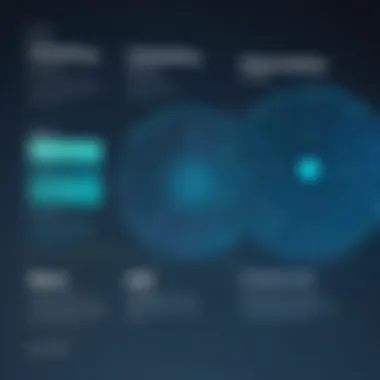

The Nessus free license is an essential aspect of understanding how this powerful vulnerability assessment tool operates. Its significance lies not only in providing a risk assessment solution for various user profiles but also by democratizing access to critical cybersecurity functions. This license version enables users to engage with the features of Nessus without the initial financial commitment, thus serving as a pivotal entry point for many individuals and organizations.
Definition and Purpose
The Nessus free license offers a version of the Nessus vulnerability scanner that is accessible to a wide array of users. Its primary purpose is to provide a straightforward means of identifying vulnerabilities within networks and systems. This version maintains essential scanning capabilities relevant to both personal and smaller-scale environments. While it lacks some advanced features found in paid licenses, it is well-suited for users needing to perform baseline assessments without significant resource investment.
With the growing cyber threats today, having a tool like Nessus can be invaluable for those who may not have access to professional-scale security tools. It serves the educational purpose of training individuals in vulnerability management, serving as a practical introduction to cybersecurity concepts.
Target Audience
Understanding the target audience for the Nessus free license helps clarify its relevance and practical application. The primary users of this license include:
- IT Professionals: Those who require regular assessment of systems to maintain security across networks.
- Small Businesses: Organizations that may not have the budget for more comprehensive security solutions but still seek to protect their data and assets.
- Educators and Students: Individuals teaching or learning about cybersecurity, who can benefit from practical experience with a reputable vulnerability assessment tool.
- Hobbyists: Those interested in gaining hands-on experience with security tools in personal projects or home labs.
The diverse audience highlights the necessity for a tool that is not only efficient but also user-friendly and accessible. With the Nessus free license, users can enhance their understanding of vulnerabilities in a practical manner.
Features of the Nessus Free License
The Nessus Free License offers a range of features that make it a viable option for various users in the cybersecurity field. Understanding these features is essential for IT professionals and businesses who wish to optimize their vulnerability assessment practices. The capabilities included in this free offering can greatly benefit small businesses, educational institutions, and individual users, providing a foundation for effective security management.
Basic Scanning Capabilities
The basic scanning capabilities of the Nessus Free License are one of its most prominent features. Users can perform vulnerability scans against their networks and systems. This scanning functionality identifies vulnerabilities in software configurations, missing patches, and other security flaws that may exist within a user’s environment.
Additionally, Nessus provides users with predefined policies which facilitate quick scanning setups. These policies target common vulnerabilities and conduct thorough assessments without requiring extensive configuration. Users can customize scans based on their specific requirements, which enhances the flexibility of vulnerability management.
User Interface and Usability
A key factor in the effectiveness of Nessus is its user interface. Even though the free version might not offer as many features as the paid version, it still presents a clean and navigable layout. The dashboard presents users with easy-to-understand graphs and charts that summarize scan results.
The interface guides users through the scanning process. Users can easily start a scan, configure settings, and view results with minimal difficulty. This simplifies the learning curve for new users unfamiliar with vulnerability scanning tools. A streamlined interface encourages adoption across various user groups, from IT professionals to educators, who may not have deep technical expertise.
Limitations Compared to Paid Versions
While the Nessus Free License has notable features, it also comes with specific limitations when compared to its paid counterparts. One major constraint is the number of IPs that can be scanned. The free version may restrict users to a limited number of devices or nodes, which could hinder larger organizations that need to scan numerous systems.
Another limitation includes the frequency of updates. The free version may not receive updates as quickly as the paid subscriptions, leaving users potentially vulnerable to the latest threats. Some advanced scanning capabilities and compliance checks found in paid versions are also absent.
Users must weigh the benefits of these features against the restrictions inherent in the free offering. In many cases, the free version is ideal for smaller scale applications but may become inadequate as organizational needs grow.
Overall, the features of the Nessus Free License provide a fundamental understanding of security vulnerabilities, making it a useful tool for various applications, despite its limitations.
Nessus is a powerful asset in the arsenal of tools available for managing cybersecurity risk. Understanding its features helps users make informed decisions.
Installation and Setup of Nessus Free License
The installation and setup of the Nessus Free License are crucial for users to leverage the full potential of the tool. This section covers essential elements that ensure a seamless experience, such as system requirements, the detailed installation process, and initial configuration steps. Understanding these aspects helps users avoid common pitfalls and get the most effective use out of the Nessus vulnerability scanner.
System Requirements
Before diving into the installation process, it's vital to confirm that your system meets the necessary requirements for running Nessus effectively. This will prevent complications later on.
- Operating System: Nessus is compatible with several operating systems, including Windows, macOS, and various Linux distributions. Always check for the most recent compatibility updates.
- Memory: At least 4 GB of RAM is recommended for standard use. More complex scans or larger networks may require additional memory.
- Disk Space: Ensure that there is ample space available. A minimum of 20 GB is often required to accommodate logs and scanned data.
- Network Connectivity: Proper internet access is necessary for downloading updates and plugins along with activating the license.
To summarize, confirming these requirements before installation will facilitate a smoother setup process.
Step-by-Step Installation Process
Having confirmed system compatibility, the next step focuses on installing Nessus. A clear, step-by-step approach will help ensure that the installation proceeds without issues:
- Download the Installer: Navigate to the official Tenable website, locate the Nessus Free License section, and download the appropriate installer for your operating system.
- Run the Installer: Open the downloaded file. On Windows, this usually involves double-clicking. For macOS and Linux, command line access may be necessary. Follow the prompts to initiate the installation.
- Accept License Agreement: During installation, you will need to read and accept the license agreement.
- Choose Installation Location: Select a destination folder on your computer where Nessus will be installed. The default location is usually sufficient.
- Installation Completion: After following the prompts, the software will install. Allow time for this process, as it may take several minutes.
- Start the Service: Once installed, start the Nessus service. This typically involves accessing your system’s services management section to ensure Nessus is running.
Initial Configuration
With Nessus installed, users must now configure it to suit their specific needs. Initial settings lay the groundwork for effective vulnerability scanning.
- Accessing Nessus: Open your web browser and navigate to . This link directs to the Nessus user interface.
- Create an Account: The first time accessing Nessus, you will be prompted to create an account. Select a strong password and provide an email address.
- Activate License: Input the activation code for your Nessus Free License to unlock features. Follow the prompts to complete the activation process.
- Update Plugins: It's crucial to update the plugin database for accurate vulnerability detection. This process may take a few minutes and should be done regularly.
After completing these steps, the Nessus Free License is now ready for use, and users can begin conducting vulnerability scans efficiently.


Utilizing Nessus Free License in Practice
Understanding how to effectively utilize the Nessus Free License is crucial for those engaged in vulnerability management. This section will explore the practical aspects of using the Nessus scanner, covering how to create scans, interpret the results, and generate reports. Proper use of the tool can significantly enhance security postures for various users, from individuals conducting personal assessments to organizations implementing broader security strategies.
Creating and Running Vulnerability Scans
Creating and executing vulnerability scans is often the first step in ensuring network security. In Nessus, users can start by logging into their account and navigating to the scanning dashboard. Here, users can create a new scan by selecting from pre-defined templates or starting from scratch. The templates allow users to focus on specific types of vulnerabilities, such as operating systems, web applications, or compliance checks.
Once a template is chosen, you can configure the scan settings. This includes defining targets, setting up authentication if necessary, and scheduling the scan. Scheduling can help in regularly assessing systems without manual intervention.
It's important to consider the scan impact on network performance, especially in production environments. Run scans during off-peak hours to minimize disruption, particularly for large organizations. The benefit of automation here is efficient use of resources and time, enabling quicker responses to security threats.
Interpreting Scan Results
After the scan completes, interpreting the results accurately is vital. Nessus presents vulnerabilities in a user-friendly manner, categorizing them by severity levels: critical, high, medium, and low. Understanding these levels helps prioritize which vulnerabilities need immediate attention.
The scan report provides detailed information on identified vulnerabilities, including descriptions, potential impacts, and remediation suggestions. Reviewing these findings allows users to assess their security landscape effectively. Misinterpretation of results can lead to neglecting critical vulnerabilities while overreacting to low-risk issues. Thus, taking the time to analyze results carefully enhances an organization’s response strategy.
Generating Reports
Generating reports is an essential aspect of the vulnerability assessment process. Nessus allows users to create customized reports based on the scan results. Users can choose the format, such as PDF or HTML, and even include specific details that matter most to their audience—be it technical teams or management.
When generating reports, it is crucial to consider the report’s audience. Technical teams may require in-depth details with remediation steps, while management may prefer a higher-level summary outlining potential risks to the organization. This versatility in reporting helps different stakeholders understand the current security posture effectively.
Moreover, maintaining a repository of reports can be beneficial for tracking progress over time. Users can reflect on how vulnerabilities are being managed and demonstrate compliance with regulatory standards.
"Effective use of Nessus combined with smart reporting can empower organizations to take proactive security measures."
Using the Nessus Free License effectively involves not only understanding basic functionalities but also leveraging them to enhance overall security management practices. By mastering scanning, interpreting results, and generating reports, users can mitigate risks and improve their cybersecurity defenses. This practical knowledge can transform how individuals and organizations approach vulnerability identification and management.
Real-World Use Cases
Real-world use cases of the Nessus Free License provide valuable insights into how individuals and organizations can leverage this tool for effective vulnerability management. Understanding these scenarios allows users to make informed decisions about its application, ensuring that they address their specific needs. The importance of this section lies in illustrating diverse areas where the Nessus Free License can be most impactful, from personal usage to applications in various institutions. Considering the dynamics of cybersecurity, these examples highlight the practical benefits and considerations users need to be aware of when engaging with the Nessus platform.
Personal Use Cases
In today's digital landscape, individual users face increasing threats to their online security. The Nessus Free License offers a practical solution to those concerned about cyber threats. Personal users can utilize Nessus to scan their home networks and personal devices. This can help identify vulnerabilities in routers, IoT devices, or personal computers.
The simplicity of setting up vulnerability scans gives non-expert users a sense of security. A personal user would benefit from learning how to create vulnerability profiles that focus on their specific environment. For instance:
- Scanning for outdated software or missing security patches.
- Identifying weak passwords on devices.
- Ensuring that firewalls are properly configured.
With an increasingly connected lifestyle, the necessity for personal cybersecurity measures becomes more apparent. Nessus aids in proactive identification of security issues, allowing users to take corrective action before exploitation occurs.
Small Business Applications
Small businesses often operate under tight budgets and may lack robust IT resources. The Nessus Free License allows these organizations to maintain a baseline of security without incurring high costs. By utilizing the tool, small businesses can regularly assess their IT infrastructure for vulnerabilities that may lead to data breaches or compromise sensitive customer information.
Some relevant applications for small businesses include:
- Performing regular scans of network devices to ensure security compliance.
- Evaluating the security of internal applications and websites.
- Reviewing vendor applications for any potential vulnerabilities that can impact business operations.
Small businesses that implement Nessus can not only protect their assets but also enhance their credibility among customers. By demonstrating a commitment to cybersecurity, they can foster trust and potentially gain a competitive advantage.
Educational Institutions
Educational institutions face unique challenges in cybersecurity due to the vast amounts of data they handle. Moreover, they often operate with fewer resources dedicated to IT security. The Nessus Free License can empower these organizations to conduct thorough assessments of their systems, helping to safeguard sensitive information about students and faculty.
Institutions can utilize Nessus by:
- Conducting vulnerability assessments on student information systems.
- Ensuring that faculty and administrative systems are secure from threats.
- Training students on cybersecurity best practices using real-world tools like Nessus.
By integrating Nessus into their cybersecurity strategy, educational institutions can effectively manage risks while providing a safe learning environment. Empowering students and staff with knowledge through practical application helps foster a culture of security awareness across campuses.
"Utilizing the Nessus Free License enables a proactive approach to cybersecurity, helping ensure vulnerabilities are managed before they can be exploited, regardless of the user's context."
In summary, understanding the real-world applications of Nessus can inform users about how to best align their security efforts with their unique circumstances. This aligns well with the overall objective of embracing thoughtful and effective vulnerability management.
Community and Support Resources


Community and support resources play a critical role in the efficacy and user experience of the Nessus Free License. Users in the field of cybersecurity often face complex vulnerability management tasks. As a result, having a reliable support system can enhance their understanding and troubleshooting abilities. This section covers various avenues where users can seek assistance and share insights, including online forums, documentation, and user experiences.
Online Forums and Discussions
Online forums provide an excellent platform for users to engage with one another. In these spaces, IT professionals can ask questions, share experiences, and contribute to broader discussions about Nessus. Popular sites such as Reddit are home to valuable threads where seasoned users offer support to novices, clarify doubts, and propose solutions for specific issues related to the Nessus Free License. These community interactions can lead to a deeper understanding of the software's capabilities and limitations.
- Benefits of participating in forums include:
- Access to a wealth of shared knowledge
- Immediate feedback on technical queries
- Networking opportunities with other professionals
These discussions can often unveil specific usage tips and lesser-known features that are not highlighted in official documentation. Engaging in these forums also fosters a sense of community among users, providing moral support and promoting collaborative problem-solving.
Documentation and Tutorials
Documentation and tutorials are essential support resources for any software, including Nessus. The official Nessus documentation provides a detailed overview of features, installation processes, and troubleshooting steps. Furthermore, there are numerous tutorials available online that guide users through various scenarios, from basic setups to advanced configurations.
Some important components of the documentation include:
- Getting Started Guides: These provide step-by-step instructions to help new users familiarize themselves with the platform.
- Frequently Asked Questions (FAQs): This section addresses common concerns and user inquiries, offering quick answers.
- Technical Specifications: Detailed information regarding system requirements, compatibility, and tech support options is highlighted.
In addition to official resources, numerous independent content creators share valuable insights through blogs and video tutorials. These can be particularly helpful for visual learners and those looking to understand specific features of the Nessus Free License in greater depth.
User Experiences and Testimonials
User experiences and testimonials can be incredibly insightful for potential users considering the Nessus Free License. First-hand accounts provide a realistic view of what to expect when using the software. Often shared on forums and specialized websites, these testimonies can highlight both strengths and weaknesses of the Nessus free offering.
Some common themes present in user testimonials include:
- Ease of Use: Many users appreciate the intuitive interface, making the platform accessible for newcomers.
- Effectiveness: Users frequently praise the scanning capabilities, noting their utility in identifying vulnerabilities.
- Limitations: While the Nessus Free License is beneficial, users often point out its restrictions compared to paid versions, which can help set realistic expectations for new users.
"The community resources and shared experiences have been invaluable. They guided me during my first scan and helped me troubleshoot when things went wrong."
Sharing these experiences collectively adds to the richness of the community around Nessus and aids in user retention and confidence. As importantly, these insights often influence future updates and the overall direction of Nessus's development.
Future of Nessus Free License
The future of the Nessus free license is a subject of notable interest among cybersecurity professionals and organizations. As technology evolves, so does the landscape of cybersecurity tools. The Nessus free license plays a crucial role in equipping users with necessary vulnerability assessment capabilities. Understanding its future is essential for evaluating how this tool can continue to meet user needs.
The Nessus free license serves as an entry point for many who are just beginning to explore vulnerability scanning. With the increasing prevalence of cyber threats, the demand for versatile and effective tools is growing. In this context, potential updates and enhancements to the Nessus free license will determine its relevance and effectiveness in the coming years.
Potential Updates and Features
There are several potential updates and features on the horizon for the Nessus free license that could significantly enhance its capabilities. Tenable, the company behind Nessus, has consistently focused on user feedback and technological advancements to create a more robust product. Some anticipated changes may include:
- Expanded Scanning Capabilities: Users could see an increase in the number of vulnerabilities that Nessus can detect. This expansion caters to the ever-growing list of potential threats in various software and hardware.
- Improved User Interface: Usability is crucial. The development of a more intuitive interface could attract less experienced users. A focus could be on simplifying navigation and enhancing user experience, making it easier for users to manage scans and interpret results.
- Integration with Other Tools: Future versions may include better integration with additional security tools and platforms. This integration would create a seamless workflow, allowing users to conduct vulnerability assessments in conjunction with incident response and security monitoring.
- Additional Reporting Features: Enhanced reporting capabilities could meet the needs of users who require more detailed insights into scan results. Features such as customizable reports and automated notifications regarding vulnerabilities could provide more value.
The Role of Community Feedback
Community feedback is invaluable in shaping the future of the Nessus free license. Users often provide insights that can lead to significant improvements and adjustments in the software. Engaging with the user community helps Tenable understand the real-world challenges that users face while using Nessus. Common ways in which community feedback influences future development include:
- Feature Requests: Users frequently share suggestions on desired features, which can lead to essential updates in the software that reflect actual user needs.
- Bug Reports: Prompt reporting of bugs ensures that Tenable can address issues quickly. In turn, this contributes to improved stability and performance of the Nessus free license.
- Case Studies: User experiences and testimonies can reveal how Nessus operates in diverse settings. Such case studies often guide development decisions, ensuring the product remains versatile and useful for various environments.
The future of Nessus free license relies heavily on both technological advancements and community engagement. An adaptive approach in incorporating feedback ensures that it evolves in a way that meets user expectations effectively.
Focus on community interactions will pave the way for enhancements that resonate with users. Thus, the future is not just in the hands of developers, but also heavily influenced by the users who rely on the Nessus platform for their vulnerability management needs.
The End
The conclusion serves as the final touchpoint in this exploration of the Nessus Free License. Its importance lies in effectively synthesizing the key insights gathered throughout the article and reinforcing their relevance. Understanding the nuances of the Nessus Free License is crucial for IT professionals, software developers, and businesses of all sizes looking to enhance their cybersecurity posture without incurring significant cost.
Summarizing Key Points
The Nessus Free License provides fundamental vulnerability scanning capabilities, tailored towards individuals and smaller organizations. The critical aspects to take away include:
- Basic Features: The license offers essential functionalities that are adequate for personal and small scale use, which enables users to carry out initial vulnerability assessments.
- Limitations: It lacks some advanced features present in paid versions, which may be a disadvantage for larger businesses requiring comprehensive reporting or compliance checks.
- Installation and Usability: The setup is straightforward, making it accessible for users who may not have extensive technical knowledge. Initial configuration guides facilitate a seamless start.
- Community Support: There are abundant resources available from the user community to assist with usage, troubleshooting, and tips for maximizing effectiveness.
These points clarify the utility of the Nessus Free License while highlighting its constraints.
Final Recommendations
For anyone considering the Nessus Free License, several recommendations emerge from our discussion. Firstly, assess your specific needs; if they align well with the basic capabilities provided, the free version may suffice. However, for organizations with more complex requirements involving high levels of security assessment, exploring paid options may be prudent.
Secondly, actively engage with the community forums and available documentation. This engagement can uncover hidden insights and best practices that improve your usage experience.
Finally, continually re-evaluate as your organization grows. The dynamic nature of cybersecurity necessitates periodic assessments of tools and licenses to ensure they effectively meet evolving needs. The transition from a free version to a paid version, if needed, should be considered part of a strategic approach to vulnerability management.















