Understanding QuickBooks Pro with Payroll Features
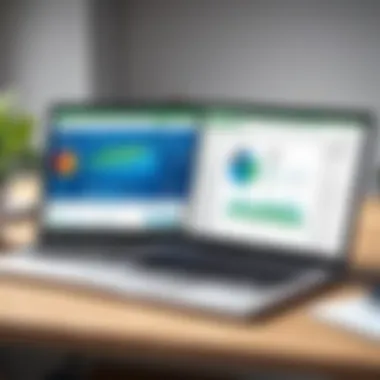

Intro
In today's fast-paced business environment, effective payroll management is crucial for success. QuickBooks Pro with Payroll aims to address this need, providing a robust software solution designed to simplify payroll processing for businesses of various sizes. This article explores the key features and benefits of this software.
Overview of Software
Description of Software
QuickBooks Pro with Payroll is a comprehensive accounting software tailored for businesses that require effective payroll management. It combines payroll functionality with its core accounting features, making it suitable for both small and medium-sized enterprises. The software simplifies tasks related to payroll processing, allowing users to manage employee payments, tax calculations, and compliance with regulations seamlessly.
Key Features
QuickBooks Pro with Payroll offers a variety of useful features:
- Automated Payroll Processing: Users can automate the calculation of wages, taxes, and deductions. This removes manual calculation errors.
- Employee Management: It allows businesses to manage employee information conveniently, including personal details, pay rates, and benefits.
- Reports and Analytics: The software provides detailed payroll reports that help in analyzing payroll expenses and overall financial health.
- Tax Compliance: QuickBooks stay updated with current tax laws to ensure that users remain compliant with federal, state, and local regulations.
- Direct Deposit: Employees can receive their paychecks directly into their bank accounts, offering convenience and reliability.
"A robust payroll system is essential for any business aiming for efficiency and accuracy in managing their workforce."
Software Comparison
Comparison with Similar Software
When examining QuickBooks Pro with Payroll, it is useful to compare it with similar software solutions like Gusto and ADP. While Gusto offers innovative features tailored toward startups and small businesses, ADP excels in providing extensive services for larger firms. QuickBooks stands out by offering a balance of powerful features and user-friendliness.
Advantages and Disadvantages
Advantages:
- User-Friendly Interface: The layout and design make it accessible even to those with limited accounting experience.
- Integration Capabilities: QuickBooks Pro can integrate with various applications, enhancing overall functionality.
- Scalability: It accommodates the changing needs of growing businesses.
Disadvantages:
- Cost: Some may find the pricing higher compared to less comprehensive solutions.
- Limited Advanced Features: For very large enterprises, it may lack the in-depth capabilities needed for extensive payroll tasks.
Prelude to QuickBooks Pro with Payroll
QuickBooks Pro with Payroll is a crucial tool for businesses aiming to manage their payroll effectively. This software solution integrates various essential features tailored to meet the payroll needs of organizations, whether small or large. Understanding this platform can significantly enhance your ability to handle payroll processes, ensuring compliance and accuracy.
Overview of QuickBooks
QuickBooks Pro is an accounting software developed by Intuit, widely regarded for its user-friendly interface and robust functionality. It encompasses various features that support financial management, invoicing, and expense tracking. Adding the Payroll module to QuickBooks Pro further enhances its capabilities, allowing users to manage employee wages, tax deductions, and statutory obligations seamlessly. The integration of real-time data processing ensures that organizations can maintain accurate records without cumbersome paperwork.
Importance of Payroll Management
Payroll management is a fundamental aspect of any business operation. It is not only about compensating employees but also about ensuring legal compliance and fostering employee satisfaction. Efficient payroll management can:
- Enhance overall productivity through timely payments.
- Reduce errors that may occur during manual entry, thereby increasing trust among employees.
- Ensure adherence to labor laws and regulations, safeguarding against penalties.
In this competitive environment, leveraging automation in payroll management is vital. QuickBooks Pro with Payroll offers automated features that minimize manual work and streamline payroll processes, making it easier for businesses to focus on their core functions.
Key Features of QuickBooks Pro with Payroll
QuickBooks Pro with Payroll stands out as a versatile financial tool, specifically designed to address the unique challenges of payroll management. Understanding the key features of this software is essential for businesses aiming for operational efficiency and streamlined HR processes. Notably, these features automate numerous payroll functions, allowing organizations to focus on their core areas without the distraction of intricate calculations and compliance issues.
Automated Payroll Processing
Automated payroll processing is one of the most significant features of QuickBooks Pro with Payroll. This functionality enables businesses to automatically calculate wages, deductions, and other benefits without manual input. Additionally, it can handle recurring payments easily, making payroll more efficient and time-saving. Business owners often find this feature crucial because it minimizes the risk of human error, ensuring employees receive their correct pay on time.


"Automated payroll means less time worrying about calculations and more time focusing on business advancement."
The setup process is typically straightforward, with user-friendly interfaces that guide you through the initial configurations. Once established, the system updates payroll automatically based on hours worked, straight from integrated time tracking systems. This direct link between attendance and payroll further enhances accuracy and simplifies overall management.
Tax Calculation and Compliance
Navigating tax obligations can be quite complex for any business. QuickBooks Pro with Payroll simplifies this aspect significantly. The software automatically calculates federal, state, and local taxes as per current regulations. This relief from manual computation is invaluable, especially during tax season.
Moreover, the platform stays updated with ongoing changes in tax laws, thus helping businesses maintain compliance effortlessly. QuickBooks offers features that prepare and file tax forms, making these processes less daunting. It reduces the risk of penalties due to inaccuracies, enhancing peace of mind for business owners.
Employee Self-Service Portal
The Employee Self-Service Portal enhances the user experience for staff, providing them direct access to their payroll information. Employees can view their pay stubs, update personal details, and manage benefits without needing intermediaries, which is often more efficient. This feature fosters transparency within the organization and reduces the workload for HR departments navigating through numerous inquiries.
Furthermore, the portal allows employees to manage their tax withholdings and request changes in a secure manner, which contributes to overall user satisfaction.
Comprehensive Reporting Tools
QuickBooks Pro with Payroll includes various reporting tools that are essential for effective decision-making. These tools allow businesses to generate detailed reports on payroll expenses, tax liabilities, and employee salaries. Easy access to these insights helps business leaders analyze trends over time, and they can make informed strategic decisions based on real data.
Reports can be customized to fit specific needs, enabling users to present information that is directly relevant to their operations. This capability supports various business functions, including accounting, budgeting, and financial forecasting. Additionally, stored reports can be easily exported to other formats or shared with stakeholders.
In summary, the key features of QuickBooks Pro with Payroll not only streamline payroll processing but also ensure compliance, enhance employee satisfaction, and provide valuable insights through comprehensive reporting. Understanding these underlying functionalities is vital for any organization looking to invest in an effective payroll solution.
Benefits of Using QuickBooks Pro with Payroll
Understanding the advantages of using QuickBooks Pro with Payroll is crucial for any business looking to enhance its payroll management processes. This software offers a range of benefits that cater to the needs of both small and large businesses, ultimately streamlining workflows and improving overall efficiency. Exploring these specific elements is essential to fully appreciate how this tool can contribute to operational success.
Time Efficiency
One of the most significant benefits of QuickBooks Pro with Payroll is its capacity to save time for businesses. Managing payroll manually can be a tedious and lengthy process, often resulting in delays and frustrations. QuickBooks automates many aspects of payroll processing, which allows businesses to allocate their time and resources more effectively.
By automating the calculation of wages and deductions, generating paychecks, and submitting payroll taxes, QuickBooks reduces the workload on HR professionals and business owners. This efficiency translates to faster processing times and reduced employee wait times for payments. Not to mention, time saved on payroll tasks means time available for other critical business functions like strategic planning and customer engagement.
Error Reduction
Another notable advantage is the reduction in errors associated with payroll management. Manual payroll processing often leads to mistakes that can be costly for businesses. These errors might include incorrect tax withholdings, miscalculations of overtime, or even missed payments to employees.
QuickBooks Pro with Payroll minimizes these risks through its automated calculation features, ensuring that numbers are accurate and up-to-date. The software is regularly updated to reflect changing tax laws and compliance requirements. This means businesses can rest assured that they are adhering to the latest regulations. Inaccuracies in payroll can lead to employee dissatisfaction and potential legal issues, making error reduction a vital aspect of payroll management.
Improved Employee Satisfaction
Finally, QuickBooks Pro with Payroll facilitates higher employee satisfaction levels. Timely and accurate payroll processing is fundamental in fostering a positive work environment. When employees receive their payments without delay and see the correct amounts on their paychecks, it not only builds trust but also enhances morale.
With features such as an Employee Self-Service Portal, workers can easily access their payment information and tax documents. This transparency contributes to a sense of control over their own financial situations and reduces the need for them to seek clarification through HR. An improved payroll experience ultimately leads to greater job satisfaction, which can lower turnover rates and improve productivity within the organization.
"In today’s fast-paced business climate, efficiency is key, and QuickBooks Pro with Payroll delivers just that without compromising on accuracy or employee satisfaction."
Integrating QuickBooks Pro with Other Software
Integrating QuickBooks Pro with other software solutions can markedly enhance the system's functionality. It allows businesses to combine the power of QuickBooks with various other applications, thus creating a tailored solution that meets their unique operational needs. This integration capability is vital for organizations seeking efficiency, accuracy, and better data management. By connecting QuickBooks Pro with supplementary tools, users can simplify payroll operations, streamline workflows, and reduce the risk of errors.
Compatibility with Accounting Software
QuickBooks Pro is designed to integrate seamlessly with various accounting software solutions. This adaptability helps organizations maintain consistent and accurate records across different financial platforms. Many users often require specific accounting functions that QuickBooks might not fully cover alone. For example, systems like Xero or FreshBooks can complement QuickBooks by providing specialized invoicing or advanced accounting features. The compatibility ensures business leaders can make informed decisions based on comprehensive financial analyses. Furthermore, data can flow automatically between systems, minimizing manual entries and potential errors.
Integration with Time Tracking Tools
Time tracking is crucial for accurate payroll processing. Integrating QuickBooks Pro with time-tracking tools like TSheets can streamline this aspect of business operations. Employees can log their hours using these tools, ensuring that all records are accurate and up-to-date. This integration not only enhances efficiency but also aids in keeping compliance with labor laws. Ultimately, it reduces the administrative burden on managers while ensuring employees are compensated for their work, enhancing overall productivity in the organization.


Linking to HR Management Systems
HR management systems encompass a wide range of functionalities. Linking QuickBooks Pro with these systems, such as BambooHR or Gusto, allows for seamless data transfers regarding employee information and payroll data. This connection can ensure that employee records are consistently updated across platforms, facilitating compliance with employment regulations and enhancing organizational efficiency. Additionally, it supports better recruitment, onboarding, and employee management processes by centralizing essential data in one ecosystem.
Integrating QuickBooks Pro with other software tools enhances overall functionality, improves accuracy, and saves valuable time.
In summary, the integration capabilities of QuickBooks Pro offer significant advantages for businesses. By building connections with accounting software, time-tracking tools, and HR management systems, companies can create a cohesive operational environment that maximizes efficiency and minimizes errors. This interconnectedness not only supports smooth payroll processes but also fosters a more informed and compliant workplace.
For further reading on software integrations, you can explore resources like Wikipedia or read about similar discussions on Reddit.
User Experience with QuickBooks Pro and Payroll
User experience is a critical facet when evaluating software like QuickBooks Pro with Payroll. It encompasses how users interact with the software and their overall satisfaction with its functionalities. A positive user experience contributes to increased productivity, reduced frustration, and ultimately, better payroll management. When businesses consider adopting this software, understanding user feedback and identifying common challenges can greatly inform their decision-making process.
Real User Testimonials
User testimonials provide invaluable insights into how QuickBooks Pro with Payroll performs in real-world scenarios. Some users praise its intuitive interface, noting that it simplifies complex tasks like payroll processing and tax calculation. Positive feedback often highlights the software's ease of navigation, enabling users to complete tasks without extensive training. A user from a small business mentioned:
"QuickBooks Pro with Payroll has completely transformed how we handle our payroll. Gone are the days of manual calculations and chaotic spreadsheets. It just works."
However, reactions are not uniformly positive. Some users point out limitations or specific features that could improve. For instance, a retail business owner shared:
"While the software is good for basic payroll, I wished it offered more customization options for reports to suit our specific needs."
These testimonials help prospective users weigh both strengths and weaknesses, allowing them to form realistic expectations about the software's capabilities.
Common Challenges Faced
Despite its many benefits, users do encounter challenges with QuickBooks Pro with Payroll. Some common issues include:
- Learning Curve: New users often report that it takes time to get accustomed to the software. Understanding all the features and functionalities can be overwhelming at first.
- Integration Issues: For companies using multiple tools, integrating QuickBooks with existing software can be a hurdle. Users sometimes experience incompatibility problems with third-party applications.
- Customer Support: While many find the software exceeds their expectations, others complain about the quality of customer support, especially during critical periods like payroll processing.
- Customization Constraints: Users wishing to tailor the software to their unique business processes sometimes find the customization options limited.
Acknowledging these challenges is critical for businesses planning to implement the software. It prepares them for potential obstacles and promotes a more informed approach to utilizing QuickBooks Pro with Payroll effectively.
Cost Considerations for QuickBooks Pro with Payroll
When assessing QuickBooks Pro with Payroll, understanding the costs involved is crucial for both small and large businesses. This software solution is designed to enhance payroll management efficiency, but it comes with several cost factors that users must weigh. Evaluating these costs can help organizations better allocate their budget and assess the overall value of the software in relation to their specific needs.
Pricing Plans Overview
QuickBooks Pro with Payroll offers varied pricing plans, which is advantageous for businesses of different sizes. Typically, pricing is tiered, offering a basic plan that includes essential features and higher-tier options that provide more advanced tools.
- Basic Plan: This includes standard payroll functionalities like direct deposit and basic reporting features. Suitable for very small companies or those just starting.
- Plus Plan: Offers additional features such as automated tax calculations and more comprehensive reporting tools. Ideal for growing businesses eager for more control over their payroll systems.
- Premium Plan: This plan includes all features from the lower tiers but also adds employee self-service portals and customized reporting capabilities, catering to larger organizations that require extensive oversight in their payroll processes.
It’s vital to review these plans carefully. The investment must align with the company's operational requirements.
Additional Costs to Consider
Aside from the standard pricing, there are several additional costs that might arise when implementing QuickBooks Pro with Payroll:
- Training Expenses: Employees may need training on the new software, which could add to the overall cost. It’s beneficial to consider this as part of the budget.
- Support Services: Some users may opt for additional support services to troubleshoot issues or optimize software usage. This often comes at a premium.
- Integration Costs: If the software needs to integrate with other tools, such as HR management systems or time tracking tools, there could be associated expenses.
- Upgrades: Depending on the growth of the business or changes in payroll needs, upgrades might be necessary, which can incur substantial costs.
"Understanding cost considerations is a pivotal aspect for businesses seeking to maximize their return on investment when adopting QuickBooks Pro with Payroll."
Regulatory Compliance and Payroll
Regulatory compliance is a critical aspect for any business managing payroll. Adhering to labor laws and paying taxes correctly are cornerstones of a successful payroll system. QuickBooks Pro with Payroll aims to simplify these complex tasks. Businesses, regardless of size, must navigate the ever-evolving landscape of regulations, mandates, and tax obligations. Failing to comply can lead to significant financial penalties and damage to reputation. Thus, understanding regulations is not just a necessity but a priority for every enterprise.
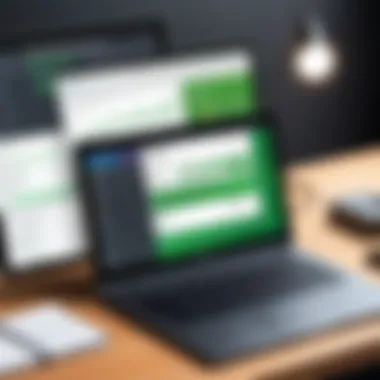

Understanding Labor Laws
Labor laws guide how organizations interact with their employees. They cover a range of subjects, including wage requirements, working hours, and employee rights. Each country has specific laws that businesses must adhere to, and these laws can differ significantly. For instance, the Fair Labor Standards Act in the United States sets the wage and overtime pay standards, while other countries may have more stringent regulations.
Given the complexity, it's essential for businesses using QuickBooks Pro with Payroll to stay informed about these laws. The software can help by automating certain processes and ensuring compliance through regular updates. Understanding labor laws also aids in preventing disputes and fostering a positive workplace environment.
- Key Components of Labor Laws:
- Minimum wage requirements
- Overtime regulations
- Health and safety standards
- Rights for family or medical leave
Employers must keep comprehensive records, which QuickBooks assists with. This ensures that when audits occur, businesses can demonstrate compliance without significant hassle.
Tax Compliance Requirements
Tax compliance is equally crucial in payroll management. Businesses must navigate various tax regulations imposed by federal, state, and local authorities. Firstly, it is important to accurately calculate payroll taxes on wages, including Social Security, Medicare, and unemployment taxes. Miscalculations can result in penalties and interest charges, which can greatly affect a business's bottom line.
QuickBooks Pro with Payroll streamlines tax compliance in several ways:
- Automatic Calculations: The software automatically calculates the appropriate tax amounts, reducing the risk of human error.
- Filing Support: Users get assistance in filing payroll taxes. This includes preparing forms such as IRS Form 941, ensuring timely payments.
- Update Features: QuickBooks frequently updates tax rates and regulations, aligning businesses with current compliance requirements.
- Reporting Tools: The software offers reporting tools that help in tracking tax liabilities.
Keeping abreast of tax requirements is not just about compliance; it is also about maximizing the financial health of a business.
Failure to meet tax obligations can result in audits, penalties, and legal issues. QuickBooks Pro with Payroll mitigates these risks through efficient tracking and management tools. Thus, businesses can focus on growth while staying compliant.
Alternatives to QuickBooks Pro with Payroll
In the vast landscape of payroll management software, exploring alternatives to QuickBooks Pro with Payroll is crucial for businesses seeking the best fit for their specific needs. Given the diverse functionalities of various products, understanding these alternatives can provide valuable insights into features, pricing, and overall usability. This knowledge aids organizations in making informed decisions that align with their operational goals.
Overview of Other Software Solutions
There are numerous payroll solutions available in the market, each with unique offerings. Some of the most notable alternatives include:
- ADP Workforce Now: Recognized for its comprehensive payroll capabilities, ADP provides small to large businesses with tax administration, compliance, and extensive reporting functionalities.
- Gusto: Ideal for smaller businesses, Gusto simplifies payroll processing and includes aspects such as health benefits management, and employee onboarding.
- Paychex: This solution stands out for its scalability, offering everything from payroll processing to HR services, making it suitable for growing businesses.
- Zenefits: This software provides integrated benefits management alongside payroll functions, addressing multiple aspects of workforce management.
Businesses should assess user reviews, feature sets, and customer support associated with each alternative to find an optimal solution for their payroll needs.
Comparative Analysis
A comparative analysis helps identify the strengths and weaknesses of each payroll software solution relative to QuickBooks Pro. Here are a few key elements to consider:
- Pricing Structure: Some alternatives may offer competitive pricing plans, often with no hidden fees. Gusto, for instance, provides transparent monthly fees based on the number of employees, which may be beneficial for small businesses.
- Functionality and Features: While QuickBooks Pro is robust, other options may excel in certain functionalities like employee benefits program management or advanced reporting tools. For instance, Paychex offers extensive HR features beyond payroll, which could be useful for larger firms.
- User Experience: User interfaces vary significantly between platforms. Gusto is heralded for its intuitive design, making it easy for users without extensive technical know-how to navigate.
- Integration Capabilities: Consider how well each software integrates with other business systems. QuickBooks works seamlessly with numerous financial applications, yet platforms like Zenefits also offer significant integration with HR-related programs.
Evaluating these criteria allows businesses to discern which payroll software serves them best, reflecting their distinct organizational needs and priorities.
"Finding the right payroll software is not just about features but ensuring it fits within your company's existing workflows and addresses its unique challenges."
The End and Final Thoughts
Recap of Features and Benefits
QuickBooks Pro with Payroll comes loaded with numerous features that streamline payroll processes. Here are some of the most notable features:
- Automated Payroll Processing: The software handles payroll calculations automatically, reducing the burden on HR staff.
- Tax Calculation and Compliance: QuickBooks ensures that all tax requirements are met, minimizing risks related to penalties.
- Employee Self-Service Portal: Employees can access their pay stubs and tax forms, enhancing transparency.
- Comprehensive Reporting Tools: It offers in-depth reports to help businesses monitor payroll-related metrics.
The benefits are undeniable. Businesses using QuickBooks Pro with Payroll can save time and effort while reducing the chance of errors. Additionally, improved compliance aids in maintaining trust and satisfaction among employees. This effectively translates into a more harmonious workplace.
Recommendation for Businesses
For businesses contemplating an investment in payroll software, QuickBooks Pro with Payroll stands out as a dependable choice. The software’s features align with the practical needs of various businesses, whether they are small startups or larger enterprises. Organizations that prioritize accurate payroll processing and efficient management should consider adopting QuickBooks Pro.
Indeed, switching to QuickBooks Pro with Payroll can be a game-changer. By simplifying payroll tasks, businesses can focus on their core operations and strategic objectives, thereby enhancing overall productivity. In essence, integrating this software could very well be the step needed for businesses to scale effectively while ensuring regulatory compliance.
"Automated systems like QuickBooks Pro with Payroll free up valuable resources, allowing teams to allocate their efforts toward growth and innovation."
With its robust functionalities, QuickBooks Pro with Payroll is not merely a software investment; it is a strategic move toward a more efficient future.















