Essential Features of Server Backup Plugins


Intro
In today’s digital landscape, data is an invaluable asset. For IT professionals and software developers, ensuring the integrity and accessibility of data is paramount. Server backup plugins have emerged as a critical component of robust data management strategies. These tools automate the process of backing up server data, providing essential protection against data loss, corruption, and cyber threats. Understanding the capabilities and best practices associated with these plugins is necessary for informed decisions in server management.
This guide will explore the fundamental aspects of server backup plugins, highlighting their essential features and best practices for implementation. Through this examination, readers will gain insights not only into the technical specifications of various plugins but also into practical user experiences that may impact their selection and usage.
By the end of this article, IT professionals and businesses will be better equipped to enhance their backup strategies and safeguard their server data efficiently.
Overview of Software
Description of Software
Server backup plugins function as extensions or add-ons designed to streamline the process of backing up server data. These tools are compatible with various server environments, allowing users to schedule, manage, and automate backups effectively. By integrating these plugins with existing server architectures, organizations can ensure regular backups, minimizing the risk of data loss.
Typically, these plugins offer a variety of functionalities such as real-time data protection, incremental backups, and recovery options. Users can choose from a diverse range of options based on their specific needs, budget constraints, and organizational policies.
Key Features
When evaluating server backup plugins, several key features should be taken into consideration:
- Automation: Most plugins enable scheduled backups, reducing the need for manual intervention.
- Incremental Backups: This feature allows users to back up only the changed data since the last backup, optimizing storage usage and time.
- Data Encryption: Protecting sensitive data through encryption during transfer and storage is crucial for compliance and security.
- Multi-Platform Support: Compatibility with different server types and operating systems is essential for businesses operating in diverse environments.
- User-Friendly Interfaces: An intuitive user interface enhances accessibility and efficiency, allowing users to manage backups easily.
"Regular and reliable backups are a cornerstone of a successful data management strategy."
Software Comparison
Comparison with Similar Software
The market for server backup plugins is competitive, with numerous options available. Comparing different plugins can aid in understanding their respective strengths and weaknesses. Here are some notable plugins:
- Acronis Backup: Known for its advanced cybersecurity features and comprehensive backup solutions.
- Veeam Backup & Replication: Offers robust support for virtual environments and scalable backup options.
- BackupBuddy: Popular among WordPress sites for its simplicity and effectiveness in backups.
Analyzing user reviews and case studies can help gauge the effectiveness of these plugins in real-world scenarios.
Advantages and Disadvantages
Every server backup plugin comes with its own set of benefits and limitations. Here are some of the common ones:
Advantages:
- Streamlines backup processes, saving time and effort.
- Enhances data security through regular backups and encryption options.
- Provides flexibility with customizable backup schedules.
Disadvantages:
- Some plugins may be costly, which can deter smaller businesses.
- Certain features may be overly complex for basic needs, leading to a steep learning curve.
Understanding these factors can facilitate better decision-making for IT professionals and businesses alike.
Preamble to Server Backup Plugins
In an age where data is an organization's most valuable asset, understanding server backup plugins becomes imperative. These tools play a vital role in safeguarding information against potential loss. More than just a precaution, they ensure that businesses can recover quickly from unexpected disasters. By exploring the functionalities and advantages of servers backup plugins, IT professionals and software developers will gain insight into their importance, ultimately leading to better data management practices.
Definition and Purpose
Server backup plugins are software tools designed specifically to automate the process of backing up data on servers. They facilitate the systematic capturing of data at scheduled intervals. The primary purpose of these plugins is to secure crucial information against corruption or loss due to hardware failures, cyber threats, or accidental deletions. In short, they serve as a safety net, enabling organizations to restore their systems and maintain continuity in operations quickly.
These plugins vary in complexity and features, ranging from simple manual backups to advanced automated solutions that integrate seamlessly with existing server infrastructures. Organizations often choose these tools based on their specific needs, considering factors such as data size, server environment, and recovery time objectives.
Importance of Data Backup
Data backup is not just a routine process; it is a critical component of a comprehensive data management strategy. The significance of having a robust backup solution cannot be overstated. Organizations face numerous threats that can jeopardize data integrity. Cyberattacks, hardware malfunctions, and user errors are common risks that can result in severe data loss.
Implementing server backup plugins offers several critical advantages:
- Risk Mitigation: Regular backups mitigate risks associated with data loss. By having a recent version of files or databases, businesses can recover quickly from incidents.
- Business Continuity: A dependable backup solution ensures minimal downtime in case of data loss. This continuity is essential for maintaining customer trust and satisfaction.
- Compliance: Many industries have strict regulations regarding data management. Server backup solutions facilitate adherence to these regulations by maintaining records for specified durations.
- Cost Efficiency: Avoiding data loss saves significant financial resources and time, making backup plugins a worthy investment.
"In today’s digital landscape, data backup is not optional; it's essential for survival."
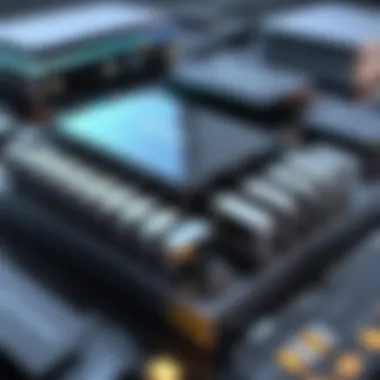

By understanding these elements, businesses can appreciate the value of server backup plugins and invest wisely in their data protection strategies.
Key Features of Server Backup Plugins
Understanding the key features of server backup plugins is crucial for any IT professional or business that relies on data management strategies. These plugins are integral to ensuring data integrity and availability. The right plugin can make the difference between a simple backup process and an extensive, reliable replicating system that enhances security and recovery options. Key features often shape the effectiveness of these tools, influencing their deployment and day-to-day operations.
Automated Backup Processes
Automated backup processes save time and reduce the risk of human error. When backups happen at regular intervals without manual initiation, organizations can maintain more consistent data protection. This feature is particularly vital for businesses that operate around the clock. Automated systems can be configured to run during off-peak hours, minimizing disruptions while ensuring data is up to date. Moreover, automation can relieve IT staff from the burden of constant monitoring, allowing them to focus on more strategic projects.
Incremental and Full Backup Options
The ability to choose between incremental and full backup options gives users flexibility in how they manage storage and restore processes. A full backup captures all data in its entirety, ensuring a comprehensive snapshot. On the other hand, incremental backups only save changes made since the last backup, significantly reducing storage needs and speeding up backup times. This versatility is essential for adapting to different data volume changes and operational requirements. Additionally, understanding these options can lead to optimal recovery solutions, as some scenarios may require a quick restore of the full system, while others might only need the latest changes.
Cloud Integration Capabilities
Integrating backup solutions with cloud services offers unique advantages. Cloud integration enhances storage options, providing scalable solutions that can grow alongside a business’s data needs. This capability also allows for off-site backups, protecting data from local disasters and ensuring recovery is possible from anywhere. Furthermore, cloud solutions often provide additional security features, such as encryption, that can protect sensitive information during transmission and in storage. By utilizing cloud technology, organizations can also enhance their disaster recovery plans.
User-friendly Interface
An intuitive user interface is important for any server backup plugin. A well-designed interface facilitates operation for both technical and non-technical staff. Complexity in navigation can lead to mistakes in backup configurations, which ultimately compromises data security. A simple yet effective interface allows users to set up, monitor, and manage backups without extensive training or prior experience. Increasing usability often results in higher satisfaction and more consistent adherence to backup protocols.
"A user-friendly interface can significantly enhance the effectiveness of backup solutions, enabling users to engage effectively with technology."
These key features are essential in evaluating server backup plugins. They play a significant role in defining how smoothly and effectively organizations can safeguard their data. In an environment where information is paramount, choosing the right backup plugin is not merely a technical decision but a strategic imperative.
Types of Server Backup Plugins
Understanding the different types of server backup plugins is crucial for IT professionals and businesses alike. Each type of plugin caters to specific environments and requirements, ensuring that data protection strategies align with organizational goals. Selecting the right plugin can lead to better efficiency and reliability in backup processes. Therefore, a clear grasp of these categories helps in evaluating their features, benefits, and integration with existing systems.
Plugins for Linux Servers
Linux servers are a backbone for many enterprise systems, making backup solutions particularly important. Linux backup plugins often offer robust functionality and flexibility.
Many of these plugins support diverse backup strategies, including full, incremental, and differential backups. One popular option is Bacula, which is open-source and offers a feature-rich platform for backing up and restoring data. It caters well to both small setups and enterprise-level needs, managing backups efficiently across complex environments.
Another respected option is rsnapshot, which utilizes rsync to leverage snapshot backups. This method minimizes storage usage by allowing only changes to files to get stored. It’s essential to choose a plugin that integrates smoothly with the Linux environment, maintaining compatibility with various distributions such as Ubuntu or CentOS.
Plugins for Windows Servers
Windows servers have unique requirements that are met by dedicated backup plugins. These solutions ensure compatibility with Windows architecture while offering user-friendly configurations.
Acronis Backup, for example, provides comprehensive backup solutions, including both cloud and local backup options. Its active protection against ransomware enhances data security, making it a favorite among many organizations.
Veeam Backup & Replication is another notable choice. It is favored for its efficient recovery options and virtualization support. This plugin integrates seamlessly with hypervisors such as VMware and Hyper-V, making it a popular choice for businesses utilizing virtual environments. Understanding the specific needs of Windows systems is key when transitioning to a backup plugin.
Virtual Server Backup Plugins
With the growing trend of virtualization, dedicated backup plugins for virtual servers have emerged as a necessity. Virtual environments require unique considerations, especially regarding resource optimization and recovery time.
Altaro VM Backup specifically targets hypervisor environments. It provides features such as offsite backup, making it easy to manage multiple virtual machines from a single interface. Additionally, its user-friendly interface simplifies backup management for IT staff.
Nakivo Backup & Replication is another solution that supports both VMware and Hyper-V. It stands out for its fast backup speeds and extensive recovery options. The importance of selecting the right virtual backup plugin cannot be overstated; it ensures seamless integration and minimal downtime during recovery processes.
In summary, understanding the different types of server backup plugins is essential for making informed decisions. Each category presents unique advantages that align with specific server environments. By carefully evaluating these options, IT professionals can enhance their data protection strategies, ensuring efficient backup and restoration processes.
Popular Server Backup Plugins in the Market
The landscape of server backup plugins today is diverse and evolving. For businesses, large or small, utilizing the right backup solution is essential for data integrity and security. This section will list some of the most popular server backup plugins available, highlighting their benefits, features, and suitability for different environments.
Plugin A Overview
Plugin A is known for its robustness and versatility. It offers both incremental and full backups, allowing users to choose the best strategy for their data size and frequency of changes. This plugin also includes automated scheduling, which simplifies the backup process for users with limited IT resources.
Benefits of using Plugin A include:
- Ease of Use: The interface is designed to be intuitive, making it accessible for users at any technical level.
- Reliable Recovery Options: It offers quick recovery solutions, ensuring minimal downtime in the event of a data loss.
- Cloud Integration: Plugin A integrates smoothly with services like Google Drive and Amazon S3, enhancing data accessibility.
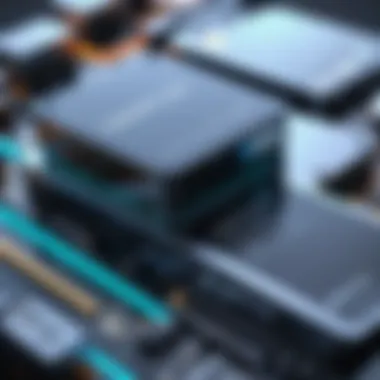

Overall, Plugin A is especially suitable for small to medium-sized businesses looking for a reliable and user-friendly backup solution.
Plugin B Overview
Plugin B stands out due to its advanced security features. In an era where data breaches are prevalent, having a plugin that prioritizes security can be a significant advantage. This plugin encrypts data both during transfer and at rest, ensuring sensitive information is protected.
Key features of Plugin B include:
- Differential Backups: This feature saves time and storage space by only backing up changes made since the last backup.
- Real-time Monitoring: Users receive alerts and logs, allowing them to track backup processes effectively.
- Scalability: Organizations anticipating growth can appreciate Plugin B's scalable architecture, which adapts to increasing data volumes.
Plugin B is particularly ideal for businesses with sensitive data that require high security and compliance with regulations.
Plugin Overview
Plugin C caters to virtual server environments, making it a choice for companies that rely on virtualization for their operations. It specializes in backing up virtual machines seamlessly.
Some notable features of Plugin C include:
- Integrated Virtual Machine (VM) Management: This plugin allows for the backup of entire VM states, facilitating a faster recovery.
- Resource Efficiency: It optimizes use of bandwidth and storage, minimizing impact on overall system resources during backup operations.
- Flexible Restore Options: Users can restore individual files or entire VMs, providing a versatile restore strategy dependent on their needs.
Plugin C is highly recommended for IT teams managing complex virtual server infrastructures seeking reliability and efficiency.
"Choosing the right backup plugin can greatly affect the resilience of data management strategies within any organization."
In summary, evaluating popular server backup plugins is crucial for informed decision-making. Each plugin offers distinct advantages based on organizational requirements, security needs, and operational scale.
Evaluating Server Backup Plugins
Evaluating server backup plugins is a crucial step for any organization that prioritizes data security and integrity. The stakes are high, as a poorly chosen backup solution can lead to data loss or prolonged downtimes. Each business has unique requirements, so the evaluation process must be thorough. This section will cover the essential criteria to consider when selecting backup plugins, cost implications, and the value of user feedback.
Criteria for Selection
When selecting a server backup plugin, certain criteria should be at the forefront of your decision-making process. The following aspects are vital:
- Compatibility: Ensure the plugin is compatible with your server environment, whether it is Linux, Windows, or virtual servers. Incompatibilities can hinder performance and result in backup failures.
- Backup Options: Look for flexible options like incremental and full backups. Incremental backups save time and storage by only backing up changes since the last backup.
- Restore Process: Evaluate the ease of restoring data. A complex restoration process can increase downtime during critical recovery situations.
- Security Features: Assess data encryption and protection features. These are crucial to safeguard sensitive information against breaches and cyber threats.
- Support and Documentation: Robust customer support and comprehensive documentation can be invaluable, especially when troubleshooting issues.
Cost Considerations
Cost is always a significant factor in selecting server backup plugins. The financial implications can vary widely depending on the features and capabilities you need. Consider the following points:
- Licensing Models: Different plugins offer various licensing structures. Some operate on a subscription basis while others may require a one-time purchase. Determine which model aligns best with your budget.
- Total Cost of Ownership: Beyond the initial investment, consider ongoing costs such as updates, technical support, and storage.
- Return on Investment (ROI): Calculate potential savings from minimized data loss and reduced downtime. An effective backup solution can ultimately save a business considerable money by preventing costly disruptions.
- Scalability: Assess whether the plugin can grow with your business. Scalable solutions may have a higher upfront cost but can save money in the long run as your data needs increase.
User Reviews and Testimonials
User feedback is often overlooked but can provide vital insights into the actual performance of server backup plugins. Consider these methods to gauge user experiences:
- Online Reviews: Websites and forums such as Reddit and tech blogs can provide honest reviews on various plugins. Look for recurring themes in user experiences, particularly relating to performance and support.
- Case Studies: Many companies share their experiences using specific plugins. These case studies can offer deeper insights into the strengths and weaknesses of plugins in real-world applications.
- Customer Testimonials: Check the official websites of the plugins for testimonials. While these may be more curated, they can still provide useful information about user satisfaction.
Best Practices for Implementing Server Backup Plugins
Implementing effective server backup plugins goes beyond just activating a tool. It encompasses strategies that ensure data integrity and availability. Understanding best practices is crucial for IT and software professionals. These practices can significantly influence the effectiveness of backup processes and the overall security of server data.
Regular Backup Schedule
Creating a regular backup schedule is foundational for any backup strategy. It ensures that data is consistently protected, mitigating the risk of data loss. Backups should ideally occur during off-peak hours to minimize the impact on system performance. Depending on data frequency and importance, schedules can vary:
- Daily backups for critical data
- Weekly backups for less frequently accessed information
- Monthly archival backups for historical records
A systematic approach can be tailored according to business needs. Moreover, automation features in selected plugins can help to establish these schedules, reducing manual overhead.
Testing Backup Restores
Having a backup is essential, but ensuring that backups are viable is equally important. Regularly testing backup restores is crucial to confirm that data can be recovered successfully. This helps to identify any issues in the backup process before a crisis arises. A few recommended practices include:
- Conducting test restores on a set schedule (quarterly or bi-annually)
- Verifying data integrity after restore processes
- Ensuring that the restore process adheres to expected downtime and operational impact
This proactive measure can save time and resources during an actual restore scenario, making it a vital element of a backup strategy.


Monitoring Backup Processes
Continuous monitoring of backup processes is fundamental. Monitoring tools can provide real-time feedback on backup status and progress. Keeping an eye on performance metrics helps to:
- Identify failed backups promptly
- Understand storage utilization and capacity issues
- Ensure that the backup processes align with established schedules
Effective monitoring can also alert teams to any potential issues that require attention. IT professionals should utilize available reporting features in backup plugins, which allow for tracking changes and managing alerts effectively. Regular reviews of these reports can foster an enhanced understanding of backup performance.
In summary, employing best practices in implementing server backup plugins is crucial. These practices—notably maintaining a regular backup schedule, conducting test restores, and monitoring processes—enable organizations to safeguard their data.
Understanding and adhering to these practices can mitigate risks associated with data loss, ensuring business continuity.
Challenges and Limitations of Server Backup Plugins
The implementation of server backup plugins offers many advantages, yet it is crucial to acknowledge the challenges and limitations that accompany their use. Understanding these aspects enables IT professionals and businesses to better prepare for potential obstacles and to develop strategies to address them effectively. By recognizing these issues upfront, organizations can mitigate risks, enhance their backup processes, and ultimately safeguard their data more efficiently.
Potential Compatibility Issues
Compatibility is a core concern when integrating server backup plugins into existing infrastructure. Various plugins may not operate seamlessly with all server environments, which can lead to complications. For instance, a plugin designed specifically for Windows servers may face functionality issues on Linux-based systems, and vice versa. Ensuring that a chosen plugin is compatible with the particular version of the operating system and other installed software is essential. Failure to do so may cause disruptions during backup or restoration processes.
- Regular updates from operating systems can also introduce compatibility challenges. Plugins that are not frequently updated may fall behind, leading to incompatibilities that result in failed backups or corrupt data.
- Furthermore, plugins may not support specific file formats or databases, which could lead to incomplete data backups and subsequent difficulties in data recovery processes. Conducting thorough research and testing before full implementation can help mitigate these issues.
Data Security Risks
While server backup plugins provide essential functions for data preservation, they also present security vulnerabilities. One of the biggest risks is the potential for unauthorized access. If the backup plugin is not adequately secured, it can serve as an entry point for cyberattacks, putting sensitive information at risk.
- Additionally, backups stored locally may be susceptible to theft, hardware failures, or natural disasters. Hence, it is essential for businesses to encrypt backup data and consider off-site or cloud solutions for added protection.
- Moreover, the reliance on backup plugins can lead to a false sense of security. Organizations might assume that having backups protects them from data loss, leading them to neglect other vital security aspects such as implementing robust access controls, firewalls, and intrusion detection systems.
"Data security is not just about having a backup. It's about knowing how to protect that backup and ensuring it is accessible only to authorized users."
Future Trends in Server Backup Solutions
The domain of server backup solutions is evolving at a rapid pace. As digital transformation accelerates, the importance of understanding the future trends in server backup solutions is paramount for IT and software professionals. These trends not only signify advancements in technology but also highlight the shifting needs of businesses regarding data management and protection.
Understanding these trends helps organizations stay ahead of potential challenges. With the increasing volume of data generated daily, the traditional methods of data backup are often inadequate. Thus, awareness of future trends allows businesses to adapt their strategies, ensuring business continuity and security.
In this section, we will discuss two significant trends that are shaping the future landscape of server backup solutions: emerging technologies and the role of artificial intelligence.
Emerging Technologies
Emerging technologies are playing a vital role in redefining how backups are managed. Technologies such as blockchain, containerization, and edge computing are becoming increasingly popular. Each of these has unique features and benefits that enhance data backup processes.
- Blockchain Technology: Offers a way to securely and verifiably store backup data. This technology provides an immutable ledger, ensuring data integrity. It is especially beneficial for organizations that require strict compliance with data governance protocols.
- Containerization: Simplifies backup processes for applications deployed in a microservices architecture. This approach enables snapshots of applications, providing quicker and more efficient backup solutions.
- Edge Computing: Brings data processing closer to its source. This reduces latency and ensures backups can occur in real-time. As more devices become interconnected, this trend will continue to gain traction.
These technologies are not just about improving efficiency; they also address concerns related to data security and accessibility.
The Role of AI in Backup Solutions
Artificial Intelligence is increasingly infiltrating various aspects of technology, and server backup solutions are no exception. The integration of AI in backup processes offers several advantages that can fundamentally change how data is managed.
For starters, AI can automate routine tasks. This leads to reduced human error and better resource allocation. Organizations can focus on strategic initiatives rather than mundane processes. Features such as predictive analytics mean that potential backup failures can be identified and addressed prior to issues arising.
Moreover, AI can enhance data deduplication. By intelligently analyzing data patterns, AI can eliminate redundancies in backup files. This conserves storage space and improves backup speed.
"In an era of accelerating data creation, preparation for future technology shifts is not just optional; it's imperative for any organization wishing to thrive."
By understanding these developments, organizations can tailor their backup strategies effectively. This ensures a robust defense against data loss and operational disruptions.
Culmination
In the age of digital data, the significance of server backup plugins cannot be overstated. These tools play a critical role in ensuring that data remains protected, accessible, and reliable. As organizations increasingly rely on data for their operations, the need for effective backup solutions becomes paramount. Backup plugins not only simplify the backup process but also enhance the overall data security strategy.
Recap of Key Points
Throughout this article, we have explored various aspects of server backup plugins, highlighting several key points:
- Definition and Importance: Server backup plugins are essential for protecting critical data and mitigatiing risks associated with data loss.
- Key Features: Automated backups, incremental and full backup options, and cloud integration capabilities are some features that make these plugins valuable.
- Types of Plugins: Different plugins cater to various server environments, including Linux and Windows servers, as well as virtual server setups.
- Evaluation Criteria: When selecting a plugin, it is important to consider factors such as cost, user reviews, and specific needs of the organization.
- Best Practices: Implementing regular backup schedules and thorough testing processes can greatly enhance the reliability of backups.
- Challenges: Awareness of compatibility issues and data security risks is essential for effective management.
- Future Trends: Understanding emerging technologies and the role of AI can help organizations stay ahead in their backup strategies.
Final Thoughts on Server Backup Plugins
In concluding this discussion, it is clear that the choice of the right server backup plugin can greatly impact an organization’s data resilience and overall efficiency. A well-implemented backup strategy mitigates the risk of catastrophic data loss and ensures business continuity. Organizations that prioritize robust data backup solutions are better prepared to face unexpected events.
Investing in server backup plugins should be seen not merely as a precautionary measure, but as a strategic necessity in today's fast-paced digital landscape. IT professionals and software developers must take an informed approach when evaluating and implementing these tools. As technology evolves, so too should the approaches to data protection, ensuring successful management of surveillance and data integrity.















