Essential Guide to System Architecture Diagram Tools


Intro
System architecture diagram tools play a critical role in the landscape of software development. They serve as a visual representation of system components, their relationships, and interactions. Understanding these tools is paramount for IT professionals and software developers. The ability to visualize complex systems enhances communication among team members and stakeholders, leading to a more effective development process.
In this article, we will explore the significance of these tools, examine various options available in the market, and evaluate their functionalities. Furthermore, we will delve into best practices for effective use and future trends in system architecture visualization. This will aid readers in making informed decisions regarding the selection of appropriate tools for their specific needs.
Preface to System Architecture Diagram Tools
In the realm of technology, system architecture diagram tools play a crucial role in both the planning and execution of software projects. These tools facilitate the visualization of complex systems, providing a clearer path for development teams to navigate. Understanding these tools improves communication among stakeholders, reduces the risk of misunderstandings, and ultimately leads to successful project outcomes.
System architecture diagrams serve as blueprints that depict how software components interact with each other, how data flows within the system, and how different layers of software work together. By mapping out the architecture visually, teams can identify potential issues and dependencies before they escalate into bigger problems.
Definition and Purpose
System architecture diagram tools are software applications designed to help users create, edit, and share visual representations of complex software systems. Their primary purpose is to enable architects and developers to illustrate the arrangement and relationships of components that form an entire system.
These tools provide various templates and features to construct diagrams, including support for different diagram types like component diagrams, deployment diagrams, and sequence diagrams. Each diagram type serves distinct purposes, making them essential to different stages of software development. For example, a deployment diagram shows the physical deployment of artifacts on various nodes, while a sequence diagram displays how objects interact over time.
Importance in Software Development
The significance of system architecture diagram tools in software development cannot be overstated. They serve multiple functions that align closely with modern development practices:
- Enhanced Communication: By providing a common visual language that stakeholders can understand, these tools bridge the gap between technical and non-technical team members.
- Improved Decision-Making: Clear diagrams allow for informed decisions regarding system design, resource allocation, and technology choices as teams can easily see the overall structure and relationships of components.
- Risk Mitigation: Early identification of potential issues can lead to timely solutions. Well-defined diagrams highlight dependencies and critical paths, which helps prevent costly errors during the later stages of development.
"System architecture diagrams ensure that all team members are on the same page, making it easier to align objectives and strategies throughout the project lifecycle."
- Documentation Facilitation: These diagrams serve as valuable documentation that can be referred to throughout the project. They also aid new team members in understanding the system more quickly.
In summary, system architecture diagram tools are integral to the software development process. They enhance clarity, facilitate collaboration, and streamline workflows, becoming indispensable assets in the arsenal of IT professionals and software developers alike.
Types of System Architecture Diagrams
Understanding the different types of system architecture diagrams is essential for anyone involved in software development. Each diagram type serves distinct purposes, helping to visualize various components and their interactions in a system. Selecting the appropriate diagram is not just a matter of preference; it can significantly impact the communication among team members and stakeholders.
Component Diagrams
Component diagrams provide a view of the system in terms of its components and their relationships. They depict how components are connected and how they interact with one another.
One of the primary benefits of component diagrams is their ability to help teams identify the system’s modular structure. This modularity can facilitate easier testing and maintenance, as well as clear ownership of various components among team members. Additionally, component diagrams simplify the management of dependencies between parts of the system, which is crucial when changes occur.
When creating a component diagram, it is vital to ensure that each component is well defined and that its interfaces are clearly outlined. This creates a straightforward representation of the system which stakeholders can easily understand. In doing so, communication becomes more effective, enhancing collaborative efforts within the development team.
Deployment Diagrams
Deployment diagrams illustrate how software components are deployed across hardware nodes. They give a clear overview of the physical deployment of software on servers, workstations, or any devices used within the infrastructure.
The significance of deployment diagrams lies in their role in aligning software architecture with hardware resources. By visualizing both layers, teams can assess the system’s performance and scalability in real-time. This clarity aids in pinpointing potential bottlenecks before they become significant issues.


Incorporating deployment diagrams into the software development process facilitates better planning for production environments. It also allows teams to anticipate changes due to varying hardware configurations or resource allocation, ensuring their design adapts smoothly should infrastructure changes occur.
Sequence Diagrams
Sequence diagrams focus on the order of operations within systems, detailing how different components interact over time. They depict the sequence of messages exchanged between objects and their relationships within a scenario. This temporal perspective is valuable for understanding system dynamics.
By using sequence diagrams, teams can model the functionality of a system in various scenarios. These diagrams can also highlight key interactions that may need special attention during implementation. They often help developers clarify requirements and identify potential problems before coding begins, reducing miscommunication later in the development life cycle.
A well-constructed sequence diagram can serve as documentation that future developers will rely on. Its clarity in showing message flow and system states simplifies onboarding new team members.
Understanding these foundational types of diagrams is crucial for creating an effective and efficient system architecture. By selecting the right diagrams, teams can enhance their development process significantly.
Features of System Architecture Diagram Tools
The importance of the features of system architecture diagram tools cannot be overstated. These tools play a crucial role in conveying complex system designs in a more digestible format. A good set of features enhances usability, improves integration into existing workflows, and allows for collaborative efforts among team members. By understanding these features, IT professionals and software developers can efficiently select tools that meet their project needs.
User Interface and Usability
An intuitive user interface is essential in any system architecture diagram tool. It allows users, regardless of their technical expertise, to navigate the software easily. Usability is a key factor when selecting a tool because a well-designed interface reduces the learning curve, allowing teams to start working on diagrams right away. For instance, drag-and-drop functionality can save time compared to traditional drawing methods. Moreover, customizable templates help users to quickly create diagrams suited to their specific projects without starting from scratch. A user-friendly environment boosts productivity significantly.
Integration Capabilities
Integration capabilities are another vital feature in choosing a system architecture diagram tool. Many organizations use a variety of software solutions for project management, documentation, and version control. A tool that integrates seamlessly with current systems enhances efficiency. For example, tools that work well with popular platforms like GitHub or Azure DevOps allow for smoother workflow. This eliminates the need for redundant data entry and streamlines collaboration between teams. Therefore, evaluating the level of integration a tool offers can ensure enhanced performance in project execution.
Collaboration Features
Collaboration features are increasingly important in today's remote work environments. Real-time collaboration allows multiple users to work on a single diagram simultaneously, making it easier to gather input from various stakeholders. Features such as comment sections and revision histories can enhance communication around design decisions, facilitating a shared understanding of the architecture. Notably, the ability to manage user permissions ensures that only authorized individuals can make significant changes, which is crucial for maintaining diagram integrity. Effective collaboration results in more thorough and accurate system architecture diagrams, ultimately benefiting the project as a whole.
In an era where teamwork and communication dominate, the choice of system architecture diagram tool can significantly influence project success.
Through these key features—user interface and usability, integration capabilities, and collaboration—teams can leverage system architecture diagram tools to enhance their development processes, ensuring that they generate accurate and effective diagrams that align with their project goals.
Comparison of Leading System Architecture Diagram Tools
In a landscape where system architecture is becoming increasingly intricate, selecting the right diagram tool is paramount for effective design and communication. A comparative analysis of prominent tools facilitates informed choices, aligned with the specific needs of software projects. This section sheds light on significant features, capabilities, and overall value of various tools, presenting a critical guide for IT professionals and software developers.
Tool A Overview
Tool A, known for its intuitive design and versatile functionality, offers users a streamlined experience. It emphasizes drag-and-drop features for creating clear and precise diagrams quickly. Users can choose from a wide range of templates, perfect during the early stages of development. Its integration capabilities with platforms like GitHub and Jira enhance collaboration within teams. Moreover, the cloud-based storage option ensures that diagrams are accessible from anywhere, which is essential for remote work settings.
Tool B Overview
Tool B stands out for its detailed analytical tools. This solution focuses on providing in-depth performance metrics of the architectural models created. Users can simulate workloads and analyze potential bottlenecks in their designs. The interface, while somewhat complex, rewards users with powerful customization options. Comprehensive support for version control means that teams can verify changes, making it easier to track modifications over time. Additionally, its strong community support is a plus, with numerous online resources available for troubleshooting and tips.
Tool Overview
Tool C provides a balance of user-friendliness and advanced features. Known for its visual appeal, it allows for the creation of visually engaging diagrams that aid in stakeholder presentations. It supports real-time collaboration, enabling multiple users to work on a single project simultaneously. The tool seamlessly integrates with popular project management software, improving workflow efficiency. However, it may not possess all the advanced analytical capabilities found in Tool B, making it more suitable for straightforward architectural designs.
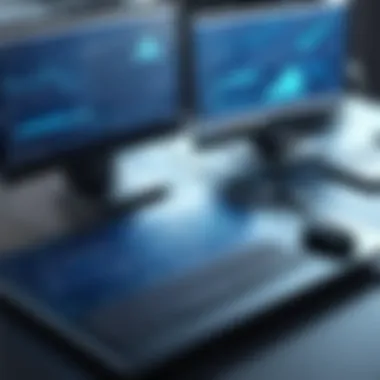

"Choosing the right diagram tool is essential for successful project execution. Each tool offers a unique set of features that cater to different needs."
In summary, understanding the unique advantages of each tool helps professionals make informed decisions. The choice between Tool A's simplicity, Tool B's analytical power, and Tool C's balance of features depends heavily on specific project requirements and team dynamics.
Best Practices for Creating System Architecture Diagrams
Creating effective system architecture diagrams is a critical component in software development and project management. These diagrams perform a vital function in visualizing the structure, components, and interactions within a system. By adhering to best practices, professionals can enhance the clarity and usability of their diagrams, facilitating better communication among stakeholders and ultimately leading to more successful projects.
Defining Clear Objectives
Before starting any diagram, it is essential to define clear objectives. Knowing the purpose of the diagram will significantly influence its design and content. Objectives may vary; for instance, a diagram can be intended for stakeholder presentation, team brainstorming, or technical documentation. Each said purpose requires a different approach.
Having specific goals helps to determine which elements need to be included. This focus prevents extraneous information from cluttering the diagram, enabling a more coherent presentation. A common pitfall is including too much detail, which can obscure the primary message. Therefore, identifying the target audience also plays a crucial role. For example, a diagram aimed at developers may require more technical detail compared to one intended for business stakeholders.
Choosing the Right Diagram Type
There are various diagram types, each serving a unique purpose. The selection of the right diagram type is vital for effectively communicating system architecture. Consider the information that needs to be conveyed and how best to present it.
- Component Diagrams: Useful for showing the relationship between different system components.
- Deployment Diagrams: Focus on the physical deployment of artifacts on hardware.
- Sequence Diagrams: Ideal for illustrating how objects interact in a sequence.
Each type has strengths and weaknesses. It is important to match these with the project requirements. Proper diagram selection not only saves time and effort but can also greatly enhance the comprehension of the architecture.
Maintaining Consistency
Consistency in design elements, notation, and terminology is crucial in system architecture diagrams. Inconsistent styles can lead to confusion and misinterpretation, which ultimately affects project outcomes. A uniform approach ensures that colleagues and stakeholders can easily understand and navigate the diagrams.
When creating multiple diagrams for a single project, use the same symbols, colors, and labels across all diagrams. This practice also extends to using standardized documentation methods and workflows. Most importantly, establishing a naming convention will help maintain clarity when referring to similar components across different diagrams.
In summary, adhering to best practices in creating system architecture diagrams enhances their effectiveness in communication, helps achieve project objectives, and ensures stakeholders can engage with the content meaningfully. As technology and tools evolve, keeping these fundamental principles in mind will continue to serve IT professionals and software developers in their work.
Common Challenges in System Architecture Diagrams
Creating effective system architecture diagrams presents a unique set of challenges. These hurdles can hinder the clarity and usability of diagrams, ultimately impacting their effectiveness in software development and project management. Understanding these challenges is crucial for IT professionals and software developers, as it informs their approach to diagram creation and maintenance. Acknowledging hurdles such as complexity, clarity, and maintenance not only helps in crafting better diagrams but also enhances communication among stakeholders.
Complexity and Clarity
One central challenge in system architecture diagrams is the inherent complexity of the systems they represent. Many systems involve numerous components and relationships, leading to diagrams that can be dense and difficult to interpret. It is essential for diagram creators to balance the amount of detail presented with the need for clarity. Overly complex diagrams can confuse rather than inform, leading to misunderstandings or misinterpretations.
To address this, one should:
- Limit the scope: Focus on the most critical components relevant to the task at hand.
- Use layers: Employ techniques like layering to separate high-level views from detailed ones. Users can drill down into specifics when necessary.
- Employ visual aids: Consider using colors, shapes, and markers to differentiate between various parts of the system, allowing for quicker comprehension.
"Simplicity is the ultimate sophistication."
Utilizing this principle assists in ensuring that diagrams effectively communicate their intended message without unnecessary clutter or confusion.
Maintaining Up-to-Date Diagrams
Another prominent challenge is ensuring that system architecture diagrams are kept up to date. As systems evolve, changes in technology, scope, and functionality are inevitable. Failure to maintain relevant diagrams can lead to significant issues, such as wasted time on outdated information or misaligned team efforts.


To mitigate this risk, teams should:
- Implement regular reviews: Schedule periodic assessments of diagrams, ensuring they reflect the current state of the system.
- Create a version control system: Employ version control tools to track changes over time, making it easier to revert to previous versions if necessary.
- Incorporate feedback loops: Encourage team members to provide input regarding the diagrams, thus ensuring that they are representative of the work being done.
By facing the challenges of complexity and maintaining up-to-date diagrams, organizations can enhance the utility of their system architecture diagrams. Ultimately, attentive management of these challenges promotes effective communication, informed decision-making, and successful project outcomes.
Future Trends in System Architecture Visualization
As technology constantly evolves, the landscape of system architecture visualization is experiencing notable changes. Being aware of future trends is essential for IT professionals and software developers. Here are significant elements shaping the future of this field, along with the benefits and considerations that accompany them.
Artificial Intelligence Integration
Artificial intelligence (AI) is set to revolutionize how we approach system architecture diagrams. By leveraging AI, diagram tools can automate many processes. Automation reduces human error, speeds up workflows, and enhances the accuracy of models. For example, AI algorithms can suggest optimizations and identify integration points that may not be initially apparent. This enhances usability for complex projects where human oversight might miss crucial details.
Moreover, AI tools can analyze patterns in data generated across different systems. These insights can help architects make informed decisions regarding performance improvements and resource allocation.
Despite these potentials, organizations must consider several factors. Implementing AI tools requires some level of investment and training. Teams must adapt to new workflows that incorporate these intelligent solutions.
Key Benefits of AI Integration:
- Increased Efficiency: Saves time through automation.
- Enhanced Accuracy: Minimizes errors in diagram data.
- Data Insights: Provides deeper understanding of existing systems.
While using AI is promising, careful planning is essential to ensure smooth integration into workflows.
Cloud-Based Solutions
In parallel with AI, cloud-based solutions are changing architectural visualization. Such tools offer accessibility that desktop applications often lack. When using cloud-based systems, teams can collaborate in real time, regardless of their physical locations. This is especially valuable for distributed teams which are common in today’s work environment.
Furthermore, cloud platforms typically offer scalability. This allows organizations to adjust their resources based on the project's needs without the concern of maintaining complex on-premise hardware.
Security remains a crucial consideration in cloud adoption. Data stored in the cloud can be vulnerable to breaches. Therefore, companies must choose providers with strong security protocols. Additionally, performance can be impacted by internet reliability, which isn't an issue with local solutions.
Advantages of Cloud-Based Tools:
- Collaboration: Enhances teamwork and communication.
- Scalability: Adapts resources based on demands.
- Accessibility: Access from any device with internet.
Businesses must weigh these benefits against potential challenges to maximize the impact of cloud solutions on system architecture visualization.
"Future trends in system architecture visualization highlight the importance of adapting to new tools and practices to stay competitive in a rapidly evolving tech landscape."
Understanding these future trends ensures that IT professionals and software developers maintain a competitive edge. The continued evolution and adoption of these technologies signify that system architecture visualization will become more insightful, collaborative, and responsive to the needs of modern software development.
The End
In this article, we focused on several crucial elements surrounding the utility of system architecture diagram tools in modern software development and project management. The importance of this topic cannot be overstated. Effective diagrams enable professionals to visualize complex systems, facilitating discussions and decision-making among teams. By utilizing these tools, organizations can enhance not only clarity in architecture but also improve collaboration across various departments.
Summary of Key Points
- Definition and Purpose: System architecture diagram tools serve to represent system components and their interactions, providing meaningful context in technical environments.
- Importance in Software Development: The diagrams help in outlining system functionality, making it essential for both planning and implementation phases.
- Types of Diagrams: Different diagrams like component, deployment, and sequence diagrams cater to specific architectural needs, contributing to effective design strategies.
- Features: A good tool will have intuitive user interfaces, robust integration capabilities, and collaboration features to support team workflows.
- Tool Comparison: Evaluating various tools like Lucidchart, Microsoft Visio, and Draw.io allows professionals to select the best fit for their requirements based on functionality and usability.
- Best Practices: Establishing clear objectives and maintaining consistent documentation is key in creating effective diagrams.
- Common Challenges: Addressing issues such as diagram complexity and keeping them up to date is critical to ensure their relevance.
- Future Trends: The integration of AI and adoption of cloud-based solutions are shaping the evolution of diagram tools, promising enhanced functionality.
Final Thoughts
In summary, understanding the nuances of system architecture diagram tools is vital for IT professionals and software developers aiming to streamline processes and improve outcomes. As technology advances, staying ahead by adopting new tools and practices will position teams for success. These diagrams are not just visual aids; they are essential components in building sustainable, efficient systems. Continuous learning and adaptation to new trends will result in more effective project execution and innovation in software design.















