Understanding Tax Software Prices: A Comprehensive Review


Intro
In today’s complex financial landscape, tax software has become essential for both individuals and businesses. As people search for solutions to assist in preparing their tax returns, the question of pricing emerges as a critical consideration. Understanding the costs associated with various tax software packages can significantly impact the decision-making process. This article aims to dissect the components of tax software pricing, revealing the factors that influence these costs, different pricing models, and practical insights to help users make wise financial choices.
Overview of Software
Tax software encompasses a range of applications designed to simplify the process of managing taxes. These programs aid users in calculating their tax liabilities and filing their returns efficiently. This section delves into the fundamental aspects of tax software, providing clarity and a solid foundation for understanding the broader context of pricing.
Description of Software
Tax software is developed to streamline tax preparation, making it accessible for both amateurs and professionals. Users can input financial details, and the software will automatically calculate taxes owed, potential refunds, and even suggest deductions. This not only reduces the time needed to prepare taxes but also minimizes the risk of errors. Different companies, such as TurboTax and H&R Block, offer varying solutions to accommodate different needs and preferences.
Key Features
When evaluating tax software, certain features stand out as pivotal to their performance. Users should consider the following:
- User-friendly Interface: An intuitive interface reduces the learning curve for new users.
- E-filing Capability: This feature allows for quick submission of tax returns electronically, ensuring faster processing by tax agencies.
- In-depth Support: Access to customer service can be invaluable, particularly during peak tax season.
- Multi-device Accessibility: Being able to access the software on various devices enhances user convenience.
Each software package has its unique characteristics, but the emphasis remains on ensuring a comprehensive approach to tax preparation.
Software Comparison
Before deciding on a tax software, it is beneficial to compare several options available in the market. Understanding how different software stack up against each other can illuminate the best choice for a user’s specific needs.
Comparison with Similar Software
When comparing different software packages, aspects such as pricing, functionality, and customer experience should be closely examined. For instance, the most popular programs like Intuit's TurboTax and H&R Block offer robust features but differ in price points and user experience.
Advantages and Disadvantages
In the quest for the right tax software, potential users should weigh the pros and cons:
- TurboTax
- H&R Block
- Advantages:
- Disadvantages:
- Comprehensive features
- Strong support network
- Higher price point in comparison to competitors
- Advantages:
- Disadvantages:
- Competitive pricing
- In-person support options available
- User interface may not be as intuitive as others
Revisiting these comparisons regularly helps users to choose the software that aligns closely with their preferences.
"The right tax software should feel like an investment that pays dividends in time savings and accuracy."
Understanding the landscape of tax software pricing requires careful evaluation and consideration. The next sections are designed to analyze the financial implications more closely and aid users in their quest for effective tax solutions.
Overview of Tax Software Market
Tax software plays a pivotal role in the financial ecosystem, especially as individuals and businesses navigate the complexities of tax compliance. Understanding the tax software market is essential for making informed decisions regarding which tool best meets one’s needs. This section outlines the broad landscape of tax software, focusing on current trends, market dynamics, and key players that shape this sector.
Market Trends
The tax software market has evolved significantly in recent years. A primary trend is the growing need for automation. As businesses grow, manually managing tax returns becomes cumbersome and prone to errors. Consequently, companies increasingly turn to software solutions that streamline this process.
Another notable trend is the rise of cloud-based solutions. More users prefer web-based applications that offer the flexibility to access data from anywhere. This shift reflects the broader transition toward digital tools in various sectors. Additionally, as regulatory requirements become more complex, software vendors must consistently update their offerings to remain compliant. This has led to increased collaboration between tax professionals and technology firms to enhance functionality and user experience.
Lastly, the emergence of AI and machine learning is reshaping tax software capabilities. These technologies allow for predictive analytics and deeper insights into tax data, enriching the decision-making process for users.
Key Players in Tax Software
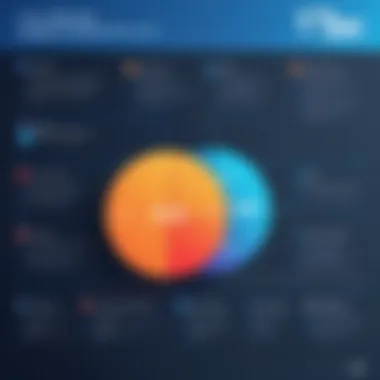

Identifying the major players in the tax software market is important for evaluating options available to consumers. Companies such as Intuit with its TurboTax product dominate the industry, offering a user-friendly interface and robust features. H&R Block provides both online solutions and physical locations for the tax filing process, thereby increasing its accessibility. Another significant player is TaxSlayer, which offers competitive pricing and various service tiers to cater to different user needs.
Emerging firms are also reshaping the landscape, focusing on niche markets. For example, solutions tailored for freelancers and small businesses have become increasingly popular. As market trends continue to evolve, understanding these players helps consumers gauge their options effectively. Knowing who the leaders are also aids in assessing reliability and support, which are crucial factors in making a choice.
The tax software market is intricate, and recognizing its structure is vital for any business or individual looking to invest in these tools. Businesses must stay aware of the latest trends and key players to make informed and strategic decisions.
Breakdown of Pricing Models
Understanding the pricing models for tax software is essential for users and businesses looking to make informed decisions. Each model has unique characteristics, advantages, and drawbacks that should be carefully considered. These models can significantly affect overall spending and user satisfaction. A thorough comprehension allows users to select a solution that fits their unique requirements and financial capabilities. Knowing the distinctions among pricing models enhances the likelihood of obtaining the best value for money.
Flat Rate Pricing
Flat rate pricing is a straightforward model where a user pays a single fee for full access to the software. This model appeals to users who prefer predictability and transparency in their budgeting. With flat rate pricing, users know the total cost upfront, eliminating concerns over incremental charges or usage limits. Such clarity allows businesses to effectively plan their expenses without unexpected fluctuations.
Advantages of flat rate pricing include:
- Simplicity: Easy to understand without hidden fees.
- Access: Users can utilize all features without restrictions.
- Budgeting: Simplifies financial planning, especially for small businesses.
However, there are drawbacks as well. For instance, if a user only needs basic functionalities, a flat rate could lead to overpaying for features that are not utilized. Additionally, some may find that certain advanced features are only available in higher-priced plans, leading to a gap between needs and functions available at the flat rate.
Pay-Per-Use Pricing
Pay-per-use pricing, also known as usage-based pricing, is where users pay based on the actual services they use. This model can be advantageous for those who do not require constant access or only need the software during peak seasons. It provides flexibility, allowing users to control costs by only incurring charges for what they decide to use.
Some advantages include:
- Cost Efficiency: Ideal for businesses with varying needs throughout the year.
- Scalability: Users can easily scale up or down based on their usage.
- Trial Opportunity: Users can try different features without committing to a flat fee.
Nevertheless, this model can introduce unpredictability in costs. Depending on how often the software is needed, expenses can accumulate, potentially leading to higher total costs than a flat rate in some cases. Users must monitor their usage closely to avoid unforeseen charges.
Subscription-Based Pricing
Subscription-based pricing involves recurring payments, usually monthly or annually, providing ongoing access to the software. This model combines elements of both flat rate and pay-per-use pricing. Users often gain access to regular updates, customer support, and additional features as they roll out.
The benefits of subscription-based pricing include:
- Regular Updates: Users receive continuous improvements and security updates without extra costs.
- Access to New Features: As software evolves, subscribers have access to new capabilities automatically.
- Lower Initial Costs: Users may find it easier to manage cash flow with lower initial investments.
On the downside, long-term costs can rise, and some users may resent paying for a service they do not use every month. Moreover, if a company decides to discontinue support for older versions, users might find themselves forced into upgrades they did not plan for, which can be disruptive.
"Selecting the right pricing model for tax software is crucial. Understanding the implications of each choice can save users money and dissatisfaction in the long run."
In summary, each pricing model serves different user needs and preferences. Recognizing these distinctions aids users in choosing a tax software solution that aligns with their budgeting strategies and functional requirements.
Factors Influencing Tax Software Prices
Understanding the factors that influence tax software prices is critical for businesses and professionals alike. The complexity of these factors can often determine not only the cost but also the overall value that a software product offers. Being equipped with this knowledge allows users to make informed decisions while aligning their financial plans with their functional needs.
Features and Functionality
The features and functionality of tax software significantly shape pricing structures. Software that provides advanced functionalities such as automated tax calculations, e-filing options, and support for multiple tax forms is usually at a higher price point. More sophisticated solutions can also include functionalities for handling international taxes, which may appeal to larger corporations with global operations.
Conversely, basic features, like simple income tax preparation for individual taxpayers, are generally more affordable. A deeper dive into the specific offerings can reveal essential details.
Some important features to consider include:
- User Interface: A more intuitive design often requires more investment in development, which can reflect in the price.
- Compliance Updates: Software that offers regular updates to adhere to changing tax laws typically incurs higher costs.
- Customizability: The ability to customize the software to fit unique business needs often impacts the price.
Customer Support Variations
Customer support is another crucial component that influences tax software prices. Different providers offer varying levels of support, which can affect overall user experience. Essentials such as phone support, live chat options, and the availability of dedicated account managers often come with a cost.
For example, basic packages might limit support to email-only, which can lead to slower response times. On the other hand, higher-tier plans typically include faster, more comprehensive support. Considerations regarding customer support include:
- Response Time: Quick response time can justify a higher price.
- Support Channels: Multiple channels (phone, live chat, email) often indicate premium services.
- Self-Help Resources: Availability of documentation, FAQs, and tutorials can significantly enhance user experience without requiring direct support.


Integration with Other Tools
Integration capabilities with other platforms also play a significant role in determining tax software prices. Many businesses rely on a suite of applications for operations, such as accounting software like QuickBooks or financial planning tools. Tax software that seamlessly integrates with these platforms allows for better data flow and reduces the possibility of manual entry errors, which can be costly.
Factors influencing integration include:
- Compatibility: Ensuring compatibility with existing tools can sometimes raise prices, but it provides added convenience.
- Third-Party Integrations: Availability of APIs and integrations can make software more attractive, influencing cost.
- Ease of Implementation: Software that requires less time and resources to integrate is often seen as more valuable.
In summary, the interplay of features, customer support, and integration options creates a complex pricing landscape. Recognizing the significance of these components can empower users to evaluate options more critically and select the software that best fits their operational needs and budget.
Evaluating Value for Money
Assessing value for money in tax software is essential for both individuals and businesses. This topic goes beyond mere price comparison. It encompasses a deeper understanding of what you receive in exchange for your investment.
To evaluate value for money, consider several factors. The first is features and functionality. Tax software serves diverse needs, from basic form completion to advanced analytics. Therefore, the functionality must match your specific requirements. More features often mean higher prices, but not all features may be necessary for your situation.
Another important aspect is user experience. A user-friendly interface can save time and reduce frustration. If a software solution is convoluted or poorly designed, it may lead to mistakes that could cost more than the initial savings.
Finally, think about long-term support and updates. Quality software often includes regular updates to comply with changing tax laws. This reduces the risk of errors and potential penalties. Thus, the value derived from ongoing support must also be factored into your analysis.
"Value for money is not always about the cheapest option; it is about the most effective solution that meets your unique needs."
Cost vs. Benefits Analysis
A thorough cost versus benefits analysis is fundamental when evaluating tax software. Start by listing all potential costs. This includes upfront fees, subscription costs, and any additional charges for features you might assume are included.
Next, analyze the benefits that come with each cost. Ask yourself:
- What features are necessary?
- How many users need access?
- Is customer support readily available?
- Can I integrate this software with other programs?
By approaching this from both sides, you can determine if the benefits truly outweigh the costs. This not only includes financial aspects but also the time saved and the likelihood of errors.
Assessing the total costs over time can provide a clearer picture. For instance, a software package with a higher initial cost may offer comprehensive features or unparalleled customer support that significantly reduces your workload.
Hidden Costs of Software
Hidden costs can dramatically skew the perceived value of tax software. It is crucial to identify these costs upfront to avoid surprises later. Common hidden costs include:
- Add-on fees: These are charges for features that seem included but require separate purchases.
- Training costs: Some software may require extensive training, either for yourself or your team.
- Data migration expenses: Transitioning to a new software solution can involve costs related to data transfer and cleaning.
- Upgrades and updates: While some software offers free updates, others may charge for new versions or essential upgrades.
User Experience and Reviews
User experience is a pivotal aspect when evaluating tax software. It encompasses the overall satisfaction, usability, and efficiency of the software in handling intricate tax-related tasks. For both individuals and enterprises, a software solution that aligns well with user expectations can greatly affect productivity and accuracy. An efficient tax software can streamline processes, simplify complicated tasks, and ultimately save time and money, making user experience essential.
Understanding user reviews assists potential buyers in gauging the real-world performance and reliability of tax software. Reviews provide insights into the practicality of features, ease of navigation, and how well customer support addresses user concerns. Reliable user feedback delineates what is truly beneficial and what may become obstacles in routine usage. This can significantly influence the decision-making process.
Moreover, user experiences vary significantly across different sectors and demographics. For example, small businesses may prioritize cost-effectiveness and ease of use, while larger businesses often seek advanced features and integrations. This variance underlines the necessity for carefully curated reviews that cater to diverse user profiles.
Importance of User Feedback
User feedback plays an integral role in assessing tax software effectiveness. It serves as a real-time gauge of a product's performance. Positive reviews can indicate a software’s reliability, while negative comments often reveal hidden flaws.
Key reasons to consider user feedback include:
- Validation of Features: Users often discuss features in practical scenarios. This real application showcases the software's effectiveness beyond just theoretical capabilities.
- Support Insights: Users articulate their experiences with customer support. A good support response is often a game-changer, especially during peak tax season.
- Usability Factors: Feedback indicates how intuitive or complicated users find the software. High usability reduces the learning curve and enhances overall efficiency.
User reviews also appear on various platforms such as Reddit and Facebook, where users exchange thoughts and recommendations, adding a community-driven layer of insight. Such platforms allow prospective users to engage directly with current users about their firsthand experiences.
Common User Complaints
Despite the numerous benefits offered by tax software products, users frequently express concerns. Most common complaints include:
- Technical Glitches: Regular updates can lead to bugs, affecting usability. This indicates the need for continuous software improvement.
- Complex Interfaces: Certain software may not be as user-friendly as advertised. Reviews often point out confusion in navigation or a steep learning curve.
- Lack of Customer Support: Users often voice frustrations around slow or ineffective customer support. This can be critical during tax season when timely assistance is essential.
- Hidden Costs: Some users report unexpected charges that were not well-disclosed, leading to dissatisfaction regarding pricing transparency.
Knowing these common complaints helps users make informed decisions and identify potential pitfalls before selecting software.
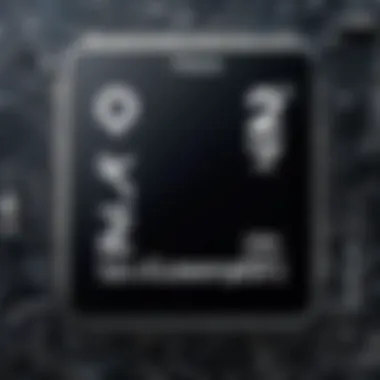

Comparative Analysis of Popular Tax Software
Comparative analysis serves as a crucial element in understanding tax software prices. It allows users to assess various options based on features and pricing structures, ultimately enabling informed purchasing decisions. This analysis not only highlights the strengths and weaknesses of different software solutions but also permits for precise comparisons that cater to individual needs and preferences. By examining distinct offerings, users can pinpoint what aligns best with their budget and the functionalities required for their specific tax situations.
Software A: Pricing and Features
Software A has garnered attention due to its competitive pricing and feature set designed for both individuals and small businesses. The initial cost is attractive, often luring users with low entry fees. However, it is essential to evaluate the features offered.
- User Interface: Clean and intuitive, which enhances usability.
- Integration Options: Seamlessly connects with accounting tools like QuickBooks, offering a holistic accounting experience.
- Reporting Capabilities: Advanced features for generating reports that help users understand their tax positions better.
Potential users should consider whether these features adequately meet their tax needs. The pricing strategy is structured in a way that accommodates users who may need upgrades or additional functionalities during tax season.
Software B: Pricing Structure
Software B takes a different approach with its multifaceted pricing structure. The system operates on a subscription model, which may seem burdensome to some users at first glance. This can lead to a higher total cost over time, particularly for users who do not utilize the software throughout the year. Evaluating this software, users will see the following highlights:
- Monthly Subscription Options: Flexibility to pay monthly which can aid in budgeting.
- Annual Plans: Offer discounts for long-term commitments.
- Freemium Model: Basic features available for free, with paid upgrades for advanced tools and services.
Due to its varied pricing options, users should perform a cost-benefit analysis to determine if the financial commitment aligns with their anticipated usage.
Software C: Cost and Value
Software C is often recognized for its robust capabilities and premium features. Although it features a higher price point, the value it delivers can significantly justify the costs involved.
- Comprehensive Tools: Features appealing to businesses with complex tax needs.
- Customer Support: Exceptionally responsive support includes live chats and quick email responses.
- Security Measures: Advanced security protocols to protect sensitive data.
Users considering Software C should reflect on their overall needs and whether the benefits will outweigh the investment. The added cost can result in time savings and improved accuracy in tax filing processes.
"When it comes to tax software, the investment should be viewed not only as a cost but also as a strategy for optimizing your financial management."
Future Trends in Tax Software Pricing
Understanding future trends in tax software pricing is essential for businesses and individuals alike. The tax software market constantly adapts to changes in technology, regulations, and consumer behaviors. Keeping track of these trends helps users to make strategic financial decisions and maximize their investments in software solutions. This section outlines trends that could reshape pricing structures and affect overall software selection in the coming years.
Impact of Technology on Pricing
Technology plays a pivotal role in determining tax software prices. As innovations emerge, they not only improve functionality but also influence cost structures. For instance, cloud computing has become a fundamental aspect of tax software. This model allows vendors to offer scalable solutions, which can significantly affect pricing. Users often benefit from lower initial costs but might have ongoing subscription fees.
Some additional trends driven by technology include:
- Artificial Intelligence (AI): Incorporating AI tools can lead to more accurate tax calculations and faster processing times. However, the costs of implementing AI could be passed onto consumers.
- Automated Updates: Software that updates automatically with the latest tax laws and regulations can demand higher prices. This feature is attractive to users who prioritize compliance and efficiency.
- User Analytics: Advanced analytics features are increasingly common in tax software. These capabilities can provide valuable insights but may also create a premium pricing tier.
Overall, as technology evolves, so will its impact on tax software pricing.
Changing Consumer Expectations
The landscape of consumer expectations is transforming rapidly. Customers are no longer simply focused on price; they look for value and comprehensive features that enhance their experience. This trend has resulted in various changes in pricing models and software offerings.
- User-Centric Design: A focus on usability drives companies to invest in better user interface design. Software that is easier to use and navigate can command a premium price.
- Customization: Users increasingly expect personalization in software features. Vendors that accommodate unique customer needs may charge more, reflecting the added value of customization.
- Transparency: Customers are becoming more informed, leading to rising demand for transparent pricing structures. Organizations that provide clear information about costs and benefits tend to earn consumer trust and loyalty.
"Future-proofing pricing models is essential for tax software vendors to remain competitive in a dynamic industry."
By recognizing these trends in technology and consumer expectations, businesses can make better decisions on which tax software to invest in today and in the future.
Ending: Making an Informed Choice
In the realm of tax software, the conclusion plays a vital role in summarizing the information discussed and guiding decision-making. Understanding various software options, their pricing structures, and unique features is essential for selecting the right solution. This section brings clarity to the often overwhelming task of choosing the best tax software by focusing on a few specific elements.
Assessing Personal Needs
When evaluating tax software options, individuals and businesses must first assess their unique needs. This involves considering factors like the size of the business, volume of transactions, and specific tax requirements. For instance, a small business may not require the same level of functionality as a larger corporation. Consider these questions:
- What is your size? The requirements of a sole proprietor differ greatly from those of a mid-sized enterprise.
- What type of taxes do you handle? Different tax laws may apply based on your location and business type.
- What features are crucial? Think about whether you need basic tax filing capabilities, advanced reporting, or integrations with existing accounting tools.
Personal insights can lead to a more informed choice that aligns well with functional and budgetary constraints.
Final Recommendations
After analyzing personal needs, it is time to offer final recommendations. Here are some considerations to keep in mind:
- Look for trials or demos. Many tax software providers offer trial versions. Testing software helps assess usability and comfort.
- Optimize for costs. Aim for a balance between features and price. Avoid overpaying for functionality that you may never use.
- Prioritize customer support. Reliable support can save businesses potential headaches during tax season. Check reviews and reach out with questions if needed.
Ultimately, research and thoughtful assessment can lead to a choice that best fits the operational goals and financial health of the user. Remember, the right tax software not only serves present needs but also scales with future priorities.















