Unlocking Efficiency with Autodesk Factory Design Utilities
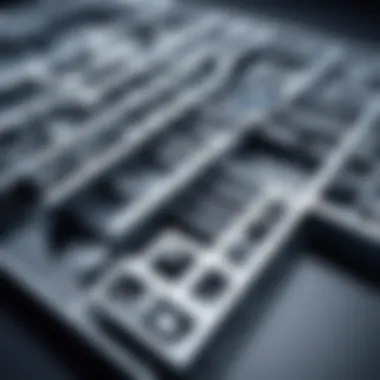

Intro
Autodesk Factory Design Utilities offers a set of tools aimed at optimizing manufacturing environments. Understanding these utilities is crucial for professionals looking to enhance operational efficiency. This software provides solutions for layout design, modeling, and workflow management. It helps in making informed decisions that can lead to improved productivity and streamlined processes.
Overview of Software
Description of Software
Autodesk Factory Design Utilities facilitates effective factory layout planning. This software suite allows users to create precise and dynamic factory models. It integrates seamlessly with Autodesk products, providing users with a robust environment for their design needs. The software is tailored to meet the requirements of various industries, ensuring flexibility and adaptability in factory setups.
Key Features
- 3D Modeling:
Users can create three-dimensional representations of factory layouts, which help visualize space utilization. - Space Planning:
The tool aids in optimizing the arrangement of equipment and workstations, enhancing operational flow. - Simulation:
It allows users to simulate different layout scenarios. This feature provides insights into potential efficiencies and bottlenecks. - Collaboration Tools:
The software enables multiple stakeholders to collaborate and share feedback in real-time. - Integration with Other Autodesk Products:
Autodesk Factory Design Utilities works well with tools like AutoCAD, further enhancing its utility.
Software Comparison
Comparison with Similar Software
When compared to alternatives like Siemens Tecnomatix or Bentley Systems, Autodesk Factory Design Utilities stands out in user experience and integration capabilities. These competitors offer similar functionalities but often at higher complexity levels or costs. Autodesk's intuitive interface makes it suitable for both small and large enterprises.
Advantages and Disadvantages
Advantages:
- User-friendly interface
- Strong integration with other Autodesk products
- Enhanced collaboration features
- Cost-effective for small businesses
Disadvantages:
- Limited customization options
- Potential learning curve for advanced features
“The key to maximizing the potential of Autodesk Factory Design Utilities lies in understanding its features and leveraging them effectively.”
Prologue to Autodesk Factory Design Utilities
The significance of understanding Autodesk Factory Design Utilities is crucial, especially in today’s rapidly evolving manufacturing environments. These tools are intended to streamline the design process for factories, making layout planning more efficient and effective. More than just a set of software applications, these utilities represent a paradigm shift in how factory design is approached. They facilitate a thoughtful exploration of spatial relationships and operational flow, leading to improvements in both productivity and decision-making.
Historical Context and Development
Autodesk Factory Design Utilities have a rich history rooted in the need for advanced manufacturing solutions. Over the years, the landscape of factory design has evolved due to technological advances and changing market demands. Initially, factory layouts were often drafted manually or with rudimentary software, limiting flexibility and creativity. The advent of computer-aided design marked a pivotal point in this journey. Autodesk recognized this need and developed a specialized suite aimed at enhancing the design process for factories. Over the years, these utilities have adapted to include features that respond to the latest trends in automation and efficiency, ensuring they remain relevant.
Key Objectives of the Utilities
The Autodesk Factory Design Utilities are designed with specific objectives in mind:
- Efficient Layout Planning: The primary goal is to allow users to easily create and modify factory layouts that optimize space.
- Improved Material Flow: By analyzing the flow of materials through a facility, these tools help to identify inefficiencies and suggest improvements.
- Collaboration and Integration: Facilitating better collaboration among teams is vital. These utilities support integration with other Autodesk products like AutoCAD and Revit, leading to a cohesive design experience.
- Error Reduction: With features like collision detection, these tools significantly minimize errors during the design phase, which can be costly if not addressed before implementation.
Ultimately, the Autodesk Factory Design Utilities serve not just to enhance design efficiency, but also to empower teams to make informed choices, shaping the future of manufacturing practices.


The increased understanding and use of these utilities will undeniably lead to advancements in factory operations, both in small and large-scale industries.
Core Features of Autodesk Factory Design Utilities
Autodesk Factory Design Utilities offers a robust framework for factory layout and design optimization. It consists of various tools that aid users in reimagining their workflows and enhancing productivity. This section discusses core features—layout planning tools, material flow analysis, and collision detection and optimization—that are essential for achieving efficient factory operations.
Layout Planning Tools
Layout planning is critical in designing efficient factory spaces. Autodesk provides intuitive tools that help users visualize their layouts effectively. These tools allow for easy manipulation of components within the workspace. Users can quickly position and rearrange equipment to find optimal configurations. Furthermore, the layout tools integrate real-world data for enhanced accuracy in planning. This minimizes errors that typically arise from manual planning methods. Through simulations, users can visualize how changes will impact the overall workflow.
Material Flow Analysis
Understanding material flow is paramount in reducing wasted time and resources. The material flow analysis feature in Autodesk Factory Design Utilities provides insights into how materials move throughout a facility. Users can track the flow of raw materials to finished products. This visibility aids in pinpointing bottlenecks that can slow down production. Monitoring these flows leads to more efficient operations. It also allows for the development of strategies that optimize resource utilization. Consequently, companies can implement processes that contribute to higher throughput.
Collision Detection and Optimization
Safety and efficiency are interlinked in a factory environment. The collision detection feature is essential for ensuring that interaction between different machine parts and worker pathways is safe. Autodesk’s tools provide automated checks for potential collisions, reducing risks associated with layout design. Beyond just identifying issues, these tools suggest alterations that enhance workspace efficiency. This means teams can preemptively resolve potential issues before they affect productivity.
The proper implementation of these features leads to a reduction in inefficiencies and an increase in operational efficacy.
By leveraging these core features, companies can enhance not only their layout strategies but also their overall production methodologies. Each of these utilities plays a significant role in ensuring that factory operations run smoothly and effectively, positively impacting the bottom line.
Integration with Other Autodesk Products
The integration of Autodesk Factory Design Utilities with other Autodesk products is crucial for professionals in the industries that rely on efficient design and workflow solutions. This integration leads to a more cohesive environment where various tools work in unison, ultimately enhancing productivity and streamlining processes. Many companies leverage Autodesk products across different departments, and the synergy created by their compatibility can significantly reduce time spent on project management and design accuracy.
Compatibility with AutoCAD
AutoCAD is a foundational tool for many designers and architects, and its compatibility with Autodesk Factory Design Utilities cannot be overstated. This integration allows users to exchange data seamlessly between the two applications. For instance, existing proposals made in AutoCAD can be imported directly into Factory Design Utilities. This reduces redundancy and the risk of errors that arise during manual data entry. Typically, designs developed in AutoCAD can benefit from the advanced simulation capabilities of Factory Design Utilities, resulting in improved layout efficiency and enhanced visual representation.
Furthermore, users can utilize the robust drafting capabilities of AutoCAD while taking advantage of the specific features offered by Factory Design Utilities. This cross-functionality makes it easier for organizations to maintain consistent design standards and collaborate better across project teams.
Collaboration with Revit
Collaboration with Revit adds another layer of depth to the functionality engendered by Autodesk Factory Design Utilities. Revit is widely recognized for its Building Information Modeling (BIM) capabilities, and its integration allows factory design teams to incorporate structural and architectural elements into their layouts more effectively. This relationship enhances the scope of factory design by integrating facility planning with the architectural and structural requirements of the project.
The data exchange between Revit and Factory Design Utilities enables teams to visualize factory operations in context with overall building designs. Changes made in one tool can be reflected in the other, leading to a more streamlined workflow. Such integration is essential for ensuring that all stakeholders have access to the most up-to-date information, ultimately leading to more informed decision-making.
Integrating Autodesk Factory Design Utilities with AutoCAD and Revit allows for a seamless exchange of information, leading to enhanced design accuracy and improved workflow.
In summary, the integration features of Autodesk Factory Design Utilities with AutoCAD and Revit serve as a cornerstone for optimal factory design. Organizations that adopt this synergistic approach can enhance their design efficiency, ensuring that both manufacturing needs and architectural considerations are met. Such integration forms the backbone of effective communication and collaboration across various teams, bolstering outcomes within diverse engineering environments.
Benefits of Using Autodesk Factory Design Utilities
The relevance of Autodesk Factory Design Utilities cannot be overstated. In today's competitive landscape, optimizing factory operations is paramount for success. These tools provide significant advantages that enhance various areas of a business. Understanding these benefits helps professionals recognize the value of these utilities in their operational framework.
Enhanced Design Efficiency
Autodesk Factory Design Utilities offer profound improvements in design efficiency. Users can create factory layouts rapidly. The software includes intuitive tools that allow for quick modifications. Designers can visualize their layouts in 3D, making it easier to spot issues before implementation. This proactive approach saves time and resources. A streamlined workflow can lead to faster project completion. It aids in answering tough questions like: "Is this layout optimal?" or "Will this machine fit?"
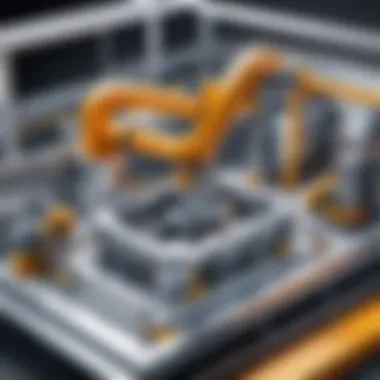

"Time saved in planning can translate to significant savings in operational costs."
Collaboration tools within the utilities further contribute to design efficiency. Multiple users can work on a project simultaneously, reducing miscommunication and errors. This is particularly beneficial in large teams where coordination can become complex. These utilities not only speed up design but also enhance the overall quality of the output.
Cost Reduction Strategies
Cost management is crucial for any business aiming to maintain profitability. Autodesk Factory Design Utilities present various strategies to reduce costs throughout the design process. By utilizing accurate simulations, businesses can identify unnecessary expenses early in the design phase. For instance, visualizing the flow of materials can help in reducing waste. Through efficient layout planning, companies can minimize transportation time and costs within a factory.
Moreover, early detection of potential design flaws helps avoid expensive revisions later on. Companies can budget more effectively when they have clear visuals and models to work from. In a highly competitive market, even slight reductions in cost can lead to better pricing strategies and improved market positioning.
Improved Collaboration Across Teams
Effective collaboration is vital for the success of factory design projects. These utilities foster improved teamwork by enabling seamless communication. The integration with other Autodesk products, like AutoCAD and Revit, facilitates the sharing of models and designs, providing a cohesive environment. Team members can comment and make suggestions directly on designs. This level of engagement ensures that everyone's input is considered.
Furthermore, the ability to work on projects remotely is a significant advantage. Whether team members are on-site or distributed across locations, everyone can contribute. This flexibility increases productivity and encourages creative solutions to design challenges. A collaborative culture can lead to innovations that might not emerge in isolated efforts.
In summary, Autodesk Factory Design Utilities offer important benefits that can transform factory operations. Enhanced design efficiency, cost reduction strategies, and improved collaboration across teams are just a few aspects that highlight their value. As industries continue to evolve, these tools will play a key role in optimizing workflows and achieving excellence.
Target Industries for Autodesk Factory Design Utilities
Autodesk Factory Design Utilities play a significant role in various industries. Understanding these industries can pinpoint the benefits of the tools offered. These utilities are designed not just for individual tasks, but they also facilitate comprehensive solutions tailored to industry-specific challenges.
Efficient factory layout and design directly contribute to productivity. This article focuses on the key sectors that benefit from Autodesk's capabilities, detailing how they make operations smoother and effective. Based on their unique requirements, each industry adopts these utilities to optimize their processes, drive growth, and enhance their competitive advantage.
Manufacturing Sector Applications
In the manufacturing sector, Autodesk Factory Design Utilities are crucial for improving layout efficiency. Manufacturers utilize these tools to create accurate models that visualize the interaction between machinery, workflows, and personnel.
- Maximized Space Utilization: By simulating factory layouts, manufacturers can pinpoint optimal placements for machinery, reducing wasted space.
- Improved Production Flow: The flow of materials is critical. Tools can analyze paths and guide setups that streamline material movement, decreasing delays.
- Enhanced Flexibility: Rapid changes in product lines or processes are standard in manufacturing. Autodesk tools allow for quick adjustments, helping manufacturers adapt without extensive downtime.
Distribution and Warehousing Solutions
In logistics and distribution, effective layout design is integral to successful operations. Autodesk Factory Design Utilities improve warehousing layouts, supporting better inventory management and optimizing pick paths.
- Optimized Storage Solutions: These tools aid in designing layouts that accommodate various storage methods, enhancing retrieval speeds.
- Efficient Space Management: Warehouse spaces are often at a premium. Using precise modeling ensures maximum utilization of vertical and horizontal space.
- Streamlined Operations: Proper design reduces unnecessary movements, which is essential for maintaining timely deliveries. The integration with other Autodesk products further enhances these solutions.
Assembly Line Optimization
Assembly lines thrive on precision and timing. The use of Autodesk Factory Design Utilities in this context aids in achieving the most efficient assembly processes.
- Task Sequencing and Workstation Design: These utilities help designers establish ideal sequences of assembly tasks, reducing handoffs and delays.
- Simulated Testing: Before any physical implementation, simulations can highlight potential bottlenecks. This predictive nature prevents issues from arising during actual assembly.
- Real-time Data Integration: Leveraging data from other systems allows for dynamic adjustments, enhancing responsiveness to operational changes.
The integration of Autodesk Factory Design Utilities within these industries demonstrates their transformative potential. By maximizing efficiency and adaptability, these tools not only resolve existing challenges but also pave the way for future innovations.
User Experience and Feedback
User experience (UX) and feedback form the backbone of any software tool's success, including Autodesk Factory Design Utilities. Understanding how users interact with these tools is crucial for several reasons. Effective UX not only improves satisfaction but also enhances productivity. When users find the interface intuitive and the tools easy to use, they are more likely to engage fully with the features provided.
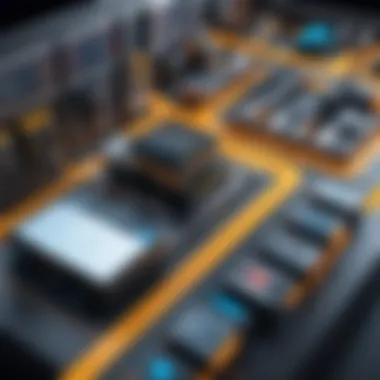

Feedback mechanisms are equally important. They provide insight into user needs and preferences, allowing developers to iterate and improve the software continually. Constructive feedback can reveal shortcomings in design or functionality that might not be immediately apparent to the creators. Ultimately, incorporating user feedback leads to a more refined product that not only meets but exceeds user expectations.
Real-World Implementation Stories
Real-world implementations of Autodesk Factory Design Utilities showcase the practical benefits of utilizing these tools in different environments. For instance, a large automotive manufacturer upgraded their assembly line by leveraging layout planning tools. They created a detailed factory layout that optimized equipment placement, resulting in a substantial increase in production throughput.
Another example includes a consumer goods company that faced inefficiencies in their distribution center. By employing material flow analysis features, they identified bottlenecks and restructured their operations. The result was a smoother workflow, faster order fulfillment, and reduced operational costs. These stories highlight the tangible results that can be achieved through a focus on user experience.
Common Challenges Faced
Despite the benefits, several challenges can impact the user experience of Autodesk Factory Design Utilities. Technical complexity is a primary concern. Users may feel overwhelmed by the extensive capabilities that the software offers, leading to frustration instead of empowerment.
Additionally, compatibility issues might arise when integrating with existing systems. If users are unable to smoothly combine Autodesk tools with other software, it can hinder productivity and lead to dissatisfaction.
Lastly, inadequate training can severely limit user experience. Users who do not fully understand how to utilize the tools effectively may struggle to achieve desired outcomes, prompting negative feedback.
The resolution of these challenges requires targeted support, such as comprehensive training materials, user-friendly guides, and active customer service. By addressing these issues, companies can foster a better user experience and enhance the effectiveness of Autodesk Factory Design Utilities.
Future Developments and Trends
The section on Future Developments and Trends is crucial in understanding the evolution of Autodesk Factory Design Utilities. As industries move towards more efficient and innovative practices, these trends play a vital role in shaping the software's future capabilities. Keeping pace with emerging technologies and adapting to market changes are not merely beneficial; they are essential for businesses that aim to remain competitive. The following subsections will explore notable technologies and how companies can adapt their strategies for success in an ever-evolving landscape.
Emerging Technologies in Factory Design
Emerging technologies significantly influence factory design utilities. The integration of artificial intelligence (AI), machine learning, and the Internet of Things (IoT) presents new possibilities for enhancing factory layouts and operations. AI can analyze vast amounts of data, providing insights into optimal layouts and performance metrics. This can inform decisions that reduce waste and improve efficiency.
- Artificial Intelligence: AI algorithms can predict potential bottlenecks in production lines based on historical data. This enables proactive adjustments to workflows.
- Machine Learning: Through continuous analysis, systems can learn from past operations, making factory design adjustments automatically as conditions change.
- IoT Devices: Sensors and smart devices provide real-time data on equipment status and environmental conditions, informing better layout planning and operational choices.
The convergence of these technologies aims to create a more dynamic and responsive approach to factory design. Companies utilizing these advancements can better adapt their strategies to maximize efficiency and responsiveness to market demands.
Adapting to Market Changes
Market changes are inevitable and require companies to be agile. The manufacturing landscape continually shifts due to consumer preferences, economic factors, and technological advancements. Adapting to these changes involves a thorough assessment of current operations and a willingness to innovate.
Key strategies for adapting include:
- Flexibility in Design: Utilizing Autodesk Factory Design Utilities enhances flexibility in layouts, allowing for reconfiguration as products and processes evolve.
- Continuous Training: Keeping the workforce informed about new tools and technologies ensures strong adaptability in practices.
- Consumer Feedback: Engaging with customers helps in anticipating demands and adjusting designs accordingly.
"In a rapidly changing industry, the ability to pivot in response to market signals is crucial for maintaining a competitive edge."
By focusing on these areas, businesses can better prepare for the uncertainties of the market. This proactive approach ensures that the software remains a valuable asset in navigating the complexities of modern manufacturing environments.
Epilogue
In this conclusion, we will summarize the importance of Autodesk Factory Design Utilities and reflect on the overarching themes discussed throughout the article. The insights gained provide a valuable perspective for professionals looking to enhance factory design and operational efficiency.
The core essence of Autodesk Factory Design Utilities lies in its ability to improve design processes significantly. It streamlines layout planning, performs detailed material flow analysis, and optimizes for conditions that prevent clutter and bottlenecks. Understanding these features becomes crucial for those in the manufacturing and logistics sectors. They allow users to visualize potential designs effectively, which aids in making informed decisions.
Moreover, the integration features with tools such as AutoCAD and Revit enhance collaboration across teams. This integration is especially beneficial in complex projects where multiple stakeholders contribute to a unified design vision. The feedback from real-world implementations shows that this collaborative advantage leads to reduced lead times and improved productivity.
Here are some key points highlighting the significance of Autodesk Factory Design Utilities:
- Efficiency: Tools are designed to enhance the speed of layout designs, freeing time for other critical activities.
- Cost-Effective Solutions: By optimizing layouts and workflows, businesses can minimize waste and reduce costs associated with inefficiency.
- Future-Proofing Designs: Adapting to emerging technologies and market changes ensures that designs are not just modern but are also adaptable to future needs.
In summary, Autodesk Factory Design Utilities represent an essential suite of tools for those engaged in factory design. Its capabilities empower users to rethink their approach to space management and resource allocation, ultimately fostering a more productive workspace. The focus on performance and user interface creates a compelling argument for businesses to invest in these utilities, enabling them to stay ahead in a competitive landscape. The exploration of this topic unveils significant opportunities for improvement across various applications in different industries.















