Exploring the Unreal Engine IDE: A Comprehensive Overview


Intro
The Unreal Engine Integrated Development Environment (IDE) is a powerful tool that stands at the forefront of game development technology. Designed by Epic Games, it offers an extensive suite of features tailored to meet the complex demands of software developers and tech enthusiasts alike.
This IDE provides a unique blend of visual scripting and traditional coding, catering to various skill levels. A large part of its appeal lies in its robust ecosystem, which encompasses everything from high-fidelity graphics to real-time rendering capabilities. With Unreal Engine, developers can not only create games but also generate immersive experiences in industries such as architecture, automotive, and film.
In this article, we will dissect the architecture and functionality of the Unreal Engine IDE. The aim is to provide you with a thorough understanding, equipping you with insights into its tools, user interface, and potential applications. Along the way, we will discuss how integration with other software can influence developers’ workflows and highlight best practices to optimize your projects.
Understanding the IDE is crucial because it forms the backbone of many modern interactive experiences. Hence, diving deep into its features and functionalities will illuminate its relevance in shaping high-quality digital products.
Intro to Unreal Engine IDE
The Unreal Engine Integrated Development Environment (IDE) is a pivotal tool for game and application developers alike. Understanding the Unreal Engine IDE is crucial, not only for efficient workflows but also for maximizing the capabilities of the engine itself. This section provides insight into its historical context and its intended purpose. Through the lens of history and functionality, we can appreciate where Unreal Engine IDE stands today within the broader scope of development environments.
History of Unreal Engine
Unreal Engine was first developed by Epic Games and released in 1998. Its initial release coincided with the first-person shooter genre's boom, most notably with the game "Unreal." Over the years, Unreal Engine has undergone numerous revisions, leading to a more sophisticated and robust platform. The second version released in 2002 introduced notable improvements in graphics rendering. Subsequent versions consistently added features and improved performance, capturing a wide user base. With the advent of Unreal Engine 4 in 2014, the IDE was transformed to accommodate modern development needs, offering a comprehensive suite of tools that streamlined the development process. This history sets the foundation for understanding its current features and uses.
Purpose and Scope of the IDE
The primary purpose of the Unreal Engine IDE is to provide developers with a cohesive environment to build interactive experiences. This includes not just video games but also simulations and visualization projects across industries. The IDE encompasses several functionalities: project management, asset integration, scripting, and debugging. For instance, it supports Blueprint visual scripting, enabling users to implement gameplay mechanics without extensive programming knowledge. Moreover, the IDE's versatility allows for the integration of various external tools, facilitating complex workflows. By focusing on both ease of use and depth of features, the Unreal Engine IDE serves as a comprehensive resource for developers, regardless of their experience level.
"The Unreal Engine IDE is not just a tool; it's a framework that enhances creativity and improves workflow efficiency."
In summary, a firm grasp of the Unreal Engine IDE's history and purpose is essential for leveraging its full potential. The subsequent sections of the article will delve deeper into its architecture, tools, and applications, enriching readers' understanding of its relevance to modern development.
Architecture of the Unreal Engine IDE
The architecture of the Unreal Engine IDE plays a pivotal role in its overall functionality and user experience. Understanding this architecture reveals how different components work together, which ultimately impacts the efficiency and effectiveness of game development. It is crucial for developers to grasp these concepts, as they directly affect project workflows and productivity. Each element of this architecture contributes to creating an seamless environment where creativity can flourish.
Core Components
The core components of the Unreal Engine IDE form the backbone of the entire system. These components include the editor interface, asset management, and scripting frameworks.
- Editor Interface: The editor interface is designed for ease of use. It allows for quick access to features, enabling developers to navigate their projects effectively. The integration of various tools within the editor simplifies complex tasks.
- Asset Management System: Efficient asset management is essential for handling various resources such as textures, models, and sounds. This system ensures that assets are organized and easily retrievable. Effective categorization and version control are key features.
- Scripting Frameworks: Unreal Engine provides powerful scripting options, including C++ and Blueprint. Understanding these frameworks enables developers to create custom functionalities. By leveraging these scripting tools, developers can enhance the interactivity and dynamism of their projects.
Subsystems and Modules
Subsystems and modules enhance the functionality of the Unreal Engine IDE by breaking down complex processes into manageable parts. This modular design allows for better organization and integration of features.
- Subsystems: These are specialized systems that perform specific tasks within the engine. Examples include rendering, physics, and sound subsystems. Each subsystem is optimized for performance, offering developers targeted tools for their projects.
- Modules: Modules represent a collection of functionalities focused on a particular area of development. Developers can customize their workflow by enabling or disabling specific modules according to their needs. This flexibility allows for a more tailored experience.
The modular design of Unreal Engine IDE allows developers to only utilize what is necessary for their projects, thereby optimizing performance and user experience.
In essence, the combination of subsystems and modules leads to a more efficient architecture. This structure supports the diverse needs of game developers while providing a responsive and dynamic workspace. Such an architecture enables developers to focus on innovation and creativity rather than technical hindrances.
User Interface Design
User Interface Design serves as the backbone for user interaction within the Unreal Engine IDE. A well-designed interface can significantly improve user experience and workflow efficiency. This facet is crucial for both novice and seasoned developers, as it impacts not only the ease of use but also the effectiveness of the tools provided.
Good user interface design focuses on clarity and usability. It allows users to navigate efficiently, reducing the learning curve associated with complex software. Furthermore, an intuitive interface can enhance productivity. Developers can spend less time figuring out how to use the software and more time creating and refining their projects. The layout, navigation, and customization features will be evaluated in detail to understand their importance further.
Layout and Navigation
The layout of the Unreal Engine IDE is designed with user convenience in mind. It integrates various panels, toolbars, and menus that allow developers to access tools and features effortlessly. This spatial organization is essential because it helps streamline workflows. Users can find specific tools quickly, which reduces frustration often associated with complicated software environments.
Navigation within the IDE facilitates a seamless flow of tasks. Tools like the Content Browser and the Outliner are pivotal in managing project assets and scene elements. These components offer clear visual organization, which is instrumental in complex projects. Developing familiarity with these navigation tools can greatly enhance a developer's efficiency.
Key Features of Layout and Navigation:
- Intuitive Panel Arrangement: Commonly used tools located in easily accessible positions.
- Search Functionality: Quickly locate assets and features, saving time in navigating through multiple folders.
- Docking Options: Panels can be arranged to suit personal working styles, therefore promoting comfort and ease of use.
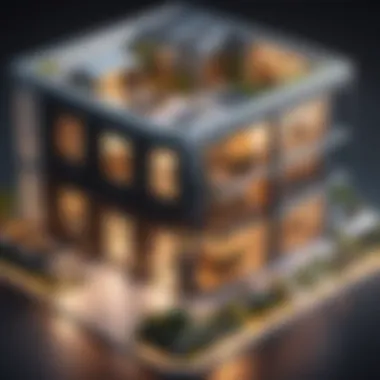

Customizing the Workspace
Customizing the workspace in Unreal Engine IDE is another aspect that boosts user effectiveness. By allowing users to tailor their environments, Unreal facilitates individual working preferences. Developers can rearrange panels, change themes, and save custom layouts, providing a personalized experience that aligns with their workflows.
This ability not only boosts productivity but also enhances comfort during extended work sessions. For instance, a developer may prefer a darker theme for late-night coding sessions, or they may want to keep specific tools visible for quick access while developing a game level.
Benefits of Customizing the Workspace:
- Enhanced Focus: Reducing clutter by displaying only necessary tools can aid concentration during development.
- Personal Efficiency: By saving favorable layouts, users can switch between tasks without wasting time.
- Adaptable Environment: Responding to changes in tasks or projects becomes easy with a flexible workspace.
"A streamlined and customizable workspace in Unreal Engine can lead to improved productivity and satisfaction among developers."
Tools and Features
The tools and features of the Unreal Engine IDE are critical for developers who aim to create interactive and engaging experiences. These capabilities streamline workflows and enhance productivity, ultimately shaping the entirety of the development process. Understanding these tools not only improves the technical proficiency but also unleashes creative potential. A well-rounded utilization of these features can lead to several benefits such as simplified coding processes, enhanced visual appeal, and increased collaboration capabilities.
Blueprint Visual Scripting
Blueprint Visual Scripting stands out as one of the most powerful tools within the Unreal Engine IDE. The appeal lies in its capacity to allow non-programmers to create game logic without the need to delve into conventional coding languages. This accessibility democratizes game development by enabling designers, artists, and other non-technical roles to contribute meaningfully to the creation process.
Key benefits of using Blueprint include:
- Visual Representation: The node-based interface presents a clear visual overview of how the logic flows, making it easier to understand and modify.
- Rapid Prototyping: Developers can quickly prototype gameplay ideas without extensive coding, which accelerates testing and iteration.
- Debugging Tools: Integrated debugging options help identify issues in logic visually, reducing the time spent on problem-solving.
Blueprint Visual Scripting effectively bridges the gap between programming and creative design, allowing teams to leverage their diverse skills for greater innovation.
Material Editor
The Material Editor is another essential feature of the Unreal Engine IDE. It provides developers with the tools necessary to create stunning visual effects and textures that contribute to the overall aesthetic of the project. The editor uses a node-based workflow similar to Blueprint, which enhances the ease of creating complex materials.
Key highlights include:
- Dynamic Textures: Developers can create materials with adaptable properties, responding to game events or player actions.
- Physically-Based Rendering (PBR): The support for PBR ensures that materials react realistically to different lighting conditions, enhancing immersion.
- Shader Complexity Visualization: Users can analyze the performance of their materials through shader complexity visualizations, leading to optimized rendering.
By utilizing the Material Editor, developers can not only create visually compelling experiences but also ensure that performance remains optimal across various hardware configurations.
Level Design Tools
Level design is a fundamental aspect of any game, and Unreal Engine's dedicated level design tools significantly enhance this process. These tools enable developers to create intricate environments that draw players in while providing an immersive experience.
Benefits offered by these tools include:
- Landscape Tools: These allow for the creation of vast outdoor terrains, accommodating features like mountains, rivers, and vegetation.
- Placement of Static Meshes: Developers can easily place static meshes and optimize scene layouts through the editor, improving workflow efficiency.
- Lighting Tools: Unreal Engine includes advanced lighting tools that support global illumination, contributing to realistic scene lighting.
Efficient level design plays a pivotal role in defining the gameplay experience. The tools available in Unreal Engine empower developers to build rich, interactive worlds that captivate players.
"The efficiency of the development process in Unreal Engine relies heavily on the appropriate use of its tools and features—embracing them leads to greater innovation and player engagement."
Integration with Other Software Solutions
The integration of Unreal Engine IDE with other software solutions is a vital aspect of its functionality and appeal. This feature allows developers to create a workflow that is both efficient and productive. Software developers often work with multiple tools, and having Unreal Engine play well with these solutions can minimize friction and increase productivity. This integration encompasses a variety of software services, including version control systems and asset importing from external tools.
Using integrated software solutions can enhance team collaboration, streamline project management, and provide access to extensive libraries of external assets. This section will explore two main areas of integration: collaboration with version control systems and asset importing from external tools.
Collaboration with Version Control Systems
Version control systems are essential for managing changes to source code and assets. Unreal Engine IDE supports several version control systems such as Git and Perforce. This means that teams can work on the same project without overwriting each other's contributions, reducing the risk of losing valuable work.
Benefits of integrating version control include:
- Tracking Changes: All modifications to the project can be tracked over time, which aids in reverting to earlier versions if necessary.
- Branching Capability: Teams can create branches for new features or fixes, allowing multiple developments to occur simultaneously.
- Collaborative Workflows: Individuals can share their contributions easily, fostering teamwork without confusion.
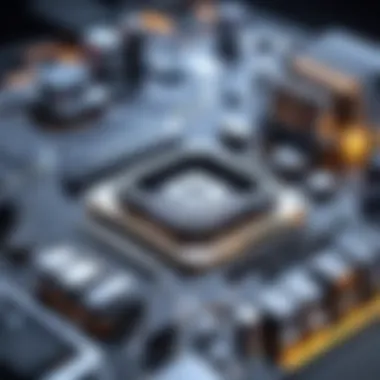

Setting up version control in Unreal Engine is straightforward. Developers can often find useful documentation online that guides them through the integration process. It is best practice to discuss and define the workflow that works best for the entire team. This discussion should emphasize best practices in commit messages and branch management.
Asset Importing from External Tools
Importing assets from external tools is a necessary part of the development pipeline. Unreal Engine supports various file formats and tools, making it convenient for artists and designers. Common external applications include Blender, Maya, and 3ds Max for 3D modeling, and Adobe Photoshop for textures.
Integrating these tools can provide several advantages:
- Flexibility: Developers can use their preferred modeling and design software while working within the Unreal Engine.
- Streamlined Pipeline: The workflow between these applications can be established to enable seamless importing of models, animations, and textures into Unreal Engine.
- Immediate Feedback: Changes made in the external tools can be quickly reflected within Unreal Engine, allowing for rapid iteration during development.
However, there are considerations to keep in mind. Each tool has specific export options and settings that need to be configured correctly to ensure compatibility with Unreal Engine. Missteps in exporting can result in lost data or visual glitches in the final product.
“Proper integration with external software tools can elevate the quality of projects and expedite the development process significantly.”
Performance Optimization Techniques
Optimizing performance within Unreal Engine IDE is fundamental for ensuring a smooth development process and an efficient final product. Performance optimization techniques directly impact the game's responsiveness, load times, and overall user experience. Utilizing these techniques can drastically enhance both the development phase and the end-users' experience. Thus, it is essential for developers to incorporate performance optimization into their workflows.
Profiling Your Project
Profiling is a significant step in performance optimization. It allows you to analyze and measure where resources are being allocated within your project. Unreal Engine offers built-in profiling tools like the Stat Commands and Profiler that give insight into performance bottlenecks. These tools help identify the portions of your code and assets that are consuming the most resources.
You can use the Stat Unit command to see frame time breakdowns. This includes measurements of CPU and GPU time, memory usage, and rendering times. A regular profiling cycle should be integrated into your workflow. This way, you can capture performance data at various stages of development, allowing you to adjust your strategies accordingly.
"Regular profiling not only helps in identifying issues but also assists in validating improvements after optimizations are applied."
Using profile information, you can prioritize which areas need immediate attention. This could involve simplifying complex meshes, optimizing textures, or even refactoring code to reduce unnecessary calculations. Addressing these elements can lead to significant improvements in your project’s performance.
Memory Management Best Practices
Efficient memory management is crucial in optimizing performance within Unreal Engine IDE. Managing memory effectively ensures that your game runs smoothly without unnecessary stutters or crashes. A few best practices can significantly contribute to memory management success.
- Use Asset References Wisely: Ensure that you are using asset references instead of directly loading assets. This approach reduces the overhead of loading and unloading assets unnecessarily.
- Implement Object Pooling: Object pooling is a method where objects are reused rather than created and destroyed repeatedly. This reduces the frequency of allocation and deallocation that could fragment memory in a project.
- Avoid Memory Leaks: Always keep an eye on resource management. Implement smart pointers such as TSharedPtr or TWeakPtr interfaces to automatically clean up memory when it is no longer needed.
- Monitor Allocations: Use Unreal’s memory allocation visualizers to see where your project’s memory is being used. Regular checks can identify unusual spikes or patterns that inform necessary changes.
- Profiling Tools for Memory: Leverage Unreal's MemReport tool to get an overview of memory usage across assets and resources. It can be a critical tool in fine-tuning what is loaded into memory throughout gameplay.
By mastering these memory management strategies, you can not only optimize performance but also enhance the stability and reliability of your projects, making them more enjoyable for players.
Adopting performance optimization techniques effectively tailors your workflow, aligns the project with industry standards, and elevates the quality of your final product.
Applications of Unreal Engine IDE
The Unreal Engine Integrated Development Environment (IDE) serves multiple purposes across various fields, enhancing both creativity and productivity. Understanding its applications is crucial for developers and professionals interested in harnessing its full potential. The applications of the Unreal Engine IDE are vast, from game development to immersive virtual reality experiences and architectural visualization.
Game Development
In the realm of game development, Unreal Engine is highly valued for its powerful capabilities. The IDE provides a comprehensive suite of tools for design and implementation. Users can leverage the Blueprint Visual Scripting system, enabling them to develop gameplay mechanics without heavy coding. This can significantly lower the barrier to entry for designers who may lack programming skills.
Moreover, the Material Editor allows for intricate customization of textures and surfaces, providing artists with the means to craft visually stunning environments. Level design tools offer flexibility, enabling creators to build and iterate on levels with efficiency. Collaboration features, such as source control integration, streamline team efforts, making it possible for multiple developers to work on a project simultaneously.
"The Unreal Engine IDE enhances creativity, empowering developers to bring their visions to life with unprecedented ease and efficiency."
Virtual Reality Experiences
Virtual reality (VR) is another domain where the Unreal Engine IDE shines. With its ability to render high-quality graphics in real-time, it allows developers to create engaging and immersive experiences. Tailored tools for VR, such as spatial audio and hand-tracking capabilities, help in crafting unique interactions. The IDE supports a wide range of hardware, promoting accessibility and adaptability.
By utilizing level design tools, developers can design virtual worlds that capture attention. Scripting options allow for real-time adjustments, enhancing user experiences. This adaptability makes it possible to cater to various audiences, from gaming enthusiasts to corporate training environments.
Architectural Visualization
Architectural visualization has been transformed by the Unreal Engine IDE. It provides architects and designers with a platform to create stunning visual representations of their projects. The ability to visualize spaces in 3D helps in communicating concepts to clients effectively. The high-fidelity visuals available through the IDE ensure that details are presented in a convincing manner.
Additionally, real-time rendering allows stakeholders to explore designs interactively, making immediate changes based on feedback. This interactivity brings architectural concepts to life, fostering an engaging environment for collaboration. Integration with software tools like Autodesk Revit supports seamless asset import, facilitating workflows and enhancing project efficiency.


In summary, the applications of the Unreal Engine IDE are wide-ranging and impactful, providing tools and functionalities that enhance the quality and efficiency of various projects. Its significance in game development, virtual reality experiences, and architectural visualization cannot be overstated, as it empowers users to create, visualize, and innovate in ways that were previously unattainable.
Best Practices for Users
Understanding best practices within the Unreal Engine IDE is crucial for maximizing both productivity and creativity throughout the development process. By adopting effective strategies, users can enhance their workflow and ensure projects remain organized and efficient. This section delves into two key practices: maintaining project structure and fostering effective team collaboration.
Maintaining Project Structure
A well-organized project structure is fundamental for any development effort in Unreal Engine. A clear structure minimizes confusion, streamlines communication, and fosters productivity among team members. Here are essential guidelines:
- Use a Consistent Naming Convention: Naming assets, scripts, and folders consistently helps in locating files swiftly. Avoid unnecessary abbreviations or overly complex names.
- Organize by Functionality: Group related assets and resources into folders based on their function or purpose within the project. This method allows for a quick identification of elements.
- Create a Backups: Regularly backing up your project helps to recover important data in case of loss. Version control systems like Git can be extremely useful in this regard.
A solid project structure not only aids in personal efficiency but also facilitates easier onboarding for new team members.
Effective Team Collaboration
Promoting collaboration within a team is essential for successful project completion. Unreal Engine provides several tools to support this. Consider the following practices:
- Utilize Version Control Systems: Implementing version control helps team members avoid conflicts and manage changes. Tools like Perforce or Git are excellent choices.
- Frequent Communication: Regular meetings, even informal ones, can significantly enhance the cohesiveness of a team. Discuss updates, challenges, and goals consistently.
- Shared Documentation: Keeping documentation updated and accessible is critical. Centralized tools, like Confluence or Notion, can aid in tracking project progress and sharing knowledge among team members.
By adhering to these best practices in both project structure and team collaboration, users can maximize their use of the Unreal Engine IDE. It is a powerful tool, and when used efficiently, it can greatly enhance the quality and timeliness of project outcomes.
Challenges and Limitations
Understanding the challenges and limitations of the Unreal Engine IDE is critical for developers. The complexity of the platform can present obstacles that, if not acknowledged, may hinder productivity and creativity. Two primary areas warrant attention: the learning curve for new users and the hardware requirements necessary for optimal performance.
Learning Curve for New Users
The Unreal Engine IDE is powerful but can be overwhelming, particularly for individuals who are not familiar with game development concepts. New users often encounter a steep learning curve due to the vast array of features and tools provided.
Key elements include:
- Interface Complexity: The user interface, while designed for functionality, can initially confuse those unused to it. Navigating through numerous windows, menus, and options requires time and practice.
- Conceptual Fundamentals: Understanding essential concepts such as Blueprints and C++ programming is necessary. Those without a background in game development may find it challenging to grasp these foundational elements quickly.
- Resource Availability: Though there are many tutorials and guides, finding structured learning paths can be a challenge. Many resources assume a certain level of prior knowledge, leaving beginners feeling lost.
Despite these hurdles, there are benefits to overcoming them. Learning to navigate the Unreal Engine IDE efficiently leads to increased creativity and productivity in project development. Formal training or community support can mitigate the steep learning curve, enhancing user experience over time.
Hardware Requirements
Another significant limitation of the Unreal Engine IDE is its demanding hardware requirements. Effective development depends on having a robust system capable of running the platform smoothly. Specifically, consider the following:
- Processor and Memory: Unreal Engine performs best with a multi-core processor and at least 16GB of RAM. Insufficient processing power can slow down rendering times, impacting productivity.
- Graphics Card: A compatible and powerful graphics card is necessary for rendering high-quality visuals. Poor GPU performance leads to lower frame rates and can disrupt the development workflow.
- Storage Considerations: Projects can be sizeable, necessitating ample storage. Developers should opt for SSDs for faster load times, as traditional HDDs can become a bottleneck.
In summary, understanding the learning curve and hardware requirements allows developers to prepare adequately for using the Unreal Engine IDE. Tackling these challenges is vital for maximizing the IDE's potential and ensuring efficient and effective development processes.
Future Trends in Unreal Engine Development
The future of Unreal Engine development is poised to witness significant advancements, driven by emerging technologies and community engagement. The relevance of this topic lies in its impact on how developers approach game design and interactive experiences. Understanding future trends enables developers and businesses to prepare for shifts in technology and user expectations, ensuring their projects utilize cutting-edge tools and methodologies.
Emerging Technologies Integration
The integration of emerging technologies into Unreal Engine represents a key trend that cannot be ignored. This encompasses areas such as artificial intelligence, machine learning, and real-time ray tracing. As these technologies mature, they will enable more realistic graphics and smarter non-player characters. For instance, machine learning can be used to create adaptive gameplay experiences, improving user engagement.
Developers can leverage the Unreal Engine's capabilities to incorporate these advanced technologies effectively. Following are some potential benefits of integrating these technologies into Unreal projects:
- Enhanced Visual Quality: Real-time ray tracing provides realistic lighting, shadows, and reflections, significantly improving visual appeal.
- Smarter Gameplay Mechanics: AI can analyze player actions and adjust game difficulty dynamically, enhancing user experience.
- Broader Application Scope: Integration with VR and AR can expand the usage of Unreal beyond traditional gaming into fields like education and training simulations.
It is essential for Unreal Engine users to stay updated on these technological advancements to fully harness their potential.
Community Contributions and Open Source
The role of community contributions in Unreal Engine development cannot be overstated. The Unreal Engine community is vibrant and active, often providing valuable feedback and sharing resources. Open source projects encourage collaboration and innovation. This allows users to access and contribute to a repository of tools, plugins, and libraries that can be used to enhance their development projects.
Here are some important points about community contributions and open source in Unreal Engine:
- Access to Resources: Users can find a wealth of tutorials and shared assets that can speed up their development time.
- Fostering Innovation: Community-led projects can lead to groundbreaking tools that may later become integrated into the core engine.
- Shared Knowledge: The exchange of ideas and experiences fosters a culture of learning, which is vital for both novice and expert developers.
Engaging with the community can provide insights and support that are crucial for navigating the complexities of Unreal Engine development. As Unreal Engine continues to evolve, the contributions from its user base will play a vital role in shaping its trajectory.















