Unpacking the Value of Task Assigning Software


Intro
As organizations continue to adopt modern workflows, task assigning software emerges as a crucial tool. It serves to streamline processes, enhance collaboration, and ultimately improve productivity in both individual and team settings. This exploration aims to unpack the significance of these applications, identify essential features, and assess their impact on varied environments.
The relevance of task assigning software stems from an increasing need for efficiency and clarity in task management. Without such tools, the potential for misunderstandings and missed deadlines rises, negatively affecting organizational effectiveness. In its essence, task assigning software optimizes workflow by allowing users to allocate tasks, set deadlines, and track progress all in one platform.
Overview of Software
Description of Software
Task assigning software can be broadly defined as tools designed to help individuals and teams manage their tasks more effectively. They often feature intuitive interfaces, allowing users to create and monitor tasks with ease. These tools cater to various sectors, including IT, project management, and small enterprises.
Key Features
A well-rounded task assigning software usually encompasses several vital functionalities, including:
- Task creation and assignment
- Deadlines and reminders
- Progress tracking
- Collaboration features (comments, file sharing)
- Reporting and analytics
- Integrations with other tools (like Slack and Google Drive)
"The right task assigning software can create a harmonious workflow that powers productivity in ways traditional methods often overlook."
Software Comparison
Comparison with Similar Software
When comparing task assigning software with similar tools, it is crucial to consider user interface, functionality, integration capabilities, and cost. Competitors like Trello and Asana both provide unique strengths, yet they cater to different user needs.
- Trello is known for its card-based layout, benefiting users who prefer a visual approach.
- Asana offers more advanced project management features for larger teams and complex projects.
Advantages and Disadvantages
Despite the advantages, task assigning software comes with its downsides. Here are some common pros and cons:
Advantages:
- Increased accountability among team members
- Greater visibility into project status
- Enhanced collaboration and communication
Disadvantages:
- Learning curves can be steep for new users
- Over-reliance may hinder creativity
- Subscription fees can accumulate over time
Preamble to Task Assigning Software
Task assigning software serves a pivotal role in streamlining workflows and enhancing overall productivity within an organization. As teams become more diverse and geographically dispersed, the necessity for robust task management tools increases. These software solutions not only help in organizing tasks, but also empower users to focus on their core responsibilities while ensuring accountability.
Definition and Overview
Task assigning software refers to digital tools designed to facilitate the allocation, tracking, and management of tasks among team members. It offers features that enable supervisors to assign responsibilities, set deadlines, and monitor progress. By consolidating task information into one central platform, this software minimizes miscommunication and ensures that all team members are aligned with the project objectives.
Key components of task assigning software often include task creation, assignment capabilities, deadline tracking, and progress monitors. Tools such as Asana, Trello, and Jira each provide unique solutions that cater to different team sizes and workflows.
Historical Context
The evolution of task assigning software traces back to the broader field of project management tools. In the 1970s and 1980s, project management software such as Microsoft Project emerged, laying the groundwork for the task management solutions we see today. These early tools focused primarily on large-budget projects in traditional office settings, relying heavily on Gantt charts and timelines.
As technology progressed, especially with the rise of the internet in the late 1990s, a wave of online collaboration tools became available. This shift marked a turn towards more flexible and accessible solutions, enabling teams to work asynchronously. Task assigning software grew in prominence as remote work and agile methodologies began to reshape how teams functioned. Each iteration of these tools has introduced innovative features, making task management more intuitive and efficient for users.
The modern evolution of task assigning software leverages cloud technology, allowing for real-time collaboration and communication among team members worldwide.
The Importance of Task Assigning Software
Task assigning software is essential in today’s work environments, especially in light of increasing workloads and diverse team arrangements. The effectiveness of such software directly impacts productivity and collaboration within organizations. In this section, we will explore how these tools enhance productivity and facilitate collaboration.
Enhancing Productivity
In a world where time is a precious resource, enhancing productivity is paramount for success. Task assigning software plays a crucial role in streamlining workflows. With clear task assignments, team members can prioritize their activities effectively. This leads to reduced confusion regarding responsibilities, ensuring that all team members understand what is expected of them. A well-defined task distribution also minimizes the risk of overlapping duties, which can lead to wasted effort and resources.
Some specific benefits of task assigning software that enhance productivity include:
- Clarity in Assignments: Clearly defined tasks help reduce ambiguity. Team members know what to do and by when.
- Improved Time Management: Users can allocate time effectively for each task. This can help to meet deadlines and maintain project momentum.
- Increased Accountability: When tasks are assigned clearly, it becomes easier to track progress and hold individuals responsible for their duties.
- Performance Metrics: Many of these software solutions offer data on task completion rates, enabling teams to assess productivity levels accurately.
Facilitating Collaboration
Collaboration is at the core of successful teamwork. Task assigning software empowers teams to work together more effectively, regardless of geographical location. This is especially crucial in environments with remote workers. Task assignment tools often include features that promote communication and collaboration among team members.
Here are key aspects that highlight how task assigning software facilitates collaboration:
- Centralized Communication: Task assigning software usually includes integrated communication features, reducing the need for back-and-forth emails. This streamlines discussions related to specific tasks.
- Shared Visibility: Everyone on the team can see what others are working on, which fosters transparency. This can lead to improved coordination and support among team members.
- Real-time Updates: Many platforms allow for real-time updates on task status. This immediacy helps teams to react quickly to any issues that arise or any changes necessary to the planning.
- Enhanced Feedback Loop: Tasks can be commented on, and feedback can be easily shared. This is important for continuous improvement and collaborative problem-solving.


Overall, the advantages of task assigning software culminate in an environment where productivity and collaboration are significantly enhanced, leading towards organizational success.
Core Features of Task Assigning Software
Task assigning software is not just a technical tool; it is a fundamental component of modern project management. The core features of these solutions define their effectiveness and impact on productivity, collaboration, and workflow management. Understanding these features is crucial for any organization looking to optimize their processes and enhance operational efficiency.
Task Creation and Assignment
One of the most essential features of task assigning software is task creation and assignment. This function allows users to easily create tasks with specific details such as descriptions, priorities, and deadlines. Users can then assign these tasks to team members based on skills, availability, or workload. This feature not only redistributes tasks effectively but also ensures clarity regarding responsibilities. Studies show that clear assignment improves accountability and increases the likelihood of project completion.
- Benefits:
- Reduces confusion over who is responsible for each task.
- Allows for customized task specifications per team member.
- Improves overall project transparency.
Progress Tracking
Progress tracking is another significant feature that provides insights into the status of ongoing tasks. Task assigning software often includes dashboards or visual representations that display the current progress of each task. This real-time visibility helps managers to monitor advancements and promptly identify any areas where delays may occur. By utilizing this feature, organizations can make informed decisions about reallocating resources or addressing roadblocks.
Effective progress tracking leads to timely interventions, preventing minor issues from escalating into major obstacles.
- Advantages:
- Facilitates quick updates and adjustments.
- Enhances accountability among team members.
- Allows for performance reviews based on real data.
Deadline Management
Deadline management within task assigning software is crucial for maintaining the rhythm of any project. This feature enables users to set, adjust, and track deadlines throughout the project lifecycle. Clear visibility of deadlines helps in ensuring that all tasks stay on schedule. Moreover, reminders and notifications about approaching deadlines can minimize last-minute rushes. When deadlines are managed well, it directly contributes to timely project delivery and overall client satisfaction.
- Key Points:
- Helps prevent deadlines from being overlooked.
- Supports prioritization of tasks based on deadlines.
- Enables a structured approach to timely project completion.
Integration with Other Tools
Lastly, integration with other tools is an indispensable feature that enhances the functionality of task assigning software. Many organizations rely on a combination of applications for various functions such as communication, documentation, and time tracking. Software that easily integrates with tools like Slack, Google Drive, or Microsoft Teams enables seamless information flow. This holistic approach improves data centralization and reduces silos, making it easier for teams to collaborate and communicate effectively.
- Benefits of Integration:
- Consolidates workflows within a single platform.
- Reduces the cognitive load by minimizing tool-switching.
- Enhances data accuracy and reduces errors.
In summary, the core features of task assigning software are foundational to its efficacy. These elements are designed not only to facilitate task management but also to enhance overall productivity, team engagement, and project success. Understanding these features provides insight into optimizing operations for any organization.
Evaluating Different Task Assigning Solutions
In the landscape of task assigning software, evaluating different solutions becomes a crucial step for any organization or individual looking to improve productivity. With a plethora of options available, each providing distinct functionalities and features, the ability to closely assess which software best suits specific needs can lead to better outcomes in workflow management. Proper evaluation helps in identifying tools that enhance team collaboration, streamline task creation, and improve deadlines management.
Understanding the various elements involved in the evaluation process not only aids in decision-making but also ensures that the selected software aligns with organizational objectives. Considerations include budget, user-friendliness, scalability, and integration capabilities.
Benefits of thorough evaluation include:
- Improved Efficiency: A well-chosen tool can help eliminate redundancies and foster smoother workflows.
- Cost-Effectiveness: Avoiding unnecessary expenditures on features that are not required helps in optimizing the budget.
- Enhanced Collaboration: Tools that cater to collaboration needs can boost team dynamics and communication.
"Choosing the right task assigning software is more than just picking a tool; it’s about selecting a partner that will drive your team’s productivity forward."
Market Leaders
In the realm of task assigning software, several names have emerged as leaders. These solutions often set the benchmarks for performance, usability, and features. When evaluating market leaders, consider the following:
- Trello: Known for its simplicity and visual appeal, Trello is highly intuitive, ideal for small teams looking to manage tasks easily.
- Asana: This software offers robust project management capabilities with various features like timeline views and workload management, suitable for medium to large teams.
- Jira: Primarily used in software development, Jira allows for extensive customization and is tailored for agile methodologies. Its powerful tracking features make it a go-to for development teams.
- Monday.com: With its customizable templates, Monday.com uses boards to help with workflow management, suitable for diverse industries beyond just tech.
While assessing these leaders, it is crucial to understand what specific attributes make them top contenders in the market. Look for customer reviews or case studies that showcase their effectiveness in real-world scenarios.
Emerging Players
Alongside established solutions, emerging players in the task assigning software market are revolutionizing how teams approach task management. These newer tools often leverage cutting-edge technology and user-centric designs that appeal to modern work practices. Some noteworthy mentions include:
- ClickUp: Growing in popularity, ClickUp combines a plethora of features from time tracking to goal management, catering to varying business needs without overcomplicating the user experience.
- Notion: Blending note-taking and task management, Notion offers a flexible workspace. Its ability to adapt for various use cases makes it attractive, especially for startups and small teams.
- Wrike: Providing powerful analytics and real-time collaboration features, Wrike helps teams to not just assign tasks but also manage reporting and project timelines effectively.
Evaluating these emerging players can be beneficial for organizations willing to explore innovative solutions that might better align with their evolving needs. As the task assigning software landscape continually evolves, keeping a lookout for upcoming contenders can reveal hidden gems.
User Experiences and Feedback
The integration of user experiences and feedback into the assessment of task assigning software is invaluable. Real-world insights help to illuminate how software performs in actual business settings. This section highlights the significance of user input in shaping effective task management solutions.
When users share their experiences, it provides a much-needed context to the features and functionalities highlighted by software vendors. Gathering feedback helps in identifying areas for improvement and ensures that developers focus on user-centric designs. By exploring the perceptions and evaluations of users, companies can make better-informed decisions when selecting software that aligns with their organizational needs.
Case Studies
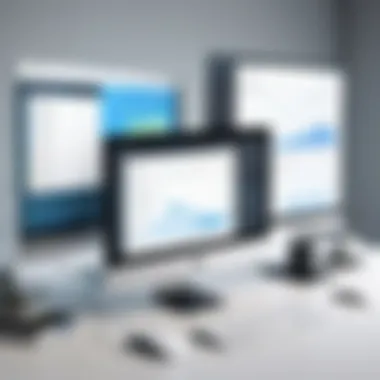

Case studies provide a critical lens through which to evaluate the effectiveness of various task assigning software. They present factual narratives that illustrate both successful and unsuccessful implementations. For instance, let's consider a case study of Asana being utilized by a marketing firm. The firm adopted Asana for its straightforward interface and collaborative features, resulting in improved task delegation and clarity in project timelines. Staff reported enhanced communication and increased accountability on assigned tasks, which significantly boosted overall productivity.
Another example can be drawn from a tech startup that chose Trello for its agile project management needs. The visual task boards allowed for quick updates and a real-time view of project progress. This led to shortened feedback cycles and encouraged team members to take ownership of their tasks, fostering a more proactive work culture. These narratives serve as guidelines for other organizations looking to adopt similar solutions.
Common Pain Points
Despite the overall benefits of task assigning software, users often encounter common pain points. Many report frustration with overly complex interfaces that require significant time to learn. A steep learning curve can lead to decreased productivity at the onset, as employees struggle to navigate the new software.
Another frequent issue is the lack of integration with previously used tools. For those accustomed to established workflows, transitioning to a new system that does not play well with other software can create disruption. Moreover, users often note difficulties in customizing features to meet unique project demands. If a software lacks flexibility, it can impede the effectiveness of its task management capabilities.
Success Stories
On the contrary, there are numerous success stories attributing efficiency gains to task assigning software. Companies like Basecamp often emerge as leaders due to their ability to simplify communication and task organization within teams. Developments reported have included significant increases in team collaboration and project completion rates.
A global consulting firm implementing ClickUp experienced a 30% reduction in time spent on task management after harnessing its automation features. The case highlighted how initially hesitant teams became more engaged once they recognized the software's ability to streamline processes effectively. Such anecdotes resonate well with potential users, underscoring tangible benefits associated with adopting the right implementation.
By delving into user experiences, companies can better understand what works, what doesn’t, and what can be improved. Feedback from users guides continuous improvement and helps ensure that task assigning software meets the evolving needs of businesses, enhancing both individual and collective productivity.
Implementation Strategies
Implementation strategies are crucial in maximizing the effectiveness of task assigning software. Selecting the right software alone does not guarantee success. Proper planning and execution during implementation are just as vital to achieving desired outcomes. Many organizations falter by underestimating this phase, resulting in wasted resources and missed opportunities.
Choosing the Right Software
To choose the right task assigning software, a thorough understanding of organizational needs is necessary. The landscape is filled with options ranging from simple applications to complex project management systems.
- Assess Requirements: Begin with identifying the specific requirements of your team. Consider factors such as team size, project complexity, and integration with existing tools. Some software works better for small teams, while others are suited for larger operations.
- Evaluate Features: Investigate the features available in different tools. Critical features often include task prioritization, time tracking, and collaboration capabilities. Software like Asana and Trello offer varied functionalities but cater to different styles of management.
- Check Integration: Ensure that the selected software integrates seamlessly with other applications you currently use. For example, if your team uses Slack for communication, a tool that integrates with Slack will enhance workflow and information sharing.
Training and Support
Once the software has been selected, proper training and ongoing support are paramount. Effective training can significantly reduce resistance to new systems and enhance user engagement.
- Develop a Training Plan: Create a comprehensive training plan tailored to the skill levels of users. This may involve hands-on sessions, instructional videos, or written guides. The goal is to familiarize users with the software interface and functions.
- Utilize Vendor Support: Many software vendors offer support services. Don’t hesitate to make use of these resources. They can provide invaluable assistance during the initial adaptation phase.
"Training is an ongoing process; staying updated with software changes ensures continued productivity."
Monitoring and Adjustment
Monitoring and adjustment of the software usage should follow implementation. This phase assesses how well the software aligns with organizational goals and user satisfaction.
- Gather Feedback: Regularly seek feedback from users. Understanding how the software is assisting or hindering workflow can inform necessary adjustments.
- Adapt Features as Needed: Customize settings and features based on user feedback and changing team needs. For instance, if users find a specific feature underutilized, investigate whether adjustments can make it more relevant.
- Measure Success: Establish metrics to evaluate productivity and collaboration improvements. Regular measurement will help to determine the true impact of the software on project management and task execution.
Implementing task assigning software is not just a technical change; it requires a strategic approach that encompasses the selection, training, and continuous evaluation of the solution. A systematic implementation strategy ensures that teams derive maximum benefit from their task management tools.
The Role of Task Assigning Software in Remote Work
As remote work continues to solidify its place in modern business practices, task assigning software has become a vital asset. It enables businesses to adapt to the complexities of virtual teams and enhances overall productivity. In this era, professionals are not just looking for tools; they need solutions that foster collaboration and efficiency regardless of geographical barriers.
Adapting to Virtual Teams
Task assigning software was initially designed to facilitate workflows in office settings. However, its relevance escalates in a remote work scenario. Virtual teams often struggle with communication and task clarity. Assigning specific tasks becomes even more crucial when individuals work from different locations. Software like Asana or Trello allows for clear task assignments and status updates.
By utilizing such tools, teams can easily outline responsibilities and deadlines. This minimizes misunderstandings and ensures accountability. Moreover, features like commenting and file sharing foster an interactive environment. Team members become engaged in processes, leading to enhanced collaboration.
The integration of task assigning software also allows companies to monitor progress effectively. Managers can see who is working on what and assess task completion in real-time. This transparency ensures that everyone remains aligned with project timelines and goals.
Maintaining Engagement
Engagement can be a pressing issue for remote workers. Task assigning software addresses this challenge through various features. Gamification elements, for instance, can transform mundane task completion into more rewarding experiences. When team members see progress bars or receive notifications for completed tasks, their motivation increases.
Moreover, regular updates and feedback loops help maintain a sense of connection within teams. Software platforms often allow managers to provide feedback promptly, helping individuals understand their performance immediately. This leads to a culture of continual improvement.
In addition, many task assigning applications provide analytics. By analyzing engagement levels, organizations can identify which tasks and projects are more engaging. This information is valuable for refining processes and enhancing productivity.
"Effective task assigning software is not just a tool; it becomes the backbone of remote team collaboration.”
Future Trends in Task Assigning Software
The landscape of task assigning software is evolving rapidly. Understanding future trends is essential for businesses aiming to be competitive and efficient. These trends not only provide insights into technological advancements but also outline how these tools will enhance productivity and task management.
Artificial Intelligence Integration
Artificial intelligence is becoming increasingly integral to task management solutions. This integration allows software to understand user patterns and behaviors. With AI, task assigning software can suggest optimal assignment of tasks based on past data, user strengths, and deadlines. This is extremely beneficial in ensuring that the best-suited individuals undertake specific tasks, leading to increased efficiency.
Moreover, AI can automate routine processes such as sending reminders or updating progress reports. By reducing manual oversight, teams can focus on strategic work rather than repetitive administrative tasks. Companies should consider investing in these technologies to keep pace with competitors who are adopting AI-driven tools.
Some advantages of integrating AI into task assigning software include:


- Improved decision-making based on data analytics.
- Enhanced forecasting for project timelines.
- Simplified user interface options through predictive text and recommendations.
Predictive Analytics
Predictive analytics is another emerging trend that certainly captures attention. By analyzing historical data, this technology can identify patterns and forecast outcomes. This means task assigning software will not only manage current tasks, but will also help predict the future bottlenecks and necessary resources needed for successful project completion.
For instance, a predictive analytics tool might analyze previous projects to estimate how long new tasks will take based on similar projects. It can help teams allocate resources more effectively, anticipate project risks, and adjust timelines accordingly. This foresight provides companies with a competitive edge, enabling them to respond proactively to potential issues.
Key features of predictive analytics in task management include:
- Risk assessment through analytics of historical project data.
- Improved resource management by identifying the best strategies to deploy.
- Enhanced accuracy in time estimation for projects and individual tasks.
"The future of task assigning software lies in its ability to synthesize vast amounts of data into actionable insights, streamlining workflows and increasing productivity."
Adapting to these trends will be vital for organizations seeking to remain relevant and efficient in managing both remote and in-house teams. Combining AI integration with predictive analytics represents a significant evolution in how task assigning software will serve future needs.
Comparative Analysis of Top Task Assigning Software
Understanding the Comparative Analysis of Top Task Assigning Software is essential for any organization aiming to enhance its productivity and efficiency. As various software solutions flood the market, delving into their distinctive features, pricing models, and user satisfaction metrics becomes critical. It enables businesses to make informed decisions, aligning software capabilities with their specific needs. Furthermore, this analysis not only aids in selecting the right tools but also helps in optimizing existing workflows by leveraging the strengths of various software.
Feature Set Comparison
When comparing task assigning software, feature sets vary widely and play a central role in meeting different user requirements. Core functionalities often include task assignment, tracking, deadline management, and integration with other tools. For instance, Trello is renowned for its user-friendly interface and visual task management, making it suitable for creative teams. In contrast, Asana offers robust project tracking capabilities that cater to larger teams tasked with more complex project management.
Organizations must identify priorities when evaluating features. Key questions include:
- What types of tasks need management – simple or complex?
- How important is deadline compliance?
- Is integration with other tools necessary, such as Slack or Google Drive?
Different software caters to varying needs, making it crucial to match features with organizational requirements for optimal outcomes.
Pricing Models
Pricing models of task assigning software often reflect the breadth of features offered. Some software adopt a freemium model, providing basic functionalities at no cost while charging for advanced features. Basecamp, known for its straightforward pricing structure, charges a flat fee regardless of team size, which can be beneficial for larger organizations. Meanwhile, other platforms like Asana and Trello utilize tiered pricing models, where users can choose plans based on team size and required features.
It's important to consider long-term costs and scalability when selecting a software solution. As needs evolve, the potential for needing more sophisticated features or larger user licenses can significantly impact budget allocation.
User Satisfaction Ratings
User satisfaction ratings serve as a valuable gauge of a software’s effectiveness in real-world scenarios. Reviews on platforms like Reddit or Trustpilot reveal how individuals and teams interact with the software daily. For example, users often commend ClickUp for its extensive customization options that cater to diverse project needs. On the other hand, feedback for Monday.com may highlight its steep learning curve, which can hinder immediate productivity.
User satisfaction is influenced by factors such as:
- Ease of use
- Quality of customer support
- Impact on team collaboration
Collecting feedback from actual users can provide insights that go beyond the basic feature set, helping organizations avoid potential pitfalls and select software that ensures a seamless integration into their existing workflows.
Transitioning from Traditional Methods to Software Solutions
Transitioning from traditional methods to software solutions is an essential move in the modern workplace. As companies strive for efficiency and competitiveness, reliance on older, manual methods can significantly hinder productivity. Traditional methods often involve paper-based tracking, face-to-face meetings, and extensive email chains. These approaches can be time-consuming and prone to errors, leading to confusion and missed deadlines.
By adopting task assigning software, organizations can streamline their processes. This software enables the creation, assignment, and management of tasks in a centralized platform. Employees can quickly view their responsibilities and track progress in real time. Moreover, it enhances visibility across teams and departments, leading to better collaboration and accountability.
The transition process, however, can pose challenges. Employees may resist changing their accustomed routines. Therefore, it is crucial to approach this transition thoughtfully, taking into account human factors that influence adoption.
Overcoming Resistance to Change
Resistance to change is a common phenomenon when implementing any new system. Employees may fear redundancy, or they may find it difficult to adapt to unfamiliar technology. Managers should address these concerns head-on.
- Communicate Clearly: Open dialogue is paramount. Explain how task assigning software benefits individuals and the organization as a whole.
- Involve Employees: Engaging employees in the selection of the software increases buy-in. This step can alleviate fears of the unknown and give them a sense of ownership.
- Provide Training: Comprehensive training sessions are essential. When employees understand how to use the software, their confidence grows, reducing resistance.
"Change is hard at first, messy in the middle, and gorgeous at the end." – Robin Sharma
Changing to a new task management system should not be viewed as an additional burden, but rather as an opportunity for innovation.
Setting Realistic Goals
Setting realistic goals is crucial for a smooth transition to software solutions. Organizations should clearly define what they want to achieve from the implementation.
- Identify Key Objectives: Determine specific goals, such as reducing task completion time or improving team communication.
- Break Down Goals: It is beneficial to divide objectives into manageable milestones. This allows for continual assessment and fewer overwhelm for the teams.
- Adjust as Necessary: Flexibility is important. If certain goals are not being met during the transition, organizations must be prepared to re-evaluate and adapt strategies.
Ultimately, clear, achievable goals set the stage for success. The combination of overcoming resistance to change and establishing realistic objectives ensures that the organization can navigate the complex journey of transitioning from traditional methods to efficient, streamlined software solutions.
The End
In this article, we explored the significance and impact of task assigning software in modern workflows. These tools act as vital agents for enhancing both individual productivity and team collaboration. Throughout the narrative, several facets of task assigning software were examined, focusing on its core features, market solutions, user experiences, and implementation strategies.
Recap of Core Findings
- Importance in Workflows: Task assigning software streamlines task creation and assignment, reduces downtime, and facilitates effective communication. This enhances overall productivity within teams.
- Key Features: Essential features like progress tracking, deadline management, and integration with other tools are critical for maximizing efficiency. Such functionalities encourage accountability and transparency among team members.
- Market Analysis: A range of software solutions exist, from market leaders like Asana and Trello to emerging alternatives that cater to niche needs. Evaluating these options aids businesses in selecting the most suitable software for their requirements.
- User Insights: Feedback from users reveals common pain points, including a learning curve and resistance to change. Addressing these issues is crucial for successful software adoption.
- Future Trends: Innovations like artificial intelligence integration and predictive analytics are shaping the future landscape of task management. These trends may further enhance decision-making processes and workflow efficiency.
Final Thoughts on Task Assigning Software
As businesses increasingly recognize the value of strategic task management, task assigning software stands out as a necessary tool. Investing in the right software can yield substantial benefits, including improved productivity, better resource allocation, and heightened employee morale.
Organizations should remain adaptable, ready to embrace the changing landscape of task management. It is essential to not just adopt tasks assigning software, but also to nurture an environment where collaboration, accountability, and efficiency can thrive.















