Automate Excel with VBA OCR: A Complete Guide
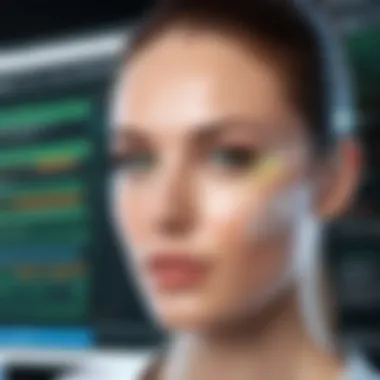

Intro
In an era where data drives decision-making, the ability to extract and process information efficiently is crucial. Optical Character Recognition (OCR) technology offers a method to automatically convert different types of documents, such as scanned paper documents, PDF files or images captured by a digital camera, into editable and searchable data. When combined with Visual Basic for Applications (VBA), OCR can significantly enhance the capabilities of Excel, enabling users to automate tedious data extraction tasks.
Utilizing VBA for OCR brings about a tailored approach to data management, appealing to IT professionals and software developers who aim to refine their workflows. With this guide, you will learn how to leverage OCR through VBA to extract data, understand the tools available, and confront the challenges of implementation head-on. Whether you operate in a small business or manage large-scale data operations, mastering these techniques will optimize your processes and save valuable time.
Prologue to VBA and OCR
Understanding VBA and Optical Character Recognition is essential in today’s data-driven world. Both are integral components in automating tasks and extracting valuable information from various formats. This section focuses on their synergetic relationship and how they enhance efficiency in Excel.
Understanding VBA
Visual Basic for Applications (VBA) is an event-driven programming language from Microsoft. It is primarily used for automating repetitive tasks in Microsoft Excel, among other applications. With VBA, users can create scripts that streamline workflows. The simplicity of integrating VBA with Excel allows non-programmers to enhance their productivity. For example, through VBA, users can automate calculations, generate reports, or manipulate data without manual input.
Moreover, learning VBA is not exceedingly difficult. Numerous resources exist online that cater to different skill levels. It is a valuable skill for IT professionals and businesses alike, as the time saved through automation directly translates to cost efficiency.
What is Optical Character Recognition?
Optical Character Recognition (OCR) is a technology that converts different types of documents, such as scanned paper documents, PDFs, or images taken by a digital camera, into editable and searchable data. Essentially, OCR enables machines to read text from images, making it possible to digitize printed content.
The relevance of OCR in today's digital landscape is growing, especially with the increase in data that organizations must manage. Automating data extraction from physical documents alleviates manual entry workloads. The processed data can then be utilized for analysis or stored for reference.
With VBA, integrating OCR into Excel allows users to automate the extraction of textual data from images directly into spreadsheets. This fusion of VBA and OCR results in significant workflow enhancements, particularly for tasks involving large volumes of documentation.
"The combination of VBA and OCR opens new doors for data automation, facilitating faster decision-making processes for businesses."
In summary, VBA serves as a powerful tool for automation, while OCR enhances the ability to work with unstructured data. Together, they form a robust solution for improving operational efficiency in various industries.
The Role of Automation in Modern Workflows
Automation has become a crucial part of modern business practices. The integration of technologies like VBA and Optical Character Recognition can streamline workflows, improving efficiency and accuracy. In this context, focusing on automation assists various industries in managing high-volume tasks effectively.
The absence of automation often leads to slower processes which can hinder operational effectiveness. Therefore, understanding these aspects of automation is essential for professionals aiming to enhance their productivity.
Benefits of Automation
Automation offers numerous advantages to organizations:
- Increased Efficiency: Tasks that typically take hours can be executed in minutes. VBA scripts automate data extraction and processing, significantly cutting down time required for manual input.
- Reduced Errors: Human error is an unavoidable part of manual processes. Automating tasks reduces the chance of mistakes, increasing the reliability of data output.
- Cost Savings: Businesses save money by reducing labor costs and minimizing errors that can lead to financial losses. Implementing OCR automation directly affects the bottom line positively.
- Enhanced Data Management: Automation helps categorize and manage information swiftly. This leads to better decision-making as data becomes readily accessible.
- Improved Compliance: Automation ensures that the workflow adheres to regulatory requirements, minimizing the risk of non-compliance issues.
Automation is integral to enhancing productivity and efficiency in workflow management.
Limitations of Manual Processes
Despite its benefits, relying on manual methods presents several challenges:
- Time-Consuming: Manual data entry requires significant time investment, hindering overall productivity.
- Prone to Errors: As mentioned earlier, human error is a significant risk. Typos or omissions can affect data integrity, which can lead to poor business decisions.
- Resource Intensive: Managing manual processes consumes more resources, including both personnel and financial investment. This diverts attention from other critical tasks that require strategic thinking and analysis.
- Limited Scalability: As businesses grow, manual processes become harder to manage effectively. Tasks that are manageable today may require increased overhead in the future.
These limitations make a compelling case for automation in workflows. Understanding them is crucial for organizations to transition effectively toward automated solutions.
Integration of OCR in Excel using VBA
The integration of Optical Character Recognition (OCR) with Visual Basic for Applications (VBA) in Excel presents an effective solution for increasing productivity in data handling. Automating the extraction of text from images or scanned documents can significantly enhance workflow, reducing manual entry errors and saving time. This section articulates various aspects of how VBA can facilitate this integration, noting specific benefits and key considerations.
A primary advantage of using OCR within the Excel environment is efficiency. By converting printed or handwritten text within images into digital data, businesses can rapidly process invoices, forms, or any relevant documents. Typically, manual transcription is error-prone and time-intensive, whereas an automated OCR solution can dramatically decrease the time spent on such tasks.
Security and data accuracy also benefit from this integration. Relying on OCR minimizes human error in data entry. Furthermore, when OCR software is accurately configured, it can maintain the integrity of data, which is crucial for financial and legal documents. The consistent output it generates over time can further aid in streamlining audit processes.
Setting Up the Environment
To successfully implement OCR in Excel using VBA, the initial step involves setting up the development environment. This ensures all components are configured correctly for seamless operation. The user must have access to Microsoft Excel, and ideally, familiarity with navigating the VBA editor.
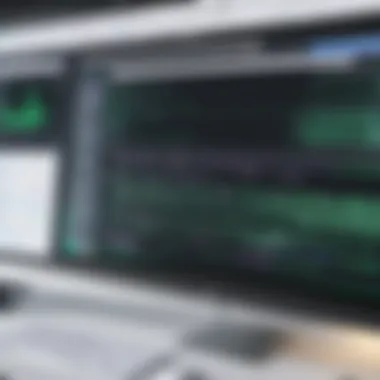

Activating the Developer tab in Excel is necessary. This tab provides access to various tools and functionalities, including the VBA editor. Within the VBA editor, users can create and manage macros that will perform the OCR tasks.
Libraries Required for OCR Implementation
Several libraries can enhance VBA’s capabilities to incorporate OCR functionality. One of the popular choices is Tesseract, which is an open-source OCR engine known for its high accuracy and versatility. Tesseract can recognize over 100 languages, making it ideal for varied business environments.
Another useful tool is the MODI (Microsoft Office Document Imaging), previously bundled with Microsoft Office, which allows for effective text extraction. However, it is mainly available in older Office versions, meaning users must verify their version compatibility.
Writing the VBA Code
Writing the VBA code that interacts with the chosen OCR library is essential for automating the OCR process. The code must contain references to the library being used, enabling VBA to call OCR functions. A basic code structure may look like this:
This snippet serves as a foundation. The user will need to adapt paths and other variables according to their needs. It is crucial to test the code extensively, ensuring it runs without errors and yields accurate results. Further refinement may be necessary as different documents may pose unique challenges in text recognition.
"Successful integration of OCR not only saves time but also promotes higher data quality standards."
In summary, integrating OCR in Excel using VBA offers significant advantages in terms of automation and efficiency. By setting up the environment correctly, utilizing libraries like Tesseract, and crafting effective VBA code, businesses can streamline their operations and maintain data integrity.
Common Use Cases for VBA OCR Automation
In today’s data-driven world, the integration of VBA and OCR technology offers numerous practical applications that enhance productivity and streamline operations. Common use cases for VBA OCR automation highlight specific areas where this combination of tools can provide significant benefits. Understanding these use cases not only empowers IT and software professionals with knowledge but also encourages the adoption of these technologies in various business processes.
Invoice Processing
Invoice processing is perhaps one of the most common applications of VBA OCR automation. Companies often receive invoices in various formats – digital scans, PDF files, and paper documents. Manually entering invoice data into Excel is time-consuming and prone to human error. By leveraging VBA for OCR, businesses can automate the extraction of data from these invoices.
- Reduced Errors: Automating invoice processing minimizes the risk of typographical errors that occur during manual entry.
- Time-Saving: Speed is a critical factor. This process significantly shortens the time from receipt of the invoice to its processing in the system.
- Cost-Efficiency: Automation can lead to cost savings by reducing staff hours dedicated to data entry tasks.
Incorporating VBA OCR into invoice processing workflows creates a more efficient system that enhances accuracy and expedites operations.
Data Entry Automation
Data entry is another area where VBA OCR automation shines. Businesses often deal with large sets of data that need to be inputted into Excel from various sources, such as forms, surveys, or reports. Manually extracting information from these documents can overwhelm staff and divert focus from more strategic tasks.
By applying OCR through VBA, organizations can:
- Automate Data Capture: The ability to scan documents and automatically extract data into predefined Excel fields can streamline operations.
- Standardization: Automation helps maintain consistency across data entries, which is essential for accurate analysis and reporting.
- Resource Allocation: This process allows businesses to redirect valuable human resources towards higher-level functions, fostering an environment of growth and innovation.
Combining these elements through VBA OCR can transform data entry from an arduous task into a seamless operation.
Document Management
Effective document management is crucial for both large and small organizations. Maintaining an organized system of records is essential for compliance, reporting, and operational efficiency. OCR integrated with VBA can enhance document management practices significantly.
- Searchability: Converting physical documents into searchable text formats allows quick access to information stored in large systems.
- Integration: Automating the input of document data into existing databases can eliminate silos and enhance information flow across departments.
- Archiving: Companies can streamline the archiving process by digitizing documents and using VBA to manage categorization and retrieval automatically.
In summary, the common use cases of VBA OCR automation demonstrate substantial advantages across various operational aspects. By automating processes like invoice processing, data entry, and document management, organizations not only improve efficiency but also set the stage for more strategic initiatives.
Evaluating OCR Software Tools
Evaluating OCR software tools is critical for professionals looking to automate data extraction tasks using Visual Basic for Applications (VBA). In this evolving landscape of technology, selecting the appropriate tools can significantly impact the effectiveness of OCR integration into Excel. The right software can enhance productivity, reduce manual effort, and improve accuracy. Without the right evaluations, businesses might invest in tools that do not meet their specific needs or expectations.
When examining OCR software tools, it is essential to consider several key elements. These elements include functionality, integration capabilities, user interface, and cost-effectiveness. Additionally, the ability to handle various document formats and character languages is vital for comprehensive OCR solutions in diverse organizational contexts. Taking these factors into account ensures that the selected tool aligns with both business processes and technology infrastructure.
Criteria for Selection
When selecting OCR software, a methodical approach can guide your choice. The following criteria often serve as a valuable checklist:
- Accuracy: The primary function of any OCR tool is its ability to convert scanned documents into editable formats accurately. This directly influences the usability of the output data.
- Speed: Consider how quickly the software can process documents. In fast-paced environments, time efficiency is crucial.
- Integration: Evaluate how well the OCR tool integrates with existing systems such as Excel. Seamless integration can enhance workflow efficiency.
- User Experience: A user-friendly interface allows users to navigate and use the software with ease. This reduces training time and increases adoption rates.
- Cost: Assess the total cost of ownership, including initial licensing, maintenance, and any additional fees that may apply for upgrades or support.
- Support and Documentation: Availability of technical support and comprehensive documentation can significantly ease the implementation and troubleshooting processes.
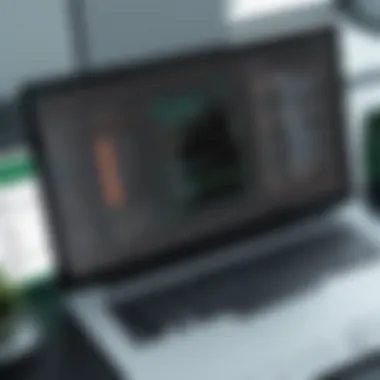

By applying these criteria, businesses can ensure that they select OCR software that not only fits their immediate needs but also adapts to their future requirements as they evolve.
Comparative Analysis of Tools
The market is filled with various OCR software tools, each with its distinct features. A comparative analysis assists in discerning which solutions may offer more value based on specific criteria. Some notable tools include:
- ABBYY FineReader: Known for its high accuracy and ability to recognize multiple languages, this software is favored in industries requiring detailed document conversion.
- Adobe Acrobat Pro DC: This tool combines PDF management with OCR technology. Its user interface is considered intuitive and accessible for various users.
- Tesseract: An open-source solution appreciated for its flexibility and robust community support. It suits tech-savvy businesses searching for customizable options.
- Readiris: Well-suited for users who need batch processing and OCR capabilities. It facilitates conversions of different document types into editable formats.
A methodical comparison of these tools helps organizations align their choice with specific operational needs, ensuring they get optimal returns on their investment in OCR technology.
"The right OCR tool can be the difference between efficient document handling and cumbersome manual processes."
A thorough evaluation and selection process not only allows improved data management in Excel but also enhances overall workflow efficiency.
Challenges in VBA OCR Automation
In the realm of integrating Optical Character Recognition (OCR) within VBA, several challenges arise that can impact the efficiency and effectiveness of the automation. Addressing these challenges is crucial for IT professionals and software developers seeking to streamline workflows using Excel. Understanding and mitigating these obstacles can lead to improved data extraction processes and overall productivity.
Accuracy of OCR
Accuracy in OCR processes is a fundamental challenge. OCR technology must convert images of text into machine-readable text, and varied factors influence its precision. Quality of the source document plays a significant role; scanned documents with low resolution or heavy noise can lead to misinterpretations. Additionally, variations in font types, sizes, and layouts can hinder respectful character recognition.
The importance of accuracy cannot be overstated, as it directly affects data quality. For example, if an invoice processing was automated but the OCR misreads critical data elements such as amounts or dates, it can result in severe financial implications. Therefore, implementing robust error-checking mechanisms and validating extracted data are essential strategies to mitigate these accuracy issues.
"High accuracy scores can minimize the need for extensive manual review, ultimately enhancing productivity."
Furthermore, using advanced OCR solutions like ABBYY FineReader or Tesseract OCR may offer better results. These tools come with built-in algorithms designed to improve extraction performance regularly, helping to counteract common inaccuracies.
Handling Different Document Formats
Another prevalent challenge is the ability of OCR technology to handle various document formats. Documents can come in myriad presentations, such as PDFs, images, or even scanned handwritten notes. Each format has its nuances that could necessitate different handling techniques.
For instance, while text extraction from PDF documents often requires specialized libraries, such as Adobe PDF Reader, processing images demands specific image pre-processing to enhance text clarity. Thus, practitioners must understand how to leverage these libraries effectively within VBA and ensure compatibility.
Incorporating preprocessing techniques, such as image thresholding or skew correction, can contribute significantly to improving the OCR results. Additionally, developing versatile code that anticipates different document formats can simplify the integration process and reduce the risk of errors.
Performance Issues
Finally, performance issues in OCR automation also pose challenges. The efficiency of executing OCR tasks depends heavily on system resources, document complexity, and the volume of data being processed. Large datasets with numerous pages may lead to delays in processing, thus affecting overall workflow efficiency.
Optimization of the VBA code is vital for improving performance. Efficient coding practices, such as minimizing the use of loops and eliminating unnecessary calculations, can help enhance speed. Furthermore, parallel processing techniques may be employed for large-scale document processing to reduce bottlenecks.
Ultimately, measuring performance against defined benchmarks helps to identify areas of improvement. Regular assessment ensures that the system remains agile and responsive even as data volumes fluctuate.
Best Practices for Implementing VBA OCR Automation
Integrating Optical Character Recognition with Visual Basic for Applications can streamline operations and improve productivity. However, to achieve optimal results, certain best practices must be adopted. These practices not only enhance effectiveness but also reduce the likelihood of errors and technical issues.
Testing and Debugging
Testing and debugging are crucial aspects of implementing VBA OCR automation. When creating macros that handle OCR tasks, it is essential to rigorously test them before deploying them in a live environment. This helps identify bugs or inaccuracies in the code and ensures the expected output is achieved.
- Unit Testing: Break down your macro into smaller parts and test each independently. This allows for easier identification of issues.
- Use of Debugging Tools: Utilize built-in tools like breakpoints and the Immediate Window in the VBA editor to monitor variable values and program flow. This can clarify where things might be going wrong.
- Sample Data Testing: Use a variety of test cases, including different fonts, layouts, and formats to ensure robustness. This helps assess how well the OCR handles the variability in input documents.
By adopting a thorough testing regime, one can ensure that VBA OCR automation functions as intended and produces reliable results.
Documenting the Code
Code documentation is often overlooked but is a vital part of any automation project. Proper documentation serves multiple purposes: it aids in maintenance, helps other developers understand your work, and clarifies your thought process. Here are some key practices for documenting VBA code:
- Inline Comments: Explain sections of your code to clarify its purpose. This assists anyone who may read the code in the future, including yourself.
- Header Comments: At the start of your modules, include remarks about what the module does, its parameters, and its output.
- Version Control: Keep track of changes to your code, documenting significant updates to ensure a clear history of what has changed over time.


Effective documentation not only improves collaboration but also speed up the debugging process if issues arise.
Continuous Improvement Strategies
The world of technology is always advancing, and OCR technology is no exception. To remain effective with VBA OCR automation, continuous improvement should be at the forefront. Consider adopting the following strategies:
- Regular Code Review: Periodically review your code against current best practices and technology improvements. This helps identify any suboptimal areas and encourages the adoption of more efficient methods.
- Seek Feedback: Gather input from colleagues or other developers to gain insights into alternative approaches. Networking can yield valuable perspectives on enhancing your automation practices.
- Stay Updated: Follow advancements in OCR technology and VBA capabilities. New libraries or methods often emerge that can enhance your automation efforts.
By embedding these continuous improvement strategies into your workflow, the effectiveness of your VBA OCR automation can consistently evolve, ensuring long-term success.
Proper implementation and continual refinement of VBA OCR processes can greatly enhance data handling efficiency and accuracy. This both saves time and reduces the need for manual oversight.
Case Studies: Successful Implementations
Case studies serve as a pivotal component in understanding the real-world applications of VBA OCR automation. These examples provide concrete evidence of how businesses effectively utilize this technology in their workflows. By examining various implementations, professionals can glean valuable insights into the versatility and effectiveness of OCR solutions integrated with VBA. This section articulates the advantages of using case studies, specifically focusing on industry-specific applications and user testimonials.
Industry-Specific Applications
In various industries, the application of VBA OCR automation showcases different benefits tailored to specific operational needs. For instance:
- Financial Services: Many financial institutions use OCR to automate the processing of checks and invoices. This can significantly reduce manual entry errors and improve transaction speeds.
- Healthcare: In hospitals, OCR automates the reading of medical forms and patient records. This can facilitate faster data retrieval, improving patient care.
- Retail: Retail businesses implement OCR to manage inventory more efficiently. Scanning barcodes and receipts help in automatic data entry for sales analytics.
These focused implementations highlight how specific industries adapt OCR technology to meet their unique challenges. Furthermore, they demonstrate how VBA can be leveraged to streamline operations, ultimately enhancing productivity and accuracy.
User Testimonials
User testimonials provide qualitative insights that illuminate the impact of VBA OCR automation on everyday business processes. Feedback from professionals who have employed these strategies adds depth to the analysis. Here are a few summarized experiences:
- A Data Analyst's Perspective: A data analyst shared that implementing a VBA OCR solution reduced their document processing time by 70%. The ease of extracting relevant data allowed them to focus on more strategic tasks instead of manual data entry.
- An IT Manager's Story: An IT manager noted the reduction in personnel hours required for data management tasks due to automation. They emphasized that this not only saved costs but also improved staff morale, as employees could engage in more valuable, less monotonous tasks.
- Business Owner Insights: A small business owner reported an improvement in accuracy and turnaround times for client invoices. The use of VBA integrated with OCR allowed their team to handle a higher volume of work with less strain, directly affecting client satisfaction.
These testimonials reinforce the tangible benefits of integrating OCR technology with VBA. The real-world applications not only validate the technical capabilities but also showcase the transformative potential of automation in diverse operational contexts.
Future Trends in VBA OCR Automation
The rapid advancement in Optical Character Recognition (OCR) technology presents significant opportunities for future automation within VBA. This section delves into how these trends will shape the way businesses interact with data. The integration of more sophisticated machine learning techniques into OCR solutions is one notable trend that addresses the increasing demand for accuracy and efficiency. Furthermore, there are pivotal industry forecasts that predict changes in how OCR will be utilized across various sectors.
Advancements in Machine Learning Integration
Machine learning plays an essential role in enhancing OCR systems’ capabilities. By utilizing algorithms that learn from vast data sets, these systems can improve their accuracy over time. Two specific advancements stand out: Deep Learning and Natural Language Processing (NLP).
- Deep Learning: This approach allows OCR software to recognize text in images with varying formats more effectively. It can adjust to different fonts, layouts, and even handwritten text, thereby broadening its usability in complex scenarios.
- Natural Language Processing: NLP aids in context understanding, allowing the software to interpret documents more intelligently. By understanding the meaning behind the text, OCR can sort and categorize information more efficiently. For example, distinguishing between different types of invoices or sorting various document types becomes smoother through context-based processing.
In summary, these advancements in machine learning will not only refine OCR accuracy but also enable more innovative applications within VBA, leading to enhanced productivity.
Industry Forecasts
Looking ahead, the integration of OCR with VBA is set to reshape various industries. Expect several predicted trends:
- Increased Adoption: As companies strive for digital transformation, the demand for automated data extraction will rise. Businesses, both small and large, will increasingly adopt VBA OCR to streamline workflows.
- Cost-Efficiency: With advancements in tools and technology, we are likely to see a drop in the costs associated with OCR implementation. This will make it accessible to more businesses, hence increasing its adoption.
- Cloud-Based Solutions: The shift towards cloud computing will further drive OCR capabilities. Cloud-based OCR solutions provide scalability and flexibility, allowing organizations to process large volumes of documents without heavy investments in infrastructure.
- Collaborative Features: Future OCR tools will likely include more collaboration features, enabling multiple users to work on data extraction and processing tasks simultaneously.
Overall, the trends emphasize a shift toward more intelligent and user-friendly systems, making OCR via VBA a robust tool for various enterprises.
"The future of OCR automation in VBA is all about advanced integration and making processes easier for users."
End and Final Thoughts
The integration of Optical Character Recognition (OCR) with Visual Basic for Applications (VBA) opens new avenues for efficiency and productivity in data management, specifically in Excel. This article has shed light on the intricate processes of implementing VBA with OCR technology, illustrating its significance not just as a technical achievement but as a vital tool for any business that values time and accuracy.
Recap of Key Points
- Understanding VBA and OCR: The journey begins with grasping the principles of VBA and OCR. Recognizing their individual capabilities sets the stage for powerful automation.
- Automation Role: We explored the essential role that automation plays in modern workflows. Specifically, we addressed the benefits, such as reduced errors and increased speed, alongside the limitations of manual processes.
- Integration Techniques: The section on integrating OCR in Excel discussed library requirements and detailed coding practices that enhance the OCR functionality.
- Use Cases and Challenges: Common use cases illustrated how different industries can leverage this technology, while the challenges highlighted potential pitfalls that need addressing for successful implementations.
- Best Practices and Case Studies: Best practices offered concrete strategies for testing and documenting code while real-world case studies provided insights into successful applications of OCR automation.
- Future Trends: Finally, we considered the future trends, pointing towards advancements in machine learning and how they could further revolutionize OCR implementations.
Implications for Future Use
As businesses strive for digital transformation, the relevance of VBA OCR automation is only set to grow. Organizations are expected to adopt more sophisticated tools and techniques to drive efficiency. The potential for OCR technology lies in its ability to evolve. As machine learning continues to advance, the accuracy and capability of OCR systems will significantly enhance data extraction processes.
Moreover, we can anticipate a deeper integration of OCR solutions with other technologies like artificial intelligence, which will broaden its applications across various sectors. Companies that stay ahead by adopting these innovations will not only streamline their operations but also gain a competitive edge in their respective markets.













