In-Depth Review of the Vimeo Livestream Camera


Intro
In today’s digital landscape, livestreaming has emerged as a powerful means of communication, enabling users to connect with audiences in real-time, whether for business, education, or entertainment. The Vimeo livestream camera stands out as a compelling tool that offers numerous features specifically designed for high-quality streaming. Diving into its capabilities and strengths provides a clearer picture of how it fits into the larger ecosystem of livestream technology.
Overview of Software
Description of Software
Vimeo has long been synonymous with high-quality video hosting, but its transition into the realm of livestreaming marks a significant shift. The Vimeo livestream camera not only captures live events with exceptional clarity but also integrates seamlessly with the Vimeo platform, enriching the broadcasting experience. This camera caters to those looking to elevate their online presence, whether for a corporate meeting, a live concert, or a casual streaming session.
Key Features
The Vimeo livestream camera comes loaded with features that make it robust and versatile:
- High-resolution video: Capable of streaming in 1080p, providing crisp and clear visuals.
- User-friendly interface: Designed with accessibility in mind, allowing even non-tech-savvy users to operate it easily.
- Integration with social media: Stream directly to platforms like Facebook and YouTube without a hitch.
- In-built analytics: Offers real-time statistics to help users gauge their audience engagement during live broadcasts.
- Multiple angle support: Allows for multiple cameras to be used, providing dynamic perspectives throughout an event.
"Engagement stats during a livestream can be crucial, as they guide content strategy for future streams."
Software Comparison
Comparison with Similar Software
When comparing the Vimeo livestream camera with alternatives such as the OBS Studio and the Wirecast, several aspects stand out. For instance, while OBS Studio is well-known for its feature-rich offerings favored by tech-savvy users, it may not afford the same level of ease in integration with established platforms like Vimeo. On the other hand, Wirecast leans more towards professional broadcasting capabilities, which can be overkill for small-scale projects.
Advantages and Disadvantages
Before committing to the Vimeo livestream camera, it’s worthwhile to consider its pros and cons:
Advantages:
- Designed for simplicity, making it suitable for novices.
- Bright, vivid image quality that surpasses many competitors.
- Integration with Vimeo’s platform, enhancing the streaming workflow.
Disadvantages:
- Can be pricier than some basic livestream alternatives.
- Limited customization features compared to more professional-grade software.
In summary, the Vimeo livestream camera presents a compelling option for those aiming to enhance their live streaming experience. Its balance of user-friendliness and high-end capabilities makes it accessible while still providing the features that serious streamers seek. Understanding its strengths and weaknesses in the broader context of livestreaming technology allows IT professionals and business owners to make informed decisions that suit their specific needs.
Prolusion to Vimeo Livestream
In today’s digital landscape, the ability to broadcast live events has become a game-changer for businesses and content creators alike. The advent of high-speed internet and advanced camera technology has propelled livestreaming into the mainstream. When diving into the world of livestreaming, Vimeo stands out as a key player, offering a suite of solutions tailored for diverse needs. This section aims to shed light on the significance of Vimeo’s livestream offerings, focusing on its relevance for IT experts, software developers, and organizations aiming to enhance their online presence.
The Rise of Livestreaming
Over the past few years, the popularity of livestreaming has surged. Once considered a niche activity, it is now a vital tool for communication, entertainment, and marketing. A whopping 80% of consumers prefer watching live video from a brand to reading a blog. This trend has led to an explosion of options when it comes to platforms and cameras for streaming.
Livestreaming has opened new avenues for engaging audiences in real time. Events like conferences, concerts, and product launches can now reach a global audience instantly. With a few clicks, a small business in a remote town can connect with potential clients across continents. This accessibility levels the playing field, enabling smaller enterprises to compete with larger corporations. For professionals in the tech and software industry, understanding the dynamics of livestreaming is crucial as it influences how companies communicate their messages.
Overview of Vimeo's Livestream Solutions
Vimeo presents a robust platform for livestreaming that distinguishes itself with reliable performance and a user-centric interface. Among its key offerings:
- HD Streaming: Vimeo ensures high-definition quality, allowing users to broadcast webinars, events, or personal streams with clarity.
- Privacy Controls: Unlike many other platforms, Vimeo offers enhanced privacy options, enabling users to control their audience and protect their content from unwanted access.
- Integration Features: With support for various devices and compatibility with leading broadcasting software, Vimeo's solutions integrate seamlessly into existing workflows.
- Analytics Tools: After the stream, users can access detailed analytics to assess engagement and performance, equipping them with insights for future improvements.
These features cater to a wide range of users from independent creators, looking to build a brand, to corporates wanting to maintain a professional image while connecting with their audience. In a world where digital engagement is paramount, Vimeo's livestream solutions represent not just an option but an essential resource.
"In a landscape where content is king, livestreaming is the crown jewel that offers real-time engagement and authentic connection."
Understanding Livestream Cameras
In the digital age, where sharing moments in real-time has become second nature, understanding what makes a camera suitable for livestreaming is crucial. It's not just about pointing and shooting; several factors come into play, each influencing the overall streaming experience. From the viewer's perspective, clarity and smoothness can make or break a livestream, while for creators, ease of use and functionality are paramount. Knowing the ins and outs of livestream cameras can help in making informed decisions when investing in equipment. Ultimately, navigating this realm involves evaluating the requirements based on content type and intended audience.
What Makes a Camera Livestream-Compatible?
A livestream-compatible camera isn't just any camera. It must have specific characteristics tailored for streaming. For starters, it generally needs to connect effortlessly to your streaming platform, whether it’s Vimeo, Facebook Live, or any other host. This compatibility usually stems from real-time processing capabilities, which is essential.
When choosing a camera, consider certain factors like video encoding and output options. A solid audio feed also plays a part since poor sound quality can turn off viewers faster than pixelated visuals. So, it's essential to look for cameras that can interface with high-quality external microphones or have built-in audio processing capabilities.


Essential Features of a Livestream Camera
While compatibility is important, essential features amplify a camera's capability to produce high-quality streams. Here's a closer look:
Resolution
Resolution refers to the detail an image holds. It essentially speaks to how clear your video appears to the audience. Higher resolutions like 1080p or even 4K offer crisp, detailed visuals, appealing to those watching on larger screens. Often, viewers expect nothing less in today's tech landscape.
One key characteristic of high resolution is its ability to attract a wider audience; many viewers are drawn in by quality. Furthermore, a unique element of having higher resolution is that it allows for cropping and editing without losing detail. However, keep in mind that greater resolution may require a more robust internet connection.
Frame Rate
Frame rate, measured in frames per second (FPS), affects the smoothness of video playback. A standard frame rate of 30 FPS is often sufficient for general use, but for action-heavy content or events requiring quick movements, opting for rates like 60 FPS can vastly improve clarity.
The standout feature here is fluidity; higher frame rates ensure that movements appear seamless and realistic. This can greatly enhance viewer experience by making the action more lifelike. However, it comes with a trade-off: the need for stronger hardware and bandwidth to handle higher frame rates without lag.
Connectivity Options
Connectivity options are essential, as they determine how a camera can communicate with other devices and platforms. The best livestream cameras support multiple connections—USB, HDMI, or even Wi-Fi—and come equipped with features allowing for seamless integration into an overall streaming setup.
A distinct advantage of varied connectivity is flexibility; this lets users adapt to different streaming setups, be it at a remote location or a broadcast studio. However, depending on the unit, some cameras may require additional adapters or equipment, which can complicate initial setups.
In essence, understanding these critical features can pave the way to optimizing livestream quality. By focusing on the essentials like resolution, frame rate, and connectivity, content creators can elevate their streaming experience, ensuring they capture their audience's attention.
Technical Specifications of Vimeo Livestream Camera
Understanding the technical specifications of the Vimeo livestream camera is crucial, especially for those who aim to elevate their streaming projects. These specifications not only define the quality and efficiency of the device but also frame the overall experience for both content creators and viewers. The aspects of hardware and software integration directly affect the performance, thereby playing a significant role in the choice of a livestream camera.
Hardware Components
Sensor Technology
The sensor technology applied in the Vimeo livestream camera is foundational to its imaging capabilities. High-quality sensors capture greater amounts of light compared to their cheaper counterparts. This means that even in low-light situations, the footage maintains clarity—a key characteristic that professional streamers seek. A unique feature to note is the camera's backlit sensor, which enhances light absorption, making it particularly beneficial for indoor shoots. However, one needs to consider that while higher megapixels sound appealing, they can sometimes lead to larger file sizes and may require better processing power and storage solutions.
Lens Quality
Lens quality is another pillar that supports the camera's performance. It’s not just about having a high zoom capability; it’s about clarity and color accuracy as well. Premium lenses in the Vimeo camera help reduce distortion and improve contrast, which is a noteworthy feature during live broadcasts. This means that your streams will look crisp and vibrant, appealing to the viewer's eye. Nonetheless, high-quality lenses may come with a heftier price tag, and if not maintained properly, they can get scratches that can ruin the image.
Microphone and Audio Inputs
When it comes to livestreaming, sound quality has a scenario all of its own. The microphone and audio inputs integrated into the Vimeo camera create a more holistic streaming experience. This camera typically features high-fidelity mics capable of isolating sounds even in bustling environments. Furthermore, the variety of audio input options, such as XLR and 3.5mm jacks, allows for greater flexibility when connecting external microphones. That said, users need to manage audio levels carefully; otherwise, poor mixing can often degrade the viewer's overall experience.
Software Integration
Streaming Protocols
Streaming protocols are the unsung heroes in the chaos of live broadcast. The Vimeo livestream camera leverages various established protocols—like RTMP and HLS—to ensure seamless distribution of the streamed content. The robustness of these protocols assures minimal downtime and smoother transitions, which is critical during live events. While the protocols provide numerous advantages, they might present a learning curve for users unacquainted with technical setups.
User Interface Design
The user interface design of the Vimeo camera is all about user-friendliness. With a straightforward layout, it minimizes the chances of a mishap during a live session. The responsive touch screen—an appealing feature—allows for quick adjustments without fumbling around, which can be invaluable when on air. On the flip side, some users may find that fewer advanced settings might limit creativity compared to traditional camera setups, requiring them to adapt their workflows.
In short, technical specifications represent the foundation upon which content creators build their streaming endeavors. Selecting the right specifications can transform a mediocre stream into a compelling viewing experience.
In summary, dissecting the camera’s technical specifications reveals the various components crucial for achieving high-quality livestreams. Whether it’s the sensor technology, lens quality, audio capabilities, or software integration, each facet contributes to creating a polished final product.
Comparative Analysis
The comparative analysis section is crucial in this article, shedding light on how the Vimeo Livestream Camera holds up against its counterparts in an increasingly competitive market. This examination not only highlights the specific features and user experiences associated with the Vimeo camera but also identifies its strengths and weaknesses compared to other brands. For tech enthusiasts and professionals, understanding these nuances can effectively inform purchasing decisions and operational strategies.
Vimeo Livestream Camera vs. Competitors
When delving into the Vimeo Livestream Camera's performance, comparing it to competitors like the Camera Xtreme Z-3000, SkyStream Pro, and LivePix 250 becomes imperative. Each of these alternatives brings something unique to the table, be it superior resolution or enhanced connectivity options. The goal here is to paint a picture that allows potential users to discern which option best fits their specific needs.
For example, Camera Xtreme Z-3000 boasts a higher resolution at 4K, setting a new standard for visual quality in livestreaming. However, it is essential to note that this might come at a cost, both in terms of budget and the bandwidth required. The Vimeo camera, on the other hand, strikes a balance. Streamers get 1080p resolution, enough for most applications, particularly online events or educational seminars where interface clarity is crucial.
Another notable distinction lies in the SkyStream Pro, which integrates advanced streaming protocols that simplify the livestreaming process. Users report a more intuitive setup compared to Vimeo's somewhat larger learning curve. However, when weighing the user interface's design against performance metrics, some have found that Vimeo’s platform allows for greater customization and setup flexibility.
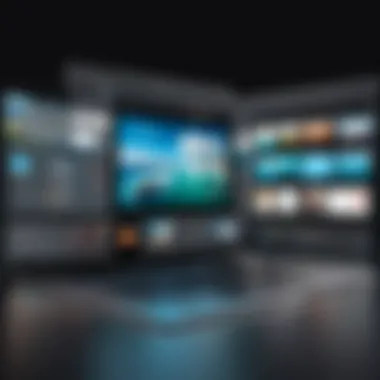

As for LivePix 250, while it may cater primarily to mobile observations, its ease of access and affordability appeal to small businesses that might be testing the waters in livestreaming. This draws a clear line in market segmentation. Businesses looking into corporate engagements might find Vimeo’s reputation and certain features more aligned with their branding efforts.
Here's a succinct comparison:
- Resolution:
- User Interface:
- Market Focus:
- Vimeo Livestream Camera: 1080p
- Camera Xtreme Z-3000: 4K
- SkyStream Pro: 1080p
- LivePix 250: 720p
- Vimeo Livestream Camera: More customizable but steeper learning curve
- SkyStream Pro: User-friendly, fast setup
- Camera Xtreme Z-3000: Moderate complexity
- LivePix 250: Simplistic and accessible
- Vimeo Livestream Camera: Corporate and professional usage
- Camera Xtreme Z-3000: High-end users seeking quality
- SkyStream Pro: General purpose, all categories
- LivePix 250: Small businesses and casual users
From the analysis of these cameras, it is evident that while some may excel in certain parameters, the Vimeo Livestream Camera combines performance, quality, and a solid reputation, making it an attractive choice for diverse applications. Its ability to service different niches with appropriate features is a testament to its cross-market viability.
Market Positioning and User Preference
In assessing the market positioning of the Vimeo Livestream Camera, it becomes clear that it occupies a unique space, catering especially to businesses and individuals that prioritize quality alongside practicality. The integration with Vimeo’s expansive platform is a purchase draw for many, as it aids in seamless content sharing for marketing and promotional uses.
User preference leans heavily on the reliability that Vimeo has established over the years. It's not just about the functionalities; it’s about trust. Many users feel a certain affinity to the Vimeo brand, particularly due to its established history in video hosting and community engagement.
"Choosing a camera isn't only about specs; it’s about how the tool fits into the user’s larger vision. A camera should enhance the storytelling, not complicate it."
This sentiment showcases how user experience becomes paramount when selecting equipment for livestreaming. What might work for a small local event might not align with requirements for a corporate summit. Therefore, Vimeo's strategic position allows it to reach varied segments by emphasizing quality and ease.
The company’s efforts in optimizing user feedback into product evolution also plays a pivotal role in shaping buyer tendencies. As advancements continue, maintaining an ear to the ground regarding user needs positions Vimeo as a leader in this ever-changing landscape.
User Experience Insights
Understanding the user experience when it comes to the Vimeo Livestream Camera is essential for several reasons. This angle provides a lens through which we can evaluate how well the camera serves its audience—whether that’s seasoned professionals or newcomers to the streaming scene. By examining user experiences, we can gather critical insights that highlight strengths, weaknesses, and potential improvements.
Good user experience design goes beyond just visuals. It encapsulates usability, efficiency, and overall satisfaction. Thus, the feedback sourced from real users offers valuable feedback about the camera's interface, functionalities, and adaptability to different scenarios.
To put it simply, user experiences are telling us what works, and equally important, what doesn’t. By focusing specifically on how users interact with the Vimeo Livestream Camera, we can arrive at conclusions that are not merely theoretical but grounded in real-world application. This insight not only helps prospective buyers make informed decisions but also provides Vimeo with the feedback needed for future innovations.
Feedback from Professionals
Feedback from professionals who use the Vimeo Livestream Camera is often varied yet insightful. Many seasoned livestreamers appreciate the robust build quality and the intuitive user interface that Vimeo has designed. For example, multiple users have remarked on the plug-and-play capability, allowing them to swiftly connect with various platforms without diving deep into technical manuals. This simplicity becomes a significant point when time is of the essence during live events.
However, it's not all sunshine and roses. Some have reported issues with latency, especially when dealing with higher resolution settings. One user noted,
"When the camera is set to 4K, sometimes there’s a noticeable lag that disrupts my live editing. This can make or break a stream when seconds count."
Moreover, professionals often highlight the importance of sound quality in their feedback. The built-in microphone's performance can differ markedly based on the environment, leading some to suggest external audio solutions for consistent results. The range of mobility and the battery duration also come into play, especially for those livestreaming in dynamic locations.
Case Studies of Successful Livestreams
When it comes to demonstrating the capabilities of the Vimeo Livestream Camera, case studies provide real-life examples that showcase effectiveness in diverse settings. In one notable instance, a music festival utilized the Vimeo camera to stream multiple stages live. The result? High engagement numbers and a boost in ticket sales for subsequent events.
Another compelling case involved a non-profit organization that relied on the camera for fundraising events. Their use of the platform led to record high donations, which can be, in part, attributed to the high-quality visuals and clear audio provided by the Vimeo Livestream Camera. Viewers reported feeling engaged, as if they were part of the venue, thanks to the camera's capability to capture both the atmosphere and the action.
Across various industries, from education to entertainment, the lessons learned demonstrate the importance of understanding one’s audience. As evidenced by a recent conference, engaging presentations brought to life with the Vimeo camera not only retained the attention of the viewers but encouraged meaningful interactions in the chat feature.
In summary, user experience insights derived from feedback and case studies help illuminate the real-world impact of the Vimeo Livestream Camera, validating its position in the market as a viable option for both personal and professional use. Clarity and quality are recurrent themes that resonate through the experiences of its users, making it a sought-after asset in the realm of livestreaming.
Best Practices for Using the Vimeo Livestream Camera
Using the Vimeo Livestream Camera effectively can significantly enhance your streaming experience. By following best practices in various areas, you can ensure both high quality and engaging content for your audience. This section dives into several key practices, covering setup and optimization that can serve as a roadmap to achieve stellar results.
Setting Up the Camera
Positioning and Framing
When positioning a camera, one must consider how the subject relates to the frame. The importance of positioning and framing can't be overstressed. A well-placed camera influences the viewer's perception and engagement. For instance, placing the camera at eye level creates a more personal connection with viewers. Another important element is avoiding clutter in the background, as it detracts from the main focus.
Furthermore, using the rule of thirds can guide the framing, directing attention where it needs to be. What makes this practice stand out is its adaptability—an online presenter can use it just as a traditional filmmaker would, making it a widely recommended approach in our analysis. Get this right, and you'll foster a more immersive experience.
Lighting Considerations
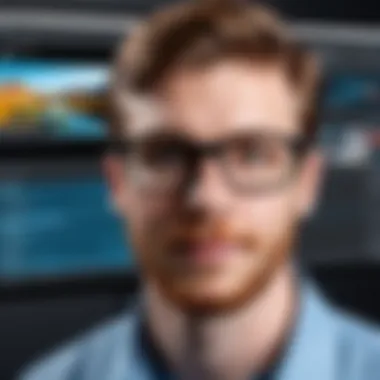

Lighting can transform a mediocre production into a professional-grade livestream. Natural lighting is often preferred; it gives off a warm and organic feel that feels less intrusive. However, artificial light sources like LED panels allow for flexibility and control over the brightness and color temperature.
The critical aspect here is maintaining an even light spread—eliminating shadows can make a scene appear more professional. This practice is beneficial since poorly lit environments can render viewers less likely to engage. The unique feature of using softboxes or diffusers is that they soften harsh lighting, creating a pleasing visual tone. A strong lighting setup ensures the audience remains focused and connected to the content being presented.
Optimizing Stream Quality
Bandwidth Management
Bandwidth management is an essential practice that can make or break your stream quality. When multiple devices are consuming bandwidth, it may affect the overall performance and reduce the bit rate, leading to buffering and lower resolution.
Taking the time to check bandwidth capacity beforehand is a wise move for professionals who aim for seamless streaming. This not only helps maintain a steady connection but optimally supports high-definition streams. A unique aspect of proper bandwidth management involves utilizing wired connections when possible. Wired connections generally offer more stability than Wi-Fi, ensuring you don’t run into unexpected hiccups mid-broadcast.
Testing and Troubleshooting
Lastly, a thorough testing and troubleshooting routine is paramount before going live. This includes checking audio levels, video clarity, and connection stability. Regular practice of this method brings confidence, allowing streamers to handle surprises better.
What stands out in testing is how engaging users respond to proactive measures—viewers can't appreciate the technical difficulties behind the scenes, hence it’s valuable to ensure everything runs smoothly. Troubleshoot common issues like echo in audio or pixelation in video before the livestream begins. By embracing testing and troubleshooting, you not only set up for success but also save time and reduce stress during live events.
"Good preparation is half the battle in live streaming; what you do before the camera rolls impacts your viewers' experience dramatically."
By adopting these best practices, users of the Vimeo Livestream Camera can significantly elevate their productions, leading to better audience retention and interaction.
Future Trends in Livestream Technology
In today's fast-paced digital landscape, the migration towards livestream technology isn't just a trend; it's a revolution marking a substantial shift in how content is consumed and delivered. For businesses, professionals, and tech enthusiasts, understanding future trends in livestream technology holds the potential to unlock new avenues of engagement and profitability. The importance of recognizing these trends is multifaceted, centering on the need to stay competitive, adapt to changing consumer behaviors, and leverage innovative tools that enhance viewer experience.
Key Elements to Consider:
- Enhanced Interactivity
- Artificial Intelligence Integration
- 5G Technology Rollout
As the demand for real-time content grows, turning to the next advancements in livestream technology becomes imperative. Creators will not only have to adjust their streaming strategies but also understand how emerging innovations can alter the landscape altogether. This shift influences everything from quality to user engagement, making it vital to stay informed about these developments.
Innovations on the Horizon
Looking to the future, several innovations are on the verge of reshaping livestream experiences. One major area is the surge of augmented reality (AR) and virtual reality (VR) in livestreaming. These technologies promise immersive experiences that can captivate audiences and create a deeper emotional connection. Consumers today are craving more engaging content rather than the dry presentations of yesteryear.
In addition to AR and VR, the integration of artificial intelligence into livestream processes will streamline operations, enhance content delivery, and personalize viewer experiences. AI-driven analytics can provide creators with real-time feedback on audience engagement metrics, enabling them to tweak their content dynamically.
Furthermore, with the implementation of 5G technology, the opportunities for seamless, higher-resolution streams become a viable reality. We will see a departure from buffering issues and low-quality streaming, paving the way for smoother interactions and viewer satisfaction.
"The next wave of innovation isn’t just about technology; it’s about creating experiences that resonate with audiences on a personal level."
Implications for Professionals and Businesses
For businesses, especially those operating in the marketing and e-commerce sectors, it means a more dynamic approach to content dissemination. The trend towards incorporating innovative tools isn’t merely an enhancement; it’s a necessity. Companies should look closely at how to leverage these advancements to increase their market presence.
Those in the IT and software development fields will need to consider enhancing their platforms for compatibility with these innovations. This might involve investing in software that accommodates AR or developing tools that utilize AI for data collection and audience analysis. Ultimately, embracing these forward-thinking technologies can provide businesses with critical insights, allowing for more informed strategies and better-targeted content.
Moreover, the potential for new revenue streams cannot be overlooked. Creators harnessing advanced technology can offer tiered experiences—from free access to premium interactive livestreams—giving fans a chance to engage intimately with their favorite brands and personalities. This multi-level access could dramatically increase brand loyalty and revenue generation.
Closure
Final thoughts on the Vimeo Livestream camera wrap up both the importance and potential of this device in the rapidly evolving landscape of live streaming. As we've journeyed through various sections, from understanding compatible cameras to examining technical specifications, it’s clear that knowing what to look for is critical in making an informed choice.
Summarizing Key Insights
The key insights drawn from this analysis point toward several compelling elements:
- Versatile Functionality: The Vimeo Livestream camera stands out due to its diverse capabilities, making it suitable for professionals across industries. Whether it’s a corporate webinar or a live music event, this camera provides the necessary tools to capture high-quality video.
- User-Centric Design: Feedback from professionals who've utilized the camera consistently highlights its user-friendly setup and operation. The streamlined interface allows users, irrespective of technical know-how, to jump in and start streaming effectively.
- Optimization Capabilities: As we highlighted, optimizing stream quality not only enhances viewer experience but also impacts engagement significantly. The system's adjustable settings cater to varying bandwidth scenarios, allowing developers and IT professionals to maintain high-quality streams regardless of conditions.
Overall, the conclusion signifies the vital role that informed decisions play in technology adoption. Understanding the strengths and limitations of the Vimeo Livestream camera can significantly affect how businesses and professionals communicate and reach audiences in real-time.
Final Thoughts on the Vimeo Livestream Camera
In the end, the Vimeo Livestream camera presents itself not just as a tool but as an entry point into the broader realm of live streaming innovation. As technology continues to advance, staying ahead of trends will be invaluable.
For professionals and businesses, this means integrating devices like the Vimeo camera into their operational strategy, and unlocking new possibilities for reaching out and engaging audiences effectively.
Ultimately, the choice to incorporate this technology boils down to a careful assessment of needs and objectives. Is it about quality? Engagement? Or perhaps integration with existing systems? Keep these considerations at the forefront.
"Investing in the right livestream technology is not just about tools; it's about harnessing the potential to connect and share stories in real-time."
Thus, as we conclude our exploration, the key takeaway remains clear: the Vimeo Livestream camera is a promising solution, aligning well with various videography needs. Armed with insights from this analysis, readers can confidently navigate the ever-changing landscape of livestream technology.















