Vimeo vs YouTube: Best Options for Private Videos


Intro
In the digital age, video content has become an essential tool for communication and branding. As businesses and individuals seek ways to distribute private videos, the choice of platform matters significantly. Vimeo and YouTube stand out as the leading platforms for hosting video content. However, their approaches to privacy, security, and customization differ considerably. This analysis aims to guide users through the strengths and weaknesses of each platform, enabling an informed decision for their video hosting needs.
Overview of Software
Description of Software
Vimeo is a video hosting platform that targets professionals and creatives. It offers a clean interface and tools for video customization, making it appealing for those in need of high-quality video presentation. The platform focuses heavily on user experience, allowing for an ad-free environment.
YouTube, owned by Google, is the largest video-sharing platform globally. This platform reaches a wider audience and excels in community engagement. While it offers robust tools for video monetization, its focus on public sharing often raises concerns about privacy.
Key Features
Vimeo provides several important features for private video hosting:
- Privacy Controls: Options include password protection and domain-level privacy restrictions.
- Customization Options: Users can personalize video players and appearance settings to align with branding needs.
- Detailed Analytics: Vimeo offers insights into video performance metrics, helpful for understanding audience engagement.
YouTube’s features are generally centered around broad accessibility:
- Wide Audience Reach: An extensive user base makes it a great platform for visibility.
- Ease of Sharing: Linking videos is straightforward, offering direct integration into social media.
- Community Engagement: Features like comments and likes encourage interaction among viewers.
Software Comparison
Advantages and Disadvantages
When assessing Vimeo versus YouTube for private videos, several advantages and disadvantages arise.
Vimeo
Advantages:
- Strong privacy features that cater to businesses needing confidential sharing.
- Ad-free experience enhances viewer focus on content.
- Exceptional video quality management.
Disadvantages:
- Higher pricing tiers that may be restrictive for smaller businesses.
- Smaller audience reach compared to YouTube.
YouTube
Advantages:
- Free to use with extensive functionality available for all users.
- Massive audience increases opportunities for exposure.
- Integration with other Google services aids in video management.
Disadvantages:
- Privacy may be compromised due to the public nature of many videos.
- Ads can disrupt viewer experience, detracting from content quality.
"Choosing the right platform for private videos is not just about features; it’s about aligning those features with your specific needs."
Choosing between Vimeo and YouTube requires careful consideration of specific needs and usage scenarios. Understanding the nuances of each platform will be key to optimizing private video content sharing.
Preamble to Private Video Sharing
Video sharing has evolved significantly over the years, making it easier for individuals and organizations to disseminate visual content. However, the need for privacy has become a crucial factor in this evolution. Private video sharing allows users to control who views their videos, providing a sense of security and exclusivity. Today, businesses, educators, and content creators are seeking platforms that not only protect their content but also facilitate user management and customization.
When choosing a platform for private video sharing, it is essential to understand the features that support privacy settings, customization options, and user engagement. Vimeo and YouTube stand out as two leading options, each with unique characteristics that address different needs and preferences.
Considerations for Private Video Sharing:
- Content Control: The ability to dictate who can view a video is paramount. Understanding the privacy settings of your chosen platform is vital.
- User Experience: Smoother processes for uploading and sharing can enhance productivity. A user-friendly interface makes it easier for non-technical users to navigate.
- Cost-Effectiveness: Analyzing pricing plans is crucial, as expenses can vary significantly based on features.
In this article, we will explore key features of Vimeo and YouTube, focusing on their strengths and limitations for private video sharing. This knowledge will help readers make informed decisions that align with their specific requirements.
Understanding Vimeo's Features for Private Videos
Vimeo has consistently set itself apart as a platform geared towards quality and user control, particularly for private video hosting. Understanding its features is essential for individuals and institutions aiming to manage video content with specific privacy needs. Here's a closer look into what Vimeo offers, highlighting the reasons why it is a strong candidate for users prioritizing privacy and professionalism.
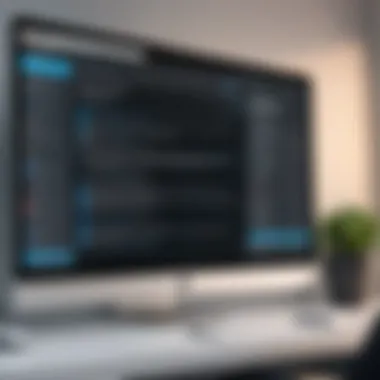

Privacy Settings
Vimeo's privacy settings are among its strongest attributes, serving as a critical consideration for users concerned about data security. Users can control who views their videos through options like private links, password protection, and domain-level privacy settings. This flexibility ensures that videos can be shared selectively without compromising confidentiality.
Moreover, Vimeo employs encryption protocols for both streaming and file transfer, which enhances user trust.
Customization Options
Customization is vital for personal branding and user engagement. Vimeo allows users to personalize their video player by adjusting colors, logos, and functionalities to align with their branding efforts. This feature is especially relevant for businesses that utilize video for marketing or educational purposes.
Users can also add customizable calls to action, which can direct viewers to specific actions after watching videos. This level of customization enhances the overall viewer experience and can positively impact conversion rates.
User Interface
Vimeo's user interface is tailored for simplicity and ease of navigation. The platform is designed with users in mind, ensuring that both uploading and managing videos is intuitive. Unlike other platforms that can be cluttered, Vimeo provides a clean layout where users can easily access their content. It is particularly beneficial for those who may not be tech-savvy, as the learning curve is minimal.
Additionally, the video playback is seamless, often praised for its superior quality.
Collaborative Features
Collaboration tools on Vimeo cater to creative professionals working in teams. The platform enables users to create groups where they can share videos privately for feedback and editing purposes. This feature is crucial in environments where feedback and iterative processes are standardized, such as in filmmaking, marketing, or education.
Vimeo also offers integration with tools like Slack and Asana, enhancing workflow efficiency. Being able to engage with team members directly within the platform fosters communication and accelerates project timelines.
"Vimeo’s features align well with the needs of creative professionals, emphasizing privacy, control, and collaboration."
By understanding Vimeo's features, users can make informed decisions about video sharing based on their specific needs. Its focus on privacy, customization, user-friendliness, and collaboration makes it an exceptional choice for those requiring a secure platform for private videos.
Exploring YouTube's Capabilities for Private Videos
YouTube is not only a platform for public content but also offers extensive features for managing private videos. This exploration aims to delineate various aspects of YouTube that are essential for users who prioritize privacy and control over their video content. The platform provides robust tools that enhance user engagement, facilitate content management, and maintain a degree of privacy that is increasingly important in a digital world. Understanding these capabilities is vital for businesses, educators, and individuals who seek reliable methods for sharing sensitive or exclusive videos.
Privacy Settings Overview
YouTube provides multiple levels of privacy settings that allow users to control who can see their videos. Users can set their videos to three main categories: Public, Unlisted, or Private. Public videos can be viewed by anyone, whereas Unlisted videos can be accessed only by individuals who have the link. The Private setting restricts visibility to only selected users, offering the highest level of privacy.
- Private Videos: The creator can specify which users can view the video by sending invitations via email.
- Unlisted Videos: This option is useful for sharing videos without making them searchable. Only those who have the link can access the content.
- Age Restrictions: Content creators can also apply age restrictions to ensure that only appropriate audiences can view certain videos.
These settings are essential for anyone needing to safeguard sensitive content from public view, providing peace of mind.
Channel Management
YouTube's channel management tools play an important role in organizing and controlling content effectively. Users can create separate channels or playlists to categorize private videos, making it easier for collaborators to find the necessary content quickly.
- Custom Playlists: Users can assemble playlists that focus on particular themes or projects. This organization enhances collaboration as team members can navigate the content efficiently.
- Multiple User Access: Channels can be managed by creating roles for different users, allowing collaborative efforts in video uploading and managing privacy settings.
- Brand Account Feature: This enables businesses to manage their content strategically, giving full control over access rights and permissions.
Overall, proficient channel management empowers users to create a structured environment that adapts to various needs, especially for professional scenarios.
Engagement Tools
Engagement is crucial for maintaining viewer interest, even in private videos. YouTube offers various tools tailored to enhance interaction among an audience. These features can enrich the viewing experience, even when the video is not intended for public distribution.
- Comments and Feedback: Private videos can enable comments for selected viewers, facilitating discussions and gathering feedback.
- Live Streams: YouTube supports private live streaming, allowing real-time interaction with a chosen audience on specific topics, which is valuable for webinars or exclusive events.
- End Screens and Cards: Creators can still utilize end screens and cards in private videos, suggesting related content for viewers, if any additional material is available within their network.
Engagement tools are pivotal, allowing creators to foster connections even with a limited audience, ultimately enhancing the shared experience.
YouTube Studio Features
YouTube Studio is the backbone of content management on the platform. This comprehensive tool allows creators to analyze video performance, manage uploads, and optimize settings related to viewer privacy.
- Analytics Dashboard: Users can track the performance of their private videos to understand viewer interaction patterns, even without public access. This data is helpful for adjustments to content strategy.
- Video Editor: The built-in editor allows users to trim videos, add music, or make real-time changes before finalizing a private video release.
- Custom Thumbnails: Creators can upload specific thumbnails, which can set the tone for the content, even for private videos.
These features support effective content management strategies, ensuring that private videos can be handled as proficiently as public uploads.
"YouTube’s capabilities extend far beyond public content, offering powerful tools for those who prioritize privacy in video sharing."
Comparative Analysis: Privacy and Security


In today's digital age, the management of private videos requires a meticulous approach to privacy and security. Both Vimeo and YouTube present unique capabilities that cater to different user needs. Analyzing these aspects is crucial for individuals and businesses that prioritize confidentiality and safe sharing of content. This section delves into vital components such as data protection measures, access control options, and content ownership rights, all essential to evaluate when choosing a platform for private videos.
Data Protection Measures
Data protection is a pivotal concern when uploading private videos. Vimeo implements robust encryption methods. This helps to ensure that user uploads are safeguarded against unauthorized access. Their platform offers HTTPS connections, which encrypt data during transfer. This means that security is taken seriously throughout the upload process.
YouTube also employs stringent data protection, utilizing its own encryption protocols. However, due to its vast user base, the platform sometimes experiences security breaches. While Google consistently works on securing its services, the sheer scale of YouTube might pose slight vulnerabilities. Users must understand these risks before relying solely on the platform for private content.
Access Control Options
Access control is another important aspect that distinguishes Vimeo from YouTube. On Vimeo, users can set passwords for individual videos. This allows a more tailored privacy level, giving users the ability to share content with specific individuals or groups. In addition, options like domain-level privacy restrict where videos can be embedded, providing a higher level of control.
YouTube also supports private videos, but with limitations. Users can share links with specific accounts, but it doesn’t allow the same granularity of access control as Vimeo. This can be a significant drawback for those needing tight access control, especially for sensitive content. The choice between these platforms might depend greatly on how much control users wish to exert over their video distribution.
Content Ownership Rights
Understanding content ownership is crucial for users who upload videos for private purposes. Vimeo allows users complete ownership of their content. When videos are uploaded, creators retain rights, even if the videos are shared through the platform. This respect for ownership can attract businesses looking to maintain tighter control over their intellectual property.
On the other hand, YouTube's terms can be more complex. While users retain ownership of their content, the platform’s terms grant it a broad license to use uploaded videos. This means that while you own your video, YouTube has rights over how that content can be distributed. This might concern creators focused on privacy and ownership rights.
"Choosing the right platform is not just about features. It's equally about how you want your video content to be handled and protected."
In summary, the comparative analysis of privacy and security features reveals significant differences between Vimeo and YouTube. Users must weigh these factors carefully based on their specific needs and objectives. Knowing how data protection measures stack up, what level of access control is offered, and understanding the implications of content ownership rights will guide users in choosing the right platform for their private video sharing.
Cost Considerations for Hosting Private Videos
Cost is a crucial factor when selecting a platform for hosting private videos. Businesses and individuals must evaluate their specific needs and our understanding of these needs shapes our decision. The financial implications of using a service not only include the direct costs associated with subscriptions but also how those costs align with the features offered. For organizations, this aspect can influence how effectively they manage their video content, reach their target audiences, and meet their broader goals.
Vimeo Pricing Plans
Vimeo presents several pricing tiers that cater to different needs. The plans range from free basic access to more advanced options suitable for businesses with demanding requirements.
- Basic Plan: Offers limited storage and features. This can be beneficial for users who need minimal functionality but may fall short for more serious needs.
- Plus Plan: Provides additional upload space and customization options. It is a great middle ground for small businesses that require more functionality without excessive costs.
- Pro Plan: This plan is better suited for professionals needing high-quality sound and visual performance. It supports advanced analytics, which can be beneficial for businesses assessing their video performance metrics.
- Business and Premium Plans: Designed for larger organizations. These plans provide extensive storage, top-tier support, and a suite of advanced marketing features. The costs can be substantial, but for many, they are justified when considering the advanced tools at hand.
In essence, Vimeo's pricing is a reflection of the quality of service and the professional focus it provides. Understanding these plans helps users make informed financial decisions.
YouTube Monetization Options
Unlike Vimeo, YouTube offers a different monetization approach. While YouTube is free to use, it also provides ways for content creators to earn revenue while hosting videos. Understanding these options can be significant for businesses that are considering utilizing the platform for private video sharing.
- Ad Revenue: Creators can earn money through ad placements. This requires a minimum of 1,000 subscribers and 4,000 public watch hours over the past 12 months. However, this does not directly benefit private video storage, as the focus is different.
- Channel Memberships: This allows fans to support creators directly. For private content, offering exclusive videos can enhance engagement for a fee.
- Super Chat and Super Stickers: For live videos, this allows viewers to pay to have their messages highlighted. This may not apply directly to private videos but can enhance community interaction across platforms.
- YouTube Premium: Viewers who pay for a subscription enjoy an ad-free experience and give creators a portion of their subscription fee. This can be an indirect revenue stream if content remains popular.
In evaluating YouTube's monetization options, it's essential to note that while there are opportunities for revenue, they may not directly apply to private videos in the same way as Vimeo’s structured plans. YouTube stands as a broader content platform rather than specifically focused on private video hosting.
Value Assessment
Assessing value in terms of cost involves more than just comparing subscription fees. It requires a careful consideration of the unique features, usability, and potential ROI from each platform.
When evaluating Vimeo and YouTube, consider:
- Feature Set: Vimeo often excels in customization and privacy controls, appealing to users who prioritize these aspects.
- User Experience: A simplified interface like Vimeo's can lead to more efficient video management, but YouTube’s community engagement is unbeatable.
- Support and Resources: Vimeo typically offers more direct support for its paid users, while YouTube relies on a vast community for assistance.
- Long-term Goals: Consider what you aim to achieve with your videos. Long-term branding and business impact may find a better home on Vimeo due to its professional focus.
Ultimately, organizations need to conduct a thorough analysis before making a decision. Evaluating these aspects ensures that whether you choose Vimeo or YouTube, your selected platform aligns with your private video hosting requirements.
Content Distribution and Reach
When evaluating platforms for private video hosting, the capacity for content distribution and reach emerges as a critical factor. Both Vimeo and YouTube offer unique pathways to share video content, but their approaches significantly differ. Understanding these differences can guide individuals and businesses toward making informed decisions regarding their video-sharing strategies.
YouTube is fundamentally designed for broad audience engagement. Its vast user base creates an environment where videos can quickly gain visibility. This can present additional reach for private videos if desired. This feature could be advantageous for companies that eventually want their content to reach a larger audience, even if it starts private. Leveraging YouTube's sophisticated algorithms can assist in optimizing visibility when shifting from private to public sharing.
Vimeo, on the other hand, tends to focus more on a niche audience and professionals. Its community is primarily comprised of creatives and businesses looking to showcase quality work. This specialized approach enables a more targeted reach. With a focus on high-quality video content, Vimeo's audience is more likely to appreciate artistic or professional videos that align with specific interests. This can be vital for users aiming to share videos with a more exclusive audience.
The choice between the two thus involves considering the nature of the content and the desired audience. Companies or creators should evaluate if they are seeking broader engagement or specificity. Content distribution plays a significant role in shaping user experiences on these platforms, and understanding this can impact overall goals.
"The right choice for video hosting can greatly influence audience engagement and reach."
Community Engagement on YouTube


YouTube excels in creating an interactive environment. This platform facilitates user engagement through comments, likes, and shares. Users can easily respond to content, fostering a sense of community. For private videos, this interaction can create a more personalized experience, crucial for businesses that rely on feedback or understanding their audience’s needs.
YouTube's engagement tools also promote sharing. Even within private settings, users can share content via links, inviting others into a curated viewing experience. This capability is beneficial when trying to get specific feedback on a video or project. Additionally, YouTube allows creators to create polls or community posts, enhancing interaction and involvement.
In summary, community engagement on YouTube is vibrant and expansive, allowing for a dynamic connection among users, conducive for businesses desiring responsive engagement.
Vimeo's Professional Focus
Vimeo's unique positioning as a platform for professionals fundamentally influences its approach to video distribution. Users are often seeking high-quality content tailored for an audience that appreciates creativity and craftsmanship. This focus allows Vimeo to serve as a gallery for artistic expression and professional presentations.
The platform emphasizes quality over quantity. As such, Vimeo often has strict guidelines for content distribution, ensuring users share only the most polished videos. This selective process can enhance the professional image of content shared on the platform. For businesses, Vimeo offers features such as customizable video players and the ability to showcase videos in a branded manner.
Vimeo's membership options include extra features for businesses. These benefits facilitate greater control over how videos are shared and who accesses them. This professional focus can be appealing for companies aiming to impress clients, stakeholders, or team members through carefully curated video presentations.
User Experience Comparison
In the context of sharing private videos, user experience holds significant weight. It encompasses the aspects that determine how users interact with the video platforms, including usability, satisfaction, and performance. A positive user experience is essential for both content creators and viewers. If a platform proves challenging or cumbersome, it can hinder effective communication and sharing of crucial information.
Ease of Uploading Videos
Both Vimeo and YouTube offer straightforward solutions for uploading videos, yet their approaches reflect different focuses. Vimeo is often favored by professionals seeking a clean, efficient uploading process. The platform provides options such as batch uploading, which can save time for businesses or creators with multiple videos to share.
YouTube, while also user-friendly, comes with additional features like automatic enhancements. This can simplify the uploading process for casual users. However, it may feel overwhelming for someone just wanting to share videos privately. Still, the integration of YouTube's features, such as direct uploads from mobile devices or apps, makes it accessible for users of all technical backgrounds.
Playback Quality
Playback quality is a fundamental aspect of user experience. Vimeo tends to prioritize superior playback, focusing on delivery without ads for a seamless-viewing experience. Users often commend Vimeo for its high-definition streaming capabilities, particularly useful for businesses and creatives who require pristine visuals.
On the other hand, YouTube offers significant advantages in dynamic streaming options. Users can adjust their playback quality, which can help mitigate loading issues depending on their internet speed. Both platforms provide mobile-friendly viewing, but Vimeo may have the edge for high-quality professional work.
Support and Feedback
Support can influence how users perceive and interact with a platform. Vimeo is known for providing robust support, including direct assistance via email and a well-structured help center. This can be vital for businesses that rely on video content for communication.
Conversely, YouTube relies heavily on community support, with vast forums and discussion boards. Although users can find solutions through community interaction, the lack of direct support can be a drawback for some.
In summary, user experience is crucial when choosing between Vimeo and YouTube for private video sharing. Ease of use, playback quality, and support options all play a vital role in determining the best fit for an individual or organization. Active consideration of these elements can lead to a more effective and satisfying video-sharing experience.
Case Studies: Successful Use of Vimeo and YouTube for Private Videos
The analysis of how different organizations utilize Vimeo and YouTube for private video hosting is crucial in understanding their practical applications. Case studies provide tangible examples of best practices and illustrate specific features in action. They aid in highlighting the strengths and limitations of each platform in real-world scenarios. This section will go beyond theoretical aspects, offering insights into how various sectors leverage these platforms. Key considerations include privacy satisfaction, user engagement, and platform adaptability.
Business Applications on Vimeo
Vimeo serves as a robust platform for businesses looking to share video content privately. Companies often utilize Vimeo for internal communications, marketing presentations, and client interactions. The platform's customizable privacy settings allow organizations to control who views their content effectively. For instance, businesses in the creative sector often use Vimeo to provide sneak peeks of upcoming projects to select audiences, ensuring confidentiality during development phases.
- Branding and Customization: Vimeo allows businesses to maintain a consistent brand image with options for white-labeling. This is essential for marketing materials and client presentations.
- Collaborative Tools: Vimeo offers its users powerful collaborative features. For example, teams can share videos with clients for feedback while controlling access to sensitive material.
- Analytics and Insights: Businesses enjoy detailed analytics on viewer engagement. This data helps in evaluating the effectiveness of video campaigns.
Educational Use Cases on YouTube
YouTube has carved a niche in the educational field, where institutions use it for sharing instructional videos or lectures privately. Features such as unlisted videos allow educators to share content that is not publicly accessible. This ensures the material reaches a specific audience, like students or staff, without wider exposure.
- Access Flexibility: Educators can provide direct links to videos, making it easy for students to engage with course material.
- Playlists for Curriculum Organization: Many institutions create playlists to organize educational content systematically, allowing students to follow along easily.
- Community Building: YouTube’s platform encourages interaction. Educators can respond to comments, fostering a sense of community among students.
"Understanding how Vimeo and YouTube adapts to business and educational needs contributes greatly to selecting the right platform for sharing private videos."
These case studies illustrate meaningful applications of video platforms tailored to specific sector needs. By examining how differing organizations utilize these systems, we gain valuable insights into their functionality and potential for varied user needs.
Culmination: Choosing the Right Platform for Your Needs
Selecting a platform for private video sharing is a significant decision that impacts user experience and video management. Both Vimeo and YouTube offer unique sets of features tailored to different needs. This section aims to consolidate the various aspects discussed throughout this article to help you make an informed choice.
Summary of Key Differences
Understanding the essential differences between Vimeo and YouTube enhances the decision-making process. Here are key aspects to consider:
- Privacy Settings: Vimeo provides advanced privacy controls. You can password-protect videos and choose who can view your content. Conversely, YouTube offers basic private viewing options, but it may not be as robust as Vimeo's settings.
- Customization Options: Vimeo allows users extensive customization, including player design and branding features. YouTube, meanwhile, offers limited customization in terms of the player interface.
- User Interface: Vimeo's interface is generally more straightforward, aimed at professionals. YouTube, while user-friendly, has more elements that can distract from the main content.
- Monetization: YouTube provides various monetization options but may come with advertisement limitations. Vimeo’s pricing plans focus on the avoidance of ads but offer subscription-based services for advanced features.
These differences underscore that your choice should align with your specific needs and preferences in video sharing and management.
Final Recommendations
Based on the analysis, here are recommendations for different user types:
- For Businesses: If your emphasis is on brand control, video quality, and private sharing capabilities, Vimeo is likely the better choice. It provides features especially suited for professional use, such as customization and privacy.
- For Educational Use: YouTube could be beneficial due to its broad reach. If you intend to share educational content privately but still aspire to integrate elements of public engagement, YouTube's tools may serve you well.
- Cost-Conscious Users: If budget constraints are present, review your needs. YouTube offers free services, but Vimeo’s paid plans include valuable features that might justify the cost for serious users.
- Collaborative Projects: If teamwork is essential, Vimeo’s collaboration tools could significantly enhance project workflows. Evaluate the specific features you require for effective collaboration.















