Exploring VNC Server Cloud Connections: Benefits & Best Practices


Intro
In an era where remote work and cloud solutions are increasingly prevalent, understanding how to effectively utilize VNC (Virtual Network Computing) server cloud connections becomes essential for IT professionals and businesses alike. VNC's ability to facilitate remote desktop access over the cloud presents a solution to many challenges in remote operations. With growing demands for secure and efficient connectivity, comprehending the underlying mechanisms of VNC server connections is vital. This article aims to dissect the complexities of VNC server implementations, drawing attention to their security considerations, technical requirements, and overall benefits compared to traditional remote access solutions.
By delving into these concepts, readers will gain insights into how to optimize remote access for their teams and enhance their operational efficiency.
Overview of Software
Description of Software
VNC is a graphical desktop sharing system that enables users to remotely control another computer. This software employs a client-server architecture, allowing the VNC viewer to connect to the VNC server over the internet or a local area network. The core functionality of VNC lies in its ability to transmit keyboard and mouse events from the viewer to the server and to return graphical screen updates back from the server to the viewer.
Key Features
VNC software comes with several important features:
- Cross-Platform Compatibility: VNC servers and viewers can operate on various operating systems, including Windows, Linux, and macOS.
- Ease of Use: The software is intuitive, allowing users to connect and control remote machines with minimal configuration.
- File Transfer Capabilities: Many VNC implementations support file transfer between connected machines,
- Encryption Options: Security features that include password authentication and encryption for data transfers enhance the security of remote connections.
- Scalability: VNC can be deployed in small business or enterprise settings, providing flexibility in terms of usage.
Software Comparison
Comparison with Similar Software
Several alternatives to VNC exist in the market, including TeamViewer, AnyDesk, and Microsoft's Remote Desktop. Here’s a comparison of VNC with these tools:
- TeamViewer: Offers additional collaboration features such as voice and video calls. However, it often comes with higher licensing costs.
- AnyDesk: Known for its low latency and quick connectivity, but it may lack some advanced features found in VNC.
- Microsoft's Remote Desktop: Excellent for Windows environments and has tight integration with Windows OS. However, it is less versatile for non-Windows platforms.
Advantages and Disadvantages
Advantages
- Cost-Effective: VNC software tends to be more affordable than some of its competitors.
- Open-Source Options: There are open-source variants like TightVNC, which allow for customization.
- Resource Efficient: VNC typically requires fewer resources than some of the alternatives.
Disadvantages
- Limited Features: VNC may lack certain advanced functionalities like video conferencing.
- Security Concerns: Without proper configuration, VNC can be less secure compared to some modern alternatives that offer built-in encryption.
"Understanding the strengths and limitations of VNC can lead to better decision-making for remote access solutions."
Prelude to VNC Server and Cloud Connections
Understanding VNC Server cloud connections is increasingly critical within the realm of remote access solutions. This article provides an in-depth examination of how VNC technology intertwines with cloud computing, presenting unique advantages and challenges. The intersections of these technologies are vital for IT professionals aiming to enhance efficiency and security in their operations.
Remote access has grown essential in today’s digital age, allowing users to operate systems from afar. VNC, or Virtual Network Computing, is a leading technology in this domain, offering several benefits over traditional remote desktop protocols. In a cloud context, it opens new avenues for deployment and accessibility, empowering businesses to scale while providing robust solutions.
Key Points to Discuss:
- The nature of VNC as a remote access solution.
- Cloud computing principles that enhance VNC functionality.
- How these combined technologies address the needs of modern businesses.
Overall, the topic is pertinent for various stakeholders, from IT professionals managing cloud infrastructure to small business owners leveraging remote work capabilities. It will detail the mechanisms, benefits, and best practices, shedding light on optimal implementations of VNC Server in cloud environments.
Defining VNC Server Technology
VNC technology relies on the Remote Frame Buffer protocol, allowing users to view and interact with a graphical desktop environment remotely. When a user connects to a remote server, the graphical display is captured, compressed, and transmitted to the viewer in real-time. This technology became widely popular due to its simplicity and effectiveness across various network conditions.
VNC technology is not bound to any operating system, making it versatile. Though many VNC servers exist, like TightVNC, UltraVNC, and RealVNC, their core functionality remains the same. Users gain control over computers remotely, facilitating troubleshooting and support without physical access.
Overview of Cloud Computing
Cloud computing is characterized by the delivery of computing resources over the internet. This includes servers, storage, databases, networking, software, and analytics. It allows companies to access technology at a scale and flexibility previously unavailable. Users can employ these resources without significant upfront costs, transforming capital expenditure into operational expenditure.
The cloud's principal models include Public, Private, and Hybrid clouds, each offering varying levels of control and security. Consequently, integrating VNC technology into cloud environments provides convenient remote access, extending beyond local networks to global accessibility.
The Intersection of VNC Servers and Cloud Technology
The integration of VNC servers within cloud frameworks presents fruitful opportunities. Businesses increasingly seek seamless remote access capabilities facilitated by cloud infrastructure.
When utilizing VNC in the cloud, several advantages come to light:
- Increased Accessibility: Users can connect from any location, eliminating geographical barriers.
- Cost Efficiency: Reduced need for physical hardware translates to lower operational costs.
- Scalability: Companies can quickly adjust resources according to demand, enhancing productivity.
However, while the benefits are substantial, it is essential to address potential vulnerabilities that arise from remote access. Security measures must be updated regularly to safeguard sensitive data.
Implementing best practices in these combined technologies ensures reliable, efficient, and secure connections for all end users.
Technical Foundation of VNC Server Cloud Connections
Understanding the technical foundation of VNC server cloud connections is critical for IT professionals looking to leverage these solutions. This knowledge helps to ensure seamless remote access and effective communication between devices over the cloud.
Core Components of VNC Server Architecture
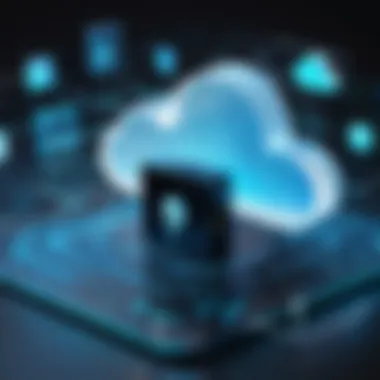

The architecture of a VNC server consists of several essential components. At its core are the VNC server and the VNC viewer. The server is responsible for capturing the graphical display of a remote machine. Meanwhile, the viewer allows clients to interact with that display. Another important component is the encoding and decoding mechanisms that compress and transmit data efficiently over the network. This design enables effective remote sessions, regardless of the user's location.
Networking Requirements for Cloud Implementations
Establishing cloud connections for VNC servers involves specific networking requirements. These include effective IP configuration, proper port forwarding, and robust firewall settings that enable secure access without compromising network security.
IP Configuration
IP configuration plays a vital role in ensuring reliable connectivity in VNC environments. Each device in the network needs a unique IP address for communication. The simplicity of dynamic IP addressing allows for automated allocation, reducing manual configuration errors. However, static IP addresses provide stability for consistent connections which can be more beneficial in cloud environments.
Port Forwarding
Port forwarding is a technique that directs network packets from one address and port number combination to another. This makes it easier for a VNC server to communicate with external clients. Setting up port forwarding for VNC often involves configuring the router to open specific ports, which enhances direct access. However, improper setups can lead to security risks, making it crucial to follow best practices during the configuration.
Firewall Settings
Firewall settings are essential to protect VNC servers from unauthorized access. Properly configured firewalls can allow only designated traffic to reach the server. Many organizations utilize firewalls to create rules that permit or deny access based on defined security policies. While firewalls enhance security, overly stringent rules might hinder legitimate access, necessitating a balanced approach.
Protocols Used in VNC Communications
Protocols are fundamental to VNC communications, ensuring that data is transmitted efficiently and securely within the cloud. Two main protocols are often discussed: RFB and various security protocols.
RFB (Remote Frame Buffer)
RFB, or Remote Frame Buffer, is at the heart of the VNC architecture. This protocol allows bitmap images of the remote screen to be transmitted over the network. Its simplicity and versatility are key attributes. It facilitates cross-platform functionality, making it adaptable to various devices. However, it lacks built-in security, which necessitates the incorporation of additional security measures during deployment.
Security Protocols
Security protocols ensure that VNC connections are safe from potential threats. Commonly used methods like SSH tunneling or VPN integration provide an additional layer of protection between the client and the VNC server. By encrypting the data transmitted, these protocols prevent unauthorized access during remote sessions. The integration of security protocols is critical due to the inherent vulnerabilities present in unprotected VNC connections.
"Ensuring a secure VNC connection requires understanding the protocols in use and implementing best practices to minimize risks."
Following these guidelines enables a stable and secure remote desktop environment, elevating the efficiency of cloud connections in responsible hands.
Advantages of VNC Server in Cloud Contexts
The use of VNC servers in cloud contexts offers several significant advantages that can enhance the efficiency and performance of remote access solutions. Understanding these benefits is crucial for IT professionals, software developers, and businesses looking to optimize remote work capabilities. VNC technology provides users with flexibility, cost savings, and reliable access, making it a viable option.
Ease of Remote Access
One of the primary benefits of VNC servers is the ease of remote access they provide. With VNC, users can connect to their desktops or applications from virtually anywhere, provided they have Internet access. This is vital in today’s increasingly mobile world, where work is not restricted to the office environment.
VNC servers operate by allowing users to view and interact with a remote screen as if they were physically present. This direct interface makes troubleshooting and collaboration more straightforward. For instance, support teams can assist users without needing to be on-site, significantly reducing response times. Additionally, VNC supports various platforms, including Windows, macOS, and Linux, which means diverse systems can work in synchronization without compatibility issues.
Cost-effectiveness in Deployment
Deploying VNC servers can be more cost-effective compared to traditional remote desktop solutions. VNC's architecture does not require expensive licensing fees typically linked with proprietary remote access software. Instead, many VNC solutions are available as open-source, providing powerful remote access capabilities without incurring ongoing costs.
Organizations can save on hardware expenses as well since VNC can often extend the life of existing hardware. Older machines can continue to perform valuable work as long as they are connected to a reliable network. This leads to significant cost savings over time, enabling organizations to redirect funds toward more strategic initiatives.
Scalability and Flexibility
VNC servers offer excellent scalability and flexibility, which are important factors for growing organizations. As the needs of an enterprise evolve, moving to cloud-based VNC solutions allows them to add or remove users easily and adjust resource allocation. Cloud infrastructure supports rapid scaling; businesses can increase their number of remote access connections without needing new physical infrastructure.
Moreover, VNC systems can be tailored to fit various use cases across industries. They can serve small teams as well as large organizations with complex network needs. The flexibility to configure the server according to specific operational requirements adds to the VNC's appeal as a versatile tool.
"VNC technology provides a unique blend of ease, cost-effectiveness, and scalability that can significantly enhance remote work environments."
Security Considerations for VNC Cloud Implementations
Security is of utmost importance when it comes to VNC Server cloud implementations. As organizations increasingly rely on remote connections for access to critical systems, understanding risks become vital. VNC connections can expose sensitive data to various threats if not secured appropriately. By recognizing potential vulnerabilities, implementing secure protocols, and practicing effective user authentication, organizations can mitigate these risks and maintain the integrity of data and applications in the cloud.
Potential Vulnerabilities in VNC Connections
VNC connections can face multiple vulnerabilities that make them susceptible to unauthorized access and data breaches. Some common risks include:
- Weak passwords: Many users still rely on default or easily guessable passwords, which can invite attacks.
- Unencrypted communication: Without encryption, data transmitted over VNC connections is at risk of interception by malicious actors.
- Open ports exposure: Unrestricted access to VNC ports allows hackers to exploit these entry points.
It is essential for IT administrators to recognize these vulnerabilities and actively address them to reduce the risk of unauthorized access and data compromise.
Implementing Secure Access Protocols
To ensure more secure VNC cloud connections, organizations should consider implementing robust access protocols. Two noteworthy methods are SSH Tunneling and VPN Integration.
SSH Tunneling
SSH tunneling offers a secure method for transmitting data from VNC connections. The primary characteristic of SSH Tunneling is its ability to create an encrypted tunnel between the client and server. This encryption safeguards against data interception during transmission, making it a valuable choice for enhancing security in VNC connections.
One of the unique features of SSH Tunneling is its simplicity in setup, offering an additional layer of protection without extensive configuration changes. However, it requires a basic understanding of SSH, which may present a learning curve for some users. Overall, the benefits of SSH Tunneling in safeguarding VNC connections outweigh potential disadvantages.
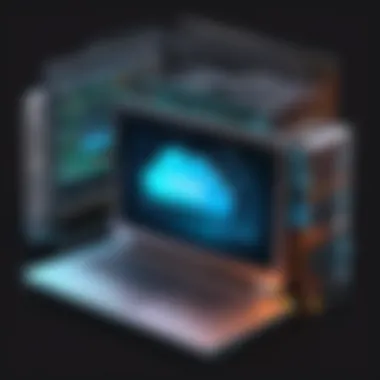

VPN Integration
Integrating a Virtual Private Network (VPN) is another effective method to secure VNC connections. VPNs create a secure, encrypted tunnel for data transmitted over the internet, effectively hiding users' IP addresses and ensuring anonymity. This characteristic adds a layer of anonymity and security to VNC connections, making it a popular choice among organizations.
The unique feature of VPN Integration is its capacity to protect not only VNC traffic but all internet activity from prying eyes. This comprehensive protection is essential in environments where sensitive data is frequently accessed. However, it is crucial to choose a reliable VPN provider, as subpar services may introduce ts own security risks.
User Authentication Best Practices
Implementing robust user authentication practices is necessary to control access to VNC server environments. Utilizing multi-factor authentication can significantly enhance security. This requires users to provide multiple forms of verification before gaining access. Regular password updates and monitoring access logs can also prevent unauthorized entries. Ensuring that team members are trained on security practices will contribute to maintaining a secure VNC implementation in the cloud.
Popular VNC Server Solutions for Cloud Use
When considering VNC Server solutions for cloud use, a few standout options arise. Each solution offers specific features and benefits tailored for cloud implementations. Choosing the right solution is crucial for achieving optimal remote access performance.
TightVNC
TightVNC is a widely recognized choice among VNC servers. It is notable for its lightweight nature and open-source availability. This makes it appealing for both small and large organizations. One significant advantage of TightVNC is its ability to handle bandwidth limitations effectively. It compresses the data, which enhances performance over slower connections. This is especially valuable when remote access is essential but internet speed may be compromised.
Moreover, TightVNC supports multiple platforms, including Windows and Unix. It simplifies administration by allowing users to connect to any computer without the need for specialized software on the client side. TightVNC also includes an easy-to-use interface and an array of customization options, which can help tailor connections to fit specific needs. Important considerations include ensuring that security measures are in place, especially when accessing sensitive data.
RealVNC
RealVNC is another strong option in the realm of VNC Servers. It provides robust features that cater to both commercial and personal use. One of its main benefits is the advanced security features, including encryption for data transmission. This aspect becomes imperative when handling sensitive information in a cloud environment.
RealVNC also specializes in user-friendly experiences. Its intuitive interface reduces the learning curve for new users. Additionally, it offers cross-platform support. It is available on various operating systems which enhances flexibility.
RealVNC further allows for centralized management, making it easier to control multiple devices from a single location. This is particularly useful for enterprises with numerous endpoints. Besides these features, RealVNC has a flexible licensing model, which can accommodate different organizational needs.
UltraVNC
UltraVNC is known for its distinctive capabilities that set it apart from its counterparts. It offers advanced file transfer and text chat functions, which provide additional utility during remote sessions. This can enhance productivity, particularly in collaborative environments. One noteworthy feature is its ability to seamlessly connect through firewalls and routers without extensive configuration, making it easier to set up.
Like the others, UltraVNC is also open-source, which allows for customization to meet specific use cases. This flexibility can be beneficial for tech-savvy users who want to tailor their server functionalities. Security is a focal point in UltraVNC, particularly with options for strong encryption. However, it does require careful configuration to ensure that the full security features are utilized.
Configuring Your VNC Server for Optimal Cloud Performance
Configuring a VNC server for optimal cloud performance is essential in ensuring that users have a seamless experience when accessing remote desktops. Proper configuration can lead to improvements in speed, accessibility, and reliability. A well-optimized VNC server can reduce lag delays and improve responsiveness, which is crucial when operating over the cloud.
Installation and Initial Setup
The installation and initial setup of a VNC server are fundamental steps for configuring it for cloud use. Choosing the right server and version based on your operating system is a crucial first step. After installation, you must ensure that it is properly secured, which includes setting up passwords and configuring access controls to prevent unauthorized access.
Once installed, the next step is to verify that the server is indeed running correctly. You can use commands like or check through its graphical UI. Before moving on, it is also wise to test the connection locally to identify any immediate issues at this stage. This foundational step reduces future troubleshooting by setting a reliable groundwork.
Adjusting Performance Parameters
Performance parameters play a significant role in how well your VNC server operates, especially in cloud environments. Making adjustments in key areas like resolution settings and color depth can influence performance greatly.
Resolution Settings
Resolution settings define how much screen real estate is available for the user. High resolutions provide greater detail but also require more bandwidth. For many users, a balance must be struck between clarity and speed.
It is a beneficial choice as it allows users to tailor their experience to their internet conditions. A unique feature of resolution settings is its adaptability; users can change it dynamically depending on their bandwidth availability. However, users must be aware of the downside, as too low of a resolution may affect usability, making it difficult to work on detailed applications.
Color Depth Adjustments
Color depth adjustments determine the range of colors displayed during the remote session. Higher color depth means more colors, which can enhance the visual experience of applications that require it. While such adjustments are popular as they improve the look and feel of the remote desktop, they also increase the data load.
One key aspect of color depth is its direct impact on performance; for example, using 16-bit color can significantly reduce bandwidth while still allowing decent visuals. This flexibility allows users to make wise decisions based on their resource constraints.
Monitoring and Maintenance Strategies
Monitoring and maintenance are vital in ensuring lasting performance in cloud environments. An effective strategy often includes regularly reviewing both performance metrics and the necessity of regular updates.
Performance Metrics
Performance metrics provide data to identify how well the VNC server is operating. They typically include monitoring latency, bandwidth utilization, and session responsiveness. This is a powerful choice for IT administrators, as it helps to pinpoint issues before they affect the end users.
A unique feature of performance metrics is the ability to set benchmarks for regular assessment. However, one disadvantage might be that without real-time monitoring tools, it can be difficult to gather accurate data, resulting in delays in response to potential issues.
Regular Updates
Regular updates are essential to maintain the security and performance of a VNC server. This ensures that you are protected from vulnerabilities that may affect your server. Keeping software updated is a straightforward yet effective way to enhance any cloud infrastructure.
The key characteristic of regular updates is their impact on security, as it patch vulnerabilities that could be exploited by malicious entities. However, frequent updates may cause temporary disruptions to operations, as some updates require server reboots or manual intervention.
Such careful attention to detail in maintaining and optimizing your VNC server contributes significantly to its overall cloud performance. By implementing these best practices, organizations can thrive in their remote access requirements.
Troubleshooting Common VNC Server Cloud Issues
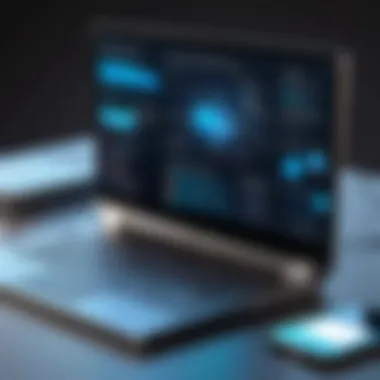

In the context of VNC Server cloud connections, troubleshooting common issues is critical for maintaining efficient remote access. Connectivity, performance, and authentication problems can seriously hinder productivity. Addressing these challenges not only ensures smooth operations but also enhances the overall user experience. By identifying and resolving these issues promptly, IT professionals can sustain organizational efficiency and security, enabling employees to work remotely without significant disruption.
Connectivity Problems
Connectivity issues are among the most frequent challenges faced by VNC users. These problems can arise from various sources, including network configuration errors, firewall settings, or server misconfigurations.
When the VNC client cannot connect to the server, it can lead to frustrating downtime. This downtime impacts productivity, particularly for teams working across different locations. Ensuring proper IP configurations is essential to facilitate seamless connections. Check if the port assigned for VNC is accessible and not blocked by any firewall—both local and network-based firewalls can cause issues.
Additionally, use tools like ping or traceroute to diagnose network issues. These commands can help pinpoint where the connectivity fails. Regularly reviewing network settings can prevent these issues from recurring.
Performance Bottlenecks
Performance bottlenecks can severely affect the effectiveness of VNC Server cloud connections. Slow response times and lag can stem from insufficient bandwidth or server load. If multiple users are accessing the same VNC server simultaneously, it can lead to reduced performance.
One way to mitigate this is by adjusting the resolution settings and color depth. Lowering these parameters can improve responsiveness, especially in low-bandwidth situations. Monitoring performance metrics is also crucial. By analyzing CPU and memory usage on the server, you can determine if hardware upgrades are necessary or if load balancing solutions need to be implemented.
"Regular performance assessments foster an efficient environment that can accommodate both current demands and future scaling."
Authentication Failures
Authentication failures are another common issue when setting up VNC Server in the cloud. These failures often occur due to incorrect user credentials or misconfigured permission settings. Ensuring that login information is accurate and follows best practices for password security is vital.
Implementing multi-factor authentication can add an extra layer of security and help prevent unauthorized access. Additionally, reviewing user permissions regularly ensures that only authorized individuals have access to sensitive information.
When resolving authentication issues, identifying whether the problem originates from user settings or the server configuration is key. Keeping logs of authentication attempts can also assist in troubleshooting by highlighting repeated failures that may indicate a deeper issue.
In summary, effective troubleshooting of VNC Server cloud issues involves addressing connectivity, performance, and authentication challenges. Each of these elements requires careful attention to detail and an understanding of underlying causes. By maintaining and monitoring these aspects, IT professionals can ensure that VNC servers operate at optimal levels, promoting efficiency and reliability in remote access.
Case Studies: VNC Server Implementations in the Cloud
The exploration of VNC server implementations in cloud environments provides practical insights into their applications and benefits. These case studies illustrate how diverse organizations utilize VNC technology effectively for remote access and operational efficiency.
Enterprise Solutions
In large organizations, VNC servers offer streamlined remote management for IT departments. The ability to access servers and desktop machines from anywhere is crucial for troubleshooting and system maintenance. For instance, a multinational company deployed RealVNC to ensure that their IT support team could resolve issues in different regions without incurring travel costs. This setup allowed quick response times and minimized downtime. Key benefits observed included operational continuity and a notable reduction in incident resolution times. However, implementing strong security protocols became imperative to protect sensitive data, highlighting the need for robust user authentication mechanisms and secured channels for data transmission.
Small Business Applications
Small businesses, too, find value in VNC solutions. These organizations often operate with limited resources and require affordable yet efficient remote desktop access solutions. For example, a local startup adopted UltraVNC to enable collaboration among remote teams. This solution facilitated file sharing and desktop sharing, which greatly enhanced productivity. The simplicity and cost-effectiveness of this tool allowed them to invest more in core business activities. Meanwhile, they faced challenges ensuring data security and have since started to enforce strict access rights to protect client information.
Educational Institutions
Educational institutions leverage VNC server implementations to provide remote access to learning materials and resources. For instance, a university employed TightVNC to allow students to access lab computers from home. This access ensured that students could continue their work without being physically present on campus. The flexibility helped maintain educational continuity during unpredictable events, such as natural disasters or public health concerns. However, institutions must remain vigilant against unauthorized access, reinforcing the need for comprehensive user training on security practices and consistent updates to their VNC configurations to keep pace with emerging threats.
Future Trends in VNC Server Cloud Connectivity
The future of VNC server cloud connectivity is a subject of increasing relevance as organizations increasingly rely on remote access solutions. Ensuring seamless and secure connections is paramount. The landscape is evolving rapidly due to advancements in technology, which influence how VNC servers function in cloud environments. By understanding these trends, IT and software professionals can better position their strategies for adopting VNC solutions that are both efficient and secure.
Advancements in Virtualization Technology
Virtualization technology has been a game-changer in how businesses implement IT resources. The rise of hypervisors such as VMware and Microsoft Hyper-V enables organizations to run multiple operating systems on a single physical machine. This not only boosts resource utilization but also enhances scalability. As virtualization continues to improve, VNC servers are likely to integrate more closely with these platforms. This integration allows for quicker deployment of virtual desktops and applications, reducing setup times significantly.
The advancements also include improved resource management capabilities, which can optimize connections to VNC servers. Load balancing algorithms can ensure that bandwidth is effectively managed based on user demand and server load. Furthermore, technologies like containerization will favor VNC solutions, offering isolated environments that maintain performance integrity.
Integration with Emerging Cloud Services
As cloud service providers evolve, VNC servers will increasingly need to adapt to interface with these emerging services. Solutions such as Google Cloud Platform and Amazon Web Services are constantly innovating, offering additional functionalities, integrations, and layers of security. This presents an opportunity for VNC servers to improve their compatibility with these platforms, thereby enhancing overall remote access experiences.
For instance, integrating services like AWS Identity and Access Management can streamline user authentication processes, enhancing security. Additionally, cloud-native features such as automated scaling can improve responsiveness, adapting in real-time to fluctuating network conditions.
User Experience Enhancements
User experience is central to the adoption of any technology. Future trends in VNC server cloud connectivity are focusing on making remote access smoother and more intuitive. Features like improved latency management and better user interfaces are critical. As 5G technology becomes more prevalent, we expect a significant reduction in latency, which is crucial for real-time applications utilizing VNC servers.
Moreover, adaptive streaming technology can dynamically adjust the resolution and color depth based on the user's available bandwidth. This ensures that users have a positive experience without compromising security protocols. Furthermore, intuitive interfaces and enhanced usability will be essential for training new users, minimizing the learning curve.
Staying informed about these trends will provide IT professionals with the necessary tools to implement effective solutions.
The End
Understanding VNC Server cloud connections is essential in today's technology landscape. It involves a blend of mechanisms, benefits, and best practices that can greatly enhance remote access capabilities for businesses of all sizes. The rise of cloud computing has transformed how organizations approach remote desktop solutions. As indicated in this article, VNC servers offer unique advantages, such as cost-effectiveness and ease of deployment, making them a practical choice for many.
Recap of Key Insights
Throughout the article, we have explored several critical aspects of VNC Server cloud connections. The technical foundation was laid out, delineating core components and networking requirements necessary for effective implementations. Security considerations were examined in depth, highlighting potential vulnerabilities and secure access protocols.
The discussion extended to popular VNC server solutions like TightVNC, RealVNC, and UltraVNC. Each solution provides varied features tailored to different needs. We also reviewed case studies to illustrate the real-world applications of VNC servers in enterprise settings, small businesses, and educational institutions. This comprehensive examination underscores not only how VNC Servers function in cloud contexts but also their inherent benefits.
Final Thoughts on VNC Server Cloud Connections
By leveraging these insights and recommendations, IT professionals and businesses can unlock the full potential of VNC Server capabilities. As technology continues to evolve, so too will the features and functionalities of VNC servers, offering even greater opportunities for enhancing remote access efficiency. \
In transitioning to cloud-based VNC solutions, an organization not only improves accessibility but also positions itself for a competitive edge in the market.
In retrospect, investing time and resources into understanding VNC Server clouds is warranted. The insights gathered here provide a framework for effectively managing these connections into the future.















