Exploring Westlaw Case Management: An In-Depth Analysis
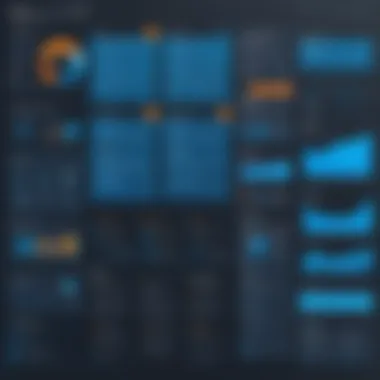

Intro
In today’s digital landscape, managing legal cases efficiently is vital for law firms and practitioners. Westlaw stands out as a leading tool designed for comprehensive case management, benefiting both small and large legal entities. Its integration with existing legal workflows aims to enhance productivity, accuracy, and overall management of legal tasks. This section will provide readers with an understanding of what Westlaw offers and its significance in modern legal practices.
Overview of Software
Description of Software
Westlaw is a robust legal research and management platform used by professionals in the legal field. It provides access to vast databases of legal information, including case law, statutes, and secondary sources. Moreover, Westlaw’s case management capabilities are designed to streamline and organize legal information, making it more accessible for users.
Key Features
- Case Tracking: Users can monitor the progress of cases seamlessly, from initial filing to resolution.
- Document Management: Westlaw allows users to store, organize, and retrieve legal documents quickly.
- Collaboration Tools: The software facilitates effective communication and collaboration among team members.
- Time Tracking: Users can log billable hours easily, enhancing billing accuracy for clients.
- Research Tools: Comprehensive search functionalities enable efficient legal research and reference access.
These features empower legal professionals to manage their cases with greater ease and accuracy.
Software Comparison
Comparison with Similar Software
When compared to similar platforms like LexisNexis and Clio, Westlaw offers unique strengths. While LexisNexis also provides extensive legal research capabilities, Westlaw’s user interface is often considered more intuitive, allowing for quicker access to crucial information. On the other hand, Clio focuses heavily on practice management and offers solid billing features but may lack the depth of legal research found in Westlaw.
Advantages and Disadvantages
Advantages
- Comprehensive Database: Westlaw’s database is expansive, covering a wide range of legal materials.
- User-Friendly Interface: The design enhances usability, which can lead to increased productivity.
- Integration Capabilities: Can be integrated with various other legal software for enhanced functionality.
Disadvantages
- Cost: The subscription can be seen as expensive for smaller firms.
- Learning Curve: Some users report that new users may require time to fully grasp all features.
Prologue to Westlaw Case Management
In the arena of legal practice, efficient case management is pivotal. Westlaw Case Management stands out as a sophisticated solution that integrates various legal functionalities. This article aims to unpack the significance of Westlaw in legal workflows, illuminating critical features and benefits that cater to diverse user needs.
Overview of Westlaw
Westlaw is a comprehensive legal research platform that provides access to a wealth of resources. It offers access to case law, statutes, regulations, and secondary sources that are essential for legal professionals. Westlaw is designed to support attorneys, paralegals, and legal researchers in their daily tasks with a robust database. The tool is continually updated, ensuring that its users have the most current legal information available at their fingertips.
The interface is user-friendly, facilitating quick searches and efficient navigation through intricate legal materials. Its technology underpins the effectiveness of legal research, thereby bolstering the productivity of legal teams.
Purpose of Case Management Software
Case management software like Westlaw serves multiple functions. Its primary objective is to streamline legal workflows, combining various tasks into a coherent system that enhances organizational efficiency. This software allows users to manage documents, track deadlines, and handle billing processes seamlessly.
Utilizing case management software brings numerous advantages such as:
- Enhanced Coordination: Facilitates better communication among team members.
- Automated Processes: Reduces manual tasks, allowing lawyers to focus on substantive legal work rather than administrative tasks.
- Centralized Access: Stores all case-related information in one place, simplifying retrieval and management for users.
These aspects contribute to improved client service and better case outcomes, underscoring the essential role of case management tools in modern legal practice.
"Effective case management not only increases productivity but also ensures better overall client satisfaction."
Key Features of Westlaw Case Management
Westlaw Case Management offers an array of features designed to streamline various aspects of legal workflows. Understanding these key functionalities is essential for law firms and legal departments to maximize efficiency. The importance of these features lies not just in their individual capabilities but also in how they integrate into a coherent system that enhances overall legal operations.
Document Management System
The Document Management System (DMS) acts as the backbone of Westlaw's case management capabilities. This feature allows users to store, categorize, and retrieve legal documents efficiently. A well-implemented DMS reduces the time spent searching for files and ensures that all necessary documents are readily accessible.
Key benefits of the DMS include:
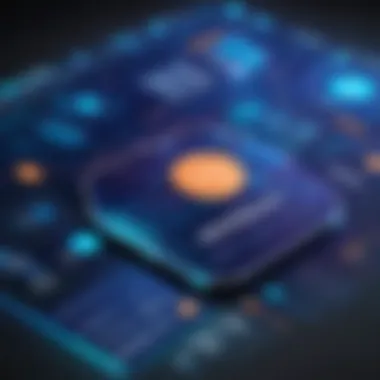

- Centralization: All documents are stored in a single location, simplifying retrieval.
- Version Control: Users can track changes and maintain different versions of documents, essential for legal accuracy.
- Search Functionality: Advanced search tools help users find documents based on keywords or metadata.
The DMS significantly minimizes the risk of misplacing files. This is critical in a legal environment where precise documentation is vital.
Task and Deadline Tracking
Task and deadline tracking features provide legal professionals with the ability to manage their responsibilities effectively. In the demanding field of law, missing a deadline can have serious repercussions. Therefore, this feature becomes a critical tool for ensuring compliance with various time-sensitive requirements.
Elements to consider in this feature include:
- Task Assignment: Users can assign tasks to team members, establishing clear accountability.
- Deadline Reminders: Automatic notifications alert users of approaching deadlines, ensuring timely action.
- Progress Monitoring: Users can track the status of tasks, making it easier to manage workloads.
These aspects help maintain organizational effectiveness, facilitating timely case progression, which ultimately enhances client satisfaction.
Time and Billing Integration
Time and billing integration provides a seamless connection between case management and financial tracking. Accurate billing is imperative for any law practice, and this feature simplifies that process by linking time tracking directly to billing procedures.
Important points about this integration include:
- Time Entry: Lawyers can easily log their hours worked on specific cases.
- Invoicing: Automating invoice generation saves time and reduces errors.
- Financial Reporting: Users can generate reports summarizing billable hours, helping in strategic decision-making.
This integration addresses common pain points in managing legal accounting, such as accuracy and efficiency. By synchronizing time records with financial management, Westlaw helps legal teams focus more on their cases and less on administrative duties.
Benefits of Using Westlaw for Case Management
Westlaw offers a multitude of benefits when utilized in case management. These advantages not only streamline workflows but also enhance the quality of legal representation. Legal professionals increasingly recognize the importance of integrating robust management tools for operational success. As such, it becomes essential to understand how Westlaw contributes to better case handling.
Enhanced Collaboration
Effective collaboration among team members is essential in legal practice. Westlaw facilitates greater communication and teamwork through its shared workspace features. Users can collaborate on documents in real-time, sharing insights and strategies. This creates an environment where feedback is immediate, and adjustments can be made swiftly.
Additionally, the ability to tag and assign tasks to team members promotes accountability. Each member knows their responsibilities, which helps to minimize oversight. Access controls ensure that sensitive documents are kept secure while allowing necessary personnel the access they need. According to feedback collected from users, many have noted a marked improvement in teamwork dynamics since incorporating Westlaw into their daily operations.
Improved Efficiency
Efficiency is a cornerstone in the legal environment, where delays can affect outcomes. Westlaw streamlines various processes, enabling legal professionals to focus on substantive work rather than administrative tasks. For instance, task and deadline tracking allows users to monitor their obligations effectively. Setting reminders ensures that crucial dates are not missed, thus improving overall workflow.
Moreover, automation features allow repetitive tasks to be handled more swiftly. This reduces the potential for human error, making case management not only faster but also more reliable. By having all cases organized in one place, professionals can spend less time searching for dosuments and more time on actual case work, leading to stronger outcomes for their clients.
Comprehensive Research Tools
The core strength of Westlaw lies in its extensive research capabilities. This aspect is essential for informed decision-making and case preparation. Users have access to an expansive database of legal resources, including case law, statutes, and legal opinions. Westlaw's search functionality is designed to deliver highly relevant results quickly. Such comprehensive resources enable legal professionals to build stronger arguments based on robust data.
Moreover, Westlaw's research tools are continually updated, ensuring that users have access to the latest legal information. This is especially crucial in a field that evolves rapidly with changes in law and regulation. The integration of research tools directly into case management means that everything needed is within reach, reducing the time spent on separate research tasks.
"The ability to conduct precise legal research without leaving the case management platform has transformed how we operate. It's a game-changer for our firm!"
This teamwork of management and research capabilities ultimately solidifies Westlaw’s position as an invaluable resource in the legal sector.
Limitations of Westlaw Case Management
Understanding the limitations of Westlaw's case management software is crucial for law firms and legal departments. While it offers many advantages, recognizing potential drawbacks can affect decisions about its implementation. Evaluating these limitations helps legal professionals prepare for a smoother transition and better use of the software. Here, we will discuss three significant limitations: the learning curve for new users, cost considerations, and dependence on internet connectivity.
Learning Curve for New Users
The learning curve associated with Westlaw can be considerable for individuals who are new to legal technology. Users might find it overwhelming to navigate the system effectively without proper training or support. Various features require familiarity to utilize them efficiently.
Many find that initial training sessions provide basic instruction, but ongoing support is essential to fully grasp all functionalities. It can take several weeks for users to feel comfortable and confident in using the platform. This process can delay productivity, especially in firms that rely heavily on case management and documentation.
Cost Considerations
Cost is often a deciding factor for any software purchase. Westlaw is no exception to this. The pricing structure can be complicated and potentially steep for small and medium-sized firms. Licensing fees, additional modules, and support costs can quickly add up, creating budget constraints.
Moreover, the return on investment may not be immediately apparent for all firms. Some might find that the benefits do not justify the expenses, especially if they do not leverage all features that the software offers. Firms must perform a careful cost-benefit analysis to ensure that Westlaw aligns with their financial plans.
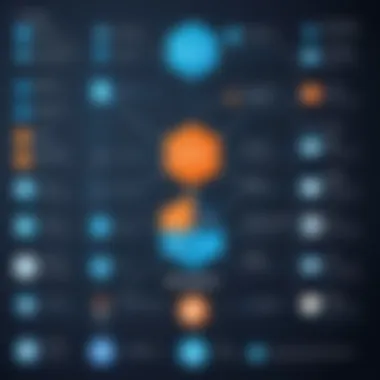

Dependability on Internet Connectivity
Westlaw operates primarily as a cloud-based solution, meaning reliable internet connectivity is essential for its functionality. Law firms that experience unstable internet connections may face disruptions in their workflow. This reliance can hinder productivity and create frustrations, particularly in urgent situations that require immediate access to resources and data.
Relying on cloud services also raises concerns about data security. Any breaches in internet service can expose sensitive legal information to risks. Therefore, law firms must implement robust internet solutions and redundancy systems to mitigate these risks.
"The effectiveness of cloud-based solutions greatly hinges on the reliability of internet infrastructure."
Integration with Other Legal Tools
The integration of Westlaw's case management software with other legal tools is a critical aspect of its functionality. Proper integration can facilitate seamless workflow, allowing legal practitioners to maximize their efficiency. As the legal field evolves, the importance of interconnected technology becomes clearer. Integration not only streamlines processes but also enhances data accessibility and usability.
Compatibility with Document Automation Software
Westlaw's compatibility with document automation software is a significant advantage. Document automation streamlines the generation of legal documents, ensuring accuracy and saving time. When Westlaw integrates well with tools like HotDocs or Contract Express, it minimizes redundancy. For legal professionals, this means less time spent on repetitive tasks and more time available for substantive legal work.
Moreover, automation reduces the risk of human error. When templates pull the most current data from Westlaw, the resulting documents reflect the latest case law and statutory changes, which is vital for maintaining compliance. This automatic updating capability also contributes to the reliability of information present in documents. Consequently, document automation enhances both the quality and efficiency of legal services.
Linkage with Legal Research Platforms
Linkage with legal research platforms is another key element of Westlaw's integration capabilities. Legal research is foundational to law practice, and tools like LexisNexis or Bloomberg Law are often used. However, when Westlaw is linked with these research platforms, it enables users to navigate legal precedents with greater agility.
For instance, if a case is being researched on Westlaw, linking it directly to a specialized legal research database provides immediate access to relevant analyses, opinions, and scholarly articles. This synergy promotes a deeper understanding of the law and facilitates comprehensive legal analysis. In practice, this means quicker turnaround times for research projects and improved outcomes for clients.
As legal professionals increasingly rely on a variety of tech tools, the ability to integrate these applications ensures compliance and efficiency in workflows. By bridging Westlaw with other legal tools, practitioners can craft more effective legal strategies that leverage technology for better results.
Integration plays a crucial role in ensuring that legal workflows are efficient, cohesive, and capable of adapting to changing demands.
User Experience and Feedback
User experience plays a critical role in the effectiveness of any software, particularly in legal technology. For Westlaw Case Management, understanding user experiences can provide invaluable insights regarding its usability, features, and overall satisfaction. Legal professionals, including both attorneys and paralegals, rely on the functionality of such systems to manage their case workloads efficiently. Thus, the feedback gathered represents a crucial element for potential users as they weigh their options regarding legal case management solutions.
User Interface Evaluation
The user interface of Westlaw's Case Management software is designed with the intent of creating an intuitive experience for users. A clear and accessible interface can reduce the learning curve associated with adopting new technology. Users often praise the organized layout that allows for swift navigation across various tools and functionalities.
Key elements of the user interface worth noting include:
- Dashboard Customization: Users can personalize their dashboards to feature the most relevant tools and information, enhancing their workflow efficiency.
- Search Functionality: An advanced search capability helps users find specific cases or documents quickly, minimizing wasted time.
- Visual Cues: Icons and color coding assist in differentiating between tasks, deadlines, and document types, contributing to improved organization.
Despite its strengths, some users report minor frustrations pertaining to the initial setup process. The complexity of various features might overwhelm new users. Overall, the interface strikes a balance between functionality and simplicity, ensuring that legal professionals can manage their cases without unnecessary complications.
Testimonials from Legal Professionals
Feedback from legal professionals provides a concrete understanding of how Westlaw Case Management functions in real-world applications. Many users express satisfaction with the software's integration of research tools alongside document management features. Here are some notable testimonials highlighting the strengths and weaknesses perceived by legal professionals:
“Westlaw has streamlined my practice. The integration of case law research directly within the management software cuts down on time spent switching between applications.” – A Senior Attorney
“While the software is powerful, the steep learning curve for newcomers can be a barrier. Training is crucial to making the most out of its capabilities.” – A Legal Assistant
These testimonials illustrate a blend of positive experiences as well as areas needing improvement. The emphasis on training and learning suggests that investment in educational resources can enhance the user experience significantly.
In summary, the user experience and feedback regarding Westlaw Case Management underscore its importance as a decisive factor for legal firms evaluating case management tools. Recognizing the interface capabilities and understanding user feedback can guide organizations in optimizing their legal workflows.
Case Studies: Practical Applications of Westlaw
The exploration of Westlaw’s practical applications through case studies reveals significant insights into its real-world effectiveness. Law firms and corporate legal departments frequently face complex legal challenges that require effective tools for case management. By examining how specific organizations have utilized Westlaw, this section highlights its impact on legal workflows, showcases best practices, and illuminates areas for potential improvement. Notably, understanding these applications enables users to appreciate the software's versatility and effectiveness in enhancing efficiency and accuracy in legal practices.
Success Stories from Law Firms
In many legal environments, time is a critical factor. Law firms have harnessed the power of Westlaw to reduce case turnaround times significantly. One notable example is a mid-sized law firm that specialized in personal injury claims. Faced with an increasing caseload, the firm integrated Westlaw's case management system to unify its document storage, streamline communication, and enhance collaborative efforts among attorneys.
The firm reported a decrease in the time spent searching for relevant case law by approximately 40%. The ability to access a comprehensive database of legal research within the same platform allowed attorneys to prepare cases more thoroughly and efficiently. This not only improved client satisfaction but also led to higher case settlements due to robust legal arguments backed by thorough research.


Another success story comes from a larger firm that adopted Westlaw to facilitate its litigation management. The firm created custom workflows within the platform, tailored to their specific litigation needs. By implementing automated reminders for critical deadlines and integrating with their existing CRM, the firm achieved a significant decrease in missed deadlines and increased accountability among team members. This structured approach to case management enhanced the overall productivity of the legal team.
Use in Corporate Legal Departments
Corporate legal departments, often dealing with diverse legal issues ranging from compliance to corporate governance, greatly benefit from Westlaw's capabilities. A leading pharmaceutical company illustrates this very well. The legal team faced challenges with tracking regulatory changes and maintaining compliance documentation. By utilizing Westlaw’s real-time updates and comprehensive regulatory tracking features, they successfully maintained compliance with evolving industry regulations.
Furthermore, a global tech company integrated Westlaw’s case management system to manage intellectual property matters. This integration allowed the department to categorize and track numerous patent applications effectively. The legal team reported that using Westlaw not only helped them stay organized but also expedited their response times to potential infringements, enhancing their ability to safeguard intellectual assets.
In summary, case studies of law firms and corporate legal departments reveal the profound impact of Westlaw in practical applications. The software not only streamlines processes but also enhances collaboration and research capabilities. These real-world examples serve as evidence of Westlaw’s value within various legal contexts, proving that it is not just another software but a pivotal player in modern legal practice.
Comparative Analysis with Other Case Management Software
In today’s legal landscape, choosing the right case management software is vital. A thorough comparative analysis helps firms identify the strengths and weaknesses of various options available, including Westlaw. An effective comparison allows businesses to understand which features are essential for their operations. It also sheds light on how these tools can bolster productivity, streamline workflows, and adhere to compliance requirements.
When evaluating case management software, several specific elements are key:
- User Experience: An intuitive interface that simplifies navigation.
- Features: Comprehensive functionalities that meet a law firm's unique needs.
- Integration: Capability to connect with existing tools and databases.
- Cost: Total cost of ownership and value provided by the software.
This analysis can benefit not only law firms but also IT professionals and software developers who may be involved in the assessment and integration of such tools. It informs decisions based on practicality rather than mere trends.
Market Leaders in Case Management
Several products stand out in the case management software market. Leading names in the industry include Clio, MyCase, and PracticePanther. Each of these platforms brings unique features tailored to various practice areas. Clio, for instance, is recognized for its robust time tracking and billing features. MyCase focuses on client communication, integrating messaging features that elevate client relationships. PracticePanther emphasizes automation, aiming to reduce manual tasks, thus improving efficiency.
Here is a brief overview of some key players:
- Clio: Best known for its billing features and extensive integrations.
- MyCase: Spotlight on client-focused functionalities.
- PracticePanther: Strong automation tools for legal professionals.
Each of these applications suits different organizational needs. This diversity gives law firms the flexibility to select a tool that aligns with their operational workflow.
Unique Selling Points of Westlaw
Westlaw offers distinct advantages that set it apart from its peers. Its strength lies in its integration as both a case management solution and a legal research tool. This dual functionality enables legal teams to access research materials directly within the case management environment. Notably, the following unique selling points characterize Westlaw:
- Legal Research Integration: Ability to conduct comprehensive research without leaving the platform.
- Documentation Management: Efficiently organizes and stores legal documents in a centralized system.
- Predictive Analytics: Provides insights based on past case outcomes, helping firms to strategize.
"Choosing the right case management software is more than just picking a tool; it's about enhancing the entire operational framework of a legal practice."
This analysis underscores the significant value of Westlaw as a contender in the case management software market.
Future Trends in Case Management Software
Future trends in case management software are essential to understand for professionals navigating the evolving legal landscape. This section of the article focuses on the direction that case management solutions are likely to take, emphasizing two significant developments: the adoption of artificial intelligence and the movement toward cloud-based solutions. These trends can dramatically influence how legal professionals work, enhancing efficiency and adaptability in a competitive environment.
Adoption of Artificial Intelligence
Artificial intelligence is reshaping many industries, and legal case management is no exception. The integration of AI offers multiple benefits. Firstly, it enables more precise document review. AI algorithms can analyze vast amounts of data quickly, pulling relevant cases and statutes that may help lawyers improve their arguments. This not only saves time but increases the depth of research conducted.
Another significant advantage is predictive analytics. AI can analyze patterns in case law to provide insights into potential outcomes. This can aid lawyers in crafting strategies based on data rather than intuition. Furthermore, AI can support task automation. Repetitive tasks, such as scheduling and reminders for deadlines, can be automated, allowing professionals to focus on more critical aspects of their cases.
Despite these benefits, considerations around AI include ethical implications and data privacy. Legal professionals must ensure that the use of AI complies with legal standards, as misusing technology can lead to significant repercussions. Organizations will also need to invest in training their teams to work alongside AI effectively.
"The integration of AI into case management is not merely an enhancement; it is becoming a necessity for competitive advantage in legal practices."
Cloud-Based Solutions
Cloud-based solutions are gaining traction in case management software, and this trend is significant for several reasons. The primary benefit of cloud technology is accessibility. Legal professionals can access vital case information from anywhere with an internet connection. This mobility is crucial for law firms that need to collaborate across different locations or while on the go.
Cost-effectiveness is another key factor. Cloud solutions often require lower upfront investments compared to traditional software. The subscription-based model allows firms to manage their budgets more effectively. Firms also experience reduced IT maintenance costs since service providers manage updates and infrastructure.
Moreover, cloud-based systems enhance data security. Providers typically invest in robust security measures, which may include encryption and regular backups. This is particularly important for law firms that handle sensitive client information.
However, reliance on internet connectivity remains a challenge. Law firms must ensure that they have reliable internet to avoid disruptions in case management. Mitigating this risk might involve investing in backup systems or offline capabilities.
Ending
Understanding the conclusion of this article is crucial for grasping the overall themes presented about Westlaw case management. It emphasizes not only the features and benefits but also the practical application in legal settings. The case management tool is integrated into workflows, enhancing efficiency and accuracy, essential for today’s legal professionals. It becomes clear that Westlaw is tailored for both small firms and large enterprises, reflecting a versatile solution that addresses diverse legal needs.
Recap of Key Points
- Key Features: Westlaw includes document management, task tracking, and time billing integration, making it a robust case management tool.
- Benefits: The use of Westlaw enhances collaboration, improves efficiency, and delivers comprehensive research tools that are easy to access.
- Limitations: New users may face a learning curve, costs can be high and dependability on internet connection can be a weak point.
- Integration: Seamless compatibility with other software enhances its existing functionalities, making it indispensable for legal practices.
- User Experiences: Feedback from users indicates both satisfaction and areas for improvement, providing insight into real-world applications.
- Comparative Analysis: Against other tools, Westlaw’s unique selling points are evident, especially in terms of research capabilities.
- Future Trends: Adoption of AI and cloud-based solutions indicates the direction for ongoing evolution in case management software.















