Exploring the Power of Wisestamp Email Templates


Intro
In today's digital world, effective communication often hinges on the nuances of professional email signatures. Wisestamp serves as a versatile tool for crafting unique email signatures that not only convey information but also reflect personal or corporate branding. This section will set the foundation for understanding the significance of Wisestamp templates by highlighting their design, functionality, and practical applications.
Overview of Software
Description of Software
Wisestamp is an online platform designed to help users create dynamic email signatures. It stands out due to its focus on customization and user-friendly interface. Users of all skill levels can design signatures that align with their brand personality. Email signatures created through Wisestamp can include various elements such as social media links, promotional banners, and a diverse range of templates.
Key Features
Wisestamp offers several features that cater to both individuals and businesses:
- Template Variety: A wide selection of professionally designed templates.
- Customization Options: Users can modify colors, fonts, and layouts.
- Social Media Integration: Connect easily with platforms such as LinkedIn, Facebook, and Twitter.
- Promotional Tools: Option to include calls-to-action and promotional banners.
- Analytics: Insights into how many clicks a signature receives.
"The power of an engaging email signature lies not just in its aesthetic appeal but also in its ability to facilitate better communication and branding."
Software Comparison
Comparison with Similar Software
In the realm of email signature generators, Wisestamp faces competition from various platforms. Key players include Newoldstamp, Mail-Signatures.com, and MySignature. Each offers distinct features and pricing structures.
- Newoldstamp: Focuses on an enterprise-level solution with robust analytics but may be pricier for small businesses.
- Mail-Signatures.com: Provides free templates but lacks advanced customization options.
- MySignature: Balances affordability with decent customization, though its range of templates is limited.
Advantages and Disadvantages
Wisestamp has notable advantages:
- High Customization: Users can tailor signatures in depth.
- Ease of Use: Intuitive drag-and-drop interface.
- Updates: Regular template updates and new features.
However, there are downsides:
- Cost: Subscription fees can add up for larger teams.
- Dependence on Browsers: Some features may perform differently across various web browsers.
With its blend of flexibility and functionality, Wisestamp is a strong contender in the email signature space, suitable for various professional needs.
Understanding Wisestamp Templates
Wisestamp templates transform how individuals and companies create and implement email signatures. Understanding the features and benefits is paramount. These templates not only serve a functional purpose but also enhance branding and communication effectiveness.
A well-designed email signature can leave a lasting impression. It can communicate not just who you are, but also the values of your brand. Using Wisestamp templates gives users the ability to customize signatures to fit their needs, making them indispensable tools for professionals.
Definition and Purpose
Wisestamp templates are predefined designs that facilitate the creation of email signatures. They are aimed at helping users present their contact information, social media links, and branding elements, neatly and aesthetically. The main purpose is to ensure that recipients of emails receive comprehensive information about the sender in a consistent manner.
The advantage of using these templates lies in their ease of use. Users can generate signatures without needing design skills or HTML knowledge, saving time and resources.
Overview of Wisestamp Features
Wisestamp offers a variety of features that stand out in the realm of email signatures.
- Customization: Users can choose from a range of designs and layouts to align with their brand identity.
- Integration: It easily supports different email platforms, ensuring widespread compatibility.
- Social Media Links: Users can add icons linking directly to their social media accounts, which fosters better engagement.
- Analytics: The platform provides users with metrics to measure how often their signatures are clicked.
These features collectively enhance the functionality and impact of email communication, making Wisestamp templates a valuable asset for businesses.
Types of Wisestamp Templates
The selection of Wisestamp templates is critical for any business or individual aiming to maintain a professional email signature. Wisestamp offers various template styles that cater to diverse needs. Each type holds unique advantages that can greatly impact how messages are perceived. Choosing the right template can enhance the overall branding and communication efforts.
Professional Templates
Corporate Designs
Corporate Designs are specifically tailored for businesses and professional communication. They exude a formality that aligns well with the corporate identity. The key characteristics of these designs include a clean layout, clear typography, and a restrained color palette. This makes them a popular choice for many businesses.
The unique feature of Corporate Designs is their emphasis on structure. They often incorporate elements such as logos and professional details clearly, representing the brand effectively. The advantages of this style include fostering trust and conveying a serious tone. However, their rigidity may not appeal to all audiences, as they can sometimes lack personality.
Minimalist Styles
Minimalist Styles focus on simplicity and clarity. They are designed with fewer elements, which contributes to a clean aesthetic that draws attention to the core message. This approach is beneficial for businesses that want to come across as modern and straightforward.
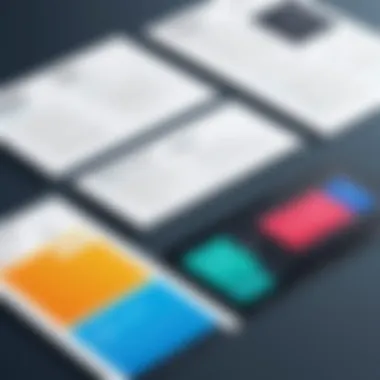

The key characteristic of Minimalist Styles is the effective use of space. This leads to a visually appealing signature that does not overwhelm the recipient. An advantage of this style is that it communicates information concisely without unnecessary clutter. One potential disadvantage is that it may be seen as too plain by some users, lacking the flair of more intricate designs.
Creative Templates
Artistic Themes
Artistic Themes embody creativity and self-expression, making them ideal for individuals in creative fields. These templates can integrate unique visuals, playful fonts, and interesting layouts. They help convey personality and artistic identity.
A key characteristic of Artistic Themes is their ability to stand out in crowded inboxes. By using unconventional designs, these templates can capture attention more effectively. The unique feature is the creative freedom they allow, giving users a chance to showcase their style. However, the risk is that overly creative designs might not be taken seriously in professional contexts.
Colorful Variations
Colorful Variations of templates bring vibrancy and energy to email signatures. These designs are characterized by bold and diverse color schemes that can evoke specific feelings or themes. They are well-suited for businesses that aim to convey friendliness and creativity simultaneously.
The key characteristic of Colorful Variations is their lively color choices. This can help to make a memorable impression on recipients. The unique feature is the ability to tailor mood and sentiment through color. On the downside, excessive use of bright colors may detract from professionalism and could overwhelm the recipient.
Seasonal Templates
Holiday Designs
Holiday Designs reflect the festive spirit and are especially popular during specific times of the year, like Christmas or Halloween. These templates incorporate holiday motifs, colors, and elements, adding a seasonal touch to formal communication.
A key characteristic of Holiday Designs is their engaging and thematic appeal. They can help to cultivate a friendly atmosphere in communications. The unique feature is that they allow businesses to show personality and celebrate occasions with clients. However, these templates may not be appropriate for all email exchanges, particularly in more formal settings.
Event-Based Templates
Event-Based Templates are created around specific events or occasions such as promotions or anniversaries. They are useful for highlighting significant moments in a business’s timeline.
The key characteristic of Event-Based Templates is their functional design connected to an event. They create immediate relevance in communication. The unique feature is that they can increase engagement by encouraging responses. Nevertheless, their limited-use nature can lead to the challenge of less versatility outside of the event timeframe.
Design Elements in Wisestamp Templates
Design elements play a crucial role in the effectiveness and appeal of Wisestamp templates. A well-designed email signature reflects the identity of a brand and communicates professionalism and credibility. It is essential for IT professionals and businesses to understand these design elements to optimize how they present themselves through digital correspondence. Each aspect contributes to creating a cohesive and visually appealing signature that leaves a lasting impression.
Layout and Structure
Layout and structure are foundational to any visual design. Wisestamp templates follow designs that are organized in a clear manner. A logical arrangement of information helps in guiding the recipient's attention effectively. Typically, a Wisestamp layout features key elements like the individual’s name, title, company logo, and contact information.
Maintaining a clean structure minimizes distractions, allowing the essential details to stand out. Users can choose between various layouts, including horizontal or vertical alignments. This decision often depends on business needs and personal preferences. For instance, a horizontal layout might resonate better in a corporate environment, while a vertical option could appeal to creative professionals. The key is to ensure that the layout promotes readability while adhering to branding guidelines.
Typography Choices
Typography choices significantly impact how information is perceived in Wisestamp templates. The right font can enhance clarity and convey the intended brand image. Choosing a font that aligns with the company's branding is essential. For example, a tech firm might opt for sleek, modern fonts like Arial or Roboto, while a law firm might favor more traditional fonts like Times New Roman.
Additionally, various font sizes play a role in establishing a hierarchy of information. The name of the individual, for instance, usually appears in a larger size than the contact details. Appropriate spacing around text ensures that it doesn't seem cramped, allowing for a more pleasant reading experience. Users can access settings to adjust font styles, sizes, and weights to create their desired effect.
Color Schemes and Branding
Color schemes in Wisestamp templates serve not only aesthetic purposes but also branding objectives. Colors affect emotional responses and can significantly influence a recipient's impression of the sender. Thus, choosing a color palette that reflects the company’s branding is critical.
For businesses, using their official colors creates consistency across all communication channels. For example, if a company uses blue and white in their branding, Wisestamp templates should incorporate these colors. Conversely, for individuals creating a personal brand, choosing colors that best represent their personality is vital.
Furthermore, maintaining contrast between the background and text is crucial for readability. A well-executed color scheme can also highlight important information, such as a call to action.
In summary, understanding and implementing effective design elements within Wisestamp templates greatly enhances communication. By focusing on layout, typography, and color schemes, businesses and professionals can create email signatures that not only represent their brand but also resonate with recipients.
Customization Options
Customization Options are crucial for maximizing the utility of Wisestamp templates. These options allow users to personalize their email signatures, thereby enhancing communication and reflecting individual or corporate branding. Effective customization ensures that an email signature stands out, makes a lasting impression, and aligns with the brand's identity. This section delves into three primary aspects of customization: editing text and links, incorporating images and logos, and integrating social media icons.
Editing Text and Links
Editing text and links is a fundamental aspect of Wisestamp template customization. Users can modify their names, job titles, contact information, and other text elements to ensure accuracy and clarity. This is particularly important for professionals who may change roles or companies frequently. Moreover, adding clickable links to websites, social media profiles, or portfolios can drive traffic and enhance connectivity. Well-placed links serve as gateways for clients and colleagues to access more information, effectively bridging communication gaps.
To streamline this process, Wisestamp provides a user-friendly interface that allows easy editing. Users can select from various fonts and adjust sizes, ensuring the text fits well within the chosen template.
Incorporating Images and Logos
Incorporating images and logos adds visual appeal and credibility to email signatures. A logo acts as a branding tool that reinforces a company's identity. When users upload a logo, it can be resized to fit seamlessly into the signature, maintaining balance and professionalism. This visual element not only enhances brand recognition but also conveys a sense of trustworthiness.
Users should consider image formats and sizes to avoid potential loading issues across different email clients. Opting for optimized images ensures that the signature retains quality without increasing loading time significantly.
Integrating Social Media Icons
The integration of social media icons is a modern necessity for email signatures. These icons serve as direct links to a user’s professional social profiles, like LinkedIn, Twitter, or Facebook. Providing this avenue for connection can foster networking opportunities and improve communication. Wisestamp offers a selection of social media icons that can be easily integrated into templates, allowing for uniformity in design.


It’s imperative to ensure that these icons are recognizable and lead directly to the intended profiles. This adds not only convenience but also ensures a streamlined experience for contacts who may want to learn more about the individual or organization.
Integrating customization options effectively is crucial for enhancing both the functionality and professionalism of email signatures.
User Experience and Usability
User experience and usability are critical aspects of using Wisestamp templates. These elements directly affect how users engage with and implement email signatures in professional communication. A well-designed template not only looks appealing but also functions effectively, making it essential for users to adopt and maintain it consistently. In a world where digital presence matters significantly, the ease of use and user satisfaction with Wisestamp templates can enhance overall communication efficiency.
Ease of Use
Wisestamp templates prioritize ease of use, enabling users to create and customize email signatures without advanced design skills. The interface is designed intuitively, allowing users to quickly navigate through various options. Key features that contribute to this ease of use include:
- Drag-and-drop functionality: Users can easily add images, social media icons, and text to their email signatures.
- Pre-designed templates: Many templates are readily available, which means users can select one that suits their style without needing to start from scratch.
- Guided customization: The platform provides step-by-step instructions during the setup process, minimizing confusion.
These factors considerably reduce the time investment required to create a professional signature. A signature that communicates the right message with minimal effort adds value to both personal branding and overall communication.
Response from Users
Feedback from users reveals a strong correlation between usability and satisfaction with Wisestamp templates. Many users report a positive experience, referring to the platform's straightforward nature and functional design. Notable points in user reviews often include:
- Simplicity of design tools: Users appreciate the balance of customization options without overwhelming clutter.
- Integration capabilities: Wisestamp's ability to integrate seamlessly with various email clients receives praise, indicating efficient workflow.
- Support and resources: Users mention the availability of customer support and comprehensive guides, which enhance overall usability.
"With Wisestamp, I can create professional email signatures quickly. The templates are just easy to use, which is a huge plus in my busy schedule."
- A common sentiment among users.
These observations underline the significance of user experience when evaluating Wisestamp's templates. Positive user feedback often leads to increased adoption rates, sustaining the platform's relevance in a competitive market.
Impact on Branding
The role of branding in today's digital landscape cannot be overstated. Email communication remains a critical touchpoint for many professionals and businesses. Wisestamp templates significantly affect branding by offering a consistent and professional appearance in every email sent. Defining a brand involves more than just a logo; it encompasses the entire user experience, including how emails are perceived. Wisestamp provides templates that enable companies to reinforce their identity in an often-overlooked element of branding: the email signature.
Consistency in Communication
Consistency in communication fosters trust and recognition. Wisestamp templates promote this by allowing users to maintain a uniform style across all email correspondence. Here are some benefits of this consistency:
- Brand Recognition: Consistent email signatures build familiarity, making it easier for recipients to recognize communications from your brand.
- Professionalism: A uniform look across emails conveys that your business takes its communication seriously. This can be particularly crucial in maintaining relationships with clients or stakeholders.
- Clear Messaging: With designated areas for logos, contact information, and social media links, Wisestamp templates ensure that critical information is conveyed effectively. This reinforces the key messages of your brand.
"Your email signature is the digital handshake of your business; it should reflect professionalism and consistency."
Professional Image Enhancement
The visual appeal of email signatures directly impacts the perception of a brand. Wisestamp templates enhance the professional image of organizations in several ways:
- Customization: Users can adapt templates to reflect their brand's visual identity, such as colors and fonts. This personalization aids in establishing a distinctive presence.
- Quality Design: Wisestamp’s templates are designed by professionals, ensuring that they meet aesthetic standards. High-quality design attracts more attention and leaves a lasting impression.
- Credibility: An organized and professional signature can elevate credibility. By including certifications, awards, or notable achievements, businesses can highlight their accreditations, enhancing their image further.
In sum, the impact of Wisestamp templates on branding is substantial. By ensuring consistency in communication and enhancing the professional image, businesses can foster trust, convey authority, and ultimately gain a competitive edge.
Technical Considerations
When exploring Wisestamp templates, attention to technical considerations is paramount. These aspects ensure that the templates function correctly across various platforms and devices. They directly impact not only the user experience but also the effectiveness of email communication, which is vital for professionals and businesses alike.
Compatibility with Email Clients
Email clients vary significantly in how they render HTML and CSS. Therefore, ensuring compatibility with popular platforms such as Gmail, Outlook, and Yahoo Mail is crucial. Wisestamp templates are designed to be as compatible as possible, but users should still be cautious. Here are key points to consider:
- Testing Across Clients: Before finalizing an email signature, it is wise to test it on multiple email clients. This ensures that all elements display correctly and functionality such as links and images work as intended.
- HTML Standards: Adhering to standard HTML coding practices can mitigate rendering issues. Wisestamp templates typically follow these guidelines, which helps maintain visual consistency.
- Support for Different Devices: Users should consider how their emails will appear on both desktop and mobile devices. This compatibility can affect how recipients perceive the professionalism of the communication.
"Ensuring compatibility across various email clients is not just a technical necessity but a matter of maintaining a professional image in digital communication."
Mobile Responsiveness
In today’s digital landscape, mobile responsiveness cannot be overlooked. Many users access emails primarily through mobile devices. Therefore, Wisestamp templates must adapt seamlessly to different screen sizes. Here are some considerations regarding mobile responsiveness:
- Fluid Layouts: Templates should have a layout that automatically adjusts to screen size. This avoids issues such as text being cut off or images not loading properly on smaller devices.
- Touch-Friendly Design: Links and buttons within the email signature should be easily clickable on mobile devices. Overly close placement of elements can lead to user frustration.
- Testing on Mobile: Like desktop testing, mobile testing is essential. Using tools to preview signatures on various devices can unveil issues that might not appear during desktop testing.
Paying attention to these technical considerations will enhance the usability of Wisestamp templates, ensuring that they serve their intended purpose effectively.
Cost and Value Analysis
Understanding the cost and value of Wisestamp templates is essential for organizations aiming to enhance their email communications. This section highlights key aspects including the distinctions between free and paid templates, as well as analyzing the return on investment for businesses utilizing these signatures. By evaluating these elements, professionals can make informed decisions that align with their branding and communication needs.
Free vs. Paid Templates
Wisestamp offers both free and paid templates, providing users with flexibility depending on their budget and requirements. Free templates allow individuals and small businesses to establish a professional email signature without any financial commitment. These templates often include basic functionalities such as name, title, and social media links. However, they may lack more advanced features, such as detailed customization options or dynamic content.
In contrast, paid templates provide a range of enhanced features. They often include:


- Advanced customization: Users can fully tailor the design to match their branding.
- Additional integrations: Options to incorporate logos, more social media icons, and varied content types like images and videos.
- Professional designs: More aesthetically appealing options that lend credibility to the user’s email signature.
It is important to weigh the immediate cost against long-term advantages. While free templates may seem appealing, they often come with limitations that can hinder branding efforts.
Return on Investment
Investing in Wisestamp's paid templates can yield significant return on investment. A professional email signature acts as a digital business card, increasing visibility with every email sent. The impact of a well-branded signature can lead to:
- Improved engagement: Customized signatures can encourage recipients to interact with the sender, whether by visiting websites or following on social media.
- Consistent branding: Paid templates support a cohesive brand identity across digital communications, reinforcing recognition and trust.
- Enhanced credibility: A polished signature reflects professionalism, which can influence business relationships and client perceptions.
To evaluate ROI, businesses should consider metrics such as open rates, click-through rates, and feedback from clients. Tracking engagement generated through email signatures can provide insights into how effective these templates are in driving business outcomes.
"A professional email signature is not just a stylish finish; it is a crucial element in driving brand engagement and credibility."
Comparative Analysis
Comparative analysis serves a crucial role in understanding the landscape of email signature solutions. In this section, we will evaluate Wisestamp templates against their competitors. This analysis provides insights into performance, design options, and user experience. As businesses increasingly rely on digital communication, the right email signature can enhance branding significantly.
Wisestamp vs. Competitors
Understanding how Wisestamp stacks up against competitors reveals much about its strengths and weaknesses. Factors to consider include:
- Template Diversity: Wisestamp offers a variety of templates that cater to both professional and creative needs. In contrast, some competitors may limit their options, focusing solely on corporate designs. This diversity allows users flexibility in showcasing their identity.
- Customization Potential: Wisestamp excels in customization features. Users can easily edit text, incorporate images, and adjust layouts. Other providers might not offer the same level of personalization, which can hinder user expression.
- User Interface: An intuitive interface is vital for usability. Wisestamp provides a user-friendly experience, making it accessible for those without design backgrounds. Some competitors, however, may present a steeper learning curve, affecting adoption rates.
- Price Structure: The cost of using Wisestamp’s services can vary based on features selected. Some companies might find value in more affordable options available from competitors, but they might compromise on quality or support.
As we explore these variables, it becomes clear that Wisestamp is particularly advantageous for those prioritizing a strong personal or brand presence in their communications. However, the choice between Wisestamp and its competitors relies heavily on individual needs and objectives.
"Selecting the right email signature tool can impact not just your branding but also your overall communication effectiveness."
In summary, a comparative analysis of Wisestamp templates versus competitors highlights critical considerations for businesses. It equips IT and software professionals, alongside small and large enterprises, with essential data to make informed decisions.
Case Studies
Case studies hold significant value in the exploration of Wisestamp templates. They provide real-world insights into how these templates have been implemented successfully across various sectors. Through detailed narratives, case studies help illustrate the practical applications of Wisestamp features, offering a glimpse into the outcomes and benefit received by organizations. Analyzing these stories allows readers to grasp the specific elements that contribute to the efficacy and relevance of Wisestamp templates in professional settings.
Success Stories
Many businesses and professionals have found success using Wisestamp templates for their email signatures. For instance, a mid-sized tech firm integrated Wisestamp into their communication strategy. By utilizing a customized template, they enhanced their messaging and alignment regarding branding. The change decreased their bounce rates significantly by making emails visually appealing and informative.
This company also saw an increase in engagement rates. When recipients noticed the addition of logos, social media links, and essential contact information, they were much more likely to respond. A study showed that this specific approach led to a 25% rise in reply rates from clients. The template allowed the firm to showcase their identity effectively while maintaining professionalism.
Common Challenges
Despite the successes, some challenges also arise when using Wisestamp templates. One common issue is ensuring compatibility with all email clients. Some clients do not render images or custom HTML correctly, leading to broken signatures. This technical barrier can potentially harm communication if essential contact details are not visible.
Another challenge is maintaining brand consistency across different departments. Without careful monitoring, various applications of the Wisestamp templates can lead to an inconsistent brand image. For instance, different teams might choose various template styles, which might confuse clients and partners. To mitigate this risk, setting clear guidelines for template usage across an organization is essential. Organizations need to invest time in training staff to ensure consistent application. Overall, addressing these challenges is crucial for maximizing the usability of Wisestamp templates.
Future Developments
The exploration of future developments in Wisestamp templates is crucial for understanding their evolving nature and ongoing relevance in digital communication. As businesses adapt to changing technologies, the templates must also evolve to meet new needs. Future advancements can enhance user functionality, broaden aesthetic choices, and streamline integration with emerging platforms.
Potential Features
Potential features in Wisestamp templates may include improved customization options, advanced analytics, and better integration with third-party applications. One significant possibility is the introduction of AI-driven templates that adapt based on user behavior. Customization might not only focus on design but also on adjusting content automatically to suit different recipients, making emails more relevant.
Another feature could be enhanced mobile responsiveness. As more people read emails on mobile devices, ensuring that templates look good and function well on smartphones is very important. Additionally, adding interactive elements, such as embedded videos or calls-to-action, could lead to higher engagement rates.
Lastly, incorporating analytics tools that allow users to track the performance of their email signatures could greatly benefit businesses. This functionality would provide insights that can inform strategic adjustments in communication approaches.
Trends in Email Signatures
Keeping track of trends in email signatures is essential for maintaining a modern and impactful online presence. Current trends suggest a shift toward minimalist designs that convey professionalism while not overwhelming the message. Simplicity can enhance clarity, allowing recipients to focus on the core content of the email without distractions.
Another noticeable trend is the increasing integration of social media links within email signatures. As social platforms gain prominence in business communication, having direct links can facilitate connection and foster engagement with customers.
Moreover, sustainability is becoming an important topic. Businesses are starting to embrace eco-conscious practices, including digital communication. Templates that allow for showcasing green initiatives and commitment to sustainability can help align branding with these values.
In summary, future developments in Wisestamp templates will likely focus on advanced features and a keen awareness of emerging trends. Staying ahead in the digital world requires continual adaptation, and understanding these developments is essential for businesses looking to optimize their communication strategies.
Ending
In the context of Wisestamp templates, the conclusion serves several crucial roles. It reinforces the insights gathered throughout the article, emphasizing the overall utility of these templates in modern email communication. Wisestamp templates not only enhance the aesthetic of email signatures but also contribute significantly to branding consistency, professional presentation, and user engagement. By synthesizing the information presented, the conclusion helps the audience comprehend the depth of customization options and the possible impact on their professional image.
Summary of Insights
A concise recap of key themes provides clarity to readers. Wisestamp templates are versatile, catering to both businesses and individual users. Their range of styles caters to distinct branding strategies and professional needs. The article highlights the importance of customization, showing that users can create signatures that accurately represent their personal or corporate identity. Aspects such as layout, typography, and color schemes contribute directly to user perception and brand image. Moreover, insights on user experiences elucidate how these templates perform in real-world applications, illustrating their relevance.
Final Recommendations
For professionals considering Wisestamp templates, several recommendations arise from the collected insights:
- Evaluate your branding and messaging needs before selecting a template.
- Take advantage of customization features to create a unique signature that stands out.
- Monitor how the template performs in terms of user engagement; adjust as necessary based on feedback.
- Keep an eye on trends in email signature design to ensure your signature remains contemporary.















