Wix and Zoho Integration: Benefits and Setup Guide
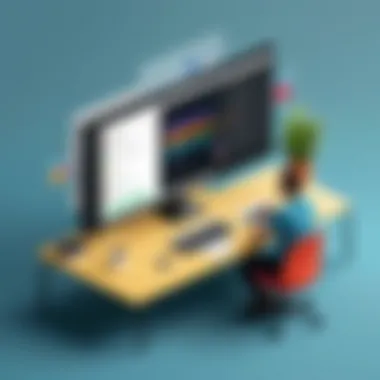

Intro
In today’s fast-paced business world, having a robust online presence is not just an option; it’s a necessity. Two platforms that have garnered attention in this space are Wix and Zoho. Each stands out in its own right—Wix is famed for its user-friendly website-building features, while Zoho offers a plethora of business applications designed to streamline operations.
Bridging these two can unleash a new level of efficiency. Integrating Wix with Zoho creates a seamless flow of data, enhancing user experiences on both ends. In this article, we will take a comprehensive look at how this integration can be leveraged effectively. Let’s jump right in.
Preamble to Wix and Zoho
In today’s fast-paced digital landscape, where online presence is king, understanding the platforms that can elevate your business is crucial. Wix and Zoho have carved out significant space in their respective domains—Wix as a leading website builder and Zoho as a comprehensive suite of business applications. The integration of these two platforms is not just a convenience; it is a strategic move that can significantly streamline operations, enhance customer experience, and boost productivity.
Wix shines with its intuitive drag-and-drop interface, enabling users to construct visually appealing websites without needing to code. This accessibility democratizes web design, making it approachable even for those who are less technically inclined. On the flip side, Zoho is a powerhouse of business solutions that range from customer relationship management (CRM) to project management, finance, and beyond. By blending these two worlds, businesses can harness the strengths of each platform, creating a seamless flow of information that enriches both user interaction and operational efficiency.
Importance of Integrating Wix with Zoho
The synergy between Wix and Zoho takes center stage when discussing efficiency and user experience. When businesses integrate these platforms, they unlock a vault of benefits:
- Seamless Data Flow: By linking Wix's robust website capabilities with Zoho's expansive functionality, customer data can be shared instantly across applications.
- Enhanced User Experience: The integration allows for personalized user experiences on Wix-powered sites, optimizing everything from marketing campaigns to customer service operations.
- Automated Processes: Integrating these tools helps automate workflows, freeing up time and resources for employees to focus on more critical tasks.
Understanding Integration
In today’s fast-paced digital arena, software integration is not just a luxury; it’s a necessity. By combining various platforms like Wix and Zoho, we can create a powerhouse of functionality that enhances efficiency and user experience. Integration enables disparate systems to communicate, exchange data, and work together seamlessly, eliminating silos that can hinder productivity. Essentially, understanding integration sheds light on how businesses can harness various software tools to work in harmony.
The significance of this topic extends beyond mere technicalities; it encompasses the review of successful strategies and considerations necessary for a fruitful integration. As businesses increasingly adopt digital tools to streamline operations, grasping the principles of integration becomes pivotal.
With the landscape constantly evolving, organizations must adapt to maintain competitive edges. Exploring the ins and outs of integrations like Wix and Zoho not only prepares businesses for imminent changes but also positions them strategically in a crowded marketplace.
What is Software Integration?
Software integration refers to the process of linking different computing systems and software applications to act as a unified whole. It’s not just about connecting applications; it’s about leveraging them to enhance functionality and create a smoother flow of information.
In broader terms, integration can encompass:
- API Integration: This involves using Application Programming Interfaces that allow different applications to communicate with each other.
- Data Integration: Focused on combining data from different sources, ensuring consistency and accuracy across platforms.
- Business Process Integration: Involves aligning various business processes to work well together, enhancing overall operational efficiency.
The goal here is to reduce duplication of effort, minimize errors, and ensure that data is consistent throughout the various applications used.
Why Integrate Wix with Zoho?
Integrating Wix with Zoho creates a robust ecosystem where website creation meets business management in a cohesive manner. Here are a few reasons to consider this integration:
- Streamlined Operations: Integration helps automate tasks like lead capture and customer management, reducing manual input and errors.
- Enhanced Customer Experience: Combining Zoho's CRM capabilities with Wix’s user-friendly website design improves the overall customer journey.
- Centralized Data Management: Keeping all relevant information in one place fosters better data analysis and informed decision-making.
- Scalability: As businesses grow, having an integrated system allows for easier adjustments and expansions without disrupting operations.
In summary, without the collaboration of these two powerful tools, users may find they’re only scratching the surface of what’s possible. The integration unlocks opportunities that can propel businesses forward.
Technical Setup for Integration
The technical setup for integrating Wix and Zoho is a crucial part of harnessing the full potential of these platforms. This section provides insights into the foundational elements necessary for successful integration, benefits derived from thorough preparations, and essential considerations that often affect the overall experience and efficiency. Ensuring that the setup is done correctly can greatly enhance cooperation between the two platforms, leading to improved operational effectiveness.
Prerequisites for Integration
Before diving into the integration process, it’s vital to gather the necessary tools and access rights. Listed below are the focused elements that need your attention:
- Access Credentials: Ensure you have admin rights for both Wix and Zoho accounts;
- API Knowledge: Familiarize yourself with the APIs provided by both platforms. This will aid in understanding how the systems communicate;
- System Requirements: Ensure that your current plan on Wix includes the necessary features to support integration.
- Clear Objectives: Outline what you aim to achieve with this integration. Clear goals can direct how the setup will proceed.


Taking time to meet these prerequisites can save hassles down the line and avoid fitting square pegs into round holes.
Step-by-Step Integration Guide
Integrating Wix and Zoho might seem intimidating at first glance, but breaking it down into simple steps makes it manageable. Below is a guide to connecting the accounts, adjusting settings, and verifying that everything works flawlessly.
Connecting Wix and Zoho Accounts
Starting the integration process involves connecting your Wix and Zoho accounts. This step is fundamental as it lays the groundwork for data exchange between the two. A key characteristic of this step is that it allows both platforms to communicate, sharing critical information seamlessly. This is a popular choice for many users as it enables real-time updates across both systems.
The unique feature of this step is the single-sign-on capability, which allows you to log into both systems without needing to enter separate credentials each time. This offers convenience but it’s essential to ensure that proper security measures are implemented, as sharing login details increases risk.
Configuring API Settings
Once your accounts are connected, the next phase revolves around configuring API settings. This step is integral for optimizing how data flows between Wix and Zoho. A noteworthy aspect of configuring API settings is customizing data access options, allowing you to specify which data sets are shared.
This offers flexibility but demands an understanding of the API documentation offered by both platforms. The unique feature of this process is the ability to set triggers for actions within each platform, which means that certain events in Wix can prompt actions in Zoho and vice versa.
However, it’s important to monitor these configurations continuously to mitigate potential errors that could disrupt your workflow.
Testing the Integration
Testing is where the rubber meets the road. By evaluating the integration, you ensure that everything functions as expected. This step is essential as it provides clarity on whether the connected systems are collaborating correctly, thereby confirming the reliability of the data being shared. Testing the integration becomes particularly beneficial for diagnosing issues early in the process.
What stands out during this step is the ability to simulate transactions between Wix and Zoho, which provides insights into how data flows and helps identify possible weak spots. The integration tests can reveal limitations, such as data latency or sync delays, allowing you to fine-tune configurations accordingly. While this phase might seem tedious, it is indispensable for establishing a robust integration that enhances your business operations.
"Ensuring seamless connectivity between platforms is more than just a task; it is the foundation for operational success."
By meticulously reviewing the technical setup for Wix and Zoho integration, businesses can harness these platforms effectively, resulting in improved real-time accuracy and efficiency. This preparation lays the groundwork for further exploration into the functional advantages stemming from this powerful partnership.
Functional Benefits of Wix Zoho Integration
Integrating Wix and Zoho is like fitting the missing piece into a complex puzzle. This collaboration brings about numerous benefits that are crucial for businesses of any size looking to optimize their operations. By seamlessly connecting Wix's user-friendly website-building platform with Zoho's robust suite of business applications, organizations can enhance productivity, improve customer relations, and obtain valuable data insights.
Streamlined Workflow
The notion of a streamlined workflow is central to efficiency in any business. When Wix and Zoho are integrated, tasks that once required multiple steps can be tackled in a more fluid, cohesive manner. Imagine a scenario where an order placed on a Wix-powered e-commerce site automatically updates inventory levels in Zoho, or customer data enters the CRM system without manual entry. This level of automation decreases the likelihood of errors and allows team members to focus on strategic tasks rather than repetitive data management.
The advantages of a streamlined workflow include:
- Time efficiency: Automating routine tasks saves time, allowing employees to concentrate on high-value activities.
- Reduced errors: Minimizing manual data entry diminishes the potential for human mistakes, which can be costly.
- Increased collaboration: Teams can share updated information in real-time, improving communication and collaboration across departments.
Improved Customer Relationship Management
When it comes to customer relationship management, the Wix-Zoho integration acts like a well-oiled machine. Imagine having instant access to complete customer profiles—purchase history, preferences, and past interactions—all in one place. This wealth of information enables businesses to tailor their communications, deliver personalized marketing campaigns, and offer stellar support to customers. With Zoho's powerful CRM tools, businesses can track customer interactions across multiple channels effortlessly.
Some notable benefits of enhanced customer relationship management include:
- Personalization: Businesses can tailor their marketing efforts based on customer behavior, improving engagement.
- Enhanced support: Integration provides support teams with instant access to all necessary customer data, ensuring swift resolutions.
- Informed decision-making: Analyzing customer data allows for insightful decisions, which can drive business strategies and retention efforts.
Enhanced Data Analysis
Data is often termed the new oil; it fuels growth and innovation. Through the integration of Wix and Zoho, businesses gain enhanced capabilities for data analysis. Companies can pull data from their Wix websites directly into Zoho's suite, allowing for more comprehensive reporting and analytics. This facilitates actionable insights into customer behavior, sales trends, and website performance.
Benefits of having enhanced data analysis capabilities include:


- Informed strategies: Businesses can create targeted marketing strategies based on real-time data analysis.
- Predictive insights: Using historical data, companies can forecast future trends, which is invaluable for planning.
- Enhanced reporting: Generate reports that seamlessly combine data from both platforms, yielding a holistic view of business performance.
"By integrating Wix and Zoho, businesses are not just streamlining operations, but are also sitting on a treasure trove of data that can drive better decision-making and growth strategies."
Integrating these two platforms is not merely about functionality; it’s about setting the groundwork for a robust business ecosystem. This integration enables organizations to work smarter, make the most of their resources, and truly understand their customer base.
Best Practices for Effective Integration
Integrating Wix with Zoho is not just about connecting two software platforms; it’s about crafting a cohesive environment where data flows smoothly and business processes become more effective. As organizations strive for efficiency, adopting best practices during integration helps ensure success in utilizing these powerful tools. The focus should be on optimizing the integration for performance, reliability, and security. Below, we delve into two crucial aspects that contribute to a well-established integration: regular maintenance and data security measures.
Regular Maintenance of the Integration
Once the integration between Wix and Zoho is in place, it can be easy to overlook the upkeep necessary to keep it running flawlessly. Regular maintenance is vital to address any potential hiccups in the functionality. Here’s why this aspect matters:
- Performance Optimization: Just like a car needs routine checks to run smoothly, your integration needs to be monitored for performance. Regular assessment ensures that the integration remains efficient and responsive.
- Error Rectification: With continued use, various issues can crop up, such as data synchronization failures or API changes. By periodically reviewing your integration, you can identify and rectify these errors swiftly.
- Enhancements and Updates: Both Wix and Zoho release updates to improve their features and functionality. Staying on top of these updates can mean taking advantage of new capabilities that enhance your integration.
One practical tip is to schedule monthly or quarterly reviews, perhaps utilizing logging tools to monitor the integration performance so you can catch issues before they turn into significant obstacles.
Data Security Measures
In today’s digital landscape, data security cannot be an afterthought. Protecting sensitive information transferred between Wix and Zoho is paramount, especially if your business deals with customer data. Here are essential security measures:
- API Security: When connecting APIs, ensure they follow the latest security standards. Use secure tokens for authentication to prevent unauthorized access. Always refer to the documentation provided by Wix and Zoho for best practices on API security.
- Data Encryption: During data transfer, utilize encryption protocols to protect sensitive data from potential breaches. Encrypting data at rest is also crucial. This means that even if a breach occurs, the data remains unusable without the decryption key.
- Regular Security Audits: Consider implementing regular audits to evaluate your security measures. This helps in identifying vulnerabilities within the integration, allowing for prompt corrective actions.
"Data security is not just an IT issue; it’s a business necessity."
- User Permissions: Properly manage user access within both platforms. Limit permissions to ensure only authorized personnel can view or alter sensitive data. Have clear roles defined for team members to prevent accidental breaches or data exposure.
By focusing on these security measures, you can create a robust integration that not only enhances productivity but also safeguards your data, giving you peace of mind.
Common Challenges and Solutions
Integrating Wix with Zoho can provide businesses with unprecedented efficiencies and streamlined workflows. However, like any technology stitching, the road is occasionally bumpy. Addressing common challenges head-on is paramount to ensuring the integration is not only effective but also sustainable in the long run.
By understanding potential hiccups in the setup phase and learning how to troubleshoot issues as they arise, organizations can safeguard their investments and prevent a cascading domino effect of problems down the line. This section dissects the intricacies of potential issues and offers tried-and-true solutions to navigate them.
Potential Issues During Setup
During the integration of Wix and Zoho, numerous roadblocks can surface, often catching users off guard. Some of the most common issues include:
- Account Permission Mistakes: Users might find themselves stuck if the necessary permissions aren't granted. Misconfigured accounts can lead to incomplete setups and a frustrating initial experience.
- API Limitations: While both Wix and Zoho provide robust APIs, there may be limitations in data transfer or synchronization capabilities that could impede the smooth flow of information.
- Incompatibility with Existing Tools: Your current software ecosystem may not play nice with the Wix-Zoho integration, causing discrepancies in data management.
- Lack of Adequate Documentation: Insufficient or overly technical documentation can lead users astray, complicating even the simplest setup steps.
"A stitch in time saves nine"—addressing these issues before they escalate is crucial.
Being aware of these challenges ahead of time can prepare users to tackle them before they turn into bigger headaches.
Troubleshooting Common Problems
Should issues arise, troubleshooting can feel overwhelming, but having a strategy in place can ease the situation. Here are some standard problems encountered and their solutions:
- Issue: Data Not Syncing Properly
Solution: Check both Wix and Zoho’s API settings. Sometimes, simply toggling the synchronization settings can resolve the error. Reattempting the data transfer after confirming settings can often be a straightforward fix. - Issue: Permissions Error Messages
Solution: Double-check the permissions granted in both applications. Users must ensure that the integration has full access to perform its functionalities properly. - Issue: Slow Performance
Solution: If the integration feels sluggish, assess the volume of data being transferred. Reducing the data load by limiting it to essential records can significantly speed up the process. - Issue: Error Codes
Solution: Error codes can often be specific to organizational setups. Refer to the Wix and Zoho support documentation for troubleshooting codes. Engaging with online forums such as Reddit might lead to discovering others who faced similar issues and how they resolved them.
In the event that the typical fixes don’t resolve the problems, consider reaching out to customer support teams from both Wix and Zoho. They often possess insights beyond general documentation and can provide the nuanced help that saves time and effort.


Navigating the integration minefield may seem daunting at first, but being prepared for potential setup problems and knowing how to troubleshoot effectively can transform the experience substantially.
Case Studies: Successful Implementations
In the realm of business, real-world applications often breathe life into theoretical understandings of technology. When discussing the integration of Wix and Zoho, case studies provide powerful narratives that showcase how such integration can be transformed into tangible benefits. This section zeroes in on specific instances where organizations have harnessed this synergy, detailing what worked, what didn’t, and why it matters.
The importance of examining successful implementations cannot be understated. These stories serve to illuminate the practical challenges of Wix and Zoho integration and reveal recommendations that can significantly enhance the effectiveness of the integration process. By assessing these examples, readers can glean insights that apply to their own operations, all while understanding the broader implications of such integrations in varied business environments.
Example One: E-commerce Businesses
Take, for instance, the integration within the e-commerce sector. A medium-sized online retailer, renowned for its artisan products, faced challenges in managing customer relationships and processing orders efficiently. They decided to integrate Wix—known for its user-friendly website-building capabilities—with Zoho’s CRM functionalities.
- Problem: The retailer suffered from discrepancies between sales data recorded on Wix and customer interaction logs on Zoho.
- Process: After implementing the integration, they automated the flow of data. New orders placed on Wix would automatically update the Zoho CRM, capturing customer details without the need for manual entry.
- Outcome: This integration streamlined their operations. The retailer reported a 30% increase in customer satisfaction due to timely follow-ups and personalized communication.
As they adapted the integration further, they leveraged Zoho’s analytics tools to assess customer behavior, tailoring their marketing strategies accordingly. This case illustrates how marrying a robust website with comprehensive business management software can create a powerful engine for growth.
Example Two: Service-based Companies
Now, let’s pivot to the service industry, where the stakes in customer service are high. A local accounting firm looking to modernize its processes integrated Wix for their website management and Zoho for client relationship management and project tracking.
- Challenge: Initially, client intake forms on Wix were difficult to correlate with Zoho’s existing client database, making onboarding cumbersome and error-prone.
- Solution: The firm utilized API connections to ensure that every new inquiry from their Wix site populated a predefined template in Zoho.
- Result: The result was a seamless transition from inquiry to onboarding, with a reduction of onboarding time by 40%. Moreover, the firm could capture feedback from clients better, thanks to automatic follow-ups that Zoho facilitated based on project milestones.
This case highlights the significant difference integration can make for service-oriented businesses. It offers a view into a possible future where operational fluency translates into enhanced client engagement and retention, demonstrating the potential not only for efficiency but also for improved customer experience.
Through these case studies, it’s clear that the successful integration of Wix and Zoho is more than just a technical feat; it's a strategic move that can lead to impressive operational improvements and enhanced customer interactions. Organizations looking to navigate the integration of these platforms can find valuable lessons within these real-world applications.
Future Outlook of Wix and Zoho
The integration of Wix and Zoho represents a progressive shift in how businesses operate online, marrying the creativity of web design with robust business management tools. As we gaze into the future of this collaboration, it's crucial to consider emerging trends and expectations that could influence users and organizations alike. The interconnectedness between these platforms suggests a roadmap filled with opportunities and advancements that can empower users.
Trends in Software Integration
The landscape of software integration is undergoing a notable evolution, and gaining an understanding of these trends is essential for businesses.
- API-Driven Ecosystems: More companies are gravitating towards open APIs, enabling easier interaction between various platforms. For Wix and Zoho users, this means that integrating new tools or functionalities will become more straightforward, fostering a seamless workflow.
- No-Code Solutions: The rise of no-code platforms cannot be ignored. Businesses, both big and small, are looking to implement integrations without extensive technical know-how. This trend favors tools that enable users to connect Wix and Zoho intuitively, making the integration accessible to all.
- Increased Data Analytics: With data becoming the lifeblood of decision-making, companies are emphasizing analytics in their operations. Expect to see enhanced data-sharing capabilities between Wix and Zoho, allowing users to derive insights from combined datasets without complicated setups.
- Focus on Security: As integrations grow, so does the focus on security. Businesses are becoming more vigilant about data protection measures, ensuring that integrations don’t compromise sensitive information. Look for Wix and Zoho to strengthen their security protocols in response to this demand.
For those keeping an ear to the ground, these trends signal an exciting time ahead for both platforms.
Predictions for Users
As we forecast the integration journey for users, several significant expectations arise regarding their experiences:
- Enhanced User Experience: Over time, users can anticipate a more fluid and cohesive experience between Wix and Zoho. The aim will be to provide features that feel natural and intuitive, effectively reducing the learning curve for new users.
- Customization Options: As integration capabilities evolve, users should expect an increase in customizable features. Tailoring processes and functionalities to meet unique business needs becomes paramount. Expect to see more options in linking specific tools geared towards enhancing productivity.
- Sustainability Initiatives: Users are becoming more conscious of their environmental footprint. Therefore, integration initiatives may include solutions that prioritize sustainability, such as optimizing server utilization and energy consumption.
- Support and Resources: With more emphasis on integration, it is likely that both Wix and Zoho will bolster their educational resources and support systems. Whether through tutorials, webinars, or community forums, users will find more avenues to address their queries and concerns.
Finale
In the realm of digital business operations, the integration of Wix and Zoho stands as a significant advantage for organizations striving for efficiency. This article has illuminated the myriad benefits that come with syncing these two platforms, offering insights that are crucial for anyone looking to enhance their technological footprint.
Summarizing the Integration Benefits
The benefits of integrating Wix with Zoho are manifold. First and foremost, businesses can achieve a streamlined workflow. By connecting the website functionalities of Wix with Zoho’s extensive business tools, companies reduce the redundancy of entering data across multiple platforms. This not only saves time but also minimizes errors.
Moreover, there’s the enhanced customer relationship management (CRM) aspect. With Zoho’s robust CRM features, businesses can gain greater insights into customer behavior, preferences, and interactions, thus enabling targeted marketing and improved service.
Additionally, the integration opens the door to better data analysis. Companies can analyze their online traffic through Wix and customer interactions through Zoho in a single dashboard. The result? Informed decision-making based on real-time data, propelling the business forward with a laser-focused approach.
Final Thoughts on Utilization
Utilizing the Wix-Zoho integration doesn't merely stop at setting everything up; it’s about making the best use of the interconnected features. To get the most out of this integration, users should engage in regular reviews of their systems. Analyzing performance data periodically keeps the business adaptable and responsive to changes in the online landscape.
Furthermore, understanding and addressing the data security measures involved ensures that sensitive customer information remains protected. Both Wix and Zoho present their own sets of security protocols, and staying abreast of these can prevent potential vulnerabilities.















