Exploring Wondershare: A Comprehensive Guide for Android Users


Intro
Wondershare is a notable entity in the software domain, especially recognized for its versatility in multimedia management and productivity tools. This platform has captured the interest of Android users who seek efficient solutions for various tasks. The significance of this analysis stems from understanding how Wondershare can enhance daily operations through its applications. An inquiry into its features reveals both its strengths and weaknesses, making it vital for users to assess its effectiveness in relation to their individual needs and workflows.
Overview of Software
Description of Software
Wondershare offers a range of software tailored for Android users, designed to facilitate tasks such as video editing, file management, and data recovery. Its user-friendly interface, combined with powerful functionalities, makes it appealing for both novice and expert users. Applications like FilmoraGo, Dr.Fone, and PDF Element stand out in the Wondershare suite, providing targeted solutions that integrate well within the Android ecosystem.
Key Features
Some of the prominent features of Wondershare applications for Android include:
- User-friendly Interface: Simplifies navigation, making it accessible to all levels of users.
- Comprehensive Editing Tools: Allows for detailed video and audio editing with various effects and transitions.
- Multimedia Management: Facilitates easy transfer and organization of files between devices.
- Data Recovery Options: Provides capabilities to recover lost files, ensuring data security.
- Cross-platform Compatibility: Enables seamless operation between Android and other operating systems.
Software Comparison
In understanding Wondershare's place in the market, a comparison with similar software is essential. Applications such as Kinemaster, Adobe Premiere Rush, and AnyTrans often come into consideration. Each serves specific functions, but there are gaps in capability and functionality that users should note.
Comparison with Similar Software
- Kinemaster: Focused heavily on video editing; however, it lacks the broader functionality seen in Wondershare applications.
- Adobe Premiere Rush: Offers advanced editing features but may overwhelm users needing basic tools.
- AnyTrans: While it excels in file management, it doesn’t provide multimedia editing capabilities.
Advantages and Disadvantages
Here, we analyze the pros and cons of Wondershare to provide a balanced perspective.
Advantages:
- Versatile applications covering multiple needs.
- Intuitive design enhances user experience.
- Regular updates ensure performance and security enhancements.
Disadvantages:
- Some advanced features require a subscription.
- Overloading with features may confuse new users.
- Limited support options in the free version.
"Wondershare strikes a balance between functionality and usability, making it a valuable asset for Android users."
This examination provides fundamental insights into Wondershare's offerings, preparing the stage for more detailed explorations into specific applications and user experiences as we progress.
Preface to Wondershare
Wondershare stands out as a significant player in software development, especially for Android users. This introduction sets the stage for understanding the wide array of applications provided by Wondershare, and their relevance in enhancing the productivity and multimedia management of users across different platforms. The importance of this section lies in its ability to encapsulate Wondershare's offerings, providing insights into how its tools can bridge gaps in users’ needs.
What is Wondershare?
Wondershare is a software company that develops a range of solutions aimed at different user needs. Primarily known for its multimedia tools, the company’s suite includes applications for video editing, data recovery, PDF management, and more. Each application is crafted with the end user in mind, offering specialized features that enhance functionality and usability. Not only does Wondershare products cater to personal users, but they also serve IT professionals, small businesses, and large enterprises, making it a versatile option in the software market.
History and Development
Wondershare was founded in 2003 and has steadily grown over the years. The company started by focusing on multimedia solutions, with applications designed to address common challenges in video editing and data management. Over time, Wondershare has expanded its portfolio to include tools that support PDF editing and data recovery, continually adapting to the evolving tech landscape. The continual development reflects awareness of user needs, and the growing demand for streamlined, efficient software solutions within a fast-paced digital environment. This history provides context for understanding the company's current position and the robust features that its applications offer today.
Wondershare Applications for Android
Wondershare applications designed for Android users offer significant advantages in multimedia management and productivity enhancement. These applications range from video editing to file recovery and PDF manipulation, showcasing the versatility that Wondershare provides. Understanding these applications is crucial because they cater to a variety of needs, allowing users to leverage their devices fully. With an increasing reliance on mobile technology for personal and professional purposes, the importance of seamless application integration becomes evident.
Wondershare FilmoraGo
Features
Wondershare FilmoraGo stands out as a powerful video editing application for Android. Its main feature is the user-friendly interface that simplifies the editing process. Users can apply various filters, themes, and transitions with ease. This is particularly beneficial for those who may lack extensive video editing experience but still want to create professional-looking content. FilmoraGo also supports multiple aspect ratios tailored for different platforms. This ensures that users can quickly adapt their videos for social media or personal sharing. A unique aspect of FilmoraGo is its ability to share directly to social networks, enhancing convenience for quick posting.
User Experience


FilmoraGo is designed to provide a smooth user experience. The intuitive interface allows users to edit videos in just a few taps. This simplicity attracts both novice and more experienced users, as it minimizes the learning curve. Users often appreciate the focus on performance, which allows for quick rendering of videos without significant delays. However, some may find the app's reliance on internet connectivity for certain features a limitation, as offline access can be restricted.
Use Cases
FilmoraGo caters to various use cases, from social media content creation to personal video montages. Users can generate engaging video stories for platforms like Instagram or TikTok, tapping into trending effects and music. Additionally, it is beneficial for small businesses looking to promote products through engaging video content. Nevertheless, high-end users might find the functionality limited compared to desktop alternatives.
Wondershare Dr.Fone
Data Recovery
Wondershare Dr.Fone is heralded for its data recovery features, allowing users to retrieve lost or deleted files from Android devices. This capability is essential for users who experience accidental deletions or device malfunctions. The app supports a range of data recovery, including photos, videos, and messages. A notable characteristic is its ability to preview recoverable files, which aids users in ensuring they regain the correct data. However, the efficiency of recovery can vary based on the extent of data deletion, making it sometimes unreliable in specific scenarios.
User Guide
The user guide provided by Dr.Fone stands out for its comprehensiveness. It guides users through the setup and recovery process in a straightforward manner. This aspect makes it appealing for less technical users who might feel overwhelmed by recovery processes. Unique to this guide is the troubleshooting section, which addresses common issues users face. While the guide is detailed, its length can intimidate users wanting quick answers.
Limitations
Dr.Fone is an effective tool, yet it has certain limitations. One key issue is its cost, which may deter budget-conscious users. Additionally, the effectiveness of data recovery can depend heavily on device conditions. Users have reported mixed results, especially when dealing with severely damaged devices. Such limitations should be understood by users prior to engagement with the application, ensuring realistic expectations.
Wondershare PDF Element
Editing Features
Wondershare PDF Element brings robust editing features to Android users, allowing comprehensive modification of PDF documents. Users can edit text, adjust images, and annotate files directly on their devices. This functionality is particularly useful for professionals needing to work on documents while on the go. A key characteristic of these editing features is the seamless integration with cloud services, enabling users to retrieve and save documents easily. Despite its strengths, users may find minor compatibility issues with certain PDF formats.
Compatibility
The compatibility of PDF Element with various file types extends its usability for Android users. It supports importing and exporting PDFs alongside integration with other document formats. This ensures that users can work with a wide array of documents without significant conversion issues. However, some users have faced challenges with specific files, leading to varied experiences depending on their documentation needs.
User Feedback
User feedback is generally positive, highlighting the application’s transparent and easy-to-navigate interface. Many users appreciate the efficiency with which they can manage their documents. Reviews often mention the application's stability and performance as key benefits. There are some complaints about limited features in the free version, suggesting that users might need to invest in the full version for optimal functionality.
Key Features of Wondershare for Android
Wondershare offers a variety of features that cater to Android users, enhancing productivity and ease of use. Understanding these key features is essential for potential users who want to maximize their performance. The flexibility in usage, integration capabilities, and security measures set Wondershare apart from other software. These characteristics not only facilitate better workflows but also ensure data safety, which is a priority for many users.
Ease of Use
The ease of use is a significant factor in choosing any software application. Wondershare is designed with the user in mind. Its interface is intuitive, which allows users to navigate through its functionalities smoothly. This simplicity makes it accessible for both beginners and experienced users. Apps like Wondershare FilmoraGo and PDF Element come with straightforward menus that make operations seamless. There is a reduced learning curve, enabling users to focus on their tasks rather than struggling with the software.
Integration with Other Platforms
Integration with other platforms is crucial in today’s connected world. Wondershare excels in allowing users to connect their software tools easily.
Cross-Platform Functionality
Cross-platform functionality is a hallmark of Wondershare’s design. Users can work on their projects across multiple devices without issues. This characteristic allows for continuity, so tasks begun on an Android device can be completed on a desktop or even a different operating system. Users appreciate this flexibility, as it helps them stay productive regardless of the device they have at hand. However, it requires a stable network connection to sync data effectively.
Support for Cloud Services
Support for cloud services is another appealing aspect of Wondershare. Integration with platforms like Google Drive and Dropbox allows users to save and access their work from anywhere. This feature enables a seamless experience, making file transfers unnecessary. Users find it beneficial because they can collaborate more efficiently and retrieve files on different devices easily. On the downside, reliance on cloud services can lead to concerns about data security, which needs to be addressed by the user.
Security Features
Security features are paramount, especially with the rising concerns about data privacy. Wondershare incorporates several protective measures to ensure user data is secure.
Data Protection
Data protection is a key characteristic of Wondershare applications. The software employs encryption protocols to safeguard files, ensuring that sensitive information remains private. Users don’t have to worry about unauthorized access to their data. Such measures establish a sense of trust in the software. Nonetheless, complex encryption processes can sometimes slow down accessibility if not managed correctly.
User Privacy
User privacy is a top priority in Wondershare. The company asserts that it does not share personal information collected from users. This transparency builds user confidence in the platform. The unique feature of anonymizing data usage metrics assures software performance optimization without compromising the users’ identities. However, it is important for users to review privacy policies to understand the full extent of their rights and what is protected.


The overall effectiveness of Wondershare for Android relies heavily on its key features, which aim to streamline user experience while maintaining high security standards.
Wondershare Performance Metrics
Wondershare Performance Metrics play a crucial role in evaluating how well the software operates on Android devices. This section will discuss system requirements and benchmarks, helping users gain insight into optimal performance levels and capabilities of Wondershare applications.
System Requirements for Android
Before using any Wondershare application, users should ensure their device meets the specified system requirements. Generally, these requirements include the Android version, available storage space, and necessary hardware specifications. For instance, Wondershare FilmoraGo typically requires Android 4.3 or above to function effectively. Users should also check for sufficient storage because various features are resource-intensive, especially video editing functions.
Ensuring that a device meets these requirements enhances user experience, reduces crashes, and allows for smooth operation. Users should always verify the latest requirements from Wondershare’s official website before installation, as updates may introduce newer specifications.
Benchmark Comparisons
Against Competitors
When comparing Wondershare applications with those of other software in the market, several distinct characteristics arise. Wondershare often excels in user interface design, providing more intuitive navigation compared to competitors like Adobe Premiere Rush. This user-friendliness is critical, particularly for users who may not be experienced in technical software.
Wondershare's unique selling proposition often includes faster rendering times due to optimized algorithms, which makes video editing less time-consuming. This aspect enhances productivity, making it a favorable choice for both professionals and casual users alike. However, users should also be aware of the potential trade-offs, such as lack of some advanced features found in competitors like KineMaster for those who require more advanced editing tools.
User Performance Feedback
User Performance Feedback serves as a valuable component in assessing Wondershare’s effectiveness. Often reviewed on platforms like Reddit and user forums, feedback highlights a critical aspect: reliability. Many users commend Wondershare applications for maintaining performance without frequent glitches or crashes, an issue some competitors face.
Another pivotal characteristic users frequently mention is customer support. Users have noted that Wondershare provides ample online resources, including user guides and community forums, which help resolve issues faster than competitors. Despite these advantages, some users may experience difficulties in specific use cases, emphasizing the need for comprehensive user testing in various real-world scenarios.
"Having used Wondershare Dr.Fone for data recovery, I found it significantly more reliable than some alternatives. It just works as it should, which is sometimes rare in recovery apps."
Thus, gaining insights from performances can guide users toward making informed decisions when choosing between Wondershare and its competitors.
Through understanding these performance metrics, users can maximize the efficacy of Wondershare applications for their specific needs, ensuring a better experience overall.
User Experience and Testimonials
User experience (UX) plays a critical role in the success of any software application, including Wondershare's offerings for Android users. It encompasses all aspects of the user's interaction with the software, from the layout to the intuitive design and overall functionality. The importance of user experience in this context cannot be overstated. Good UX ensures that users can navigate applications seamlessly, thus fostering productivity and satisfaction.
When assessing Wondershare, understanding user testimonials is essential. These reviews provide insight into real-world applications and their effectiveness in various scenarios. They also reveal users’ satisfaction levels, uncovering both strengths and areas for improvement. Furthermore, testimonials can guide potential users in determining whether Wondershare meets their specific needs, making them a valuable resource.
Real-World Applications
Wondershare applications serve a diverse range of purposes for Android users. Many professionals rely on applications like FilmoraGo for video editing tasks, showcasing user creativity in social media content. Doctors and therapists frequently use Dr.Fone for data recovery and managing patient information, thus ensuring minimal data loss. Applications like PDF Element find utility among students and professionals alike for document handling and editing, streamlining workflows in both educational and corporate environments.
The applicability of these tools extends beyond casual users. Large enterprises leverage Wondershare software to streamline operations. For instance, marketing teams utilize FilmoraGo for content creation, which is pivotal in their outreach strategies. Similarly, HR departments use PDF Element for processing personnel documents efficiently. These examples illustrate the versatility and adaptability of Wondershare applications, making them crucial for various industries and professions.
User Satisfaction Ratings
User satisfaction is a critical metric to assess any software application. Wondershare, in particular, receives noteworthy feedback regarding its user-friendly interface and capability to deliver results effectively. Based on user ratings available on platforms like Reddit and Facebook, many users express high satisfaction with specific features. For example, FilmoraGo is often commended for its ease of use, especially for beginners in video editing. Meanwhile, Dr.Fone receives favorable reviews for its data recovery capabilities, particularly praised in emergency situations.
However, not all feedback is positive. Some users indicate limitations related to functionality or cost. Users often weigh the benefits against expenses, reflecting ongoing trends in software pricing. This information can be crucial for prospective users trying to navigate their options.
Advantages of Using Wondershare on Android
The use of Wondershare applications on Android devices brings forth a multitude of benefits. As technology progresses, the demand for efficient and user-friendly tools has surged. Wondershare meets this demand by offering versatile solutions designed specifically for mobile users. Understanding these advantages is crucial for IT professionals and businesses looking to enhance productivity and multimedia management across different platforms.
Streamlined Workflows
Wondershare applications are designed with the user in mind, aimed at simplifying processes that typically demand extensive time and resources. For instance, tools like Wondershare FilmoraGo enable users to edit videos directly on their mobile devices without needing extensive technical knowledge. This accessibility empowers both amateurs and professionals to produce high-quality content effortlessly.
Moreover, the seamless integration within the Android environment allows for optimal efficiency. Users can access various features in a few taps, significantly reducing the time to complete tasks. This user-centric approach leads to streamlined workflows where users can concentrate on creativity rather than getting bogged down by complicated software. The ease of use is an often-cited aspect in user testimonials, showing a marked decrease in the learning curve.
Versatility of Applications
Wondershare presents a range of applications tailored to meet diverse needs on Android devices. From video editing with FilmoraGo to data recovery with Dr.Fone, each application serves a specific purpose while maintaining high performance and usability. This versatility means that users do not have to rely on multiple programs for different tasks, thus conserving storage and minimizing confusion.
Additionally, the adaptability of these applications makes them relevant for various industries. Small businesses can utilize PDF Element for comprehensive document management and editing, while larger organizations could benefit from Dr.Fone as a reliable data recovery solution. The capability to cater to varied user requirements underscores Wondershare’s position in the market as a go-to option for mobile application needs,
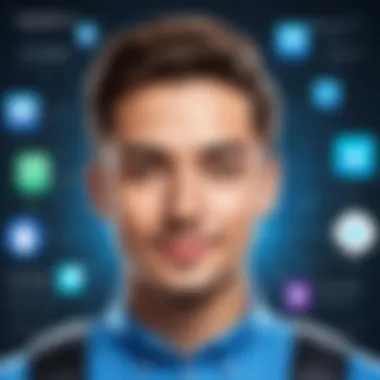

"Wondershare’s applications not only enhance productivity but also provide tools that adapt to specific professional needs, making it a versatile ally in a mobile work environment."
Potential Drawbacks
In any software analysis, examining the potential drawbacks is crucial. While Wondershare provides numerous benefits, understanding its limitations is essential for users assessing its viability in their workflows. This section aims to highlight specific elements that may pose challenges for potential users. Cost considerations and functionality limitations are two critical aspects that warrant attention.
Cost Considerations
Wondershare's products usually come with a subscription model, which can be a double-edged sword. For small businesses or individual professionals, the initial investment might seem justifiable due to the powerful capabilities offered. However, as these costs can accumulate over time, budgeting becomes a significant concern.
The subscription fees for Wondershare applications like FilmoraGo or PDF Element can limited users, especially if they require long-term access or multiple licenses. Users need to evaluate whether the return on investment aligns with their anticipated productivity gains.
Some features may be locked behind higher-tier subscription plans, which could frustrate users who are trying to optimize their usage without incurring high costs. This tiered pricing model may lead to unexpected expenses if not monitored closely.
Functionality Limitations
While Wondershare applications are packed with features, they are not without their limitations. Users often express dissatisfaction with the extent of functionalities provided in the free versions. For instance, FilmoraGo offers basic editing features without a watermark only for limited use. After that, unlocking advanced features requires a paid subscription.
Additionally, some users have reported that the application can be resource-intensive, especially on lower-end Android devices. This performance lag can hinder the user experience and make editing or data recovery tasks more cumbersome than intended. The app’s reliance on internet connectivity for certain functionalities also poses a challenge, as not all users have steady online access.
Furthermore, integration with other third-party tools and platforms may not always work as seamlessly as intended. There are scenarios where users encounter compatibility issues or limited functionality when attempting to transfer data between various applications. These aspects may lead to frustration and reduce overall user satisfaction.
"Understanding potential drawbacks helps users make informed decisions, ensuring they choose software that truly meets their needs."
Comparison with Alternative Software
In the realm of software applications for Android, it is crucial to position Wondershare alongside its competitors. Understanding how it stacks up against similar offerings empowers users to make informed decisions. This section delves into the nuances of Wondershare's strengths and weaknesses in comparison to alternative solutions, providing a growth perspective for users navigating their options.
Similar Applications
Within the landscape of multimedia and productivity software for Android, several applications bear resemblance to Wondershare. Some notable alternatives include:
- Adobe Premiere Rush: This app offers tools for video editing and sharing on the go. Its user-friendly interface is advantageous for quick edits.
- iMobie AnyTrans: Primarily functioned for data transfer and device management, providing comprehensive support similar to Wondershare Dr.Fone.
- Foxit PDF Reader: A competitor to Wondershare PDF Element, it is known for efficient PDF editing and annotation capabilities.
Each application presents unique benefits.
For example, Adobe Premiere Rush shines in creative editing but may require subscription fees. In comparison, Wondershare could seem more straightforward for those who need essential functions without recurring costs. Similarly, while Foxit is excellent for PDF tasks, Wondershare PDF Element integrates more seamlessly with other Wondershare applications, providing a broader ecosystem.
Market Positioning
The market positioning of Wondershare can be outlined by its diverse application offerings and perceived value among professionals. Unlike many software solutions that focus on a single type of functionality, Wondershare covers a range of needs:
- Video Editing - Prioritizes ease of use with FilmoraGo while maintaining professional quality.
- Data Management - Dr.Fone sets forth as a robust alternative for data recovery and device management.
- Document Handling - PDF Element emphasizes user-friendly management and editing of PDFs, appealing to both individuals and businesses.
Wondershare’s approach aims to balance usability with comprehensive features, making it suitable for both individual and corporate users. The unified platform facilitates integration, which can be a deciding factor for many businesses when choosing software.
"Wondershare's diverse offerings target users looking for multifaceted solutions, allowing for scalability and adaptability in varying environments."
Comparison with alternatives highlights not only Wondershare's versatility but also its potential shortcomings. Some users may find the learning curve to be steeper when delving into more advanced features. Competing products might offer simpler interfaces but sacrifice functionality in doing so.
Closure
By evaluating Wondershare alongside similar applications and its market positioning, users can discern which software truly meets their needs. Understanding these aspects provides clarity, allowing informed decisions regarding software selection for Android users.
Finale and Recommendations
The conclusion and recommendations section is crucial in framing the overall discourse around Wondershare for Android. It allows the reader to synthesize the information presented earlier and evaluate the software's usability and effectiveness.
Final Thoughts on Wondershare for Android
In summary, Wondershare presents a robust suite of applications that cater specifically to Android users. The tools like FilmoraGo and Dr.Fone stand out due to their user-friendly interfaces and diverse functionalities. Such features make it easier for users to handle multimedia content and data recovery, emphasizing the software's adaptability to various user needs.
While the applications provide significant advantages, including seamless integration with cloud services and cross-platform functionality, potential users should weigh these benefits against the costs involved. For instance, the pricing structure may be a deterrent for some. Still, the value provided often justifies the investment, especially for professionals and businesses that require reliable software for productivity.
"Utilizing Wondershare can enhance workflows and streamline processes, making it a worthwhile consideration for mobile users."
Best Use Cases
Identifying practical use cases for Wondershare can help potential users determine if the software meets their needs. Here are some scenarios where Wondershare adds value:
- Content Creation: For marketers and content creators, FilmoraGo offers an efficient way to edit and produce video content directly from their mobile devices.
- Data Recovery: In cases of accidental deletion or device malfunctions, Wondershare Dr.Fone serves as a valuable tool for individuals seeking to recover lost data quickly.
- Document Management: With Wondershare PDF Element, both small businesses and large organizations can effectively manage documents, providing capabilities for editing, annotating, and converting files.















