Wondershare Filmora X: Features, Benefits, and Insights
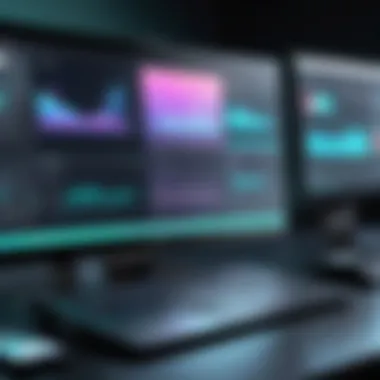

Intro
Wondershare Filmora X represents a significant development in the realm of video editing software. By bridging user-friendly design with advanced functionalities, it caters to a diverse audience, ranging from amateur creators to seasoned professionals. This article provides a systematic analysis of Wondershare Filmora X, focusing on its core characteristics, usability, and its standing among competitors. The synthesis of user insights will further illuminate the software's practical value and limitations.
Overview of Software
Description of Software
Wondershare Filmora X is a versatile video editing tool that emphasizes ease of use while not compromising on features. Launched to meet the demands of a growing video content market, this software offers a platform for editing, creating, and sharing videos seamlessly. With a modern, intuitive interface, it ensures a smooth user experience, encouraging creativity from all its users.
Key Features
Filmora X includes an array of features tailored to enhance the video editing process:
- User-Friendly Interface: Designed for accessibility, it allows users to easily navigate through different editing options.
- Motion Tracking: This feature enables users to track moving objects, adding a layer of professionalism to video projects.
- Enhanced Audio Editing: The integrated audio mixer offers tools for audio adjustment, including noise removal and sound effects layering.
- Rich Asset Library: A wide selection of titles, transitions, and effects can be utilized to amplify video presentations.
- Screen Recording: This tool lets users capture their screens, making it suitable for tutorials and presentations.
Through these features, users can create polished content without requiring extensive technical knowledge.
Software Comparison
Comparison with Similar Software
When compared to other video editing programs such as Adobe Premiere Pro and Final Cut Pro, Wondershare Filmora X positions itself as a more approachable option. While more complex software may offer more advanced capabilities, Filmora X strikes a balance between complexity and user-friendliness.
Advantages and Disadvantages
Advantages:
- Affordability: Compared to high-end competitors, Filmora X provides a cost-effective solution for video editing.
- Ease of Learning: New users can quickly become proficient without feeling overwhelmed.
- Regular Updates: The development team frequently updates the software, ensuring it meets contemporary editing needs.
Disadvantages:
- Limited Advanced Features: Professional editors may find it lacking when seeking intricate functionalities.
- Performance on High-Resolution Files: Users may experience lag when processing 4K or higher resolutions.
"Wondershare Filmora X combines an engaging interface with powerful features, making it a practical choice for video editors at various skill levels."
Understanding Wondershare Filmora
Wondershare Filmora X has emerged as a tool that caters to both novices and professionals in the video editing space. Understanding its functionalities and designed purpose is vital in assessing its effectiveness in today's competitive software environment. This section provides crucial insights into the reasoning behind its popularity, along with its inherent advantages and considerations that users must account for.
Preamble to Video Editing
The art of video editing encompasses a wide range of skills and tools aimed at transforming raw video footage into polished, cohesive narratives. For anyone seeking to convey messages, narratives, or emotions through visual media, video editing serves as a fundamental component. Efficient editing not only enhances the storytelling aspect but also determines how effectively audiences engage with content.
In its contemporary form, video editing tools like Wondershare Filmora X simplify this once-complex task. They offer intuitive features that enable users to manipulate video in precise ways, making the process approachable even for those with limited technical expertise. This democratization of video editing is essential in an age where content creation is becoming ever more ubiquitous.
Overview of Wondershare Filmora
Wondershare Filmora X stands out in the landscape of video editing applications. Launched as an upgrade to its predecessor, Filmora, it promises enhanced user experience, advanced features, and greater flexibility. It caters to a wide spectrum of users, from casual vloggers to social media managers and even some professional videographers.
The application's interface is user-friendly. It emphasizes simplicity, ensuring that even those new to video editing can get accustomed to its layout quickly. Importing media, arranging clips on the timeline, and accessing different editing tools feel seamless. This is significant because it allows users to focus more on creativity rather than getting bogged down by complex functionalities.
Moreover, Filmora X is replete with features aimed at refining the editing process. It includes advanced trimming options, a variety of color correction tools, and effective audio editing capabilities that ensure the final product is not only visually appealing but also sonically balanced.
Core Features of Wondershare Filmora
Wondershare Filmora X embodies the essence of modern video editing software. Its core features set it apart in a crowded market. These elements enhance user experience, while providing the tools needed necessary for effective video production. Understanding these core features is crucial for both new and experienced users looking to optimize their editing workflows.


User Interface and Experience
The user interface of Wondershare Filmora X is designed with simplicity in mind. It provides an intuitive layout, allowing users to navigate through options without encountering confusion. This structure encourages creativity, as the tools are easily accessible, making the process less daunting for beginners.
Users have often noted the smooth workflow offered by the timeline interface. Functions like dragging and dropping media files simplify the editing process. This user-centric approach fosters engagement and increases productivity, essential for all video projects.
Editing Tools and Capabilities
Editing tools are the backbone of any video editing software. Wondershare Filmora X offers a comprehensive set that caters to various editing needs.
Trimming and Splitting
Trimming and splitting functions in Filmora X allow users to refine their footage with precision. Trimming enables users to remove unwanted parts of a clip quickly. Meanwhile, the splitting feature allows breaking down clips into smaller sections for detailed editing.
The key characteristic here is the ease of use. This is especially beneficial for those who are new to video editing. Users can easily recognize which sections to keep or discard, enhancing overall productivity.
Still, some users find that these features could benefit from additional customization options. Being able to adjust the trimming frames more precisely might cater better to advanced users looking for higher control.
Color Correction
Color correction is another pivotal aspect of Wondershare Filmora X. This feature lets users adjust the brightness, contrast, and saturation of clips effectively. Color grading can elevate the overall aesthetic of a video.
The distinctive feature within this tool is the ability to apply presets. Users can save time by utilizing as well as applying these settings across multiple clips. This is a popular choice among users who want to maintain a consistent look throughout their projects.
However, advanced users may find the options available a bit limited when it comes to fine-tuning. The software offers a solid basic suite but could incorporate more advanced tools to satisfy higher-end demands.
Audio Editing
Audio editing features in Filmora X are essential for creating polished final products. Users can manage audio levels, apply transitions, and even add sound effects directly within the software. Mixing audio tracks is made straightforward with its timeline feature, allowing for straightforward synchronization.
The notable aspect is the library of sound effects and music available for users. This can greatly enhance the storytelling aspect of videos. While the audio features are generally well-received, some users have indicated a need for more advanced audio editing tools to cater to professional project demands.
Transitions and Effects
Transitions and effects add flair to videos and help maintain viewer engagement. Wondershare Filmora X includes a variety of transitions, such as cross-fades and wipes, which enhance visual flow between scenes. Users can apply effects like slow motion or color filters easily, which can help in creating a desired atmosphere or mood.
The extensive library of effects is a significant advantage for creators looking to diversify their projects. However, it is vital to use them judiciously, as excessive effects can detract from the content itself.
Text and Titles Customization
Text and titles customization tools in Filmora X are versatile, allowing users to incorporate various font styles and animations. Users can add titles directly onto their videos, making it easy to create professional-looking visuals. With pre-set templates available, even beginners can create appealing title sequences without prior experience.
This feature is crucial for creating context around visuals. It helps communicate messages effectively to the audience. That said, users should be aware of typography rules to ensure legibility and aesthetic coherence. Overall, the customization options offered in Filmora X empower users to enhance their storytelling capabilities.
Compatibility and Performance
The area of compatibility and performance is crucial in understanding the overall usability of Wondershare Filmora X. Effective software needs to align well with various hardware and software environments. This aspect is significant because the user’s experience can vary greatly based on the system used. Filmora X aims to cater to a diverse audience, ranging from amateur videographers to seasoned professionals. Thus, its compatibility across devices impacts its accessibility and the efficiency of its performance in different situations.
From operating system support to system requirements, these elements can greatly influence how well the software runs and the kind of features users can leverage. A well-performing application can enhance productivity while reducing frustration that stems from technical limitations.
System Requirements
Understanding the system requirements is essential for anyone looking to use Wondershare Filmora X. The requirements ensure that the software operates smoothly and performs efficiently. The basic requirements include:


- Operating System: Windows 7 or later versions (64-bit) or macOS 10.12 or later.
- Processor: Intel i3 or better, ensuring that the software can process tasks effectively.
- RAM: Minimum of 4 GB; 8 GB is recommended for optimal performance.
- Graphics Card: Intel HD Graphics 5000 or better, which is important for handling video rendering tasks.
- Storage: At least 10 GB of free space; a solid-state drive is preferred for faster load times.
These system specifications allow Filmora X to function correctly. Users should ensure their systems meet or exceed these requirements to experience the full range of features without lag or crashes.
Performance Analysis Across Different Platforms
Examining the performance of Filmora X across various platforms highlights its versatility and adaptability. On Windows and macOS, users have reported satisfactory performance, but there are differences worth noting.
- On Windows: The software tends to perform efficiently, particularly on machines equipped with better hardware configurations. Users can experience quick rendering times and smooth playback capabilities when working with high-definition video content.
- On macOS: Filmora X also delivers a solid performance. Users typically find that it integrates well with other Apple applications, making it a preferred choice for those within the Apple ecosystem.
"The user experience on macOS feels more refined, thanks to better integration with Apple's hardware."
However, on lower-spec machines, users may encounter sluggish performance, especially when handling complex projects. Consequently, ensuring that the system meets the threshold of required specifications remains critical. Both platforms support multiple formats, allowing diverse editing possibilities.
In summary, the compatibility and performance of Wondershare Filmora X are vital in determining its usability and efficiency. Understanding the system requirements can set the stage for a smooth editing experience. At the same time, analyzing performance across different platforms informs users about what to expect based on their specific setups.
This knowledge ultimately aids in making informed decisions about adopting Filmora X for varying video editing needs.
Benefits of Using Wondershare Filmora
When considering a video editing software, it is vital to assess not only its features but also its benefits. Wondershare Filmora X delivers a variety of advantages that enhance the video editing experience for both beginners and seasoned professionals. The flexibility in its functionality makes it a valuable tool in today’s content-driven world. As digital platforms continue evolving, users need software that can keep pace with their creative requirements. This section will highlight why Filmora X stands out in the competitive landscape of video editing applications.
Suitability for Beginners
For novice video editors, navigating complex software can be daunting. Wondershare Filmora X addresses this problem with its user-friendly interface that simplifies the editing process. The drag-and-drop functionality allows users to easily import media, apply effects, and arrange clips. This reduces the learning curve, enabling beginners to produce quality content without feeling overwhelmed.
- Intuitive Design: The clean layout helps users locate tools quickly, which is crucial for those unfamiliar with video editing terminology.
- Tutorial Resources: Filmora X provides extensive educational resources, including tutorials and user manuals, that assist new users in rapidly understanding the software’s capabilities.
- Pre-set Templates: It includes various templates and themes which beginners can utilize. This allows users to start projects with an established design, ensuring high-quality outputs without extensive design skills.
Overall, Filmora X succeeds in creating an accessible entry point for individuals interested in video editing, making it a compelling choice for beginners.
Advanced Features for Professionals
Though Filmora X caters to beginners, it does not compromise in offering robust features for the more experienced user. Professionals often seek precision and control over their creative projects, and Filmora X delivers in several ways:
- Comprehensive Editing Tools: Advanced options like keyframing, motion tracking, and multi-cam editing are integrated. These tools offer professionals the ability to undertake complex edits that might otherwise require more advanced software.
- Audio Enhancements: The software provides a range of audio editing features such as audio ducking and advanced noise removal. This is particularly valuable in creating high-quality soundscapes that support visual content.
- Customization Options: The ability to customize effects, transitions, and titles caters to professionals who desire a unique touch to their projects. This level of personalization enables video creators to maintain their distinctive style, crucial for brand recognition and audience engagement.
User Insights and Experiences
User insights gather valuable perspective from real individuals who have engaged with Wondershare Filmora X. The importance of examining these insights cannot be overstated. User experiences provide a practical lens through which to evaluate software functionality beyond theoretical claims. By highlighting what actual users think, we can understand the strengths and weaknesses that may not be obvious from promotional material.
Analyzing user feedback serves multiple functions. First, it fosters a more nuanced appreciation of the software. Second, detailed feedback can prompt ongoing improvements, guiding developers towards areas needing enhancement. Lastly, it allows potential users to make informed decisions aligned with their needs, thereby minimizing the risk of dissatisfaction post-purchase.
Positive User Testimonials
Positive testimonials often focus on the intuitive user interface and effective editing tools present in Filmora X. Many users praise the straightforward design, which makes navigating the software simple even for beginners. The drag-and-drop functionality is widely appreciated, as it allows users to easily add media and effects to their projects.
Furthermore, users have highlighted the extensive library of effects and transitions that Filmora X offers. This feature allows for greater creative expression without needing to have advanced editing skills.
Some key points from positive experiences include:
- Ease of Use: Many describe getting started with Filmora X as a breeze, making it a top choice for novices.
- Robust Editing Options: Users enjoy the flexibility of editing tools that support various formats and creative techniques.
- Responsive Customer Support: Several testimonials mention satisfactory interactions with customer service, which adds to overall satisfaction.
"Using Filmora X simplified my editing process. I could create professional-looking videos without prior experience. It’s a game-changer for my small business."


Critical Feedback and Limitations
While positive reviews spotlight the strengths of Filmora X, critical insights reveal notable limitations. Some users express concern over the software's performance on low-spec machines, indicating that rendering times can be frustrating. This aspect raises issues when working on larger projects or in professional environments requiring speed.
Additionally, certain users have noted the lack of advanced options that more seasoned editors might seek. Features such as multi-camera editing or comprehensive color grading tools are often mentioned as areas for improvement.
Concerns highlighted include:
- Performance Issues: Users working on older or less powerful systems may experience lag or slow responsiveness.
- Limited Advanced Options: Intermediate and expert users sometimes find the toolset lacking in complexity compared to competitors like Adobe Premiere Pro.
Overall, user insights show a balanced view of Wondershare Filmora X, emphasizing its suitability for beginners while acknowledging areas that might deter more advanced users. This balanced feedback enriches the conversation around the software, providing future users with critical context before making their decision.
Comparative Analysis with Competitors
In the realm of video editing, choosing the right software is paramount. Many users find themselves torn between options like Wondershare Filmora X, Adobe Premiere Pro, and Final Cut Pro. A comparative analysis helps users understand the strengths and weaknesses of each platform, aiding in an informed decision-making process. Factors such as user interface design, feature set, performance, and cost play crucial roles in determining the best fit for various needs.
This section will shed light on how Filmora X measures up to its competitors, pinpointing what sets it apart and where it may lag behind—ultimately guiding users to select the right tool for their video editing requirements.
Filmora vs. Adobe Premiere Pro
When it comes to video editing, Adobe Premiere Pro is a name that often stands at the forefront. This software is known for its extensive features suited for professional users. One significant advantage of Adobe Premiere Pro is its integration with other Adobe products, such as After Effects and Photoshop. This can streamline workflows for those already in the Adobe ecosystem.
However, Wondershare Filmora X positions itself as an accessible alternative, especially for beginners. The user interface of Filmora X is simpler, making it easier to navigate for individuals who may feel overwhelmed by Premiere Pro’s complexity. While Adobe Premiere Pro boasts advanced capabilities, they come with a steep learning curve that might deter some users.
In terms of pricing, Filmora X is more affordable. Adobe’s subscription model may be costly for casual users. Here are some key comparisons:
- User Experience: Filmora X offers a user-friendly experience, whereas Premiere Pro may require more time for learners.
- Feature Set: Premiere Pro caters to advanced editing techniques, while Filmora X provides sufficient features for general editing tasks.
- Cost: Filmora X operates on a one-time purchase model, compared to Adobe's subscription costs.
Filmora vs. Final Cut Pro
Final Cut Pro is another major contender in the video editing domain, particularly for Apple users. Known for its performance on Mac systems, Final Cut Pro gives users advanced features and excellent rendering speed. Its magnetic timeline and multi-cam editing capabilities are frequently lauded among professional videographers.
However, similar to Adobe Premiere Pro, Final Cut Pro comes with its own learning curve. Users not familiar with Apple’s software environment may find themselves spending valuable time mastering the tool. Conversely, Wondershare Filmora X has made its mark by prioritizing ease of use. The application features setup wizards that guide users through initial edits, thus appealing to newcomers who may feel daunted by complex software.
Here are certain distinctions between the two:
- Platform Dependency: Final Cut Pro is Mac-exclusive, while Filmora X operates on Windows and Mac.
- Interface and Usability: Filmora X’s clean design outweighs the intricate layout of Final Cut Pro for users with little experience.
- Cost Efficiency: Filmora X typically incurs lower overall costs than the one-time purchase of Final Cut Pro.
In summary, while Final Cut Pro may deliver superior performance for seasoned professionals, Wondershare Filmora X continues to stand as an effective choice for those looking for straightforward yet flexible video editing solutions.
Finale
In the world of video editing, finding the right software is vital for both efficiency and quality. This article has explored Wondershare Filmora X, noting its specific attributes, advantages, and user experiences. The conclusion aims to distill the findings into actionable insights, especially for IT professionals and software developers, enabling informed decisions.
Wondershare Filmora X stands out due to its blend of user-friendliness and powerful features. It caters to both novices and seasoned editors with its intuitive interface and extensive toolkit. This software allows users to create engaging content without steep learning curves, which is often a barrier with professional-grade software.
Also, it couples advanced functionalities like audio editing and color correction with accessibility. For businesses, adopting Filmora X can enhance productivity and creativity in video marketing efforts. Users have praised the software for its stability and performance, especially when handling various video formats and resolutions, which is critical in today's fast-paced digital age.
However, no software is without limitations. The insights gathered from user feedback highlight areas for improvement, such as performance on lower-end systems or advanced features that may still require refinement. Therefore, while Filmora X is highly functional, potential users should consider their specific needs against the software's capabilities.
Overall, this conclusion reaffirms that Wondershare Filmora X holds significant value in the realm of video editing, offering a suite of features attractive to businesses, content creators, and professionals alike. The careful analysis presented serves to equip readers with knowledge that supports better software choices in their video editing endeavors.
Final Thoughts on Wondershare Filmora
In summary, Wondershare Filmora X emerges as a credible choice for video editing in today’s market. Its balance of powerful tools and simplicity makes it appealing. While it does have limitations, its strengths are numerous. Embracing this software can lead to enhanced creativity and efficiency in video production.
Users interested in a blend of functionality and ease should certainly explore what Filmora X brings to the table. Its comprehensive feature set, user insights, and professional review support a strong consideration for anyone looking to elevate their video editing capabilities.
"Wondershare Filmora X not only simplifies complex editing tasks but also empowers users to express their creativity effectively."















