Workforce Now Reviews: In-Depth Insights & Analysis
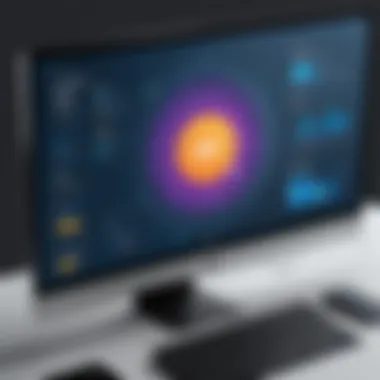

Intro
The software landscape is vast and ever-changing, making it essential for organizations to choose solutions that align witth their operational needs. Workforce Now is a significant player in this arena, offering a comprehensive suite of human resource management tools. With various features designed to streamline processes, enhance efficiency, and improve decision-making, understanding its strengths and weaknesses is critical for prospective users.
In this article, we will delve into the nuances of Workforce Now through user reviews and expert evaluations. By presenting a balanced view, we aim to guide IT professionals, software experts, and business leaders alike in their software selection journey.
Overview of Software
Description of Software
Workforce Now is a human capital management platform that integrates various HR functions into a single system. Developed by ADP, it offers tools for payroll, time and attendance tracking, benefits administration, and talent management. The software is designed to support businesses of all sizes, providing flexibility and scalability. Its cloud-based infrastructure allows for easy access and collaboration among teams, regardless of location.
Key Features
The software comes with a robust set of features tailored for modern businesses. Here are some of the key offerings:
- Payroll Management: Streamlines payroll processing, ensuring compliance with regulations and timely payments.
- Time & Attendance: Tracks employee hours and attendance, making scheduling and leave management more efficient.
- Benefits Administration: Provides tools to manage employee benefits, simplifying enrollment and administration.
- Talent Management: Supports recruiting, performance management, and employee development initiatives.
These functionalities highlight Workforce Now’s commitment to enhancing HR operations, ultimately leading to improved employee engagement and productivity.
Software Comparison
Comparison with Similar Software
When evaluating Workforce Now, it is crucial to consider how it measures up against other HR platforms such as Oracle HCM Cloud and BambooHR. Each solution has its unique capabilities, but there are distinct areas where Workforce Now excels or falls short.
- Market Presence: Workforce Now is well-established, with a large user base, while Oracle HCM Cloud offers more extensive features for large enterprises.
- User Experience: BambooHR is often praised for its user-friendly interface, appealing especially to smaller businesses. Workforce Now, while comprehensive, may require more training for effective utilization.
Advantages and Disadvantages
Every software solution comes with its pros and cons. Users of Workforce Now have identified the following strengths and weaknesses:
Advantages:
- All-in-One Solution: Offers multiple HR functions, reducing the need for separate systems.
- Cloud-Based Accessibility: Facilitates remote access and collaboration across teams.
- Strong Compliance Features: Helps organizations stay compliant with changing regulations.
Disadvantages:
- Complexity: Due to its many features, new users may find the platform overwhelming.
- Cost: Some small businesses may find the pricing structure less competitive compared to alternatives.
"Understanding the intricate balance of features and usability can determine how effectively a team can integrate Workforce Now into their operations."
Preamble to Workforce Now
The world of workforce management is constantly evolving, necessitating software solutions that cater to diverse business needs. Workforce Now emerges as a significant player in this space. This section aims to provide clarity on the software's essentials, its intended audience, and its practical applications, thus setting the stage for more detailed evaluations later in the article. Understanding Workforce Now is crucial for organizations looking to streamline their human resources, improve productivity, and enhance overall operational efficiency.
Overview of the Software
Workforce Now is a comprehensive workforce management tool designed to facilitate employee management, payroll processing, and compliance tasks. The software integrates various functionalities, allowing businesses to manage work schedules, track time and attendance, and handle employee records seamlessly. Its cloud-based nature means that teams can access essential data from any location, which is vital in today’s increasingly remote and hybrid work environments.
Some important features of Workforce Now include:
- Time Tracking: Employees can clock in and out via mobile or web platforms.
- Payroll Management: Automation of payroll calculations reduces errors and saves time.
- Compliance Tools: Ensures adherence to federal and state regulations effortlessly.
The unified dashboard offers insights into workforce analytics, enabling employers to make informed decisions backed by data.
Target Audience and Use Cases
Workforce Now primarily caters to mid-sized and large businesses that need a robust solution for managing their human resources. Companies in industries like retail, healthcare, manufacturing, and education stand to benefit significantly from its functionalities.
Some common use cases include:
- Retail Chains: Where scheduling efficiency and payroll accuracy are critical to operational success.
- Manufacturing Firms: That require meticulous time tracking for labor cost management.
- Healthcare Providers: Needing meticulous record-keeping and compliance support to navigate regulatory environments.
In essence, any organization looking to enhance workplace productivity and streamline HR processes can find useful applications within Workforce Now. Its diverse array of features makes it adaptable to different industries, enhancing its appeal to a broader audience.
The Relevance of User Reviews
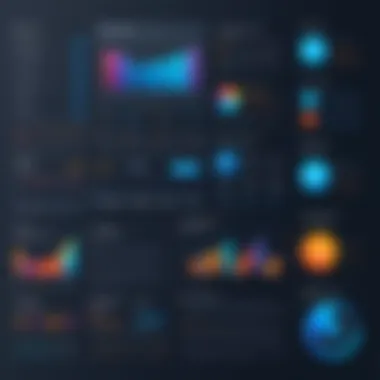

User reviews play a critical role in the decision-making process for IT professionals and business leaders considering Workforce Now. They provide real-world insights that go beyond marketing claims and theoretical capabilities. User reviews reveal not just how features function in theory, but how they perform in actual business settings. This information is vital for understanding whether Workforce Now is the right fit for your organization.
User feedback often highlights aspects such as ease of implementation, day-to-day usability, and how effectively the software meets specific needs. Users often share their experiences regarding onboarding, customer support, and integration with existing systems. By examining these reviews, prospective users can gain a more nuanced picture of what to expect.
The diverse opinions captured in user reviews allow for a more complete evaluation of the software. They help bridge the gap between expectations and reality. This is significant for companies aiming to minimize risk when investing in new software solutions. Additionally, negative insights can point out potential pitfalls to avoid, thereby streamlining the selection process.
Understanding User Perspectives
Understanding user perspectives is fundamental when assessing Workforce Now. Each review reflects a unique experience grounded in specific use cases, which may vary widely across industries. For example, a company in retail might emphasize Workforce Now’s scheduling capabilities, while a tech firm may focus on its reporting functions.
Evaluating these perspectives allows for a comprehensive understanding of how different sectors utilize Workforce Now. This contextualization is crucial for potential users who want to ensure that the software will meet the requirements of their specific industry.
Feedback often reveals particular strengths, such as intuitive user interfaces or robust customer support. Conversely, users may express concerns about certain functionalities or learning curves. Both positive and negative feedback contribute to a well-rounded view of the software’s effectiveness. Long-term user experiences also matter; they inform new users about features that might improve or decline over time.
Impact on Software Choice
User reviews have a significant impact on software choice. Decisions in selecting business software are not made in isolation; they often rely on collective opinions that guide leaders toward a particular choice or away from others. The overwhelming majority of decision-makers consult user reviews as part of their evaluation process.
When reviews consistently note beneficial features of Workforce Now, it creates a sense of trust, increasing the likelihood of adoption. Conversely, if multiple reviews highlight shortcomings or dissatisfaction with a specific aspect, that often raises red flags. This type of feedback can lead to reconsideration of the software or a more in-depth exploration of alternatives.
Moreover, by examining both expert and user reviews side by side, decision-makers can make more informed comparisons. Seeing how an expert opinion aligns or contrasts with user experiences can enhance the understanding of a software's strengths and limitations. Therefore, engaging with user feedback is not merely an afterthought in the decision-making process; it is a crucial element that can shape the trajectory of software adoption for an organization.
"Informed decision-making is best supported by comprehensive user reviews that highlight both positive and negative experiences with software solutions."
In summary, user reviews act as a compass for navigating the complex landscape of software tools, particularly Workforce Now. They provide essential insights that can shape comfortable and confident choices.
Key Features of Workforce Now
In assessing the efficiency of Workforce Now, understanding its key features is essential. Users expect software solutions to be robust, versatile, and user-friendly. Workforce Now offers functionalities that cater to both small and large enterprises, fulfilling various needs in human resource management and workforce optimization. Analyzing these features allows businesses to gauge how Workforce Now can enhance their operational efficiency.
Core Functionalities
Workforce Now is built on several core functionalities that are critical for managing employee data and HR processes. Some of the most notable include:
- Payroll Management: This feature automates payroll processes. It calculates wages, withholdings, and benefits, which reduces human error and administrative workload.
- Time and Attendance Tracking: It tracks employee work hours and attendance. Businesses can use this data to address employee productivity and compliance matters more effectively.
- Benefits Administration: This allows organizations to manage employee benefits. It streamlines the enrollment process, ensuring that employees have access to the required information easily.
- Talent Management: Workforce Now provides tools for recruiting, onboarding, and employee development. This functionality assists companies in optimizing their workforce and retaining talent.
These core features not only enhance efficiency but also ensure that organizations can adapt to changing workforce dynamics.
Integration Capabilities
Integration is a vital consideration for organizations looking to leverage Workforce Now alongside other systems. The software offers several integration capabilities that facilitate the seamless use of multiple tools:
- API Integrations: These allow for data sharing between Workforce Now and other software solutions. Businesses can automate workflows, reduce manual data entry, and enhance overall productivity.
- Compatibility with Third-Party Applications: Workforce Now can integrate with various third-party applications, including popular HR tools and accounting software. This flexibility ensures that businesses can build a comprehensive operational framework tailored to their unique needs.
- Single Sign-On (SSO): This feature simplifies access for users by enabling them to use one set of credentials for multiple applications. This enhances security and user experience.
The integration capabilities of Workforce Now make it a powerful option for organizations seeking to create efficient technology ecosystems.
User Interface and Experience
The user interface and overall experience provided by Workforce Now are significant factors in its usability. A well-designed interface facilitates greater user engagement and productivity. Here are key points about Workforce Now’s user design:
- Intuitive Layout: The user interface is designed to be clear and straightforward. This simplicity helps minimize training time for new users and reduces frustration among existing users.
- Mobile Optimization: As workforce management increasingly shifts to mobile devices, Workforce Now ensures that its features are accessible via smartphones and tablets. This flexibility is crucial for organizations with remote or field-based employees.
- Responsive Design: The interface adapts across different screen sizes and devices, maintaining usability regardless of how users access the software.
A focus on user experience not only improves adoption rates but also enhances overall satisfaction and productivity amongst employees.
"The user experience can significantly influence overall software adoption and success in organizations."
Strengths of Workforce Now
The strengths of Workforce Now play a crucial role in understanding its overall value proposition in the competitive landscape of workforce management software. Recognizing these strengths allows potential users to make informed decisions about whether this platform meets their specific needs. Potential users will find it essential to explore various metrics such as user feedback, expert evaluations, and detailed case studies that highlight the software's advantages.
Positive User Feedback
One of the most compelling aspects of Workforce Now is the positive user feedback that surfaces across multiple reviews. Users consistently praise its intuitive design, which streamlines the user experience. This usability minimizes the learning curve, making it accessible for employees at all levels. Users report that the interface facilitates a smooth onboarding process, reducing initial training time. Moreover, many appreciate the robust mobile functionality. This enables employees to manage their schedules and tasks easily from their smartphones, improving company-wide productivity.
In user forums and review sites, common themes emerge:
- Efficiency: Workforce Now helps in automating routine tasks, leading to noticeable gains in efficiency.
- Flexibility: Many users find that its functionalities can adapt to various industries, making it versatile.
- Comprehensive Reporting: The reporting tools allow businesses to extract valuable insights from daily operations, aiding in strategic decision-making.


Expert Reviews
Expert opinions provide a valuable lens through which to evaluate Workforce Now’s strengths. Industry analysts highlight the software’s scalability as one of its key benefits. The platform can effectively support businesses of all sizes, adapting to their changing needs. Additionally, expert reviews often mention how Workforce Now integrates seamlessly with other systems, such as payroll and HR platforms. This interoperability reduces redundancy and enhances data accuracy across departments.
Analysts also often point out that Workforce Now’s extensive features, like time tracking and performance management, make it a comprehensive solution for workforce management. Some reviewers have noted its particular strength in compliance and regulatory management, showcasing its utility for companies facing stringent industry regulations. Overall, experts tend to endorse Workforce Now as a reliable partner for organizations looking to optimize their workforce strategies.
Case Studies
Real-world application of Workforce Now provides further insight into its strengths. Companies that have implemented this software report significant improvements in workflow processes. For example, a mid-size retail firm documented a 25% increase in scheduling efficiency after integrating Workforce Now. By reducing the time spent on manual scheduling, employees were able to focus on customer service, leading to higher satisfaction ratings.
Another case study comes from a healthcare provider, which utilized Workforce Now to streamline its staffing process. The software helped in managing complex schedules and shift changes efficiently. As a result, the organization saw a decrease in staffing shortages and enhanced employee morale.
"Implementing Workforce Now was a game changer for us. Tasks that used to take hours now take just minutes."
- Senior Manager at a Mid-Sized Retail Company
These case studies provide a practical demonstration of how Workforce Now's features can translate into tangible benefits for various industries. They illustrate not only its strengths, but also the flexibility and adaptability of the software in varying business contexts.
Challenges and Limitations
Understanding the challenges and limitations of Workforce Now is crucial for potential users and stakeholders. While this software presents numerous advantages, being aware of its shortcomings can assist in making an informed decision. This section analyzes negative user experiences, common technical issues, and comparative weaknesses that users may encounter.
Negative User Experiences
User feedback often reveals significant insights into the true performance of software. In the case of Workforce Now, some users have shared their frustrations regarding the system’s learning curve. Particularly, those who are not tech-savvy may find initial navigation quite complex. Examples of negative experiences often involve users feeling overwhelmed by the interface or having difficulty locating features that are essential for their tasks. Additionally, inconsistent customer support responses are another area of concern. When users encounter problems, the resolution process may not meet their expectations, leading to frustration.
Common Technical Issues
Technical difficulties can impede the functionality of Workforce Now. Users frequently report issues such as slow system responses during high-traffic periods, which can disrupt operations for businesses. Some have also highlighted glitches during updates, causing temporary unavailability of essential features. These interruptions not only affect productivity but can also lead to loss of sensitive data if not handled carefully. It is crucial for potential users to consider these potential obstacles when evaluating Workforce Now. Awareness of ongoing performance concerns can facilitate preparedness in managing such challenges.
Comparative Weaknesses
When comparing Workforce Now to other software options, some shortcomings become evident. For instance, while Workforce Now offers robust features for managing employee information, competing systems may provide superior analytics capabilities. Users have noted that while Workforce Now includes reporting tools, more advanced options available in other platforms allow for deeper insights and better forecasting
Moreover, integration with third-party applications seems less seamless compared to rival services. Businesses that rely on a variety of software tools may feel restricted in their choices due to these limitations.
User Testimonials
User testimonials play a crucial role in understanding the real-world application and effectiveness of Workforce Now. These reflections offer potential users insight beyond standard product descriptions and marketing claims. Authentic testimonials highlight both the advantages and drawbacks of the software, presenting a balanced view of the user experience. Gathering perspectives from actual users can provide valuable context. It gives potential users a clearer picture of how the software performs in diverse business environments.
Diverse User Experiences
The variety of user experiences shared through testimonials is vital for assessing how Workforce Now fits into different organizational needs. For instance, a small business might highlight how the software simplifies HR tasks, allowing them to focus more on growth. In contrast, a large enterprise could emphasize robust reporting features that cater to complex organizational structures. These testimonials reflect individual perspectives shaped by specific operational demands and workflows.
Users note diverse features like time tracking, payroll management, and compliance monitoring. Each function can impact companies differently based on size, industry, and specific challenges they face. This diversity in testimonials underscores the necessity of thorough research before software selection.
Industry-Specific Feedback
Industry-specific feedback further enhances the utility of testimonials by contextualizing user experiences within particular sectors. For instance, in the healthcare industry, many users have pointed out the software’s ability to manage intricate scheduling requirements while ensuring compliance with labor laws. Conversely, users in the retail sector may focus on inventory management and employee scheduling features.
Understanding such nuanced insights allows prospective users to gauge whether Workforce Now can meet their unique industry needs. Additionally, these sector-focused testimonials can reveal how the software can evolve alongside changing industry regulations, technology trends, or market demands.
"Workforce Now has streamlined our HR processes. As a healthcare provider, we must ensure compliance and efficiency. It meets our expectations effectively."
Industry-specific feedback also serves as a benchmark for potential users. They can compare their priorities with others in similar circumstances. This comparison can guide strategic decisions, ultimately aiding organizations in choosing software that aligns closely with their operational goals.
Expert Opinions on Workforce Now
In the realm of software evaluation, expert opinions serve as significant touchpoints for potential users. These insights not only provide context but also offer depth to the existing narrative surrounding Workforce Now, bringing forth key elements that may influence a buyer’s decision. The input from industry analysts and software developers sheds light on fundamental aspects, addressing features, performance, and even potential drawbacks that a user might not initially consider.
Expert evaluations can illuminate overall trends within the software market, as well as forecast future functionalities that may arise from innovative advancements. By synthesizing these assessments, users can form a well-rounded overview of Workflow Now, empowering them with knowledge that reflects both current realities and anticipated growth.
Industry Analysts' Insights
Industry analysts play a vital role in dissecting the functionality and market positioning of Workforce Now. Their assessments often hinge on extensive comparisons with competing software solutions, thus presenting a framework within which Workforce Now operates. Analysts scrutinize elements such as performance metrics, user demographics, and even market share statistics.
A notable commitment that industry analysts bring is the application of rigorous methodologies. They typically employ qualitative assessments alongside quantitative data, enhancing the credibility of their findings. For instance, they might explore how Workforce Now ranks in customer satisfaction compared to alternatives like ADP Workforce Now or Paychex Flex.

Considerations also include industry trends and how Workforce Now aligns with them. Analysts may find that the software supports flexibility in remote work settings or provides comprehensive analytics that align with recent demands for data-driven decision-making. These insights guide businesses towards understanding how Workforce Now fits within their unique operational needs.
Advice from Software Developers
Software developers offer a different perspective, focusing on the technical underpinnings and usability of Workforce Now. Their insights often reflect real-world challenges faced during the integration and use of the software. Developers might comment on issues such as system compatibility, integration capabilities with existing platforms, and the learning curve associated with the interface.
Moreover, the advice from software developers can guide users towards best practices in deployment and maintenance. They often highlight the importance of thorough initial training sessions to maximize efficiency and reduce user frustration. Moreover, developers can bring to light how consistent updates and enhancements contribute to long-term functionality, thus ensuring that Workforce Now remains relevant against emerging competitors.
"Understanding both technical facets and real-world applications of Workforce Now can significantly influence user experience and satisfaction levels."
These expert opinions are not merely recommendations; they form a foundational layer from which businesses can determine their software strategy. By weighing opinions from industry analysts against practical advice from developers, organizations can make informed choices that factor in both industry trends and operational realities.
Future Trends in Software Reviews
In an ever-evolving digital landscape, understanding the future trends in software reviews is essential for organizations and professionals alike. As businesses increasingly rely on software solutions like Workforce Now, the processes by which users evaluate software are undergoing significant transformations. These changes not only reflect advancements in technology but also shifting expectations of those who use the software. Incorporating these trends into the decision-making process can enhance efficiency and user satisfaction.
Evolving User Expectations
User expectations are at the heart of software reviews. As more organizations adopt digital solutions, the familiarity with technology breeds a higher standard. Users now seek intuitive interfaces, seamless integrations, and a responsive support system. They expect the software to not only fulfill their requirements but also adapt to their evolving needs.
In addition to functional requirements, users today prioritize the experience of using the software. Feedback from peers plays a crucial role in their evaluation process. For example, many professionals consult forums and social media platforms like Reddit or Facebook for insights, shaping their expectations even before trying the software themselves. This trend emphasizes the value of community in software reviews and suggests that software providers need to engage actively with their users.
The Role of AI and Automation
In recent years, the integration of AI and automation in software reviews is becoming a game-changer. These technologies enhance the quality and depth of reviews by analyzing vast amounts of data in real-time. This allows for a more accurate representation of user sentiments and software performance.
For instance, AI-driven tools can scan user-generated content across various platforms, summarizing key strengths and weaknesses in a more effective manner. Automation also facilitates the review process by analyzing performance metrics, giving insights that were previously difficult to obtain. This tech-savvy divergence leads to better-informed decisions at the organizational level.
This reliance on AI and automation in software reviews fosters a quicker and more efficient selection process.
Real-time data analysis helps businesses not just in selecting new software but also in understanding how software solutions evolve post-implementation. As such, organizations can better anticipate problems and address them proactively.
Through examining these trends—the evolving expectations of users and the impact of AI and automation—in the context of software reviews, it becomes evident that a well-rounded approach is key. Embracing these trends can lead to improved user satisfaction and drive better software performance.
Deciding Factors in Software Selection
Choosing the right software is crucial for businesses aiming to optimize their operations and improve overall efficiency. In the context of reviewing Workforce Now, understanding the decision-making elements becomes invaluable. Various factors influence the selection process, from user experience to compatibility with existing systems. As IT professionals, software developers, and business leaders assess Workforce Now, several key considerations emerge that warrant attention.
Key Considerations
When evaluating Workforce Now, users should consider the following critical factors:
- Functionality: Does the software meet the specific needs of the organization? Identifying essential features, like payroll processing, time tracking, and reporting capabilities, is necessary.
- Scalability: Can the software grow with your business? This aspect is particularly important for both small and large businesses that anticipate future expansion.
- Cost: Understanding the pricing structure is paramount. Evaluate whether the costs align with the budget and the expected return on investment.
- Integrations: Assess the ability of Workforce Now to integrate with other systems in use, such as CRM platforms or accounting software. This interoperability can enhance efficiency and data accuracy.
- User Support: Reliable customer support is essential. Review user feedback on the responsiveness and helpfulness of the support team to get an insight into potential challenges users may face.
Overall, addressing these considerations will guide businesses in making an informed selection that meets their unique requirements.
Utilizing Peer Reviews
Peer reviews offer a practical avenue for gaining insights into the effectiveness of Workforce Now. They provide real-world perspectives that can highlight both strengths and limitations based on actual user experiences. Some advantages of utilizing peer reviews include:
- Authenticity: User reviews can provide unfiltered feedback, showcasing pros and cons that marketing materials might overlook.
- Diverse Opinions: Different users bring distinct viewpoints based on their unique experiences across various industries. This diversity can assist in identifying application suitability for specific needs.
- Community Insights: Platforms like Reddit and professional forums may contain discussions about Workforce Now, further amplifying users' views on its usability.
"User feedback can illuminate unseen aspects of software performance that formal evaluations might miss."
In summary, peer reviews serve as a complementary tool in the decision-making process. They encourage potential users to consider viewpoints outside their immediate experience, adding depth to the overall assessment of Workforce Now.
Engaging with these reviews will inevitably enhance the decision-making process regarding software selection.
Culmination: Assessing Workforce Now
In the fast-evolving tech world, assessing a software tool like Workforce Now is essential for making informed decisions. This conclusion section is important because it synthesizes key insights from previous sections and highlights the most critical factors involved in choosing this software. It encompasses user experiences, expert opinions, and vital software attributes, helping decision-makers understand the value of this solution in different contexts.
Summary of Findings
The analysis of Workforce Now has unveiled several notable findings. Firstly, many users appreciate the robust features that simplify HR management processes. The software’s integration capability with other systems is also acknowledged as a strong point, making it easier for businesses to manage their workforce effectively. Positive user feedback consistently revolves around the software's usability, suggesting that it is generally user-friendly, which is a significant consideration for both small and large businesses.
However, users have also reported challenges, particularly regarding technical glitches and certain limitations in functionality. These issues could affect overall satisfaction, especially in high-demand environments. The mixed feedback from industry analysts and peer reviews further enriches the conclusions drawn around performance variances depending on specific user requirements.
Final Thoughts on User Experiences
User experiences with Workforce Now reveal a spectrum of satisfaction levels. A common theme is the software's adaptability to different industry needs, which contributes to its popularity among diverse users. Many professionals cite the helpfulness of integrated resources such as training and support channels as a plus.
On the other hand, negative experiences typically highlight frustrations with customer support and the complexity of resolving certain issues. As such, businesses should weigh these factors against their specific needs. In summary, while Workforce Now appears to deliver strong overall performance and integration capabilities, prospective users must consider their unique situations and potential challenges they may face.













