An In-Depth Look at Xara Software: Features and Insights


Intro
In today’s fast-paced digital world, the tools we select for graphic design can make a significant difference in the quality and efficiency of our work. Xara software emerges as a key player in this arena, offering distinct features tailored for professionals across various industries. Since its inception, Xara has sought to bridge the gap between sophisticated design capabilities and user-friendly functionality, carving a niche for itself in the crowded market of graphic design applications. In this article, we'll dive into the heart of Xara software, unpacking its functionalities, applications, and the perspectives of those who use it. Whether you're an IT professional, a software developer, or a business owner, understanding the landscape of Xara can help you navigate your design needs more effectively.
Overview of Software
Description of Software
Xara is primarily recognized for its vector-based graphics editing capabilities. Unlike raster software that can distort images when resized, vector graphics maintain their quality regardless of how they are stretched or compressed. This characteristic makes Xara particularly suitable for creating logos, illustrations, and any forms of digital artwork that require scalability. Available on both Windows and online platforms, Xara has tailored its tools to meet the demands of both novices and experienced designers.
Key Features
Xara's reputation is built upon a rich set of features that cater to diverse design needs. Some of the standout aspects of the software include:
- Intuitive Interface: The layout is easily navigable, making it accessible for beginners yet powerful enough for seasoned professionals.
- Drag-and-Drop Functionality: Users can import elements into their design projects seamlessly, enhancing productivity.
- Template Library: A plethora of pre-designed templates is available, allowing users to kickstart their projects quickly.
- Web Design Tools: With capabilities for responsive web design, Xara goes beyond traditional graphic editing, enabling users to create beautiful web layouts directly.
- Compatibility with Other Software: Xara allows for exporting in various formats, making it easy to share work across different platforms, including Adobe formats.
"Xara encapsulates the essence of modern design: it’s powerful but does not require extensive training to wield effectively."
Software Comparison
Comparison with Similar Software
When juxtaposed with other graphic design software such as Adobe Illustrator or CorelDRAW, Xara holds its own in several areas. While traditional tools tend to focus heavily on raster graphics or complex features, Xara’s vector-centric approach appeals to a user base seeking efficiency and ease of use.
For instance, Adobe Illustrator is often seen as the gold standard for professional designs but demands a steeper learning curve. In contrast, Xara offers a more digestible experience with ample support for those who may not have extensive design backgrounds.
Advantages and Disadvantages
Examining both the pros and cons of Xara is crucial for informed decision-making.
Advantages:
- Cost-effective relative to other premium software.
- Excellent support and community resources on forums like Reddit.
- Regular updates add new features without compromising stability.
Disadvantages:
- May lack advanced functionalities found in high-end software, making it less effective for extremely complex projects.
- Limited support for Mac users unless accessed through a virtual Windows environment.
As we delve further into this article, we’ll expand on user testimonials and real-world applications of Xara software that shed light on its practicality in various industry settings.
Prolusion to Xara Software
Understanding the landscape of digital design software is crucial for both seasoned professionals and newcomers alike. Xara Software holds a noteworthy position in this arena, drawing interest from graphic designers, marketers, and various industries. Its unique capabilities attract a diverse user base, promising tools that can enhance creativity and streamline workflows. Delving into Xara Software reveals not only its features but also how it resonates with its users, shaping their daily tasks and projects.
Overview of Xara's Origin
Xara's history dates back to the mid-1990s when it launched its first graphics software aimed at both amateurs and professionals. Founded in the UK, the company carved out a niche through its emphasis on vector graphics and page layout. Initially recognized for its powerful yet approachable tools, it has since evolved while maintaining a user-friendly interface. The software has continuously embraced technological advancements, adjusting its features to meet shifting user demands. Over the years, the brand has established itself as a reliable choice for many, evidencing its agility in the rapidly changing tech landscape.
Purpose and Applications
At its core, Xara Software serves to simplify the graphic design process, making sophisticated design accessible to a wider audience. Its applications range from creating stunning graphics for marketing materials to developing complex web pages. Users can manipulate vector shapes, incorporate text effects, and utilize design templates, which significantly reduce the time required for project completion. Furthermore, its export capabilities allow designers to share their work across various platforms, from social media to print. The software's versatility is a significant draw, appealing to freelancers, marketing teams, and larger corporations alike. Xara effectively bridges the gap between complex design tasks and user accessibility, showcasing its relevance in both professional and casual projects.
"With Xara Software, designers find a balance between power and usability, making it a trusted tool for both light tasks and heavy projects."
Key Features of Xara
The realm of digital design software is replete with choices, but few offer the breadth of capabilities found in Xara. This section aims to shed light on the key features of Xara that not only define its functionality but also highlight its relevance in today's fast-paced design landscape. Understanding these features is crucial for any IT or software professional looking to leverage the software for graphic design, marketing, or publishing.
Design Capabilities
Xara's design capabilities are truly impressive. The software employs vector-based graphics, which means designs maintain their quality no matter how much you zoom in or out. This characteristic is essential for graphic designers who often deal with logos and other graphics that may need to scale without losing clarity or detail.
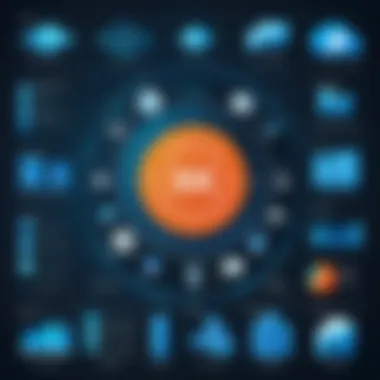

Here’s a breakdown of its significant design features:
- Page Layout: Users can create multi-page documents with ease. This flexibility is particularly advantageous for brochures or flyers that require consistent styling across pages.
- Photo Editing: Integrated photo editing tools allow users to refine images efficiently, whether cropping, applying filters, or adjusting colors. This means less time is spent switching between software.
- Templates and Assets: Xara offers a plethora of pre-designed templates for various marketing materials. Templates save time significantly, allowing professionals to focus on customizing instead of starting from scratch.
Xara also intuitively supports importing SVGs and other design formats, making it easy to incorporate existing assets into new projects. Overall, its design capabilities are aimed at maximizing productivity while ensuring professional-grade output.
User Interface and Usability
The user interface of Xara is often lauded for its intuitiveness. Designed with both beginners and experienced users in mind, the interface is straightforward, sporting a clean layout that avoids unnecessary clutter.
- Toolbar Customization: Users can tailor the toolbar to fit their most-used tools, facilitating a smoother workflow. Personalization reduces the hunting for functions, enhancing speed and efficiency in completing tasks.
- Drag-and-Drop Functionality: Xara embraces a drag-and-drop approach for adding elements to the canvas, which accelerates the design process. This feature is particularly useful for those working on collaborative projects where shared assets must be integrated quickly.
- Context-Sensitive Help: A great aspect of Xara is the help tool which provides assistance based on the user’s current task, reducing the learning curve for those who may not be familiar with certain functions.
Many users have expressed satisfaction with how quickly they can familiarize themselves with the software.
Compatibility with Other Software
In an age where synergy between software solutions is crucial, Xara does not fall short. Its compatibility features allow for seamless integration with other popular design and productivity tools.
- File Formats Supported: Xara can import and export a wide variety of file formats including PDF, JPG, GIF, and more. This versatility caters to different workflows, making it easy to use Xara alongside other software.
- Integration with Cloud Services: With the rise of remote work, Xara supports cloud services like Dropbox and Google Drive, allowing users to access their projects anywhere. This is particularly beneficial for teams working in different locations.
- Collaboration Tools: Xara offers features that facilitate collaboration, such as shared project links and real-time updates. This is invaluable for businesses that thrive on teamwork and require consistent communication.
"Xara’s compatibility with other software solutions allows for a smooth workflow that businesses crave. It's about connecting all the dots effectively."
Xara Across Industries
Xara software stands out in today’s diverse digital landscape, infiltrating various sectors and proving its versatility. Its ability to serve distinct purposes helps businesses streamline processes and produce high-quality output with relative ease. This section examines how Xara is not only tailored for creative tasks but widely adopted across industries such as graphic design, marketing, and publishing.
Usage in Graphic Design
In the realm of graphic design, Xara software carves a niche for both budding designers and seasoned professionals alike. With an intuitive user interface, it allows users to focus on their artistry without getting bogged down by technical complications. The rich collection of design tools provides everything from vector illustration capabilities to image manipulation features.
Several key aspects bolster Xara's role in graphic design:
- Speed and Efficiency: Xara’s lean architecture results in faster rendering times, allowing designers to iterate on their work swiftly.
- Professional-grade Output: With features like bezier curves and intricate color management, designers produce work suitable for both print and web mediums.
- Accessibility: You don’t need to be a tech wizard to navigate Xara; its user-friendly nature invites creativity without the steep learning curve.
Industry professionals have commented, "I can churn out high-quality graphics in half the time compared to other tools," emphasizing its time-saving wonders.
Applications in Marketing
When it comes to marketing, Xara provides elements crucial for branding efforts. Marketers appreciate how the software enhances their visual storytelling. The platform enables users to create engaging visuals, presentations, and infographics with ease.
- Brand Consistency: Xara helps in maintaining brand integrity by allowing marketers to create templates that ensure their visual language remains uniform across various platforms.
- Customized Marketing Materials: Users can create flyers, posters, and social media graphics tailored to specific campaigns, right down to the last detail.
- Exporting Options: The flexibility of exporting designs in multiple formats ensures that content is compatible with an array of publishing outputs.
As one busy marketing director stated, “Having Xara in my toolkit allowed us to elevate our campaigns without hiring an entire design team.”
Impact on Publishing
Publishing—a sector that thrives on visually engaging content—also benefits immensely from the adoption of Xara software. Whether it’s for magazines, brochures, or digital content, the software accommodates the industry's varied needs.
- Layout Design: With user-friendly page templates and layout tools, authors and publishers can structure their content in visually appealing formats.
- Integration of Multimedia: Xara allows the incorporation of images, graphics, and even videos seamlessly, enhancing the reader's experience.
- Print and Digital Adaptation: The capability of producing high-resolution files ensures publishers can cater to both print and digital audiences without compromising quality.
"Xara revolutionized my approach to publishing. The ease of use and the variety of features mean I can focus on writing rather than worrying about formatting issues," noted a freelance writer.
In summary, the reach of Xara software across industries underscores its significant contributions to graphic design, marketing, and publishing. As more sectors discover its capabilities, the software’s role as a fundamental tool is likely to expand even further.
User Experience and Feedback
User experience isn’t just a catchphrase in the world of software development; it’s a cornerstone that dictates how users interact with a tool. Understanding this dimension in the case of Xara Software is essential for anyone from tech geeks to business professionals. The way software feels, operates, and even how its quirks are perceived can make or break its popularity among users.
Xara’s user experience has historically been praised for its intuitiveness. The layout and design of the user interface can significantly affect the satisfaction level for anyone from design novices to seasoned professionals. Taking heed of user feedback offers insights not only into what works well but also what could use some sprucing up.
Positive User Testimonials


Users often provide unfiltered reviews that convey the essence of their working experience. Many testimonials highlight Xara's clean interface, which many find lean and mean for design work. There’s something about the drag-and-drop feature that pulled in a lot of positive chatter.
- "Easy to learn, hard to forget!" - One user quipped, appreciating how quickly they could get the hang of the software.
- Another went on to say, "The precision tools are fantastic for detailed work, and I didn't have to dig through menus!"
This kind of feedback reflects not only satisfaction but also a kind of affection toward the product, a strong indicator of a user's loyalty. Another favorable aspect centers on Xara's rendering speed. Users have reported that tasks, whether designing a logo or crafting a marketing flyer, execute swiftly. Imagine being in the groove, creating at your peak, and software limitations don’t throw a wrench in your workflow.
Common Criticisms
However, it’s not all sunshine and rainbows. Some users have pointed out certain drawbacks that could use some work. It’s wise to pay attention to these critiques to get a balanced perspective.
- "Sometimes the help section feels like it's playing hide-and-seek!" - A creative mind expressed their frustration when trying to find guidance on advanced features. Users sometimes feel the documentation lacks depth for more intricate functionalities.
- Compatibility issues have also been noted. Users have shared feelings of frustration when importing files from other software. I mean, it’s annoying when your favorite tools don’t play nice together, right?
These criticisms, while not overwhelmingly damaging, are worth taking note of, as they touch on crucial aspects that any potential user should consider.
Comparative User Analysis
If we throw in comparative analysis, things get even clearer. Users often share their experiences not just in isolation, but frequently measure Xara against other tools they’ve used. For instance, many have compared it to Adobe Illustrator, noting that while Illustrator may offer advanced features, Xara shines in its ease of use.
- Users from various forums have mentioned that Xara’s simplicity makes it more approachable for small business owners who lack extensive design training.
- In contrast, Illustrator sometimes can feel like trying to navigate a labyrinth!
Additionally, in certain sectors, like marketing or small business startups, testimonials indicate that the functionality and speed of Xara outweigh complexity in preferences. There's a sense of freedom in being able to focus on creativity rather than getting lost in menus.
Pros and Cons of Using Xara Software
In the fast-paced world of digital tools, it is crucial to weigh the advantages and disadvantages of any software being considered. For graphic design and digital marketing, Xara Software stands out, but understanding its strengths and weaknesses is essential to making an informed choice. A well-rounded examination helps users align their needs with the capabilities and limitations of the platform.
Advantages of Xara
Xara Software brings a unique set of benefits to the table, making it a compelling option for various users:
- Intuitive User Interface: Xara is praised for its user-friendly interface which allows even novices to navigate with ease. The clean design and logically categorized tools help speed up the learning curve, making it less daunting for newcomers.
- Speed and Efficiency: One of the standout features is Xara’s performance. It handles complex tasks without lagging—ideal for professionals working under tight deadlines. This performance is especially critical when working with large files or detailed vectors.
- Versatile Design Tools: With a toolkit that accommodates photo editing, web graphics, and full-on flyers, Xara does not pigeonhole users into one niche. This versatility means that designers can use a single platform for various tasks without jumping between software.
- Customization Options: Users can easily tailor the workspace to fit their workflow. This adaptability helps individuals and teams maintain productivity and focus on their work without unnecessary distractions.
- Affordable Pricing: Compared to other graphic design software, Xara tends to come at a more accessible price point, making it an attractive option for small businesses or freelancers looking to invest without breaking the bank.
"For those working on a tight budget, Xara Software provides functionality akin to its pricier competitors, often at half the cost."
- Active Community Support: The Xara user community is quite robust. Many users turn to forums, such as reddit.com, to share tips and tricks, enhancing the overall user experience.
Limitations and Drawbacks
Despite its numerous advantages, Xara Software does have its share of limitations that users should be aware of:
- Limited Integration with Other Software: While Xara excels in its functionality, users might find it challenging to integrate with other widely-used tools like Adobe’s suite. This could represent a hurdle for teams looking for seamless workflows.
- Learning Curve for Advanced Features: While basic features are easy to grasp, unlocking the full potential of more advanced tools may require a bit more time and effort. Some users report that they struggled to dive deeper into Xara’s functionalities without proper guidance or documentation.
- Occasional Instability: Reports from users regarding occasional crashes during high-performance tasks create concerns. Although not widespread, these stability issues are significant enough to warrant consideration, especially for professionals who rely on software for client deadlines.
- Lack of Digital Asset Storage: Unlike some competitors, Xara doesn’t provide built-in digital asset management features. Users might find themselves needing to seek out separate solutions for managing assets over time.
- Fewer Templates and Resources: Compared to more established players in the game, Xara offers fewer design templates and resources. This might limit creativity for some users who thrive on readily available inspirations and frameworks.
In summary, the pros of Xara Software—its affordability, interface, and speed—can significantly enhance a user’s ability to deliver quality work efficiently. Yet, its limitations, like integration challenges and stability issues, should not be overlooked. When considering Xara, it’s essential to contemplate how these factors align with one’s specific needs and workflows.
Xara vs. Competitors
In today's digital landscape, the competition among graphic design tools is fierce. As professionals look for software that meets their unique needs, understanding how Xara stacks up against its competitors becomes essential. This section elucidates the distinguishing factors that define Xara, focusing on its standing relative to industry titans like Adobe, CorelDRAW, and Canva. Knowing where Xara excels or falters can help users make informed choices that align with their projects and workflow.
Comparative Analysis with Adobe
Adobe offers a stupendous suite of products, like Photoshop and Illustrator, dominating the professional design world. Many users are chained to Adobe products due to their established market presence and comprehensive feature set. However, Xara presents content creators with a different flavor. One could argue that Xara's simplicity and ease of use make it a viable alternative for those who might not need all the bells and whistles of Adobe tools.
- Speed: Xara is known for its quick rendering times and efficient handling of graphic tasks, making it appealing for users who prioritize productivity.
- Pricing: Compared to Adobe's subscription model, Xara offers a one-time purchase option, which can be more economical for small businesses or independent freelancers.
- Intuitiveness: New users can dive into Xara with less friction, as the software is designed for practicality rather than complexity. Adobe users might spend countless hours learning intricate tools, while Xara users can start creating almost immediately.
Xara may not offer all the advanced features found in Adobe's repertoire, but for users focused on creating designs without getting lost in a sea of options, it certainly has its charm.
Positioning Against CorelDRAW
CorelDRAW has long been favored by many graphic designers, especially those in the print industry. Its robust vector graphics capabilities are hard to overlook. Yet, Xara has forged its own path, directly challenging Corel’s position by emphasizing a different set of values.
- User Friendly: One of Xara’s strong points is its user-centric approach. CorelDRAW can feel a bit daunting for newcomers. In contrast, Xara’s interface is designed for designers at any level.
- Flexibility: Where Corel retains a more traditional vector-based environment, Xara's hybrid model allows for seamless integration of vector shapes with raster graphics. This flexibility can be appealing for creators wanting versatility without compromising quality.
- Community Support: While Corel has a dedicated user base, Xara fosters its own growing community via forums and resources which can be advantageous for those seeking peer support.
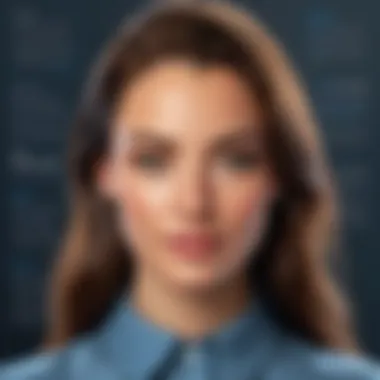

Strengths Compared to Canva
Canva is often viewed as the go-to tool for quick and easy graphic design, especially among non-designers looking for a straightforward solution. However, while Canva is great for template-driven creations, Xara carves out its niche by focusing on design depth and customization.
- Design Control: Xara allows for greater control over the design process. Users can manipulate objects and effects with precision that often isn’t possible with Canva’s template-centric approach.
- Export Options: Xara supports a wide range of export formats, catering to professional needs such as high-resolution print or complex web graphics, which is particularly beneficial for businesses.
- Offline Capability: While Canva is primarily web-based, Xara offers robust offline functionality, ensuring that designers can work without internet connectivity – a crucial feature for many.
In summary, while Xara has its unique advantages, each software has its own devoted following, and it ultimately comes down to specific user needs and preferences. The competitive landscape encourages continuous improvement and refinement, making an informed choice all the more important.
Future Developments in Xara Software
When considering the evolution of software like Xara, one must keep an eye on its future developments. This not only provides insight into the software’s trajectory but also offers users a glimpse of improvements that can enhance their workflow. In an industry characterized by rapid technological advancement, understanding the upcoming features and the long-term vision of Xara is essential for users. It can significantly influence their current usage and future purchasing decisions.
Upcoming Features and Updates
Xara is known for its adaptability and responsiveness to user feedback. The upcoming features are crucial, as they promise to refine the user experience and bring more tools to the forefront.
- Real-time Collaboration Tools: Xara is set to introduce enhanced collaboration capabilities that will allow multiple users to work on the same design project simultaneously, fostering teamwork and creativity.
- AI-Driven Design Suggestions: Utilizing artificial intelligence to recommend design elements based on user behavior is on the horizon. This could help novices navigate the complexities of graphic design, enabling them to create professional-quality work more easily.
- Expanded Templates and Assets: By adding more templates and design assets, Xara will cater to a wider audience, including those who may not have extensive design experience. These updates could cover various industries, from marketing materials to unique social media graphics.
- Integration with E-commerce Solutions: E-commerce has exploded in recent years, and Xara plans to incorporate features that facilitate design tailored specifically for online stores. This could potentially simplify the creation of product visuals and promotional content.
"Staying ahead in the software game means more than just keeping up; it's about anticipating users' needs and innovating accordingly."
Long-term Vision and Strategy
The long-term vision of Xara Software indicates a strong commitment to remain at the forefront of graphic design tools. This strategy revolves around several key elements:
- User-Centric Development: Xara has shown a sincere intent to prioritize user experience, engaging with its user base to understand pain points and desired features. The continuous feedback loop ensures that new developments resonate with those who rely on the software daily.
- Cloud-Based Solutions: As more users gravitate toward cloud computing, Xara is estimated to shift some functionalities online, making sharing and collaboration even smoother. Cloud integration could also mean easier access to the software from multiple devices.
- Educational Resources: Aiming to broaden the user base, there’s a push towards improving educational resources, including tutorials and webinars, which can empower users new to graphic design.
- Sustainable Practices: With a growing demand for responsible technology, Xara may embrace sustainable practices and advocate for environmentally friendly design processes in their software updates.
In summary, by aligning immediate enhancements with a well-thought-out long-term strategy, Xara Software not only prepares for future challenges in the design landscape but also positions itself as a reliable ally for its users. The fusion of innovative features and a guided vision reflects Xara's dedication to crafting a versatile platform that adapts to the evolving needs of professionals in various sectors.
Epilogue and Recommendations
In wrapping up our exploration of Xara software, it’s crucial to reflect on its overall significance within the graphic design and digital marketing realms. The discussion up till now has shed light on various facets—its features, industry applications, and user feedback—which collectively paint a picture of a robust tool that caters to diverse professional needs.
One of the standout elements of our analysis is the versatility offered by Xara. Its design capabilities have been consistently lauded, making it a valuable asset not just for graphic designers, but also for marketing and publishing professionals. Furthermore, the user interface is intuitive, allowing for a relatively smooth learning curve. This ease of use enhances productivity, especially for small businesses that may not have extensive resources for training their teams.
However, acknowledging its limitations is equally important. Some users have pointed out aspects where Xara falls short, particularly compared to industry giants like Adobe. Integrating user feedback, including criticisms, provides a more nuanced understanding of what potential adopters might expect.
Ultimately, the decision to adopt Xara should hinge on specific organizational needs. Key considerations include the nature of projects, budget constraints, and preferred design workflows. For those within the graphic design niche or related fields, Xara could very well streamline processes and elevate project quality.
Summation of Key Insights
To distill the information gathered, here are several key takeaways regarding Xara software:
- Functionality: The design capabilities of Xara are comprehensive, catering to both novice and seasoned designers.
- Ease of Use: Its user-friendly interface promotes a quick grasp of functionalities, enabling designers to focus more on creativity rather than learning curves.
- Integration Potential: Compatibility with various other software helps in enhancing overall productivity.
"Xara proves to be a formidable contender in the graphic design landscape, balancing functionality with usability."
- User Feedback: While positive experiences dominate, constructive criticism highlights areas for improvement.
Final Thoughts on User Adoption
As organizations contemplate embracing Xara, it’s clear that a tailored approach would serve them best. User adoption should not be a one-size-fits-all strategy. Instead, businesses must assess their unique requirements, team dynamics, and design objectives. For smaller businesses or those just starting in digital design, the features curated within Xara’s framework may present an excellent opportunity to grow without becoming overwhelmed.
Cited Works
In compiling insights on Xara software, we include various cited works to illustrate the foundation of our analysis. Not only do these works validate our discussions, but they also represent the diversity of opinions and experiences surrounding the software. Here are some key resources that have informed this article:
- Xara Official Documentation - Detailed accounts of software features and functionalities can be sourced directly from Xara's website.
- User Reviews from Tech Forums - Insights gathered from platforms like Reddit where users share personal experiences and recommendations, highlighting real-world implications.
- Articles from Industry Publications - Journals and tech blogs often review software comprehensively, such as TechRadar or PCMag, providing perspectives from experts in the field.
Further Reading Suggestions
To continue your journey into the world of Xara software and digital graphic design tools, we recommend exploring additional readings that complement the information discussed here. These resources can deepen your understanding and keep you updated with the latest trends:
- "Learning Xara: The Complete Guide to Getting Started" - This book uncovers tips, tricks, and advanced techniques, ensuring proficient use of the software.
- "Graphic Design Basics" on Britannica - A solid primer on fundamental design principles that can amplify the skills of any Xara user.
- Xara's User Community - Engaging in discussions on Facebook or similar platforms can lead to fruitful exchanges about usage, creativity, and software improvements.
"References are not just extra. They are essential to build trust and to empower the reader’s experience."
In summary, the references included not only enrich the content of this analysis but also serve to guide readers along their learning path, making the exploration of Xara software even more engaging.















